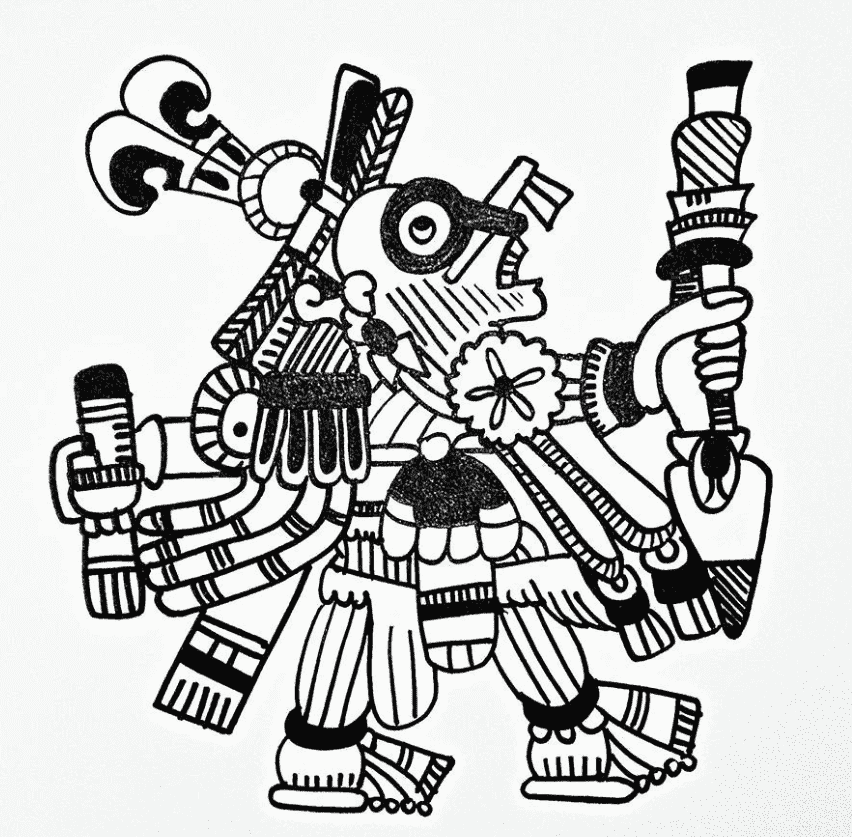Podcasting is growing rapidly, so more and more listeners will want to listen to audio. Hence, they will need audio software to podcast. Whether you have been podcasting for a long time or whether you are absolutely new, you need good tools to make good audio.
For beginners, it needs to be very easy to use, while expert creators require features that let them improve their sound. Using the right audio recording software for podcasts would simply make it easier to make the whole thing-from recording through to editing.
This article presents the best software for different types of podcasts and their needs.
In this article
Part 1: Finding the Right Software for Your Needs
Of course, choosing the right audio podcast editing software makes a good podcast. Different kinds of shows require different sorts of tools-a solo show is one, interviewing is another, while others are the co-hosted kind.
For example, podcasts with conversations that happen over the phone need effective audio recording software for podcasts. On the other hand, podcasts made by one person may focus more on editing tools after the show is over. When choosing tools, it's important to know what format your podcast is in.
Highlight the Importance of Format Selection:
Therefore, first of all, you have to pick an audio editing software for your podcasting that suits the way you do things. For instance:
- Voice clarity and flow are more important for solo podcasts, which need simple but useful tools like Audacity or GarageBand.
- Interview-based podcasts, on the other hand, may have more than one speaker, guests who are in different rooms, and background noise.
This means you need advanced audio podcast editing software with features like noise reduction and multi-track editing. Based on the type of podcast, you might need recording as well as editing tools to acquire good output.
Interview-Based Podcast Software: Remote recording is very important if your show is based on interviews. Followings are some of the best tools for this.
- Skype
- Zencastr
- Zoom
You can record high-quality audio from these platforms from anywhere in the world, which makes them perfect for podcasters who work with people who are far away. The software you need should be able to record and edit these talks without any problems.
Recording and Editing Tools: If you want to change the sound, you can download the mp3 file from your recording tool and then use one of these sound editing tools to make changes:
- Wondershare Filmora
- Audacity
- Adobe Audition
- GarageBand
- Descript
Each one of these programs has advanced post-production features that can help you get rid of background noise, improve clarity, and make the end product look great. Choose software that fits your level of knowledge and the needs of the podcast format you want to use.
Make an Informed Decision: Your podcast's needs should guide your audio editing software choice. Are you doing a narrative or interview podcast? Do you have experience, or are you just starting out? Your answers will help you choose the correct program for recording quality and editing.
Part 2: Top 7 Audio Podcast Software for 2024
If you're making a solo podcast and want to use comparable software to record and edit it, or if you're looking for the best audio editing software for podcasts, here are our top picks.
1. Wondershare Filmora

Wondershare Filmora is a very popular software for podcasting. It has over 60 million subscribers and is used for video editing and much more. It's efficient in making audio and video content for podcasts because it is a convenient application with fairly strong features such as motion effects, transitions, text overlays, voiceovers, and color correction.
Key Features:
- Intelligent Layout and Cropping: Filmora's AI smart cropping keeps key subjects in frame for any platform.
- Better Quality: Filmora offers animated subtitles, AI soundtracks, and customizable layouts for polished editing.
- Unique AI Features: AI-driven Smart Short Clips trim long podcasts into shareable content.
- Vocal Enhancement: Filmora AI enhances podcast audio automatically, even without studio-quality sound.
- Speech-to-Text Analysis: Automatically generate captions using advanced speech recognition.
- Content Reorganization: AI and GPT-powered tools improve content flow by reorganizing and clustering key points.
Filmora for Mobile Filmora for Mobile Filmora for Mobile Filmora for Mobile Filmora for Mobile
Edit Videos on Your Mobile Phone with 1-Click!
- • Powerful Brand New AI Features.
- • User-friendly video editing for beginners.
- • Full-featured video editing for professional.
2. Audacity

Audacity comes out as a very reliable and totally free audio podcast editing software. Audacity works with all running systems, which makes it one of the best audio recording software for podcasts that many people can use. It works with numerous audio files, for example, MP3, WAV, and FLAC, and has up-to-date sound mixing tools that allow you to fine-tune your audio.
Key Features:
- Includes various plugins and audio effects to your files
- Records live sound, computer playback, or audio files to enhance.
- It supports Windows, Mac OS X, and Linux.
3. Adobe Audition

People who work in the business world use Adobe Audition. It is used to make podcasts. It lets you record high-quality audio, which is great if you're an experienced podcaster looking for something reliable and professional. But people who have never used recording software before might find it harder to learn than the other options on this list.
Key Features:
- Noise-cancelling tools to get rid of background noise
- Remixing tools let you change the order of clips, change the volume, and add music.
- Non-destructive multitrack recording tools give you the most options
4. GarageBand (Mac Users)

A highly versatile tool in music production, GarageBand is, however, free and handy for the beginner podcaster. If you are a complete newbie but not ready to get into paid options, a garage will present the basic foundation for your audio recording software in podcasts.
Its user interface makes recording and editing quite straightforward so that a novice using the podcasting medium will also enjoy a smooth workflow. With its library of built-in sound effects, you can easily incorporate them into your audio. The software provides easy compression and equalization, among other things.
Key Features:
- Multi-track recording: You can record each participant on separate tracks, making it much easier when preparing post-production edits.
- Basic editing tools: Cut, copy, paste, split, and trim audio with ease. Automate volume, panning, and effects.
- Sound quality: A sample rate of 44.1 kHz and a resolution of 16 bits can be used to make a good recording.
- Integration with other Apple products: For more complex editing jobs, it can be used with Logic Pro or Final Cut Pro.
- Mobile recording: An option that the iOS app offers; this option will allow you to record podcasts from your iPhone or iPad, and that too on the go.
5. Hindenburg Journalist Pro

Hindenburg Journalist Pro is customizable audio software for podcasts that lets you record interviews at home or on the move. Since it doesn't compress files, the software preserves the quality of your recordings throughout editing.
Journalists and podcasters who conduct Skype, FaceTime, or Google Hangout interviews will love this podcast audio recording software. It records even in noisy surroundings, making it great for storytellers. The software makes cutting, inserting, and copying audio snippets straightforward and organizes your work efficiently. Publishing tools let users post podcasts to SoundCloud, PRX, and other hosts.
Key Features:
- AI-powered enhancements: Automatically optimize your recordings by adjusting equalization, compression, normalizing volume, and filtering background noise.
- High-quality multitrack recording: Capture multiple tracks simultaneously at up to 192 kHz and 24-bit depth, preserving sound quality.
- Clipboard tool: Manage multiple audio clips easily by storing them in separate clipboards, keeping your content organized.
- Effortless publishing: Upload your podcasts directly to various hosting services, complete with metadata for each episode.
6. Descript

Descript is an AI-driven audio podcast software that offers a comprehensive suite for recording, editing, and perfecting podcasts, all from a unified interface. It's highly trusted by thousands of creators and popular podcasts, including How I Built This, Planet Money, and Conan O'Brien Need a Friend.
Key Features:
- Equipped with cutting-edge AI capabilities like Filler Word Removal, AI Voices, and Studio Sound, it is one of the best audio editing software for podcasts.
- Includes a Social Post Writer to streamline the promotion of your podcast on social media.
- Enables 4K remote recording, which is perfect for interviews or podcast episodes featuring guests.
7. Reaper

Reaper is a flexible Mac and PC DAW with all the fundamental audio recording capabilities. This software supports multitrack, MIDI, and complex mixing and mastering. Reaper's interoperability with many digital audio formats lets you edit recordings in different forms.
Its ability to interact with additional gear makes this podcast audio recording software perfect for professional settings. Every edition of Reaper adds new capabilities, allowing podcasters to improve their production quality.
Key Features:
- Comprehensive editing tools: Modify timing and pitch, cut and trim audio, and apply smooth crossfades.
- Real-time monitoring: Listen to yourself and other participants live, without any lag.
- Multi-track recording: Up to 192 kHz resolution and 64-bit float for recording individual tracks.
- Plugins and tools: Access a wide range of plugins and tools to enhance your audio editing capabilities.
| Pricing Plan | Use cases | |
| Wondershare Filmora | Price starts at $29.99 /qtr | podcasters looking to incorporate video elements, voiceovers, and advanced editing features. |
| Audacity | Free, open source. | Beginner podcasters who want to customize their recording software. |
| Adobe Audition | Price start at $22.99/mo | Advanced creators already using the Adobe Creative Cloud. |
| GarageBand | Free | Creators who want to record podcasts and music on a Mac device. |
| Hindenburg Journalist | $375 | designed for narrative-driven podcasters who need a quick and efficient editing process. |
| Descript | free plan | Creators who want to record (including remote recording) and edit their podcast within a single tool. |
| Reaper | $225 for a commercial license | Podcasters looking to record their show with incredible audio quality. |
🌟 Related Posts:
- How To Make a Video Podcast: From Script to Screen
- Best Length: How Long Should a Podcast Be?
- How to Download Apple Podcasts?
- How Much Do Podcasters Make?
Part 3: How to Enhance Your Podcast with Wondershare Filmora (Step-by-Step Guide)
Voiceovers are a key element of making a podcast sound professional. Voiceovers make your show clearer and more interesting, whether they're used for intros, outros, or narrations. Getting the right audio recording software for podcasts can make this process easier and make sure that your voiceovers sound professional and clear.
Why Choose the Right Software for Voiceover:
Wondershare Filmora stands out because it has a simple-to-navigate interface and powerful voiceover features. It's easy to record your speech right in the software, and you can also get rid of noise and improve the sound quality overall. Podcasters who want to make excellent recordings without having to learn a lot will love this tool.
Here is the step-by-step instructions on how to Record a voiceover:
Step1Download the Software
Visit Wondershare's official website to download and install Filmora on your device.
Step2Import Media File
Open Filmora, go to the My Media tab, and import your video to the timeline.
Step3Microphone Selection
Move the timeline indicator to where you want to start recording, then click the Microphone icon to open the Record Audio window.

Choose your internal or external mic, and uncheck Mute Project.

Click the red Record button to start recording and press it again to stop. Rename your recording by right-clicking on the file and selecting Rename.
Step4Split/trim recorded audio
Hover your cursor over the left or right border of an audio clip in your timeline to bring up the trim tool. To cut the clip, click and drag the edge forward or backward.

Step5Get a Clear and Professional Voice with AI Voice Enhancer
Go to the Audio tab in the Property Panel, then under Basic settings, enable the AI Voice Enhancer to enhance the clarity and quality of your podcast audio.

For podcasters uploading to YouTube, Filmora offers an audio visualizer tool to add captivating visuals to your podcast that makes it less boring.
Step6Locate Audio Visualizer
Go to the Effects menu, expand Audio Effects, and select Audio Visualizer from the left panel.
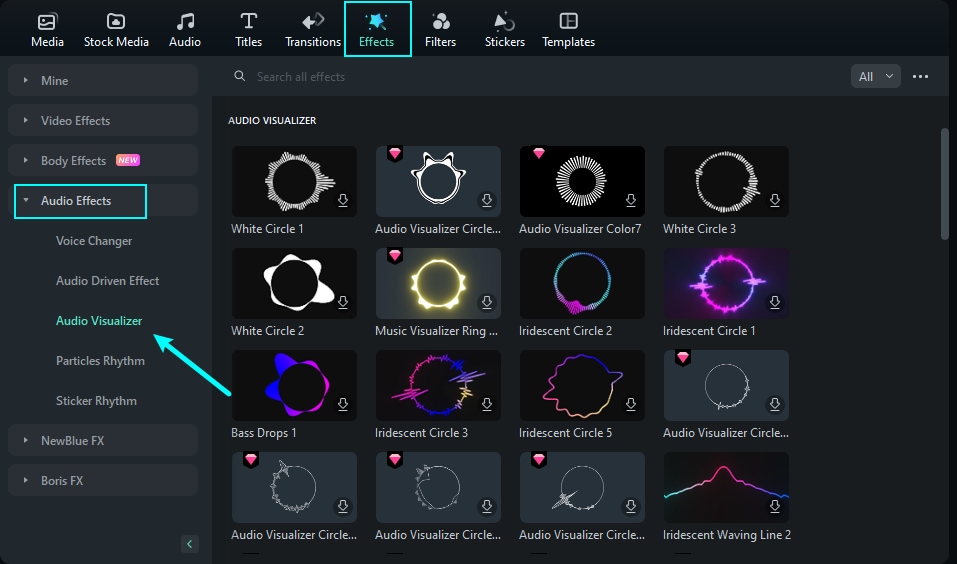
Step7Add Audio Visualizer
Drag the audio visualizer effect to the timeline and place it above the audio track. Alternatively, right-click the effect and select Apply.
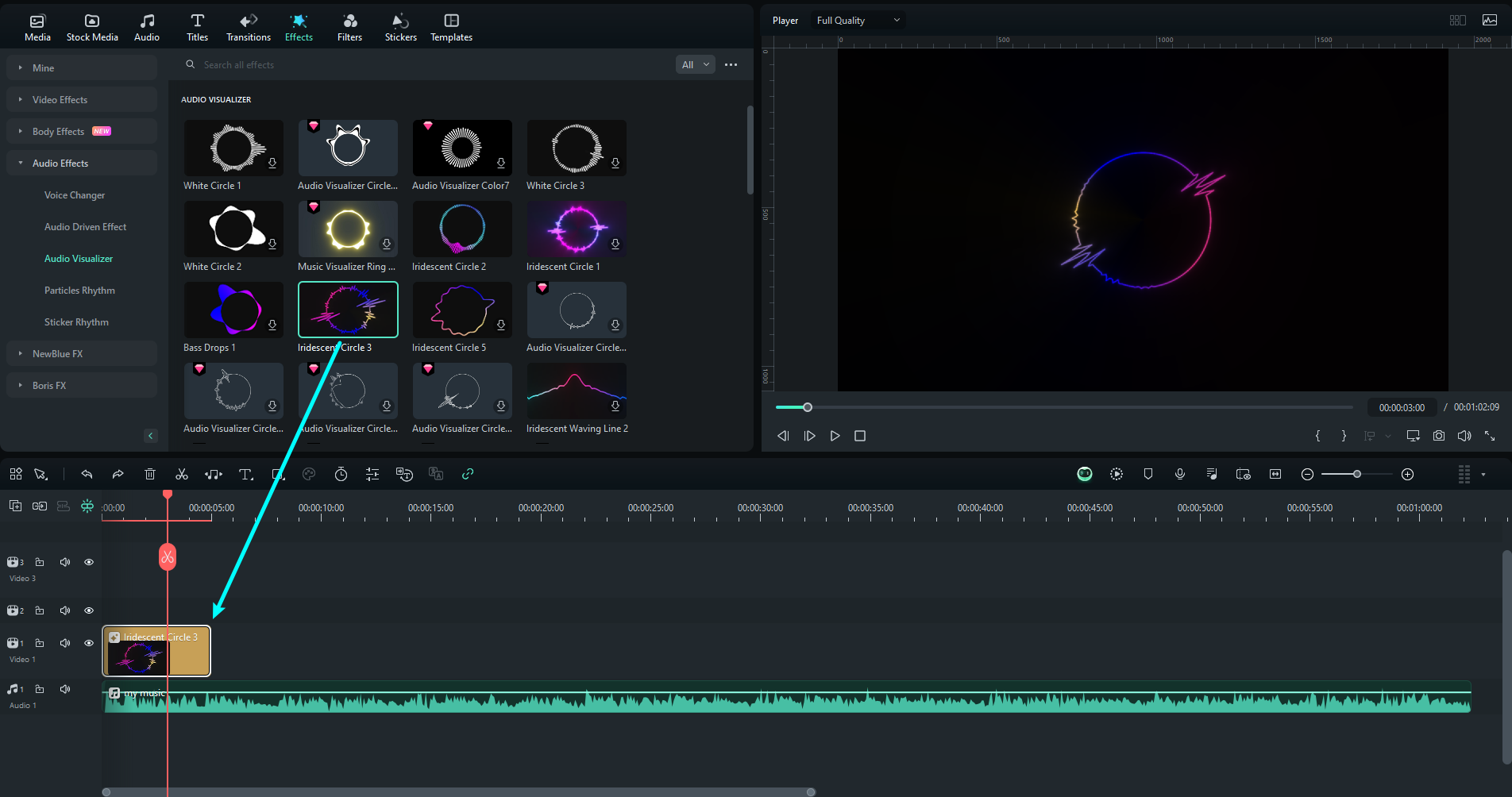
Step8Adjust Audio Visualizer
Right-click the effect on the timeline and select Edit Properties, or double-click to adjust settings like Intensity, Opacity, Radius, and Position.
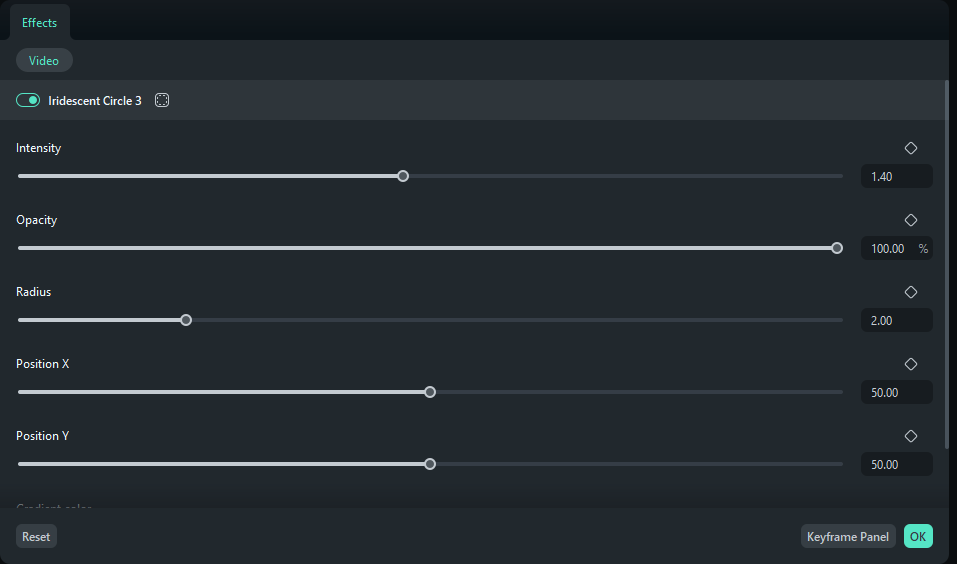
Step9Preview the Results
Click Play in the Preview Window to see how the effect looks.
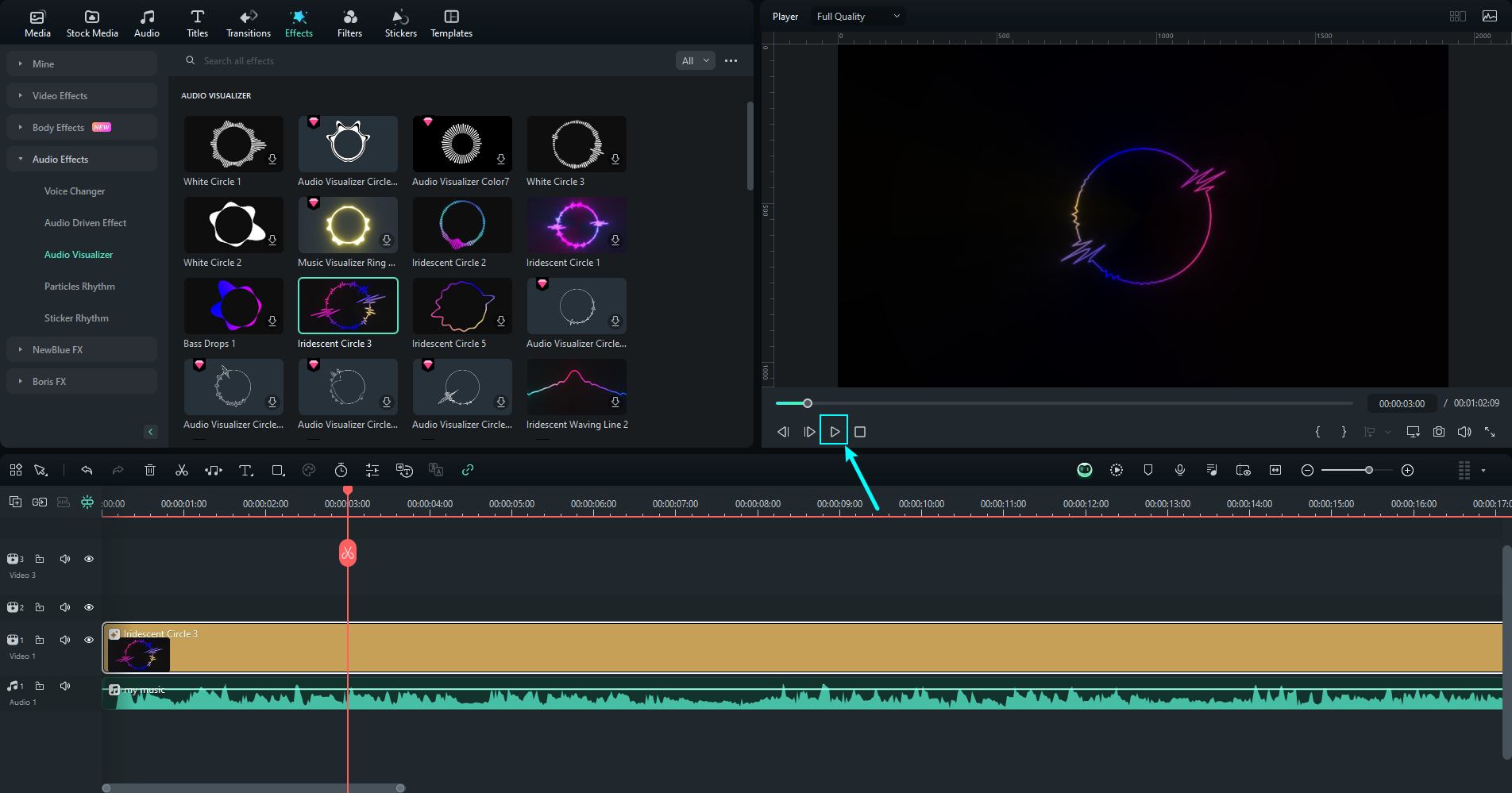
Step10Export the Results
When you've finished, choose a destination, click Share, and Export.
Conclusion
Picking the right audio software for podcasting is very important for making good material. Each tool has a specific job to do, from recording to editing, depending on the type of show you make and your level of skill. No matter how much experience you may have, one of these seven top picks is guaranteed to be exactly what you need.
Wondershare Filmora stands out amongst the rest for its ease of use and numerous advanced features. It is a top choice for podcasters looking to create high-gloss professional episodes with minimal hassle.



 100% Security Verified | No Subscription Required | No Malware
100% Security Verified | No Subscription Required | No Malware