One of the ways that you can engage with all audiences even those who don’t speak your language is to add subtitles to your video. But it can be very frustrating when you don’t know how to do that. To successfully add subtitles to a video, you need a functioning STR file creator.
This is a program that will generate the SRT file that contains the subtitle and add it to your video. In this article, we will look at some of the best SRT file creators to choose from.
What is an SRT File?
An SRT file is a file that contains the content on a video in text format as well as the timing of the words and the order in which they show up on the video. It is one of the most popular captioning file formats in use today.
The SRT file only contains the subtitle information and must be used in combination with the video to be effective. When it is displayed correctly and loaded on a compatible video platform an SRT file can actually increase the effectiveness of the video’s content.
Best SRT File Creators
The following are just some of the best SRT file creators that you can use to generate an SRT file for your video;
YouTube Creator Studio
YouTube Creator Studio is a platform that YouTube content creators can use to upload their videos, manage their content, and even check the video stats. It is also a great solution for the creation and management of SRT files that add subtitles to the YouTube videos on the creator’s YouTube account.

It has numerous different solutions designed to help content creators get all the content they need and programs to teach them how to monetize the content on their channels.
Key Features
-
It is the best way to manage content on YouTube
-
It has numerous resources to create a successful channel
-
You can use it to create and deploy SRT files
-
It has numerous additional resources including programs and tips on growing an audience
Kapwing
Kapwing is a simple online tool that you can use to create an SRT file for your video. Because it is an online solution, you don’t need to install any programs on your computer to use it. It has a very pleasant user interface that makes the process of creating SRT very easy, even for a long video.

Key Features
-
You can preview the subtitles in real-time
-
The easy-to-use interface makes SRT file creation very easy.
-
It also has an auto-generation feature that uses AI to create the SRT file and is very accurate.
Clideo SRT File Editor
Clideo is a very popular SRT editor that you can use to create and edit an SRT file for tur video. One of the greatest advantages of choosing Clideo over other solutions is that it supports a wide range of fonts, giving you the ability to customize the subtitle creation process to fit your unique video.

It also supports a wide range of video formats and can be used to add subtitles to various types of videos including movies, video clips, and more.
Key Features
-
It has very many colors and fonts to choose from
-
It works very well for most types of videos
-
You can use it to create new subtitles or edit existing ones
-
There are a lot of text effects to choose from
Filmora
Filmora is a program that allows you to add subtitles to a video in a few simple steps. But it is also a professional video editor that can be used to edit a video in numerous ways such as adding effects and even trimming away sections of the video.
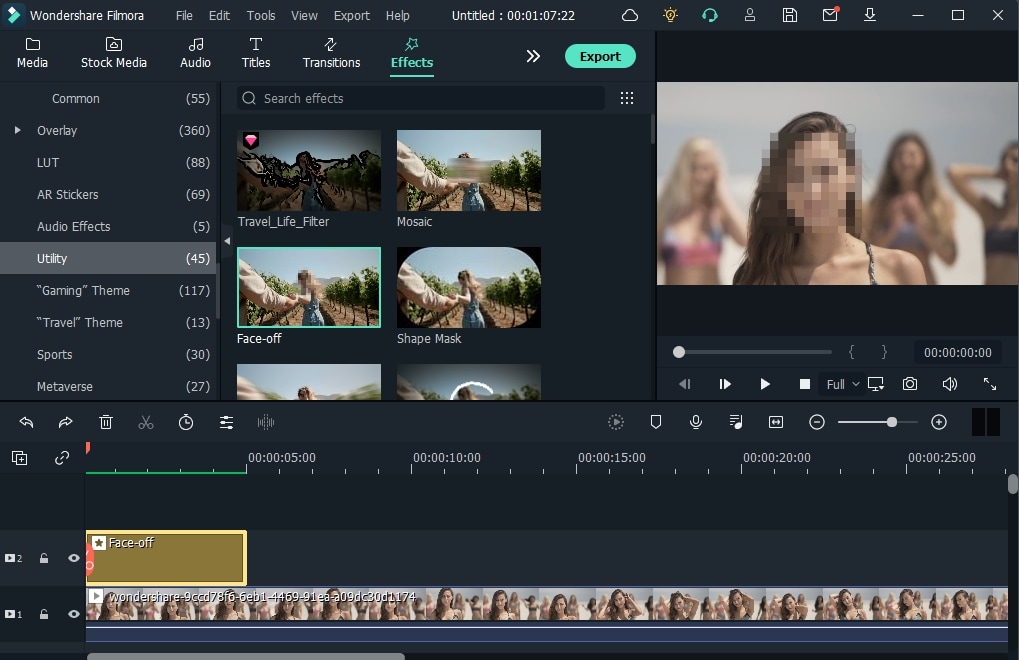
You can also use Filmora to change the location of the subtitles, add color to the text, and even chose a different font to use for the subtitles.
For Win 7 or later (64-bit)
For macOS 10.12 or later
Key Features
-
It gives you a lot of fonts and colors to choose from
-
You can create subtitles from scratch or edit existing subtitles
-
You can use it to change the positioning of the text
-
It is easily and accurately synchronizes the text and the video
AVIAddXSubs
AVIAddXSubs is a simple and effective solution for adding subtitles to any video. While it cannot be used to create subtitles, you can use it to accurately add a subtitle file to a movie or video. The user interface is not very friendly, but it is a simple way to edit SRT files.

Key Features
-
You can edit up to 8 subtitles at the same time
-
It easily configures different aspects of the SRT file including text color, position or even adding outlines to the text.
Subtitle Workshop
This tool can create subtitles from scratch and even convert other subtitles files to SRT format as well as edit the content of any subtitle file. It is a fast tool, able to process up to 60 subtitles at once and all subtitles it creates are very accurate.

Key Features
-
It has a built-in video player to preview the subtitles as you create them
-
You can create as well as edit existing SRT files
-
It has numerous tools including spell check, time sync, undo and redo buttons and find and replace features.
Wave.video
This is an online SRT creator that will create and generate the subtitles file automatically. It can very easily transcribe even the largest of videos and sync the resultant subtitle to the video very accurately. It also allows you to customize the video in various ways. Other than SRT, you can also create subtitles in other formats including VTT and TXT.

Key Features
-
Video transcription is done automatically
-
It can translate the subtitles to more than 128 languages
-
It easily synchronizes the video and the subtitles
-
It has a simple user interface that makes subtitle generation very easy.
veed.io SRT Editor
This is another online tool that you can use to generate an SRT file for your video. It is easy to use, especially because you don’t have to install any programs on your computer to create subtitles. The user interface simplifies the process, but this tool also offers a lot of options such as adjusting the format and font of the text on the SRT file.

Key Features
-
It supports a large number of audio and video formats
-
The synchronization of the video and the subtitles is very accurate.
-
The subtitles can be generated automatically.
Related FAQs
How Do I create an SRT File?
The only way you can create an SRT file to add subtitles to your video is to use an SRT file generator. One of the tools we have describes above should be able to help you although you may want to ensure that the solution you choose will create the subtitles accurately. The automatic creators are probably a great option if the video is very long and you don’t want to spend a long time trying to get the subtitles just right.
How Do I Make an SRT File for Free?
You can make an SRT file for free. In fact, some of the solutions that we have outlined above can allow you to create an SRT file for free. But we must warn you that while free solutions will work, they are often very difficult to use and you may find that you are spending a lot of time creating an SRT file for a single video.
What Programs Can Create an SRT File?
Well, there are very many tools that you can use to create an SRT file and many of them work very well. Some of the best have been listed here in this article. But perhaps the most effective tool to create an SRT file for your video is a tool like Wondershare Filmora. This is because it is also a video editor and therefore has a higher chance of generating an accurate and more customized subtitle file.
SRT files can be a great way to share your content with a wider audience as they are designed to make video content available to people who speak a different language. Now you have a way to create the best SRT files for your video.



 100% Security Verified | No Subscription Required | No Malware
100% Security Verified | No Subscription Required | No Malware

