TikTok is the leading platform for short-form videos with engaging and creative content. With its viral trends, challenges, and innovative features like filters, music integration, and the optimal TikTok aspect ratio (9:16), TikTok has become a center for creators and brands alike. The platform's ability to reach millions in seconds has cemented its role as the dominant social media.
One important aspect of creating effective content is understanding the TikTok Aspect Ratio. Optimizing your videos to match the aspect ratio ensures they appear correctly without unwanted cuts or black bars. With the right TikTok ratio, you can also maximize engagement and ensure a seamless viewing experience. Creators who understand and utilize aspect ratio can create videos that are visually appealing and stand out. This will ultimately increase your reach and impact on the platform.
In this article
Part 1. Understanding Aspect Ratios
Aspect ratio is the ratio of a video's or image's width to its height. It is usually expressed as two numbers, like 16:9 or 9:16. It plays an important role in determining how visuals are displayed on various devices and platforms. Choosing the right aspect ratio is key for platform-specific videos. Different platforms and devices may prefer certain aspect ratios over others.
Common aspect ratios include 16:9, 9:16, and 1:1, each suitable for specific platforms. The TikTok aspect ratio of 9:16 is a vertical format that is ideal for mobile platforms like TikTok and Instagram Stories. The TikTok video size ratio, often 1080x1920 pixels, optimizes content for mobile viewing. The 16:9 widescreen format is the standard for TV, YouTube, and streaming services, while the square 1:1 format is popular on Instagram and Facebook, displaying well on both mobile devices and desktops. Using the right aspect ratio ensures content is optimized for better visual impact and audience engagement
If you still don't understand the aspect ratio of a video, you can watch the explanation in the video below.
Part 2. TikTok's Preferred Aspect Ratio
The TikTok aspect ratio is 9:16, optimized for vertical viewing on mobile devices. This allows the video to fill the entire smartphone screen for a seamless and intuitive experience. The 9:16 format ensures that the content is displayed fully without cropping, increasing visual appeal and engagement. Creators and advertisers must follow this aspect ratio. It maximizes screen space and makes videos look professional. This, in turn, boosts viewer engagement and content effectiveness.

What is the Maximum Size of a TikTok Video?
The file size for TikTok videos can vary according to iOS and Android users. If you are uploading via Android then it must be 72MB and for iPhone, it gets increased around 4 times. For iPhones, the maximum file size should be 287.6 MB. This size becomes 500 MB if you talk about the ad videos of TikTok.
What is the Length of a Video on TikTok?
Regarding the duration of the TikTok videos, it should not be longer than 60 seconds if you record it within the app. Nonetheless, 15 seconds is the most recommended video duration. Videos longer than 15 seconds will be presented in 15-second segments. Also, if the video is produced elsewhere, you can upload videos longer than 60 seconds.
This is where tools like Filmora's Smart Clip Shorts and Smart Scene Cut come in handy. These features help you to easily edit and cut clips to fit the ideal TikTok format. You can create quick and engaging videos using Smart Clip Shorts, and Smart Scene Cut to automatically detect and split scenes for your TikTok content.
| TikTok video format specifications | |
| Aspect Ratio | 9:16 (vertical) |
| TikTok video dimensions and resolution | 1080x1920 |
| Video duration | 15 to 60 seconds |
| TikTok ad max file size | Up to 500 MB |
| TikTok video sizes | 72MB for Android and 287.6 MB for iPhone |
| File format | MP4 and MOV |
| File format for ads | MP4, .MOV, .AVI, and .GIF |
Part 3. How to Adjust Your Video Aspect Ratios for TikTok
Suppose you are looking for a way to adjust video aspect ratios for TikTok. In that case, you can use the Auto Reframe feature in Wondershare Filmora with multiple aspect ratios for video editing. It makes resizing your video for different aspect ratios easy.
- Auto reframe video in 16:9, 1:1, 9:16, 4:3 or 21:9.
- Offers cool video effects and filters to make your video become professional.
- Cross-platform supported - (Windows, Mac, iOS, Android)
- Resize Your Videos Without Quality Lose

You can also use the Preset Aspect Ratios (like 9:16 for TikTok, 16:9 for YouTube, etc.), Custom Cropping to adjust your video manually, and the Smart Fit feature, which keeps your content centered and avoids cutting out important parts during resizing.Here's a step-by-step guide for the popular video editor, Wondershare Filmora. It will help you adjust your TikTok video's size ratio.
Method 1: Auto Reframe
Step1Open the Auto Reframe feature and import your video
Open Filmora, and head into the AI Toolbox to find the Auto Reframe option. After clicking the reframe feature, a new window will appear, and then import the video you want to adjust the aspect ratio.
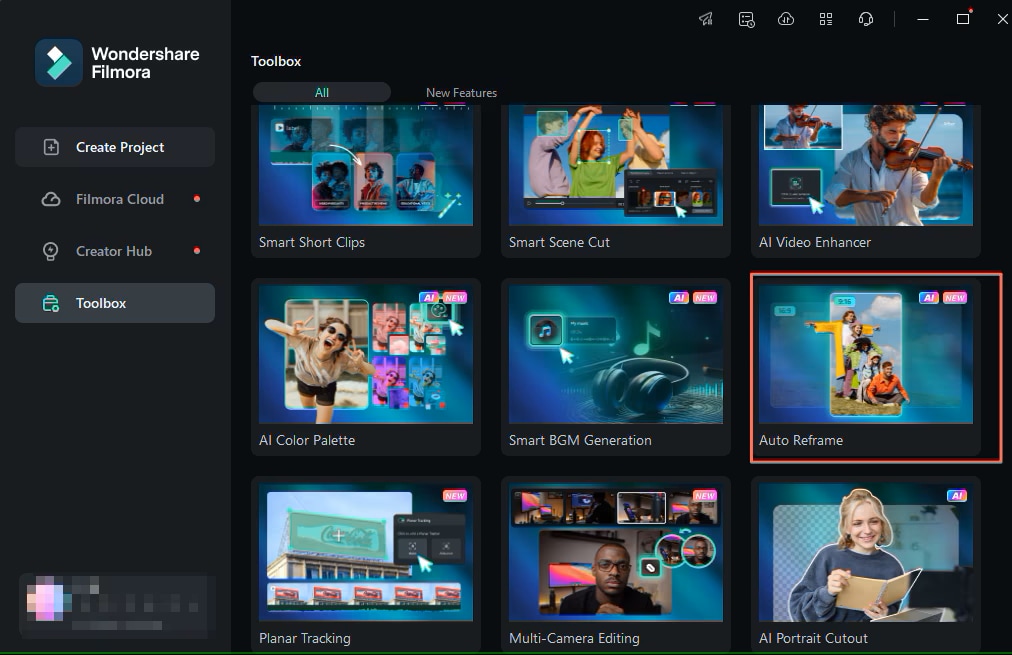
Step2Adjust the Aspect Ratio
On the Auto Reframe window, multiple aspect ratio templates are available, including square (1:1), vertical (9:16), standard (4:3), widescreen (16:9), and cinema (21:9). Choose the aspect ratio vertical (9:16) to adjust the video size for TikTok.
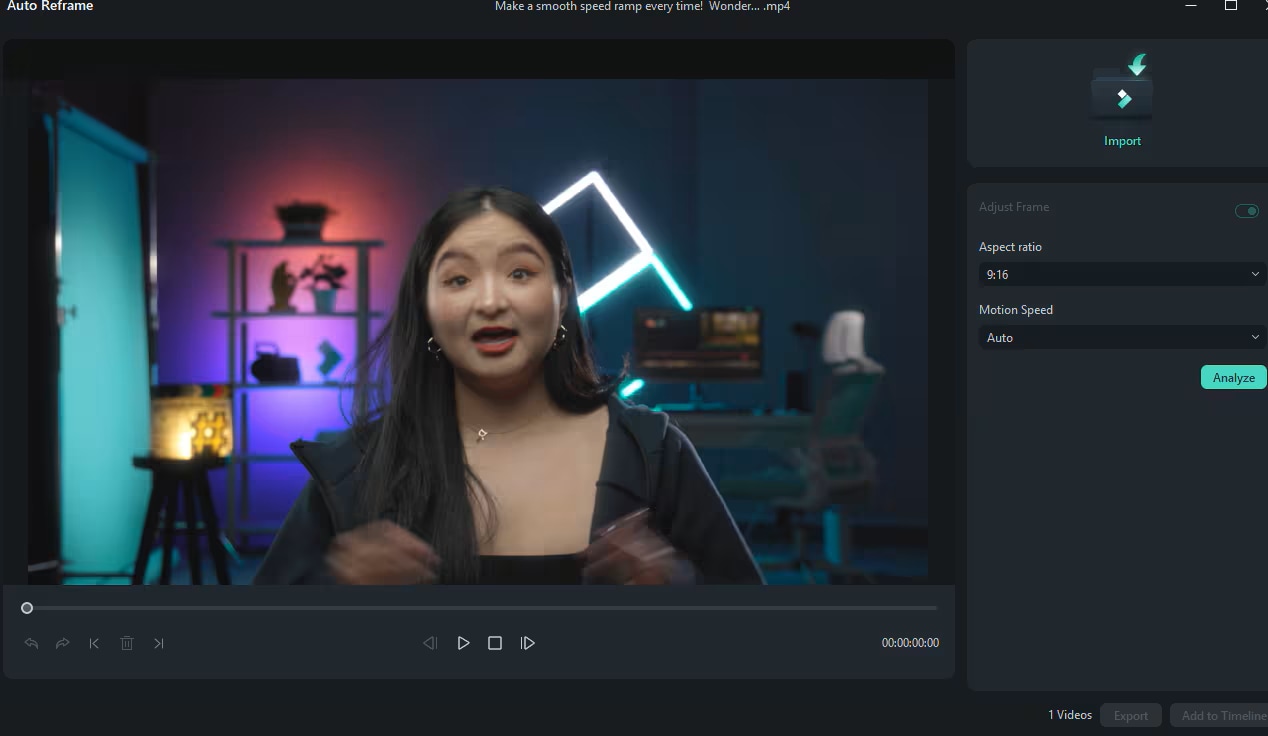
Step3Preview and make any further adjustments
Once the setup and reframing is complete, preview your video. If further customization is required, you can pause and play the video to adjust the frame. Move the framing box to the desired position by dragging it with your mouse.
Method 2. Crop Tool
To crop a video, select the video in the timeline and click on the Crop icon to access the Crop and Zoom panel. Or you can right-click on a clip in the timeline and choose the Crop and Zoom option.
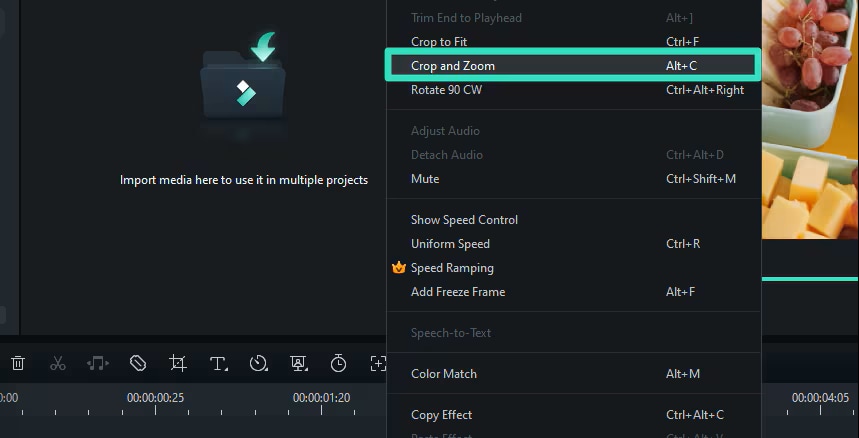
On the Crop and Zoom panel, set the crop area by selecting from the available ratio presets.
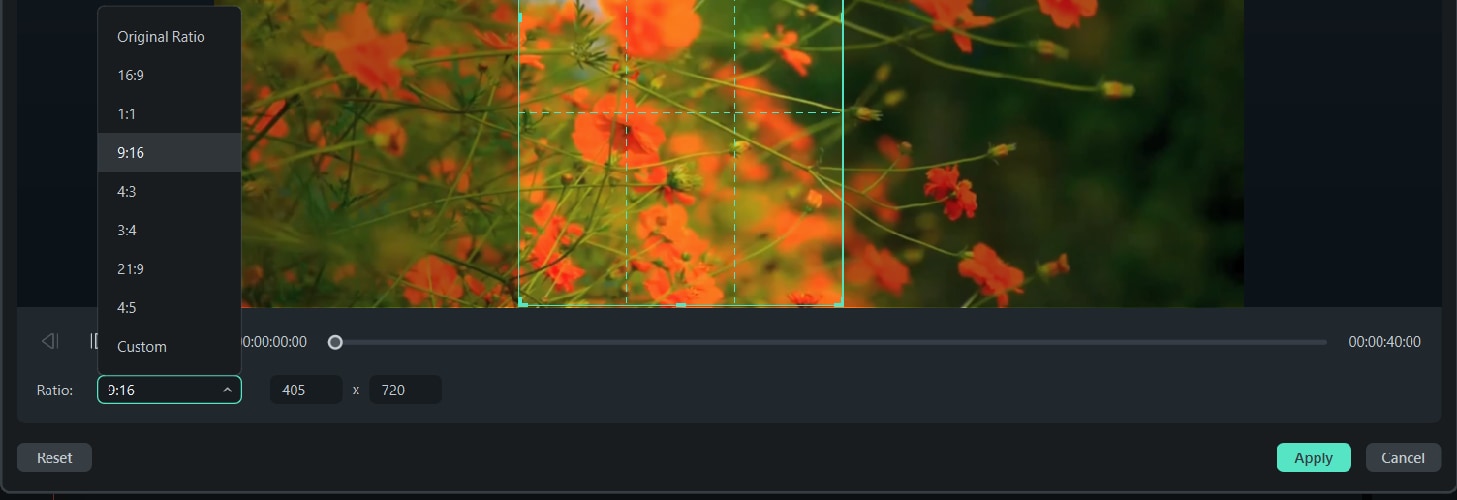
Adjust the size and position of the crop area by dragging the rectangular corner handles. Once you're done, click "Apply" to save your settings.
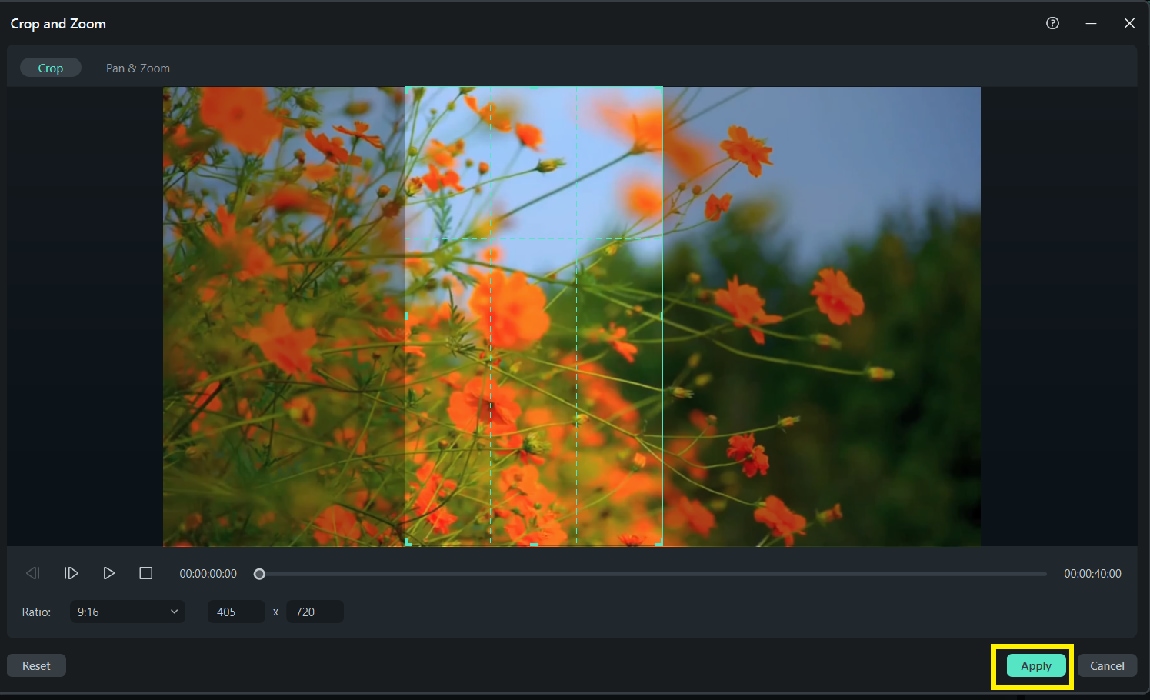
Method 3. Change Project Aspect Ratio
If you want an easier one, you can change the aspect ratio of the project. After importing your video into Filmora, click the Settings button and select "Change Project Aspect Ratio."
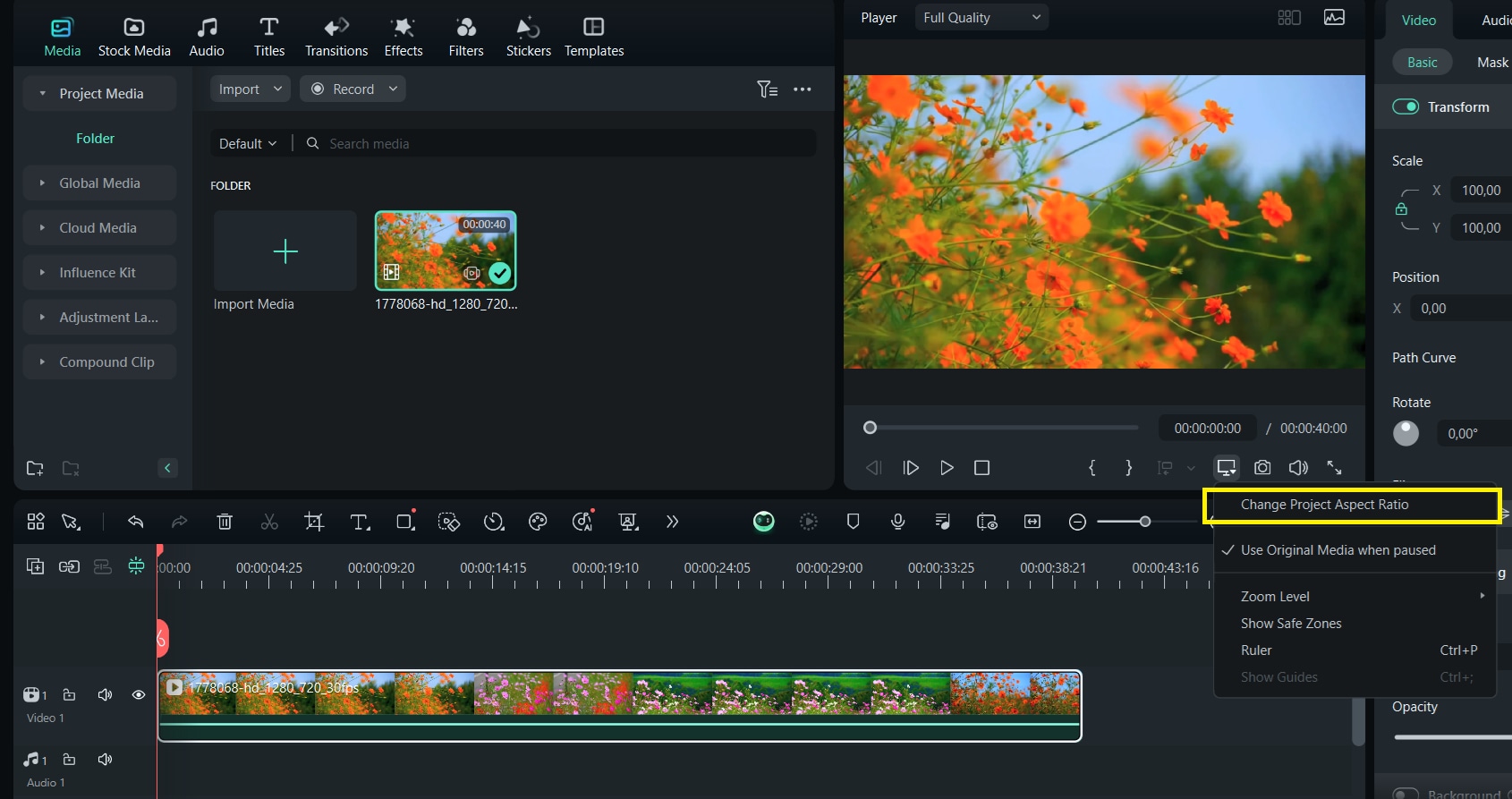
Then in this section, you can change the aspect ratio along with the resolution and frame rate.
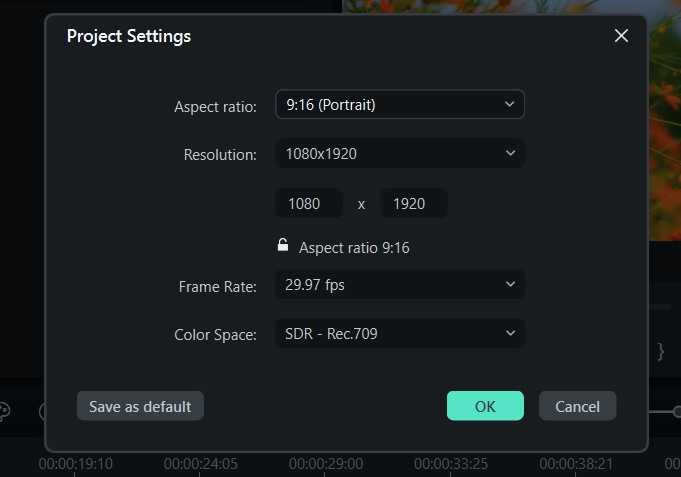
Tips for maintaining video quality while resizing
Also, consider the TikTok video file size, not just the ratio. If your video is too large for TikTok's 500 MB limit and you want to compress it without losing quality. You can use advanced compression. Wondershare Filmora has a feature to reduce video file size. It maintains quality, so it improves transmission efficiency. Filmora's Smart Video Size Reducer can trim unwanted parts of a video. It can also change the bit rate and frame rate, and convert videos to smaller formats. Here are tips for video compression without loss of quality:
- Lowering video resolution
Lowering the video resolution means reducing the number of pixels in the video. Platforms such as social media apps, have optimal resolution requirements. For most online platforms, 1080p (1920x1080 pixels) is sufficient. For mobile devices, 720p (1280x720 pixels) may be ideal. Most video editing software allows you to change the resolution. Look for settings like "export size" or "output settings."
- Adjusting Bitrate
A higher bitrate means better quality but larger files. To reduce the file size, lower the bitrate gradually. If the quality is still good, lower it again. The ideal bitrate depends on the video content, audience, and platform. For example, TikTok recommends a video bitrate of 1-2 Mbps for MP4 and MOV files and 2-4 Mbps for HEVC files.
- Shortening Video Length
Cutting unused footage will shrink a video's file size. It won't lose quality. Trim parts of the video that are irrelevant or repetitive. This includes long pauses, redundant scenes, or long intros/outros. This can reduce file size and boost viewer engagement.
Part 4. Importance of Choosing the Right Aspect Ratio
Choosing the right video aspect ratio is very important. This will improve viewer engagement and content performance. The right aspect ratio can significantly affect the audience's experience of your content. Here's why:
- Improved Visual Experience
The right aspect ratio makes the video fill the screen. This ensures a smooth viewing experience, with no harsh cropping or black bars.
- Optimized for Platform and Device
Choosing an aspect ratio that suits the platform will ensure your content is displayed well. This will keep viewers engaged, rather than make them frustrated with mismatched frames.
- Increased Engagement and Retention
Well-framed videos are more visually appealing, leading to higher engagement. Viewers are less likely to skip or leave a video when the content fully uses their screens. Engaged viewers are more likely to like, comment, or share the content.
The impact of an improper aspect ratio on the performance of the content may be that important elements are lost. This can be distracting for viewers. It can frustrate them and make them less likely to watch your video all the way through. Improper aspect ratios can lead to decreased visibility, and this can lead to lower retention rates, impacting your watch time and overall performance.
Whether you're a content creator, filmmaker, or just starting, understanding which aspect ratio can greatly affect your visuals.
The video below is about the use cases and effects of different aspect ratio videos. If you're interested, feel free to watch it together.
Conclusion
With the rise of TikTok as the leading app with its visual content these days. As a content creator, marketer, or viewer, you can use this chance to boost your content and creativity.
Along with creativity, you must know the TikTok aspect ratio. By knowing this correctly your content will be more engaging and interesting for your audience. To simplify adjusting your video aspect ratios for TikTok, use video editing software. For example, Wondershare Filmora has an Auto Reframe feature.




