Whether you are a content creator, marketer, or individual just trying hands-on commentary videos, you need to be aware of the essential skills and tools to make your videos stunning on YouTube. The sports commentary videos take a special place among fans and sports enthusiasts. In this crowded landscape, it is hard to make your commentary videos stand out on YouTube. However, an AI video editing tool can help. It can give your commentary sports videos a unique appeal. A great video editing app can automate and ease your tasks. It can help you add a personal touch to commentary videos. So let’s know how to create engaging and entertaining commentary videos for your audience with the perfect video editing tool.
In this article
Part 1: Types of Commentary Video for YouTube
Before knowing how to record and edit commentary videos, you need to know about the different types of commentary videos on YouTube. For your convenience, we have mentioned some popular types of commentary videos, and you can also try them on YouTube.

- Play-by-play or Live Commentary
Live commentary is the process of informing the viewer about the event, activity, or game that is happening right now. People enjoy watching these kinds of videos. It is like watching a live sports broadcast where commentators describe what is happening in the game. You can make play-by-play commentary videos for a range of content on YouTube. This includes tutorials, game streams, and walkthroughs.
- Analytical Commentary
If you are a specialist or have deep knowledge about a specific topic, then analytical commentary is best for you. You offer an in-depth analysis and a description of the on-screen action in the video game commentary. It requires a good understanding and explanation of strategies to make any complex topic simpler. Educational video tutorials and explainer videos fall into this category.
- Reaction Commentary
You have seen lots of reaction commentary videos on YouTube and surely like them. This type of video gets more likes and engagement. People love to see the reaction in a typical situation. For this, you can use a screen + webcam to add a personal touch to videos. Reaction video includes a variety of content, such as gaming streams, movie reviews, or reactions to popular trends.
- Storytelling Commentary
In recent years, storytelling commentary videos have become increasingly popular. It offers a unique way to engage and entertain the audience. Using narrative techniques is necessary for creating this type of video to keep viewers interested. For this kind of commentary video, you can share your experiences. As well as narrate documentaries, biographies, and stories. For this, you can use animations and graphics and share them with the screen + webcam feature on the video editor.
Part 2: How to Record and Make a Commentary Video with Wondershare Filmora
After getting an overview of the popular kinds of commentary videos, you now have a good understanding of commentary videos. Now, to record and make outstanding commentary videos, you should be aware of trustworthy tools for video editing.
Wondershare Filmora - Flawless Tool for Commentary Video
This is one of the most popular tools for creating professional-like videos with ease. With its easy-to-use interface and features, even beginners can edit videos with ease. Recording the sports commentary video is straightforward with a screen + webcam feature. It offers everything to make your sports video more sophisticated and entertaining. Filmora offers motion detention and AI smart cuts to make commentary videos more interesting. It is too simple for novice and professional editors. To understand better, you should be familiar with each feature of Filmora. Let’s understand the unique features of Filmora and how to make perfect sports commentary videos.
Benefits:
- The Filmora offers a user-friendly interface and makes it easy to navigate and use all the essential features of video editing.
- Compared to other video editors, Filmora offers powerful and advanced video editing features. It is one of the best editors for creating professional and complex videos.
- It is also available for Windows and Mac users, which makes it the perfect editing tool for professional editors.
- Filmora is fast and quick software that also provides quick output as per your desired formats.
After getting an overview of the filmora, you also need to learn about what features make it best for sports commentary videos. Look at the unique features of Wondershare Filmora.
Unique Features of Wondershare Filmora
However, Filmora is a complete package for commentary and video editing. Here, we are sharing some unique, popular features. They make it the best among others.
- Slow Motion Editing
For creating dramatic effects on sports videos, you can use the slow motion feature. It helps you speed up or slow down any exciting game moment. By utilizing this effect, you can enhance the excitement among viewers.
- Motion Tracking
To track object or player activity, you can use the motion tracking feature. It is one of the most amazing features on Filmora that enhances the overall commentary video experience. With this feature, you can add unique effects and animation to your sports videos.
- Customization Templates
If you have restricted time to create commentary videos, you can get help from customization templates to make quick, stunning videos. Filmora offers versatile, readymade sports templates, and you can easily add a personal touch to your creativity.
- Screen + Webcam Feature
The best thing about the Filmora video editor is that it allows you to record screens with a webcam and microphone. That creates a convenient atmosphere to enhance your creativity in sports commentary videos.
After getting an overview of the Filmora features and benefits, you are surely eager to learn how to record gameplay and commentary on PC with Filmora.
Let’s learn the quick steps to using Filmora to create stunning sports commentary videos.
Step1Download and install Filmora
Step2Open Filmora and create project
Now click on the new project option and select the respected ratio for the sports video.
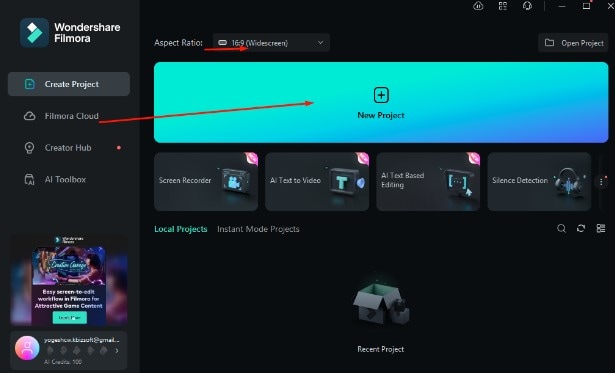
Step3Import the sports video that you want to edit
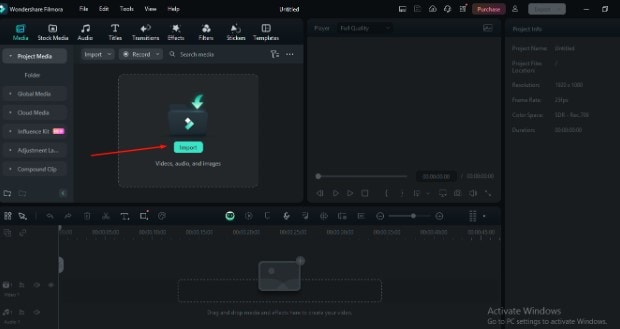
Step4Use AI tools and features to enhance video quality
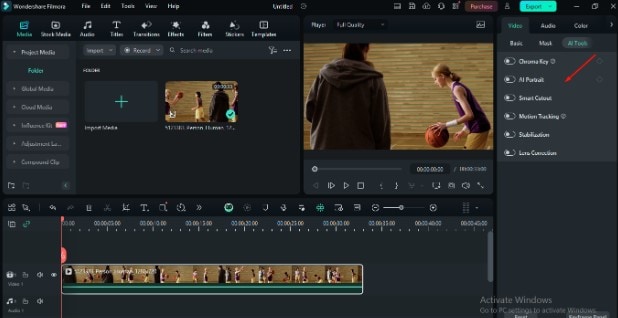
Step5Enable "record from webcam"
Add commentary to the video with the “record from webcam” feature.

Step6Face showing
Allow the microphone and camera to record your commentary while showing your face.
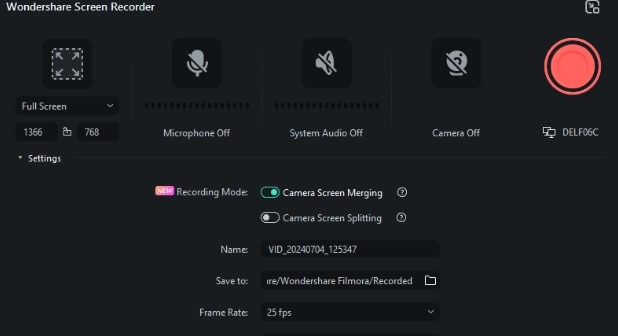
Step7Made the adjustment
After recording the commentary, you should make an appropriate adjustment to the audio.

At last, after being satisfied with the audio quality and video, you should export or download the output to your PC as per the desired format.
Part 3: Professional Tips for Sports Commentary Video for Youtube
Now you have good knowledge about how to record a commentary video, but understanding alone is not enough. You also need to be aware of the professional techniques that make your sports commentary video outstanding on YouTube.
Let's get familiar with professional tips and give a unique touch to your commentary videos.
- Hold Enough Knowledge about the Game
Your priority must be to deliver trustworthy information to the audience, so make sure you have enough knowledge about the game and players. Before making commentary, you must be well prepared with the statistics and recent performances of players.
- Engage with a Conversational Tone
The conversational tone of commentary videos makes the content easy to follow. Avoid complex or advanced technical words in your sports videos; the audience will get confused. Keep engaging your audience by creating excitement, like saying, “That's a great move” or “This player is on fire,” to keep them connected with the video.
- Highlight the key Moment of the Play
To create excitement and engagement in sports videos, you should highlight the key moments of the game. For this Wondershare filmora, highlight features are the most accurate. Explain what is happening on the field and offer an analysis of the tactics used in each play with your commentary.
Follow these professional tips to keep engaging and create excitement for your sports commentary videos.
Conclusion
Now, after getting familiar with the unique features of Wondershare Filmora, you are sure to understand how to make commentary videos stand out on YouTube. Filmora is a complete package for those who want to try versatile effects to make their videos stunning. The smooth interface makes it perfect for beginner and professional editors. You don’t need any special technical skills to utilize Filmora's advanced features. It surely makes your content creation journey smooth and provides high-quality output that your audience loves. So start using Filmora and give a personal touch to your YouTube videos.

