The way we learn history is changing. Traditional textbooks are giving way to engaging history YouTube channels that blend storytelling, visuals, and sound to bring the past to life. Whether you're a student, educator, or lifelong learner, subscribing to the best history YouTube channels is one of the smartest ways to explore the world's timeline. And if you've ever thought of creating your own history videos, tools like Filmora now make it easier than ever.
In this article
The Educational Power of History YouTube Channels for Learning
Today's YouTube history channels offer more than entertainment—they serve as educational companions. With visual storytelling, animation, expert narration, and real historical footage, these platforms help make historical facts easier to remember and more interesting to understand.
What Makes a History Channel Truly Exceptional?
The best YouTube channels for history typically combine:
- Deep research and credible sourcing
- Engaging narratives and voiceovers
- Clear, visual timelines and animations
- Consistent posting schedules
- Accessibility for learners at all levels
Top 10 Best History YouTube Channels to Watch
To get down to business, this list includes ten of the best history channels on YouTube.
1. Epic History TV
Epic History TV delivers well-researched, professional-quality documentaries on major historical events and figures. With high-end narration, striking visuals, and polished storytelling, it covers topics like Napoleon, World Wars, and empires. Its production rivals broadcast documentaries, ideal for serious history fans.
About: Professionally narrated videos on significant historical figures.
Editing Tips & Highlights:
- Use cinematic pacing with detailed narration and classical music.
- Add portraits, quotes, battlefield maps, and time-lapse graphics.
- Balance on-screen visuals with text and voice.
- Utilize cinematic LUTs, slow zoom effects, and AI Voice Enhancer.
2. RealLifeLore
RealLifeLore explains curious and complex historical topics through data-driven storytelling. Using minimalist animation, maps, and relaxed narration, it connects historical questions to geography, science, and philosophy, appealing to viewers who enjoy thought-provoking content without overly technical language.
About: Explores obscure and overlooked history with modern data visuals.
Editing Tips & Highlights:
- Incorporate minimalist animation, pop-up graphics, and data charts.
- Prioritize clean voiceovers with visual metaphors.
- Use ironic or deadpan humor in text overlays.
- Use infographic templates and Text-to-Video features.
3. OverSimplified
OverSimplified brings major historical events to life through hilarious stick-figure animations and satirical storytelling. It simplifies complex wars and revolutions into short, easy-to-digest videos with punchy narration and visual comedy. Perfect for casual learners, students, and anyone who loves clever humor in education.
About: Animated retellings of major world events with humor and clarity.
Editing Tips & Highlights:
- Use simple cartoon-style animations and stick-figure characters.
- Keep transitions fast-paced and synchronized with the narration punchlines.
- Use pop sound effects and zoom cuts for comedic timing.
- Use Filmora's animated text templates and motion elements for emphasis.
4. MrBettsClass
MrBettsClass delivers history lessons through musical parodies, classroom skits, and educational comedy. Blending humor with curriculum-friendly content, it's perfect for teachers and students who want to make learning history more interactive and fun. Expect costumes, singalongs, and memorable storytelling.
About: History with music and comedy—ideal for classrooms.
Editing Tips & Highlights:
- Combine live-action skits, music videos, and parodies.
- Use chroma key (green screen) for changing settings.
- Match video to musical rhythm and humor.
- Use Beat Detection, chroma keying, and animated lyrics tools.
5. Kings and Generals
Kings and Generals stands out with its cinematic presentation of military history. Using animated maps, timelines, and intense narration, it analyzes famous battles, empires, and leaders with precision. Its high production value and storytelling approach make it a go-to for viewers interested in strategy and warfare.
About: Military history in high-definition animation.
Editing Tips & Highlights:
- Blend battlefield animation with maps and dramatic narration.
- Use deep colors and cinematic music for immersion.
- Employ motion-tracked overlays like arrows or troop movements.
- Combine map effects, green screen overlays, and AI voice filters.
6. CrashCourse (History)
CrashCourse's History series offers fast-paced, highly engaging lessons covering everything from world history to U.S. politics. Hosted by charismatic educators and enhanced with animated graphics and dynamic editing, it's ideal for students, teachers, or anyone seeking a structured, visually rich introduction to historical topics.
About: Concise, high-energy lessons covering global history topics.
Editing Tips & Highlights:
- Use quick cuts and motion graphics to hold viewer attention.
- Insert text highlights and bullet animations during narration.
- Integrate photos, maps, and artwork with subtle zoom effects.
- Use dynamic title templates and Audio Ducking for clear voice delivery.
7. Historia Civilis
Historia Civilis explores the intellectual and political complexities of Ancient Rome through minimalist visuals and in-depth commentary. The channel emphasizes philosophy, republicanism, and historical patterns, offering a calm, insightful viewing experience for fans of classical history and thoughtful analysis.
About: Philosophical and political history with a focus on ancient Rome.
Editing Tips & Highlights:
- Keep visuals minimalistic—colored diagrams, timelines, and basic shapes.
- Let the script do the heavy lifting with a calm tone.
- Use subtle transitions and static illustrations.
- Utilize shape elements and timeline graphics with fade-ins.
8. History Time
History Time offers long-form documentaries exploring ancient civilizations, medieval societies, and forgotten cultures. With a smooth narrative tone, beautiful visuals, and academic depth, it's perfect for viewers who enjoy detailed historical storytelling with scholarly insight and immersive soundscapes.
About: In-depth documentary-style videos on ancient and medieval eras.
Editing Tips & Highlights:
- Use slow-paced footage, period art, and paintings with voiceover.
- Add scrolling B-roll and music with ambience.
- Use chapter markers and text slides for context.
- Use Split Screen, pan & zoom, and AI-subtitle tool.
9. The Great War
The Great War takes a week-by-week documentary approach to World War I, providing unmatched chronological detail. Through archival footage, authentic letters, and expert narration, it recreates the buildup and aftermath of the conflict. It's a top resource for in-depth historical timelines and military documentation.
About: Week-by-week coverage of World War I.
Editing Tips & Highlights:
- Use archival footage, trench photos, and newspaper scans.
- Add narrator overlay and regular episode intros/outros.
- Use a calendar or timeline tracker to show progression.
- Use title animations, retro effects, and Auto Synchronization.
10. Simple History
Simple History breaks down world history into easy-to-understand animated episodes. Targeted at younger audiences, its colorful style, catchy music, and cartoon characters simplify wars, empires, inventions, and more. It's a classroom favorite, offering bite-sized insights with kid-friendly visuals and narration.
About: Stylized animations perfect for kids and students.
Editing Tips & Highlights:
- Stick to flat-style vector animation, bright colors, and cheerful pacing.
- Add fun facts, bold labels, and sound effects.
- Short, direct scenes with voice acting.
- Use kids-style transitions, cutout overlays, and AI-powered voice matching.
How to Spot Fake History on YouTube and Avoid Misinformation
For sure everyone knows the concept of fake news, this is like a rumor that people spread around to implicate those around them. Everyone is well aware that not every news is as authentic as it seems. Relating to the history part, you shouldn't just go ahead and believe what everyone says on YouTube. Make sure you don't fall for a fake history story. Sometimes, while trying to avoid fake history, you have to get a mindset that is critical, ensure that the source you get it from is checked, check the story out, take a look at the evidence given, and try to make sure it sounds believable.
How to Start and Grow a History YouTube Channel Using Filmora
Wondershare Filmora is an ai historical generator. The AI Script-to-Video and audio-to-video features simplify turning historical narration into polished videos. Just input your script or audio, and the AI generates scenes with matching visuals, voiceovers, subtitles, and transitions—all selectable styles and languages included.
Step 1. Script Your History Video
Download, install, and launch Filmora. Open the AI Idea to Video from the start menu and typing your video concept or topic. Be as specific or general as you like – the AI can work with both detailed prompts and simple ideas.
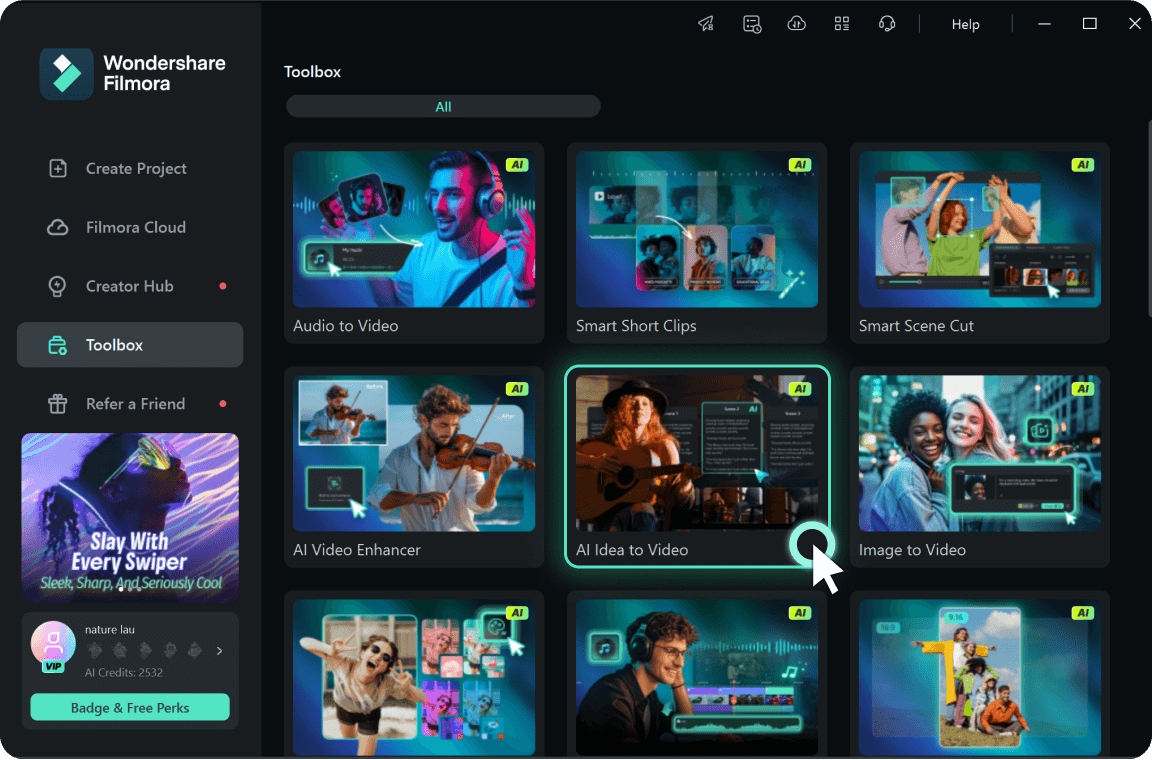
Step 2. Generate & Edit the Script
The AI generates a complete script divided into scenes. Refine any aspect of the script to match your exact needs – modify text, add scenes, or adjust pacing.
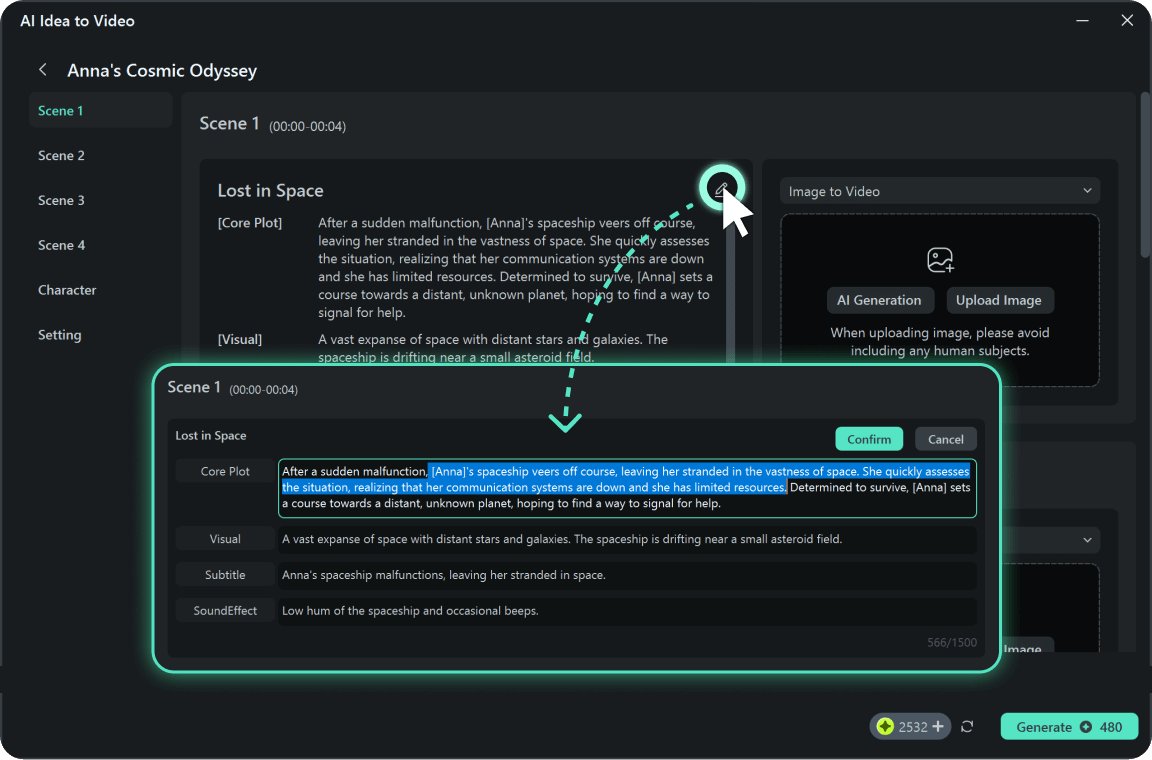
Step 3. Add Visual References
Each scene needs visuals. Generate AI images based on your script or upload your own photos and videos as reference material.
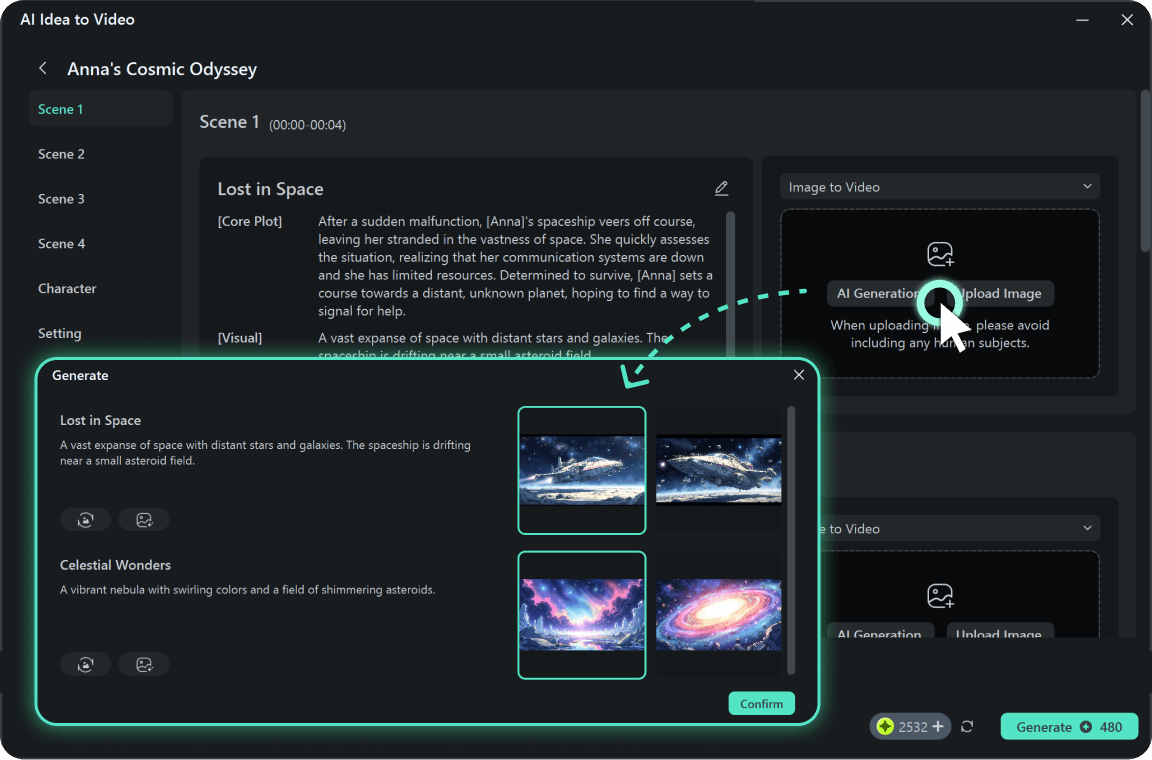
Step 4. Customize Video Settings
Fine-tune your video with custom settings for style, aspect ratio, voice, music, and more.
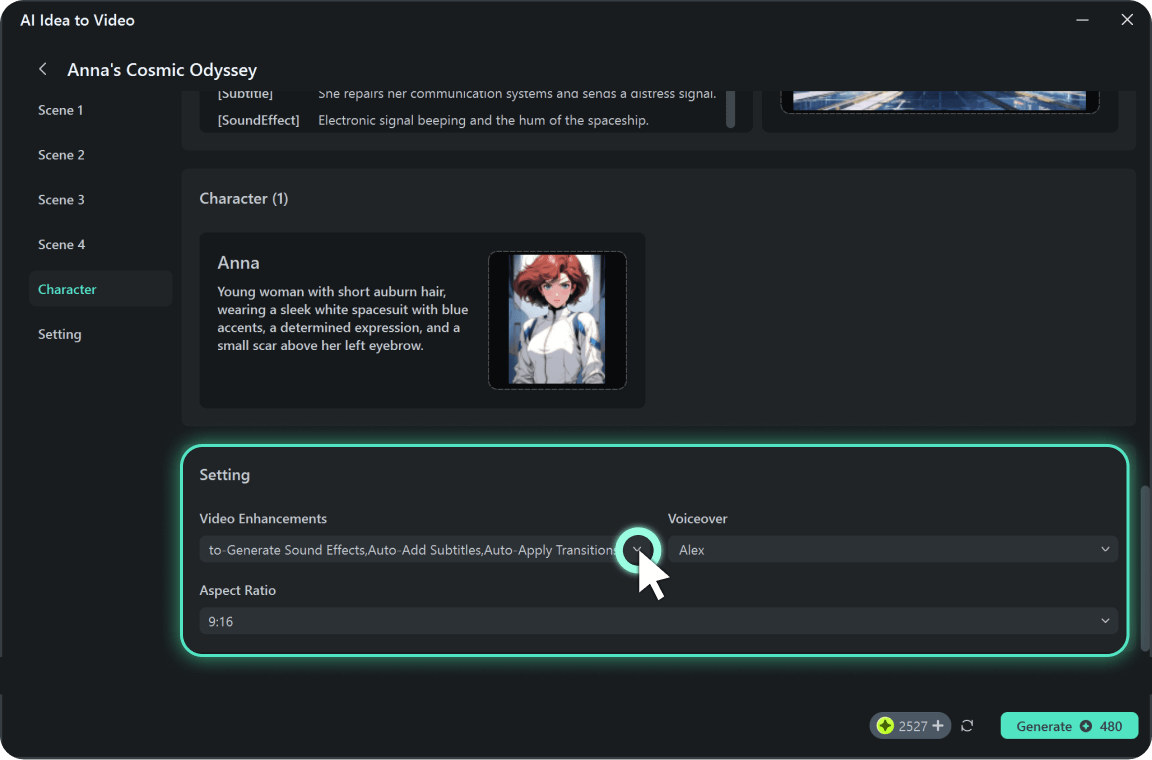
Step 5. Generate Your Video
With one click, Filmora's AI transforms your script and settings into a complete video. The AI handles scene creation, voiceover synchronization, and transitions.
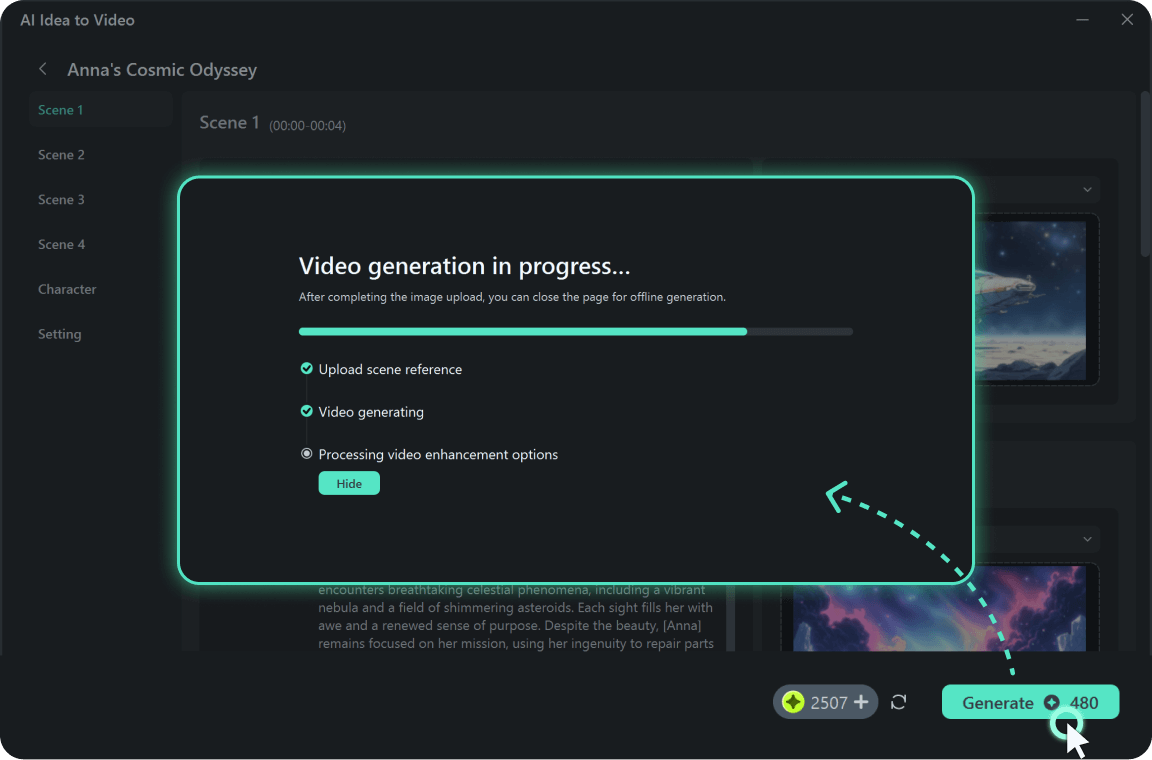
Step 6. Edit & Refine
Your video is ready but fully editable. Fine-tune any aspect in Filmora's editor, or modify the script to regenerate sections of your video.
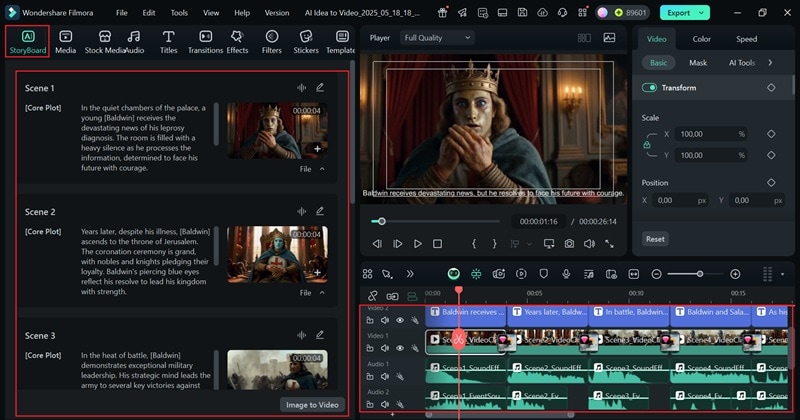
Why Filmora Is Ideal for Aspiring History Creators
Filmora is more than beginner-friendly—it's powered by intelligent AI tools. Its audio-to-video generation, automated editing, and rich template/video resource library (updated frequently) make it the perfect tool for storytellers looking to educate and entertain without needing complex software.
Final Words
The best history YouTube channels continue to redefine how we engage with the past. Whether you're watching or creating, tools like Filmora let you become a storyteller too—leveraging AI, audio-to-video, and a vast media library to make history accessible, exciting, and timeless.



 100% Security Verified | No Subscription Required | No Malware
100% Security Verified | No Subscription Required | No Malware


