In today’s digital age, the Internet is bursting with videos. From video essays to live-streamed events, there’s something for everyone. Millions of videos are uploaded daily, covering topics from cooking to quantum physics. But here’s the catch: not all these videos speak your language. Language barriers can be a real buzzkill when enjoying or learning from international content.
The good news? Technology has come to the rescue. Now, there are nifty tools that serve as live video translators. This means you don’t have to twiddle your thumbs while waiting for subtitles or translations to pop up. You can understand videos in real-time, regardless of their language. If you want to learn more, read through this article; it has several options for all your live video translation needs.
Index
Part I. How To Translate Recorded Live Videos With the Top Choice: Filmora
While real-time video translation is a game-changer for many, it’s not without problems. As cool as it is, the technology can sometimes be challenging when faced with rapid-fire speech or tricky nuances. Imagine trying to keep up with a fast-talking auctioneer or catching the subtle wordplay in a standup comedy act. Even the most innovative AI might have a problem performing live video translation.
That’s why it’s often best to take a step back from real-time solutions if you aim for top-notch video translation accuracy. The gold standard? Using a dedicated video editing tool that comes with built-in translation features. Enter Wondershare Filmora – a powerful video editing tool to save the day.
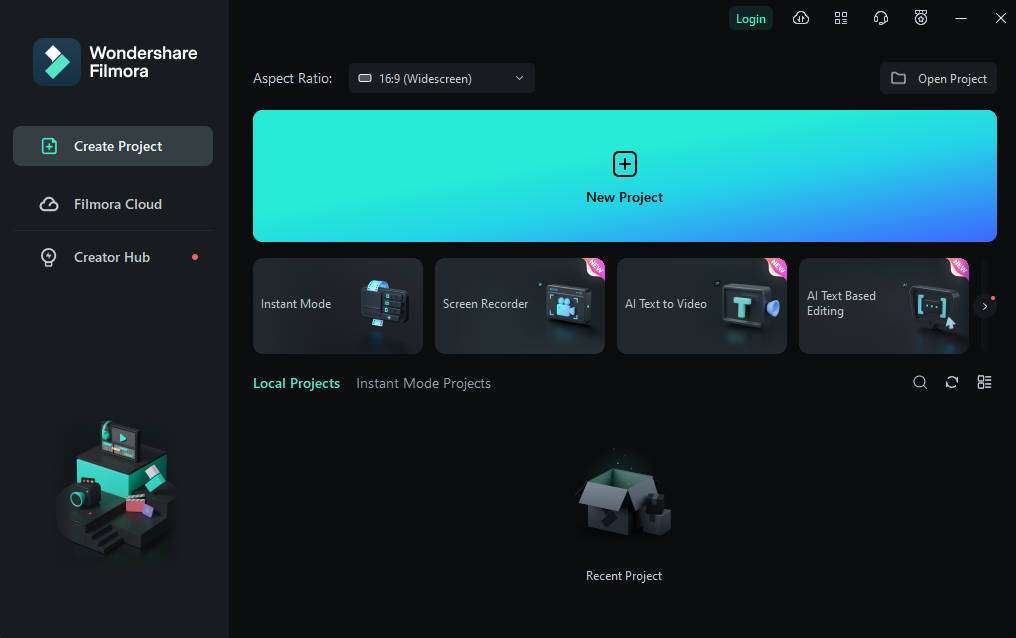
Filmora isn’t just another editing tool. It’s well-packed with features that make even complex tasks feel like a walk in the park. But what sets it apart is its knack for languages. With Filmora, you’re not just editing; you’re breaking down language barriers one frame at a time. Here are some of its key features:
- Speech-to-text. Filmora has a built-in speech-to-text tool that lets you transform videos into text. This way, you can extract the video as text and send it through a dedicated translator.
- Speed controls. Sometimes, listening to fast talkers on YouTube or other popular streaming platforms can be a hassle. The solution? Use Wondershare Filmora to control the speed of specific frames.
- Audio editing tools. Aside from video, Filmora also boasts a strong arsenal of audio editing tools. This way, you can ensure your audio is crystal clear – ready for translation.
Filmora’s AI Translation Feature
But, to zoom in on the star of the show: Filmora’s AI Translation feature. This is different from your average translation tool. It’s like having a polyglot buddy right there in your editing suite. Here’s what makes it unique:
- Multiple language support. Filmora can translate your video into 23+ major languages. From Spanish to Swahili, you’ve got the world at your fingertips.
- Accurate subtitle generation. Say goodbye to wonky subtitles. Filmora’s AI ensures your translations are spot-on and properly timed.
- Voice-over options. Filmora can also generate voice-overs in different languages for those who prefer audio translations.
- Quick processing. Filmora doesn’t keep you waiting despite its powerful features. It processes translations quickly so that you can focus on the creative stuff.
How To Use Filmora’s AI Translator
To learn how to use Filmora’s AI live video translator, follow the steps below. You’ll have to wait for a recorded version of your live videos first.
Step 1: Download, install, and launch Wondershare Filmora. Log in with your Wondershare, Facebook, X (formerly Twitter), Apple, or Google account.
Step 2: Select the Import button to upload your recorded video.
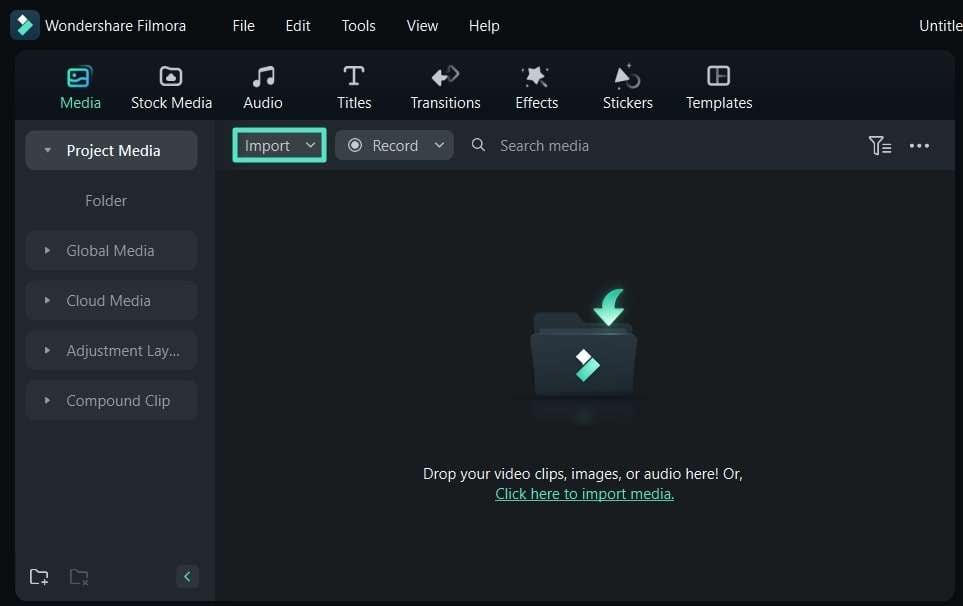
Step 3: After adding your video to the timeline, click the AI Translation icon on the toolbar.
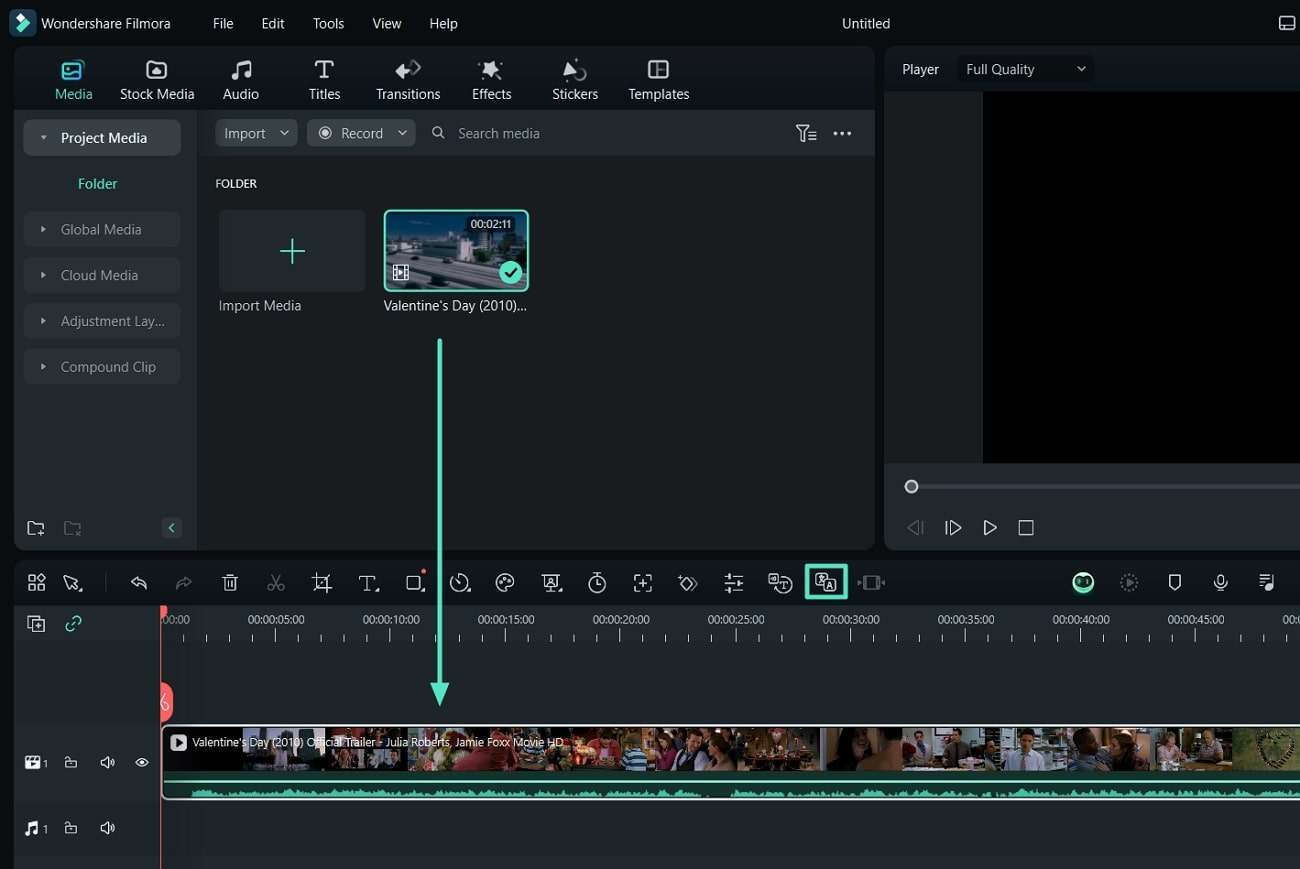
Step 4: Under Translation Type, choose whether you want to translate voice and text or only translate text.

Step 5: Set the parameters for translation by setting the Source Language and Target Language. Then, click Auto-match to ensure the transcription is synced to the timeline. Lastly, click Translate to start.
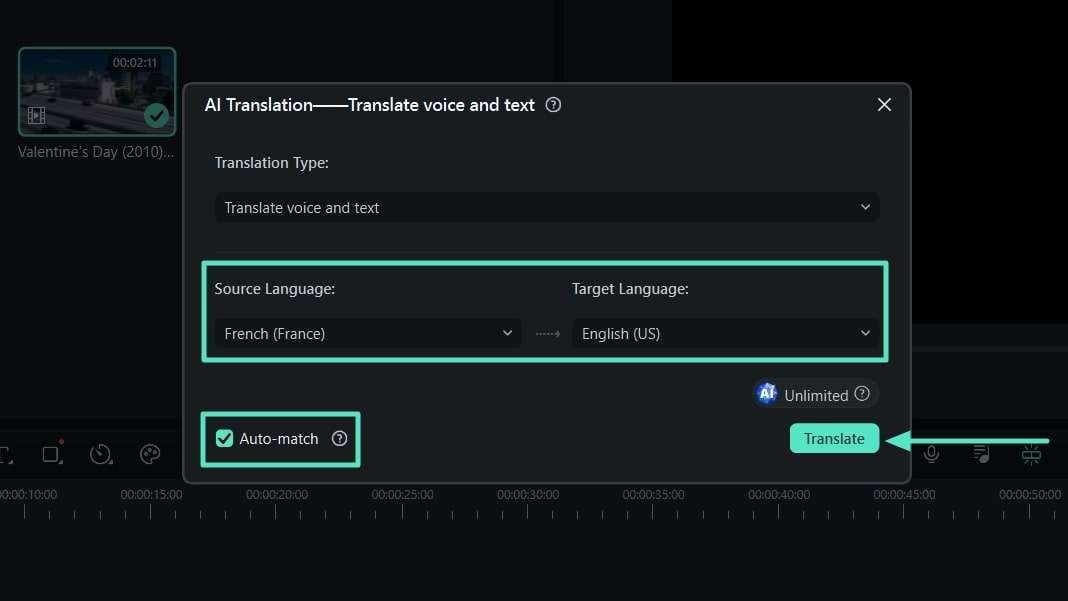
Step 5: After you get the Completed status, click Export to share or download your video.
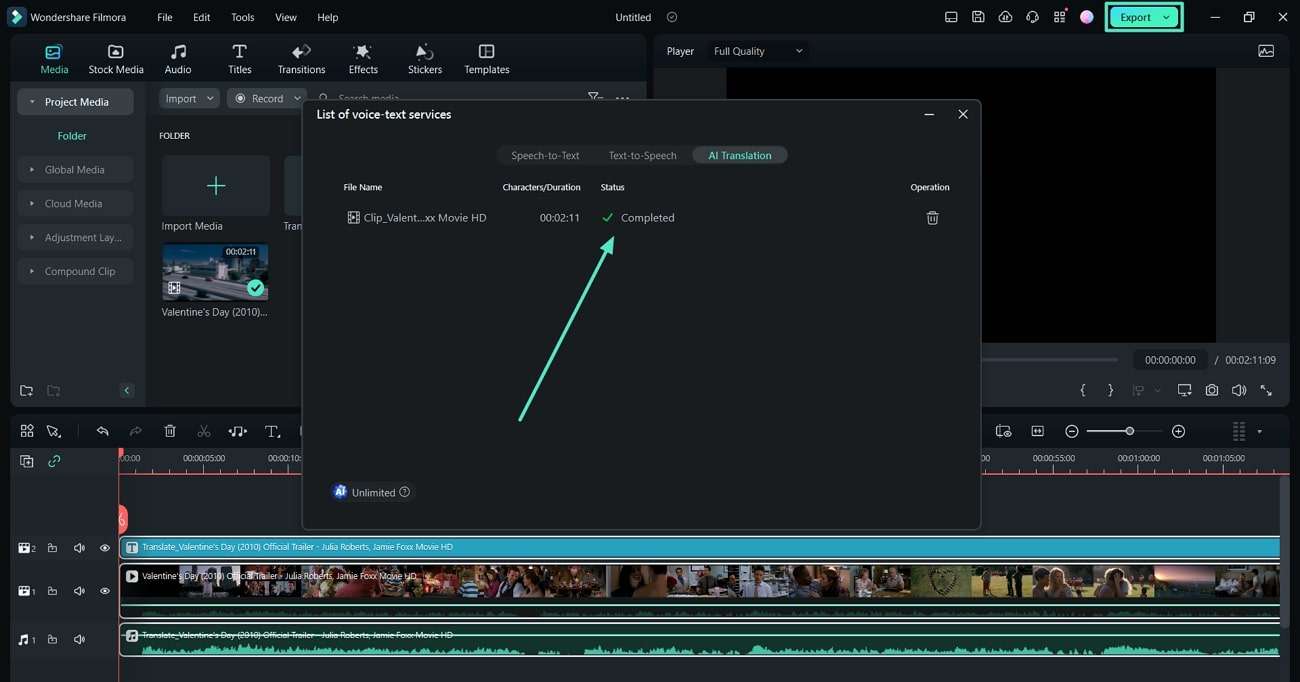
Using Filmora, you’re not just translating; you’re bridging gaps between languages. Whether you’re a content creator looking to expand your reach, a business aiming to connect with international clients or even a person who just came from a meeting with international people, this program is for you.
Remember, while live translation tools have their place, sometimes taking that extra step with a dedicated tool like Filmora can make all the difference. It’s about finding that sweet spot between convenience and quality. And with Filmora, you’re hitting the bullseye every time.
Part II. 7 Other Options To Translate Live Videos
Next up are tools that are able to translate live videos. While these tools can be handy for on-the-fly understanding, they might stumble with lightning-fast videos or complex content. Think of them as your language sidekicks - great for most situations, but not superhuman. These options range from AI-powered marvels to browser extensions and standalone apps, each with its flavor of translation magic.
Here’s a rundown of 7 tools that can help you learn how to translate live videos to English or any other language. Some of the tools listed here can even help you translate meetings or other forms of videos.
Real-Time Video & Audio Translation
Real-Time Video & Audio Translation, this Chrome extension, works like a live video translation app with capabilities for online platforms, including YouTube, Twitch, and Google Meet. It supports over 100 languages, making it versatile for diverse content consumption. Users can install the extension, sign up for an account, and immediately access translation features. The tool offers customizable subtitle sizing for improved readability.
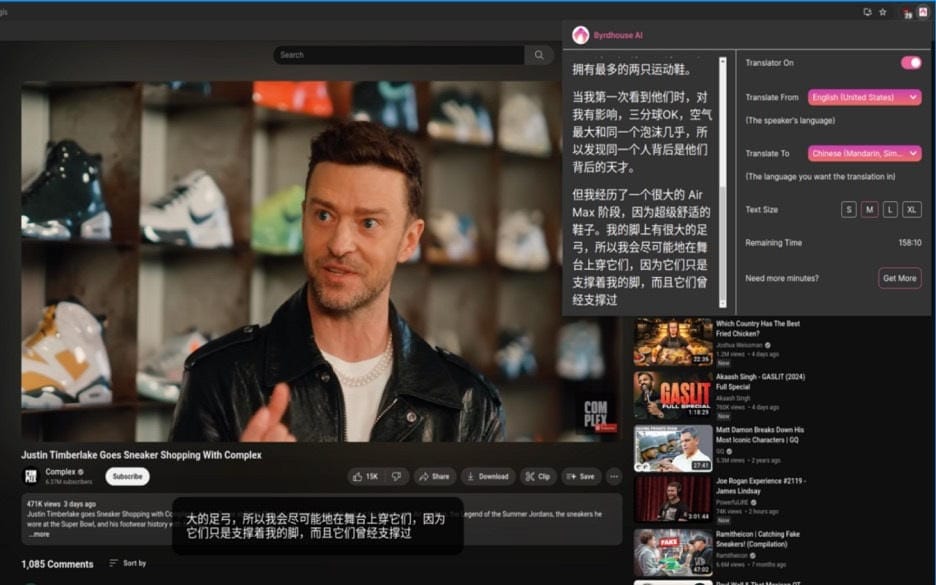
VideoTranslator
Currently in development (as of August 2024), VideoTranslator aims to offer comprehensive real-time AI transcription, translation, and dubbing services. The platform intends to support over 120 languages, facilitating global communication. Its proposed features include converting foreign language content into the user’s preferred language in real time.
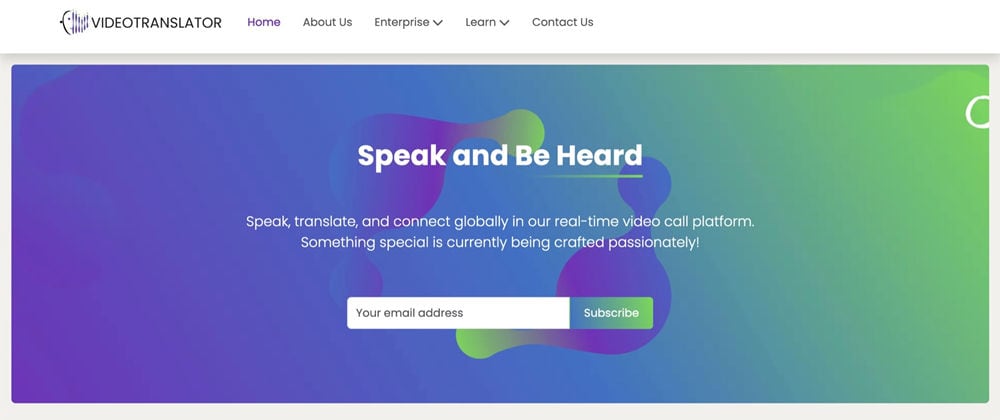
ScreenApp.IO
ScreenApp.IO is a multifaceted video translation tool designed to enhance productivity. Utilizing OpenAI’s technology, it delivers accurate real-time translations. As a cloud-based solution, it eliminates the need for local software installation.
The platform is compatible with popular video hosting sites like YouTube, Vimeo, and Dailymotion. It offers features like speaker identification and customizable subtitles, which are handy for professional translators.
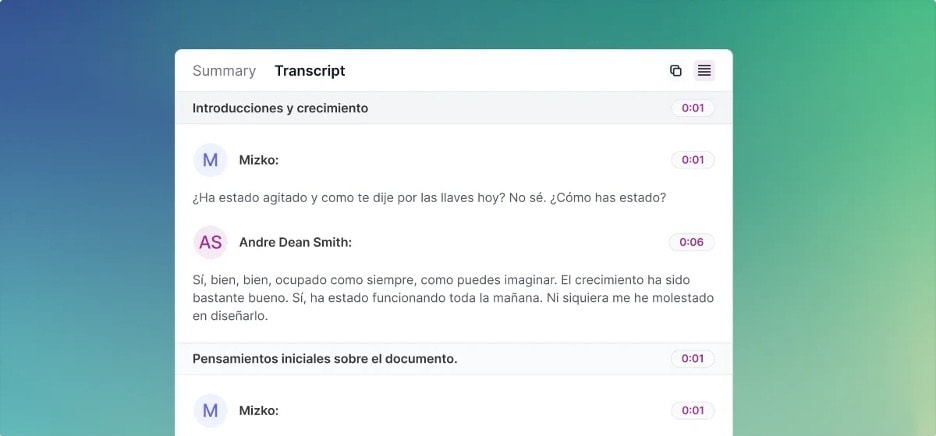
iTour Video Translation
iTour Video Translation, another Chrome extension, translates online meeting platforms, including Zoom, Microsoft Teams, and Google Meet. It can translate the audio from computer-based videos and external sound sources in real-time. The tool is popular among international students for translating live lectures. It effectively functions as a personal digital interpreter within the user’s web browser.
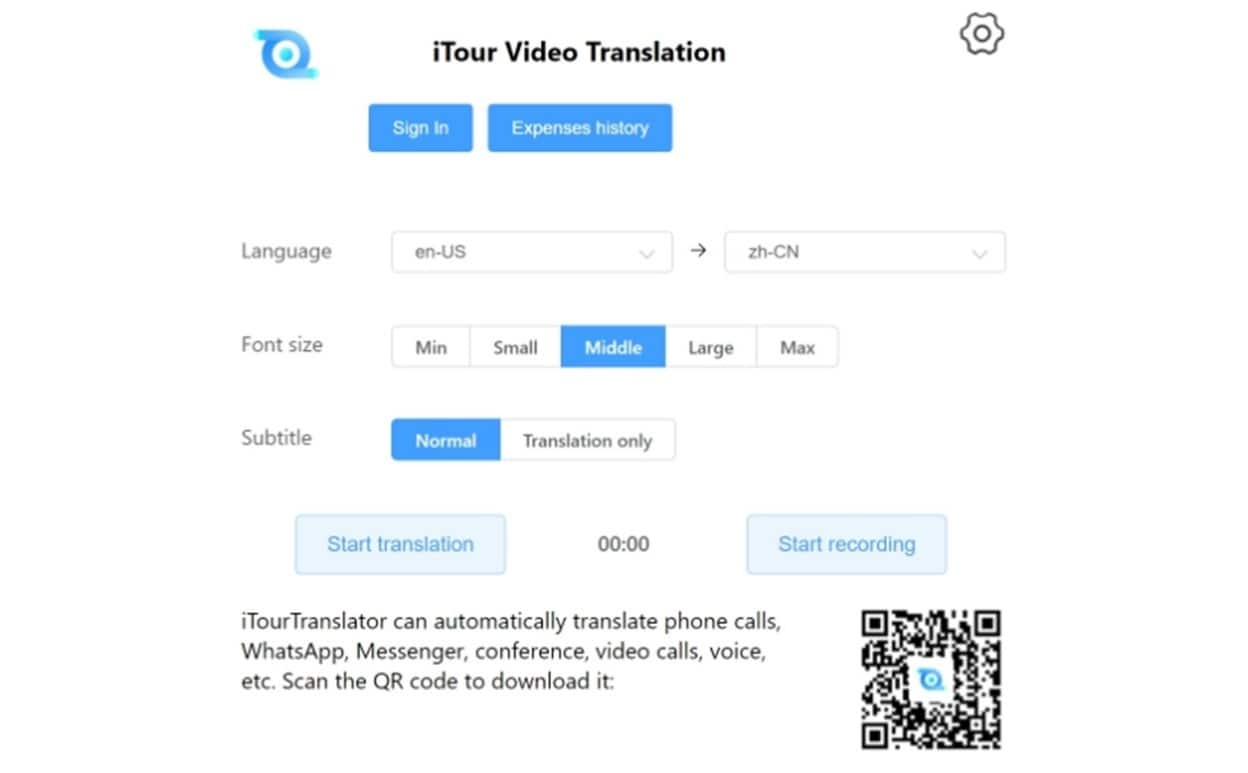
ChatGPT 4o
OpenAI’s latest model, ChatGPT 4o, is a comprehensive multimodal AI system capable of processing text, audio, image, and video inputs. It offers improved support for over 50 languages, with enhanced speed and accuracy. The model allows for real-time conversations using various input methods. It is accessible through the ChatGPT platform, with a dedicated desktop application available for macOS users.

Video Translator – Translate Video & Voice Online
Another Chrome extension utilizes AI to translate video content into over 100 languages with high accuracy. Video Translator – Translate Video & Voice Online eliminates the need for human translators or voice-over artists, streamlining the translation process. The tool suits various applications, from educational content to marketing materials.
Users can translate videos by simply inputting a URL from the most popular video hosting sites, selecting a target language, and receiving a translation within seconds.
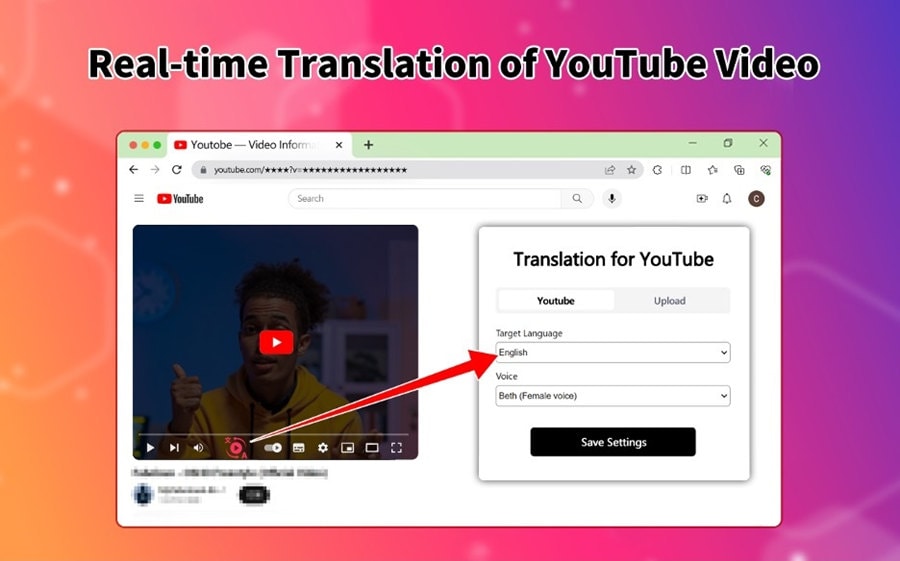
SimIntpr
SimIntpr is a Chrome extension designed specifically for YouTube subtitle translation. It translates subtitles into numerous languages and provides text-to-speech functionality for the translated content. Users can select from over 160 voices across nearly 40 languages, with options to adjust voice parameters. The tool effectively serves as a personal live video translation solution for its users.
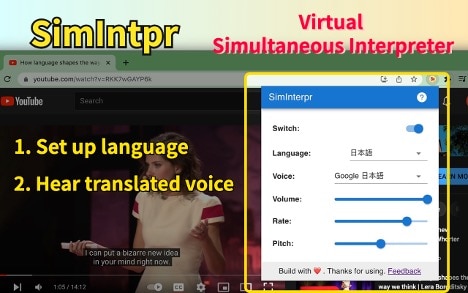
While these tools offer significant advancements in real-time video translation, users should be aware of potential limitations when dealing with high-speed or complex content. Nonetheless, these solutions provide valuable assistance in overcoming language barriers across various digital platforms.
Conclusion
Live video translation has come a long way, offering exciting global communication and content consumption possibilities. You’ve explored a range of tools, from browser extensions to AI-powered platforms, each with unique strengths. While these real-time solutions can be beneficial, they may sometimes struggle with rapid speech or nuanced content.
For those seeking the highest level of accuracy and control, especially for pre-recorded content, Wondershare Filmora stands out as the top choice. You can even use it for recorded meetings to ensure you’ve covered everything. Its comprehensive editing features and powerful AI translation capabilities make it an excellent option for creating polished, multilingual videos.
FAQ
-
What is a live video translator, and how does it work?
A live video translator is a tool or software that provides real-time translation of spoken language within videos. It typically uses AI-powered technology to transcribe and translate the audio into another language, displaying the translation as subtitles or dubbing over the original audio. This feature is particularly useful for multilingual meetings, online courses, or international conferences. -
Which languages are supported by live video translators?
Support varies by tool but often includes major languages like English, Spanish, German, French, and Japanese, with some tools offering over 100 languages. However, the availability of languages might differ based on the specific software or platform being used. -
Can live video translation be used on any website?
Not all websites are compatible with live video translation features. For instance, Microsoft's live video translation works on specific websites like YouTube, LinkedIn, and Coursera, but not universally across the web. Other tools might have broader or narrower compatibility. -
How accurate are live video translators?
Generally, accuracy is high (around 95-98%), but it can be affected by factors like background noise and language complexity.



