
You're rocking it on YouTube — but why stop there?
Ready to double your impact and go viral on TikTok too? Let's make that happen. TikTok's short-form magic is perfect for grabbing attention fast, and guess what — you don't need to start from scratch.
✨ With the right YouTube to TikTok converter, you can slice, trim, and remix your existing YouTube videos into scroll-stopping TikToks in minutes. Whether it's a vlog, tutorial, or product review, repurposing your content has never been easier.
In this guide, we'll walk you through everything you need:
From understanding what works on TikTok to choosing the best tool to get it done.
Let's turn your long-form genius into bite-sized brilliance and get you trending in two worlds!
In this article
Part 1. YouTube VS. TikTok: Video Formats & Audience Preferences
When repurposing content from YouTube to TikTok, it's essential to understand the differences between the two platforms. While both allow you to post video content, they differ in video formats and audience preferences. To successfully convert YouTube videos to TikTok, here's a breakdown of the key distinctions between the two platforms.
| Differences | YouTube | TikTok |
| Video Length | Verified YouTube Account: Upload videos up to 12 hours long or 128 GB in size. Unverified YouTube Account: Upload videos limited to 15 minutes in length. |
In-app recordings: Up to 10 minutes Upload videos: Up to 60 minutes |
| Video Format | MP4, MOV, AVI, WMV, MPG, MPEG-1, MPEG-2, MPEG4, MPEGPS, FLV, 3GPP, WebM, DNxHR, ProRes, CineForm, and HEVC. | Video file format: MP4 and MOV File Format for ads: MP4, MOV, AVI, and GIF. |
| Aspect Ratio | YouTube's standard aspect ratio is 16:9. But, it also supports other ratios, including 1:1 (square), 4:3, and 9:16. | TikTok's standard aspect ratio is 9:16. But, it also supports 1:1 and 16:9 ratios. |
| Audience Demographics | About 54.3% of YouTube users are between 18 and 34 years old. (Source: DataReportal) |
About 68.8% of TikTok users are between 18 and 34 years old. (Source: DataReportal) |
| Content Style | Tutorials, listicles, product reviews, educational, challenge, unboxing, and reaction videos. | TikTok challenges, videos based on trending songs and hashtags, satisfying/calming videos, lip-syncing videos, and workout routines |
Converting YouTube videos to TikTok is crucial for maximizing your reach across platforms. By doing that, you can tap into TikTok's massive, younger audience while diversifying your content. TikTok's unique algorithm boosts discoverability, helping you reach new viewers. With the right approach, you can effectively repurpose your content and expand your influence without creating entirely new material.
Part 2. Choosing Your Best YouTube to TikTok Converter
Following from the insights above, selecting the right converter for repurposing your content is crucial. One of the best software you can use to convert YouTube videos to TikTok format is Wondershare Filmora.

Filmora has a Smart Short Clips feature to help you convert long videos into short videos with ease. This feature also allows you to change the aspect ratio and refine your videos within this feature. After that, you can export and share it to any social media right away!
But, why exactly should we choose to use this feature to convert YouTube videos to TikTok? Here are some reasons to consider using Smart Short Clips in Filmora.
Reasons to Choose Smart Short Clips in Filmora
- Optimized for TikTok
Smart Short Clips is designed to help you convert videos that align perfectly with TikTok's format.
- AI-Powered Editing
This tool uses advanced AI technology to enhance your videos automatically. Thus, it is easier to trim, cut, and adjust your content for maximum engagement on TikTok.
- Customizable Templates
Filmora offers a variety of templates tailored for TikTok. By using these templates, you can edit videos without starting from scratch.
- Seamless Sharing & Timed Delivery
With built-in sharing options, you can upload your converted videos directly to TikTok at the optimal times for audience engagement.
Using Filmora as a YouTube to TikTok converter can help you repurpose your content with ease. It can also enhance the quality of your content, helping you connect with your TikTok audience while saving time and effort. In the following section, we'll show you how to use the Smart Short Clips feature in Filmora.
Part 3. Steps for Converting YouTube Videos to TikTok
Now that you've understood the reasons why you chose Filmora for YouTube to TikTok converter, it's time to get started. Follow these simple steps using Filmora's Smart Short Clips feature to convert your YouTube videos to TikTok video format.
Steps to Use Smart Short Clips in Filmora
Step 1. Open Filmora and Access Smart Short Clips
To use the Smart Short Clips tool in Filmora, ensure that you have the latest version of Filmora (version 14). If you already have the Filmora installed, you can launch the software. Navigate to the control panel on the left, click Create Project, and choose Smart Short Clips.
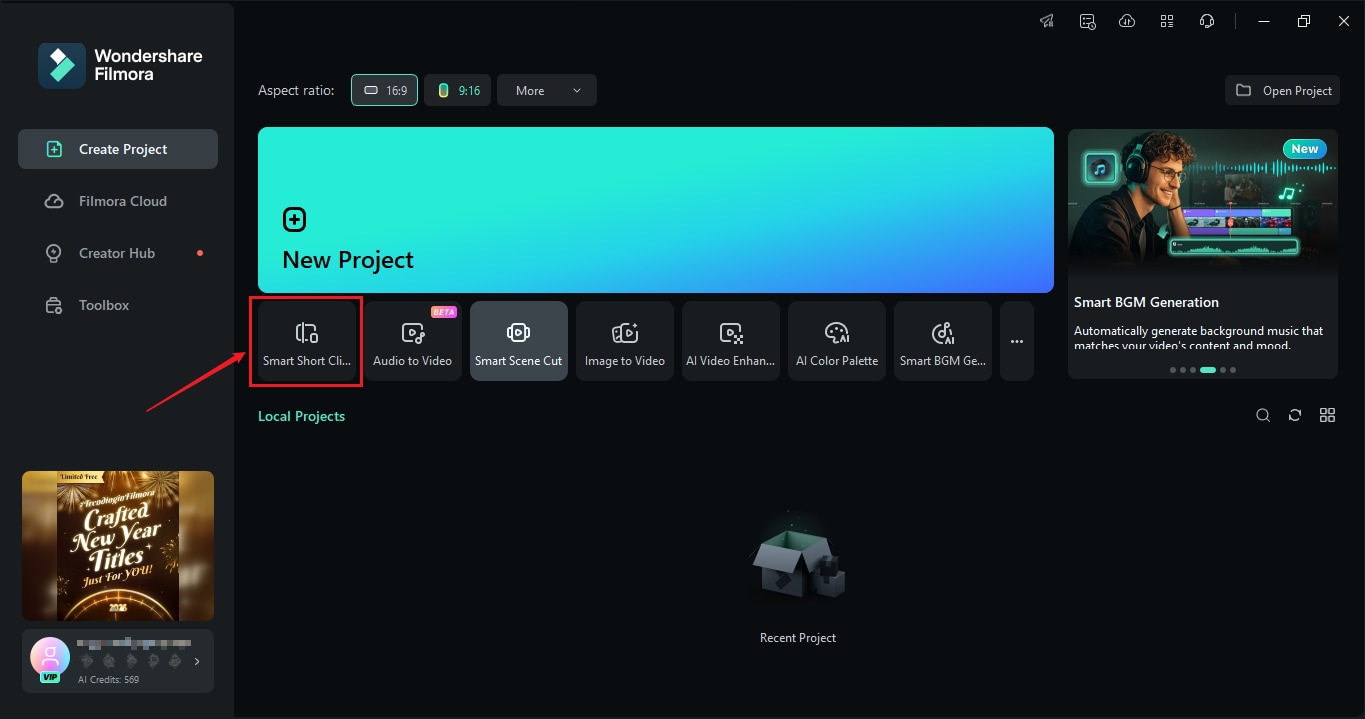
Step 2. Import Your Video
In the new window that appears, enter the YouTube video URL that you want to convert into a TikTok video. Keep in mind that your account must be verified according to the API agreement. Filmora will then upload the video for editing.
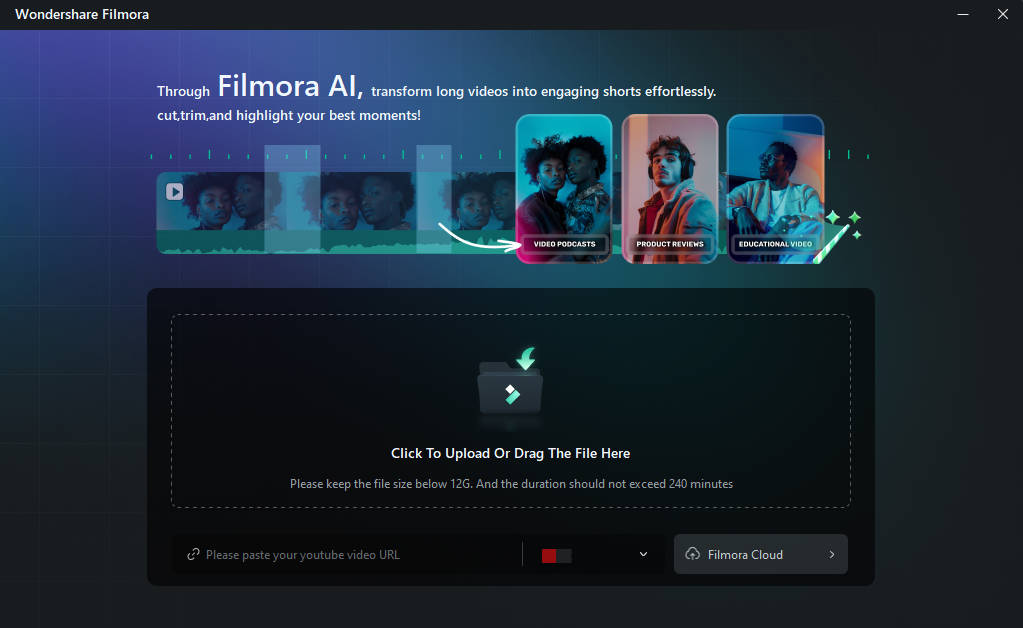
Step 3. Customize the Settings
In the settings window, choose your preferred options, such as Language, Duration, Theme, and Ratio for your new video. Once you've made your selections, click Generate. Filmora will analyze your video and generate shorter versions based on the settings you've provided.
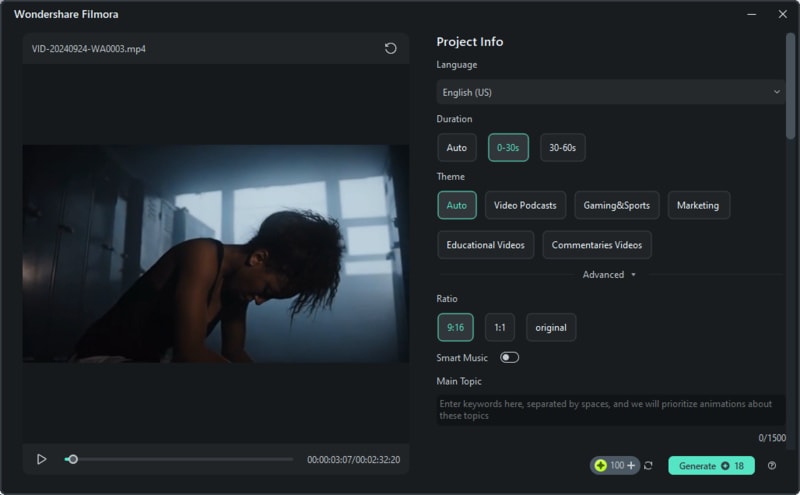
Step 4. Edit Your Video
After the short clips are generated, click the Edit button to refine your video. This will open a specialized editing mode for short-form content.
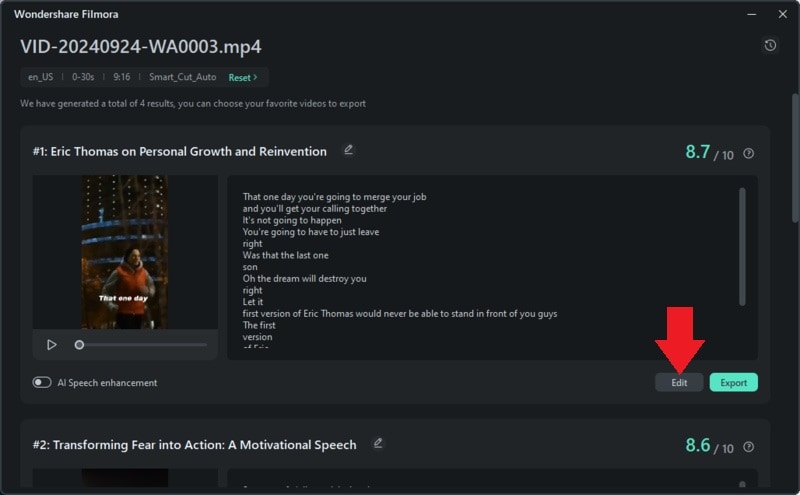
Here, you can make any necessary adjustments to the clips. When you're done editing, click Save to finalize the changes.
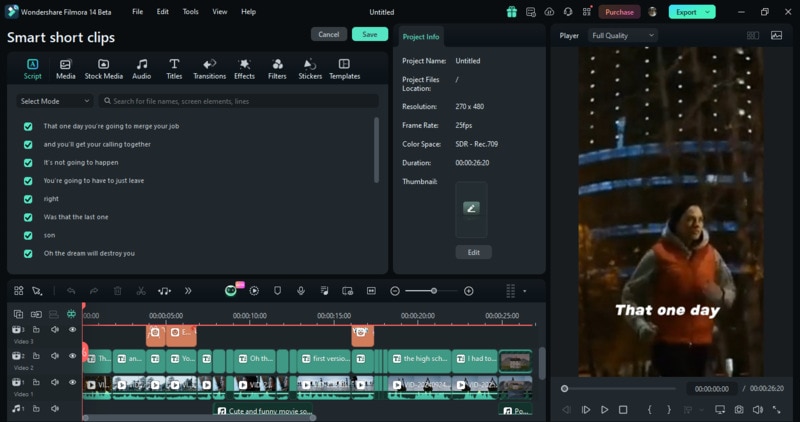
Bonus Part: Tips for Maximizing Engagement on TikTok
Converting YouTube clips to TikTok format is just the first step. To truly make an impact on TikTok, you need to maximize engagement with your audience. Here are some tips to help you boost engagement and make your TikTok videos stand out:
- Use Hashtags Effectively
Include relevant and trending hashtags to increase your video's visibility on TikTok.This approach can help your content appear on the “For You” page, which will boost discoverability.
- Engage with Your Audience
Respond to comments and participate in challenges or trends to build a stronger connection with your followers.Engagement is key to building a loyal audience on TikTok.
- Create Eye-Catching Thumbnails
Use Filmora's AI thumbnail generator or customize your own. A visually appealing thumbnail grabs attention and encourages users to click on your video.
- Post at Optimal Times
Share your videos during peak hours when your audience is most active.Filmora's Smart Short Clips feature allows you to schedule and send videos at specific times. This feature can ensure you reach your audience when engagement is highest.
- Use the Trending TikTok Sounds
Incorporate trending sounds or music into your videos. This increases the chances of your video being discovered and featured in trending categories, helping you gain more views.
Conclusion
Converting your YouTube videos to TikTok is a great way to expand your reach and engage a new audience. With the article, you can understand the key differences between YouTube and TikTok formats. This article also covers how to use Wondershare Filmora to repurpose your content with ease.
Filmora's Smart Short Clips feature simplifies the conversion process. It allows you to tailor your videos to TikTok's short-form format while maintaining quality. Finally, by implementing the tips to maximize engagement, you can ensure your TikTok content stands out. Go convert your YouTube videos to TikTok format right now!



