How annoying would it be if you start playing a video, but your device does not support the format? We all have been through this situation once in our life. Another irritating thing that happens is the file size is either too large to handle or else too small to play.
In any case, video format converters are the most helpful option to use. What is a video converter? Well, a few software and some online tools are used to change the file format and size of the video so that you can use the video file efficiently. If you want to learn about video format converters for PC and also about online video format converters, this article is for you.
Part 1. 5 Best Video Converter for PC
As we mentioned earlier, there are various format converters; some are online, whereas some are video format converters for PC. The following section of this article will walk you through the 5 best video converters; let's begin!
1. Wondershare UniConverter
Whenever you want to convert video format, UniConverter is always the leading option. This video converter supports a long list of conversions to different formats, including MKV to MP4, AVI to MP4, MP3 to MP4, and others.
Do you know how fast UniConverter can convert? Well, it offers 90x faster video conversion to an unlimited number of formats. Interestingly, this converter provides the option of batch video conversion, and the conversion is lossless. What else UniConverter support? This video converter supports several 4K formats and some popular web formats like Facebook, YouTube, Vimeo, etc.
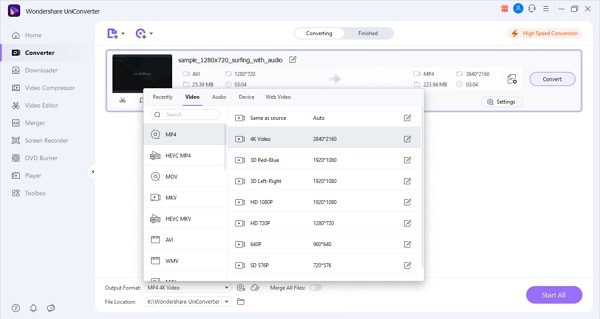
2. Freemake Video Converter
Moving on to the next video file format converter, Freemake Video Converter. This video converter is popularly used among various people. This is because the converter is available for any gadget, for instance, iPhone, iPad, Android, Xbox, Samsung, Sony PSP, Nokia, Xiaomi, Huawei, smartwatch, etc.
Freemake supports different popular file formats that include MP3, MP4, AVI, MKV, DVD, MOV, HD, 3GP, and the list goes on. Which file converter support codecs? Freemake Video Converter does support some popular codecs like MPEG4, AV1, , , etc.
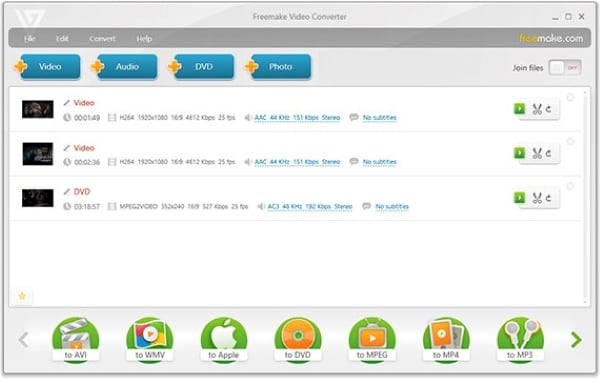
3. Prism Video Converter Software
A popular and widely used video converter is Prism Video Converter Software. Do you know why this converter is famous? This is because it is fast and efficient. You can convert the video format and also compress video files within minutes if you use Prism Video Converter.
This format converter extends support to all file formats making it a universal video converter. If you think it’s difficult to use the converter, let’s tell you something! Prism Video Converter is very easy to use and work with; its clean interface guides the user about the next step. Do you know an interesting thing about the converter? This software also supports batch video conversion for your ease.
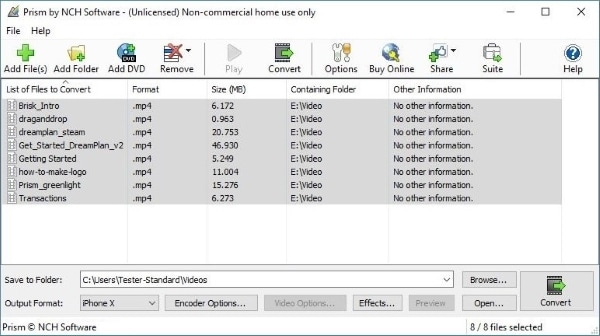
4. Leawo Video Converter
Leawo Video Converter is the next software we are going to talk about. This converter is popularly used because of the features it offers. Converting formats, downloading, burning videos/photos to DVD, and a lot more options are offered.
This software also delivers output for iOS and Android devices like iPod, iPad, Samsung Note series, Samsung Galaxy series, etc. How many file formats can Leawo support? This video format converter for PC supports an endless list of formats, like MOV, AVI, MKV, and many others. Leawo is also referred to as an HD video converter and 4K video converter.
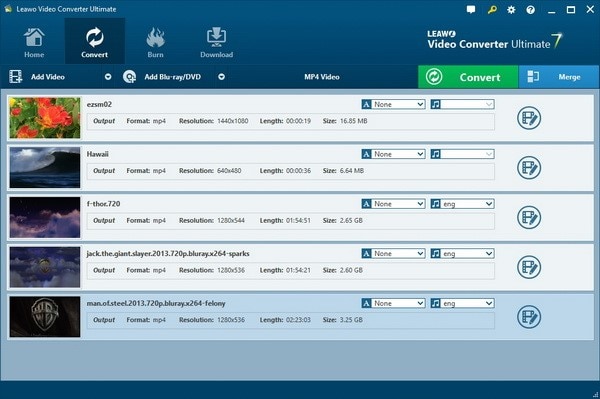
5. Video Converter Factory
Video Converter Factory is another powerful video file format converter. Are you ready to learn more about it? Let's start! This video converter is simple to use with an easy interface but doesn't forget; it's very fast and efficient.
It supports different formats, including MP4, AVI, MKV, WAV, Apple ProRes, MOV, etc. This video format converter is compatible with many different formats and also devices. Do you know the video converter supports HD video formats as well? It does, and it works well with 8K, 4K, 1080p, 720p, and also 480p resolution.
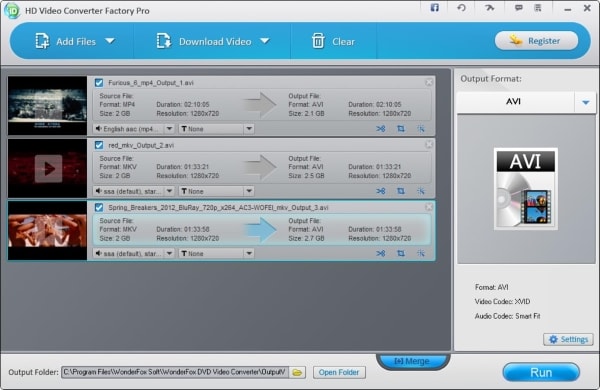
Part 2. 5 Best Online Video Converter
After discussing the 5 best video file format converters, it's time to shed light on a few online video format converters. Are you ready? Let's get started!
2. Online Video Converter
Do you know any video format converter that does not require registrations? Let’s introduce Online Video Converter here. This format converter is online, free to use, and interestingly, it does not require any registrations. You don’t need to download any additional software to use this tool.
This converter provides ultra-fast media conversion yet maintains its quality. Online Video Converter is compatible with all web browsers. Do you want to know something great? This converter has no restrictions or limits on conversions and downloads.
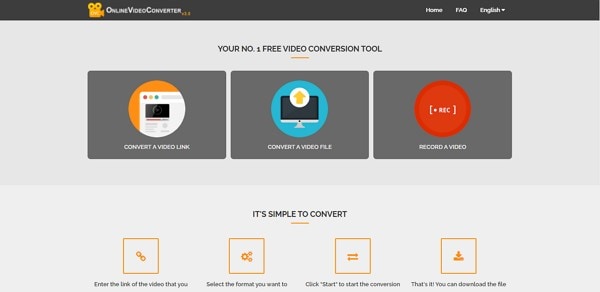
3. Zamzar Online File Conversion
Zamzar File Conversion is another option for an online video format converter. This tool lets you upload the files from your device, or else you can also drag and drop the file for conversion. What is the max file size for free users on Zamzar? The online format converter offers a maximum file size of 50 MB.
It supports and converts different formats like 3GP, AVI, MP4, MOV, MKV, M4V, etc. Various conversions are offered like MP4 to GIF, MP4 to MP3, MKV to MP4, and whatnot.

4. Convertio
Can you name a file converter that can maintain the original file's quality? We are talking about Convertio, Online Video Converter. This tool has high-quality video processing algorithms that promise to retain the video quality of the original video even after conversion.
Is it compatible with Mac? The online video format converter works on all web browsers and is compatible with Mac, Windows, Linux. Also, you can use it on Android as well as iOS devices.
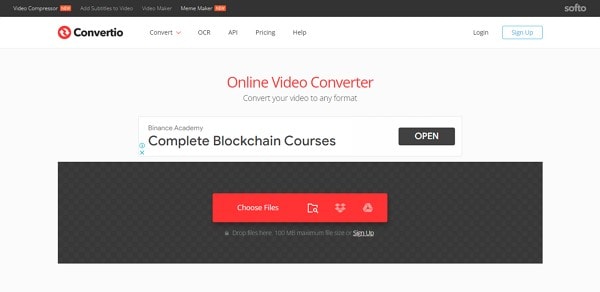
5. Files Conversion
Have you seen any converter that asks you to select the video quality? What if we say Files Conversion is that tool? This online video file format converter lets you choose the quality of the video from the given options; Low, Moderate, High, Very High.
The converter supports a long list of formats that include FLV, AVI, MP4, MOV, 3GP, and others. Moreover, with this format converter, you can also select the size of the final file after conversion.
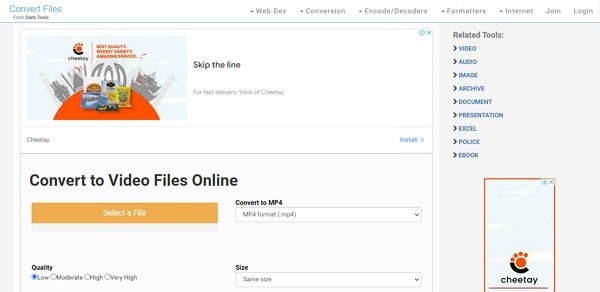
Final Thoughts
After reading this article, we hope that you know about the best online video format converters and the 5 best video format converters for PC. Do you want to know about a little surprise? We might have something to share. We are talking about Wondershare Filmora Video Editor, the platform that can edit mind-blowing videos.
Filmora offers Basic features like cut, trim, split, merge, etc. At the same time, some Advanced features are also provided like AI Portrait, Auto Reframe, Auto Highlight, etc. What else does Filmora have? Wondershare Filmora has an asset library packed with cool sound effects, editing elements, video effects, transitions, and whatnot.
For Win 7 or later (64-bit)
For macOS 10.12 or later



 100% Security Verified | No Subscription Required | No Malware
100% Security Verified | No Subscription Required | No Malware

