Having a top-quality video translation tool is definitely one of the best decisions you could ever make as a business owner or an entrepreneur looking to eradicate language barriers completely. But with the endless number of video translation software available on the internet presently, selecting the right one can be challenging. However, as experts in the video editing space, we’ve researched and handpicked the best 6 English to Telugu video translation tools that you can try out in 2024. Want to know what our list entails? Sit back and keep reading!
In this article

Part 1. Filmora: Ultimate Video Translation Software for English to Telugu
Topping the list is the Wondershare Filmora. With this software, you can translate any video conversation from one language to another within minutes by using the latest machine-learning algorithm for language translation. It offers English to Telugu video translation and many other languages with high accuracy and precision. When using Filmora, you need no tech to experience as the interface is made simple and clear so you can easily navigate around.
Another notable strength of this video editing utility is the rich vocabulary. It can recognize all words, including the slang and terms used in nearly all regions of the globe thereby making translation easier and perfect. Besides video translation, it’s also helpful with video editing.
You can also use this English-to-Telugu video converter to customize your videos so they have professional touches before publishing them online. This software works with both Windows and Mac, so you don’t have to worry about compatibility issues.
Key Features of AI Translation in Filmora
Now that you know why Filmora is the best English-to-Telugu video translator, let’s dive deep into its features that make translation smooth and easy such as voice cloning, lip-sync, and powerful AI-driven translation tools:
- Voice Cloning: Filmora video translator utilizes advanced and cutting-edge cloning technology that's essential in replicating your unique voice into another language and keeping the natural appeal and timbre of your voice.
- Lip Sync: This feature allows you to accurately translate the voice and text of a video in real-time. You can choose to automatically translate English video to Telugu, and the software will sync the voice and subtitles to match the original content’s timing.
- Subtitle Editor: After your video is translated, Filmora allows you to easily fine-tune the subtitles, edit the style of the text, or even add additional audio tracks.
- Multi-language Support: Another key feature of Filmora is its support for over 20 languages, including Arabic, Spanish, and Hindi, with an accuracy rate of over 95%. Therefore, whether you're translating from English to Telugu or any other language, this tool can handle it.
- Audio translation: Do you want to translate audio files? Filmora’s AI translation feature accurately translates text and ensures smooth playback.
- Empower your content with multilingual support and lip-sync dubbing.
- Translate your videos with ease and accuracy using AI technology.
- Connect with audiences worldwide through language translation.

Steps to Use Filmora Video Editor to Translate English Video to Telugu
Start with the installation of the latest version of Filmora Video Editor on your computer. Afterward, run the software and apply this guide below to complete the English video to Telugu translation.
Step 1: Locate the New Project button on the main dashboard and click on it to proceed.
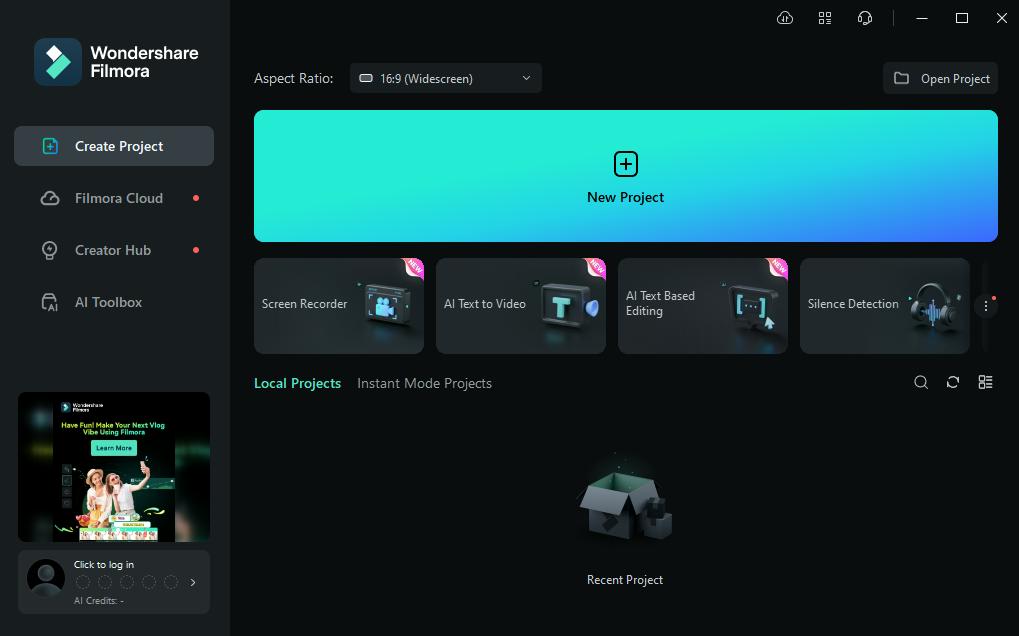
On the subsequent screen, tap on Import to upload the English video you want to translate to Telugu language from your local storage.
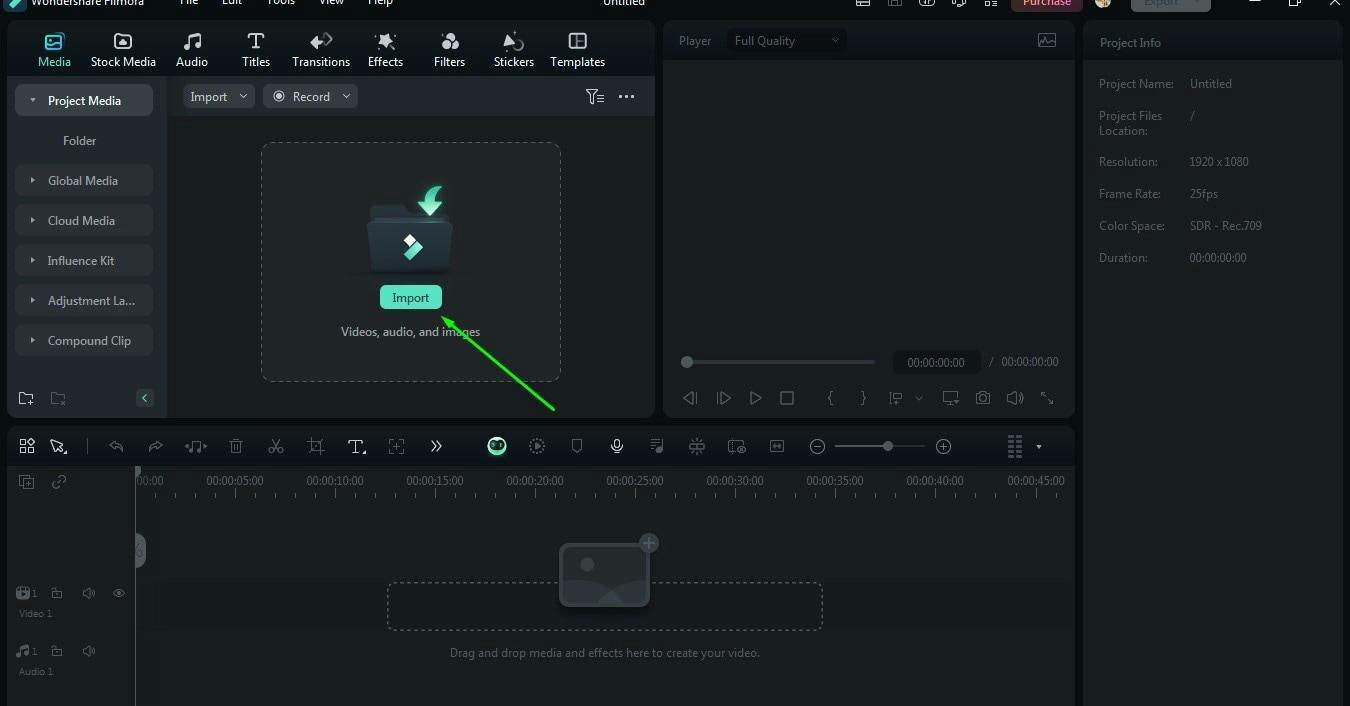
Tap Open to continue.
Step 2: Next, drag and drop the video in the timeline on Filmora. Here is an illustrative image for better understanding of this step.
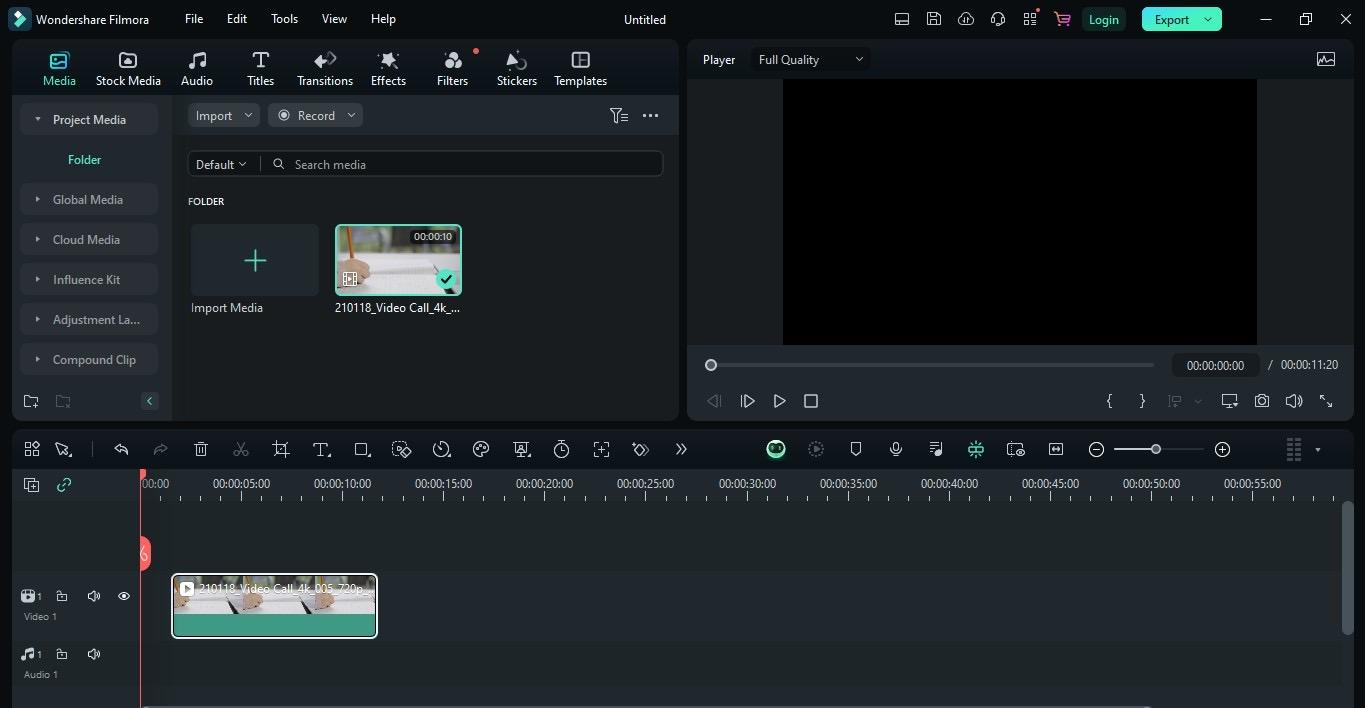
Having completed the step above, navigate to the AI Translation menu. To do this, right click on the video anywhere within the timeline and select AI Translation from the options that appear.
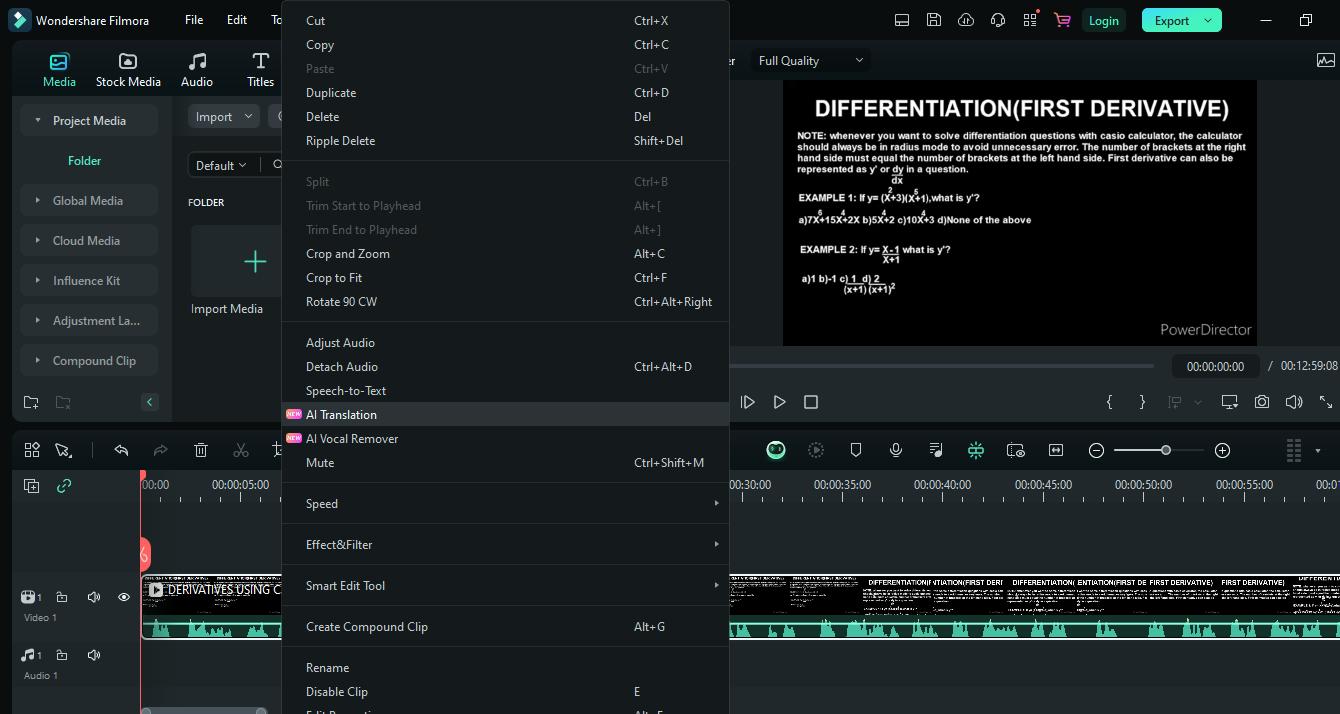
Step 4: Filmora will immediately direct you to the following dialogue page. Click on the chevron icon underneath the Translation Type menu and choose either Translate voice and text or Only translate text.
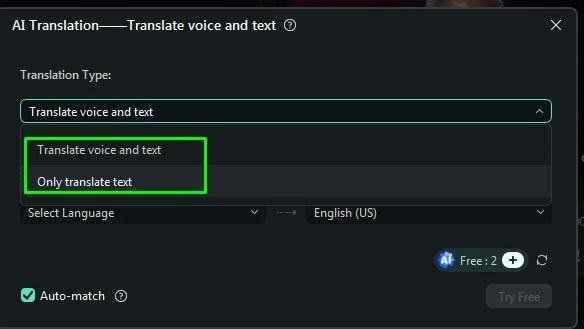
Step 5: Once done, proceed to select the source and target language. Under where you have Source language, choose English and where you have Target language select Telugu.
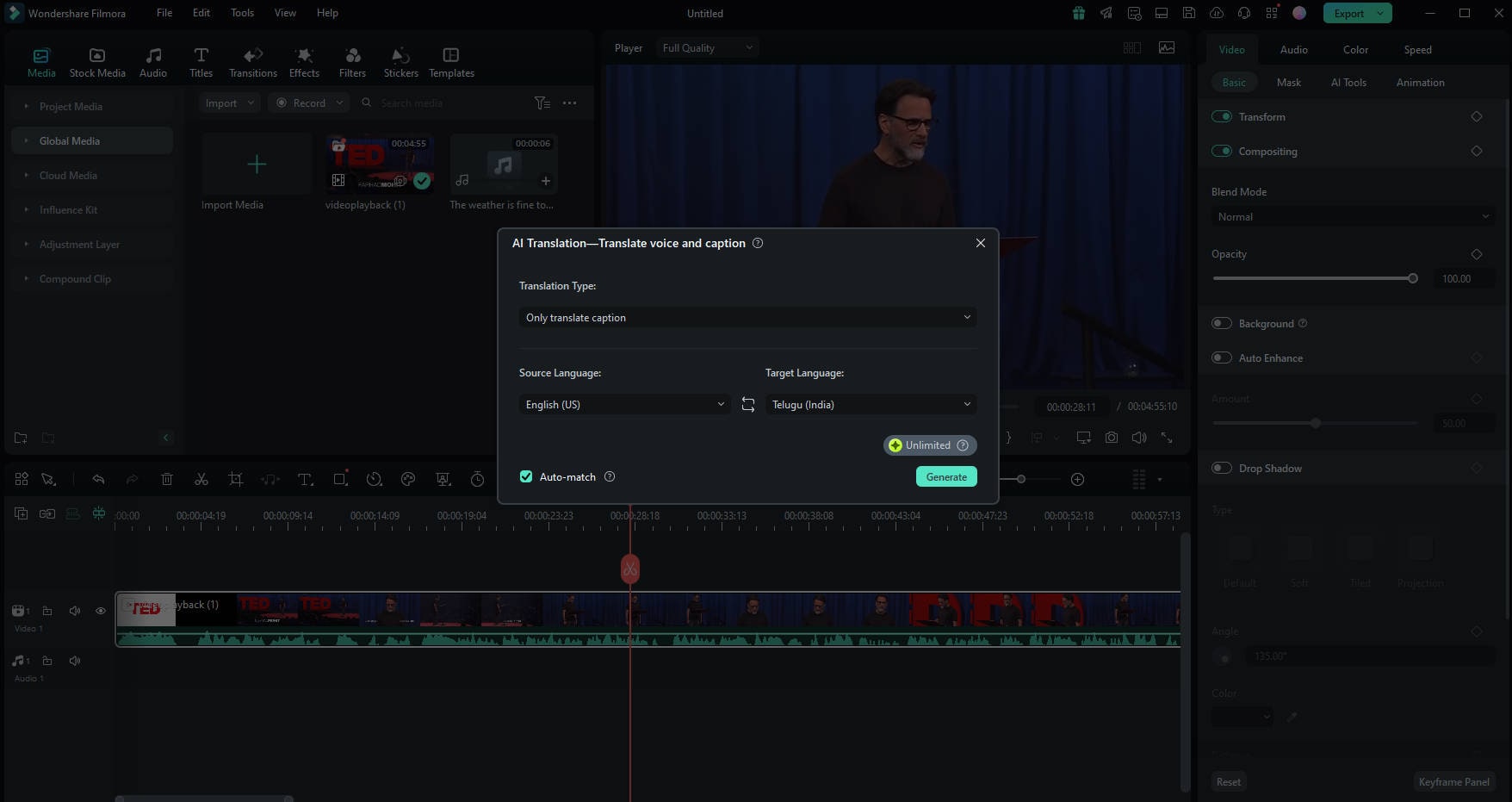
After completing the above, check the box beside Auto-match and click on Try free.
Step 6: Without delay, Filmora Video Editor will commence the video translation from English to Telugu. This should be completed within 30-60 seconds. The following interface where you have the check mark beside Completed should appear to confirm that the process is over.
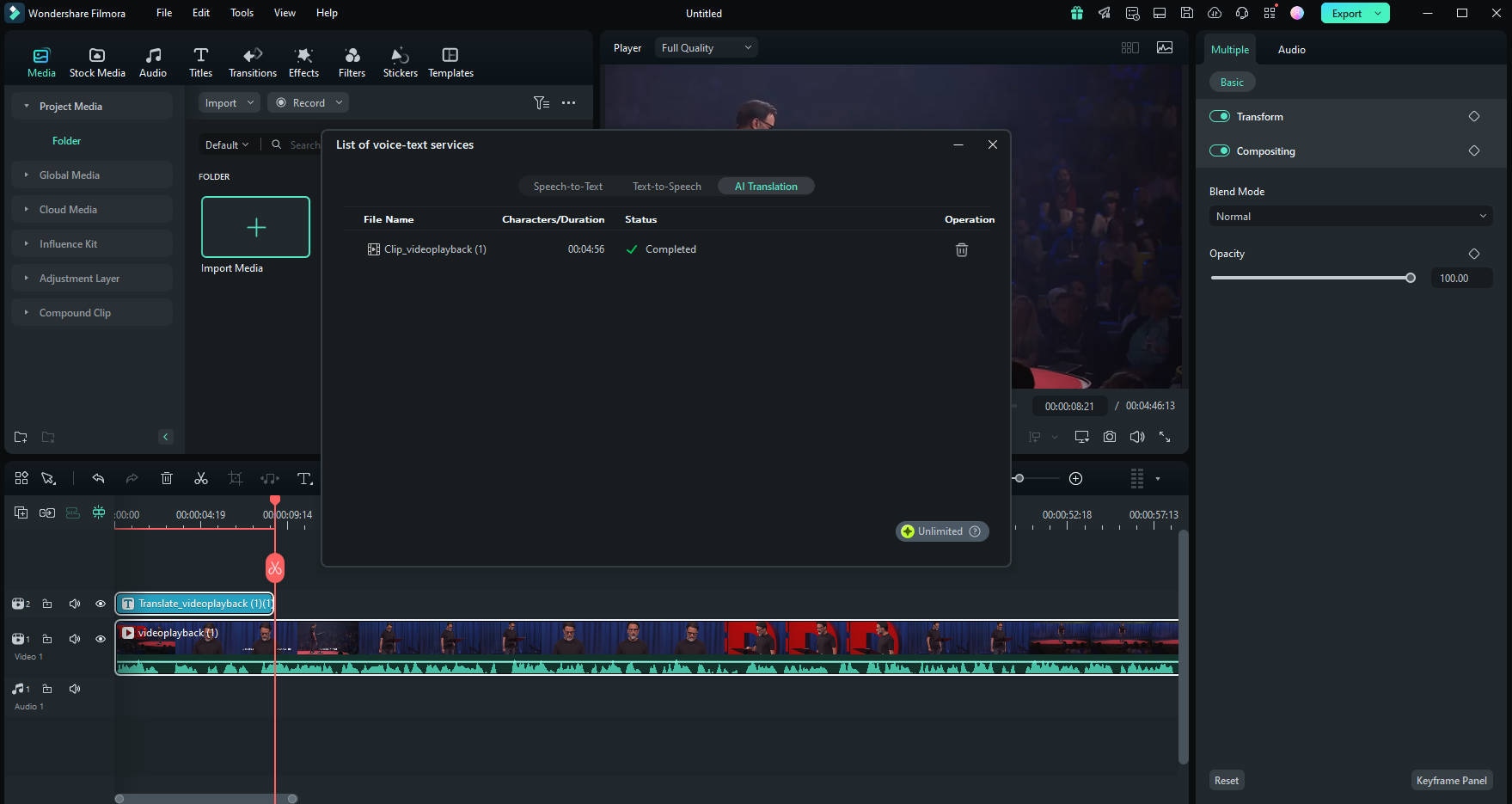
Step 7: To download the translated video, navigate to the upper right corner of your screen and click on the Export button. The downloaded file will be migrated to your local storage in no time.
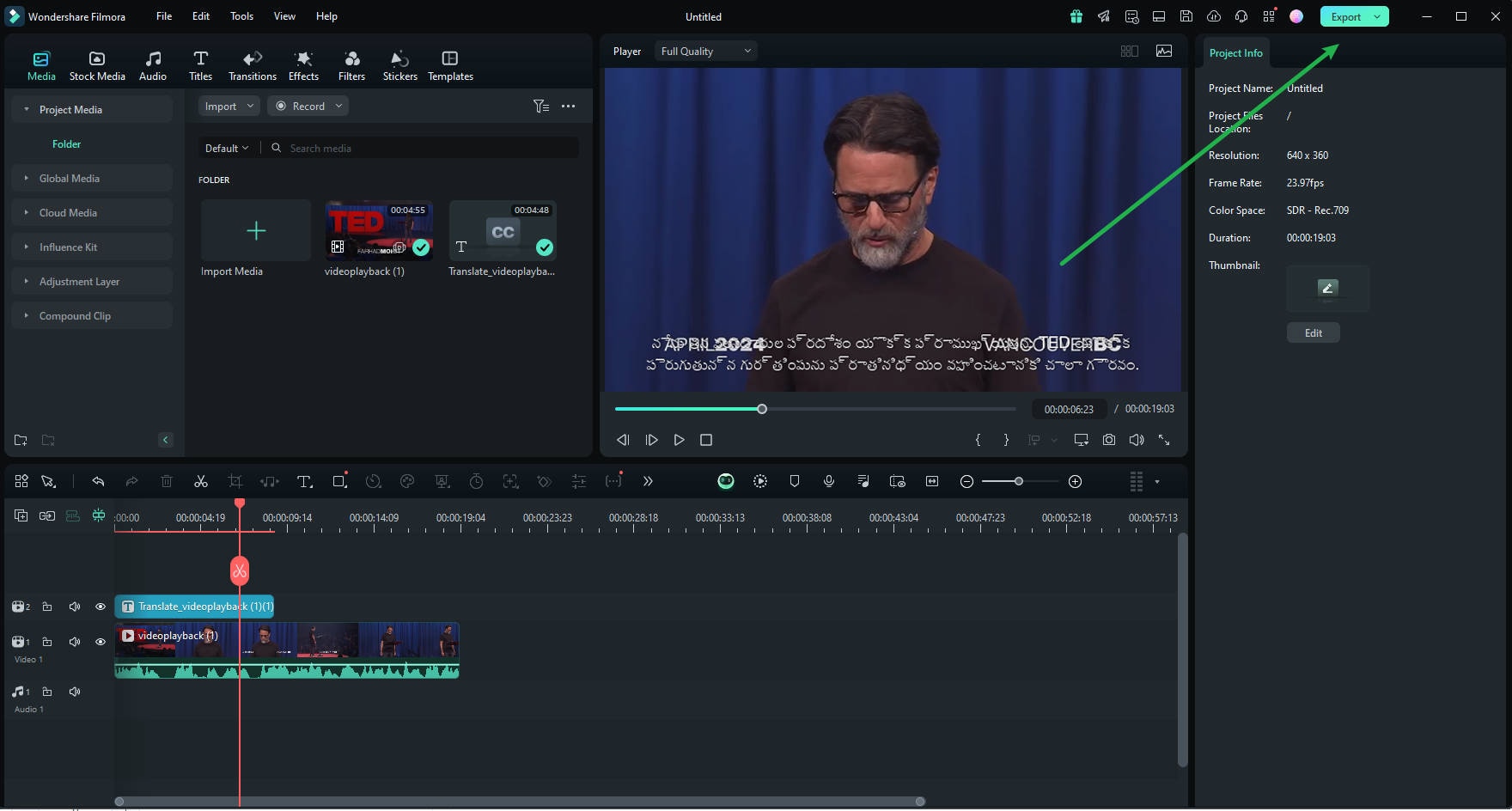
Part 2. Alternative Tools to Translate English Videos to Telugu
Here are other tools you can use in place of Filmora Video Editors in case you are looking for alternatives.
1.Vidby

Though it’s popular for video editing operations, Vidby is another top quality tool that you can count on to assist with video translation services too. This AI-powered software can translate video dialogues and documents into an understandable language. You can use it as your English to Telugu video converter and vice versa and be sure of quality output results. You can run this software on different operating systems as it integrates with iOS, Android, Windows and Mac computer operating systems. What’s more, you can use it for subtitling and dubbing.
2.Kapwing
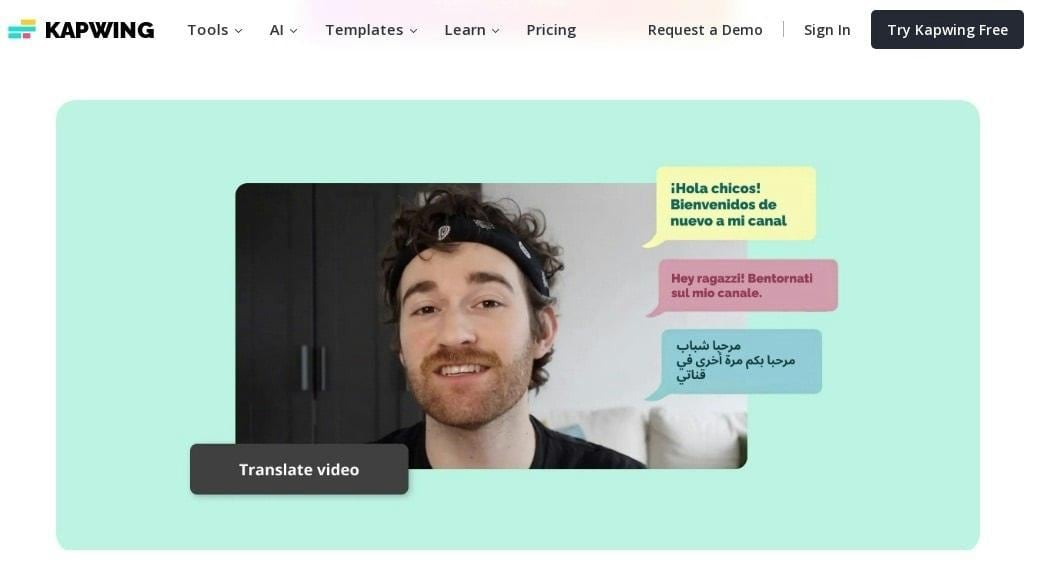
Kapwing is a popular online video utility that also supports English to Telugu conversion. With its streamlined interface, you can operate this video translation tool without hassles. In addition to video translation, Kapwing is also helpful for video creation. It allows you to shoot engaging footage that suits your project and target audience. For real time collaboration on projects and tasks, this English to Telugu language converter also comes in handy. Just like Google Docs, Kapwing helps team members edit and review projects concurrently without stress.
3.VideoDubber

VideoDubber is an online video resource that supports the translation of English to Telugu language. It allows you to convert between both languages with minimal stress. This tool powers a cutting-edge voice cloning and dubbing feature that completes language translation in high quality by using a voiceover that matches that of the original speaker just like we have for Filmora. Besides language translation, VideoDubber is also helpful in editing subtitles and timestamps in video clips. Thanks to the built-in customization options. Using the tool is super easy as the UI is made friendly and simple for users of all levels.
4.Rask.AI
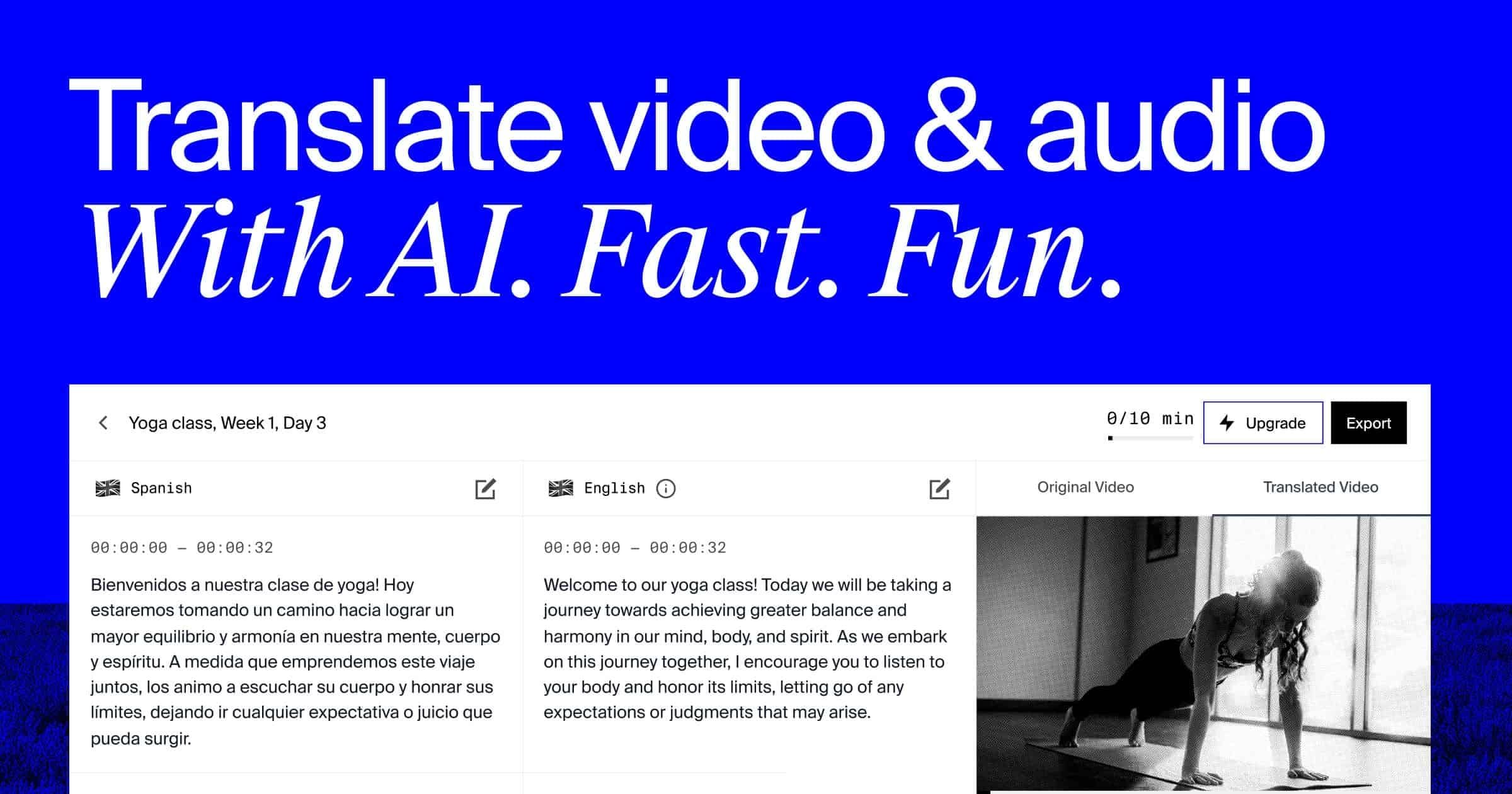
Another great video translation tool that offers seamless services to end-users is Rask.AI. Using this intuitive program, you can easily transform your English video to Telugu language making it easy for both you and your audience to understand one another. Like Filmora, this English to Telugu video translator also mirrors the exact voice quality of the original speaker in your videos. This way, the integrity of your video is preserved. Aside from English to Telugu language translation, you can also use this online program for other languages such as Arabic, German, and more.
5.Invideo

Invideo is another wonderful video translation choice that you can count on. This online tool with its simplified interface allows you to translate audio from one language to another such as French, German, Portuguese, Hindi and several others. It can also serve as an English video to Telugu video converter in case you have such target audiences. Besides translation, Invideo can also be useful for creating engaging videos with professional touches.
Part 3. Comparison of the Ultimate English Video to Telugu Translator Vs Alternatives
Here is a chart showing the strengths and weaknesses of all the English t Telugu video converters introduced above. Check it out to make an informed decision.
| Filmora | Vidby | Kapwing | VideoDubber | Rask.AI | Invidieo | |
| Ease of Use | ⭐️⭐️⭐️⭐️⭐️ | ⭐️⭐️⭐️⭐️ | ⭐️⭐️⭐️ | ⭐️⭐️⭐️ | ⭐️⭐️ | ⭐️⭐️⭐️ |
| Applicable Population | Marketing, content creation, educational institutes, journalists, businesses, and more. | Content creators and marketers. | Tutors, and content creators. | Students, and social media creators. | Teams, small businesses, and marketers. | YouTubers, content creators, marketers, and more. |
| Need for Internet for Usage | ❌ | ✅ | ✅ | ✅ | ✅ | ✅ |
| Audio Quality | Lossless | Lossy | Lossy | Lossy | Lossy | Lossy |
Conclusion
With the video translation tools shared above, you no longer have to worry about language barriers in your business or even when streaming your favorite shows and movies. All tools have been tested and confirmed by experts to offer great results. However, Filmora is our best choice for English video to Telugu video translation. The strength of this tool outweighs the weaknesses when compared with the others. Invest in it and get the result you desire without hassles.




