Text-to-speech (TTS) technology has revolutionized the methodology of audio content creation. It turns written text into spoken words, so users can make voices that sound normal without having to record them. For Hindi speakers who wish to create Hindi content but need more resources to employ voice actors, it is crucial to identify the appropriate instrument.
In order to help you make your choice, this article will show you the best paid and free Hindi text-to-speech converters. Here are the best choices for everyone, whether you want a high-end tool or a free one.
In this article
Part 1. The Best Premium Hindi Text-to-Speech Converters
A number of the top Hindi text-to-speech converters have better voices, more ways to change the way the text is read, and better support for Hindi accents. Usually, these advanced features are found in premium text-to-speech tools. They usually feature more realistic voices, better pronunciation, and additional functionalities, such as customizable voice parameters (like pitch and speed).
One of the best choices for a premium AI Hindi text-to-speech tool is Wondershare Filmora. Its comprehensive features and high-quality output make it an excellent option for those seeking a reliable and professional TTS solution.
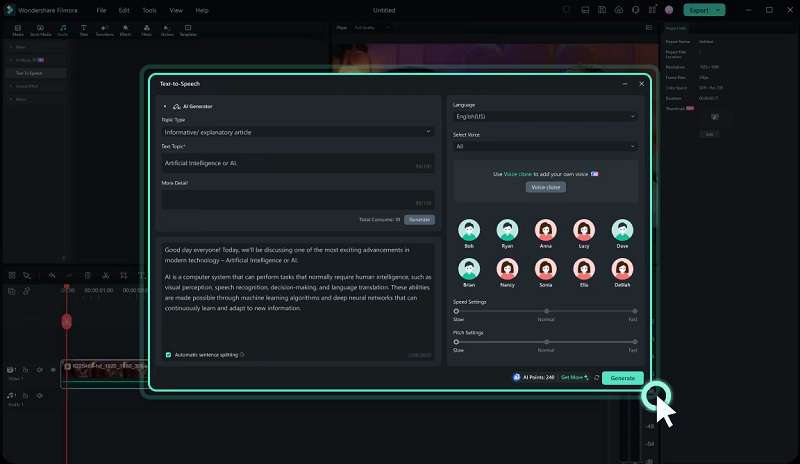
1.1 Why Choose Wondershare Filmora for Hindi Text-to-Speech?
The Hindi text-to-speech AI in Filmora is extremely effective, and the voices sound natural and fluent. People with its premium features can turn text into high-quality Hindi audio. This makes it perfect for users who need refined content, which sounds great. Filmora gives you:
- Choose from more than 40 high-quality voices to fit your needs
- Adjustable tone, speed, and pitch
- Input your text or use the AI Copywriting tool to automatically generate subtitles based on your topic
- Supports more than 33 languages, including Hindi, and breaks down language barriers with ease
- Seamless integration with basic to advanced video editing tools
1.2 How to Use Filmora Text-to-Speech for Hindi
Step 1: Start Filmora and Create a New Project
First, open the Wondershare Filmora video editor on your computer. Make sure you have installed the latest version of Filmora. Then, create a new project.
Step 2: Access the Text-to-Speech Feature
After creating a new project, go to Audio > Text to Speech and click the Start button. This action will open the Text-to-speech pop-up window.
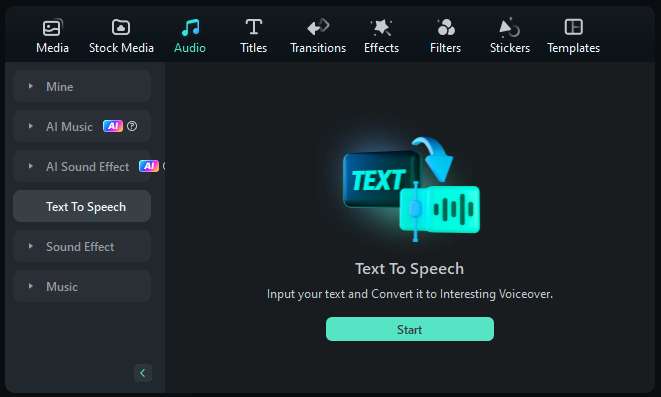
Step 3: Find the TTS Tool
In the Text-to-Speech pop-up window, you can insert the text that you want to convert into speech. Or, you can also use the AI Copywriting feature to help you with generating the script.
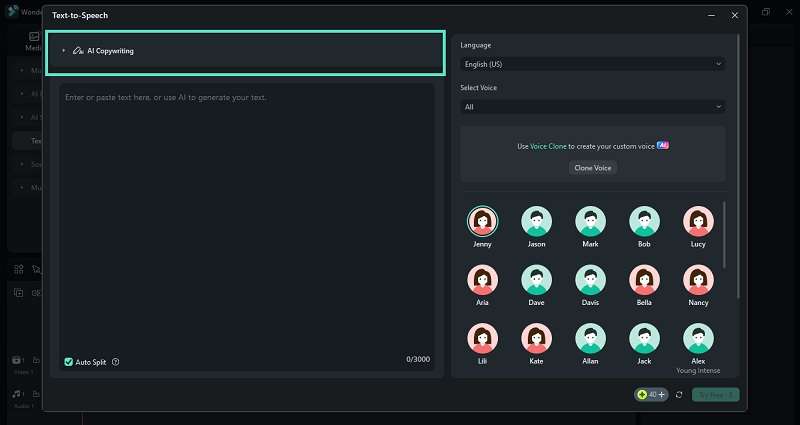
Next, set the Language menu to Hindi. Then, choose your desired voice from the Select Voice drop-down menu.
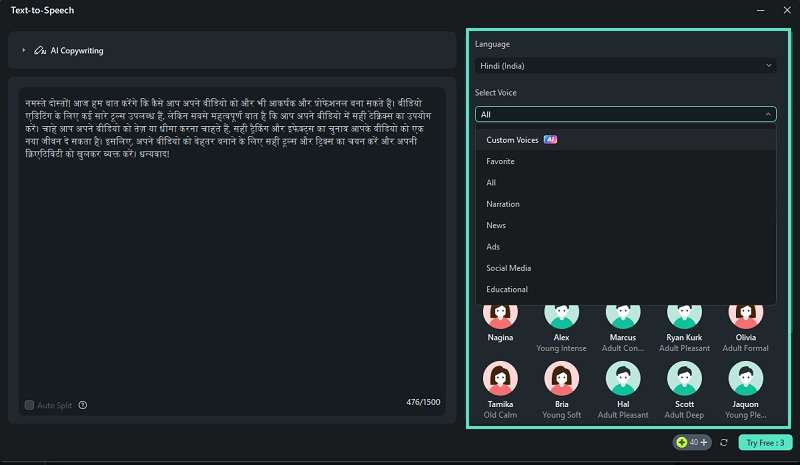
Step 4: Adjust the Voice Settings
You can also adjust the Speed and Pitch settings to your liking. If you are using the free version, click Generate or Try Free to create the voiceover.
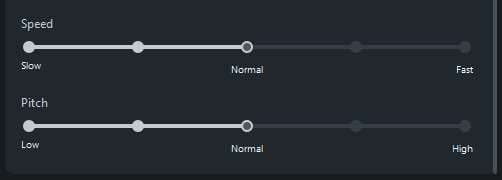
Step 5: Export Your Video
Click "Export" to save the video in the format you picked when you're done. Filmora can open a lot of different file types and is great for sharing videos on sites like Instagram, TikTok, and YouTube.
Part 2. Free AI Text-to-Speech for Hindi Accents
Though paid tools are great, free ones can still do a lot of useful things. However, they might not be as customizable, have fewer voice choices, or have lower-quality sound. These are the best free tools for turning text into speech in Hindi voice.
1. Listnr AI
Listnr is an AI software designed to transform how we interact with audio and video content. It allows users to convert written text into speech that sounds natural and realistic. Whether you want to create AI voiceovers or high-quality audio content, Listnr offers a wide variety of AI voices and styles to suit different needs. Its advanced AI technology ensures that the generated audio sounds are human-like, making them clear and engaging for listeners.

Key features:
- Converts text into natural-sounding speech using advanced AI technology.
- Offers a wide variety of AI voices and styles to suit different needs.
- With this Hindi text-to-speech converter, you may even input word pronunciations in advance.
Limitations:
- You can only translate 1000 Hindi words into speech every month with the free edition.
- The AI might not fully capture human emotions, making the speech sound flat or robotic.
Ideal use cases
- Ideal for Podcasters, Video Creators, Audiobook Narration, and Voice Assistants, Accessibility
2. PlayHT
PlayHT is a top-rated AI voice generator that excels in creating Hindi voiceovers. Content creators can use it to add multiple AI speakers and adjust pause and speed settings for accurate lip-sync with visuals. PlayHT provides natural-sounding voices with expressive tones that are suitable for various industries. It supports over 147 languages and accents, making it perfect for global audiences.

Features
- Offers natural, expressive voices with realistic emotions.
- Includes a wide range of male and female voices in different languages and accents.
- With this Hindi-Ai text-to-speech program, you can download individual audio files for every paragraph.
- Adjust pitch, tone, and speed to match different contexts.
- It is a simple process to convert text to voice with just a few clicks.
Limitations:
- The free plan has limits on voice options and the amount of text you can convert.
- The pricing might be too high for users needing extensive text-to-speech services despite the various plans available.
- AI voices, while realistic, may not match the emotional depth that professional voice actors can offer.
Ideal use cases
- Perfect for podcasts, audiobooks, and e-learning modules
3. Narakeet
The first speech generator could sound like a person talking. At the time, it was a big step forward, but the sound it made was robotic and dull. Today, technology has advanced with AI tools like Narakeet, which provides natural-sounding speech in 90 languages. Narakeet offers over 600 AI voices to turn text into high-quality audio for various purposes.

Key features
- Turns text into natural speech using advanced AI, with support for Hindi text-to-speech.
- Converts presentations into narrated videos, allowing voice and pause adjustments.
- Batch-produces audio files and creates multi-language videos using APIs and tools.
- Creates videos from markdown syntax, offering customizable voiceovers, image adjustments, and voice modifications.
Limitations
- To create AI narration, Narakeet only permits you to upload scripts in Hindi that are no more than 10MB.
- Fewer options compared to more advanced text-to-speech tools
- Users may find it challenging to manage voice elements.
Ideal use cases
- Audiobooks, Educational Tutorials, Podcasts, YouTube Videos, and Voiceovers Language Learning
4. MurfAI
Murf AI is a powerful text-to-speech (TTS) tool known for its high-quality, natural voices. It excels in delivering lifelike speech with customizable options for emotion, pitch, and style. Users can create voiceovers that mimic human speech patterns, including natural pauses and intonation. For those needing Hindi text-to-speech, Murf AI offers reliable and versatile solutions.

Key Features
- Adjust pitch, tone, and speed to suit various needs.
- Simple process to upload a script, select a voice, and adjust settings.
- Ensures data protection and provides strong support.
- The free plan allows for the addition of media like images and videos but does not support voiceover downloads.
Limitations
- Murf.ai has restrictions on how much you can adjust the pitch of the cloned voice.
- The range of pitch adjustments is limited, which might not suit all needs.
- Some businesses may find it challenging to fully adapt the voice to their unique brand requirements or formats.
Ideal use cases
Content creators, educators and trainers, sales and marketing teams, podcasters, and YouTubers
5. MicMonster
This text-to-speech tool for Hindi uses AI to turn writing into audio that sounds natural. It is unique for its options to customize voice style and emotions, creating a more lifelike voiceover. The software supports 129 languages, including English, Portuguese, Hindi, Danish, and Swedish, and offers a range of voice samples.

Key features
- Converts text to speech in 129 languages.
- Customize your voiceovers with a detailed editor.
- Includes a license for commercial use.
- Allows you to add music to your voiceovers.
Limitations
- MicMonster offers fewer Hindi voice options compared to some competitors.
- MicMonster is only available as a cloud-based platform and does not provide a desktop version. This may be a drawback for users who prefer desktop applications.
- Not all languages in MicMonster have customizable voice styles, which restricts options for some languages.
- You may create up to 50,000 characters a month with the free plan. This might not be enough for people who need to write a lot, but paid plans come with more characters and extra features.
Ideal use cases
MicMonster is a flexible tool perfect for making voiceovers for YouTube videos, podcasts, audiobooks, and social media posts. With its commercial license, it's also great for business use.
Part 3. Comparing Premium and Free Hindi AI Text-to-Speech
Here is a comparison of free and premium Hindi text-to-speech solutions to help you choose the best one for your project.
| Free | Premium | |
| Quality | Decent, may sound robotic | High-quality, human-like |
| Available Features | Limited voice options | Full voice customization |
| Ideal for | Casual users, small projects | Professionals, high-end content |
| Customization Options | Basic controls | Advanced voice settings |
The free versions of Listnr AI or Murf AI offer many features and let you try out most of what the software can do. Wondershare Filmora, on the other hand, is the best way to do voiceovers. Filmora isn't just a text-to-speech tool; it's an AI-powered platform that makes voiceovers that sound real.
You can change and improve voiceovers to your liking using its advanced editing tools. If you need more features and customization, investing in a premium Hindi AI text-to-speech converter is a good choice.
Conclusion
Your wants will determine whether you should use a free or paid Hindi text-to-speech converter. Free features of tools like MicMonster and Narakeet offer basic functions, but converters like Filmora make output that looks like a professional made it. Premium tools are the best choice for people who are serious about making content because they let you change things more easily and have better sound quality.
So, whether you're making voiceovers or YouTube movies, Filmora's paid features can help you make better work and save you time.



 100% Security Verified | No Subscription Required | No Malware
100% Security Verified | No Subscription Required | No Malware

