Have you heard about the SpongeBob cartoon characters that are trending everywhere on social media? The reason behind its popularity—adding a splash of excitement and fun to the content. The audience of every age likes it very much due to its vibrant and unique voice. It is one of the most loveable characters for its contagious energy and innocent appeal.
Well, if you are also a content creator and want to spice up your content, you must try Spongebob AI voice. To give your character a Spongebob voiceover, you can take the help of AI text-to-speech Spongebob tools.
Somehow, every AI Spongebob voice creator does not offer quality results. Getting a 10.natural Spongebob AI voice could be a challenging task, especially for beginner creators. Don’t stress; we have listed the best Spongebob AI text-to-speech tools for you.
In this article
Part 1: SpongeBob SquarePants—The Cartoon
Spongebob Squarepants is a famous cartoon character that is known for its humor and colorful character. Its unique and funny voice grabs the attention of the audience. Let’s have a look at why you should use SpongeBob AI voice in your videos.
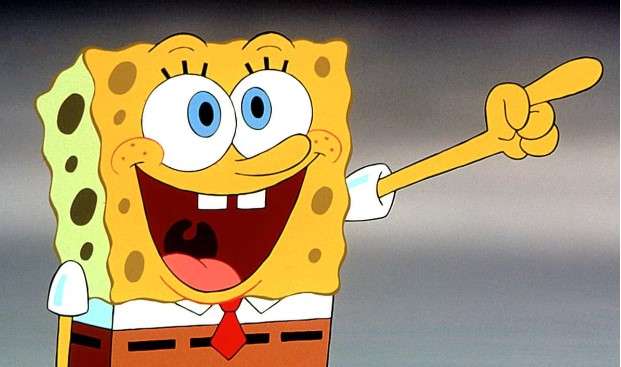
Why Use SpongeBob in Your Videos?
Humor and Entertainment: To add humor and entertainment to your videos, you can use Spongebob AI voice in your videos.
Relatability: The Spongebob character is relatable to everyone. It is a symbol of childhood, and people are aware of the character's thinking.
Make People Laugh: The character's voice is familiar to everyone, and Spongebob is famous among all age groups. The voice of SpongeBob makes people laugh.
All these above points make you ready to introduce the Spongebob AI voice in your videos. To give a unique fun and entertaining taste to your audience, SpongeBob AI voice is perfect for you.
Part 2: Top AI Voice Generator for Creating SpongeBob's Voice
Now, after getting familiar with SpongeBob’s unique charm among the audience, you should make it try to give a unique feel to your audience. For your convenience, we have picked up a few of the best AI voice translators that make your efforts easier.
1.FakeYou
To create anyone's fake voice, the FakeYou is one of the useful tools for creators. This online tool is very famous among creators for creating the sound of their favorite characters for their videos.

People enjoy using the FakeYou tool in their content because of its excellent sound quality. It offers an intuitive interface to users to produce the best-quality AI voices.
Let’s get familiar with the special features of the FakeYou tool.
Features of FakeYou :
- It offers a great list of categories to create AI Voice, including anime, games, movies, cartoons, etc.
- Generate text-to-speech in a few seconds.
- Allow the user to adjust tone, pitch, and speed.
- Offers high-quality output.
Cost:
- A free version is available with basic features.
- The premium plans start at $7 per month.
2.iMyfonevoxbox
For creating the SpongeBob voice AI, you can also consider the iMyfonevoxbox tool. It allows creators like you to convert your text into speech with advanced AI features easily.

The best thing about this AI voice converter is that it also allows you to generate Spongebob AI voice. Converting text to voice also gives users the ability to adjust their sound quality, making it a useful tool for creators.
Let’s look in detail at the useful features of iMyfonevoxbox.
Features of iMyfonevoxbox :
- Allow users to do real-time voice recording.
- Offers advanced text-to-speech for around 3500 voices in multiple languages.
- Supports wide output format files.
Cost:
- The free version is available with restricted features.
- Available premium plan with around $7 monthly price.
3.Uberduck.ai
Uberduck.ai is also another AI voice generator tool that is useful for creators. For creating the Spongebob AI voice for your videos, you can use this online tool.

Using this online tool is very easy and smooth for beginners. Simply sign up, go to ‘’text to voice’’ and select "Spongebob,” and generate the text to Spongebob AI voice.
Have a look at the special features of the Uberduck.ai tool.
Features of Uberduck.AI :
- Clone famous voices like celebrities, gamers, or cartoon characters.
- Create custom AI voices to give a personal touch to their videos.
- Give support to multiple languages.
Cost:
- Offer free plans with limited features.
- Provide a creator plan with $10 per month charges.
The tools given above will undoubtedly assist you in creating a SpongeBob AI voice, Although the quality may vary depending on the AI algorithm used. Fortunately, you have an amazing tool, Wondershare Filmora, that can help you improve your audio quality with the Advanced AI feature.
Part 3: Bonus Part: Simplify Text to Speech with Wondershare Filmora
As you understand, the quality of the Spongebob voice generator is varied. To edit your Spongebob AI voices, use Wondershare Filmora, one of the most trusted video editors. Filmora offers a versatile voice editing feature to its users to make AI voices more creative and professional.
However, for creators who want to add some special touch to their videos with a realistic voice, Filmora is an amazing tool for them. The simple interface and very useful AI features make it a perfect choice for beginner creators. Here, the text-to-speech AI feature is a great help to produce a realistic AI voice for your content.
Text to Speech: Create a Realistic AI voice
To generate a realistic AI voice for your videos, you must try the Text-to-speech feature of Filmora. It is an AI-based feature that quickly converts your text into voice.
Follow the below steps to get started.
Step 1: First, download Wondershare Filmora from the official website, or directly download from the below button.
Step 2: Launch Filmora and click on “AI Toolbox.”
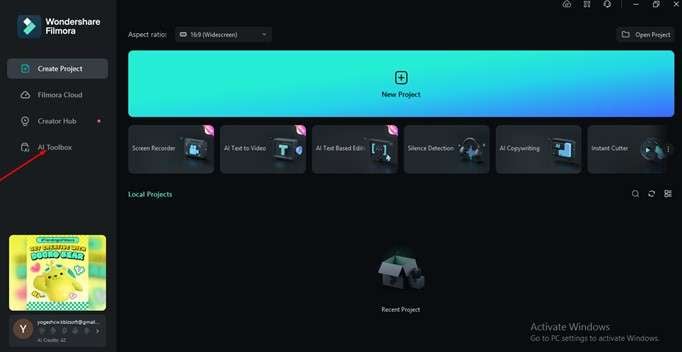
Step 3: Now, Select AI Voice Cloning from the AI Toolbox.
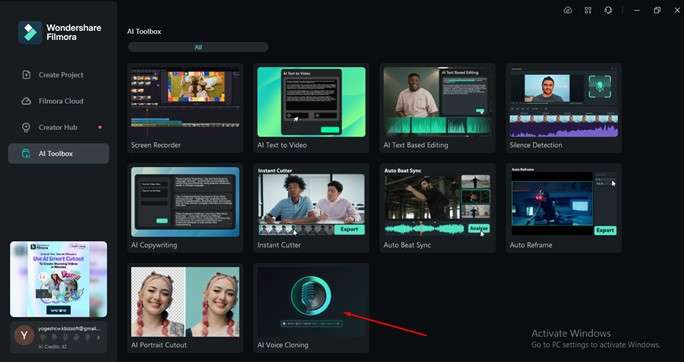
Step 4: Now you got enter in to the Text To speech dashboard.
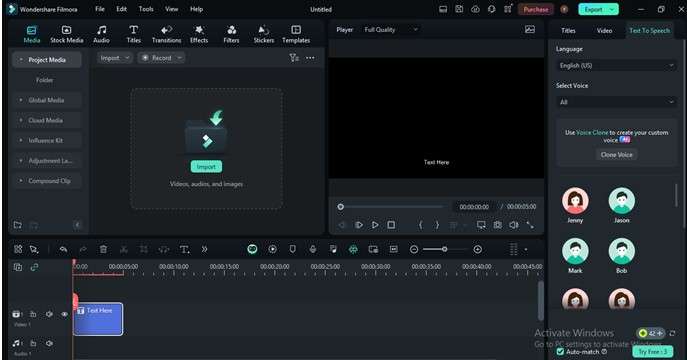
Step 5: Now, double click the Text box and paste or write your text here to convert into AI voice.
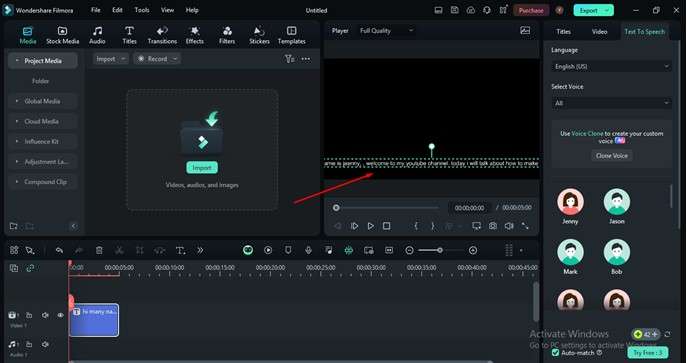
Step 6: Now Select Voice Clone feature to create custom voice.
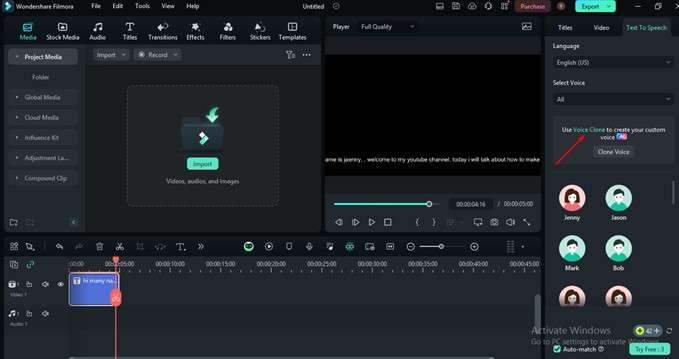
Step 7: Now add microphone and record your own voice.
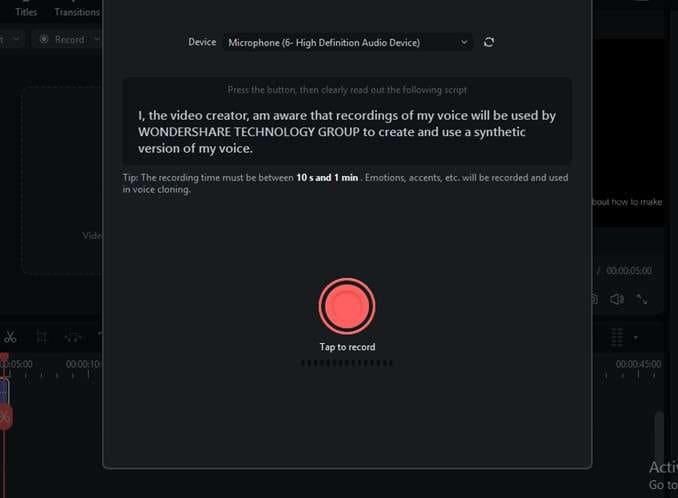
Step 8: A pop window will appear with few lines script, read it clearly to record your own voice.
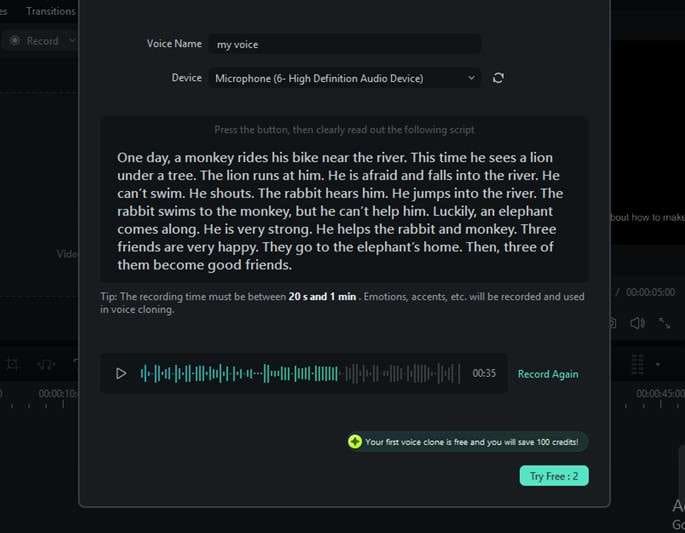
Step 9 : After giving Filmora your voice, you'll get a custom voice for your videos. Select it to convert your text into voice.
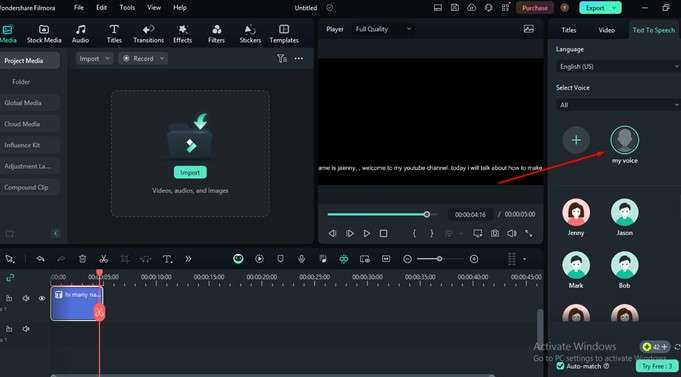
Step 10 : Wait for a few seconds; your text will transform into your custom voice.
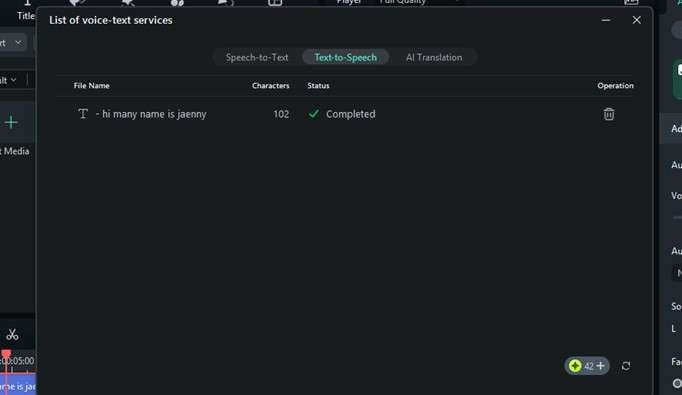
Step 11: Now that an audio file is added to the timeline, you are allowed to adjust the setting of AI voice quality.
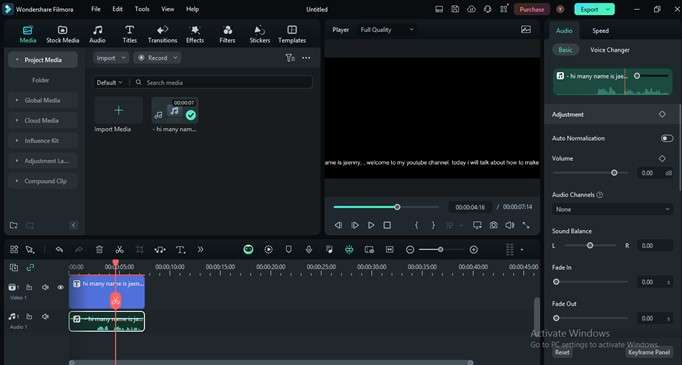
That’s it. Look how easy it is to produce an AI voice with Wondershare Filmora. This user-friendly software assists you with every aspect of content creation and includes incredible features.
Conclusion
Creating a SpongeBob AI voice has become much simpler thanks to advancements in AI technology. There are several AI voice generators available that allow you to easily replicate cartoon voices for any project. Plus, with Wondershare Filmora, you can seamlessly integrate these AI-generated voices into your videos. This not only helps boost audience engagement but also gives your content a distinctive touch that stands out.
FAQ
Q1. What is a SpongeBob AI voice?
A SpongeBob AI voice is a digital recreation of the popular cartoon character's voice that employs AI text-to-speech technology. It enables creators to mimic SpongeBob's distinct voice for use in their content.Q2. How can I create a SpongeBob AI voice for my videos?
You can create a SpongeBob AI voice with tools like FakeYou, iMyFone VoxBox, and Uberduck.ai. These tools convert text to speech, allowing you to use SpongeBob's voice in your projects.Q3. Can I add SpongeBob AI voices to my existing videos?
Yes, once you have created a SpongeBob AI voice, you can use software like Wondershare Filmora to edit and sync it to your videos.



 100% Security Verified | No Subscription Required | No Malware
100% Security Verified | No Subscription Required | No Malware

