Today, let us learn about Shopify. It is an e-commerce means to build your business store online. It helps trade your goods and services online with many options. The article is a step-by-step guide to building an online store using Shopify website builder.
Every business requires a website to grow in the digitization world. It is important for their business development. This article provides a step-by-step guide to help you navigate easily. You can build your website design online using Shopify’s exclusive features.

|
Table of Contents: |
Part 1: What Is Shopify Website Builder? Key Features And Benefits To Use It
A website editor or a builder is a tool that makes it simple to create a website. Sources like Shopify can be utilized to build online stores. To build a website, you need to add photographs, text, and other types of information like graphics, etc. With an encrypted payment choice, you can trade things using Shopify, a platform that specializes in e-commerce.
Useful website builders include Shopify. You can customize your online store using the drag-and-drop alternative. Shopify anchors businesses and utilizes several tools to expand your business online. It includes encrypted payment, a point-of-sale checkout system, and endless products. Shopify offers more than 6,000 apps, innumerable tools, templates, and free features.
Key Features of Shopify Website Builder
Shopify has some unique features as a website builder. Let us have a look at the following features
- Shopify is a fully customized website builder.
- You can trade products and services online.
- The platform manages various integrations, applications, and themes.
- It provides product-sourcing applications if you don’t have your product.
- Shopify doesn’t require coding skills to build a website.
- You can use Shopify’s photo library on your website to design.
- Large enterprises to small business owners use shopify website builder to create web designs and build online stores.
- You can use assets like stock photos, themes, search engine optimization tools, QR code generators, etc.
- Shopify allows you to use your customized domain.
Benefits of Shopify Website
The following are the benefits of Shopify website builder
- Security: Shopify gives secure websites across all domains for fraud analysis. Additionally, Shopify complies with Level 1 PCI DSS for every transaction involving money.
- Customization: Create a unique website design that reflects your business in every aspect. Make your website exclusive by using unique images, fonts, responsive designs, colors, and more.
- Unlimited Products: Add many items to your store on the internet. You can store and offer the range of goods the contemporary buyer requires without restrictions.
- Free applications and tools: To help you create a successful website, Shopify provides many free marketing and business resources, shopping apps, and other extra features.
- Access to POS: Utilize a POS system to connect your online and traditional retail sales effortlessly. There are many options to sell your products regardless of the customers’ choice.
- Easy to Use Service: There is a drag-and-drop component on Shopify. Use the option for website creation, and you don’t require any coding skills.

Part 2: Steps To Build A Website With Shopify Website Builder?
Shopify uses a simple user interface. You can quickly build a website for your online store with Shopify. Follow the steps below to create a Shopify website -
Step 1: Create a Shopify account
Step 2: Set up an online store on Shopify
Step 3: Choose a theme on the Shopify website builder
Step 4: Customize your Shopify website’s home page
Step 5: Add your desired services and products
Step 6: Organize the products on Shopify
Step 7: Set up an email for your Shopify store
Step 8: Choose and set up Shopify payment options
Step 9: Launch your Shopify Website
Process Steps
Step 1: Create a Shopify account
Shopify website creation is easy. Firstly, create a Shopify account. Avail of a free trial option if you are not purchasing it now.
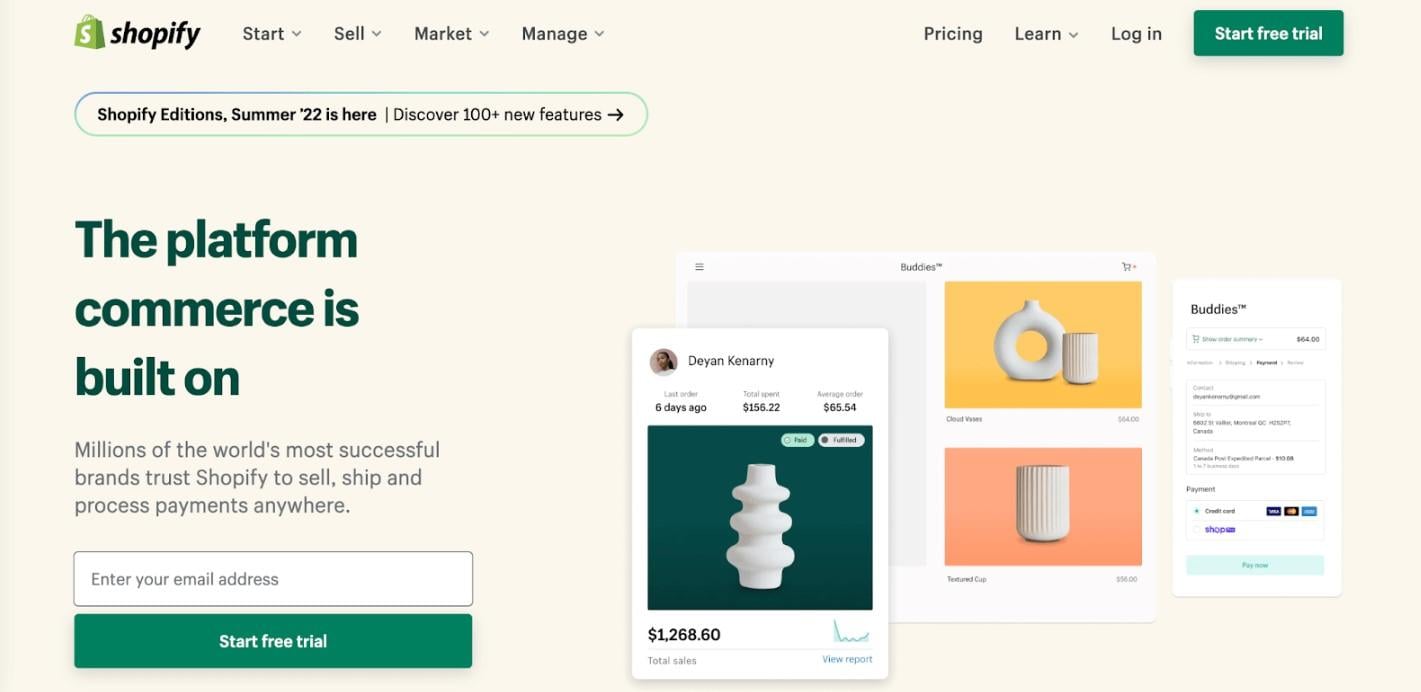
Step 2: Set up a store on Shopify
After account creation, use those details to set up your Shopify online store. Check the menu option on the left, including links to your store tools and various features. The features include products, orders, and customers. You can manually add more items to your menu.
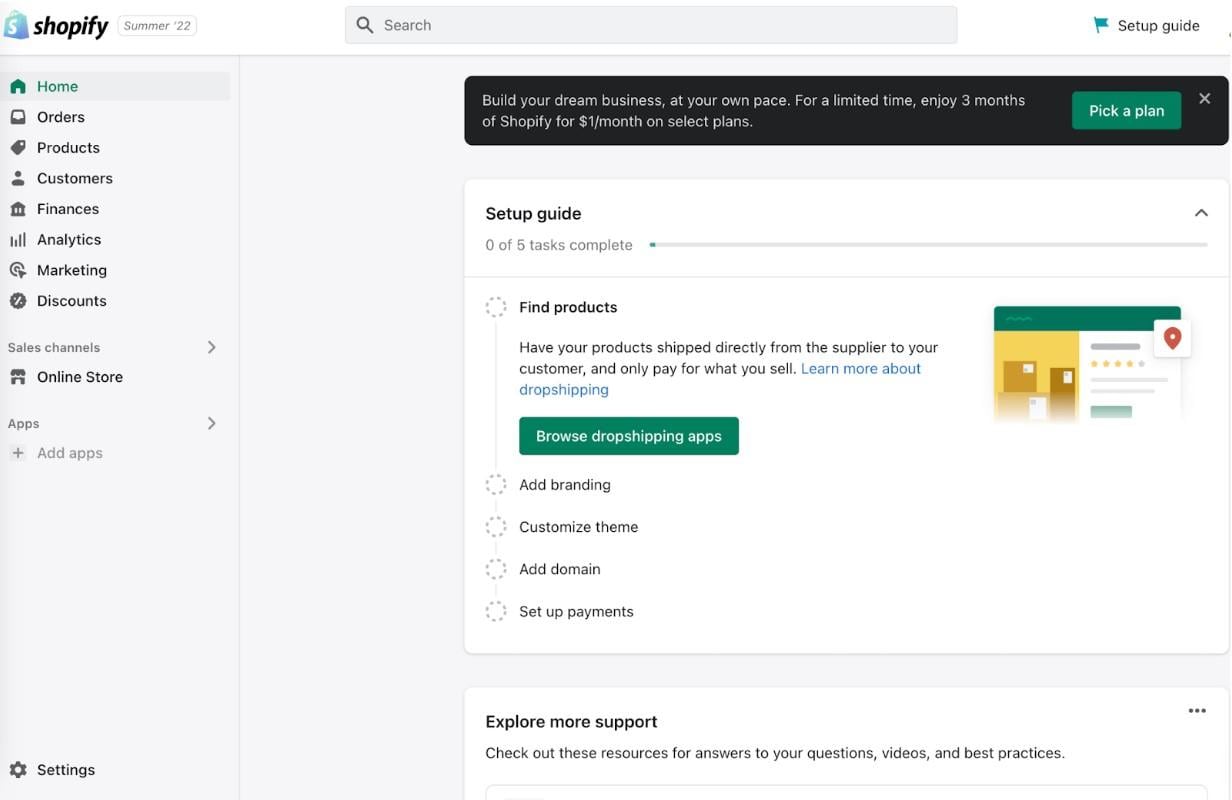
Step 3: Choose a theme on the Shopify website builder
When you create a Shopify account for website design building, it comes with a default theme. You can choose your website themes from the available free options. You will have premium options if you want to make it more beautiful. Themes help your website look more beautiful and complete.
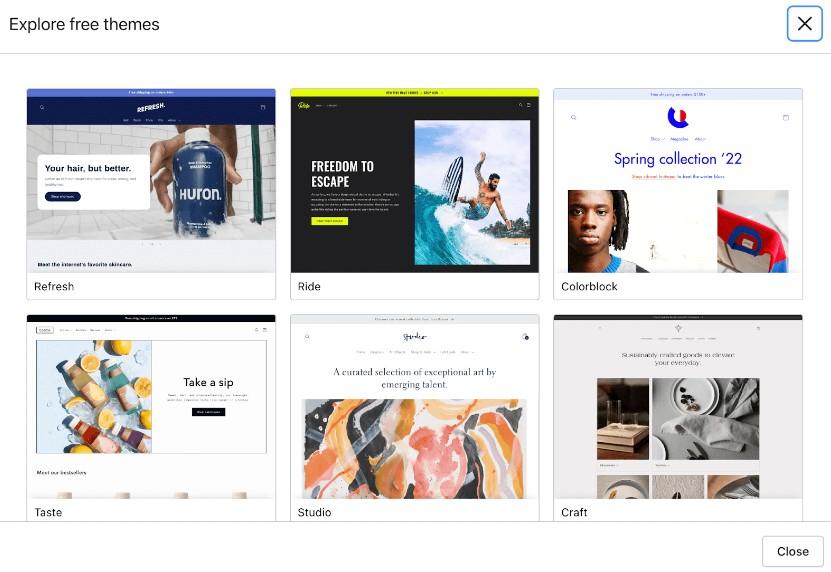
Step 4: Customize your Shopify website’s home page
Shopify allows you to easily customize your website’s home page uniquely. You can always edit the website and make it look organized. Customize your posts and drafts anytime. You can add all the options you want on your website. Customization helps your website look wonderful, and you can have more visitors.
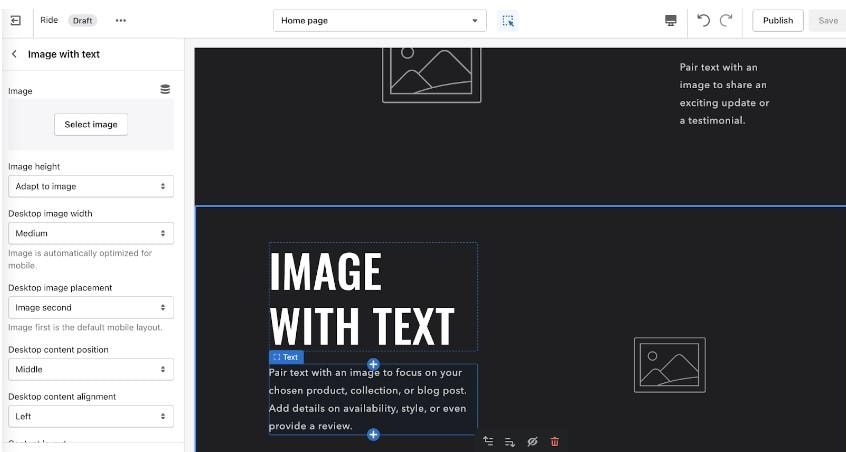
Step 5: Add your desired services and products
Shopify website builder lets you add your desired products and services to the website store. Add them and organize them properly to help customers understand the categories.
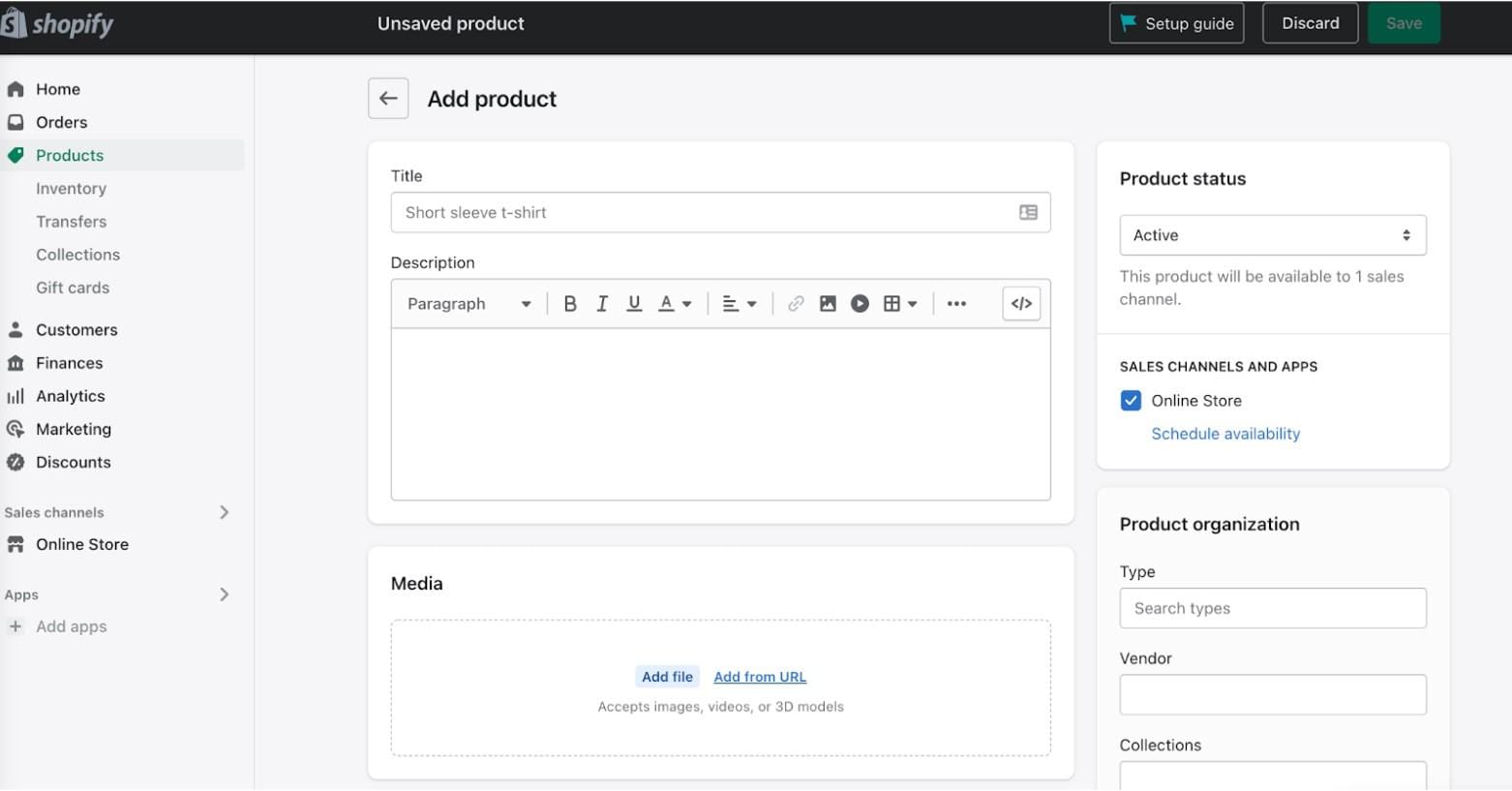
Step 6: Organize the products on Shopify
You may have several products and services to display on your website store. They may include accessories, clothes, courses, and coaching programs. You can always group the products into various categories. You can make a collection list and organize them in a specific manner.
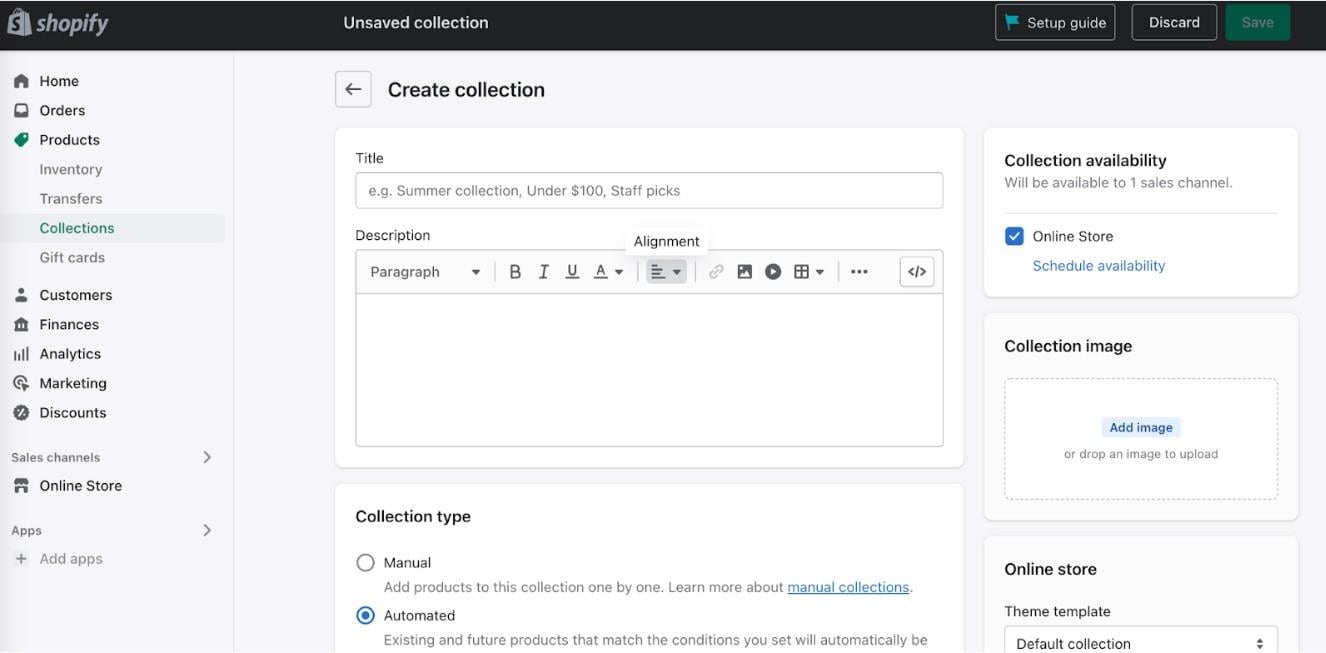
Step 7: Set up an email for your Shopify store
Setting up an email for your Shopify website store is based on business. Customers will have coupons, giveaways, and contests. They can use the subscribe newsletter option to keep up-to-date information. Check the customers’ requests status online. It will help you communicate with the potential visitors.
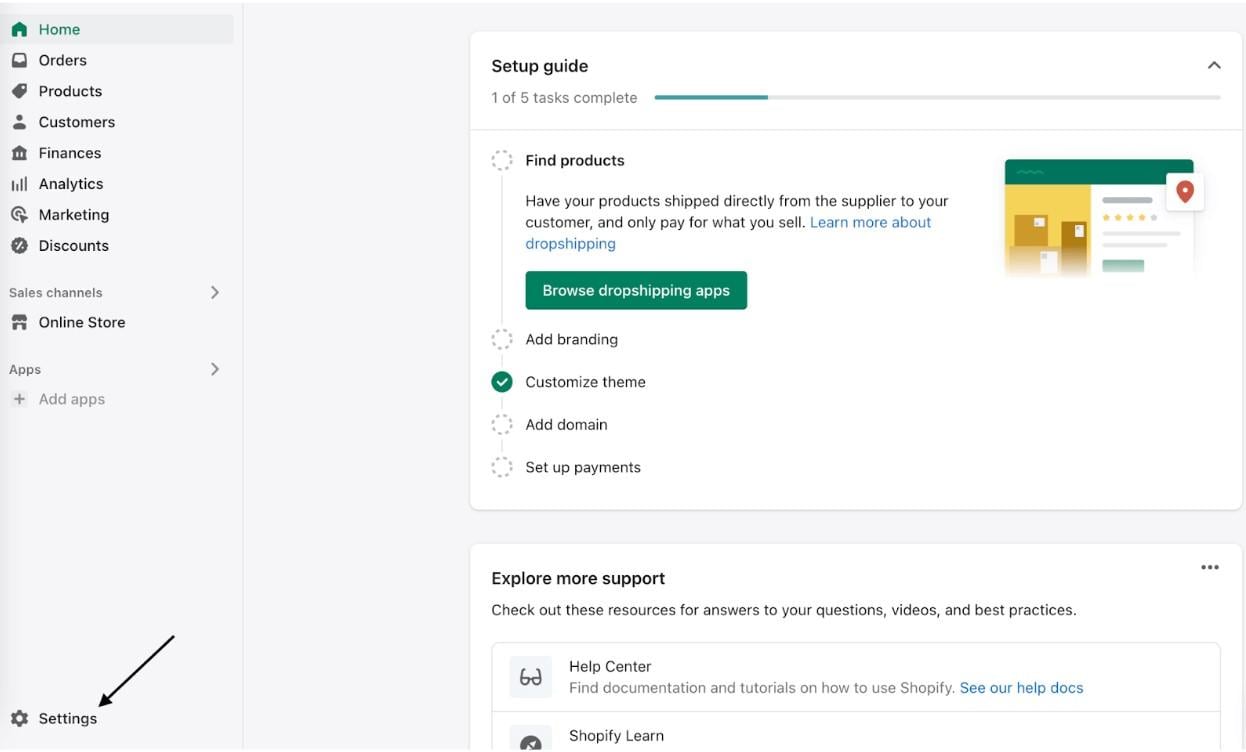
Step 8: Choose and set up Shopify payment options
After setting up your store email, choose an option for payment. Shopify website creators will have a simple interface option. Customers can choose their payment options. You need to set up the option while you create a website.
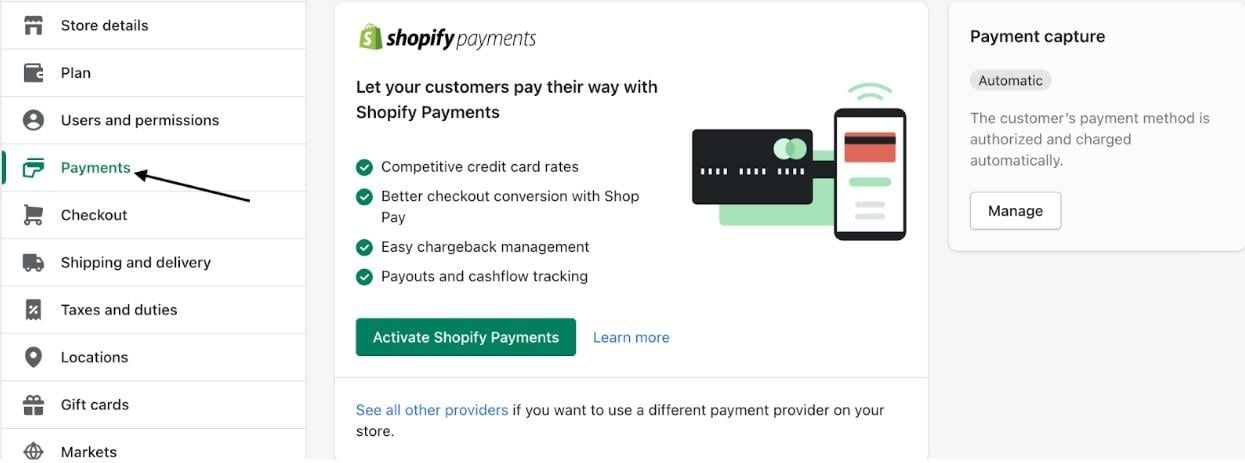
Step 9: Launch your Shopify Website
The last step in building your Shopify website is to launch your website. You can create marketing campaigns to launch and market your website. It enables you to manage the automation on the website store to create a unique website. Thus, making your products and services available for people online.
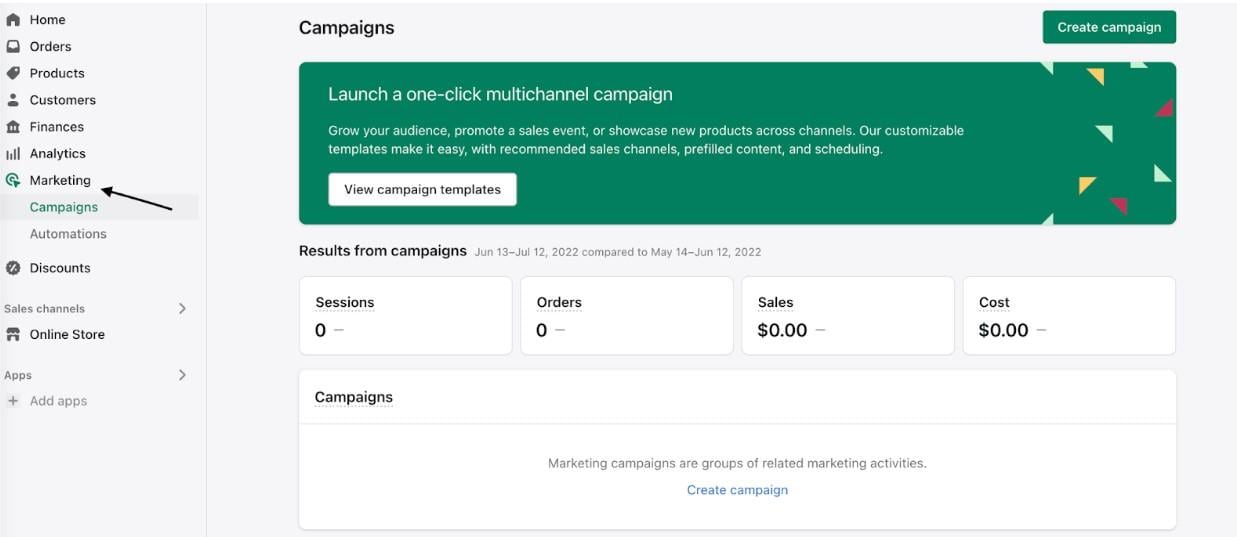
Part 3: Wondershare Filmora's Introduction And AI Features
Wondershare Filmora, an AI program with elevated editing, is trending with AI features. It is an entire package that includes creation besides audio and video. For audio editing, it offers sophisticated AI features. Let's take a look at the following to have a better idea of how Filmora makes audio editing simple with AI features.
|
AI Features of Wondershare Filmora: |
1. AI Smart Cutout
The Filmora AI Smart Cutout does a fantastic job of cutting out images. It does a decent job of locating the necessary segments in a continuous motion picture. It helps remove background from videos and images. To use AI Smart Cutout, you need to follow the below steps -
- Adding the image or video to the processing interface
- Launching the event of Smart Cutout
- Drawing the specific section, you need to work on
- Changing the settings as per requirements
- Saving the changes made
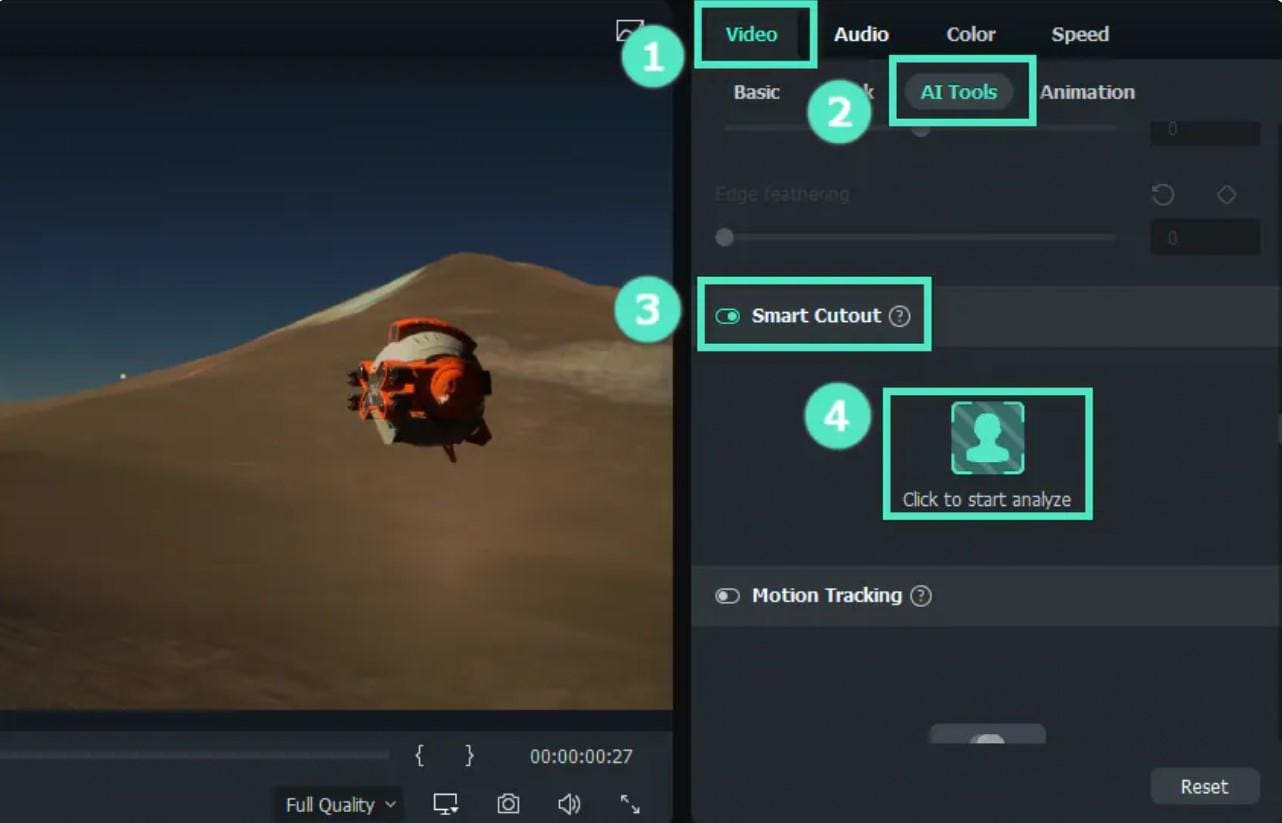
2. AI Audio Stretch
The feature AI Audio Stretch understands music vocals. This technology combines an audio clip based on its structure and dynamics to fit your video. Real-time audio of the excellent new edit is available. It supports a variety of musical genres. This capability may be applied to any type of video, including vlog clips and blockbusters with spectacular audio effects. The audio you wish to re-time must be within 10 seconds and 10 hours long.
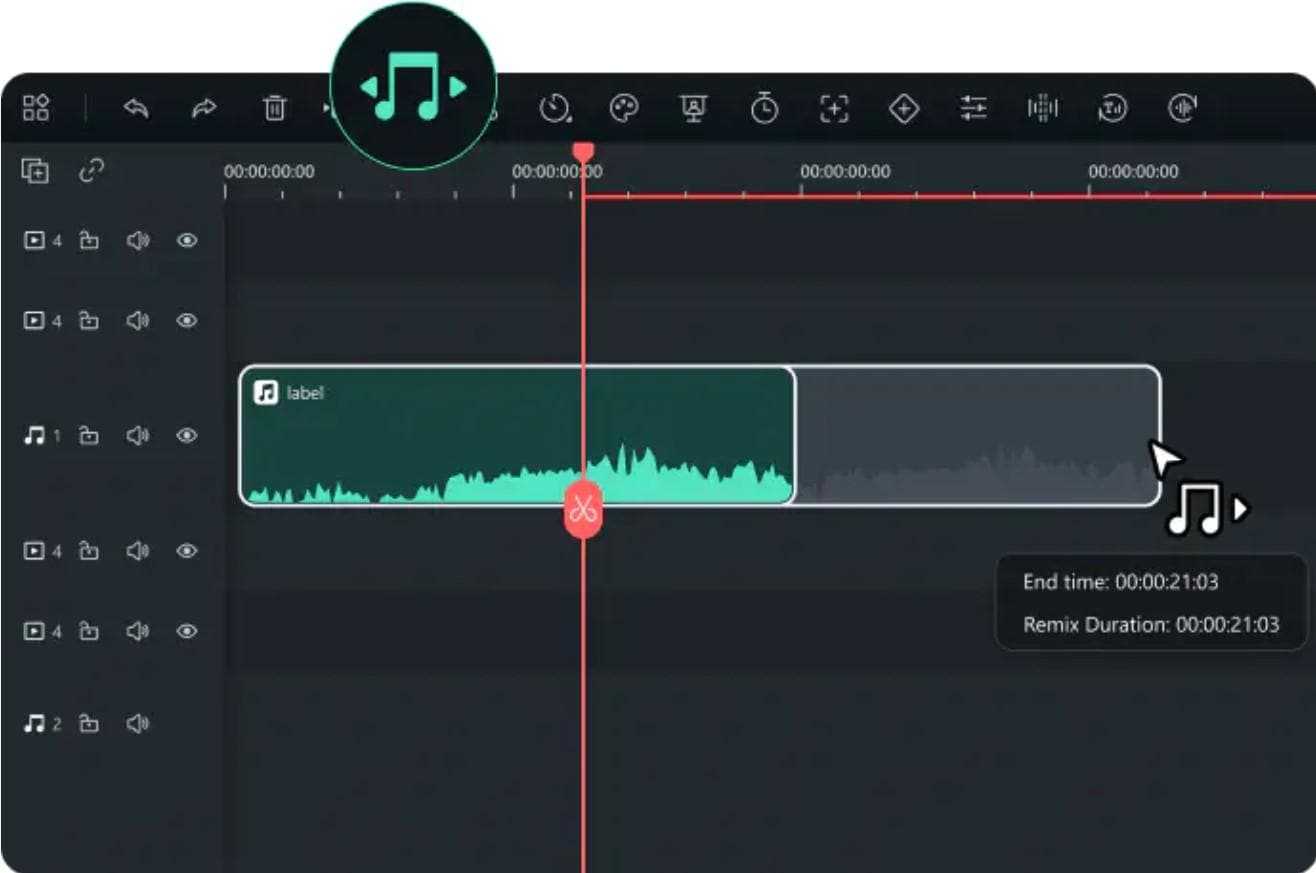
3. Remove Background
Filmora'a removes background features and uses green screen options. It uses sophisticated video editing that eliminates the background. The wallpaper enables you to use a background you like and change a video clip. It is the most potent engine and the simplest user interface. It allows you to change a movie's background without mastering the videography's intricate subtleties.
4. AI Audio Denoise
With Filmora's AI Audio Denoise, you can lessen or cut noise from your movie. It enables you to create high-quality audio and video for various applications. The applications include courses, online meetings, and podcasts. This tool will drop background noise from voiceovers, traffic, and recording equipment. Using this AI feature, minimize background noise. It helps reduce the time to improve the audio quality.
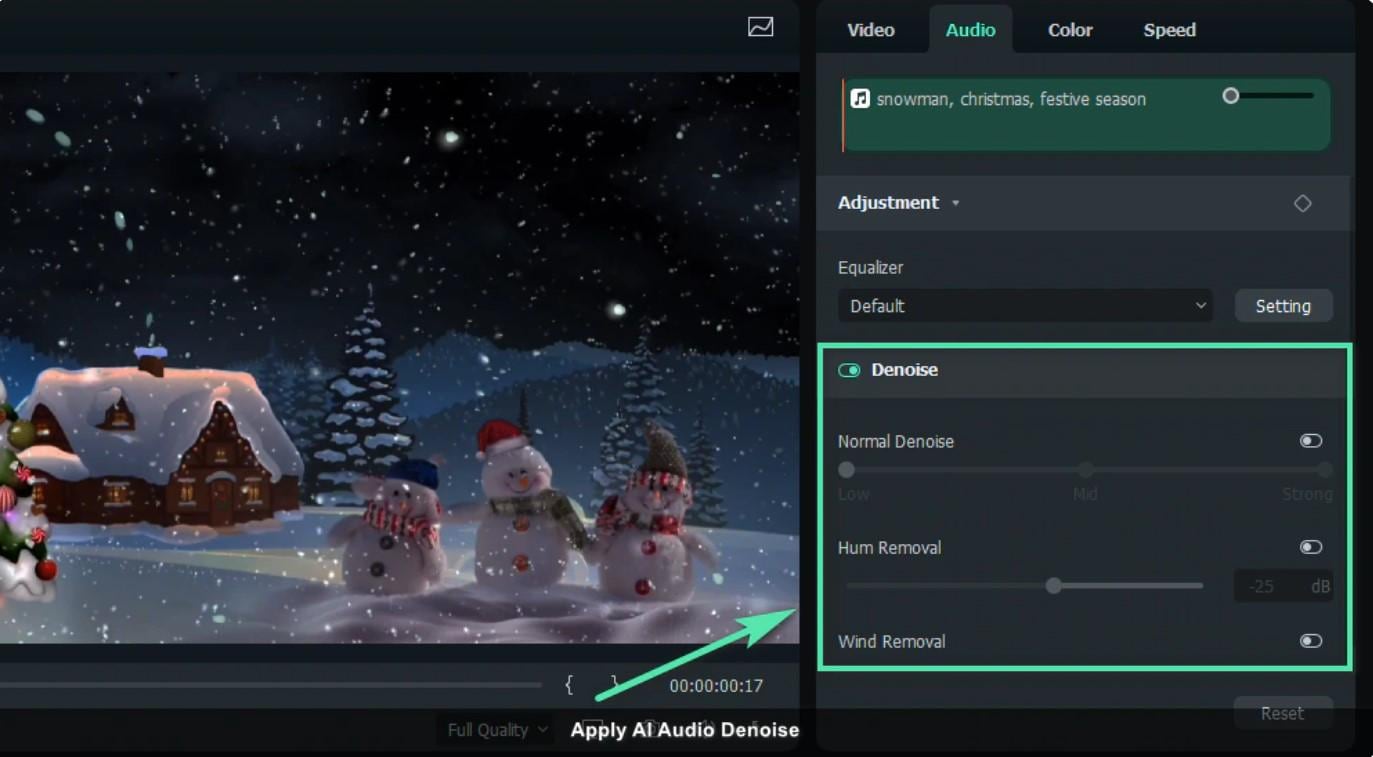
Conclusion
Shopify is a capable and easy-to-use website builder. It provides many features and advantages for new online store owners. Shopify has all the resources to establish a store online. It has adaptable themes and an easy-to-use interface. It includes extensive payment and shipping options.
Shopify is a highly utilized e-commerce source. It is quick and simple to create a website. Customers can buy the products and services easily on your website.





