Ready to generate an AI voice like Elon Musk? Whether for a fun project, video, or a meme, finding the right tool is key. This article reviews the best Elon Musk AI voice generators and voice changer apps available, guiding you through their features and how to create perfect voiceovers. Plus, we'll show you how to edit and refine your AI-generated voice using Wondershare Filmora for professional results.
In this article
The best editor helps you edit audio and video without hassle.

What Are the Uses of Different Character Voice AI Generators?
Character voice generators offer many benefits, including some discussed below. Elon Musk voice AI generators mimic the same voice of Elon Musk. These tools are fun to use and have many advantages, which are discussed here.
1. Animation and Films
Character voice AI generators are widely used in animation and film production. These tools help to create voiceovers for characters using AI. They offer a cost-effective and efficient way to generate diverse voices for different characters.
2. Video Games
In the gaming industry, AI generators provide multiple voice options for game characters. Additionally, it helps developers to create diverse voices for non-player characters. The NPCs eventually enhance the overall gaming experience.
3. Audiobooks and Narration
These AI voice generators are used to narrate audiobooks. This functionality makes it easier for authors and publishers to produce audio versions of books. Such generators can create voices for various characters to provide a better experience for listeners.
4. Virtual Assistants and Chatbots
Moreover, these generators are integrated into virtual assistants and chatbots. This integration provides a more engaging and human-like interaction with users. They add personality to the conversational agents, making them more relatable and appealing.
5. E-Learning and Education
In education, such AI generators add voices to interactive learning modules. Moreover, voice generator tools can also be used for educational videos. They not only enhance the learning experience but make educational content more engaging.
Part 2: Top-Rated Elon Musk AI Voice Generators
There are some of the best voice AI Elon Musk tools out there that you can use. Some of these Elon Musk AI Voice generators are as follows:
1. WooTechy SoundBot
Save yourself from changing the pitch of a sound file and make other adjustments to mimic a voice. Now you have WooTechy SoundBot, which can create a custom voice without hassle. It is an awesome Elon Musk AI voice generator with some impressive results. So, it's time to make videos using the voiceover of a billionaire named Elon Musk.
Key Features
- This tool has more than 250 voice filters that you can use to generate AI voices. It means you can create a voice with different filters each time.
- In addition to voice filters, this tool offers over 600 sound effects. If you want to make a particular voice have a high pitch, you can use different sound effects.
- You can even add your voice to generate a similar-sounding voiceover using this tool. Moreover, you can choose any of the 200 meme voices for your next project.
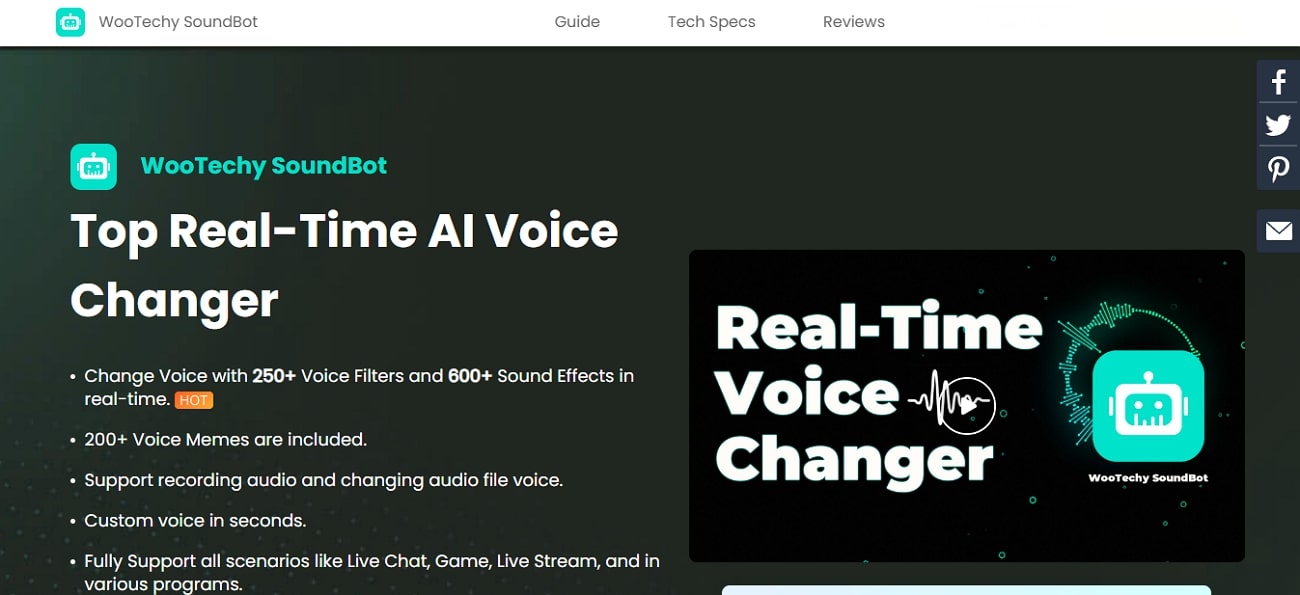
2. TopMediAI
TopMediAI has been one such online tool that is a cool AI Voice Elon Musk generator. You can change your voice just like Elon Musk with this AI tool. It helps change a male voice into a female or a child's. There are so many options that you can explore using TopMediAI. With a diverse category to select from, generating AI voice is not difficult.
Key Features
- It is a simple yet powerful voice-changing tool that allows you to import a file and download the result. This tool makes the voice-changing process easy for a user.
- This tool is powered by more than 3200 voices and sounds that you can use by accessing this tool. Create different voices and make everyone surprise with your secret trick.
- In addition to voice-changing capabilities, this tool is an amazing speech-to-text tool. This means it can change voices and generate narrations using AI.
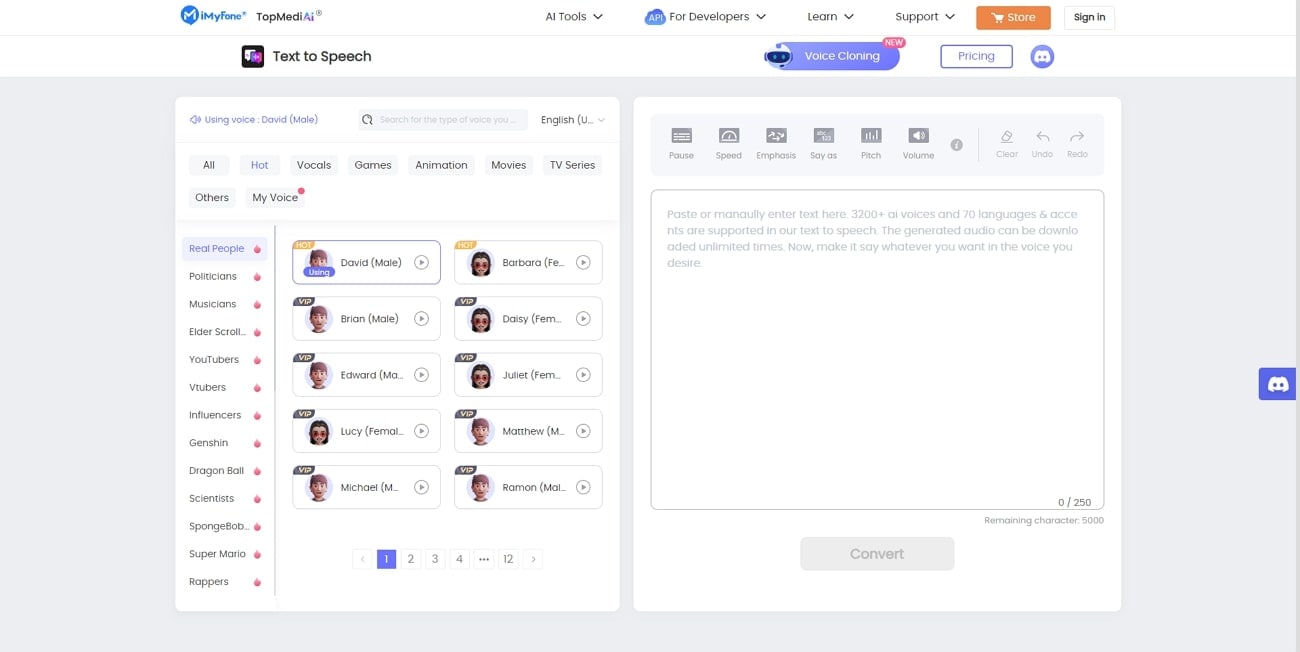
3. Uberduck
Uberduck is yet another Elon Musk AI voice generator tool. You can not only generate voice audio of Elon Musk but of other famous people as well. This tool provides you with plenty of voice generation options with different vocals. Moreover, you can even use its text-to-speech functionality if needed. Uberduck is a complete package when it comes to voice generation.
Key Features
- This AI-boosted voice generation tool allows you to replicate your voice. It means you can now clone your voice and create narrations in your voice without speaking.
- Moreover, this tool has an extensive library of more than 5,000 voices and vocal sets. You can choose any of these 5,000 voices for your next project.
- Additionally, Uberduck is an impressive voice-changing platform that allows its API access to developers. This means developers can use its API to build their voice changer app or tool.
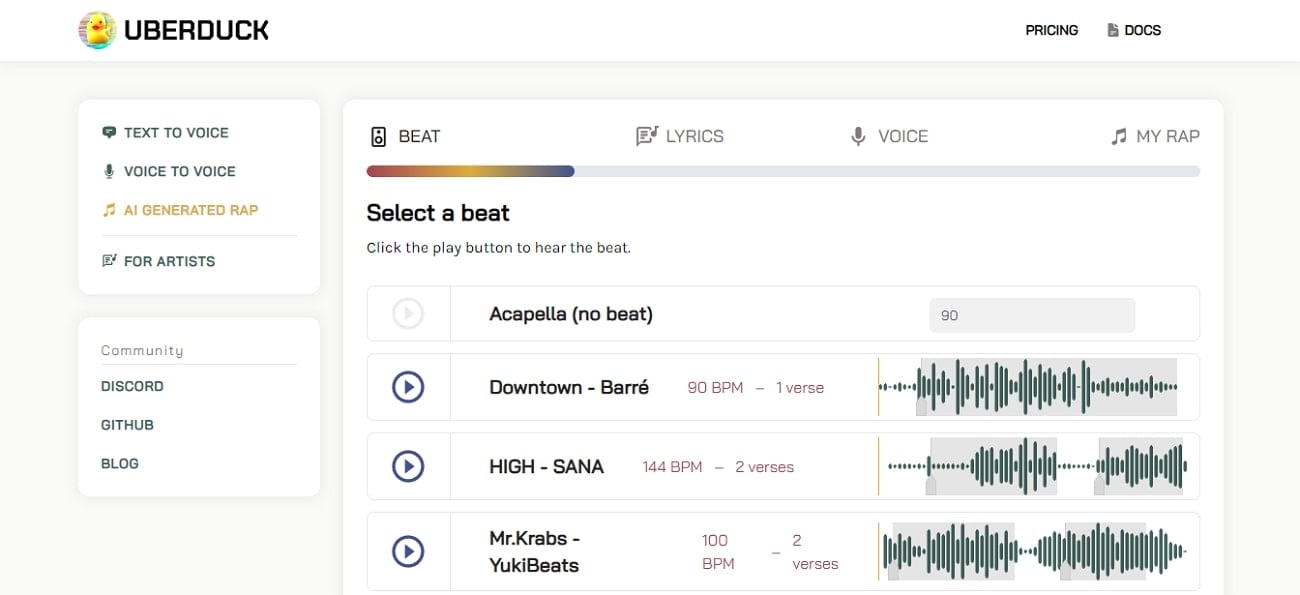
How to Use Filmora to Enhance Your Elon Musk AI Voice
All the voice-generating tools discussed above provide voice cloning services to their users. However, these voices require some editing, but the above-discussed online tools provide limited assistance. The generated voices can also be incorporated into videos; for this, we suggest you use Wondershare Filmora. This beloved video editing tool now has many cool editing features.
Filmora, powered by incredible features like text-to-speech, translates your words into a voice. You can also generate a voice using an AI voice generator Elon Musk tool, but where to edit it? To edit your AI-generated Elon Musk's voice, you can use Wondershare Filmora.
Illustrative AI Features of Wondershare Filmora
When it comes to editing, be it audio or video, users search for software that doesn't require prior technical knowledge. Ever since Wondershare Filmora's integration with AI technologies, most of the editing has become automated. Below is the illustration of its AI functioning that has been a numerous help in editing:
- Speech to Text (STT): Other than text-to-speech, Wondershare Filmora has another cool feature of speech-to-text. This STT feature is powered by AI and can convert your voice into words.
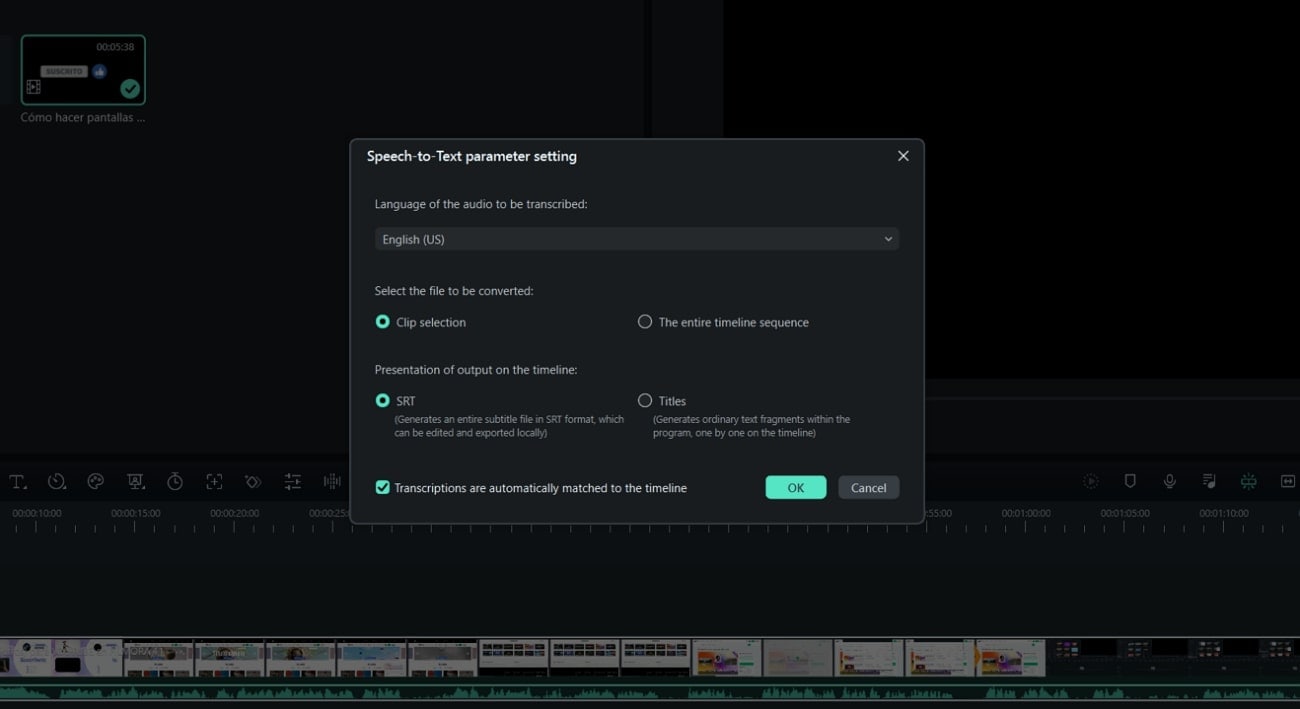
- AI Portrait: Moreover, Filmora allows you to add effects, VFX, and other AR stickers to your face. It has added a unique AI Portrait feature that can do this for you in a go.
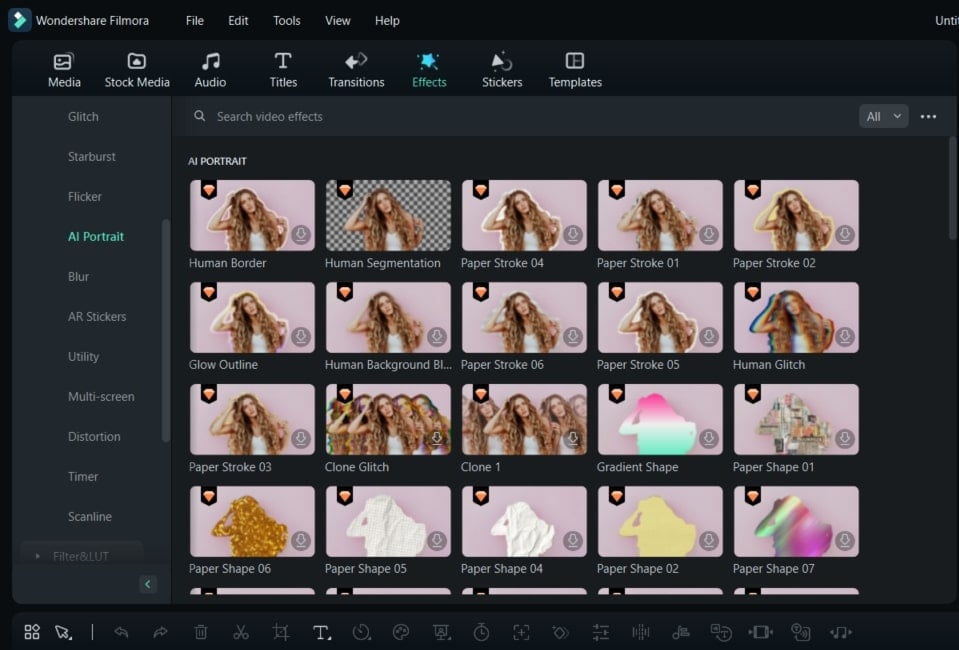
- Motion Tracking: One of the most talked about features of Wondershare Filmora is its Motion Detection. Yes, now Filmora can track a subject or any object in motion; this allows us to be more creative with our editing.
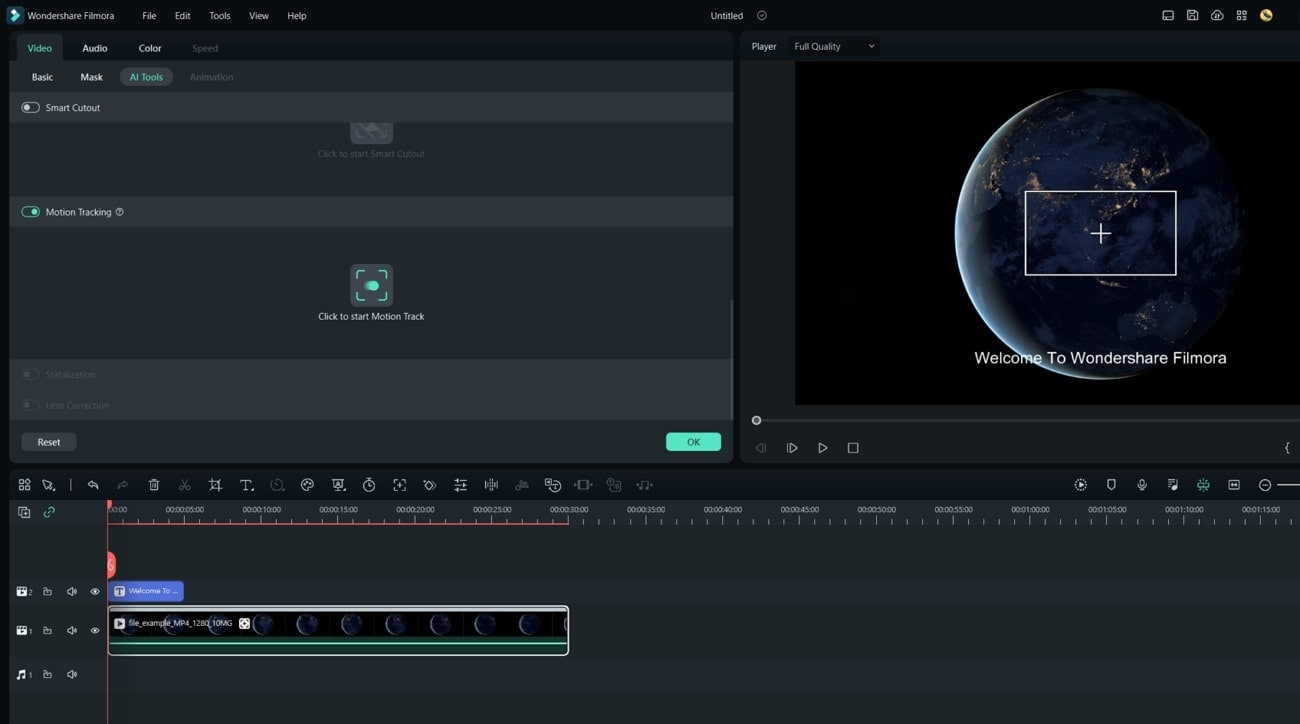
Conclusion
To sum up, yes, AI is here to help, and it's expanding the dimensions that were yet unexplored. One unexplored dimension was voice-changing and generation capabilities. Now, you can use tools like Elon Musk Voice AI generator to generate Musk's voice. Use this generative Elon Musk's voice and create a funny video in Wondershare Filmora.





