You're probably familiar with the signature voice of Optimus Prime, known for its deep and authoritative tone—an iconic sound perfect for memes, video games, short films, and dramatic narration. It used to require expensive equipment, but with the advent of Optimus Prime AI voice generators and advanced voice technologies, replicating this effect is now easy. This comprehensive review covers the best Optimus Prime AI voice tools for both Text-to-Speech (TTS) and real-time voice changing. We'll compare popular online Optimus Prime voice generators, offline options, and an integrated solution (Filmora) designed to make voice creation and video editing smooth and efficient.

1. TopMediai – Prime AI Voice Generator
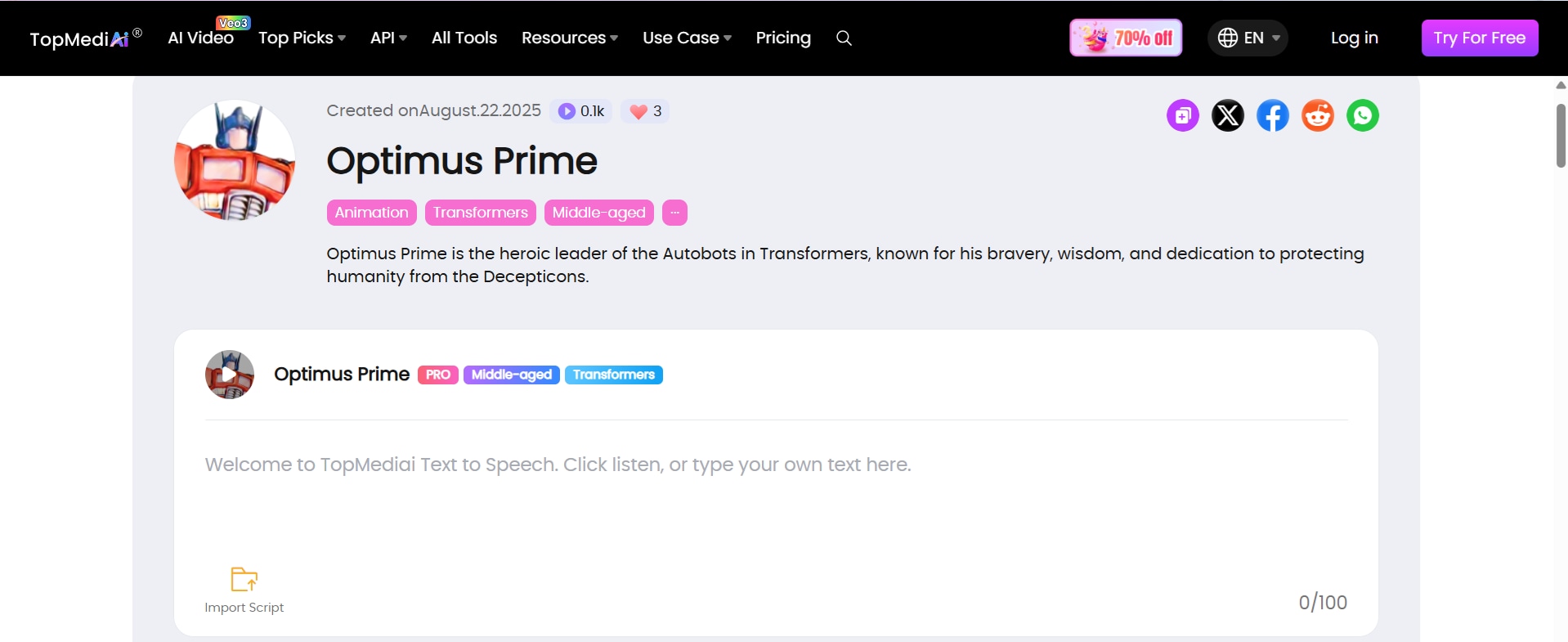
TopMediai is an online text-to-speech tool specializing in character voices, including Optimus Prime AI voice. All you have to do is paste your text, select the Optimus Prime option, and generate audio in seconds.
- Easy-to-use AI voice changer tool with a quick creation process
- Quick online generation without installing heavy software.
- Various character voices available
- Internet dependency can disrupt workflow for frequent creators
- The free version has limitations
- The output sometimes sounds a bit robotic
The output is clear, deep, and mechanical, closely resembling the tone fans recognize from the Transformers franchise. While not perfect in every phrase, it is convincing enough for casual content creation.
2. Voicemod – Real-Time Voice Changer
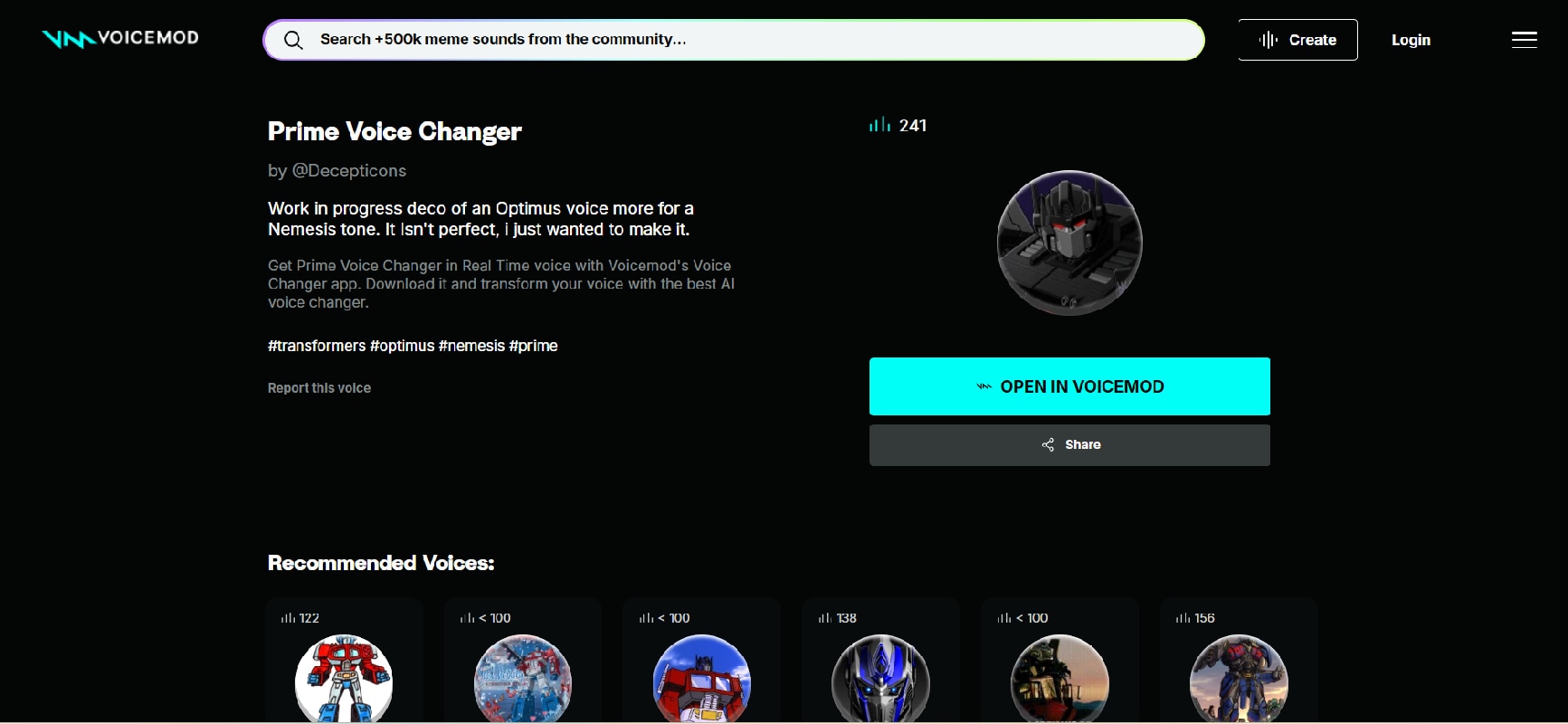
Voicemod is a real-time desktop Prime AI voice changer. Instead of generating text-to-speech, you speak into your microphone, and your voice is instantly transformed with customizable robotic filters to sound like Optimus Prime.
- Real-time modifications make it perfect for live streaming, roleplay, or voice chat
- Voicelab allows for deep customization, which allows advanced users to create highly accurate Prime effects
- Presets created by the community go further than the official sound library
- Requires significant adjustments; beginners may find it difficult to achieve “authentic” Prime results
- Can overload less powerful PCs during live sessions
- Premium upgrade needed for full features
The quality depends on your microphone and setup. With the right pitch and effect settings, the voice closely resembles Optimus Prime's command voice, especially in short sentences.
3. iMyFone VoxBox – AI Voice Generator
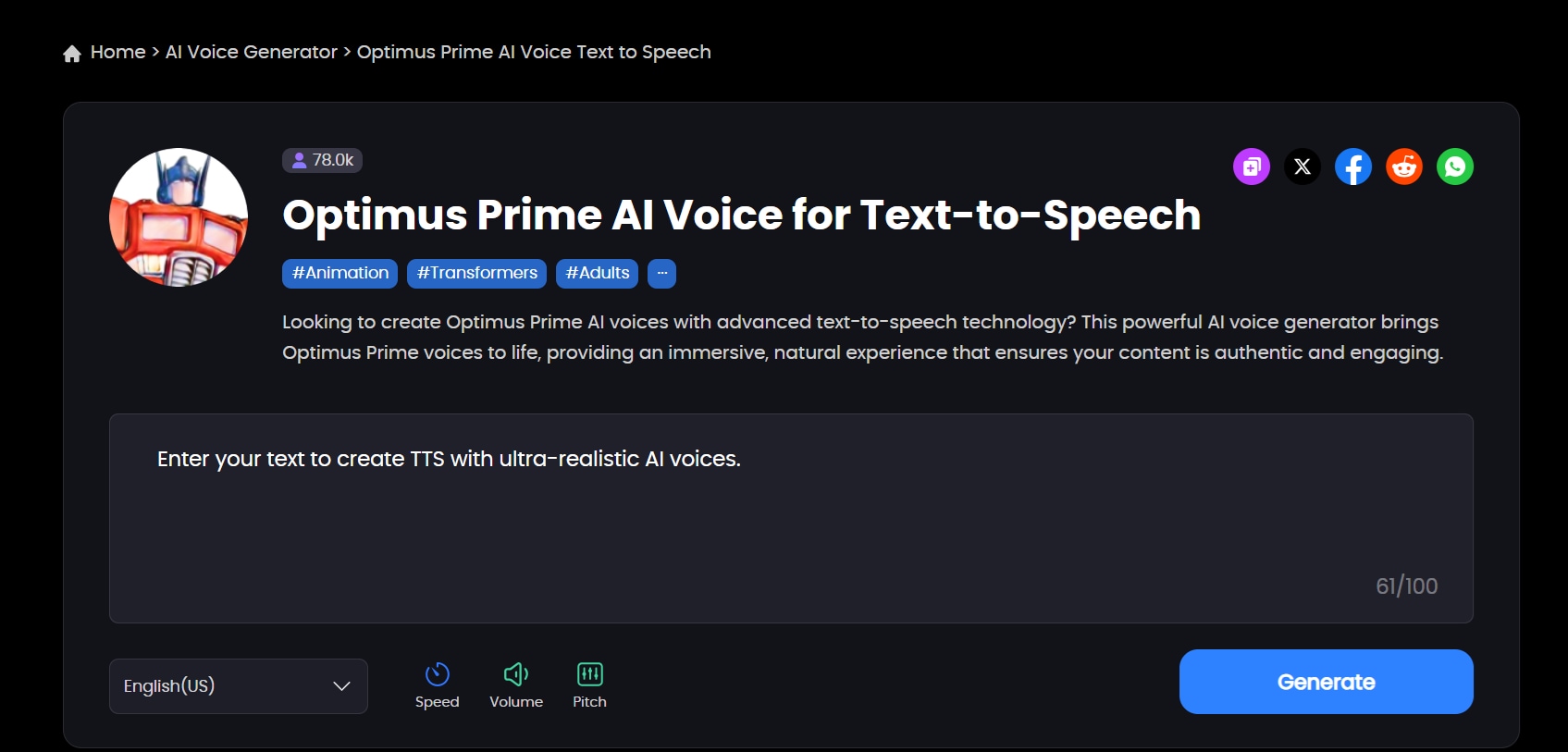
VoxBox provides AI-based text-to-speech services with an extensive voice library, including the Optimus Prime AI Voice. Setup is simple: install the app, select a character, enter text, and export audio.
- VoxBox offers a wide range of voice options
- Strong sound stability compared to many online tools.
- Supports various export formats, useful for cross-platform editing
- Installation is required, which adds complexity compared to web-based options
- The price tends to be high for casual users who only need one or two character voices
- Limited real-time modifications make it less useful for streamers
Optimus Prime's AI voice sounds solid with a deep metallic tone. It sounds slightly smoother than free online voice generators, but less flexible than live voice changers such as Voicemod.
4. Parrot AI – Optimus Prime Voice
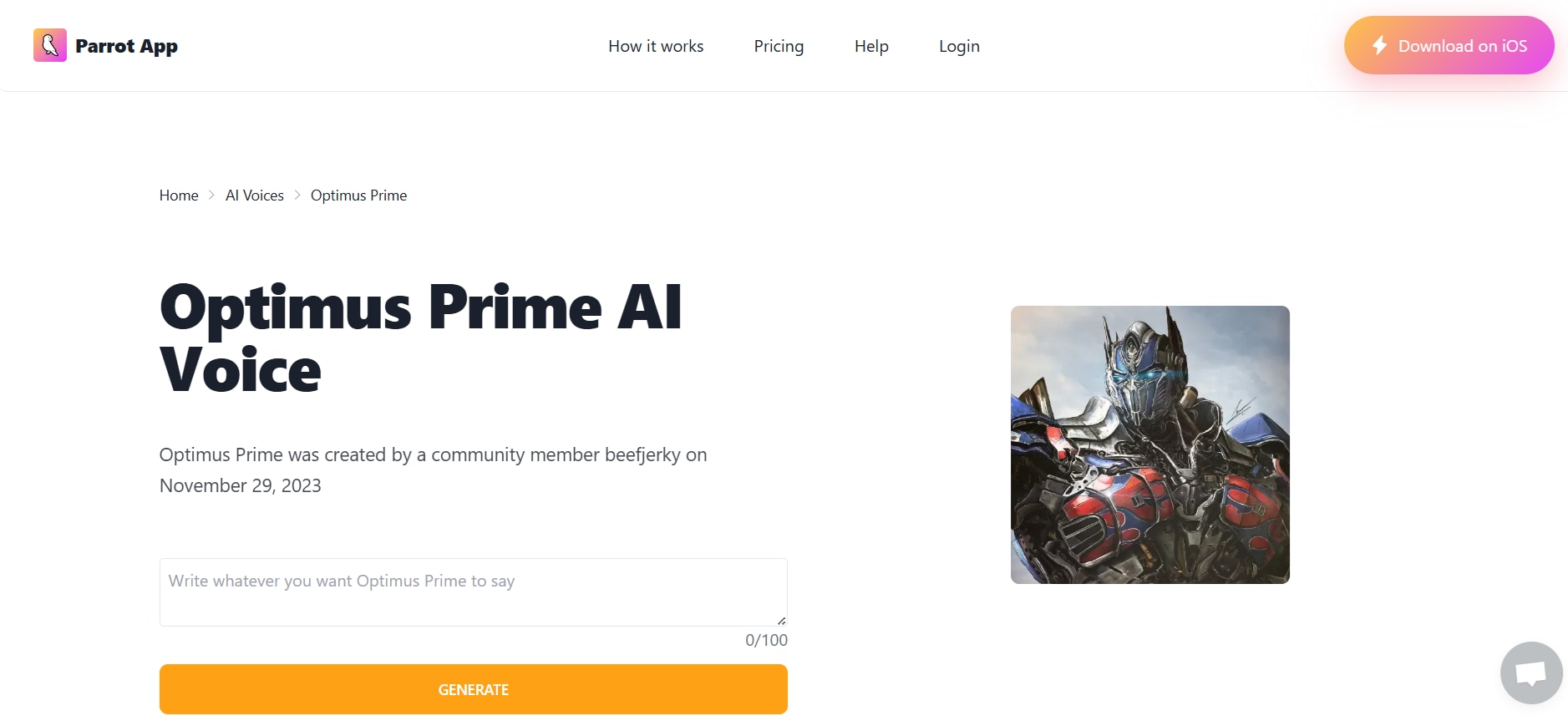
Parrot AI is an online tool focused on AI-driven character voices. This tool allows you to select Optimus Prime AI Voice and other heroes, input text, and instantly generate audio.
- Parrot AI is easily accessible online
- You don't need to install anything
- Parrot AI supports multiple characters
- Due to its online-based platform, it requires a stable internet connection
- The speech speed can sound unnatural
- Subscription model for premium use
The result is clean and dramatic, with a tone that captures the heroic side of Optimus Prime. However, longer texts sometimes sound unnatural due to an awkward rhythm.
5. The AI Voice Generator – Optimus Prime Heroic TTS

The AI Voice Generator is a platform that provides AI voices for characters such as Optimus Prime. This platform functions as an online TTS tool where you can paste text, select a voice, and export the results.
- This app is specifically designed for dramatic sounds and is effective for trailers, advertisements, and dynamic video content.
- The workflow is simple and fast, without unnecessary features.
- It produces instantly Impactful results in a short time.
- Lacks flexibility outside of heroic or dramatic tones.
- The voice output can sound repetitive after repeated use.
- Free credits are limited, so users will need to switch to a paid plan quickly.
The generated Optimus Prime's voice has a strong presence and powerful metallic edge, which is well-suited for dramatic dialogue. Although lacking in emotional nuance, this voice successfully catches the character's essence.
Filmora: All-in-One Video Editor with Optimus Prime AI Voice Changer
If you need a Prime AI Voice and video editor in one place, Filmora is the answer. Filmora offers an AI Voice Generator feature integrated directly into the Filmora video editor. You don't need to switch between applications, since you can record your own voice or enter text and instantly convert it into a robotic voice like Optimus Prime. Moreover, Filmora offers background music, sound effects, subtitles, and animated graphics within the same workflow, so creating videos is more efficient for creators working on video projects.
- An all-in-one solution for voice generation and video editing
- Filmora produces high-quality AI with TTS options and live voice changers
- Significantly saves time for creators who need to finish projects quickly
- Equipped with additional creative tools such as audio ducking, motion graphics, and AI subtitles
- Unlike browser-based quick generators, Filmora requires installation
- If you only want one Optimus Prime clip, many features may be unnecessary
- Integrated Workflow: No need to switch between applications; create voice narration and edit videos in one place.
- Instant Editing: Apply sound effects, cut audio, synchronize with video, and fix everything in real-time.
- Simplicity: Beginner-friendly interface compared to tools such as Voicemod or VoxBox that require more adjustments.
- Project-Ready Features: Add background music, sound effects, text, and visuals with no third-party software needed.
- Flexibility: Provides both Text-to-Speech for robotic-style voices and Voice Changer to transform your own voice recordings.
Tips for a More Authentic Optimus Prime Voice
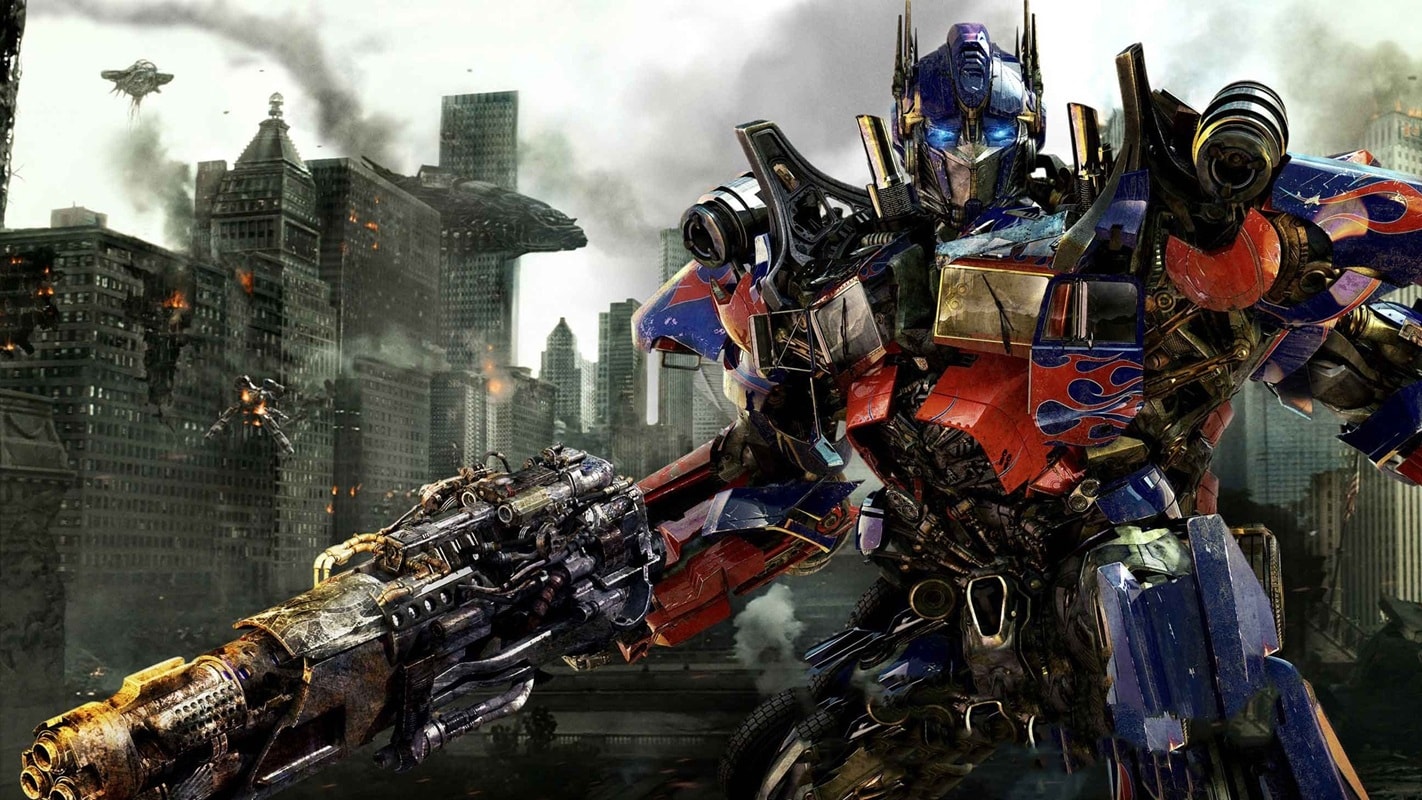
To get the legendary Optimus Prime voice, it's not only about choosing the right generator. With a few adjustments, you can make your Prime AI Voice sound much more like Peter Cullen's iconic performance. Here are some practical tips to get an authentic Optimus Prime voice:
- Lower the Pitch: Prime's voice is deep and authoritative. Lowering your pitch slightly before applying the effect will make the sound more convincing.
- Add Robotic Resonance: Layer on a subtle robotic or metallic filter to capture a robotic quality without making it sound distorted.
- Use Echo or Reverb: Optimus Prime often sounds like a big presence. Adding a light echo or reverb effect can give your voice the same heroic presence.
- Control Your Pace: Speak slowly and clearly, emphasizing pauses between phrases. Prime’s voice carries authority through purposeful delivery.
- Blend With Background Audio: For video projects, mixing the voice with light sci-fi sounds or dramatic background music can enhance the overall effect.
- Experiment With Filmora Effects: In Filmora, you can combine AI Voice Changer or TTS with audio filters like Echo, Reverb, and EQ adjustments for a more cinematic sound.
Conclusion
With its iconic and legendary voice, Optimus Prime has become a favorite among content creators for a variety of content, including memes, game commentary, and video sketches. This article has discussed several Prime AI Voice generators, from online tools to applications.
However, if you want an all-in-one solution that already includes a built-in AI voice generator, Text-to-Speech, and advanced editing features, Filmora can help you create professional-quality videos without needing multiple apps. It’s the most practical choice for changing voices and a comprehensive video editing solution, built in one platform.


