Creating a visually compelling presentation has never been easier. With the rise of AI presentation makers, you can now turn ideas into stunning slide decks in minutes. This article reviews the top 10 AI presentation makers, including tools that function as an AI PowerPoint generator and an AI PPT maker. Whether you need to find which AI makes presentations fast or want to explore advanced features, we have the perfect tool for you. Let's dive in and discover the best AI presentation tools for 2025.
In this article
The best editor can generate a virtual avatar to make your presentations more exciting.

The Top 10 AI Presentation Makers for Creating Engaging Slides
AI presentation makers create visually appealing presentations from simple text descriptions. They come with customizable templates and editing tools. With the right tool, you will have endless opportunities to create a great presentation.
1. Wonderslide
Wonderslide is an AI-powered website that creates stunning presentations in minutes. Simply upload your draft presentations, and Wonderslide will automatically generate a design for you.
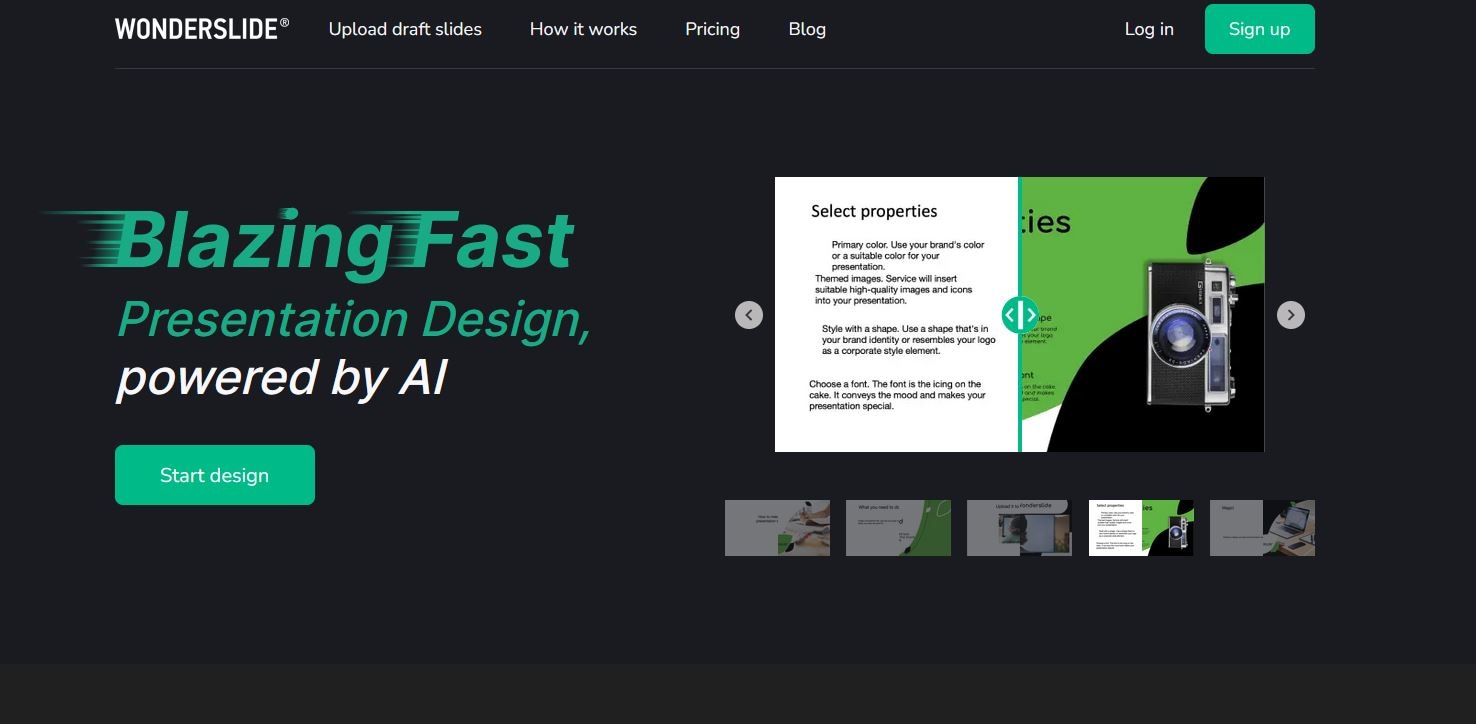
Key AI features
- Fast Presentation design: With the AI neural network, Wonderslide quickly finds the perfect design for your draft presentation
- Easy to Change Design: You can change the design and color scheme of your slides with just a single click and the robot will do everything else for you
- Customization and Branding: Instantly add a logo to all slides and customize the presentation to be consistent with your brand
- Friendly Interaction and Instant .pptx Export: Wonderslide works perfectly with PowerPoint and Google slides, aligning and arranging elements instantly
Price
|
Free Start |
Yearly Plan |
Monthly Plan |
|
· 7 days trial period · Up to 10 slides in one file · Unlimited draft file processing · Unlimited preview of designs |
· $120 · A year of best presentations with Wonderslide · All features included |
· $9.99 · Full all features access |
2. Slidesgo
Slidesgo is an AI presentation maker that offers you inspiration and quick solutions. You only need to think of a topic, choose your preferred style and tone, make any desired changes to the design, and download the final result.
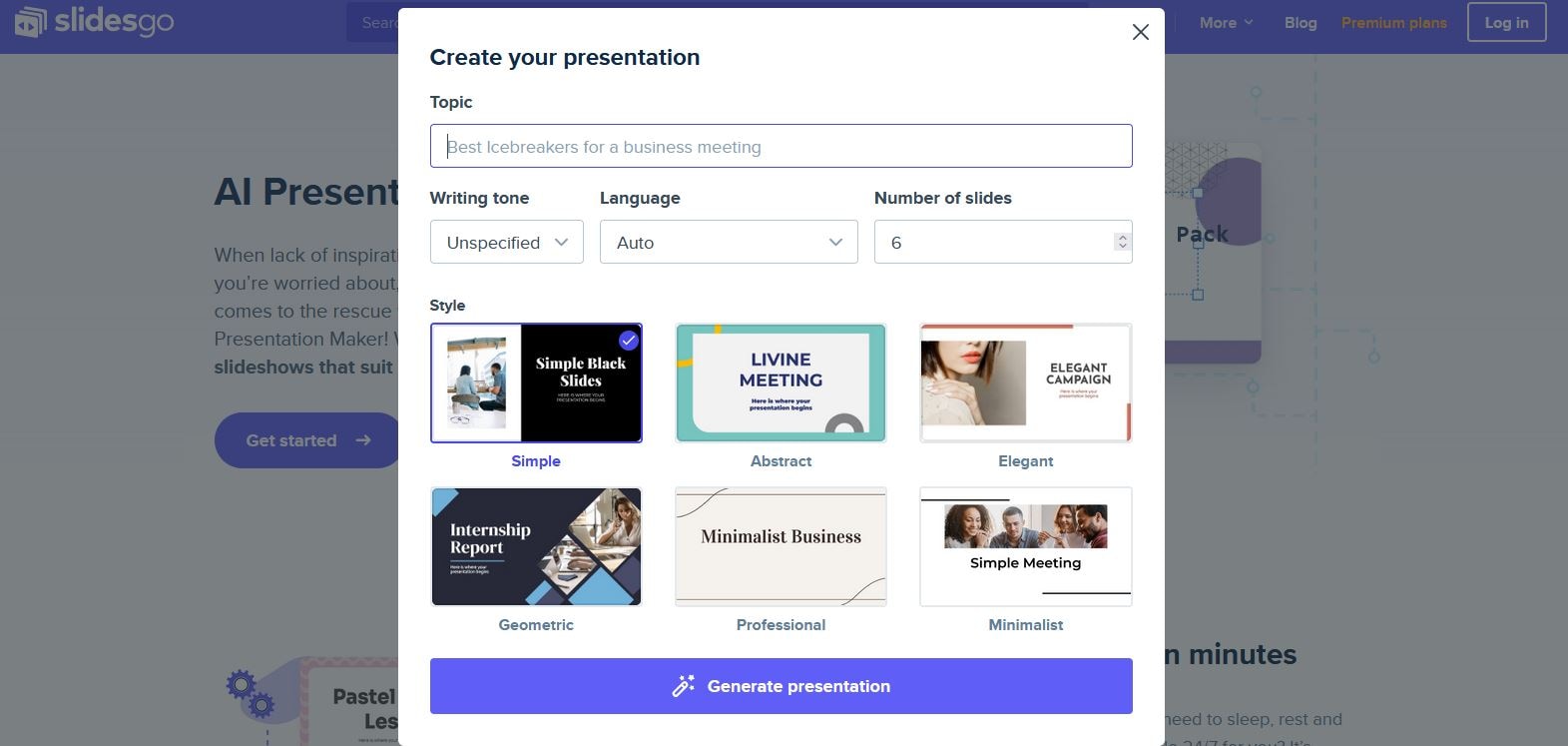
Key AI features
- Automatic content generation from a topic
- Instant slide generation on a specified topic
- Instant import and edit of images and icons
Pricing
|
Free Plan |
Premium |
Education |
|
· Instant presentations · Unlimited edits · Free download |
· 7.99 €/ year · Ideal for health workers, businesses, and teams · Over 1500 premium templates · Up to 1,000 users · Sharing of templates |
· 4.99 €/year · Ideal for students, schools, and teachers · Over 1500 premium templates · Up to 1,000 users · Sharing of templates |
3. Beautiful.ai
Beautiful.ai is a generative AI presentation software for the workplace. It gives users a range of features to start their presentations inspired, choose from a selection of smart templates, and create impressive designs in no time.
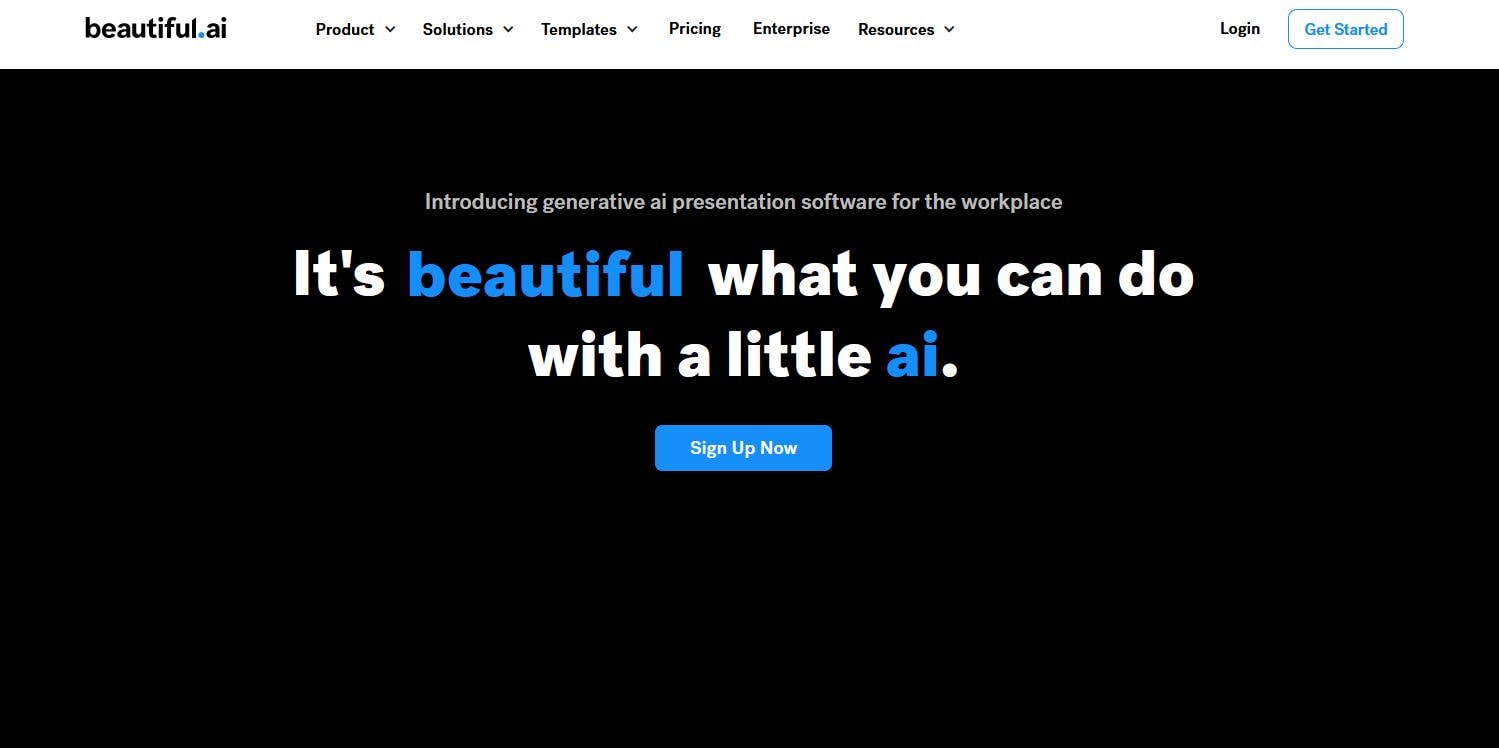
Key AI Features
- AI-powered designs that generate slides automatically, saving you time and effort
- A huge library of smart templates that you can choose to create your presentations
- Automatic slide animations that make your presentations more engaging and visually appealing
- Slide analytics that allow you to track how audiences interact with your presentations
- Real-time collaboration with others on your presentation
- Brand consistency by maintaining your company’s colors, logos, and fonts
Price
|
Pro |
Team |
Enterprise |
|
· $12/mo - Billed Annually at $144 · AI Content Generation · Unlimited Slides · Viewer Analytics · PowerPoint Import/Export |
· $40/user/mo · Shared Asset Library · Collaborative Workspace · Centralized Slide Library · Custom Company Theme · Custom Template Library |
· Unlimited Team Resources · User Provisioning (SCIM) · SAML SSO · Audit Events · Team Trainings · Dedicated Onboarding · Priority Support |
4. Presentations.ai
Presentations.ai is a ChatGPT for presentations. It allows you to instantly create stunning decks , simply by sharing your idea.
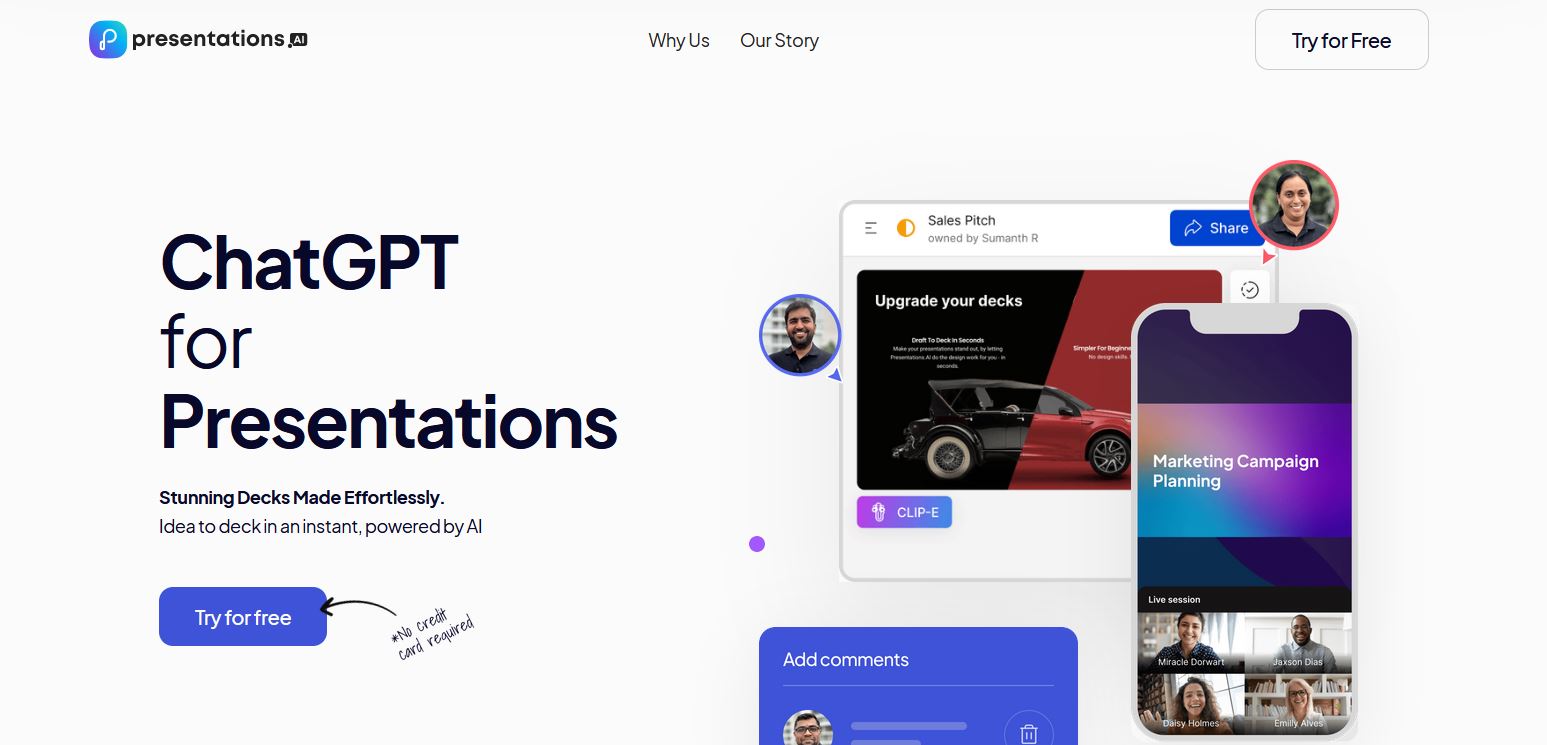
Key AI Features
- Automated slide creation based on your input, such as topic, images, and key points
- Text generation for your slides, including headers and bullet points
- Image recognition and instant captions or descriptions
- Instant slight layout optimization for better readability and impact
- Font and color suggestions to complement your slides
- Grammar and spelling checking to ensure your presentation is free of errors
Pricing
|
Starter |
Pro |
Enterprise |
|
· $0 · Any number of uses · Unlimited decks · Brand themes · Share and publish anywhere · Team collaboration · Seamless sharing |
· $396 · For up to 10 users per year · Early access - no queue · Custom fonts and colors · Pro templates · Analytics · Additional AI credits · Export to PDF |
· Custom Price · Any number of uses · Enterprise-level security · Company templates · Top-level compliance · Admin capabilities · Unlimited AI credits · Dedicated support |
5. Sendsteps
Sendsteps is an AI PowerPoint generator that creates presentations 10X faster. The tool does everything from writing, design, and storytelling so that you can focus only on presenting.
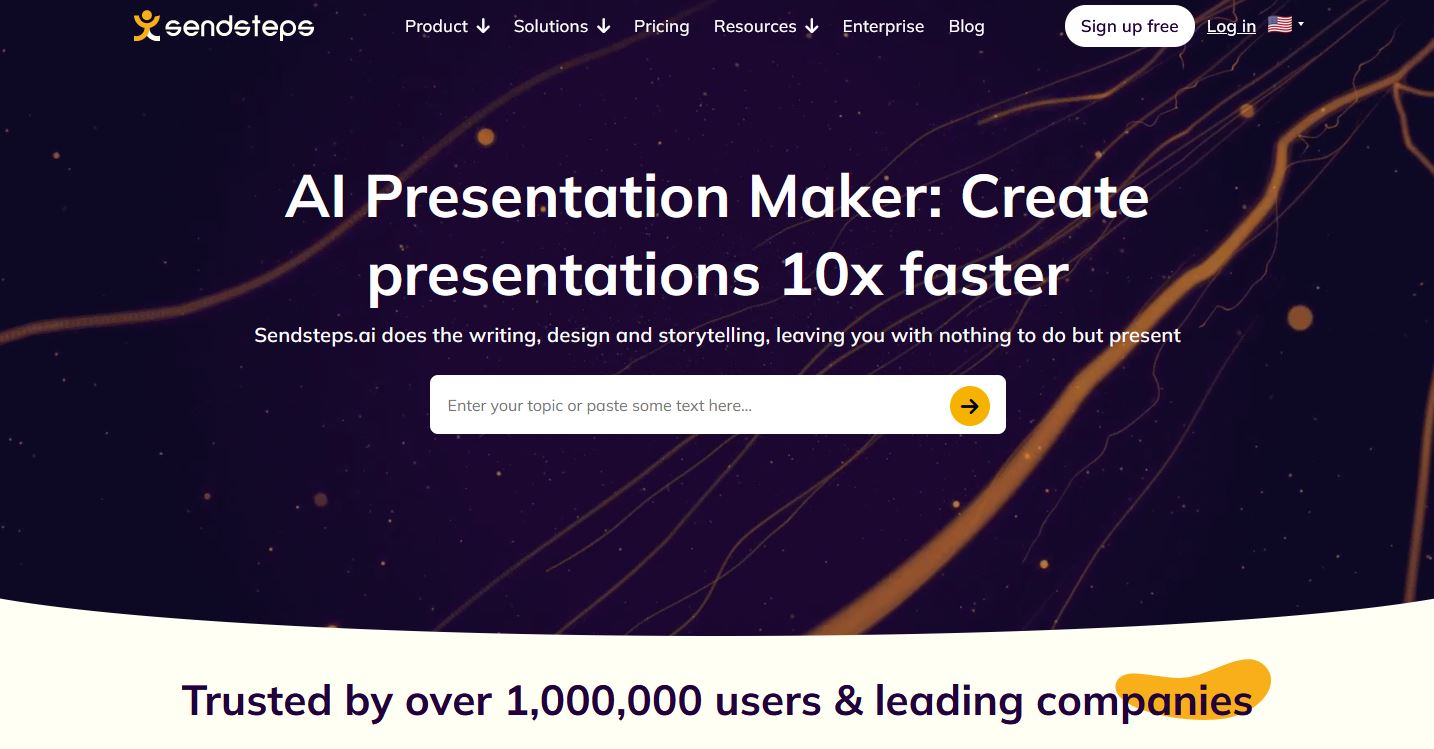
Key AI Features
- Automatic personalization to customize your presentation to resonate with your audience
- Instant segmentation to group the presentation based on the interests and other factors affecting your audience
- AI-powered automation that creates presentations almost instantly
- Interactive questions to automatically engage the audience
- Analytics to track how the audience interacts with your presentations
Pricing
|
Free |
Starter |
Professional |
|
· $0 · AI presentations in English · Maximum of 2 AI presentations · Limited interactive functionality · PowerPoint import · Max interactive audience size: 10 |
· $9.99/month · All Free features · AI presentations in 85 languages · Unlimited AI presentations · Export presentations as PowerPoint · Max interactive audience size: 250 · Unlimited interactive functionality |
· $23.99/month · All Starter features · Unlimited interactive audience size · Advanced poll types · Add your own logo · Exam functionality · Survey functionality · Phone support |
6. Wepik
Wepik is an AI presentation maker by Freepik. This powerful tool makes it easy to create presentations with just a few clicks. The best part is that creating slides with Wepik is free.
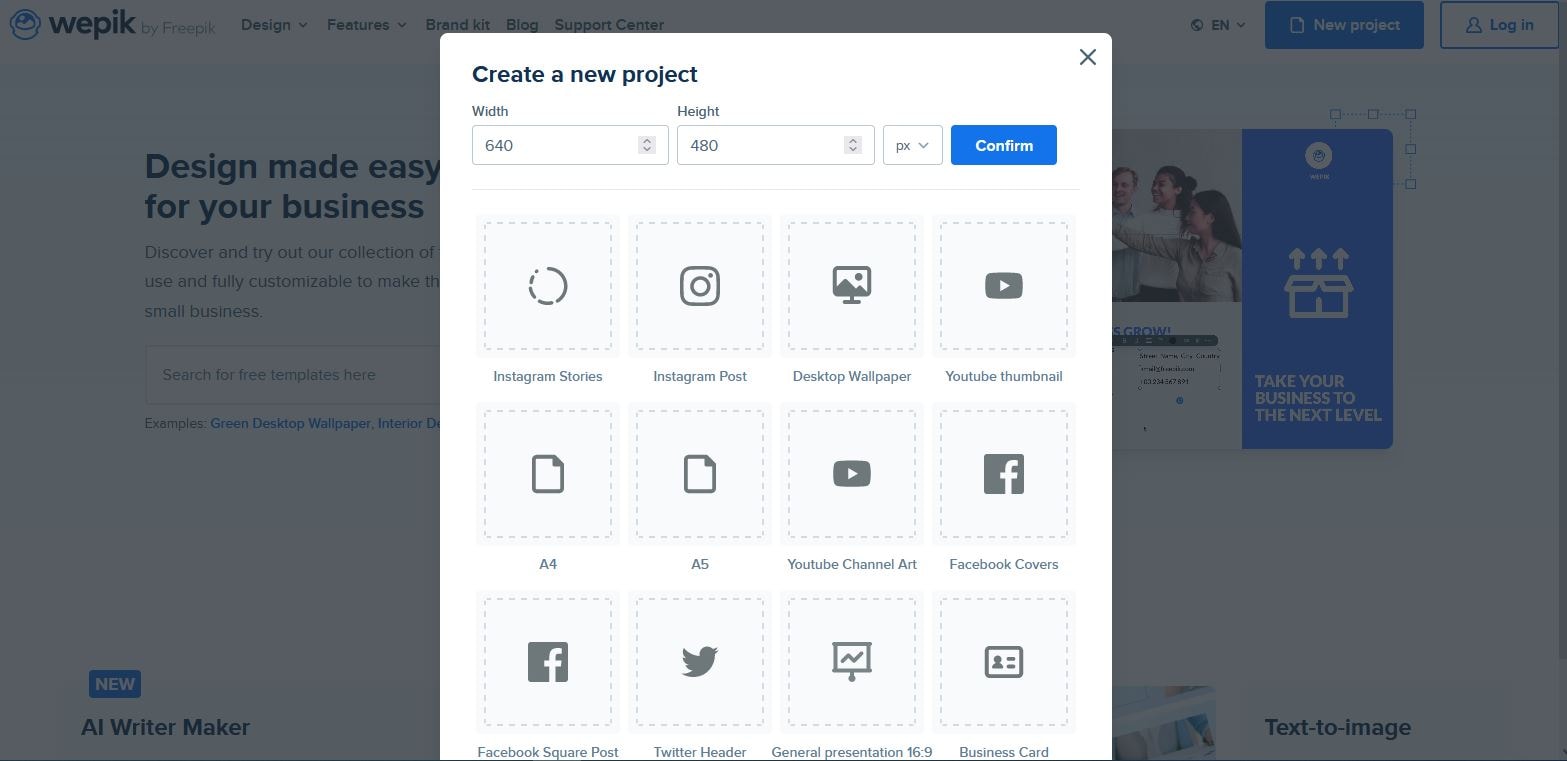
Key AI Features
- Automatic content generation based on your prompt
- Instant style selection from doodle, abstract, simple, elegant, and geometric options
- Automatic image and element enhancements to make your presentation more appealing
- A wide range of templates, icons, and fonts to choose from
Pricing
- Using Wepik to generate presentations is absolutely free.
7. Decktopus
Decktopus is an AI presentation maker that creates stunning presentations in seconds. With just a few prompts, your presentation will be ready for use.
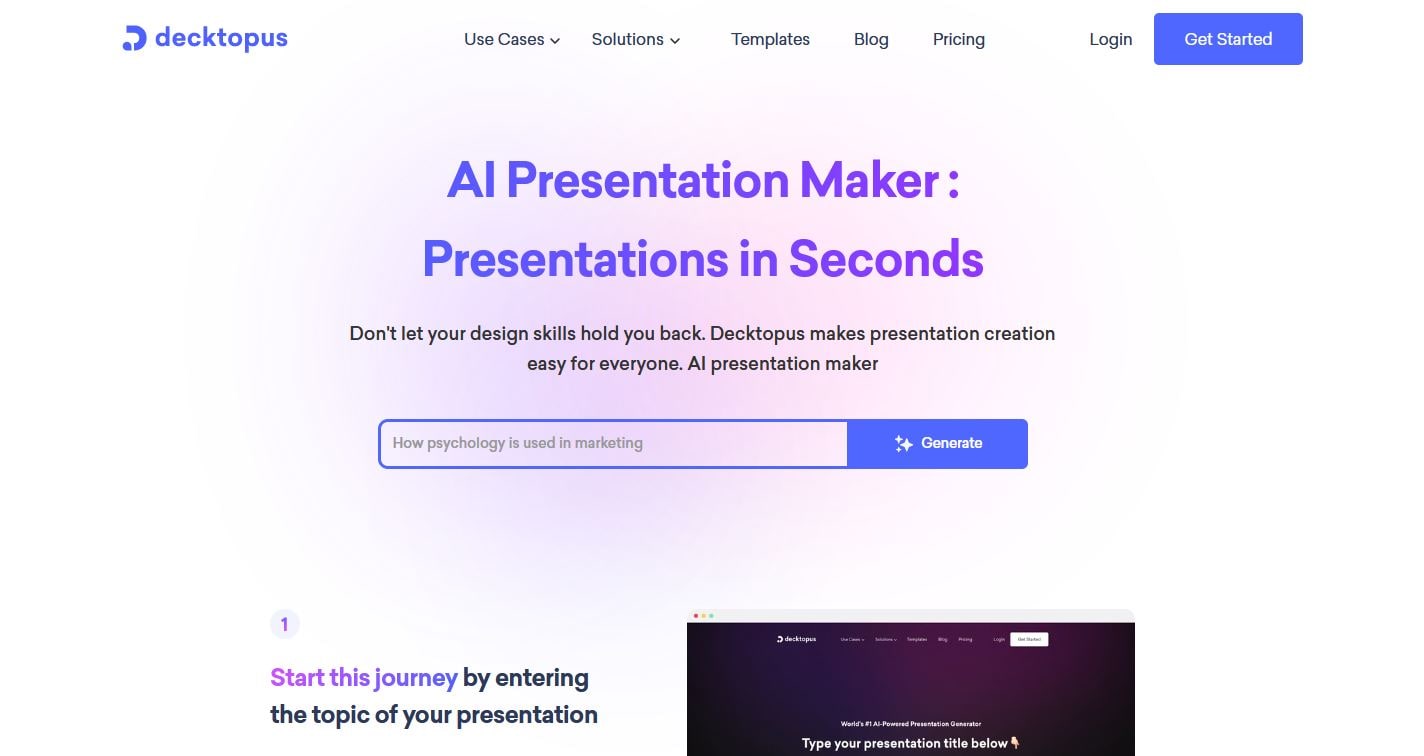
Key AI Features
- AI-powered content assistant to create presentations quickly by suggesting relevant images, icons, and text.
- AI-generated notes to ensure you deliver your presentation effectively
- AI-powered slide design that creates visually appealing slides
- AI-powered grammar checker that makes sure your presentations are error-free
- AI-powered collaboration that allows you to collaborate with others in real-time.
Pricing
|
PRO AI |
BUSINESS AI |
|
· $7.99 / month · 750 AI credits · 1 user · Creating folder · Remove Decktopus logo from exports · Analytics |
· $9 /user/month · All PRO AI features · 1000 AI credits X user · Track form responses · Custom domain connection · Brand colors & font · Webhook · Footer notes & logos · Create your team |
8. Simplified
The SImpified AI presentation makers offer an effortless way to generate presentations. In a few minutes, the AI-powered tool generates professional and on-brand decks that will resonate with your audience.
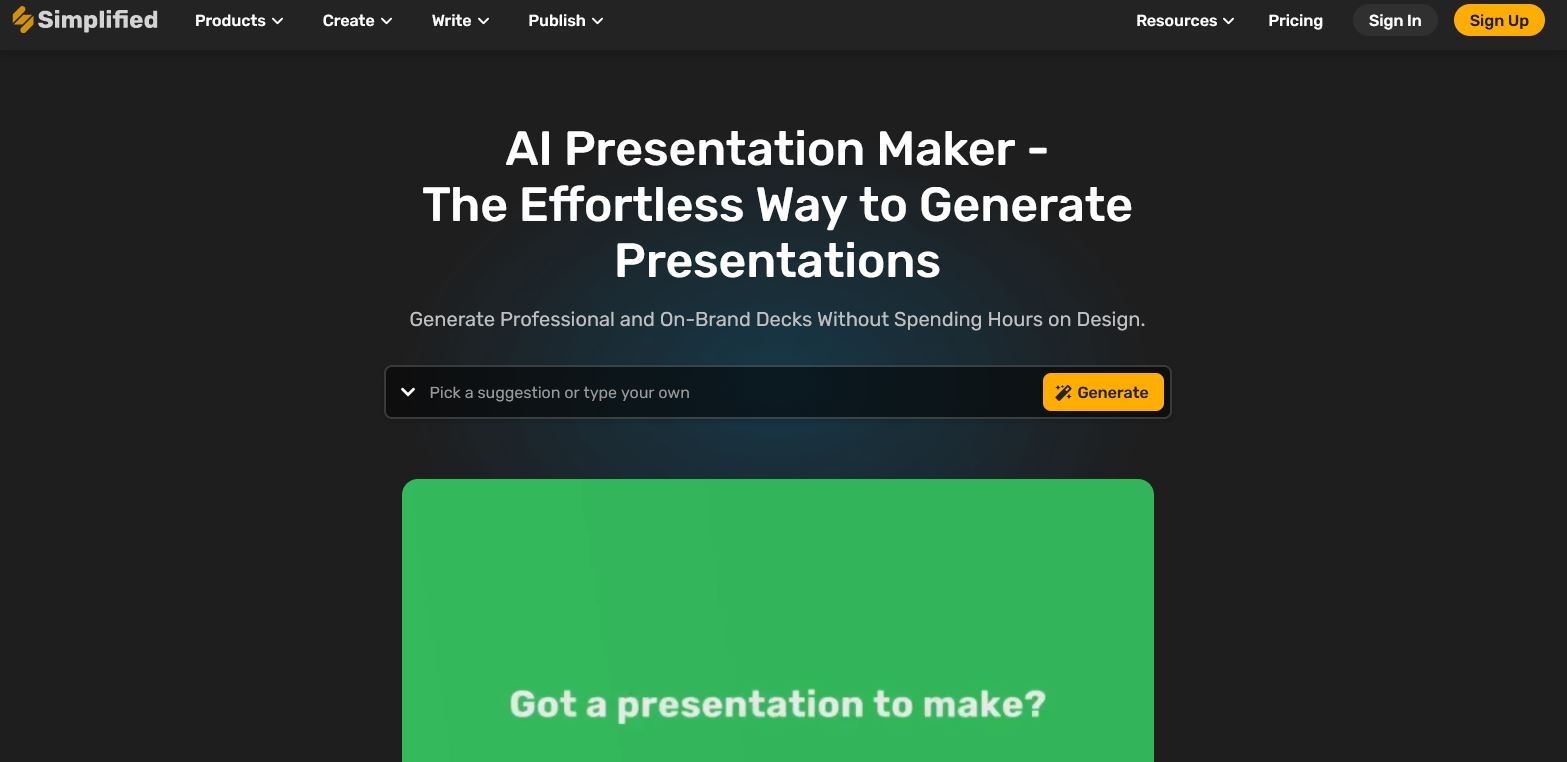
Key Features
- Automated presentation creation based on your topic
- Automatic content generation for your content, including paragraphs, bullet points, and full sentences
- Instant image generation, including charts and infographics
- Instant slide design with customizable colors, fonts, and layouts
- Automated presentation optimization for readability and engagement
- Collaboration tools to share and interact with others on your presentation in real-time
Pricing
|
Design Free |
Design Pro |
Design Business |
|
· $0 – 1 seat · AI designer and ready templates. · Visual Library: · Magic Resize and Quick Tools for efficacy. · Design Essentials · Export Options: PNG, JPG · Effortless Integrations: Google Drive and Shopify. · Open Collaboration |
· $9/month – 1 seat · Exclusive Access to Premium templates and logos · AI Tools for Resize, Background Remover, and more · Millions of photos, GIFs, icons, and more. · Advanced Features like photo mask and shadows. · Easy Integrations with Noun Project, Google Drive, and Shopify. · Various Export Formats PNG, JPG, PDF, SVG · Save designs as reusable templates. · Team Collaboration |
· Brand book and templates · Brand Consistency: Extensive, brand-specific design options for flawless branding. · Magic Photo Touch Up, and Photo Eraser · Advanced AI Capabilities: Image in painting, Text-to-Image, Image out painting, · Team-Centric Design: · Granular Control & Permissions · Bulk generation and API access · Enhanced quotas to accommodate large-scale projects. · Priority support for swift assistance whenever needed. |
9. Tome
Tome is an AI presentation creator that brings ideas to life. The tool will create a presentation, a one-pager, or a mood board from a simple prompt.
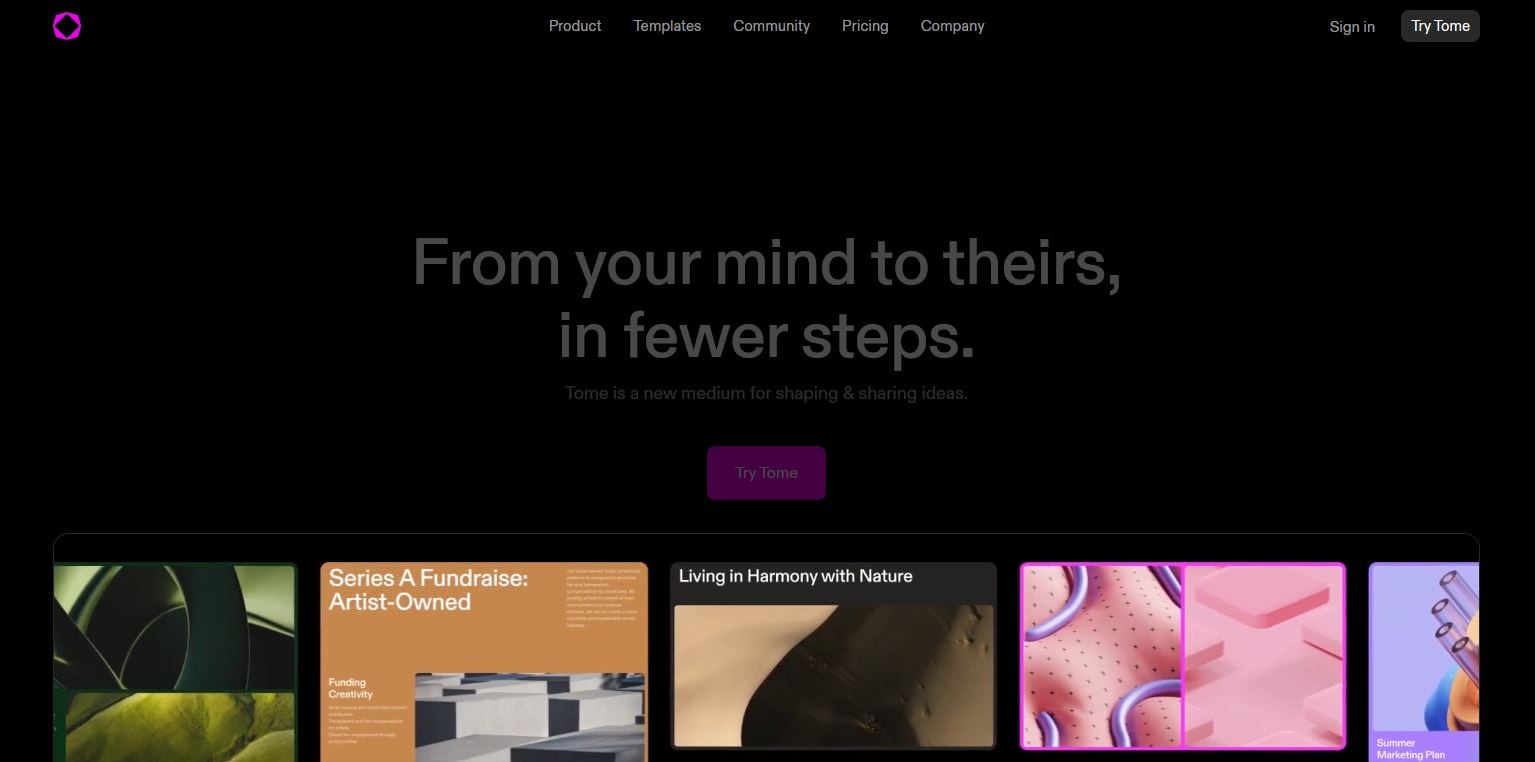
Key AI Features
- Uses natural language processing (NLP) to understand prompts and generate relevant content
- Uses machine learning (ML) to produce better presentations every time
- The text-to-image feature allows you to automatically generate images from text descriptions
- Data visualization through instant creation of charts, graphs, and more
- Collaboration with others on presentations and stories
Pricing
|
Free |
Pro |
Enteprise |
|
· $0 · Unlimited for individuals · Limited creation for 2+ people · 500 AI credits upon sign-up |
· $8/user/month · Unlimited for individuals · Unlimited for workspaces · Export to PDF · Custom logos · Turn off Tome branding · Priority support |
· Contact Tome for pricing · Unlimited for individuals · Unlimited for workspaces · Custom tile integrations · White-glove template setup |
10. Designs.ai
Design.ai helps you create and design captivating presentation slides with ease. Equipped with AI technology, this tool provides a simple way to create presentations meant for business projects, sales pitch, and even group assignments.
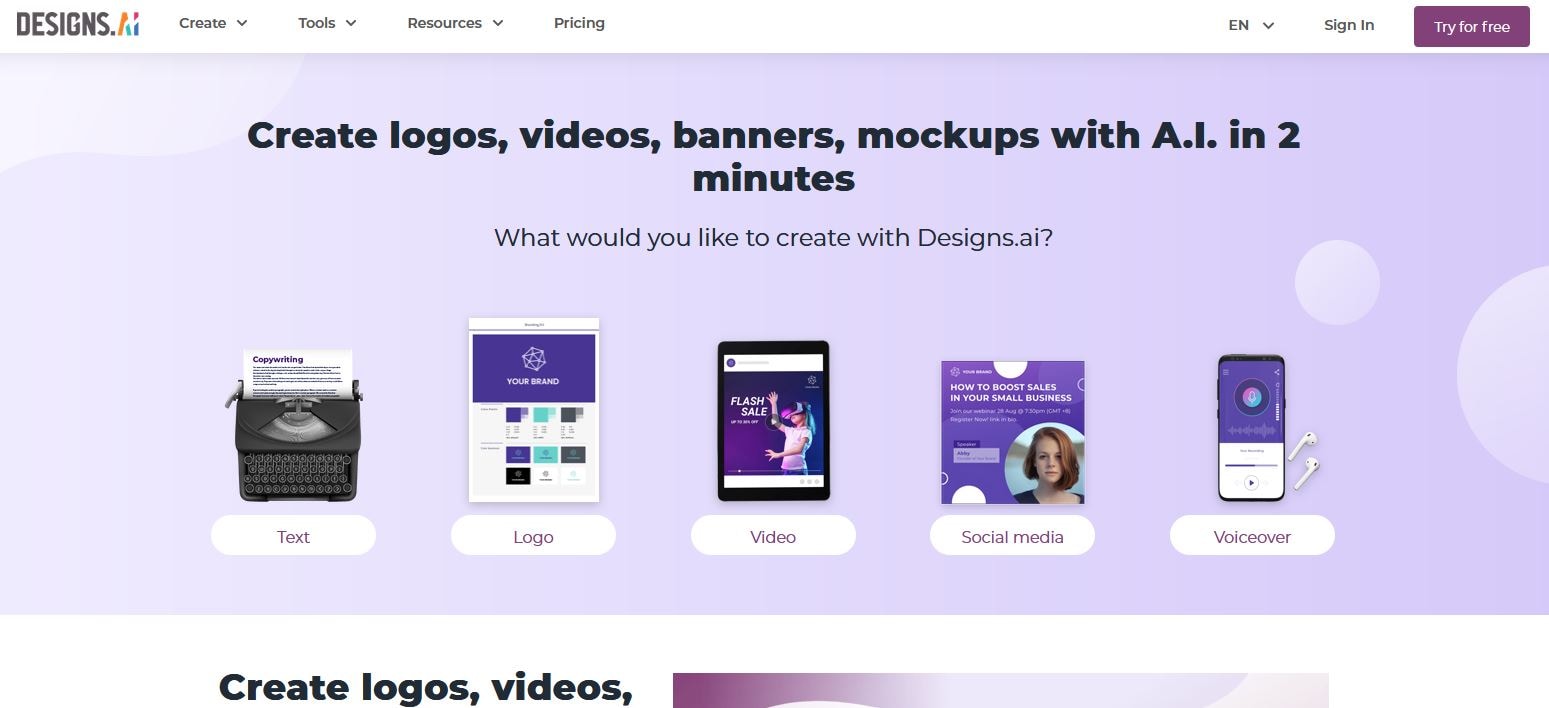
Key AI Features
- Auto-generates presentations based on user requirements and preferences
- Suggests content for your design, including text, images, and videos
- Automatically resizes images to enhance the presentations
- Instant transfer of style from one design to another
Pricing
|
Basic |
Enterprise |
|
· $19 / month · For students, individuals, and marketers · Quick and easy projects. |
· Customized price · For large teams and agencies · Ideal for unified branding at scale and collaboration. |
Part 2. Wondershare Filmora: The Best AI Tool for Video Presentations
The future of presentations is video. While traditional AI tools help you create slides, Filmora's advanced AI features transform your presentations into dynamic, professional videos that are more engaging and memorable. Filmora's AI Copilot Editing and AI Text-to-Video features work seamlessly to help you create stunning video content from your existing presentations, scripts, or ideas.
Key AI Features for Presentations
- AI Text-to-Video: Instantly convert your presentation notes or text scripts into a full video with automatically generated footage, music, and voiceovers.
- AI Mate Editing: Use simple text prompts to edit your presentation videos, from adding effects to cutting scenes, making video creation as easy as writing a document.
- AI Smart Masking: Seamlessly integrate your presentation slides with your video content.
Part 3. Filmora AI Idea to Video: A New Chapter in Content Creation
Among the various options available, Filmora stands out not only for its Avatar Presentation feature but also for its innovative AI Idea to Video function. This new feature allows users to transform their text prompts into comprehensive video scripts and storyboards, automatically generating editable visuals and dialogues to produce AI-generated videos. It’s particularly beneficial for those looking to streamline the video creation process and bring their ideas to life with minimal effort
Whether you're creating content for social media, storytelling, or just for fun, Filmora's AI Idea to Video feature helps you get started quickly and customize every step of the process. So, if you're seeking a more creative and unique way to create presentations and videos, we highly recommend exploring what Filmora has to offer.
How to Use Filmora's AI Idea to Video Feature?
Step 1: Input Story Inspiration
Enter your story inspiration to refine and expand the narrative, generating corresponding storyboard scripts and materials.
Step 2: Confirm Storyboard Content and Characters
Confirm storyboard script content and story characters, as well as reference scenes and character visual designs. Set basic video generation parameters and select enhancement capabilities.
Step 3: Generate Corresponding Storyboard Materials
Generate storyboard materials and automatically add them to the timeline for post-production editing and refinement.
Step 4: Export and Share
Export the video and share it. Use the social video planner for intelligent distribution across various platforms.
Conclusion
AI presentation makers are revolutionary tools that allow users to create stunning presentations within minutes. With just a few prompts, these tools will automatically generate the content and design for your presentation. If you are looking for a more creative and unique way of creating a presentation, we recommend using Filmora Avatar Presentation. Keep your audiences engaged while tapping the full potential of AI in presentations.



 100% Security Verified | No Subscription Required | No Malware
100% Security Verified | No Subscription Required | No Malware


