Videos are the most effective way to deliver a message and impact the audience. In this regard, entertainment, educational, and business sectors use video content to engage people. However, your target audience can be multilingual and speak many different languages. As a result, translating a video can break the language barrier and effectively deliver your message.
Many tools can let you translate the video into your required language. This article will discuss the top tools to translate video effortlessly with advanced technology.
In this article
Explore the power of AI With Filmora – breaking free from language constraints and embracing a global audience!

Part 1. What Should a Good Video Translation Tool Contain?
With major technological advancements, you can automatically translate any video with assistive tools. This allows you to have an effortless video translation with accuracy. This is because the manual translation methods give inefficient results. Let’s discuss what characteristics a good video translation tool should contain:
- Accurate Translation
- Multilingual Support
- Integration With Video Editing Software
- Automatic Speech Recognition
- Multi-modal Processing
Part 2. Best Video Translation Tools To Use for Perfect Results
It is clear what should be included in a good auto-translate video tool. This section will help you choose the one with the most such characteristics for translating the video. Some of the best tools for translation purposes, along with their pros and cons, are discussed below:
1. VEED.io
You can use VEED.io to translate any video in your required language. With the help of this tool, you will be able to provide video content in 125+ languages. Users are even allowed to add subtitles to the video with the help of this tool. Another exceptional feature of this tool is that you can convert media to text and translate the transcript.
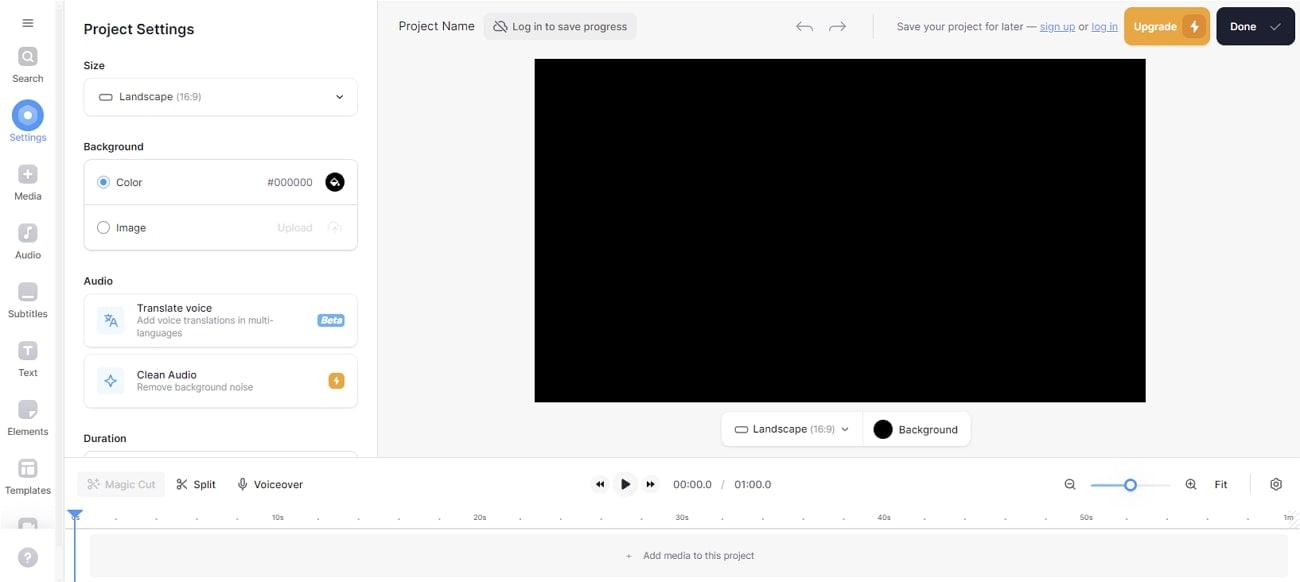
Pricing Plans
- Basic Plan: $12 per month
- Pro Plan: $24 per month
- Business Plan: $59 per month
2. Nova
Nova can convert the language of video with an integrated feature. This translation tool allows you to deliver the message with the same tone and impact but in a different language. It also helps to connect with your audience without any language barrier. You can generate realistic-sounding voiceovers in the desired language with this AI-powered tool.
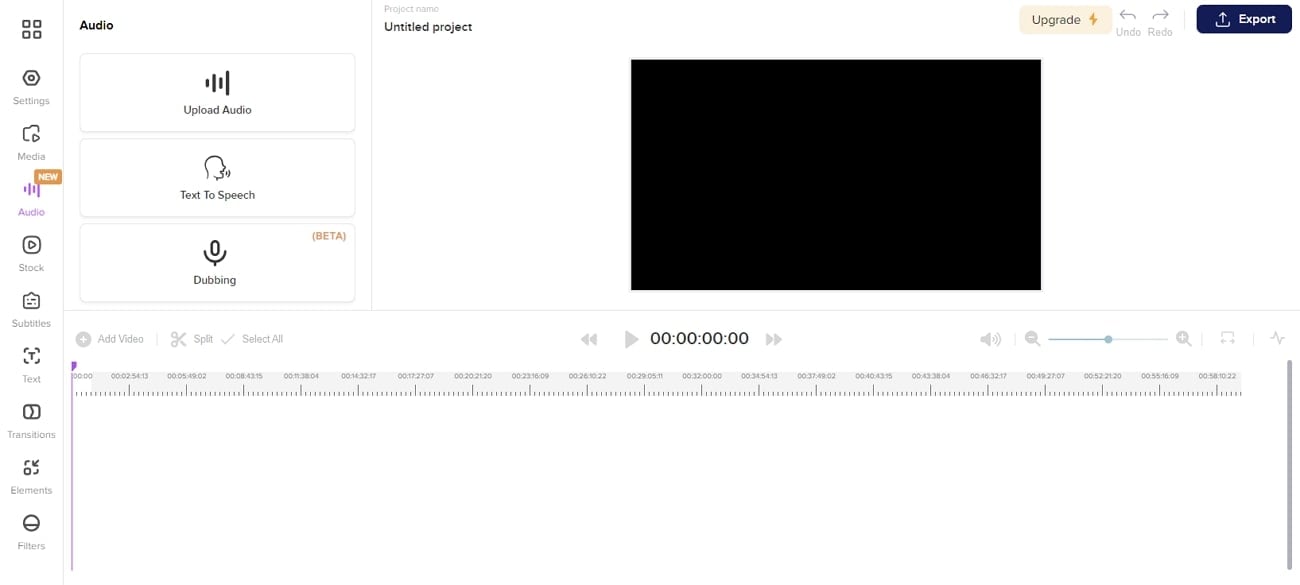
Pricing Plans
- Basic Plan: $10 per month
- Pro Plan: $18 per month
- Business Plan: $55 per month
3. Wavel
Being a student, you must be looking for a tool that can translate your educational videos. Some tools offer this feature, but the problem is in the pronunciation of the translated voice. Wavel is a video language converter that can ensure precise pronunciation in the targeted language. This tool can preserve the intended emotion and meaning of content.
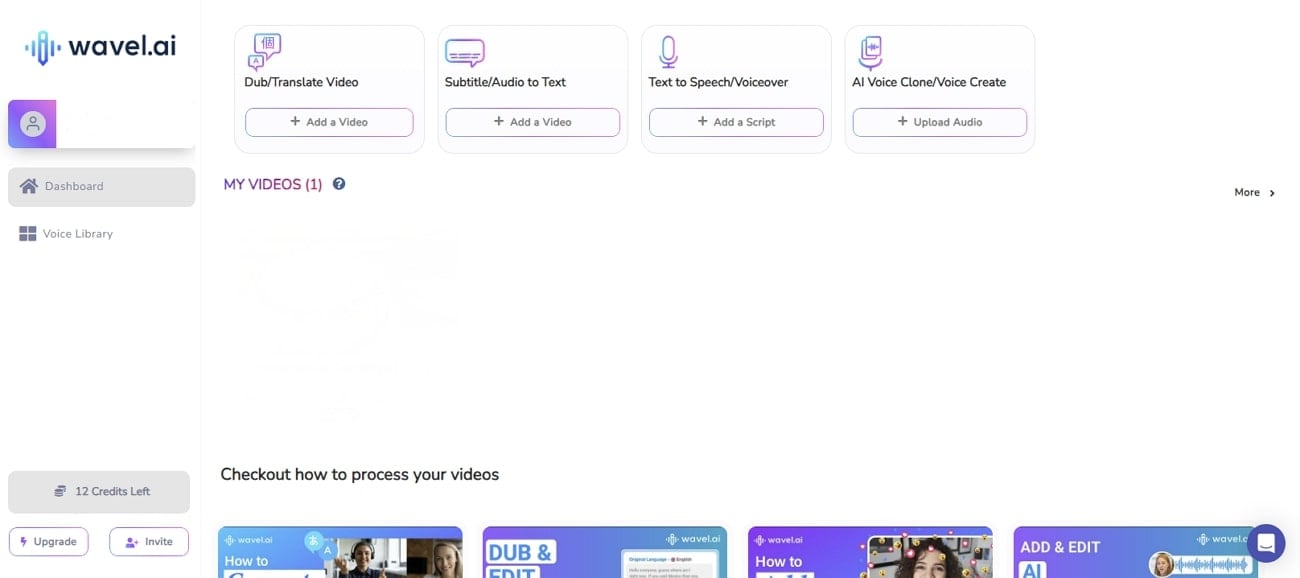
Pricing Plans
- Basic Plan: $18 per month
- Pro Plan: $30 per month
- Business Plan: $60 per month
4. Rask AI
Rask AI is a real-time video translation tool for translating your video content. This tool enables you to translate the content of a video to resonate with viewers. It allows you to translate video in 130+ languages efficiently. You can also edit the fonts of video subtitles through this tool. Moreover, Rask AI assists you in approaching the audience globally online.
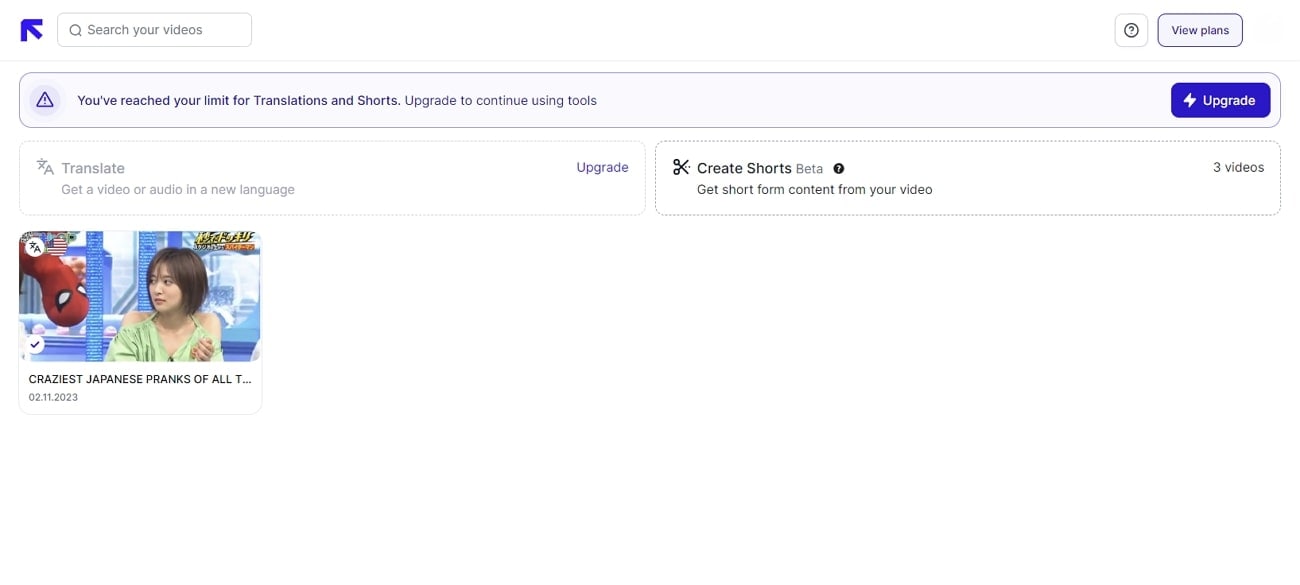
Pricing Plans
- Basic Plan: $50 per month
- Pro Plan: $120 per month
- Business Plan: $500 per month
5. Speechify
Many people do not understand videos premiered on international film festivals streaming on different platforms. The reason is different people from the world speak different languages. Speechify can automatically translate your video into your desired language. It also provides the option of adjusting the speed of the voice that is being defined. With the help of this tool, you can translate videos in 20+ languages.
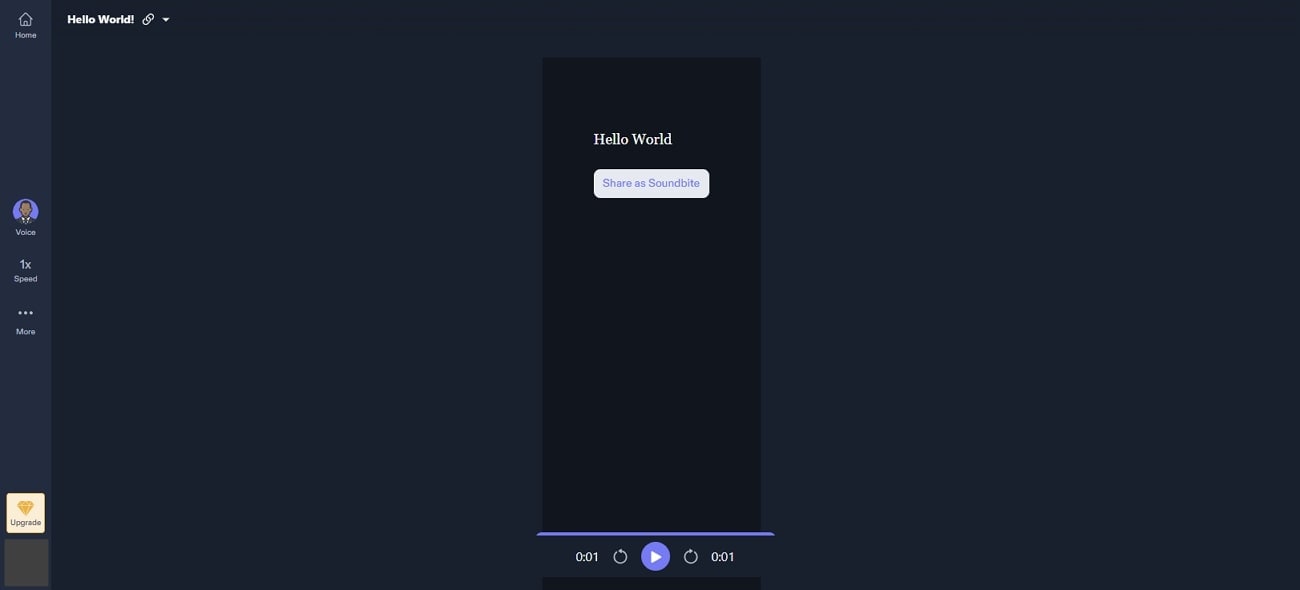
Pricing Plans
- Speechify Premium: $139 per year
6. ElevenLabs
It is possible to translate video while preserving the characteristics of the original speaker. ElevenLabs analyzes the audio and translates it into your required language. Businesses can create multilingual versions of their promotional video with this tool. This tool can bridge the language gap among clients from different backgrounds. You can also adjust the sequence timing of the speaker in video with this tool.
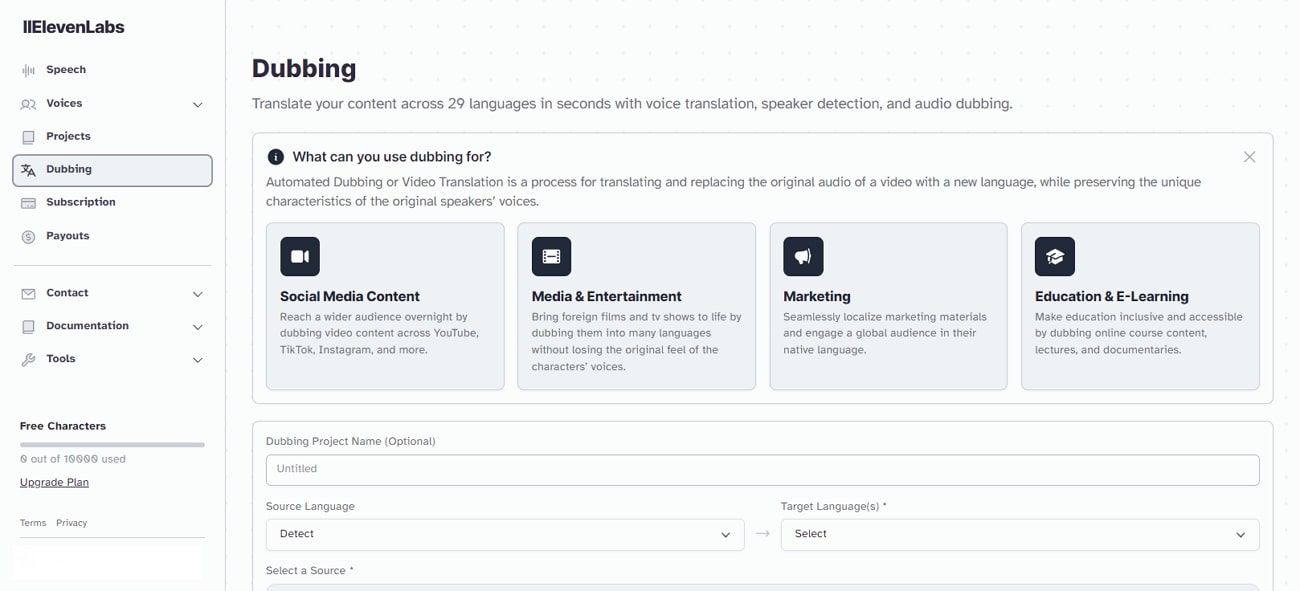
Pricing Plans
- Starter Plan: $5 per month
- Creator Plan: $22 per month
- Independent Publisher Plan: $99 per month
- Growing Business Plan: $330 per month
7. Maestra
Suppose the language of your recorded video is Arabic, and people who watch the video can't understand it. Maestra can help you in this regard by translating the video into your viewer's native language. It provides a video translation service to its users in 80+ languages. This tool supports the MP4 and MP3 file formats for translation into another language.
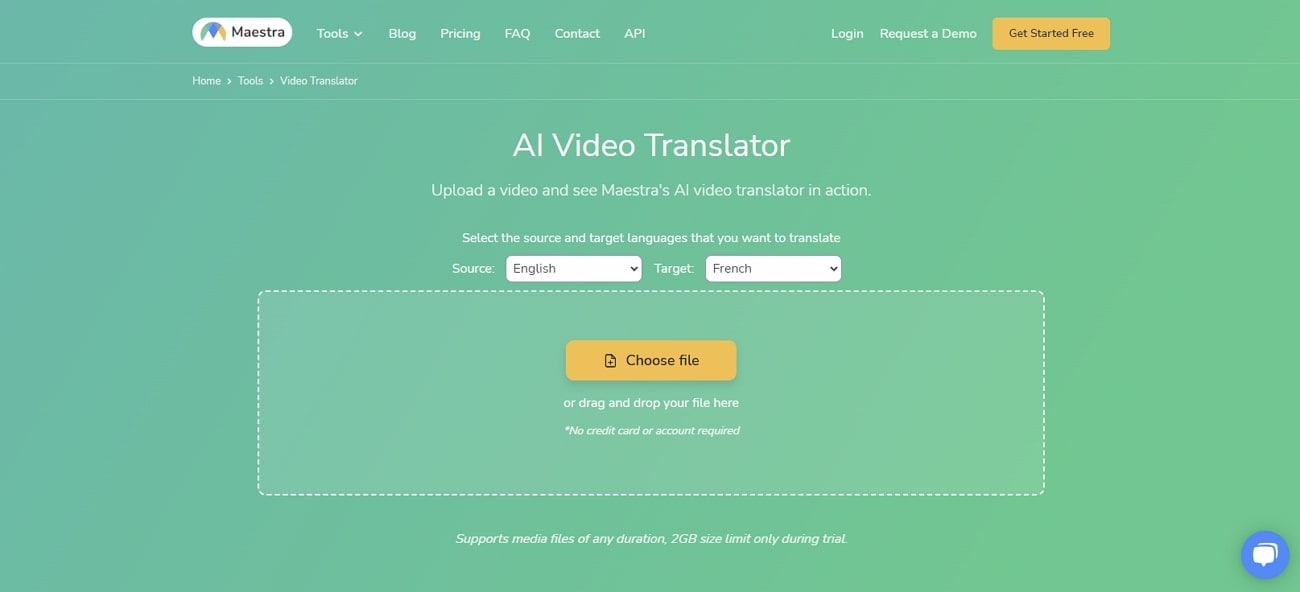
Pricing Plans
- 5 Hours Plan: $54 per month
- 10 Hours Plan: $79 per month
- 20 Hours Plan: $158 per month
8. Camb.ai
Camb.ai is a tool that can convert video language to ensure the global reach of content. This tool has extensive language support, including rare dialects. It could be helpful to break the language and culture barriers. Also, this tool ensures that translated content remains as engaging as the original. Podcasters and content creators can deliver messages in multiple languages through this tool.
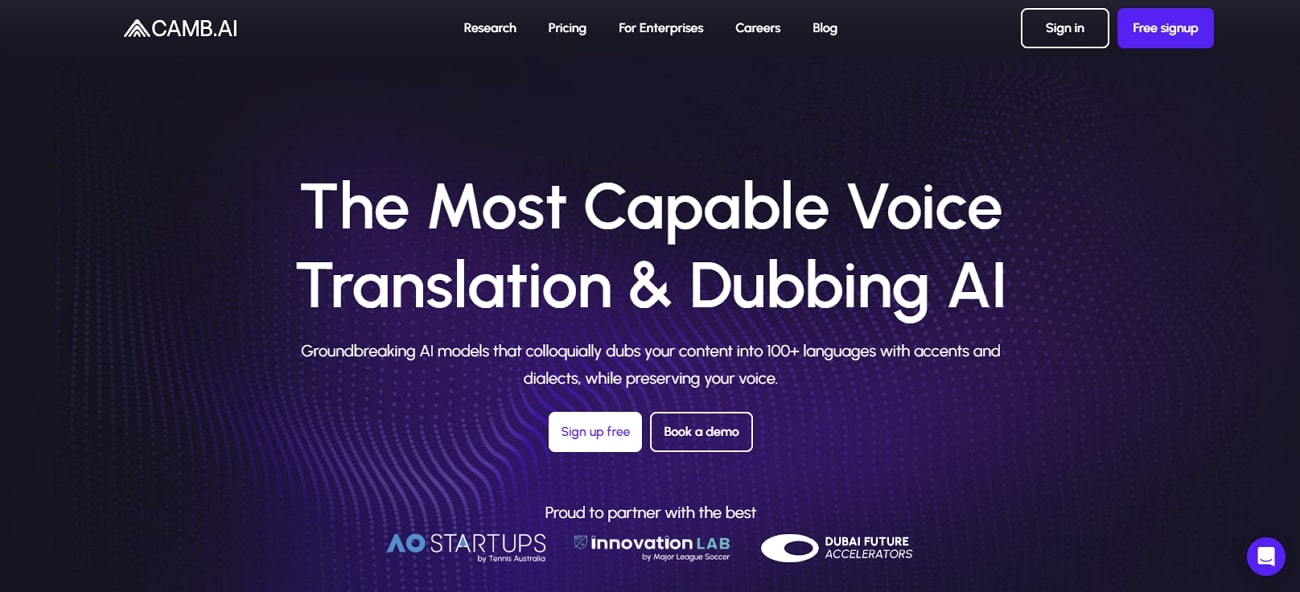
Pricing Plans
- Platform Access Plan: $150 per month
Part 3. Are Offline Translators Better Than Online Translators?
Video translation services are provided through online and offline tools. The point here is which one is better to translate the video content. Here are some points that can tell you which option is better for you:
- Privacy Concerns: Offline tools do not need an internet connection, which means the data you translate remains on your device. It can be beneficial for data that you don't want to expose to potential online security risks.
- Speed of Translation: Online tools need an internet connection to translate videos, so connectivity can affect speed. While offline tools are located on your device, they work faster than online tools.
- Accessibility: You can access offline translators anytime and anywhere without needing an internet connection. This is beneficial for people who are located in areas with limited internet access.
- Reliability: The performance of offline tools is reliable regardless of internet connection availability. Online video language changers can face downtime or slow response time due to server issues.
Part 4. Wondershare Filmora: An Offline Remedy for AI Translation
Using online translators to translate a video could raise privacy concerns. To address this issue, offline translators are the best remedy to keep your data secure. These offline translators do not require an internet connection to function. It can be advantageous in areas with limited or unreliable internet access.
Wondershare Filmora is an offline tool that can translate video with AI technology. The AI translation feature of the tool can translate video content effortlessly. This tool allows you to either translate speech and subtitles or just subtitles of the video. Plus, you can decide the source and target language of the video to translate.
Step-By-Step Guide To Translate Video With Wondershare Filmora
Converting the language of a video can make content accessible to people from different backgrounds. Below are the steps to translate video with this AI-powered tool.
Step 1Launch the Tool and Start a New Project
Start the process by downloading the Filmora tool from its official website. Launch it to open the tool on your system. After that, click the “New Project” button on the main interface of the video translation tool.
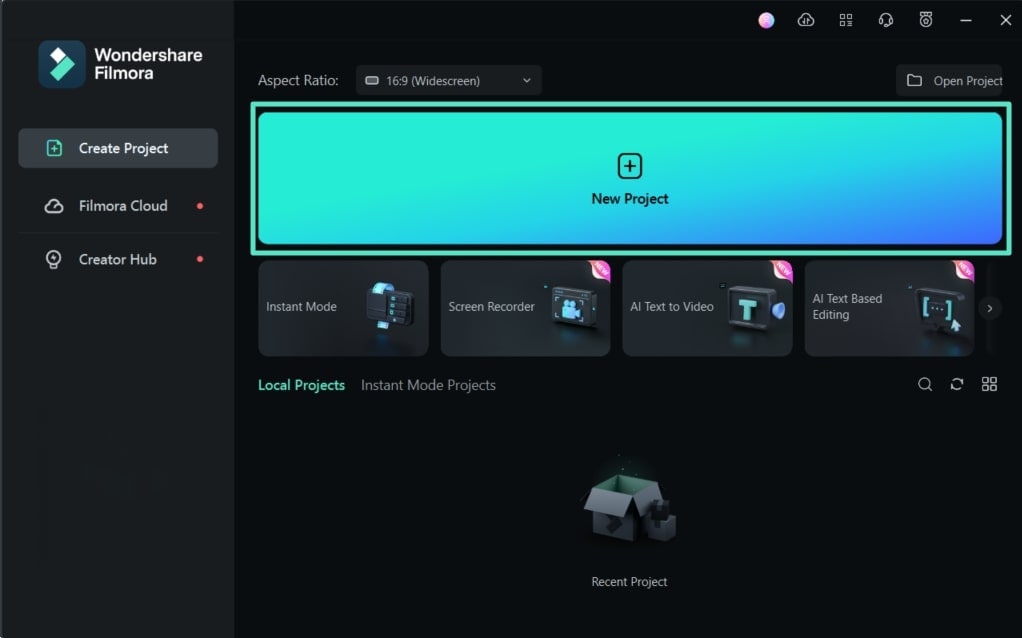
Step 2Import Your Desired Video for Translation
Click the “File” option in the top left corner of the editing window to open the drop-down menu. Later, choose the “Import Media” option from this drop-down list to import the desired video.
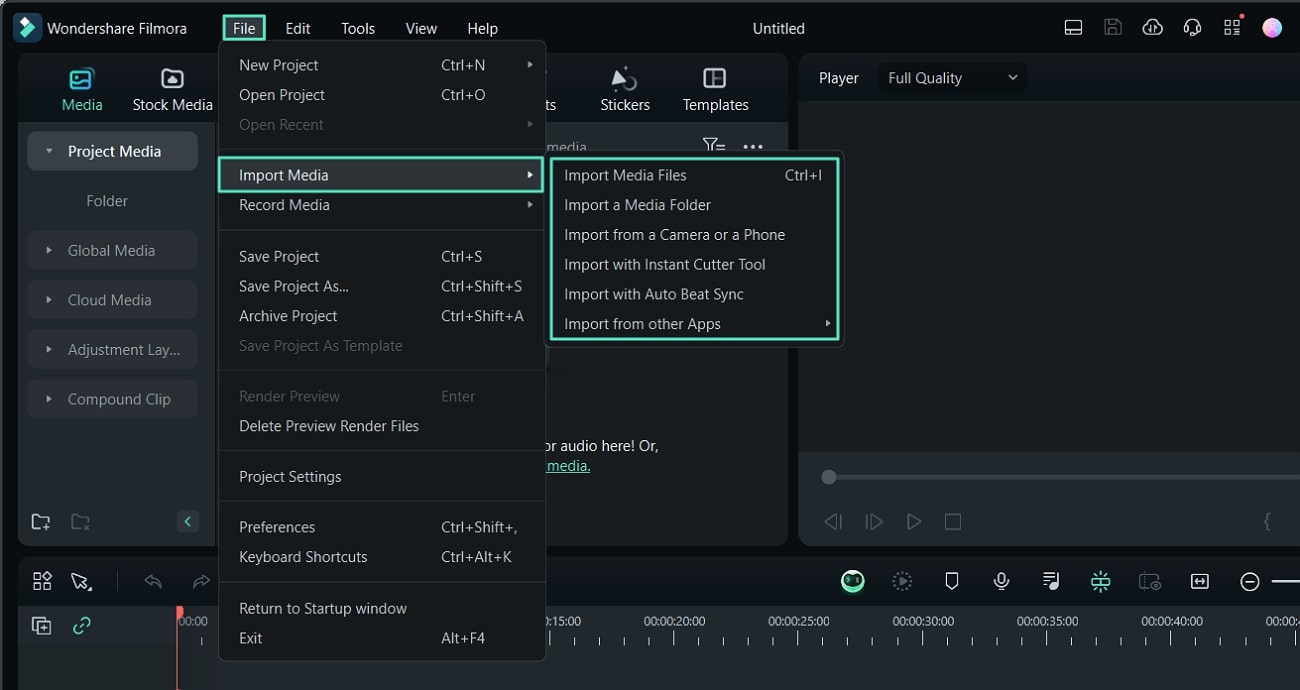
Step 3Drag the Video in the Timeline Panel for AI Translation
Next, drag and drop the desired imported video in the timeline panel. After that, right-click on the video to open the extended list. Then, select the “AI Translation” option from the extended list that opens the mini window.
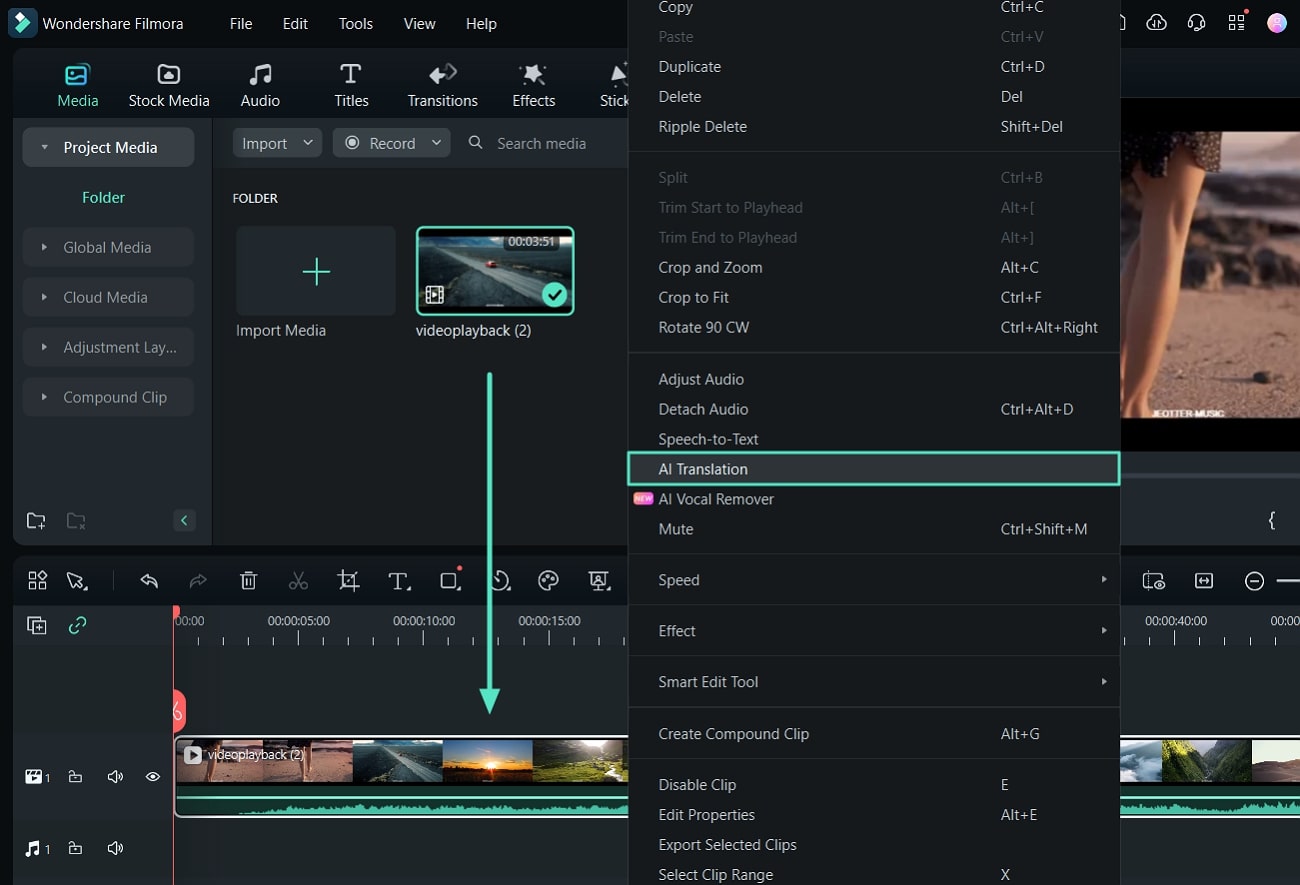
Step 4Change the Setting for Translating the Video
Select the “Translation Type” drop-down list to choose “Translate Voice and Text.” Continue to define the “Source Language” and “Targeted Language” before you click on “Translate.”
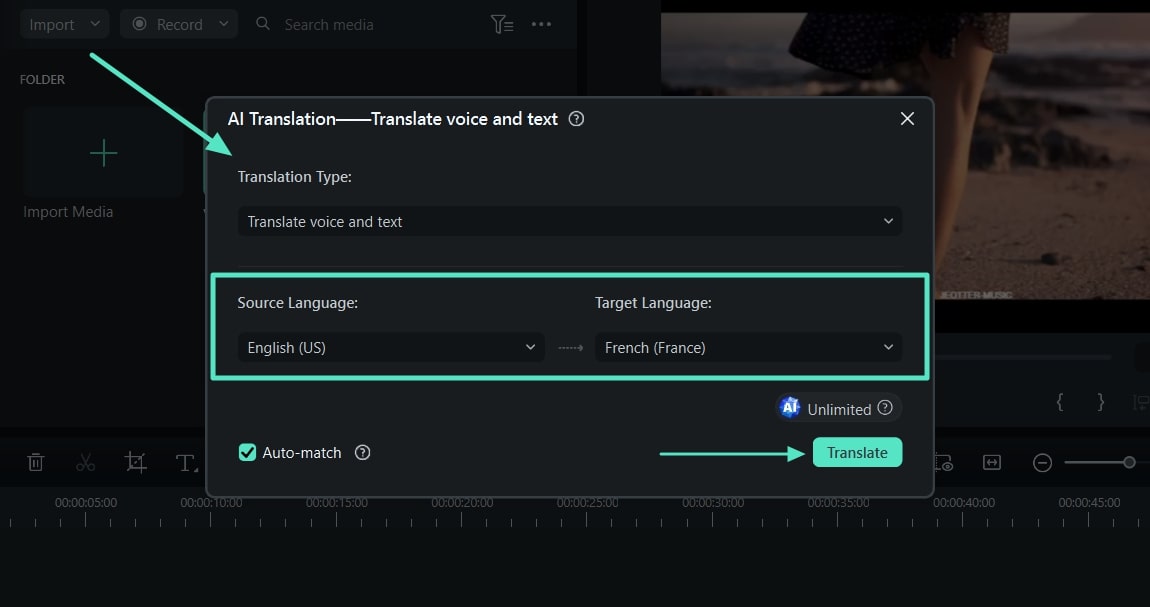
Step 5Export the Translated Video From Filmora
After selecting all the settings, your video gets translated into the required language. Now, hit the “Export” button on the top right corner of the editing window to save it.
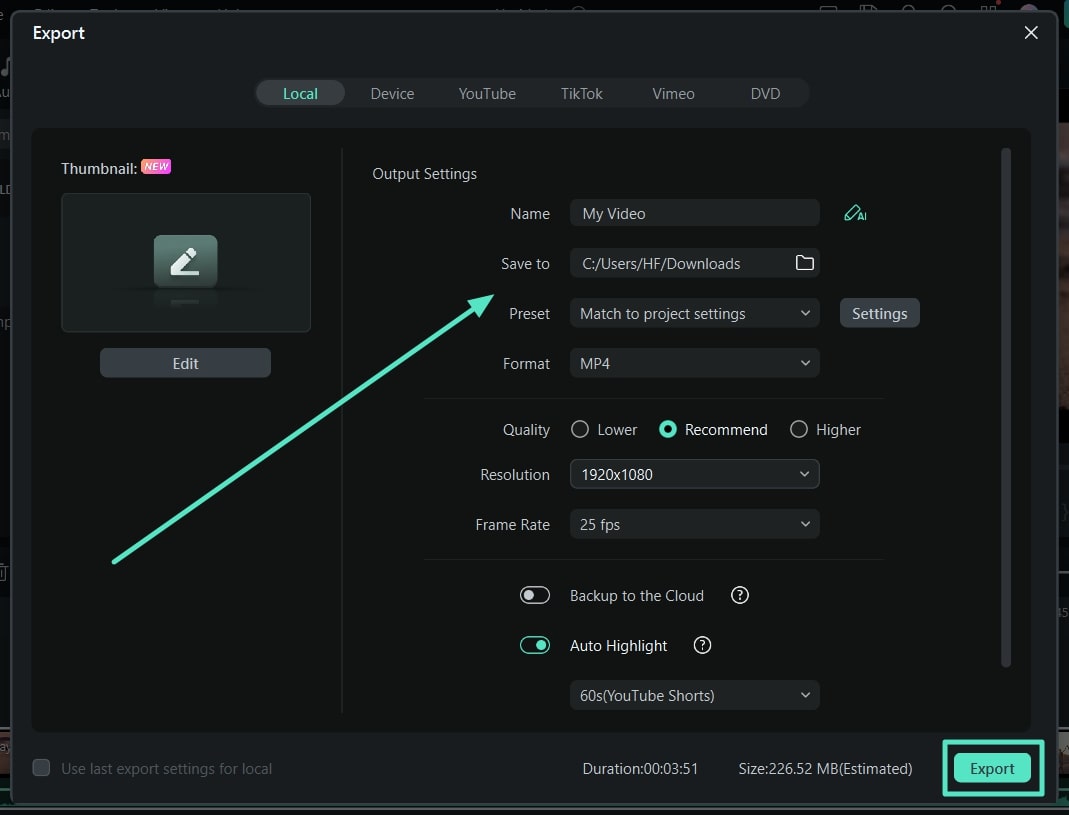
Essential Features of Wondershare Filmora
- Audio Denoise: Have you watched podcasts or interviews recorded in public places but with smoother voices? If yes, then remember they have used audio denoiser technologies. Due to AI integration, Filmora can also denoise your audio to eliminate hum, hiss, or any other noises with a single click.
- AI Portrait: To elevate your video content, Wondershare Filmora also has an AI portrait feature. It can remove the background from your footage by accurately detecting the main object. After removing it, editors can apply AR effects and make their content appealing.
- Silence Detection: Wondershare Filmora has a silence detection feature that detects and eliminates pauses from your video. When such silence parts are removed, your video becomes short, engaging, and acceptable for all platforms.
Conclusion
In conclusion, you can perform video transcription and translation with the help of various available tools. Many characteristics define whether the tool is best for this purpose or not. Offline tools are better than online tools as they are more accessible and reliable for users. One such tool is Wondershare Filmora, a desktop solution that can easily translate videos into multiple languages.


