As of 2024, Bengali (or Bangla) is the fifth most-spoken native language and the seventh most-spoken language in the world, with over 250 million native speakers and 41 million more who speak it as a second language. Because of its large audience, translating English videos to Bangla is a great way for creators to expand their reach.
However, finding a reliable tool for translating English videos into Bangla can be tough. Luckily, Filmora provides a b solution with its advanced AI Translation feature. Whether you need to translate subtitles for films, series, or reality shows, Filmora makes it easy to ensure your content reaches a Bangla-speaking audience.
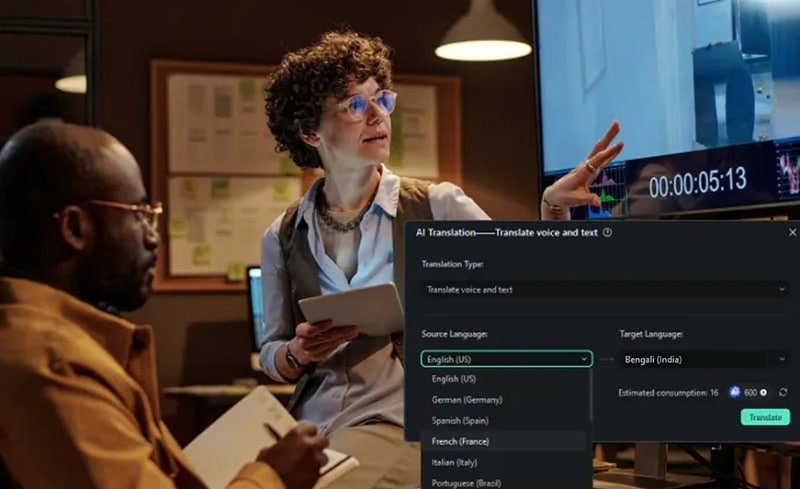
In this article
Part 1. Traditional Methods of Translating Video from English to Bangla
If you're looking to translate videos from English to Bangla, exploring traditional methods can be a great start. These basic techniques help make sure your translations are accurate and meaningful, and they prepare you for using more advanced tools later. Here are some classic methods to consider:
1. Manual Translation and Subtitling
This method involves three main steps: transcribing the original audio into text, translating that text into the target language, and then adding the translated text as subtitles to the video. If you want to translate a video from English to Bangla using this method, make sure that the subtitles match the video accurately and convey the original message effectively.

2. Voiceover Translation
Voiceover translation involves recording a new audio track in the target language to either replace or add to the original audio in the video. This way, viewers can hear the translated content while still seeing the original visuals. Translating a video from English to Bangla this way can work well, but you must carefully cF49onsider tone, as it can alter the meaning.

3. Google Translate
Another traditional method for translating English videos to Bangla is using Google Translate. This online tool automatically translates text and speech into many languages, including Bangla. You can use it to translate video subtitles and audio quickly and for free.
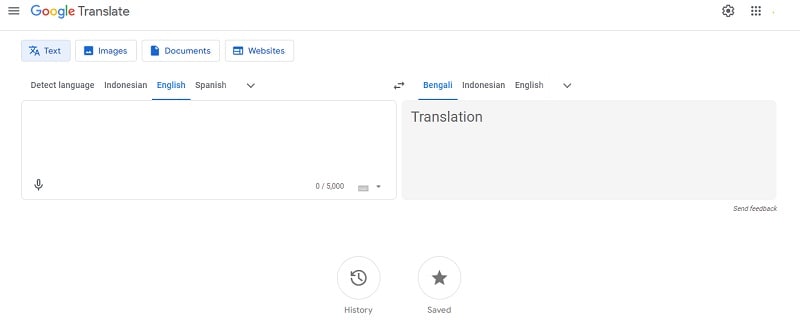
Unfortunately, all three traditional methods for translating English videos to Bangla have their problems. Manual translation and subtitling take a lot of time and money. Voiceover translation can be hard to sync with the video and is also costly. Google Translate is free and easy but often inaccurate for complex content and doesn't fit well with video formats.
These challenges show why AI tools are better—they provide quicker and more accurate translations and are more efficient.
Part 2. Filmora AI Video Translation: An Advanced Alternative
Given the limitations of traditional translation methods, AI Video Translation presents a more advanced solution for translating videos from English to Bangla. Fortunately, Filmora's AI Translation feature overcomes these challenges by offering a faster and more accurate translation process.
With its advanced technology, Filmora makes video localization more efficient and effective. Here are some of the key features of Filmora's AI translation that set it apart:
- Extensive Language Support: Filmora makes it easy to translate videos into 23 different languages, helping you connect with diverse audiences. It supports widely spoken languages like English (US and UK), Spanish, and Chinese (Taiwan and Hong Kong), as well as less common ones like Polish, Marathi, and Swedish. Whether you're translating videos from English to Bangla, Hindi, or French, Filmora offers the flexibility to reach a global audience.
- Auto Subtitle Generation: Filmora's advanced Speech-to-Text feature simplifies the tedious and time-consuming task of manually creating subtitles. Using AI to automatically generate accurate subtitles not only saves you time but also makes your videos more accessible to viewers who are deaf or hard of hearing.
- High Translation Accuracy: Poor translations can lead to misunderstandings and a loss of audience trust. Filmora's AI Translation feature addresses this by offering over 95% accuracy, even with complex phrases, idiomatic expressions, or technical jargon. This accuracy is crucial when translating videos from English to Bangla, or any content where clarity matters.
- Seamless Lip-Sync for Authenticity: Filmora's video translation seamlessly aligns the speaker's lip movements with the translated dialogue, making it appear as though they are speaking their native language. This ensures a confident and convincing presentation.
Part 3. How to Get Started with Filmora AI Translation
Now that you're familiar with the key features of Filmora's AI Translation, it's time to learn how to use it for translating English videos to Bangla.
Here's a simple step-by-step guide to translating English videos into Bangla:
Step 1. Download Filmora and import your video
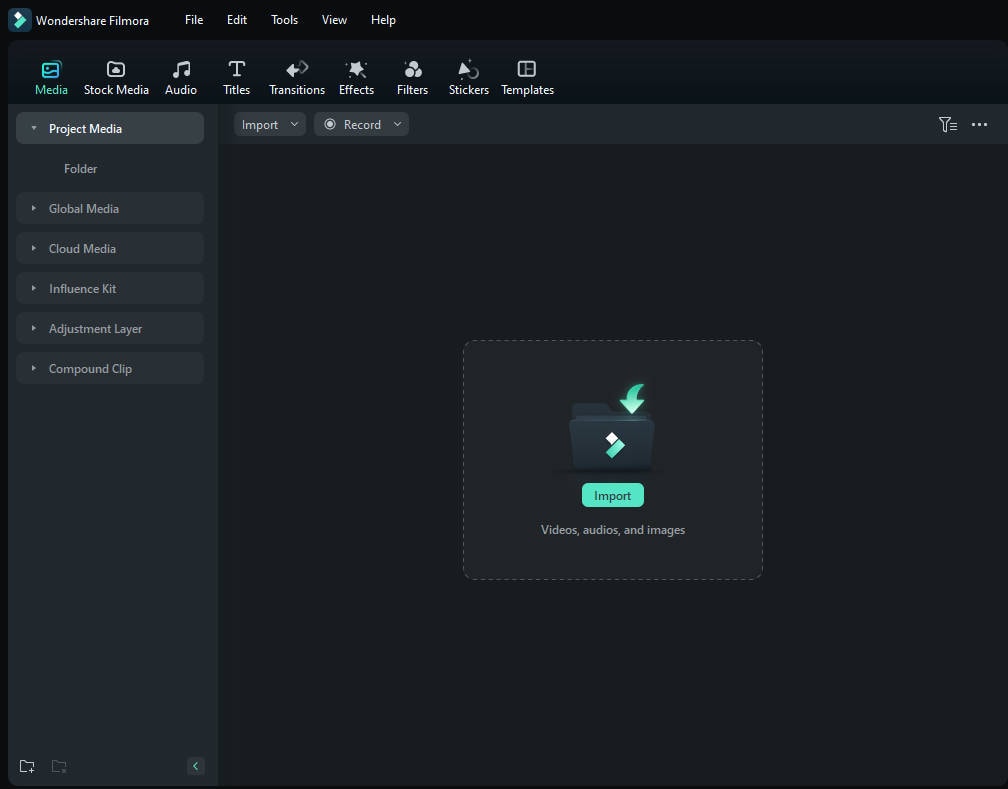
If you haven't done so yet, download and install the latest version of Wondershare Filmora. Follow the installation instructions, then open the program by double-clicking its icon. Create a new project, import your English video, and drag it onto the editing timeline.
Step 2. Open AI Translation feature
Locate the "AI Translation" icon on the timeline toolbar. Right-click on the video in the editing timeline and choose "AI Translation" from the drop-down menu.
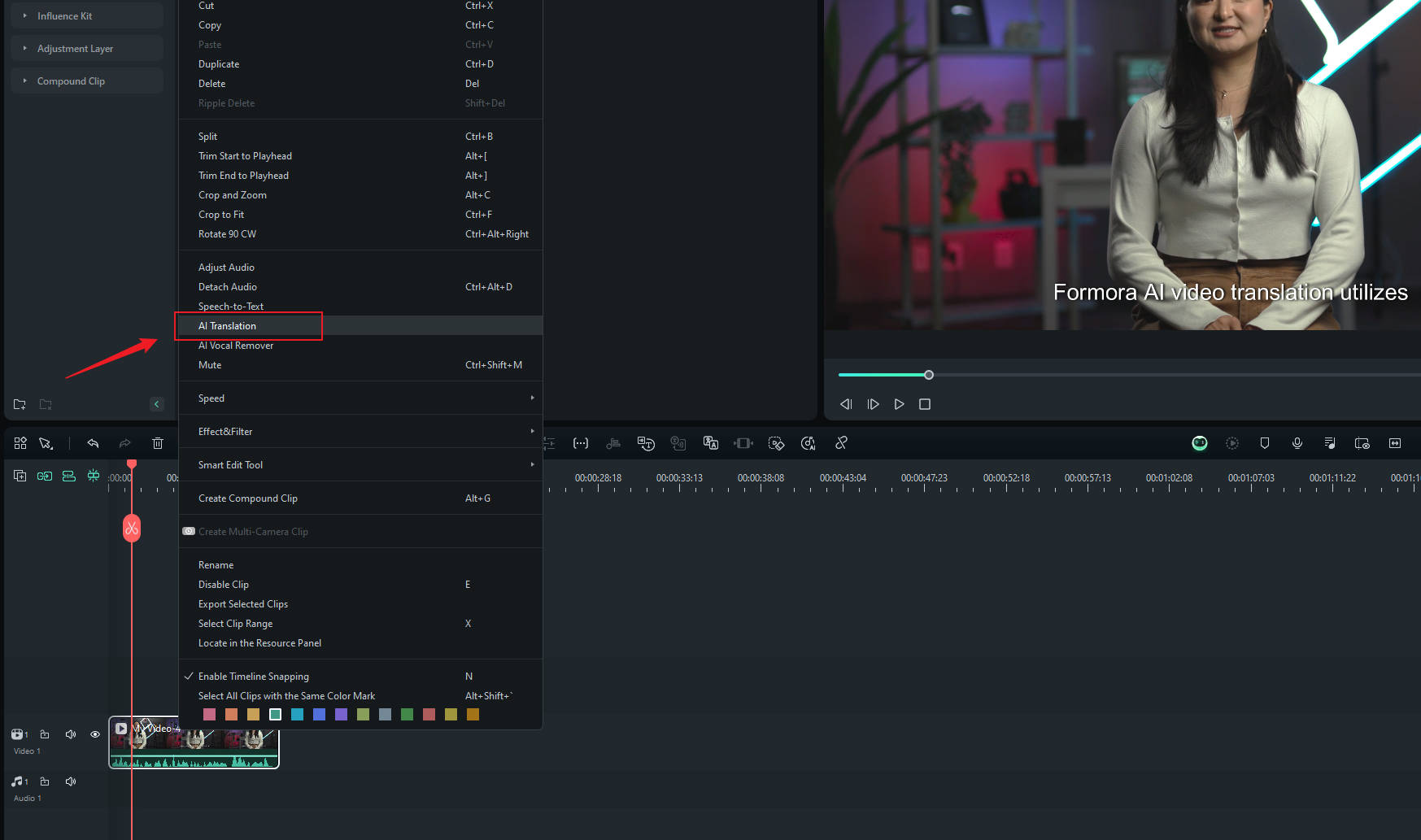
Step 3. Choose translation type
In the next dialog box that appears, click the "Translation Type" section, open the list, and select either "Translate voice and text" or "Only translate text," depending on your needs. If you want to translate your videos from English to Bangla, choose "Only translate text".
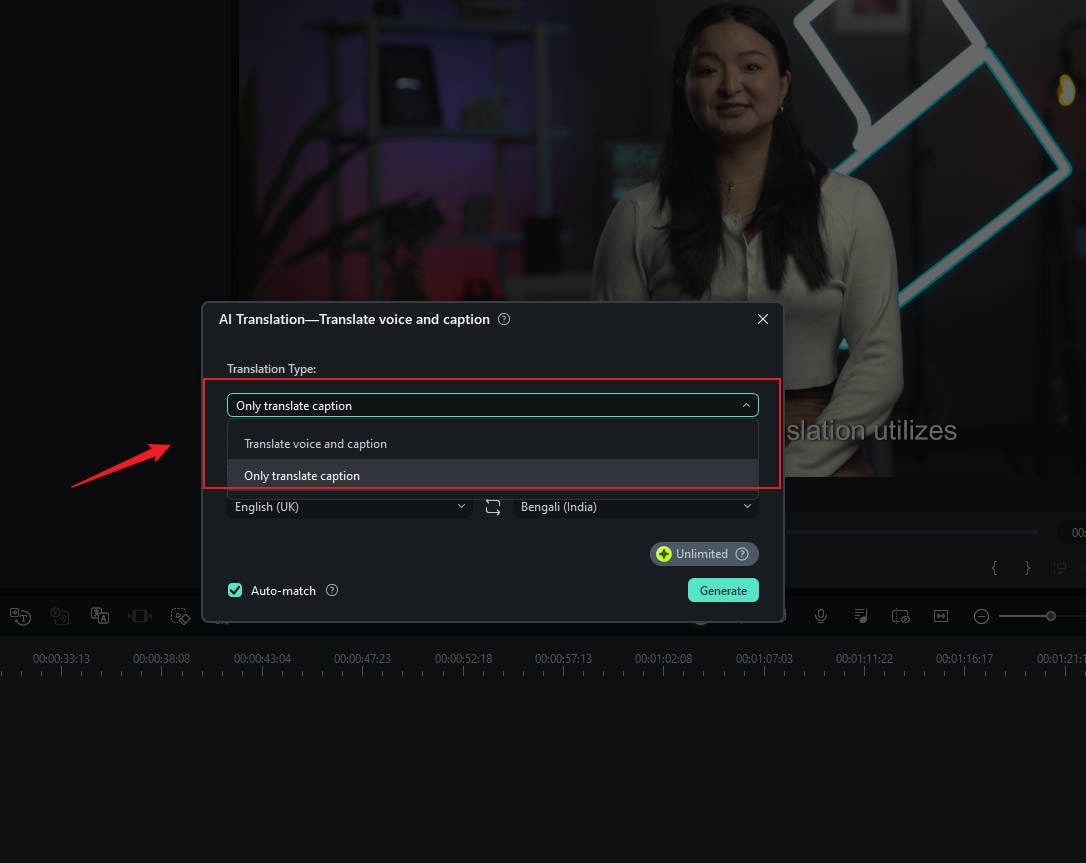
It's important to note that Filmora can recognize 23 source languages for translating both voice and text but translates into only 14 target languages. However, if you're translating text only, it supports all 23 recognized languages.
Step 4. Set up translation preferences
Select "English" as the source language and "Bengali" as the target language. Turn on the "Auto-match" option to align the transcription with the timeline. Once you've set all the parameters, click the "Translate" button to begin the translation process.
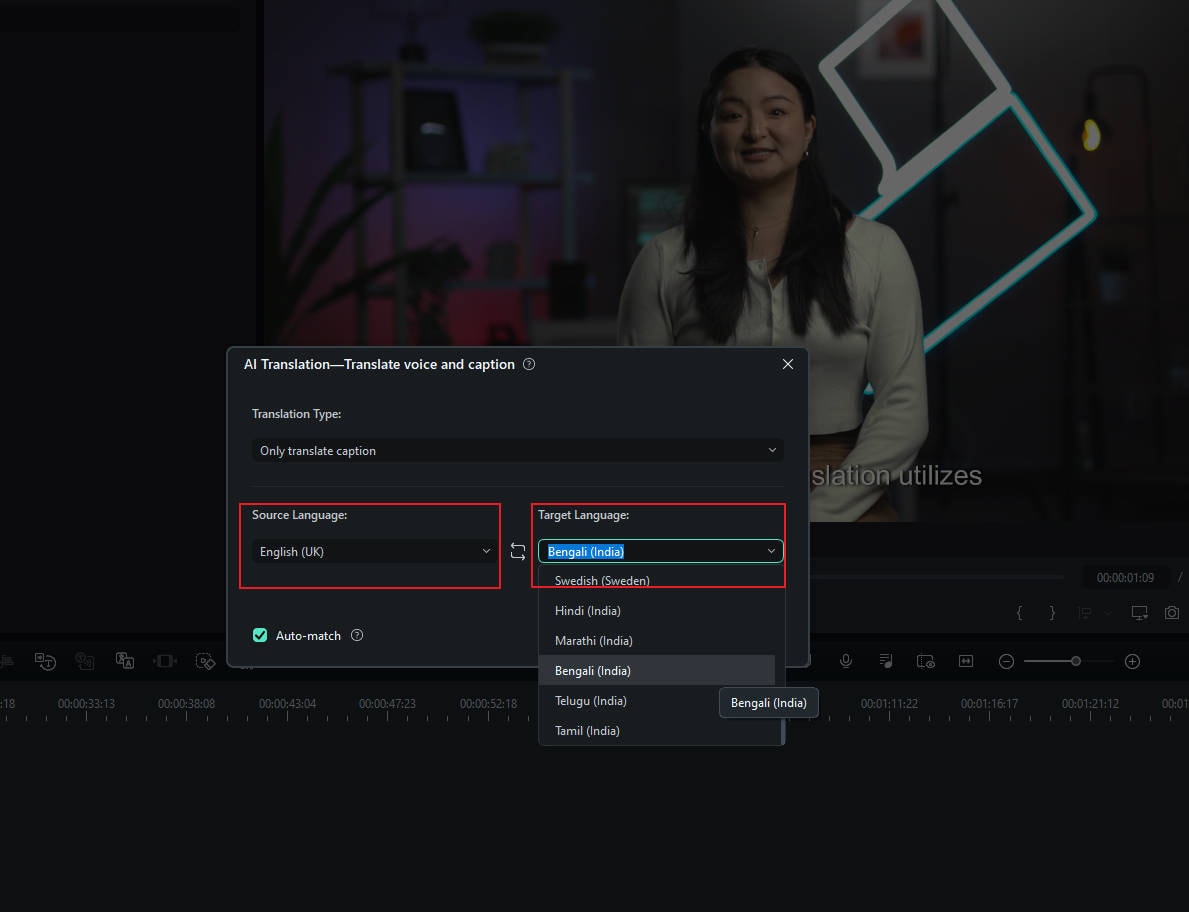
Step 5. Wait for the process to complete, then export the final results
A pop-up will show the translation progress. Wait until it says "Completed" to ensure the translation is done. Then, close the pop-up and play your media to check the results.
Next, click the "Export" button in the top-right corner to save the media to your device.
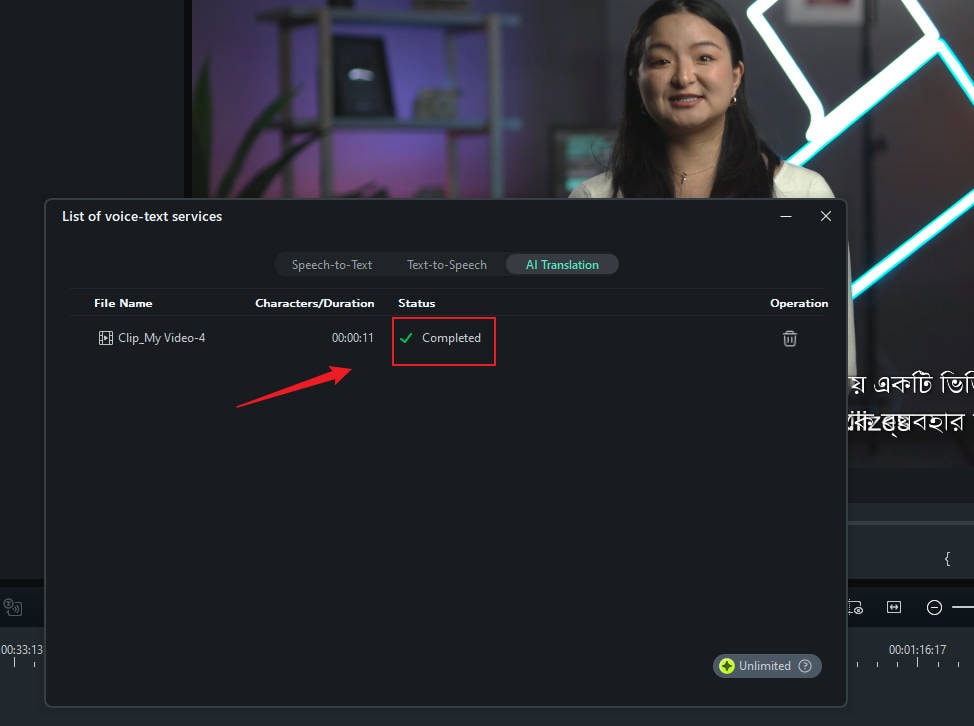
You will also have the flexibility to adjust the position, size, etc. of subtitles.
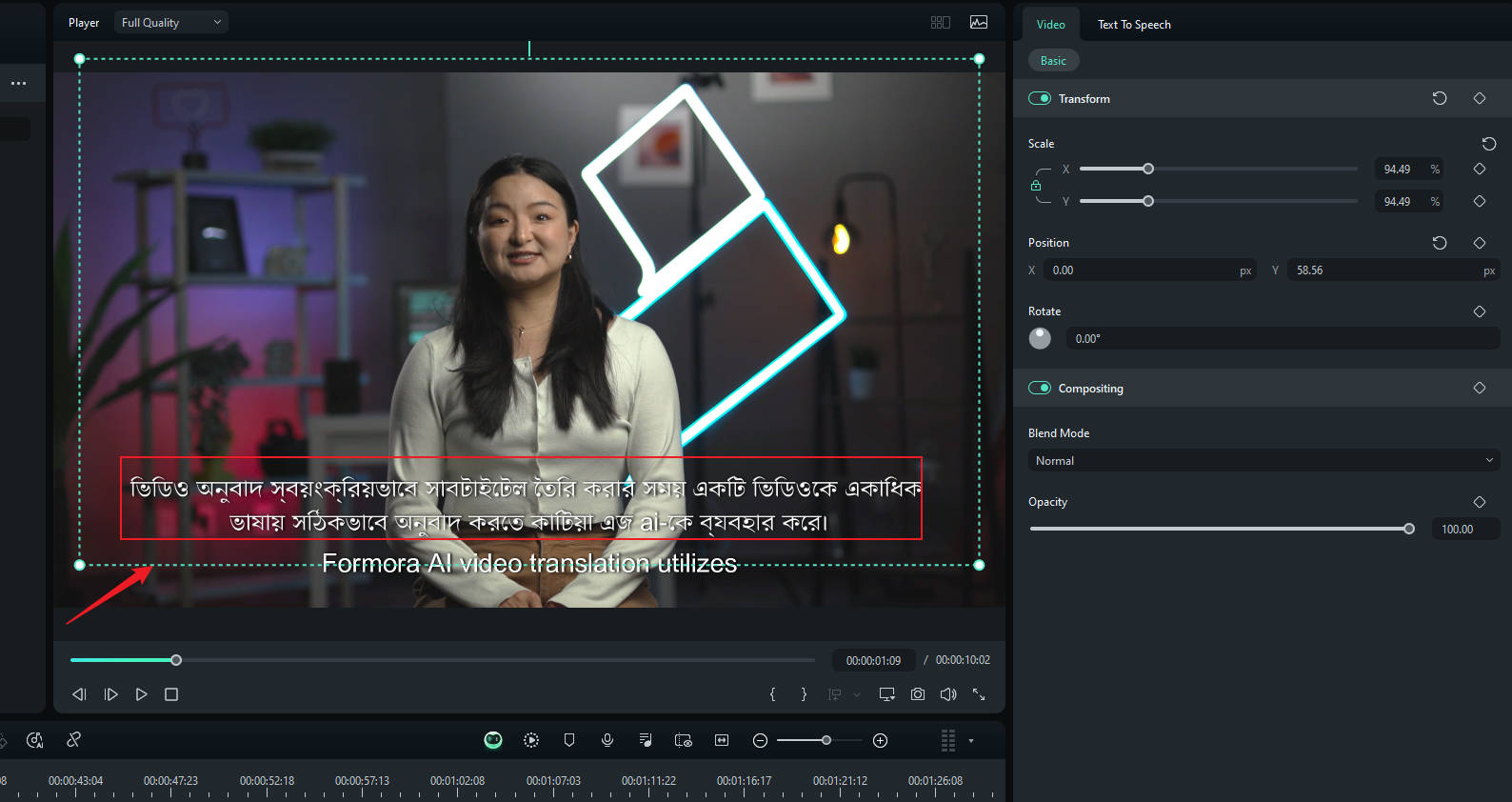
Step 6.Apply Text to Speech for your videos(optional)
If you want to converts bangla text into spoken audio, you can click "Text to Speech" and choose your favorite voice. Then the system will automate this process for you.
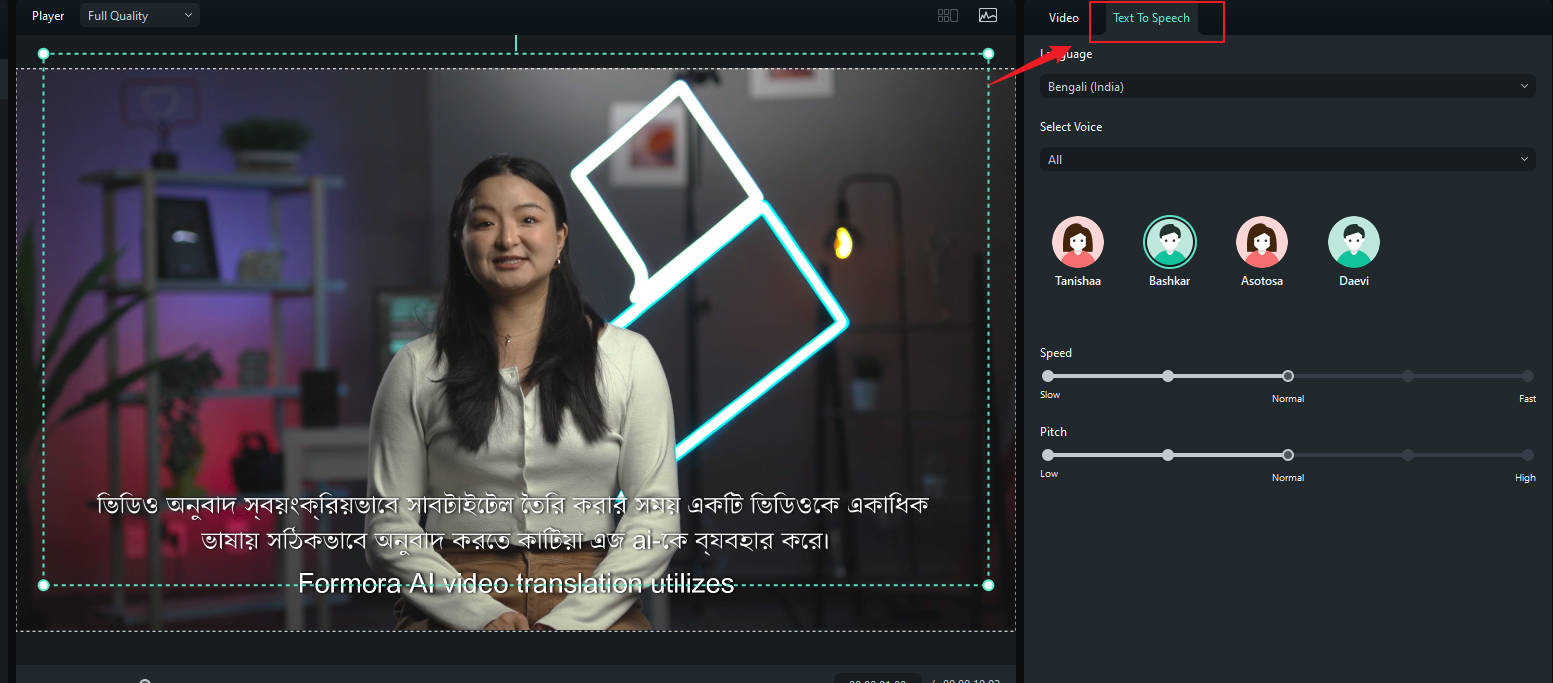
Similarly, wait until it says "Completed" to ensure the translation is done. Then, close the pop-up and play your media to check the results.
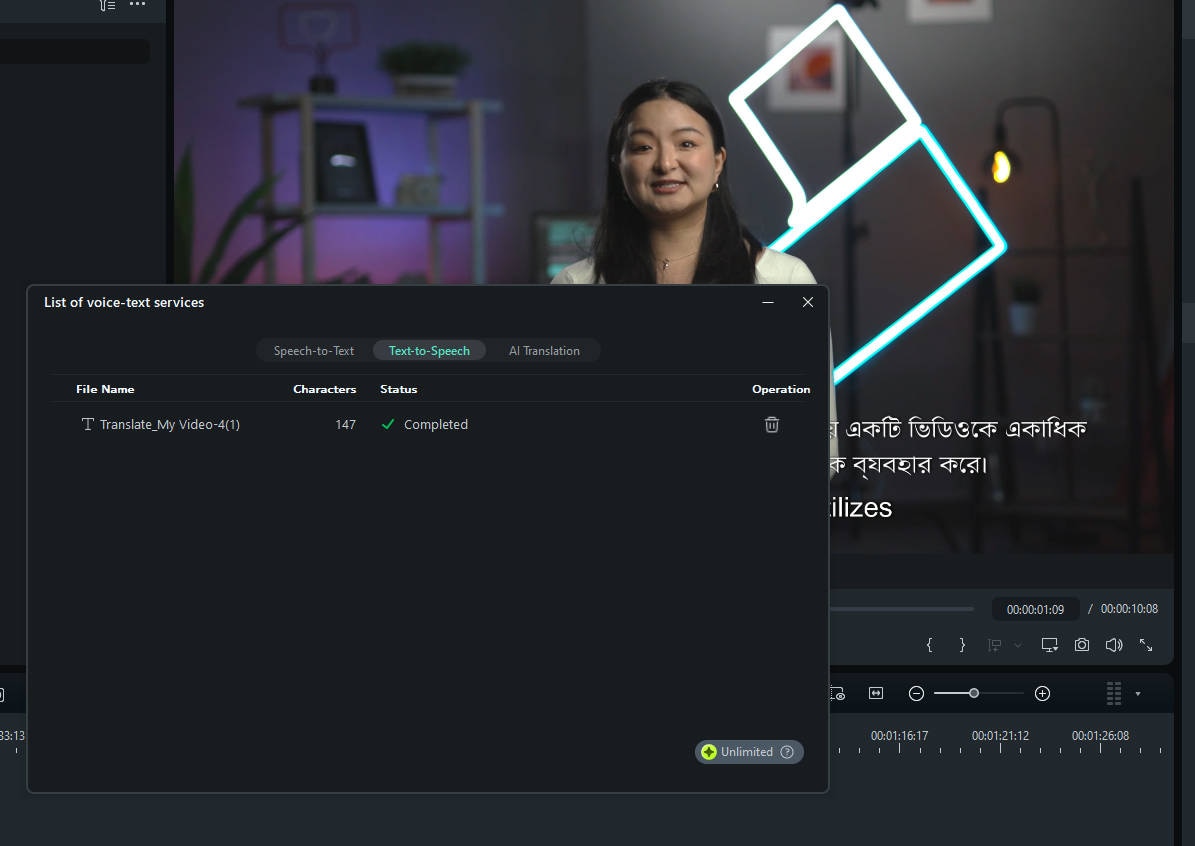
Watch the video below to get more information.
Conclusion
While traditional methods like manual translation, voiceovers, and Google Translate can be used to translate English videos to Bangla, they can be time-consuming, expensive, and error-prone. AI tools, on the other hand, offer faster, more accurate translations and are generally more efficient.
The best choice is Filmora's AI Translation, which offers high accuracy with advanced AI for fast and precise translations. It supports many languages, automatically generates subtitles, and allows for flexible content creation, making your videos accurate and engaging.
Filmora is also affordable and has a free version, making it a practical option for improving your video localization like translating English videos to Bangla. For efficient and reliable video translation, Filmora's AI features can truly transform your content.




