Animated pictures are perfect for wishing someone a happy birthday or anniversary or congratulating them on a job or promotion. They're also excellent for showing affection to your partner and making friends and family members smile.
However, you don't need any experience with professional editing software to animate pictures. A user-friendly photo animation creator can help you do it in a few screen taps.
We've rounded up your best Android and iOS options, including one app that can animate pictures better than all the others. Let's dive in.
In this article
Finding the Best App for Photo Animation – Top 6 Choices
Many apps can animate photos, but the following options provide the best results. Here's what they offer.
Filmora App

Supported Platforms: Android, iOS, Windows, and Mac
Filmora is, hands down, the best photo animation app. It can animate pictures using video animations, animated overlays, dynamic stickers, keyframes, motion effects, etc. It can also bring them to life using AI, turning them into videos where people interact with each other or transform into fictional or mythical characters.
Filmora offers many other features, like title templates (including animated text), AI Beats for synchronizing videos to music, AI image stylizers, AI Reel Maker, AI Remover, etc. The desktop version is even more feature-rich and ideal for extensive customization. Whichever device you use, Filmora is the go-to app for professional-looking photos and videos.
MyHeritage
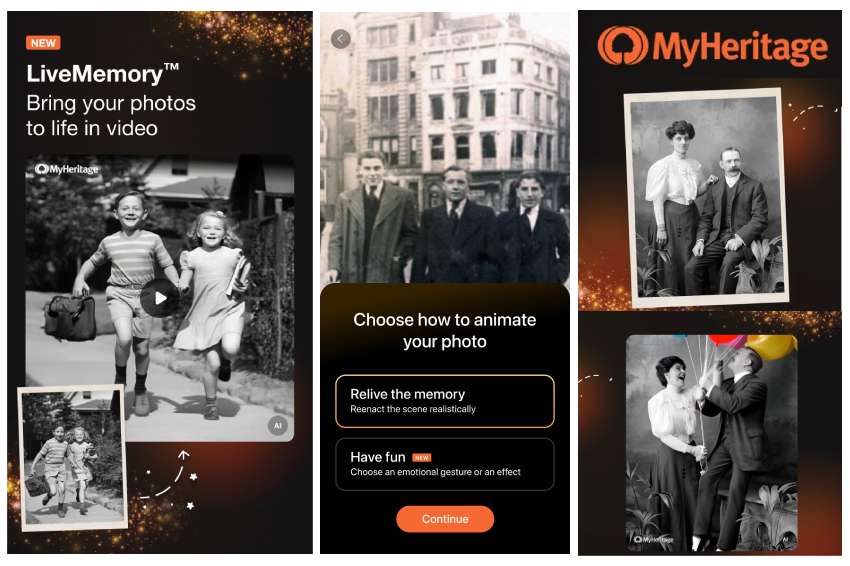
Supported Platforms: Android and iOS
MyHeritage is another excellent app for photo animation. Its LiveMemory feature can turn pictures into videos with AI, while Deep Nostalgia can animate old, black-and-white photos. It also has an AI Time Machine for transforming people in images into AI avatars from various eras.
Besides animating photos, this app can enhance, colorize, and repair old pictures. True to its name, it can also help determine your ethnic origins using a DNA kit, find your relatives and ancestors, and build your family tree.
Google Photos
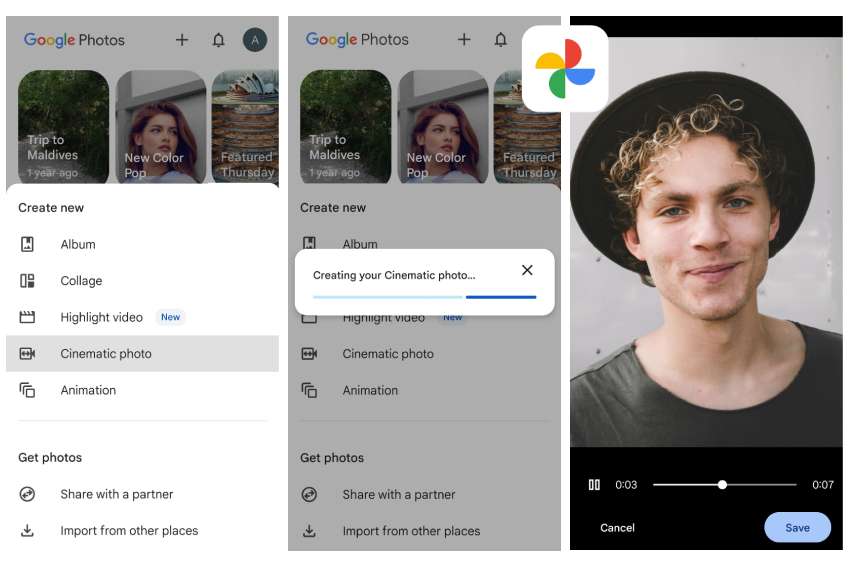
Supported Platforms: Android and iOS
Whether you have an iPhone or Android, you may already use it to store images and videos in the cloud and share them with friends and family. Besides keeping your backups, the app can make collages, highlight videos, and create slideshows of your favorite pictures. That last feature is Animation, so don't let it confuse you.
Still, you can use Google Photos as an animate-pics app. Its Cinematic Photo feature automatically turns an image into a video, adding a realistic 3D effect. It makes it seem like zooming in slightly on the subject. However, it offers no other effects or animations.
Motionleap
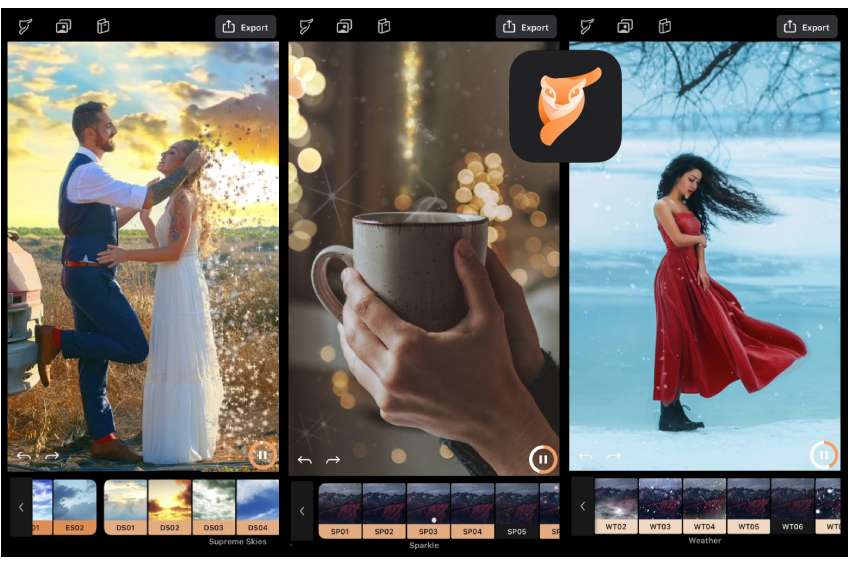
Supported Platforms: Android and iOS
Motionleap is an app that makes images move using 3D camera effects, overlays, and animation elements like butterflies and coffee steam. It lets you animate any object, like clothing or hair, using freeform-drawn paths or keeping them intact with anchor points or a freeze brush.
You can animate water and add moving clouds or a time-lapse effect to the sky. You can also use a geometric photo animation to spin umbrellas and towers or make landmarks and buildings move. You can adjust the style, speed, and direction of whichever animation you make with a few taps.
PixAnimator
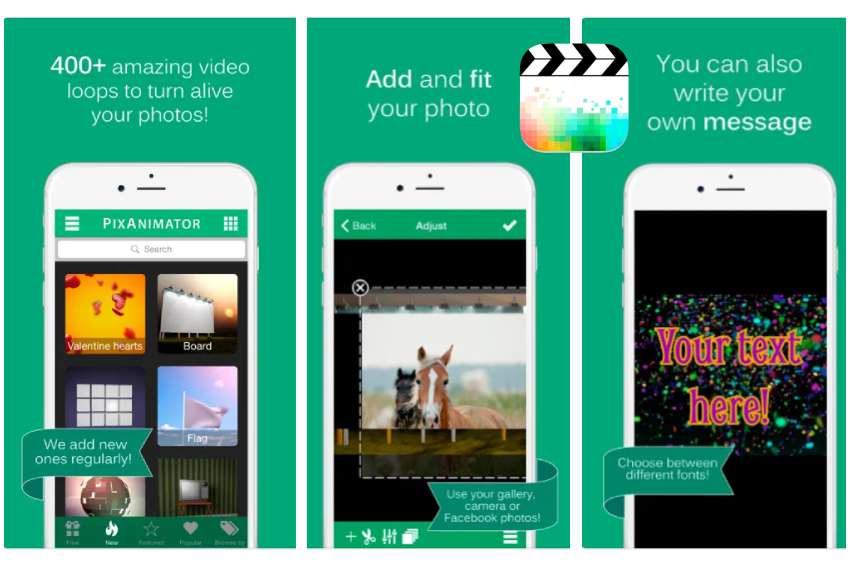
Supported Platforms: Android and iOS
PixAnimator is a free app to animate photos using video loops. They're templates that let you add any image from your local gallery or Facebook to animate it. You can choose a preferred theme like a wedding, baby frame, romantic candles, and flower time-lapse. You can also use various title templates when adding text to animated pictures.
However, the app has no advanced editing tools or creative assets like motion effects and filters. You can only make standard color adjustments to imported photos. Also, Moonlighting (the app's developer) last updated the app in 2016 (iOS) and 2018 (Android). Many users have since reported errors within the apps.
Moving Photo App
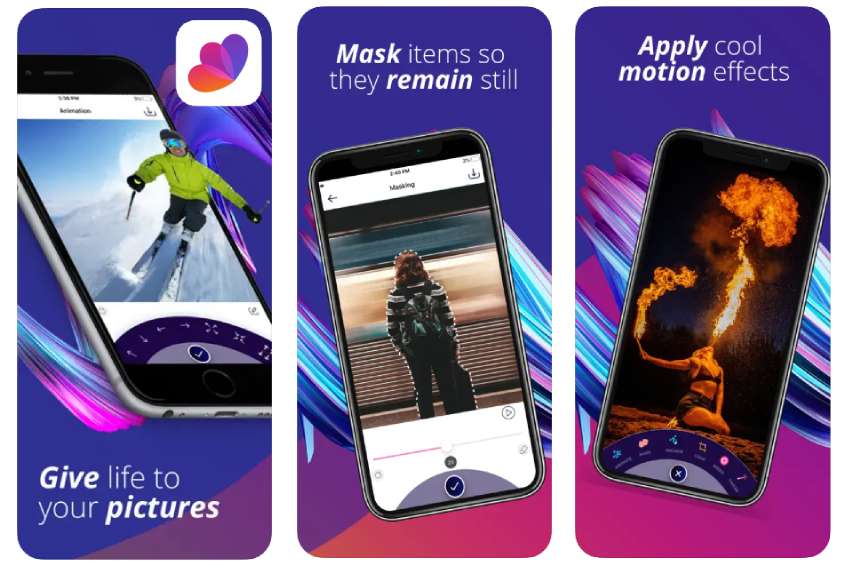
Supported Platforms: iOS
The Moving Photo app for iPhone devices is another user-friendly option for animating pictures. It lets you add motion effects and control the animation speed and direction. You can also use anchor points or create a mask to keep specific elements in place while the rest of the image moves.
Besides animations, this free photo animation app offers many filters and an editor for refining pictures. It also has multi-format support for exports, which don't have a watermark. The only annoying part is the pop-ups asking you to review the app after every tweak.
How to Use a Photo Animation App?
Most photo animation apps are user-friendly, making the process a breeze for beginners. Besides being the most intuitive, Filmora offers the most extensive tools, effects, and other assets for animating pictures.
Therefore, we'll show you how to use the Filmora mobile app to animate a photo. Here's a step-by-step guide to the best animation features.
Animate Your Photo With AI Image to Video
Filmora's AI Image to Video can transform any picture using various templates. Here's how to use it:
- Tap Image to Video on the Home screen.
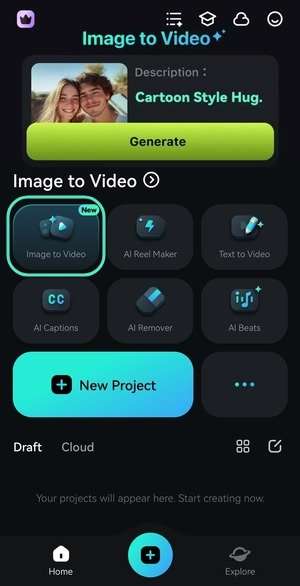
- Tap More Templates.
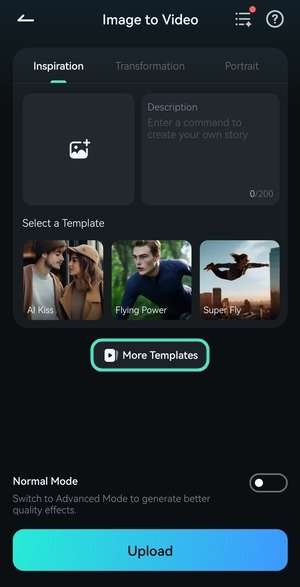
- Preview the templates and pick your favorite.
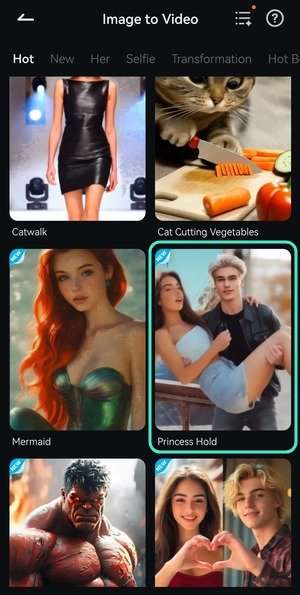
- Tap Generate.

- Choose a photo and tap Import.

- Tap Save to keep the animated photo as-is or Edit to fine-tune it in the video editor.
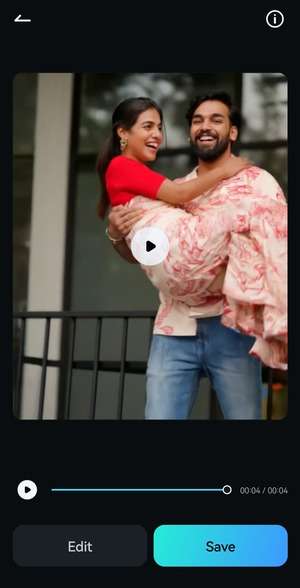
Here's the result of using the Princess Hold template.

Add a Video Animation
Filmora offers many video animations, including zooming in and out, sliding from any direction, fading in or out, etc. Here's how to add them to photos:
- Tap New Project on the Home screen.
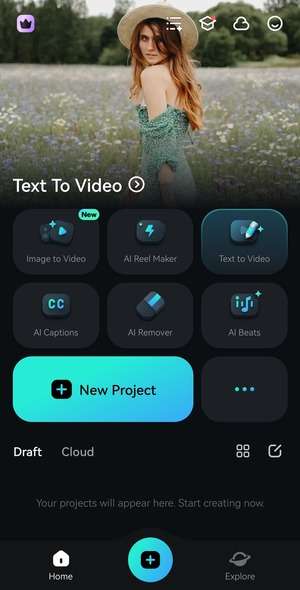
- Choose a picture and tap Import.

- Tap the photo (the video track) on the timeline and select Animation on the bottom toolbar.
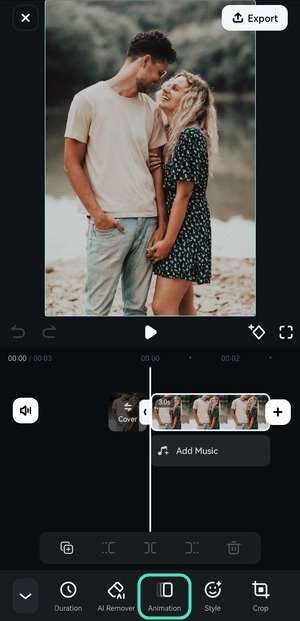
- Choose an In, Out, or Combo animation and move the slider to adjust the duration. Hit the Checkmark to save it.
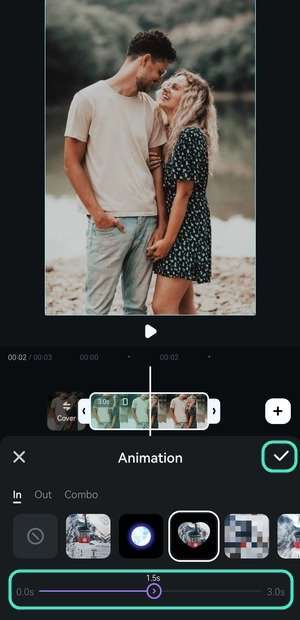
Here's how a Heart Animation looks.
Use an Animation Overlay
Besides video animations, Filmora offers many eye-catching animation overlays. Here's how to add them to photos:
- Import a photo and tap Effect on the main toolbar.

- Search for "overlay" animations, tap them to preview them, and hit the Checkmark to save your pick.
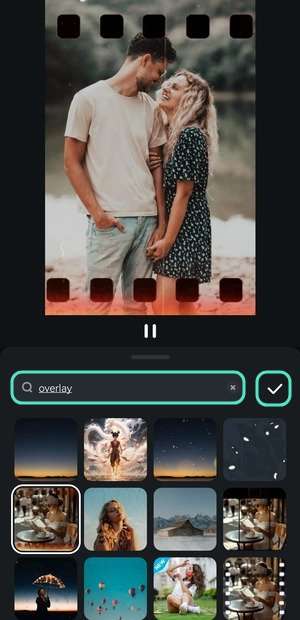
- Drag the effect's handles on the timeline to modify the duration.

Here's how an effect overlay animates a photo.

Add Animated Stickers
Like effect overlays, dynamic stickers are excellent for animating pictures. Follow these steps to add them to a photo:
- Import a picture and tap Sticker.

- Browse the categories or use the search box to find what you like. Save your chosen animated sticker with the Checkmark and resize and reposition it on the Player panel.
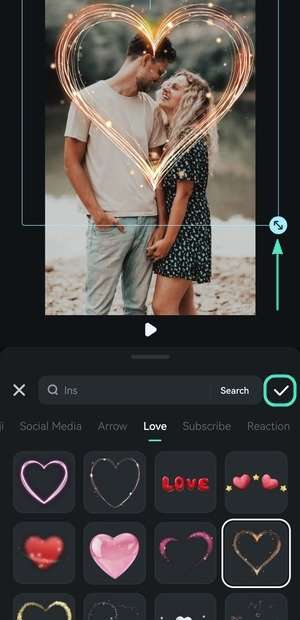
- Drag the handles to set when the sticker will appear and disappear.
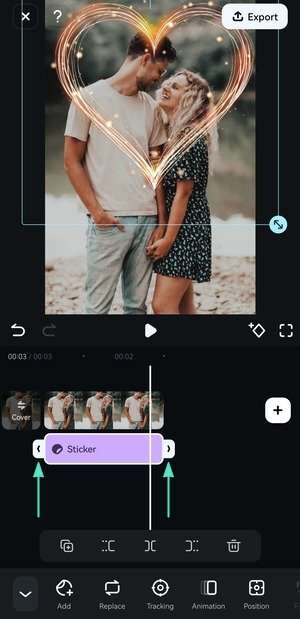
Here's the result of animating a photo with a dynamic sticker.

Create a Keyframe Animation
Keyframing lets you specify the beginning and end frames of a video or photo animation. All the changes you make between those frames will flow smoothly, creating continuity. Here's how to make a keyframe animation in Filmora:
- Import a photo and select it on the timeline.
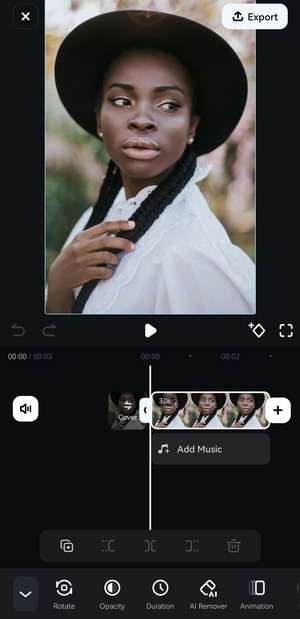
- Position the playhead at the frame where the animation will start and tap the Keyframe button (the diamond icon) on the Player panel.

- Place the playhead at the frame where the animation will end and edit your photo. For instance, use the pinch-to-zoom functionality in the Player panel. Filmora will automatically add the second keyframe.
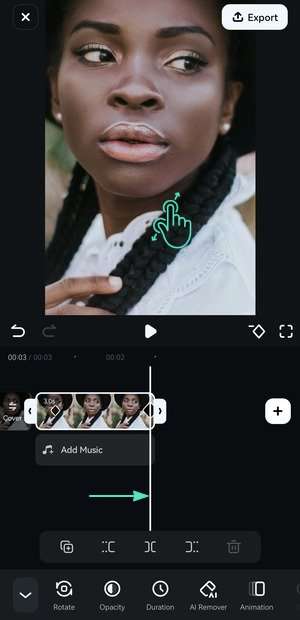
Here's how this keyframe animation looks.

Apply Motion Effects
Motion effects in Filmora provide another fantastic way to animate photos. For instance, you can make them jump in, shake, or move like a pendulum. Here's how:
- Import a photo and tap Effect.
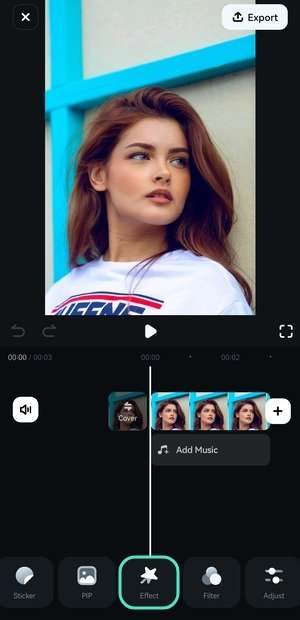
- Choose an effect from the Motion category and save it with the Checkmark.
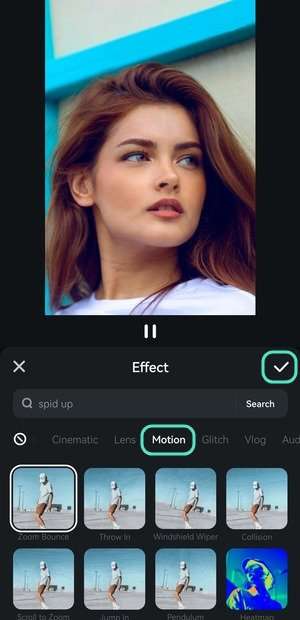
- Adjust the duration by moving the handles.
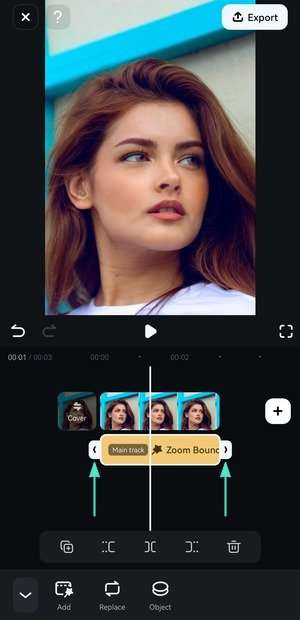
Here's the result of animating a photo using a motion effect.
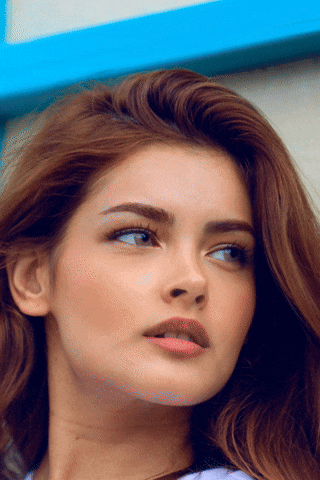
Conclusion
Some of the photo animation apps above have bare-bones functionality without advanced editing tools. Others offer more options but can't compare to Filmora's abundant features and extensive customization.
Filmora is a full-fledged video editor with intuitive features, cutting-edge AI capabilities, and a vast, ever-growing asset library. It's the best application to animate pictures in every imaginable way. Download its mobile app to your Android or iPhone, and get Filmora for Desktop to your PC or Mac to unlock more possibilities.



 100% Security Verified | No Subscription Required | No Malware
100% Security Verified | No Subscription Required | No Malware




