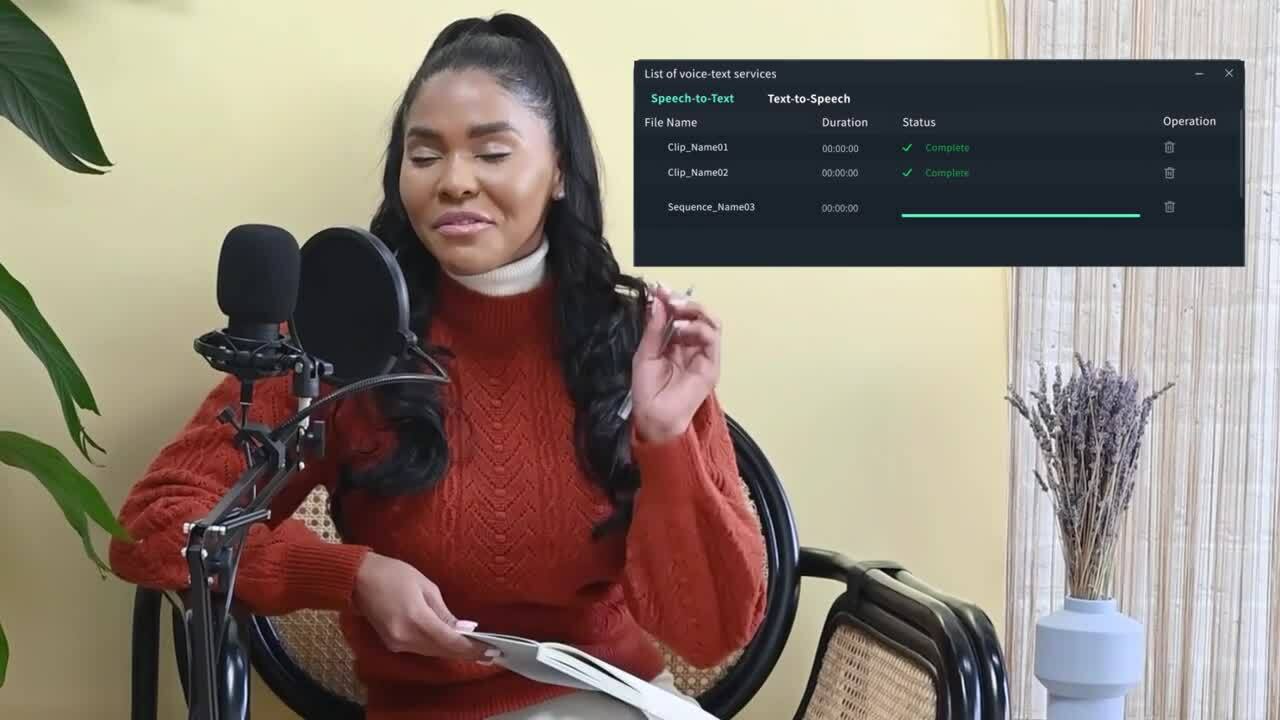If you've always been curious about how creators extract subtitles from their videos, a speech recognition video app/tool is the solution. Video recognition software is an advanced application that converts audio into text. It does this by analyzing speech patterns, sounds, and frequencies. It detects and transcribes spoken words from any video into readable content.
The best software does more than transcribe words from videos. It uses powerful AI tools to boost accuracy and recognize individual speakers. So, which is the best speech recognition software for mobile and PC?
Continue reading to discover the besttext recognition video software. You will also find a guide on how to get texts out of your videos.
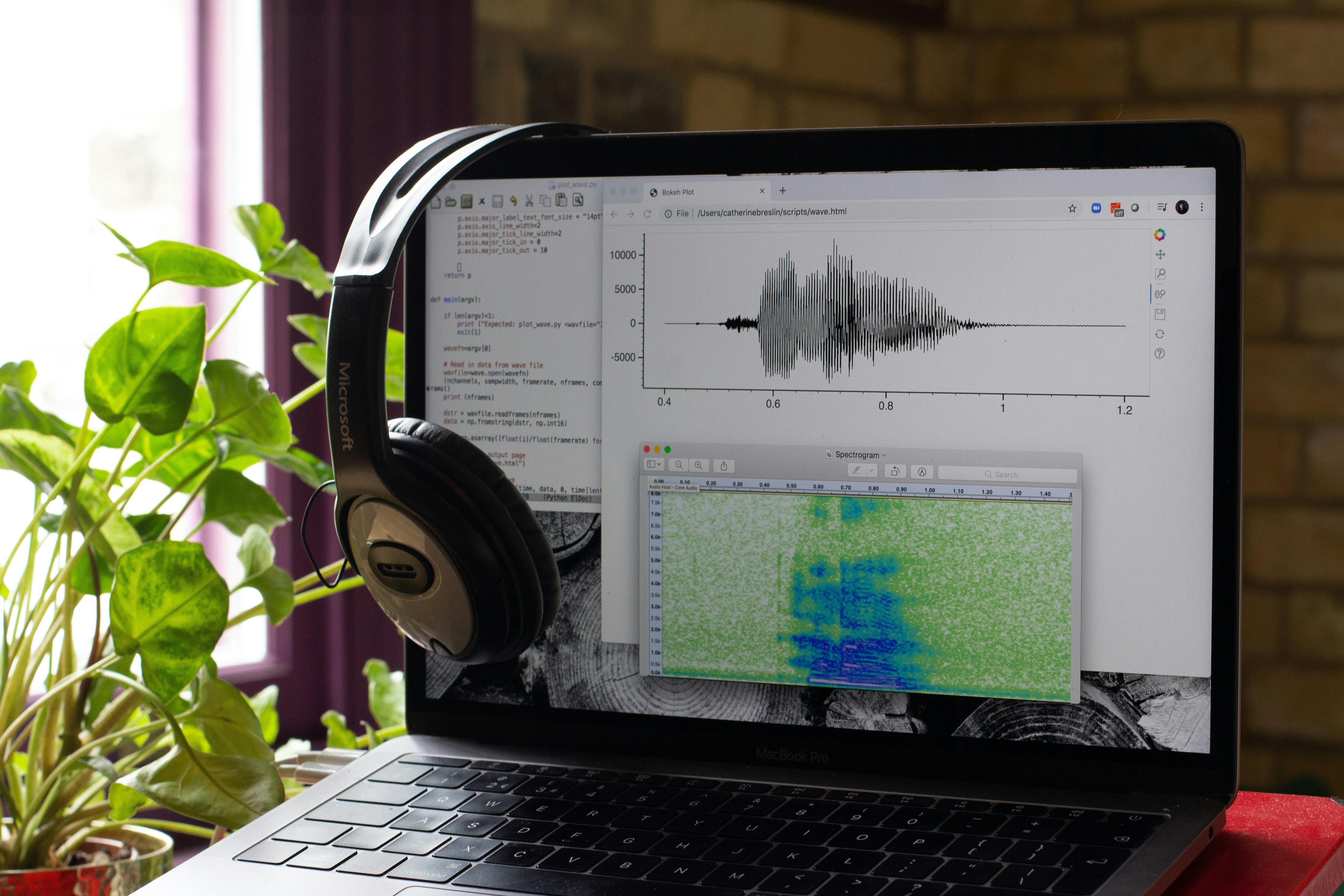
In this article
Part 1: Is Speech Recognition the Same as Voice Recognition From Videos?
It is not your fault if you confuse speech recognition with voice recognition from video. While both involve AI analyzing audio content, they perform distinct tasks.
- Speech recognition software converts spoken words from videos into clear and readable text. It transforms audio dialogues into accurate subtitles, captions, or full-text transcripts. For instance, content creators often rely on it when making subtitles for videos. Also, podcast hosts use this technology to produce written transcripts from recorded audio.
- A video voice recognitiontool identifies specific speakers within recordings. Instead of only converting words, voice recognition finds who is speaking. To achieve this, the software uses voice biometrics and speaker identification methods. For example, security monitoring often uses voice recognition to identify speakers.
Note: Speech recognition captures what is said, whereas voice recognition identifies who says it.
Part 2: Best Speech Recognition Video Tool

Many speech recognition tools are available, each offering unique features for converting speech into text. To select the right tool, consider accuracy, pricing, platform compatibility, and additional video editing features.
One standout option is Filmora. It provides advanced AI-powered technology for precise voice recognition from video. It delivers precise voice recognition, making it an excellent choice for content creators, educators, and professionals.
Filmora supports speech recognition options on both mobile and desktop devices. However, using Filmora’s video voice recognition slightly differs across these platforms.
Using Filmora's Video Voice Recognition on Desktop vs. Mobile
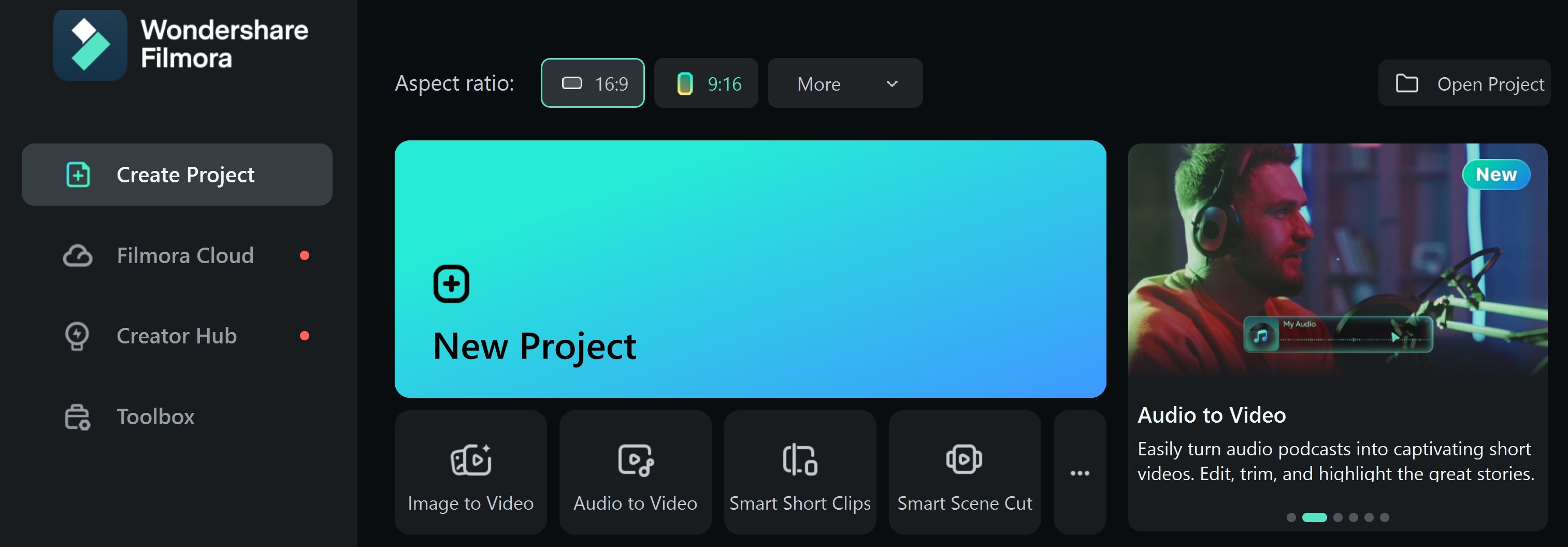
Filmora provides robust speech recognition video tools on desktop and mobile platforms. While the desktop version offers precise transcription editing, the mobile app emphasizes convenience. In particular, mobile users enjoy quicker captions, ideal for immediate video sharing.
Desktop users gain advanced editing tools and multilingual support. Together, these platforms offer flexible solutions tailored to diverse user workflows.
Desktop Version Top Features
- Vast video/audio effects and creative assets.
- Powerful AI for effortless content creation.
- Intuitive, professional yet beginner-friendly.
- Works on Mac, Windows, iOS, and Android.

- Advanced editing controls
- Supports transcription in multiple languages.
Mobile Version Top Feature
Filmora for Mobile Filmora for Mobile Filmora for Mobile Filmora for Mobile Filmora for Mobile
Edit Videos on Your Mobile Phone with 1-Click!
- • Powerful Brand New AI Features.
- • User-friendly video editing for beginners.
- • Full-featured video editing for professional.
- The mobile app enables quickvoice recognition from video
- The mobile version streamlines the captioning process for mobile content creators.
Key Features in Filmora’s Video Voice Recognition Software
- AI-powered, accurate transcription for flawless speech recognition from video.
- Real-time speaker detection.
- Export options in SRT, TXT, and other popular formats.
- Multilingual support for improved global video accessibility.
Filmora's Speaker Detection
Filmora’s mobile app features advanced speaker detection using voice recognition from video. It identifies and separates speakers by analyzing unique vocal features. This tool labels each speaker individually, improving your content’s clarity.
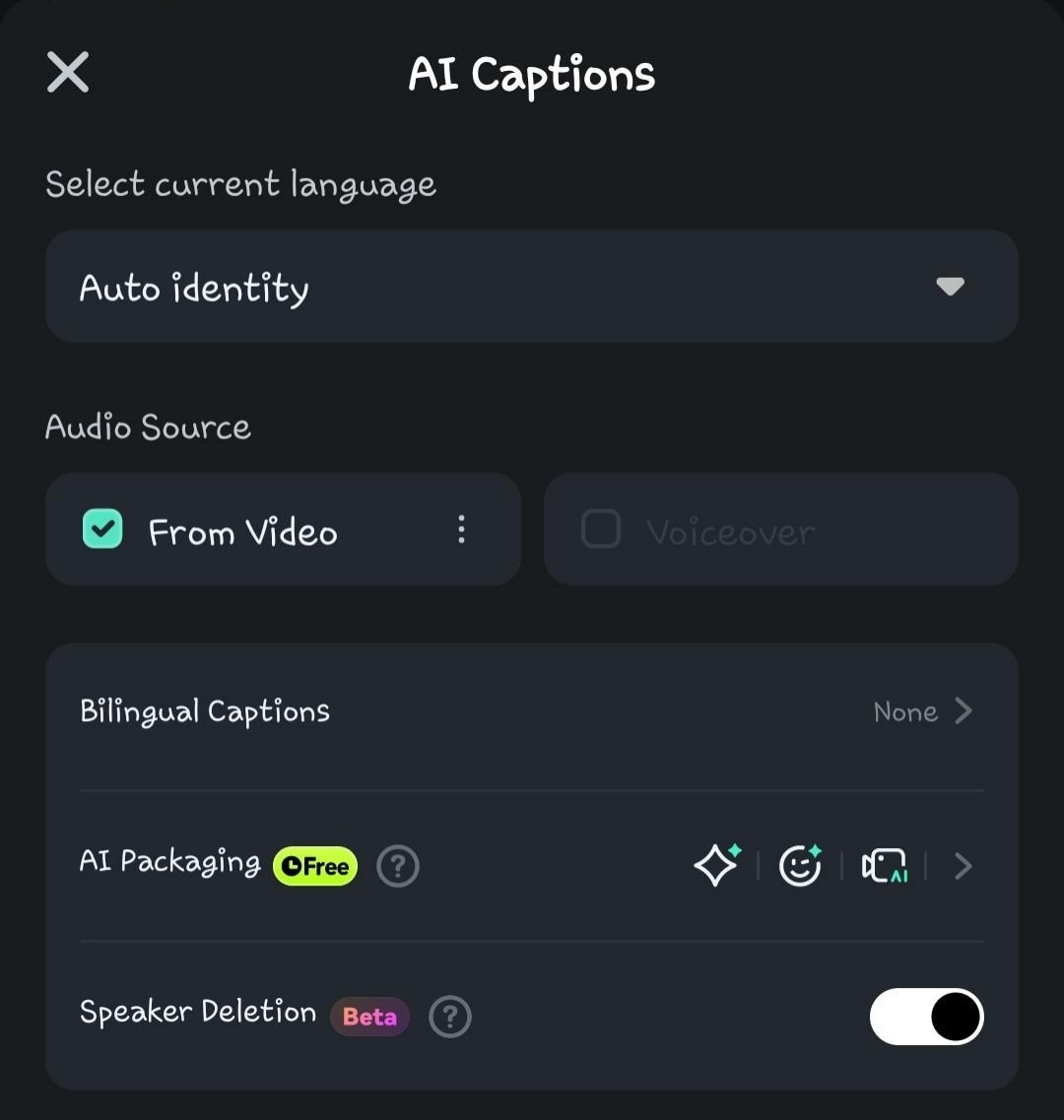
Key Benefits
- Accurate speaker identification
- Enhanced captioning.
- Streamlined editing process
Filmora's Speech Edit Feature
Filmora's mobile Speech Edit feature improves speech recognition video outputs. Users can adjust transcriptions directly within the mobile app. This ensures the text's accuracy, ensuring it matches the video's spoken content. The final captions maintain clarity, accuracy, and content integrity.
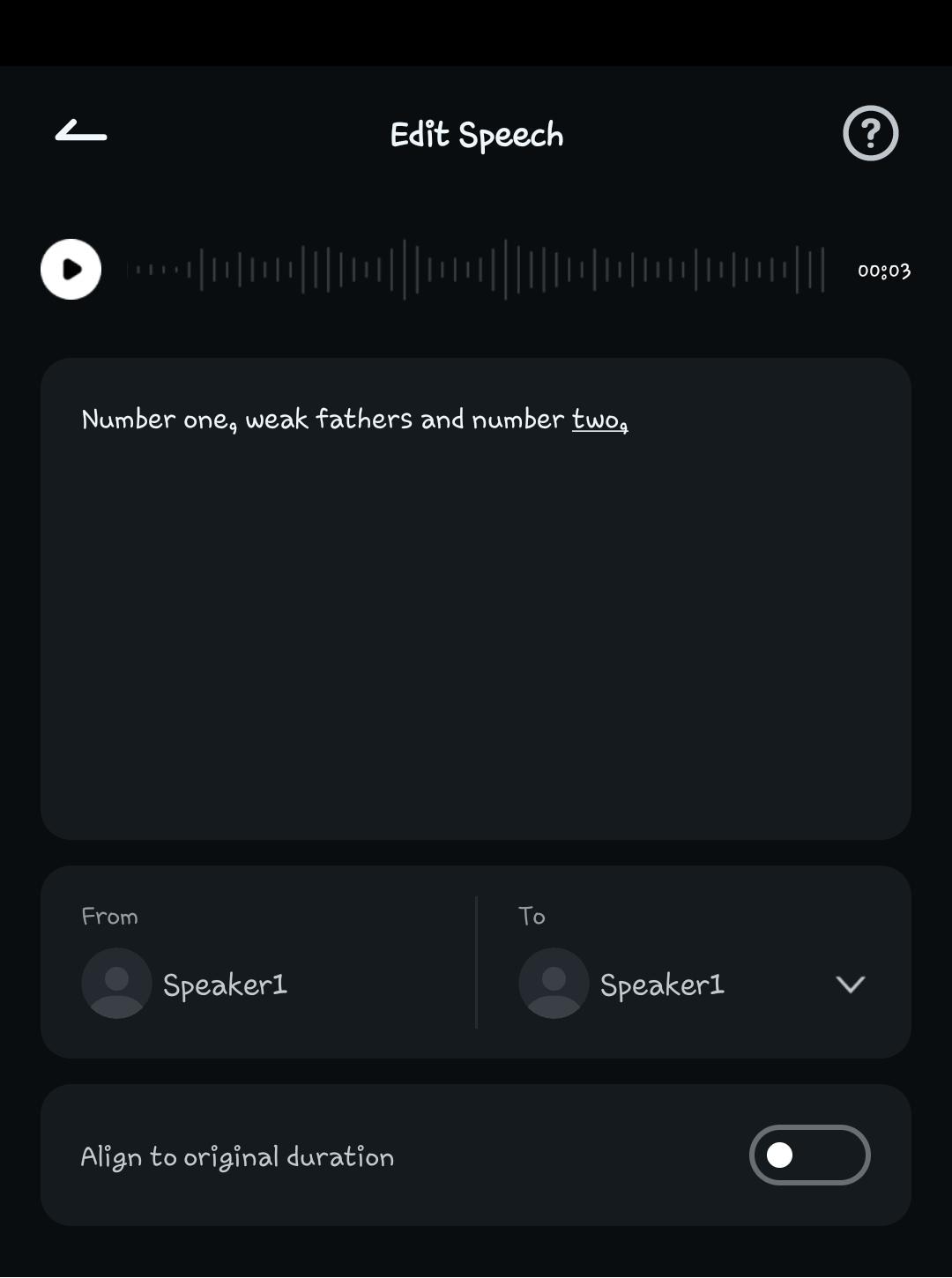
Key Benefits
- Manual transcript correction
- Transcriptions modification
- Real-time updates
Part 3: How to Perform Speech Recognition from Video
Using Filmora for speech recognition from video is straightforward. Follow these quick steps carefully to convert your video's audio into accurate text captions.
Step 1: Open Filmora, select "New Project"
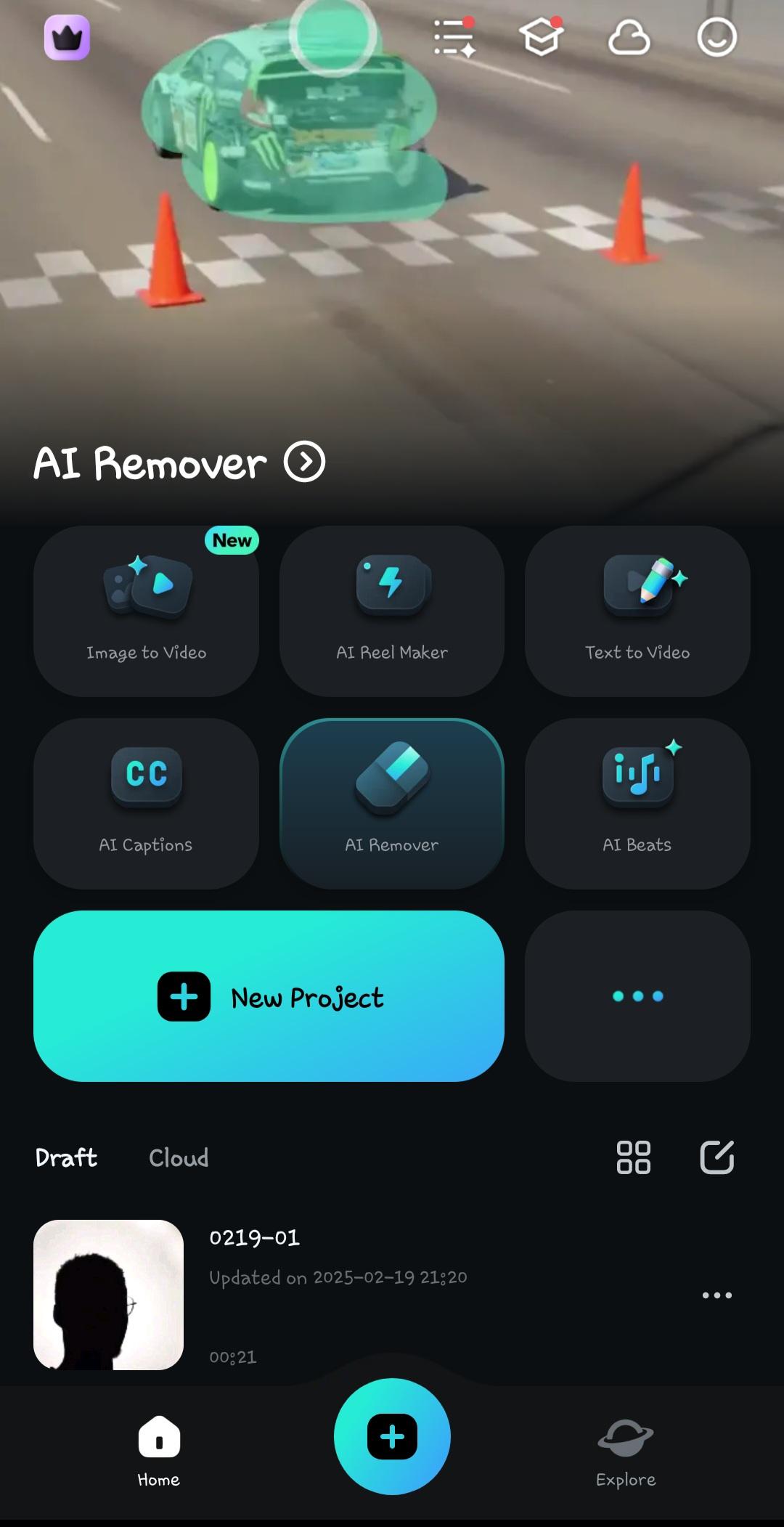
Step 2: Import your video containing clear audio and click on the "Text" tab. Click on "AI Captions" to activate Filmora’s speech recognition video feature.
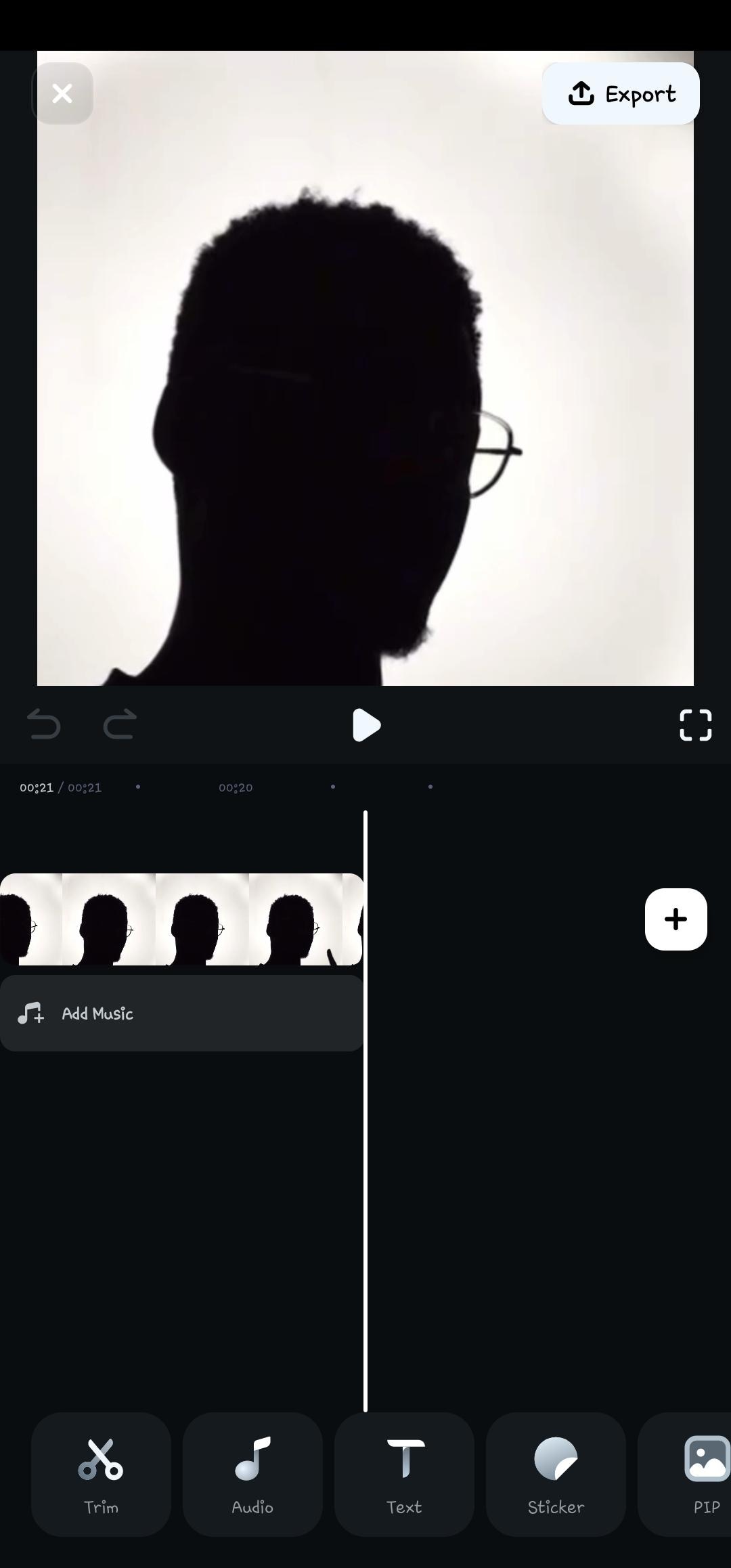
Step 3: Click on "Speaker Detection" to identify individual speakers from your video. Next, select "Add Caption" and wait for Filmora to generate accurate captions.
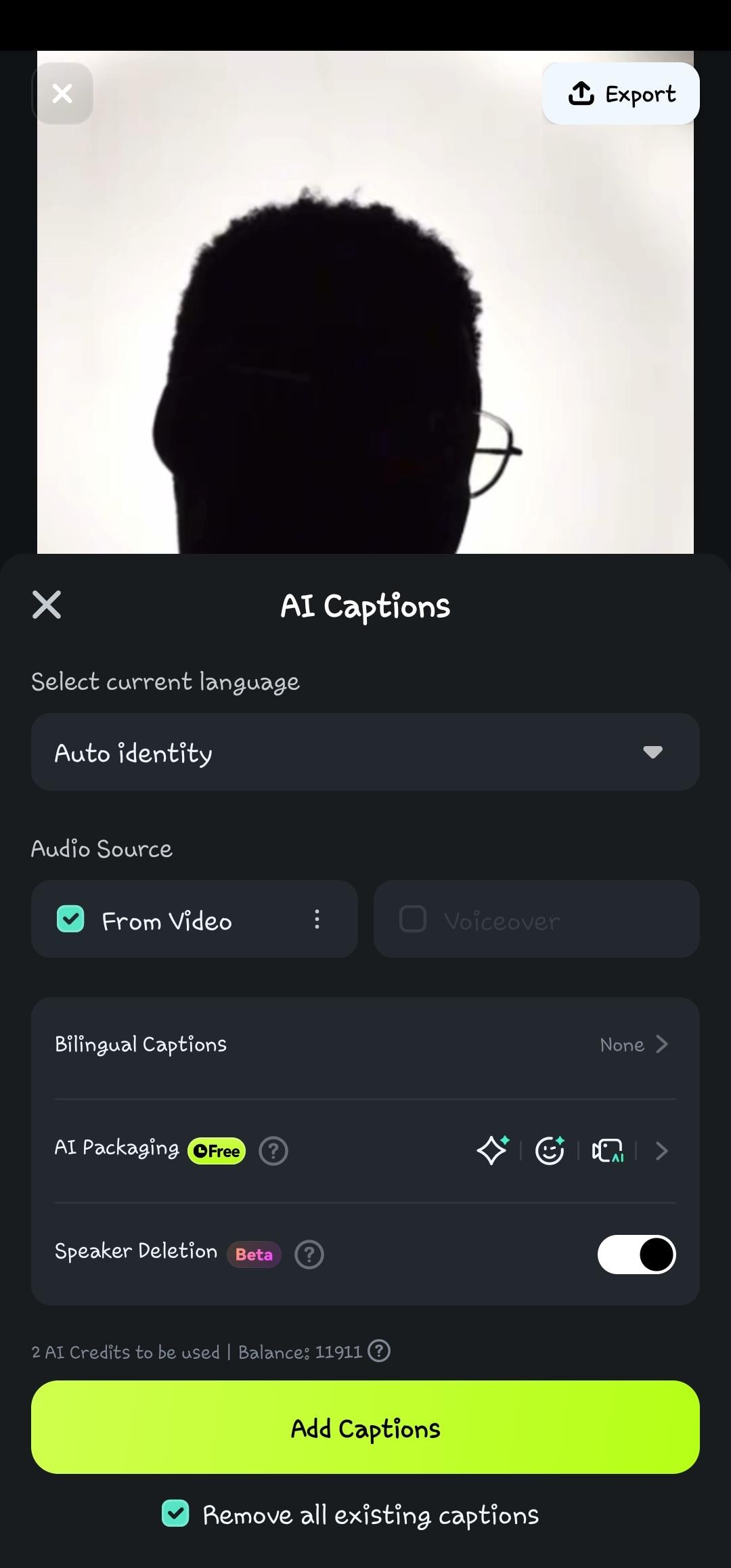
Step 4: Review the Generated Captions. Filmora now shows captions in the timeline. Review carefully and ensure the accuracy of speech recognition from video results.
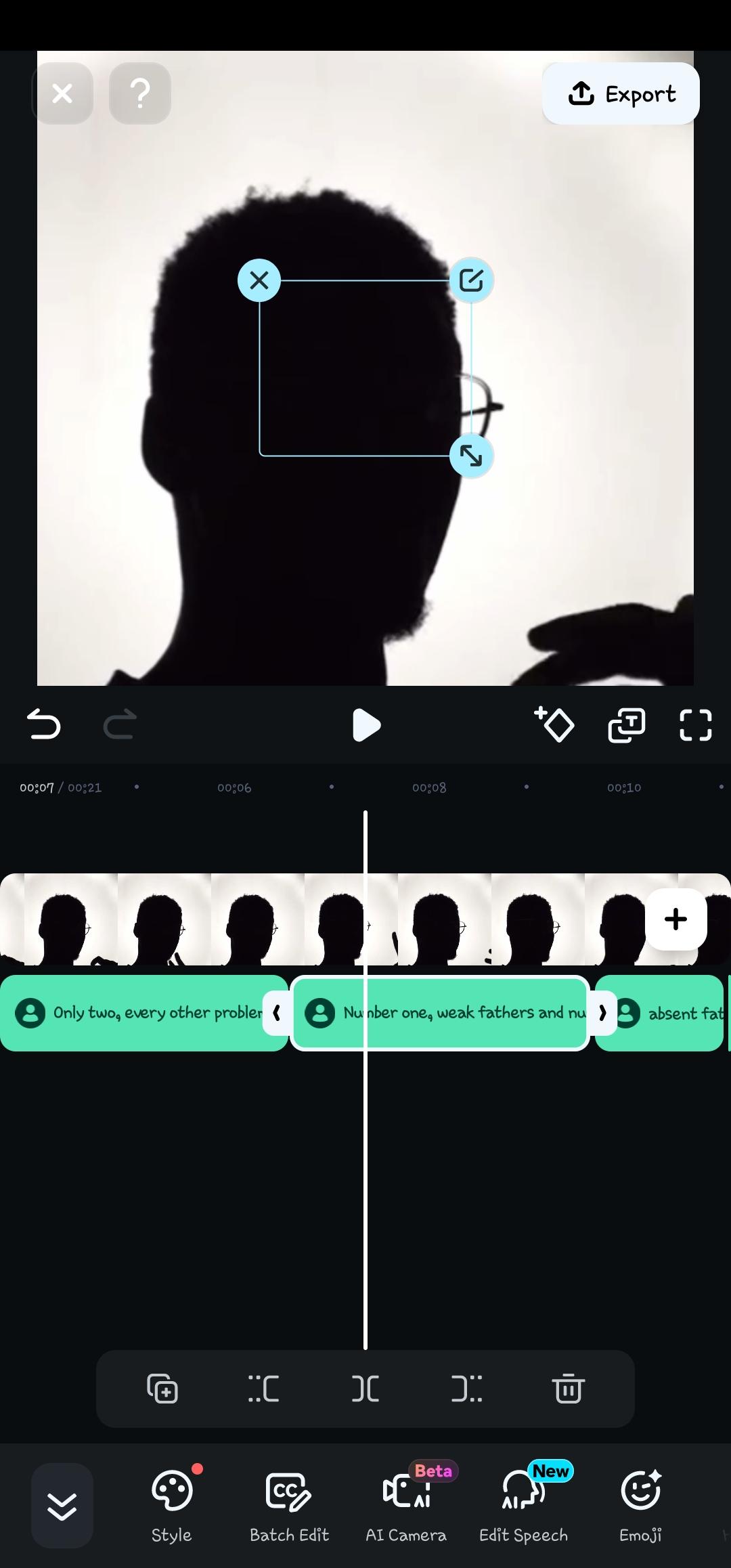
Step 5: Edit captions if needed. Click on "Edit Speech" from the toolbar to correct transcription errors.
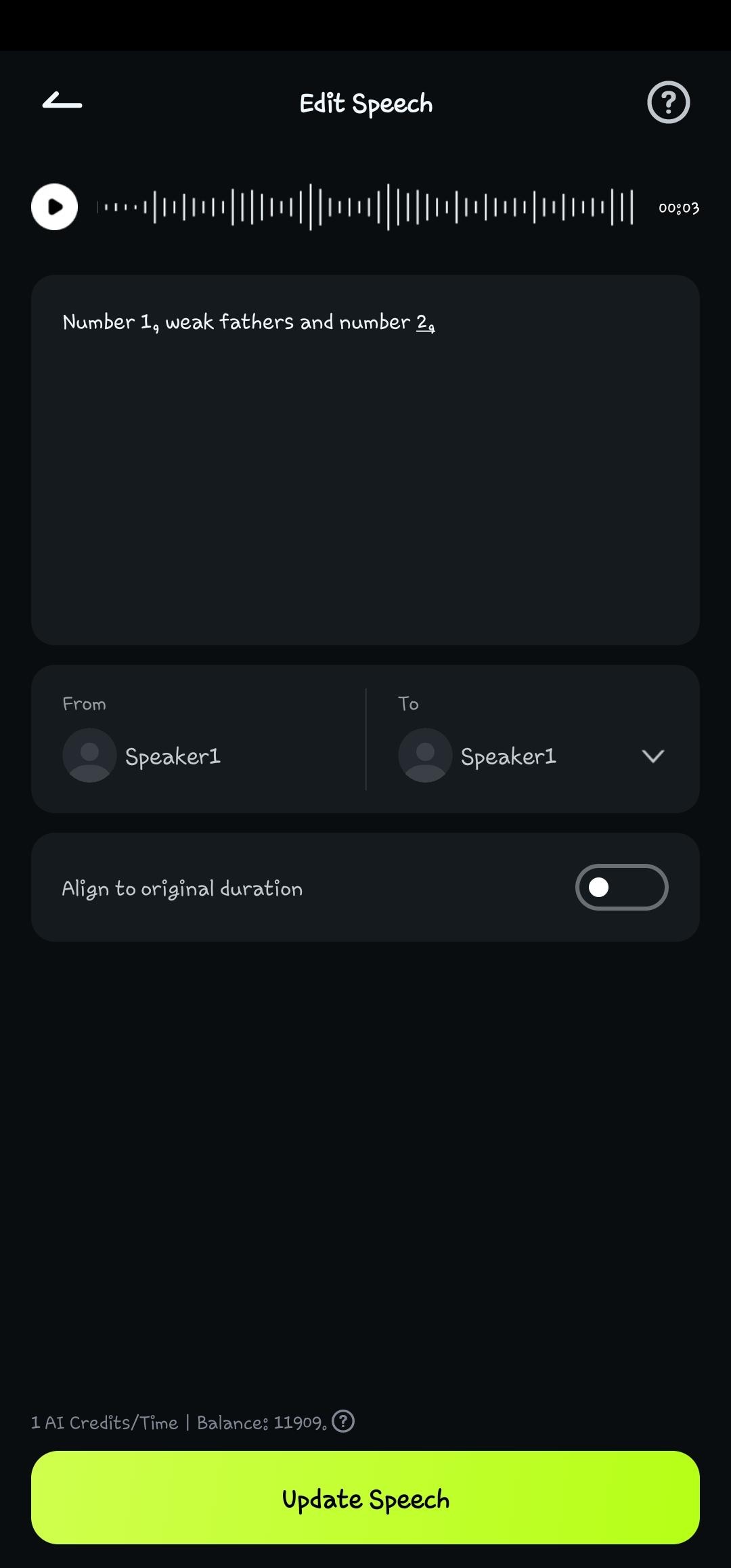
Step 6: Click "Update Speech" to apply your corrections after edits.Finally, select "Export" to save your completed video with clear, accurate captions.
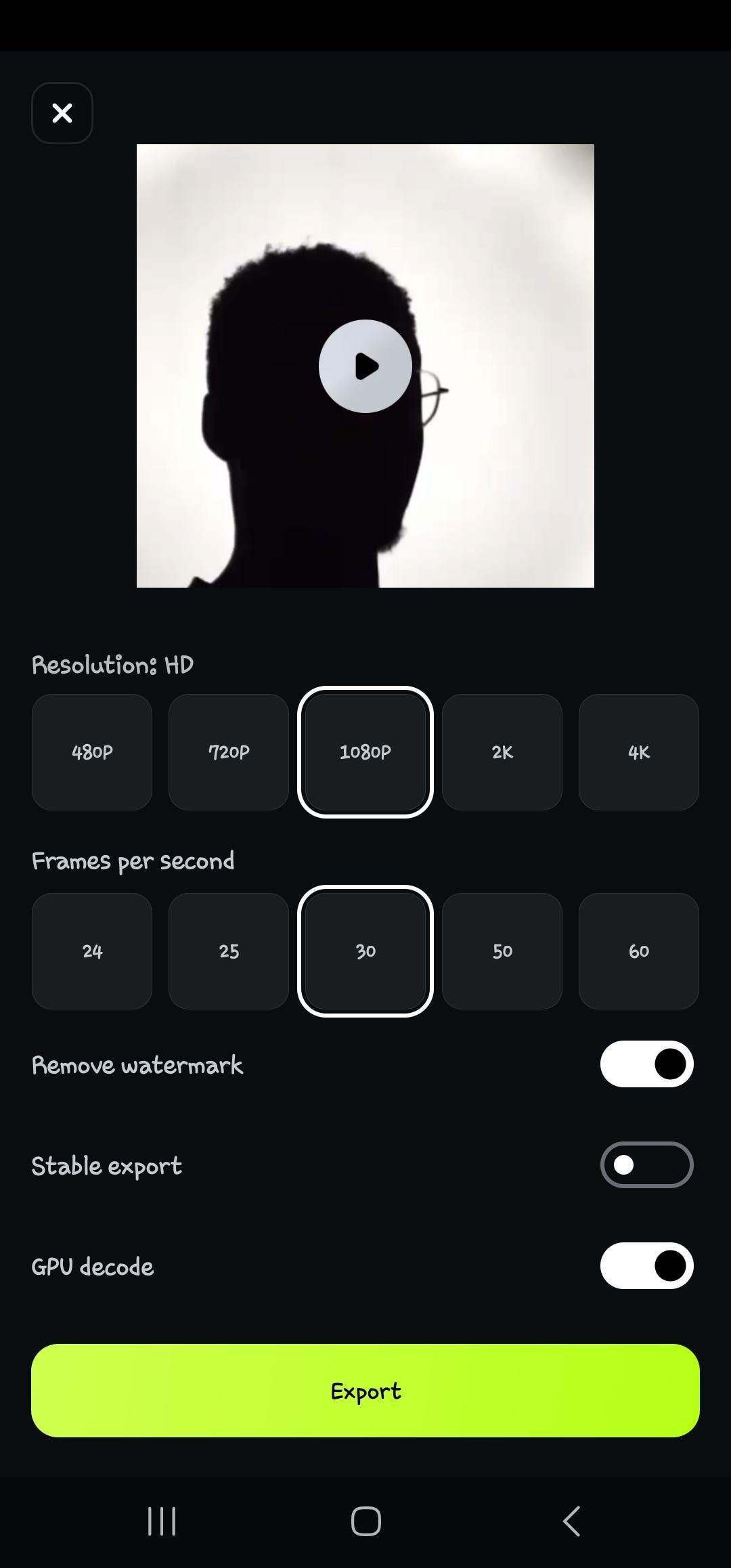
Part 4: Benefits of Using Speech Recognition from Videos in Filmora
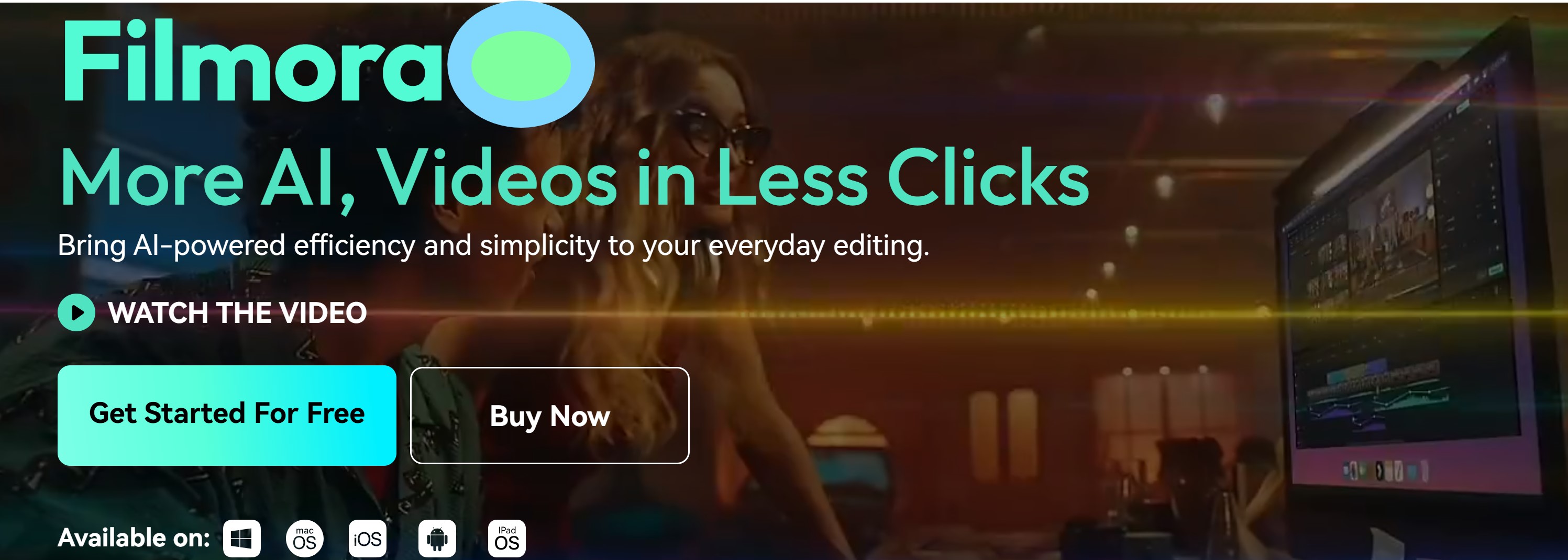
Using Filmora’s speech recognition tool/app feature brings practical benefits to users. Filmora simplifies voice recognition from video, making editing tasks much easier. It also enhances workflow and improves accessibility for video editors around the world. Other benefits include:
- Time-saving for Transcription and Content Creation:Filmora's powerful AI-driven speech recognition from video transforms audio into accurate transcripts. This speeds up the editing process and you can export transcriptions in diverse formats, including SRT, TXT, and CSV files.
- Enhancing Accessibility with Subtitles and Captions: Filmora’s advanced video recognition enhances accessibility by generating precise subtitles. These subtitles help viewers better understand and engage with your videos. Captions produced by Filmora meet standard accessibility guidelines, benefiting hearing-impaired users.
- Improving Searchability and Indexing of Video Content: Applying speech recognition video improves your video's visibility on different platforms. For example, captions help search engines index your video's content. As a result, your videos appear in relevant search results more often.
- Supports Multiple Languages:Filmora’s speech recognition tool can transcribe speech in various languages, making your content accessible to a global audience. This feature helps creators reach more viewers across different regions without needing manual translation.
- Delivers High Accuracy:The AI-powered voice recognition system ensures precise transcripts and captions by minimizing errors. This results in professional-quality subtitles that enhance clarity and improve the viewer experience.
- Offers Customizable Subtitles:Users can easily adjust font, size, and color to match their brand identity or improve readability. This flexibility allows content creators to enhance visual appeal while maintaining accessibility.
Challenges and Limitations of Video Voice Recognition
Although effective, speech recognition from video still faces challenges in certain situations, including:
- Background Noise: Background noise often reduces accuracy in video voice recognition
- Accent Variations: Strong accents and dialects may cause speech recognition errors.
- Privacy Concerns: Processing sensitive audio through cloud-based recognition services can raise privacy issues.
How to Combat These Challenges with Filmora?

Filmora addresses these limitations by enhancing accuracy when performing voice recognition from video:
Filmora addresses these limitations by enhancing accuracy when performing voice recognition from video:
- Offline transcription. Filmora’s offline mode protects your audio by processing it without internet access.
- Noise reduction. Built-in AI audio denoise removes unwanted background sounds, improving transcript clarity.
- AI speech enhancement. This powerful feature adapts to accents and improves accuracy in voice recognition tasks.
- Customizable audio settings. Users adjust settings manually, improving speech recognition videoaccuracy further.
Conclusion
Filmora provides the ideal solution for accurate speech recognition from video tasks today. Its advanced AI-driven tools simplify the conversion of audio content into readable text. So, if you need accurate captions, Filmora is a top option to consider.
Its robust features handle challenges common in voice recognition from video processes. You can enhance your video's accessibility, searchability, and audience engagement. Let's say Filmora provides accurate speech from video, speaker identification, and subtitle creation. This is one of the all-in-one video editors you can trust.



 100% Security Verified | No Subscription Required | No Malware
100% Security Verified | No Subscription Required | No Malware