People record themselves for various reasons. Some of them use the audio recordings as voiceovers for their content. Others are just trying to film certain moments from their daily lives. Whatever it is, we cannot deny that the quality of these recordings must be decent enough. Otherwise, it will surely ruin the entire project and experience. Audio enhancement nowadays has become a common procedure. It is no longer deemed complicated by the majority of people out there. Why so? Simply because it’s now very easy to enhance voice recording with the aid of a sound recording enhancer.
At present, there are lots of sound enhancer tools that you can try to use. Each of them is armed with numerous features that can help you in various ways. That being the case, you need to go over the options at your disposal and examine them very well. Make sure that you choose the best one that suits both your needs and preferences. Don’t worry. Tons of tutorials are there around the corner. One of them can certainly help you make a great choice in this regard.
In this article, we will discuss a few techniques on how to improve voice recording quality. We will also provide a list of tools and potential alternatives. Continue reading below to learn more.
In this article
How to Enhance Voice Recording Using Wondershare Filmora?
Let’s say you’re a content creator who wishes to enhance the audio quality of your videos. Is there an easy way to do that? Gladly, there is. All you need is a potent video editing software with a built-in sound recording enhancer. In this respect, one of the best options you can try is Wondershare Filmora. Aside from audio enhancement, it is also a fully functional video editor that can be your reliable partner in this regard. Do you want to try it on your end? If that is so, then read the details provided below to learn more.

Key Features
Wondershare Filmora offers lots of tools that you can use to enhance voice recording and render a stunning video. Check out some of them from the list below.
- AI voice enhancement: It has a built-in AI voice enhancement feature that automatically improves the speech quality of your asset. Once enabled, the tool applies the enhancement effect and produces a professional sound.
- Basic and professional video editing: It is capable of facilitating a variety of video editing techniques that you can use in your projects.
- High-quality video templates: It offers tons of ready-made video templates that you can easily customize in case you don’t want to start from scratch.
- Numerous creative assets: It provides a huge library of various creative resources that you can insert into your project timeline. Among them are stock images, videos, audio bits, effects, filters, and many others.
- Artificial intelligence: Aside from AI voice enhancement, it offers other useful tools powered by artificial intelligence. To mention a few, these are AI text-based editing, AI thumbnail creator, AI text-to-speech generators, and more.
- Flexible export options: It allows you to choose a specific format when rendering and exporting outputs. MP4, WMV, AVI, MOV, F4V, MKV, TS, 3GP, MPEG-2, WEBM, GIF, and MP3.
Step-By-Step Guide
Are you now planning to enhance voice recording using Wondershare Filmora? That’s great. Don’t worry. It’s indeed a piece of cake. To help you get started, check out the tutorial below. Read the instructions very well and follow the indicated steps accordingly.
Step 1: Download Wondershare Filmora from its official website. Right after, install it on your computer.
Step 2: Launch the newly installed video editing software on your desktop afterward. Once it fully loads up, access the main dashboard and tap New Project to start editing. Alternatively, scroll down to the Local Projects section and open an existing session if there is any.
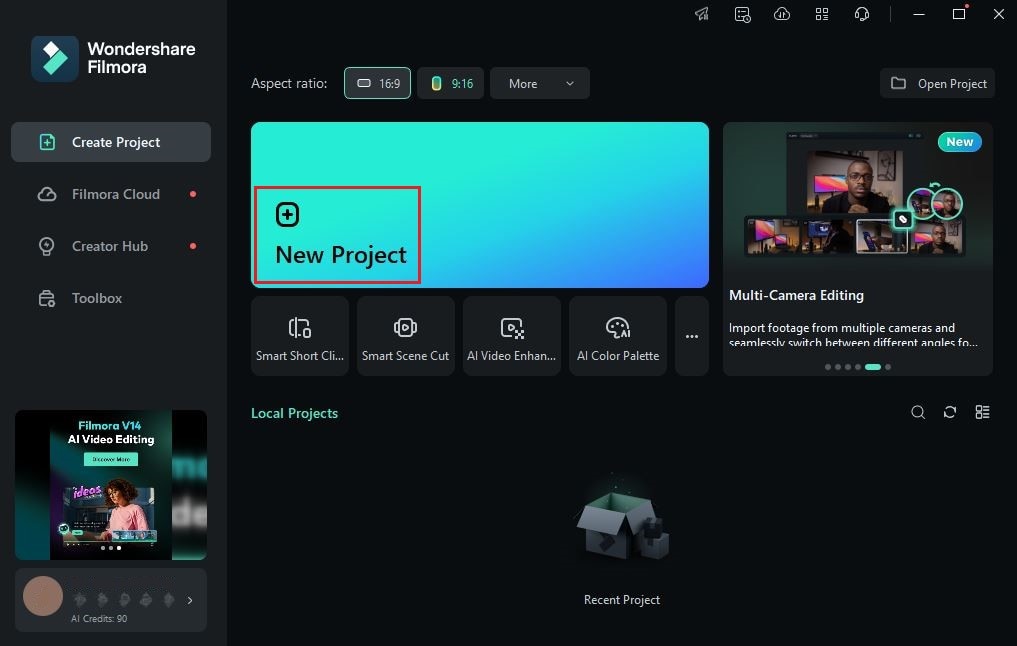
Step 3: After that, head over to the Elements Panel and click Import under the Media tab. Select all the files you’re going to use and then upload them to the platform. Once done, grab and drag the assets one by one to the Editor Timeline. Arrange them accordingly and make the necessary adjustments.
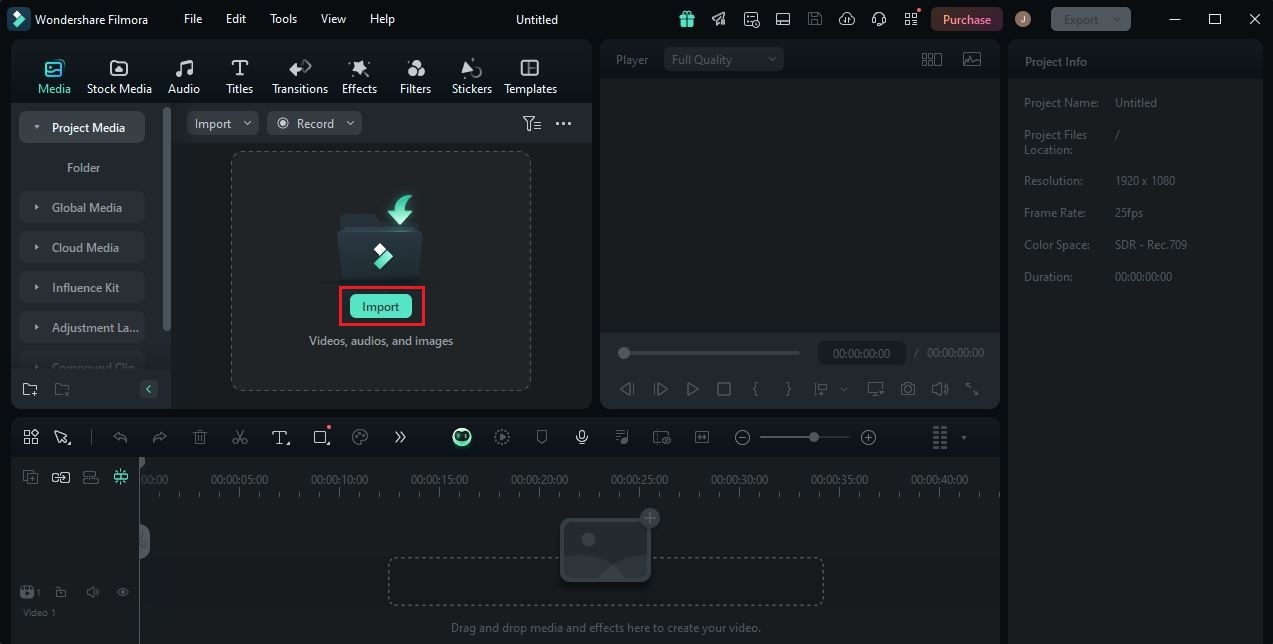
Step 4: At this point, you may now proceed with the audio enhancement. Don’t worry. The process is as easy as falling off a log. To do that, simply click an audio or video file on the Editor Timeline. A new panel will then open on the right-side corner. From there, click Audio.
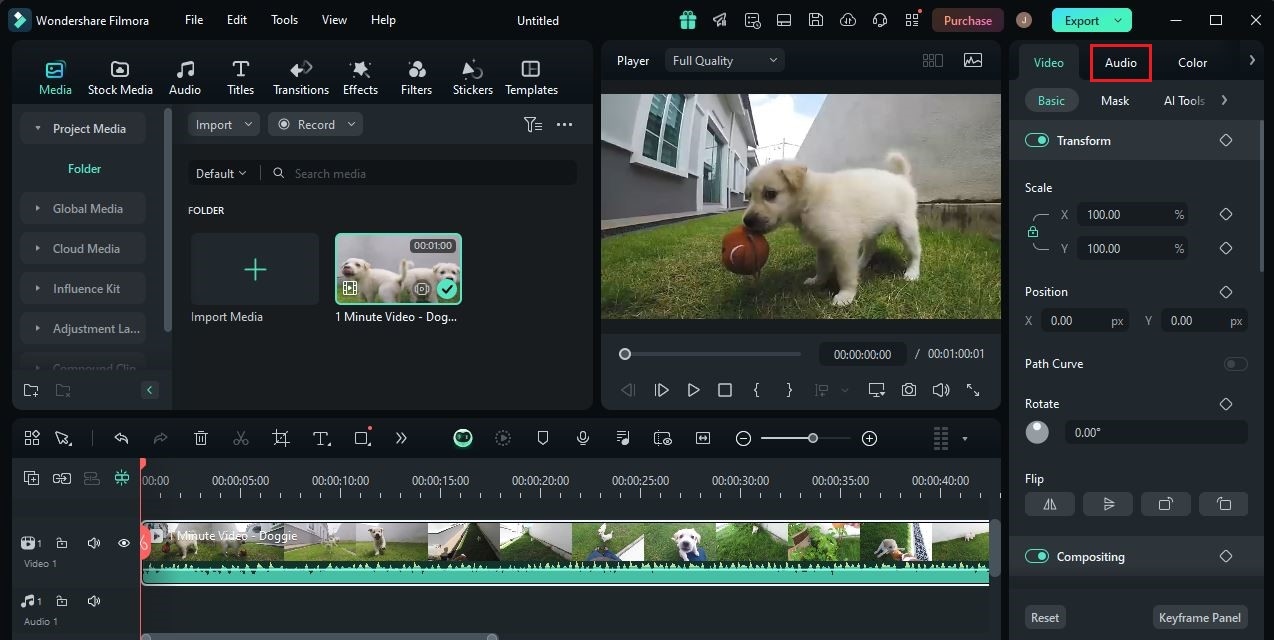
Step 5: Go over the available options under the Basic tab and then find AI Voice Enhancer. Switch on the toggle button next to it. Immediately, the AI feature will be activated and improve the speech quality of the selected asset.
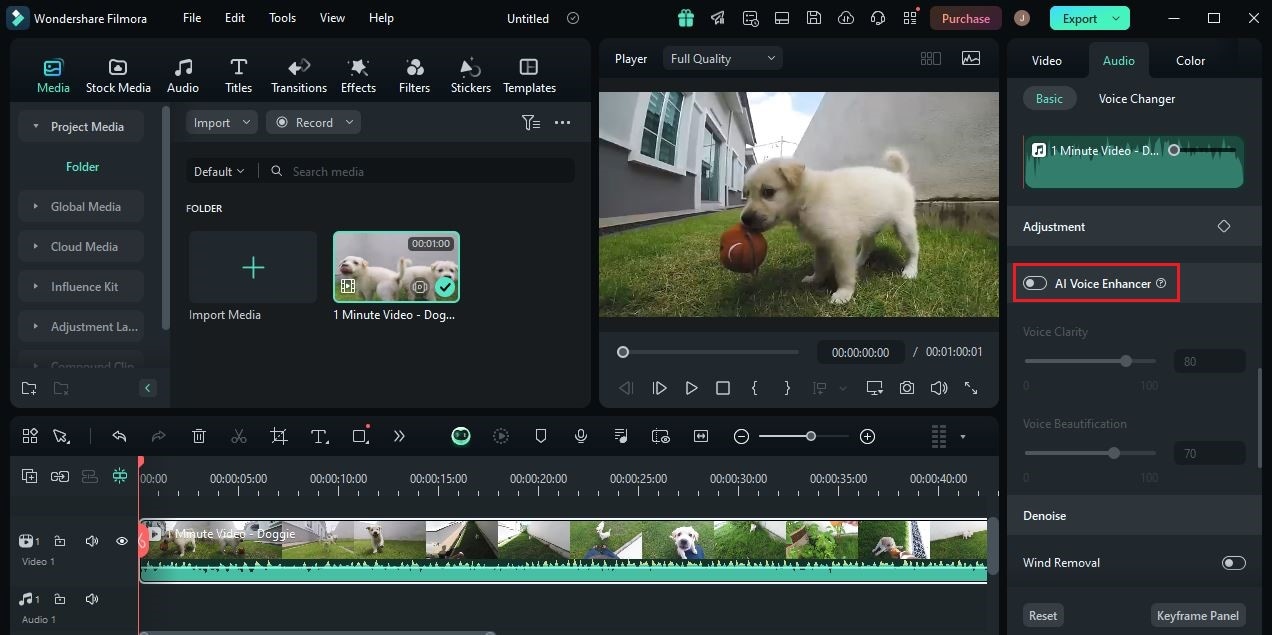
Step 6: As for customization, simply scroll down to the options right below it. You may adjust the default configuration of Voice Clarity and Voice Beautification settings by simply moving their sliders to your desired level.
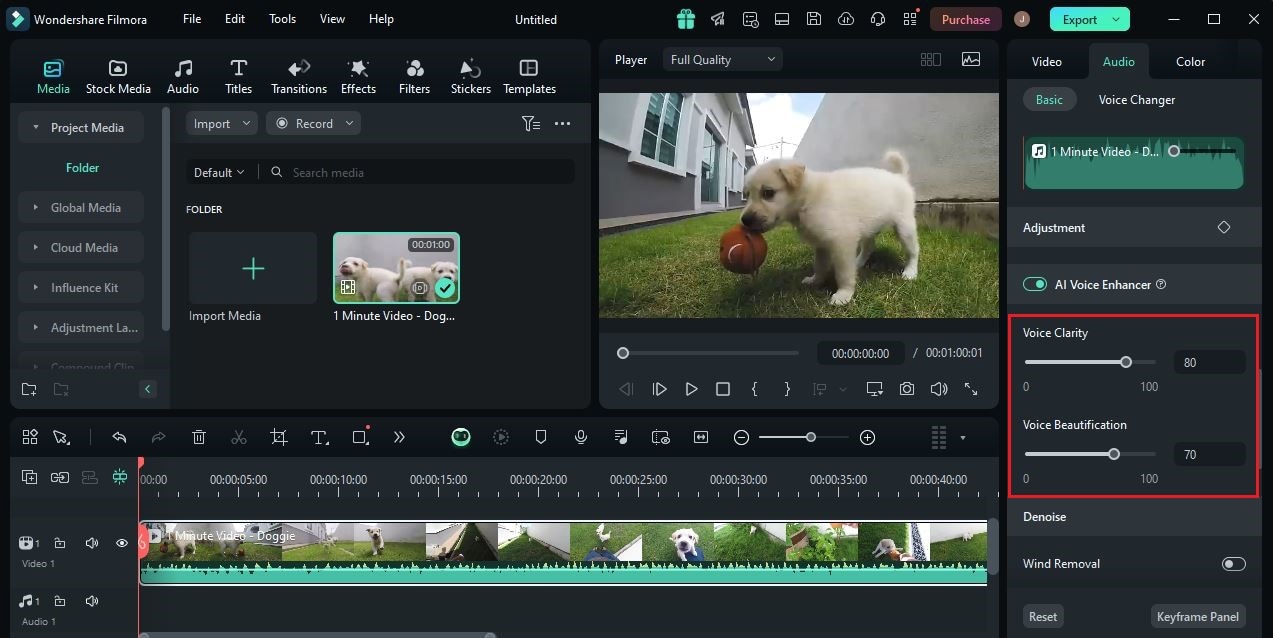
Step 7: Once done, play and review the output. If you’re satisfied with the outcome, tap the Export button above the Preview Panel to finally render the output and save a copy to your computer. Otherwise, continue making your desired changes. Most of the settings have the Revert button that you can use to discard your previous inputs and start all over again.
Tips on How to Enhance Voice Recording
As previously indicated, it is now very easy to improve voice recording quality. Formal audio editing training or background is not required to engage in this kind of procedure. Basically, all you need is a sound recording enhancer that is widely available almost everywhere. However, take note that the outcome may still vary depending on your preferred tool and how you use it. That’s why you should familiarize yourself with the basics of audio enhancement. To get you started, check out the list of tips below and try to keep them in your mind. These are just simple reminders, but they will surely be of great help to you.

- Don’t forget to use headphones during the recording and post-production. As for the former, it will help you reduce background noises. Meanwhile, processing your voice recordings with headphones on will allow you to hear the details better.
- The voice recording enhancer online tools and desktop apps are packed with tons of audio effects. You can definitely use them to take your audio recordings to a whole new level. That being the case, you should explore these elements and try to apply them to your project.
- Above all, prioritize the voice clarity. Make sure that the dialogues on your audio files are comprehensible when played by the viewers and listeners. Don’t worry. The sound recording enhancer tools out there can do this job for you.
- Review the audio clips first and then trim the unnecessary sections. Don’t proceed with audio enhancement without checking the files. Otherwise, you might run into unexpected issues during the post-production.
- Lastly, make the most of your chosen sound recording enhancer. All of them offer a unique array of features that you can use in this regard. That’s why you should explore these functions and find out how they can exactly be of great help to you.
Helpful Tools to Enhance Voice Recording
In a nutshell, Wondershare Filmora is indeed a great content creation application. It can certainly do a lot for video content creation and audio enhancement. But aside from Wondershare Filmora, there are other sound recording enhancer tools you may also try. Do you want to know what those are? If so, check out the list below.
Auphonic

First on the list is Auphonic. It basically normalizes the audio volume and keeps the audio frequencies at a balanced level. While most sound recording enhancer tools work the same, Auphonic is quite different. Why so? Simply because its audio enhancement process is done automatically. Yes. Once the file is uploaded, it polishes the audio output on its own. Do you want to try it yourself? If so, check out the details below to learn more about it.
Key Features
- Noise and reverb reduction: It is equipped with powerful features that minimize unwanted noises and reverberations on audio recordings.
- Auto-cutter: It automatically removes pauses and fillers from the audio recordings.
- Multi-track support: It allows you to edit multiple audio files in one project by importing them into various tracks.
VEED.IO

Another sound recording enhancer is VEED.IO. It is actually an online video editor that offers tons of AI tools that can help you create stunning content. One of them is the AI audio enhancer. As the name suggests, it is a special feature that improves the audio quality of the materials. You can definitely use this tool to improve voice recording quality in a snap. Do you want to know more about VEED.IO? If that is so, then read the details provided below.
Key Features
- Ease of use: Its platform is very easy to navigate. First-time users will not have a hard time getting used to its features and functions.
- Background noise remover: It is equipped with highly advanced features that remove unnecessary noises and improve speech quality.
- Integrated platform: It allows you to insert the enhanced audio recordings into your video projects.
LANDR

Last but not least is LANDR. Generally speaking, LANDR is quite similar to other sound recording enhancer tools out there. You can use it as well to improve the audio quality of your files. However, LANDR is mostly used for music production. But don’t worry. Depending on your preferences, you can also utilize this tool for other related purposes. Do you want now to try it on your end? If that is so, then read the details below to learn more.
Key Features
- AI-powered mastering: It has a dedicated AI tool that masters the tracks automatically.
- Music production courses: It offers tons of learning materials to help you navigate the platform conveniently.
- Numerous customization options: It provides numerous customization options that can help you improve the quality of your audio recordings.
Conclusion
It’s true to say that audio recording is a very sophisticated process. The tools being used in this kind of activity are highly advanced and professional. However, it doesn’t necessarily mean that post-production is no longer needed. Of course, it is still highly recommended. That’s why you should not skip this step when you record audio materials. Don’t worry. It’s now very easy to enhance voice recording. Big thanks to sound recording enhancer tools. In a click or two, you can now improve voice recording quality without doing much. Are you planning to try it for your video content? If so, download Wondershare Filmora. It has a powerful AI voice enhancement feature that can help you enhance voice recording in a snap. Explore this platform for more exciting features and take them to your advantage.



 100% Security Verified | No Subscription Required | No Malware
100% Security Verified | No Subscription Required | No Malware

