Sound without space feels incomplete. Reverb fills that void, not with noise, but with depth, mood, and memory. It lets a whisper linger or a drumbeat ripple across imagined walls. But crafting that perfect space isn't guesswork; it's precision.
That's why reverb VST plugins are indispensable. They give creators hands-on control over reflection, decay, and distance. From audio engineers chasing rich tones to video editors refining dialogue, these tools are the unsung heroes of polished sound.
In this article, we'll explore the best free and paid Reverb VST3 plugins that are fully compatible with Filmora. Discover how to use pro tools like Valhalla Supermassive directly in your video editor to add professional depth, or even use them as a reverb adder mp3 solution.

In this article
Our Top 3 Reverb Plugin Picks
For a quick recommendation, below are our top picks:

A powerhouse free reverb plugin offering endless decay, delay fusion, and space modulation. Ideal for ambient design, cinematic echoes, and creators seeking expansive depth with zero cost.

This open-source reverb VST delivers organic hall and plate simulations with low CPU load. Perfect for editors needing clean, natural ambience in vocal tracks or subtle spatial effects.
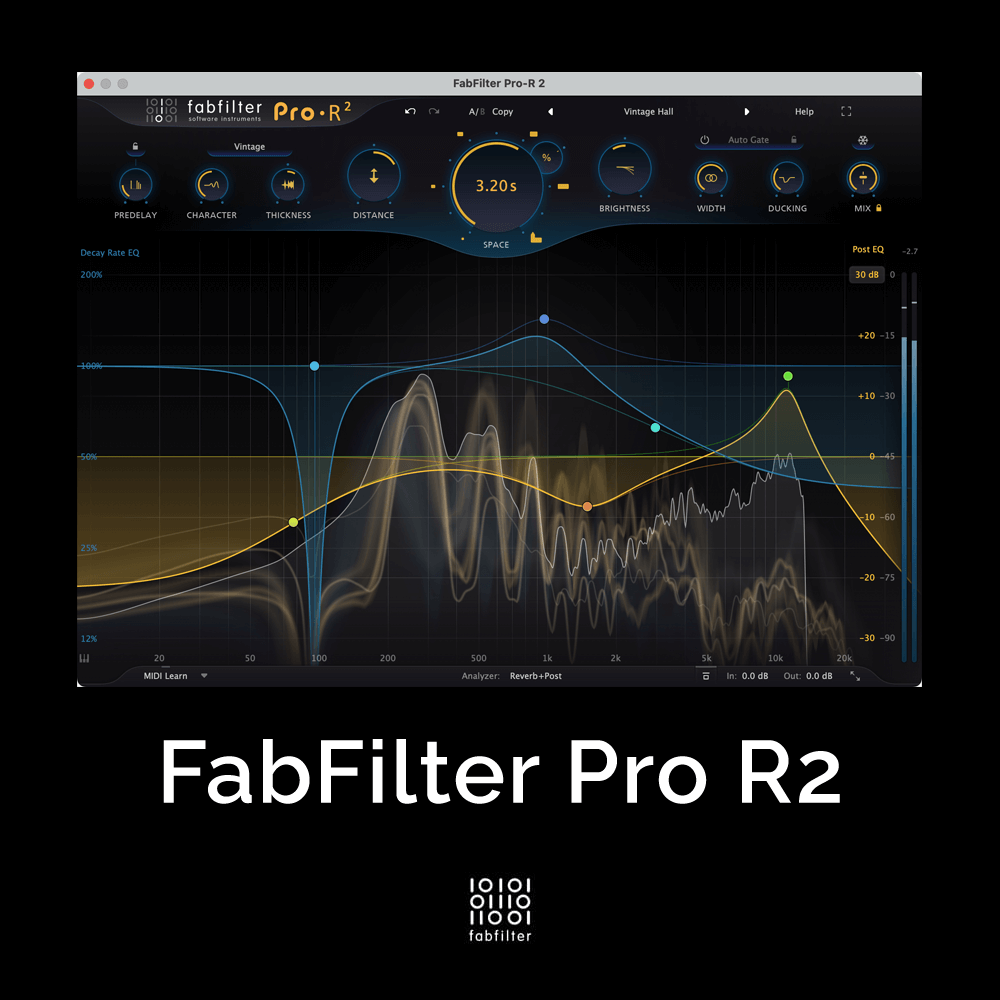
A precision-crafted reverb plugin featuring Decay Rate EQ, AI-assisted controls, and visual decay shaping. Designed for professionals who demand tight mixes, flexible space modelling, and crystal-clear reverb tone.
Part 1: Best Reverb VST Plugins Worth Trying in 2025
With our top picks in view, it's time to unpack the full list. These are the best free reverb VST plugins and premium tools pushing sound design further in 2025.
1. Valhalla Supermassive – Best FREE Reverb VST3 Plugin (Fully Filmora Compatible)
Valhalla Supermassive is a free reverb plugin built for huge, deep echoes and lush soundscapes. It's one of the best for ambient, cinematic, or spacey effects. With flexible controls and no cost, it's a top choice among the best tools available.

Pricing: One of the best free reverb plugin options available today.
Key Features
- Hybrid Reverb-Delay Engine: Blends delay and reverb for expansive, spacey effects.
- 14+ Reverb Modes: Each with unique decay and reflection behavior.
- Modulation Controls: Adjust warp, feedback, and density for rich movement.
- Designed for Atmosphere: Perfect for ambient, cinematic, and experimental sound.
- Clean Interface: Easy to tweak without overwhelming options.
Target Users and Use Cases
Valhalla Supermassive is best suited for ambient artists, sound designers, and electronic music producers who want to push creative boundaries. It also fits video editors and composers looking for bold, non-traditional reverb plugin effects that add depth, space, and emotion to their audio.
Where It Works Best
- Building immersive and evolving reverbs or delay effects
- Creating ambient textures and emotional space
- Designing abstract soundscapes for games and films
- Experimenting with infinite tails and feedback layering
- Enhancing synths, vocals, and cinematic soundtracks with creative motion
Official Ratings and Brief Reviews
Valhalla Supermassive consistently earns top marks among free reverb plugins:
- 5-Star Praise on KVR Audio: Users there describe it as "a pervasive tool, great sound quality and free of charge," and award it a full 5-star rating.
- Highly Acclaimed byMusicRadar: Version 4.0, with its new "Pleiades" mode for more natural reverb, is one of their all-time favourite free plugins.
- Enthusiastic Gearspace Feedback: One reviewer called it "the best sounding free reverb I have heard," praising its beautiful tonality.
2. Dragonfly Reverb – Open-Source with Natural-Sounding Halls (Free)
Dragonfly Reverb is an open-source reverb VST plugin known for its clean, natural hall and plate sounds. It runs smoothly, even on low-spec systems. As a free reverb plugin VST, it offers presets that work great on vocals, instruments, or ambient tracks.

Pricing: Free
Key Features
- Natural Sound Quality: Produces warm, realistic reverbs—better than many free alternatives.
- Four Reverb Types: Offers Hall, Room, Plate, and Early Reflections for versatile use.
- Essential Controls Included: Features Size, Decay, Width, and modulation tools for custom shaping.
- Lightweight Performance: Runs smoothly with minimal CPU usage.
Target Users and Use Cases
Dragonfly Reverb is ideal for beginner producers and home studio users who need a lightweight and easy-to-use reverb plugin. It's also a good fit for musicians and sound designers looking for natural reverb with enough control for creative sound shaping.
Where It Works Best
- Enhances vocals and instruments with realistic space and ambience.
- Hall and Room modes recreate natural-sounding environments.
- Use reflections and decay settings to shape subtle textures.
- Smoothly blends tracks and adds controlled reverb tails.
- Modulation tools support simple but effective sound experimentation.
Official Ratings and Brief Reviews
Dragonfly Reverb frequently receives top marks across trusted audio forums and directories:
- 5‑Star Rating on KVR Audio: Users praise its "clear, warm tone" and rate it a full 5 stars, calling it "rich and full, unlike many synthetic free reverbs.
- A+ Score on VI‑Control: A reviewer there tested its performance at low levels and awarded it an "A+", citing its excellent clarity and precise interface.
- Top-Ranked Free Reverb: On synthanatomy.com's list of best free VSTs, it's highlighted for its multi-format support and quality across Windows, Mac, and Linux.
3. FabFilter Pro-R 2 – Pro-Level Reverb VST3 Plugin for Filmora (Paid)
FabFilter Pro-R 2 is a premium reverb plugin featuring intelligent algorithms and in-depth control. It creates a realistic space and smooth decay. Although not a free reverb plugin, it's praised as one of the best reverbs for mixing and mastering, making it perfect for serious creators seeking pro-level sound design.

Pricing: €169
Key Features
- Three Reverb Models: Offers realistic room simulations, vintage digital tones, and classic plate-style reflections.
- Decay Rate EQ & Post EQ: Shape reverb tail frequencies over time and fine-tune the output with a 6-band equalizer.
- Dolby Atmos Support (Up to 9.1.6): Provides immersive audio processing with separate front/back reverb control.
- Preset Browser & Tag System: Includes a fast, organized way to search, filter, and save custom reverb settings.
- Impulse Response Import: Supports loading external IR files (WAV/AIFF) for custom space emulation.
- Visual Reverb Display with Piano Scale: Interactive display with musical note references to guide EQ choices easily.
Target Users and Use Cases
FabFilter Pro-R 2 is ideal for music producers, mix engineers, and sound designers. It suits users who need precise control and prefer a musical, visual approach to using a reverb plugin.
Where It Works Best
- Adding depth and space in a mix
- Recreating natural room and hall environments
- Designing vintage and plate-style reverbs
- Blending reverb with ducking for cleaner mixes
- Shaping unique, modern reverb effects
Official Ratings and Brief Reviews
- 4.5-Star Rating on MusicTech: Rated 4.5/5 for its clean interface, pro-level features, and smooth reverb shaping.
- 94% Score from FutureMusic: Scored 94% for immersive audio support and flexible decay controls.
- 5-Star Review by Audio Plugin Guy: Praised for top-tier sound, versatile algorithms, and visual EQ tools.
4. Protoverb – Algorithmic Reverb with Tweakable Damping
Protoverb is an experimental reverb plugin designed to create dense, resonant reflections rather than smooth or polished spaces. It simulates natural room behavior by stacking internal resonances for a more organic sound. As a prototype tool, it's available as a free reverb plugin from U‑He's official website.

Pricing: Free
Key Features
- Realistic Room Modeling: Focuses on recreating natural room resonances instead of clean, studio-style reverb.
- Dynamic Resonance Build-Up: Longer notes increase depth and resonance, while separate instruments stay clear and defined.
- Randomized Settings for Exploration: Generates new reverb textures with random values, encouraging creative and unpredictable results.
Target Users and Use Cases
Protoverb is best for sound designers and experimental producers who want creative, non-traditional reverb.
Where It Works Best
- Designing evolving, unpredictable reverb tails
- Creating abstract or otherworldly spatial effects
- Adding textured depth to electronic or ambient tracks
- Sound design for film, games, or experimental projects
- Exploring new reverb behaviors through randomization
Official Ratings and Brief Reviews
Protoverb earns solid acclaim across respected platforms for its experimental spatial design and organic sound:
- Gearspace user: One reviewer praised Protoverb as "more solid and organic than any ITB reverb I know," rating it comparable to hardware units.
- By U‑He: U‑He labels it a free "researchware" plugin that stacks room resonances to produce highly realistic, natural reverberation.
- MusicRadar: MusicRadar commended its immersive room simulation, calling it "massively deep" and an impressive free reverb plugin VST.
5. Valhalla Room – Studio Favourite Reverb VST3 Plugin for Cinematic Filmora Edits
Valhalla Room is a digital stereo reverb plugin known for its smooth sound and simple layout. It's widely used in film scoring and orchestral mixing, offering controls like decay, pre-delay, and reflection blending for rich, spacious results.
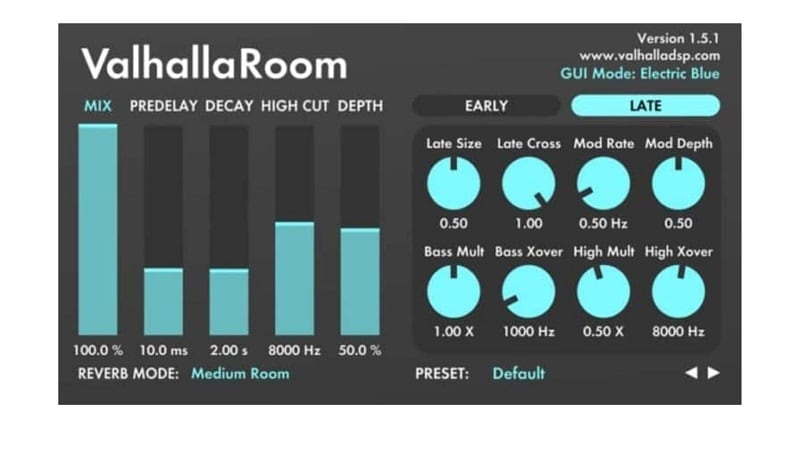
Pricing: $50
Key Features
- 12 Versatile Algorithms: Includes unique modes like Dark Room, Sulaco, and Narcissus for varied reverb textures.
- Realistic Algorithmic Reverb: Uses advanced processing instead of impulse responses to simulate natural acoustic spaces.
- Flexible Reverb Styles: Can create small rooms, large halls, plates, and wide ambient spaces.
- Psychoacoustic Design: Carefully shapes early and late reflections to add real depth and dimension.
- Low CPU Load: Runs smoothly on most systems, ideal for high-track sessions or live setups.
Target Users and Use Cases
Valhalla Room is ideal for music producers, sound designers, and mixing engineers who need a versatile reverb plugin for creating natural spaces or atmospheric effects.
Where It Works Best
- Creating realistic room and hall spaces
- Adding depth and ambience to vocals and instruments
- Designing wide, atmospheric soundscapes
- Enhancing mixes with subtle or rich spatial effects
Official Ratings and Brief Reviews
Valhalla Room is highly praised among producers and engineers for its quality and performance:
- 4.5 on MusicRadar: MusicRadar calls it a "straight-to-the-point algorithmic reverb workhorse" with "fabulous-sounding reverbs," praising its value and clear sound quality.
- 5/5 from Reviewer's Revival: Awards top marks for natural space algorithms, an intuitive interface, and low CPU load, calling it the "best‑in‑class product" at its price.
- 4.9/5 on Gearspace (Community): User reviews rate it nearly perfect for sound quality and ease of use, noting it provides satisfying, lush reverb at an affordable price.
6. iZotope Neoverb – legendary sound sculpting
iZotope Neoverb is an AI-powered reverb plugin that helps users find the right sound fast. Its Blend Pad lets you mix room, hall, and plate styles, making it ideal for clean, pro-level reverb in any mix.

Pricing: $99
Key Features
- AI Reverb Assistant: Suggests ideal settings based on your audio for fast, optimized reverb setup.
- Blend Pad: Lets you mix Room, Hall, and Plate reverbs in real time using an XY control.
- Reverb EQ with Unmasking: Automatically reduces frequency masking for a cleaner, balanced mix.
- Pre EQ with Auto-Cut: Analyzes input and applies EQ cuts to avoid resonance and muddiness.
- Mod Pad: Adds pitch or random modulation to animate your reverb tail creatively.
Target Users and Use Cases
iZotope Neoverb is ideal for music producers and mixing engineers who want fast, clean, and smart reverb control.
Where It Works Best
- Creating depth around vocals and instruments
- Shaping clean reverb that blends well in the mix
- Adding modern texture and space using smart tools
- Designing custom reverb effects for different music styles
Official Ratings and Brief Reviews
- MusicRadar: MusicRadar hailed Neoverb for its AI-powered Assistant and Blend Pad, calling it the "smartest reverb for music-making."
- HomeStudioToday: HomeStudioToday awarded it a full five stars, praising the automatic Pre-EQ and Reverb EQ features for delivering clean, polished results quickly.
- Sweetwater (4.5): Sweetwater users rated it 4.5/5, noting its ease of use, intelligent presets, and improved vocal and snare processing.
7. sonible smart: Reverb – classic tone and warmth
Sonible Smart: Reverb is an AI-powered reverb plugin that adapts to your audio in real time. It adjusts settings based on vocals, instruments, or genres, offering a clean, balanced mix without masking or muddiness.

Pricing: $129
Key Features
- AI-Generated Reverb Tail: Automatically creates custom reverb based on the incoming audio, not static presets.
- Reverb Style Matrix: Let's you visually explore and blend different reverb textures that fit your source.
- Interactive Control Panel: Adjusts decay, density, and spread across time and frequency for detailed shaping.
- Hybrid Reverb Engine: Merges algorithmic and convolution methods for flexible, clean results.
- Instrument-Based Profiles: Offers sound-specific settings for vocals, drums, and more to guide reverb behavior.
Target Users and Use Cases
sonible smart: reverb is perfect for both beginner and experienced engineers.
Where It Works Best
- Speeding up reverb mixing tasks
- Designing clean, custom reverb spaces for different sources
- Avoiding muddy or masked mixes
- Creating unique textures for sound design and production
Official Ratings and Brief Reviews
- Gearspace: Gearspace users awarded it a perfect 5/5, praising its "excellent sound" and unique, intuitive learning interface.
- MusicRadar: MusicRadar described Smart: Reverb as a breakthrough in AI-driven reverb plugins, noting its sound-tailoring ability and sleek visual controls.
- Endorsed by industry pros via Plugin Alliance: Pro engineers, such as John Nathaniel, praised its guided approach and advanced control, calling it inspiring and easy to use.
Part 2: How to Choose the Best Reverb Plugin

Your aims and workflow will determine the appropriate reverb plugin. Some producers need subtle room ambiance to add space without clutter, while others want rich, cinematic tails for creative depth.
- Determine Your Reverb Categories: Plate, Hall, Room, and Convolution each produce a different vibe. Plate adds shimmer, hall offers space, and room keeps it intimate.
- Check Plugin Format and DAW Compatibility: Ensure your plugin supports VST, AU, or AAX formats and is compatible with your DAW or editor. Some reverb VST plugins are platform-specific.
- Think about your usual workflow: When you cut video or record voice, pick software that lets you hear changes live, shows a clear visual EQ, and comes with ready-made presets tuned for voices or for the scene you are working on.
Part 3: Elevate Reverb with a Smarter Workflow in Filmora
Reverb goes far beyond music. Reverb makes indoor scenes feel lived-in, gives huge rooms a true sense of scale, and guides viewers' emotional path from one shot to the next. In everyday projects, it adds layers to gaming streams, mood to cinematic B-roll, sharpness to how-to guides, and a deeper world to ASMR videos.
To make that magic happen, your editing software must respect audio as much as it does the picture. Wondershare Filmora packs everything into one friendly workspace, from easy drag-and-drop controls to pro features like vocal cleanup, beat sync, and plug-ins you already love.
Whether you want a Hollywood-style atmosphere or just cleaner voice tracks, Filmora lets you dial in reverb exactly where and how you imagined it.
Use the reverb VST in Filmora:
Step 1: Install VST3 Plugin
Download the VST3 version of your chosen plugin (e.g., Valhalla Supermassive) to your system's VST3 folder.
Step 2: Install in the Correct Folder
Filmora detects VST3 plugins from system-default paths.
Windows: C:\Program Files\Common Files\VST3
macOS: /Library/Audio/Plug-Ins/VST3/
Run the installer and select the correct VST3 directory when asked. After installation, confirm the .vst3 file is in the right folder so Filmora can load it properly.
Step 3: Launch Filmora
Open Filmora, import your video, and select the audio track you want to affect.
Step 4: Apply
Navigate to the Effects/Audio Effects panel in Filmora and locate your VST3 plugin. Drag the Reverb VST3 onto the track and begin tweaking the parameters for the perfect sound depth.
Conclusion
Great audio isn't just clean, it's dimensional. The right reverb plugin can shift a scene's emotion, expand space, or simply smooth out a track. This guide explores standout tools, from the best free VST reverb plugins to AI-powered premium choices.
Every plug-in offers a fresh twist; a few shine with big cinematic meals, while others sprinkle cozy haze. Filmora's extras, along with third-party tools, let you steer the mix without wrestling with a messy interface.
Explore how these tools sound in real-world edits. Test reverbs and twist parameters. Let your ears decide what works best, and bring every frame to life with resonated sound.
FAQs
-
Does Filmora have built-in audio enhancement features for voice and ambience?
Yes, Filmora has built-in tools like Audio Denoise, Auto Normalization, and Voice Enhancer. It polishes up voices, cuts unwanted noise, and even out volumes so your dialogue sounds clear over any background music. -
What's the difference between insert reverb and send/return reverb?
Insert reverb is applied directly to the track. Send/return routes audio through a shared reverb bus, great for blending multiple tracks into the same space. -
How can I avoid reverb muddiness in my mix?
Use high-pass filters on reverb returns, shorten decay times, and avoid over-layering. Also, use pre-delay to preserve vocal clarity.



 100% Security Verified | No Subscription Required | No Malware
100% Security Verified | No Subscription Required | No Malware


