Background music is significant in creating the tone or the feel of the entire YouTube videos and vlogs. Use of appropriate soundtrack can immediately draw attention and keep your viewers interested in what is being presented. It also strengthens the emotional appeal that your content makes to the audience.
However, nowadays, the competition is high in the content creation market, so to make an impression on the viewer, it is essential to add aesthetic background for music videos. This article is your go-to guide for finding the perfect background music to enhance your storytelling and connection with the audience.

In this article
Part 1. 15 Trendy Aesthetic Background Music for YouTube Videos and Vlogs
As much as it's important to add background music, it is equally important to be aware of the trendy ones so that your videos get the attention they deserve. Here is a list of the 15 trendy aesthetic background music you can choose from:
1. Venture - Ardie Son
This light yet adventurous song is popular in travel and lifestyle vlogs to make the video look positive and euphoric. Its rhythm is dynamic, which keeps the viewers retained, and the video is more shareable and memorable.
2. PUNK'D - Out of Flux
This song has an edgy, rebellious quality, and this makes it appealing to people who want to see something bold and eye-catching. This music assists the creators to stand out in a feed crowded with content, creating curiosity and increases views.
3. No Holdin' Back – Akolo
High-energy beats make this track the perfect aesthetic background for vlog like an action-packed montages or workout content. The fast pace boosts excitement, encouraging viewers to watch till the end and recommend it to friends.
4. Infinito Tren - Amos Ever Hadani
This background music brings a cinematic effect, giving videos a more professional feel and will emotionally immerse the viewers. Videos with this quality of soundscapes are often recalled and reused by the creators, making them more visible and popular.
5. Distant Candle Light - Tommy H. Brandon
Soft, emotional melodies make this a favorite for heartfelt storytelling and reflective moments. Its emotional appeal creates a stronger attachment to the audiences, and entices faithful subscribers.
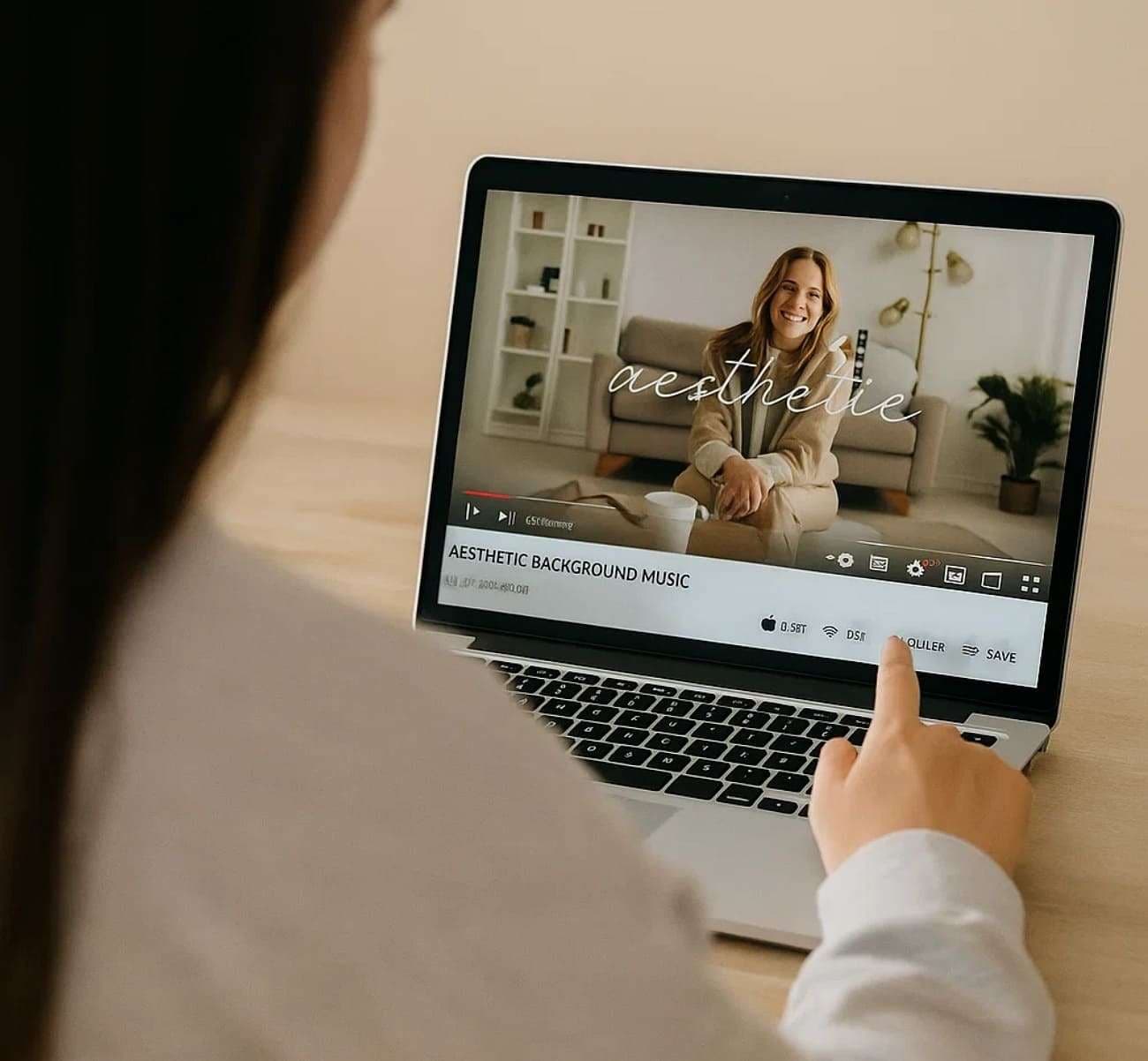
6. The Racer - Tristan Barton
This fast and intense track fuels racing, sports, and challenge videos. The adrenaline rush it creates drives repeat views and shares among fans of high-energy content.
7. Tarantella Napoletana - Ziv Moran
Its lively Italian folk style adds cultural charm and humor to content, making it ideal for food, travel, or comedy vlogs. The unique sound makes videos more recognizable and memorable.
8. A Tender Heart - The David Roy Collective
Gentle and warm, this track enhances romantic, family, or motivational themes. Its emotional resonance helps creators build trust and relatability, which often translates to steady view growth.
9. Aluminum - Roie Shpigler
It sounds aesthetic and modern, and the beat works well for tech, fashion, or artistic videos. Its unique sound signature helps creators stand out in niche markets, drawing a loyal audience.
10. Old School Cool – Ikoliks
Retro and groovy, this track gives videos a nostalgic yet stylish vibe. Such familiar, feel-good sounds often go viral because they resonate across age groups.
11. Are You Ready for Me Baby - Funky Giraffe
This funky, playful beat makes lifestyle and dance videos irresistibly watchable. The fun energy encourages audiences to like, comment, and share, boosting creator reach.
12. Shatter the Skies - Steven Beddall
Epic and powerful, this track adds a cinematic flair to adventure or dramatic storytelling. Viewers are more likely to remember and recommend videos with such grand, impactful sound.
13. Bubbles Drop – Cosmonkey
Its quirky and lighthearted tone makes it perfect for comedic or casual content. Fun, bouncy tracks like this often become audience favorites, leading to higher subscriber growth.
14. Extra Sauce – Aves
With a chill and stylish groove, this track elevates cooking, fashion, or lifestyle videos. The modern, catchy feel keeps audiences engaged and boosts shareability.
15. Da Vinci - Ardie Son
This elegant, artistic track adds sophistication to creative and educational videos. High-quality, classy music can make content feel premium, attracting a more engaged audience.
Part 2. Factors to Keep in Mind When Selecting Aesthetic Background Music
Now that you know the most trending aesthetic backgrounds for vlog music, here is a list of factors you need to keep in mind when you select them:
- Match the Mood of Your Content
Background music needs to set the general mood and feeling in your video that makes it calm, uplifting, or tense. It makes pairing the vibe of the song with your visuals to lead to a more immersive and engaging viewing experience.
- Understand Your Target Audience
Choose music that will suit the tastes and expectations of your viewers, since it contributes to strengthening the connection and retention. Being aware of the likes of your audience enables you to select sounds that would be relatable by them and make them more curious to listen again.
- Check Copyright and Licensing
It's advised to ensure that the track you are using is either royalty-free or is licensed to your intended use so as to avert claims of copyright. This does not only keep your channel secure but also it is an assurance that your content will be able to be monetized without interference.
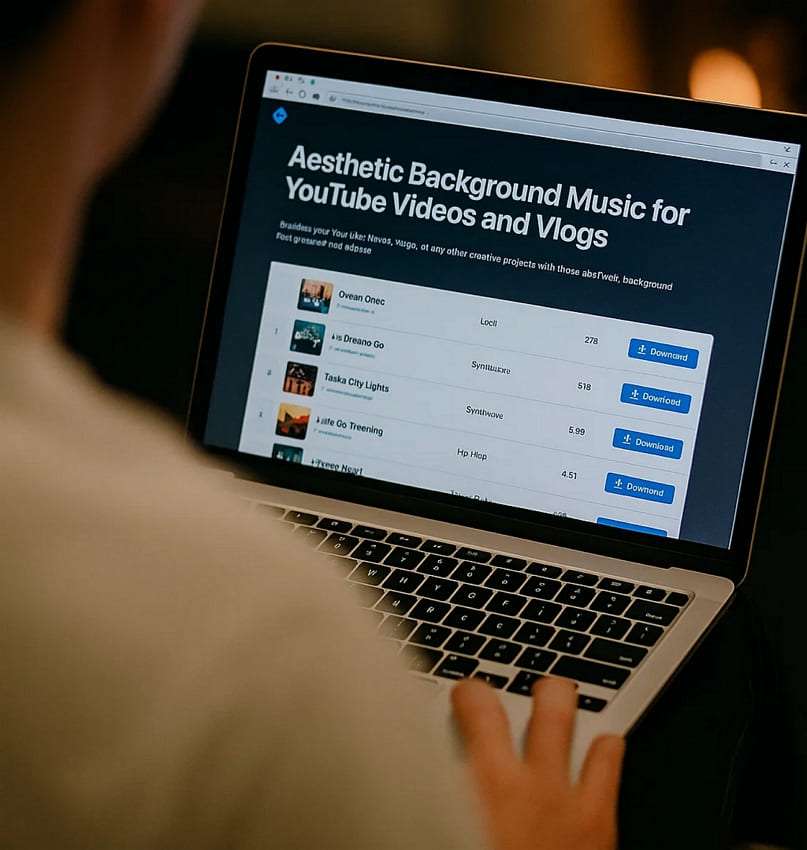
- Consider Pacing and Tempo
The beats of the music must prevail with the editing nature and circulation of your video. Rapid songs suit actions with an intense mood, whereas slower melodies are ideal in relaxing or emotional episodes.
- Balance Volume with Narration
Keep the music volume at a level where it supports but doesn’t overpower voice-overs or dialogue. Proper audio balancing ensures viewers can hear your message without being distracted.
- Maintain Brand Consistency
Choose a music style that aligns with your channel’s personality and niche to build a recognizable identity. Consistent sound choices make your content feel cohesive and strengthen your brand presence over time.
Part 3. AI-Powered Music Creation for an Aesthetic YouTube Video and Vlog
While going through a list of the most trending aesthetic background music for your vlogs or videos, there are a few limitations faced by users, like:
- Copyright Restrictions: Most of the suggested tracks have copyright, which may pose legal boundaries to the creators who want to ensure that their creations are secure as well as copyright-free.
- Overused Soundscapes: Since these songs are accessible to everyone, they tend to feature in millions of videos, which makes your content unlikely to be noticed with a specific musical identity.
- Lack of Customizability: It is not always easy to find a musical piece that fits an exact tone or mood of your video because the alternatives have minimal customization possibilities.
Therefore, to overcome these hurdles, we offer a simpler solution: generating music for vlogs and videos using AI technology. The best AI tool you could use is Wondershare Filmora. This video editor tool allows you to perform edits on your YouTube content while generating an AI sound aesthetic by simply selecting the theme and mood of the video.
Moreover, it has an AI Sound Effect feature, allowing you to provide prompts and use the generated sound effects on your video. You can find it compatible on multiple devices, including Windows, Mac, iOS, and Android. Read below to look into the different ways Filmora helps us generate an aesthetic background for music video.
Generating Music With Aesthetics on Filmora: Step-by-Step Guide
While using the Filmora software on your PC, you can go through the 2 methods discussed to improve the background music in your vlogs and videos:
Method 1. AI Music
Here are the steps you need to take in order to have the integrated AI technology generate music for your YouTube video:
Step1Install Filmora and Create Project.
To begin, start by downloading the updated version of Filmora and launching it. Now, click the “New Project” button at the startup window and import the video you want to work on.
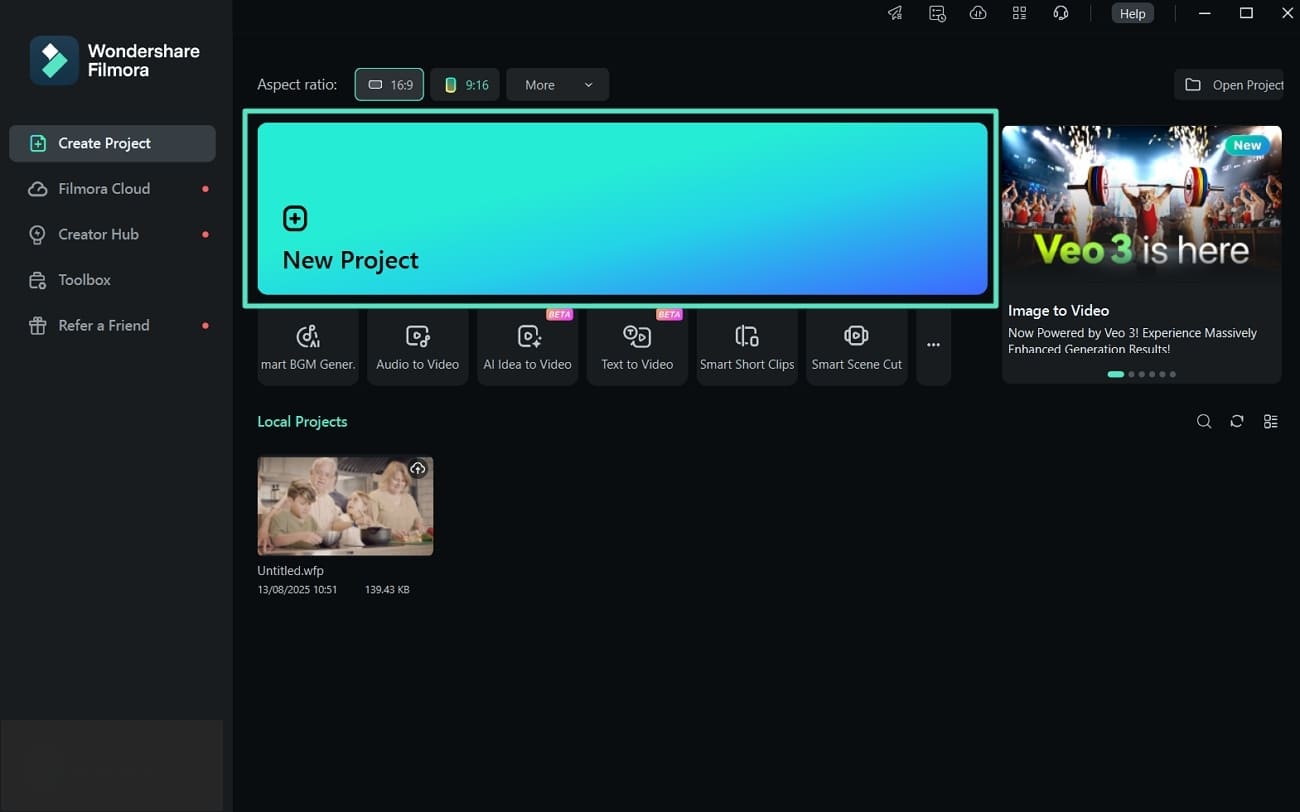
Step2Navigate to AI Music and Generate for Video.
Upon uploading your YouTube video, click the “Audio” tab on the top to choose “AI Audio” from the side bar and proceed to the “AI Music” option. Next, set the “Mood,” “Theme,” and the “Genre” of the music you want to hit the “Generate” button.
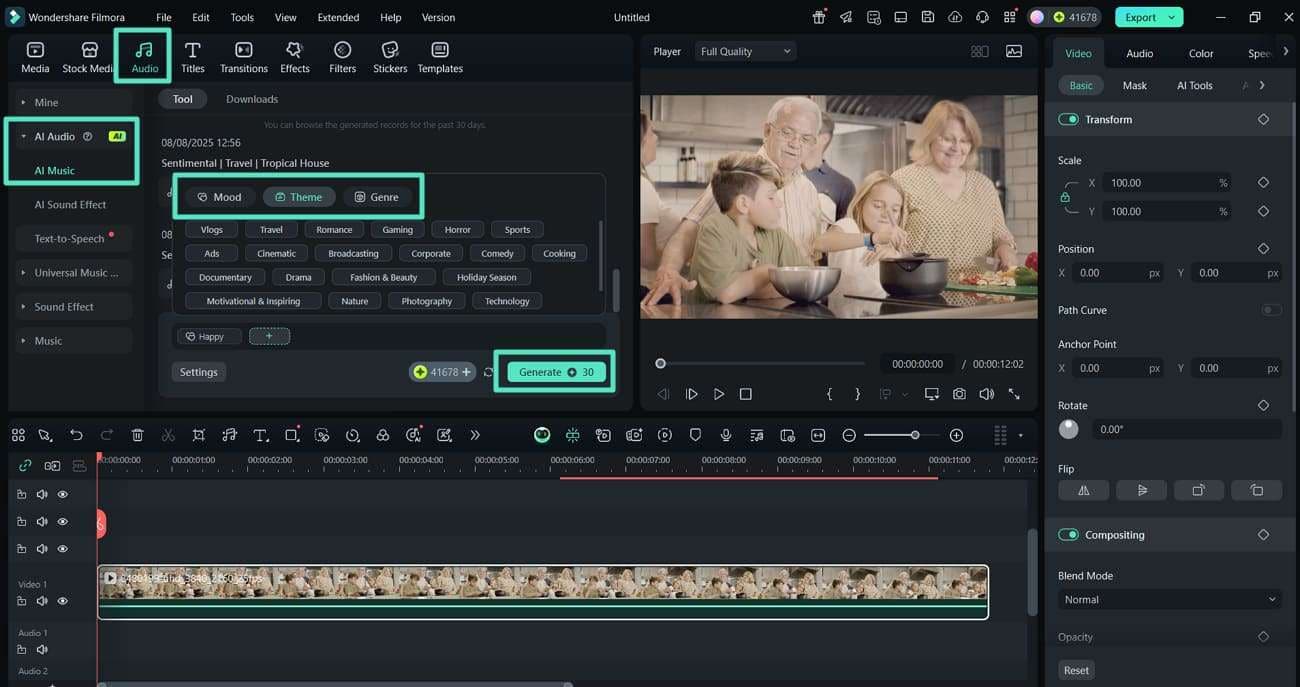
Step3Insert Generated Aesthetic Background Music Enhance its Quality.
Once the music is generated tap the “+” icon to add the audio to the timeline. From the right editing panel, enable the “Voice Beautification” and the “Audio Ducking” toggle to improve the audio quality.
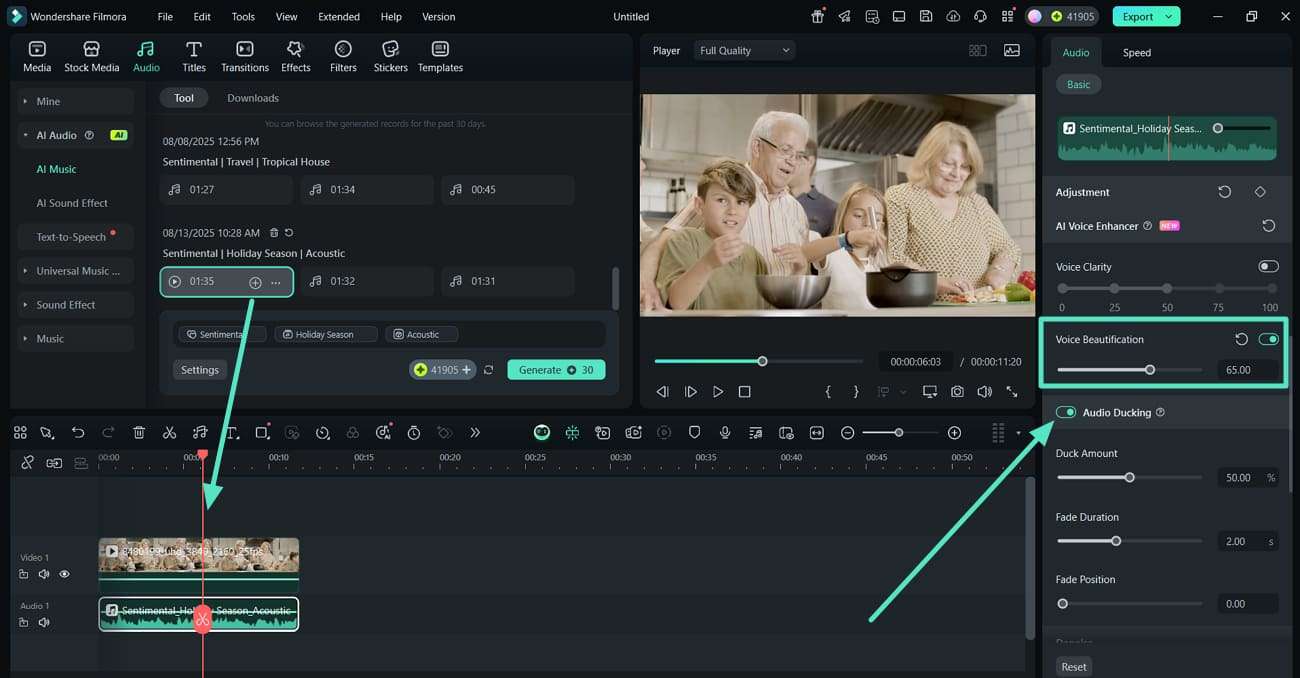
Step4Perform Further Edits on the YouTube Video and Export.
After you are done adding in your AI generated music, shift between the “Titles,” “Effects,” “Filters,” and “Transitions” tabs. Now, click the “Preview” panel to ensure you are satisfied with the final results to hit “Export” and save the video.

Method 2. Smart BGM
Read into the instructions below to utilize the AI Smart Background Music Generation feature for your aesthetic background music:
Step1Locate Smart BGM Generation From Toolbox.
Upon launching Filmora, click the “Toolbox” option at the left sidebar to locate “Smart BGM Generation” tool.
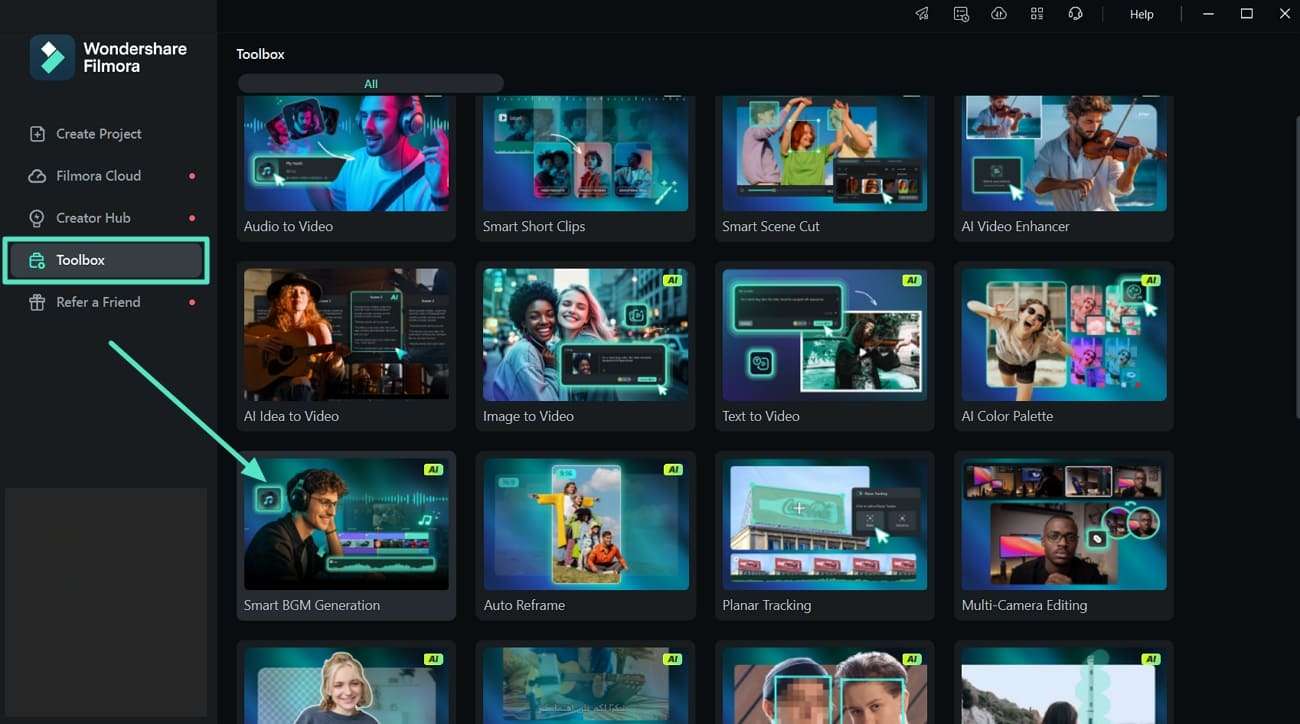
Step2Import YouTube Video or Vlog and Start Process.
Import the video you want to work on and drag it to the timeline. Next, from the pop-up dialog box, hit the “Start” button to initiate the Smart BGM process.
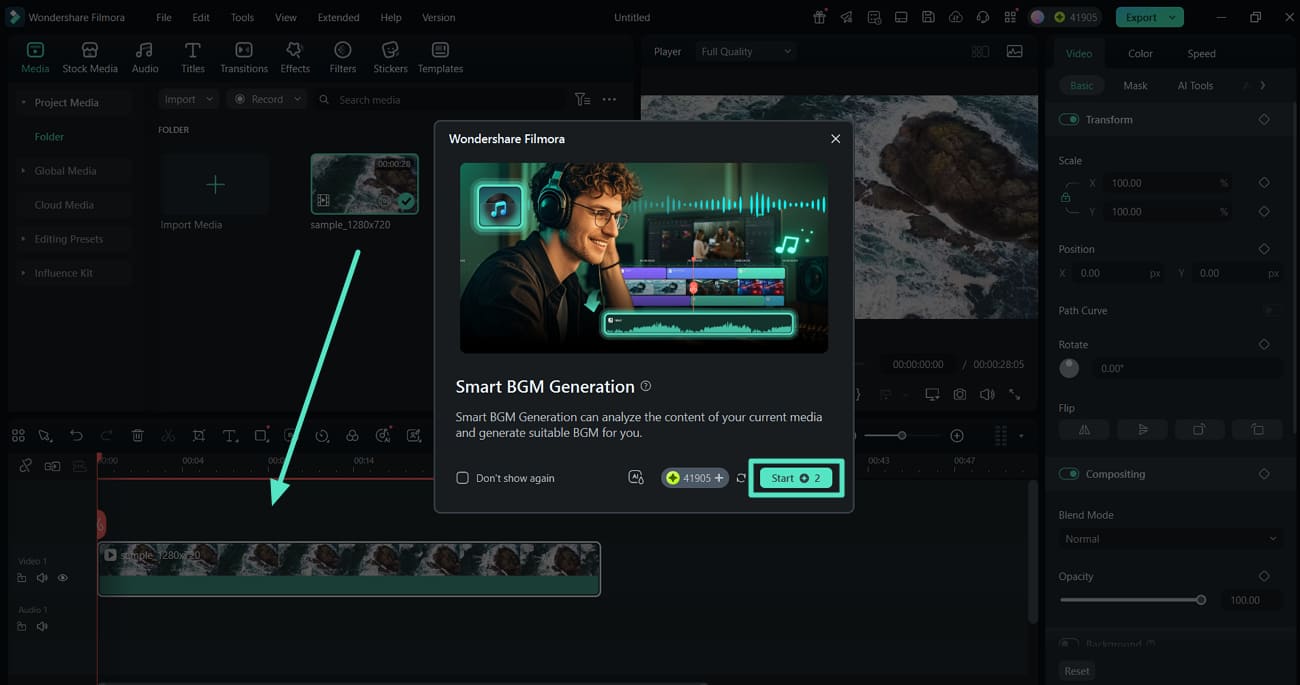
Step3Adjust Audio Generated Properties.
Moving on, preview the audio and adjust it properties from the right “Audio” panel to further enhance the quality.
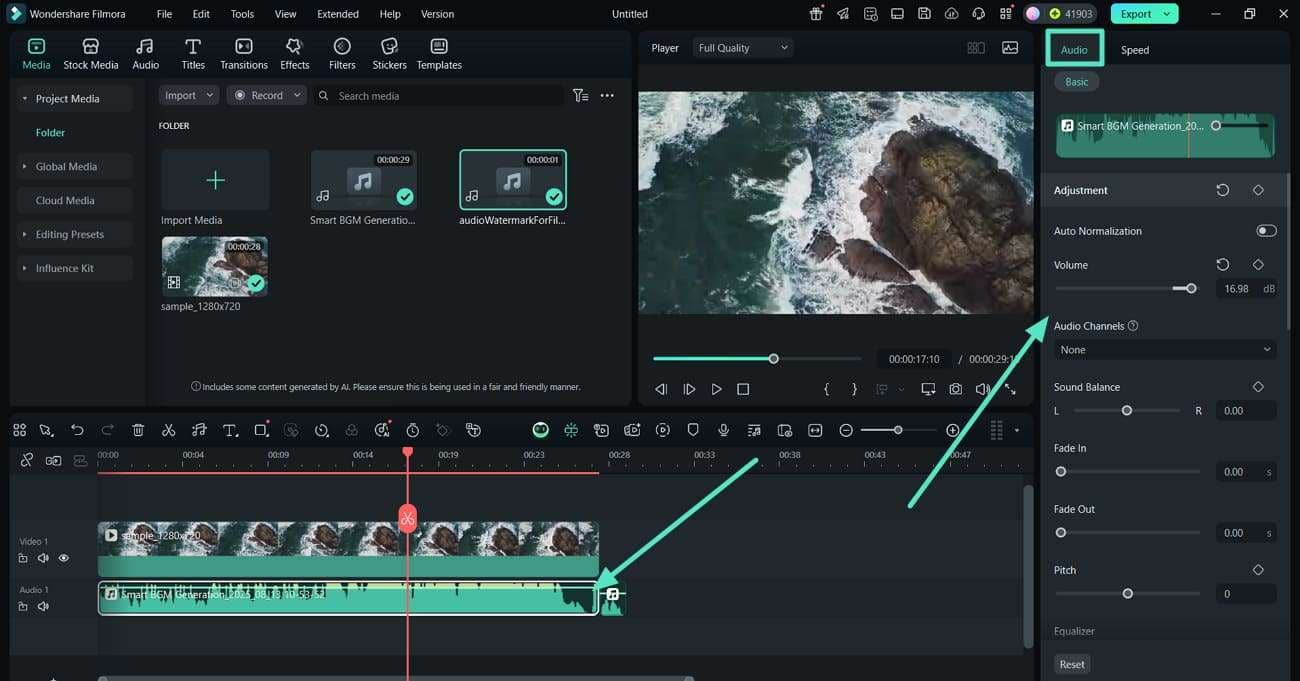
Step4Apply Effects and Filters and Export YouTube Content.
Now, shift between the “Effects” and “Filters” tab to enhance the visual appearance of the video. Next, “Preview” the video to ensure final results meet your requirements to hit the “Export” tab.
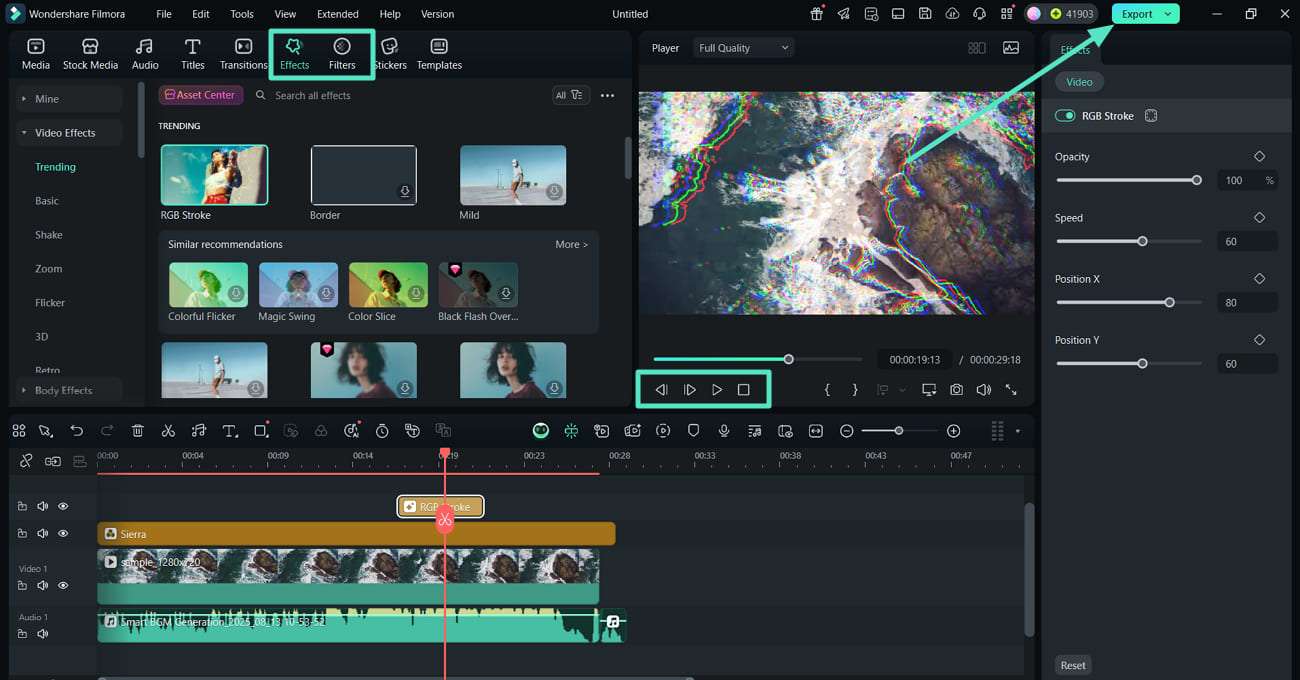
Step5Export Smart BGM Generation Video File.
Finally, choose the “Format” and “Resolution” of the file to hit the “Export” button and save the video.
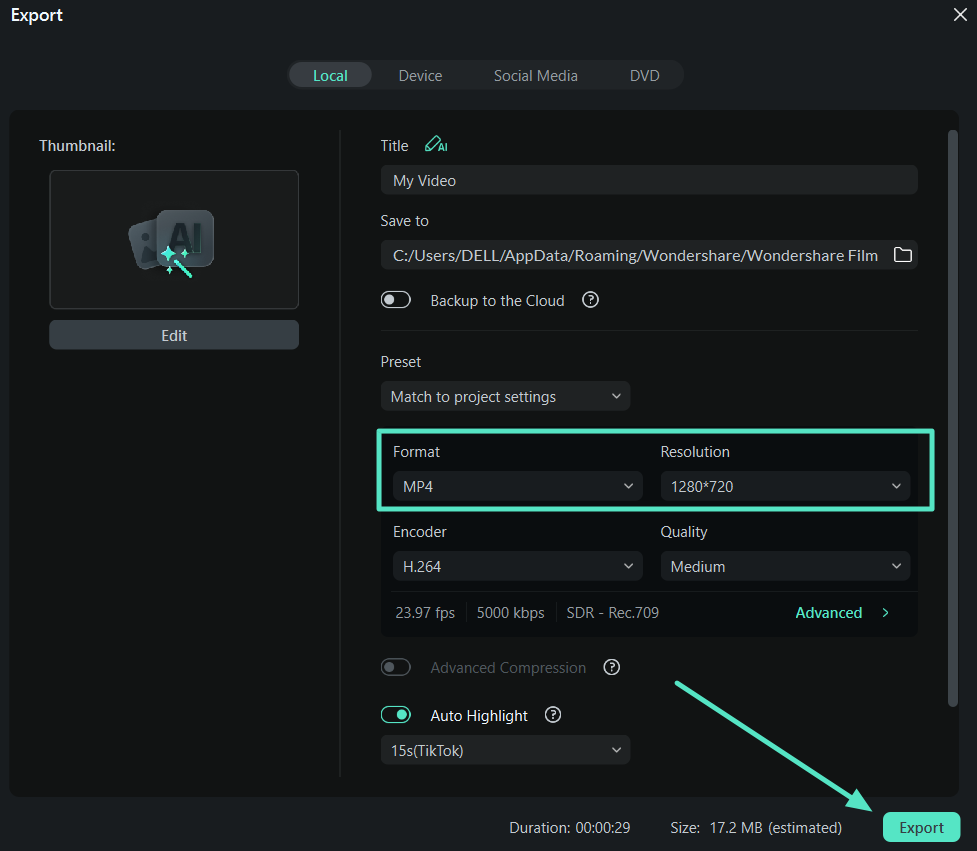
For On-The-Go Music Generation Use Filmora App AI Music Feature
If you are looking for a tool that provides on the go AI music generation while allowing you to edit and enhance your YouTube video, choose Filmora App. It generates aesthetic background for vlog and other contents by allowing you to choose from various themes, moods, and genres for accuracy. Read into the steps below to get a better understanding on how to deal with such a situation:
Step1Install Filmora App and Locate AI Music Tool.
Upon installing the Filmora App from the respective device’s app store, tap the “New Project” button to import the video. Then, choose the “Audio” tab and pick the “AI Audio” button from the bottom menu.
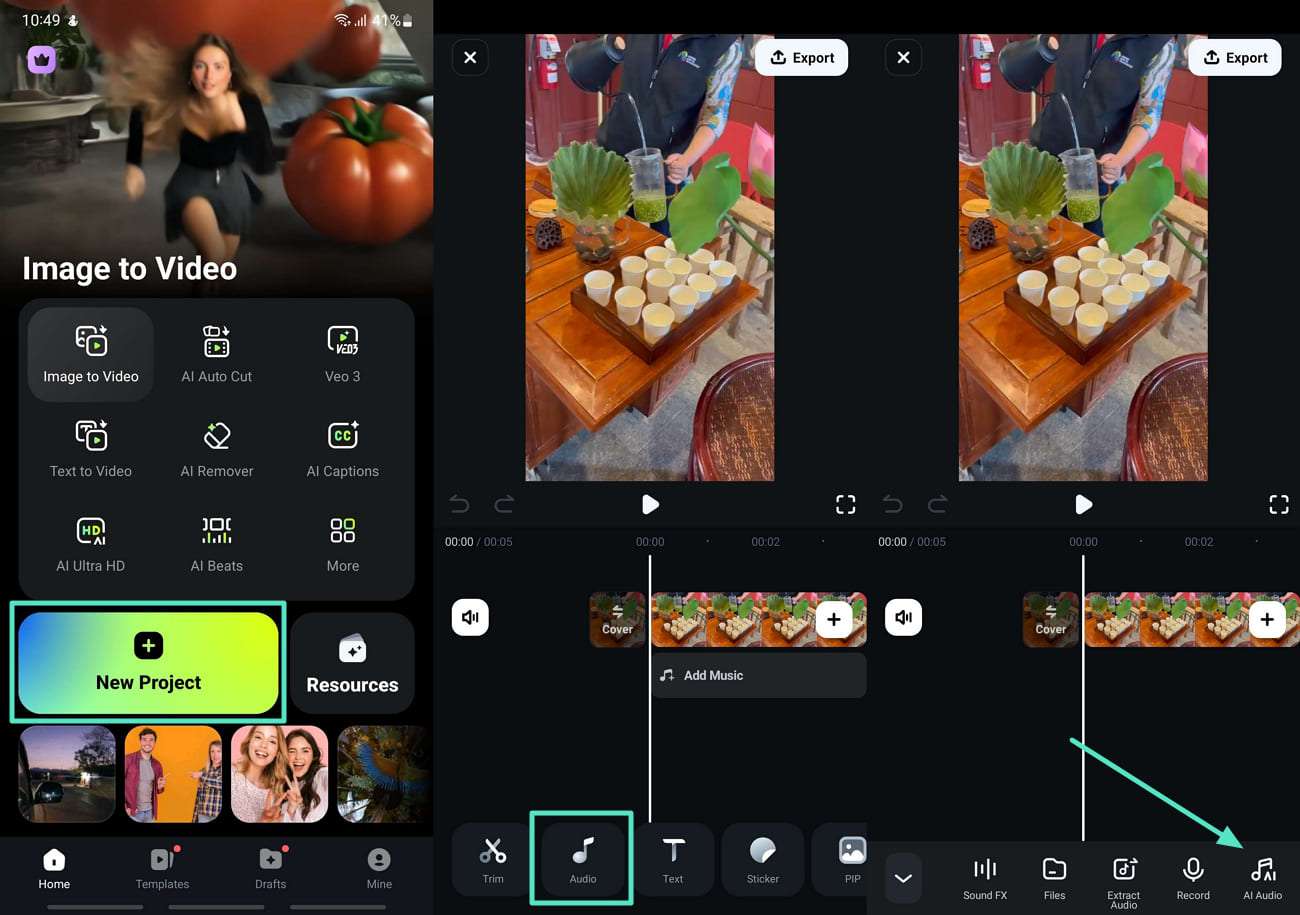
Step2Pick Mood, Theme and Genre of Music.
Once you enter the AI Audio section, shift to the “AI Audio” tab and start choosing the mood, theme and genre of the music you want. Next, hit the “Generate” button to “+” the results to the timeline. Adjust the “Volume” of it as your press the “Play” button to preview the results. Tap on the “Export” tab to move to the last step.
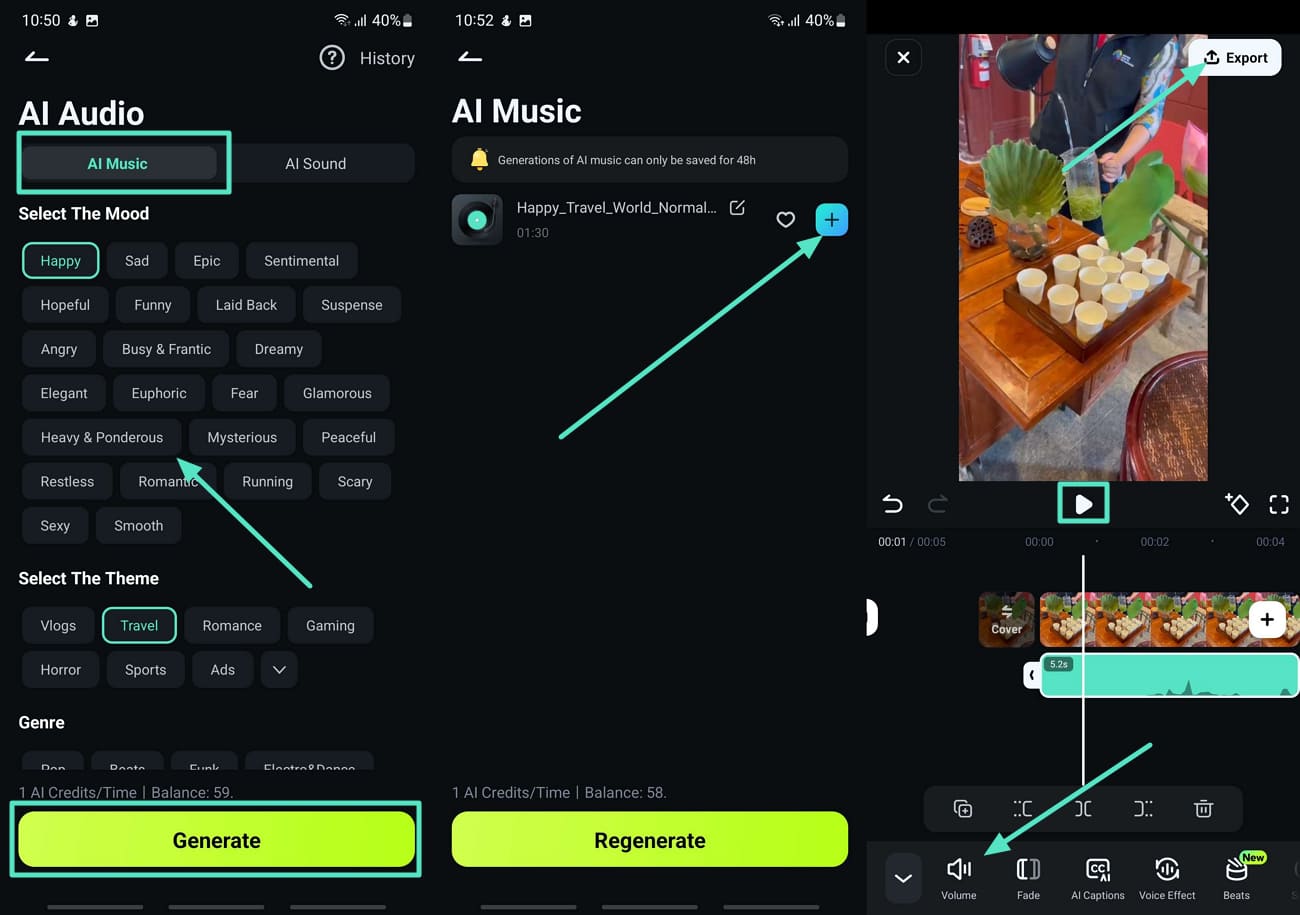
Step3Set Resolution and Save YouTube Content to Mobile.
Finally, set the resolution and other properties of the file to hit the “Export” button and save the results.
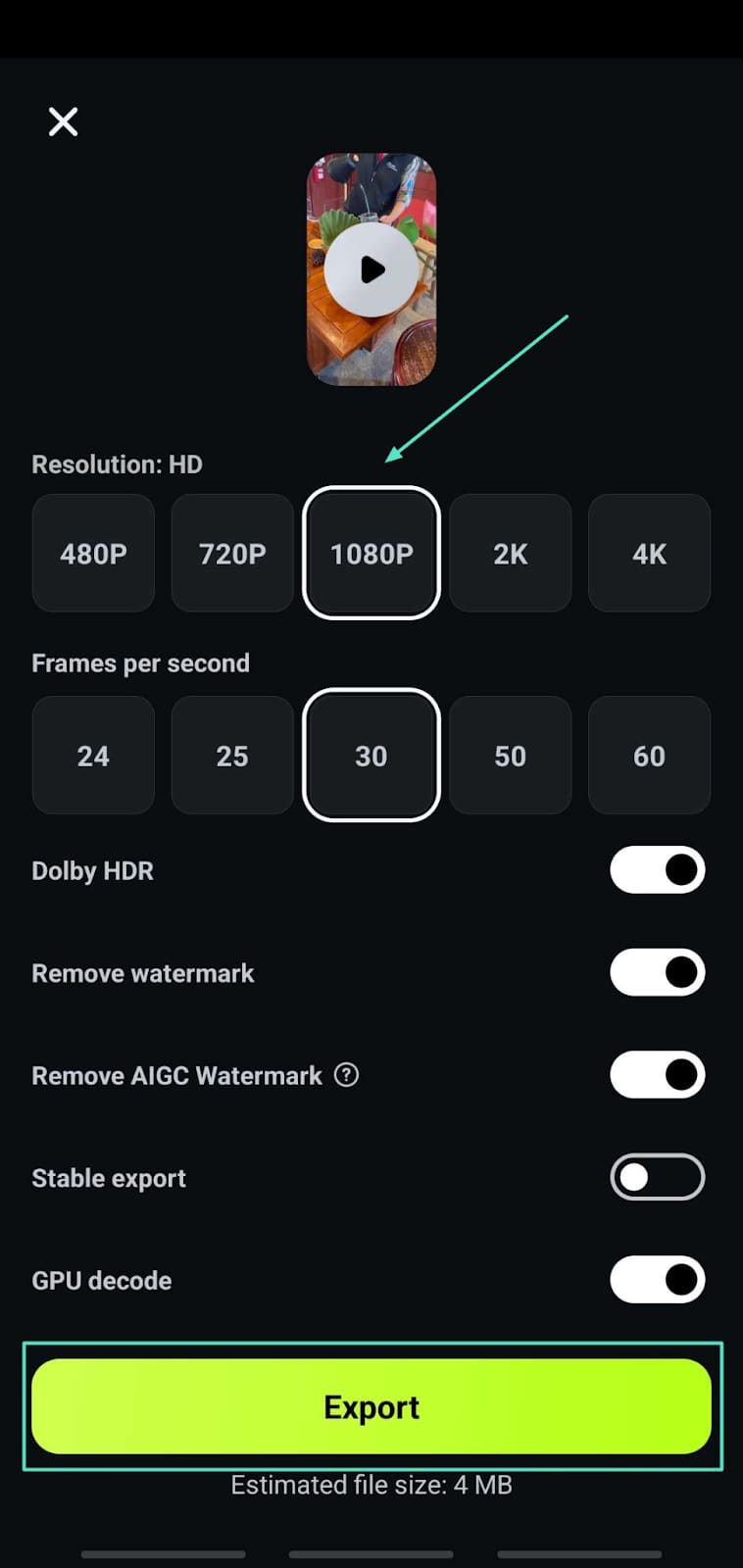
Part 4. Ideas to Make an Outstanding Aesthetic Video and Vlog
Besides aesthetic background music, other aspects like theme, quality, and much more should also be considered before you publish your video or vlog to the public. Dive into the ideas below, where you can explore posting a trending video and vlog to achieve fame:
- Design a Recurring Color Scale: Pick a group of hues that go with your brand or subject and utilize them all through the film. This enhances visual harmony and your content to be more professional.
- Work With Smooth Transitions: Provide smooth scene changes that make all the flow to be smooth and easy on the eye. The video will not be choppy, and transitions will enable the viewer to remember it easily.
- Include Quality Background Music: Choose the music that would not dominate images or the text and will complement the mood. The use of the appropriate soundtrack can immediately make your video more on point in terms of atmosphere and feelings.
- Empasis on Lighting: Good lighting brings clarity, depth, and warmth to your shots. Whether natural or artificial, well-lit scenes make your content visually appealing and more watchable.

- Add Subtle Motion Elements: Introduce gentle camera movements or animations to keep scenes dynamic. This adds depth and interest without overwhelming the viewer.
- Keep the Storyline Clear: Organize your clips to follow a logical sequence with a clear beginning, middle, and end. A strong narrative keeps viewers engaged from start to finish.
Conclusion
To sum up this discussion, this article has looked into the topmost trending aesthetic background for music videos or vlogs. Moreover, we have provided the factors to consider when choosing the right music. To save you the hassle of going through multiple music options, you have an AI tool generate music for you, like Wondershare Filmora. This will help you add unique yet trendy music to the background of your videos.



 100% Security Verified | No Subscription Required | No Malware
100% Security Verified | No Subscription Required | No Malware


