Producing voice overs is a time-consuming and frustrating process if you don’t have access to a professional studio. You may spend hours recording many takes, struggling to hit the right tone, and still end up with background noise. Editing can be just as challenging, with endless guides to navigate.
But instead of hiring a voice actor, there’s a simpler solution: AI audio creators. These AI tools have advanced in quality, realism, and control. It allows you to produce professional voice overs without even needing a microphone. Below, we’ll explore how AI-generated voice overs work, and list out the top 5 AI voice over generators.
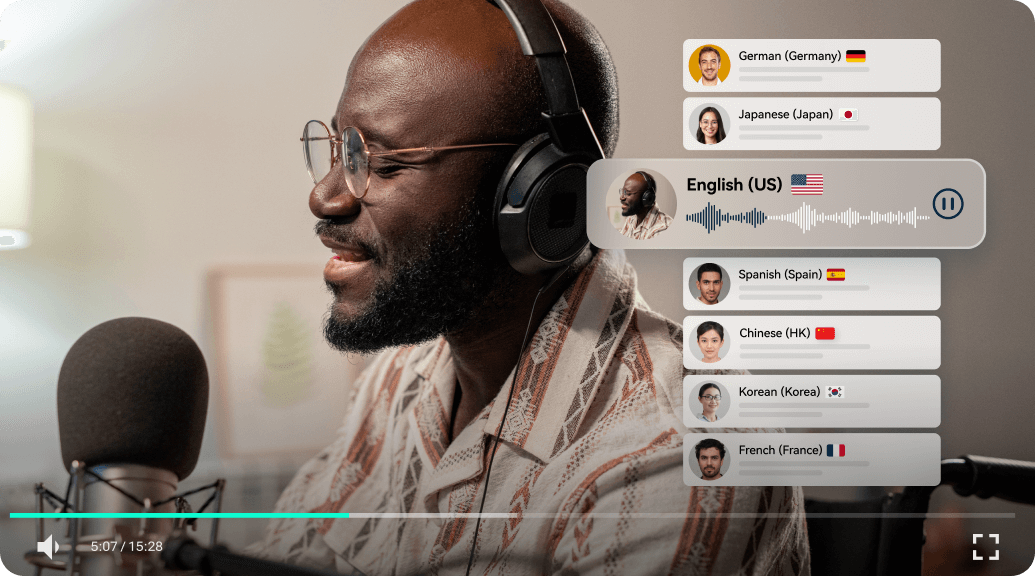
In this article
Part 1. Understanding AI-Generated Voice Over
AI-generated voice over refers to the use of artificial intelligence to create realistic voice overs from text. Instead of relying on a human voice actor, AI voice over generators use advanced algorithms to convert written text into speech. These tools are powered by text-to-speech (TTS) technology, allowing you to convert text into speech.
This text-to-speech technology analyzes the text to understand context, tone, and pronunciation. Then it’ll produce high-quality voice overs that are customizable and sound like a real human voice. There are a variety of tools that have AI voice over generator tools. But before we get into the top list, let’s discuss about their benefits:
- Cost efficiency: No need to hire voice actors or rent studio time.
- Time savings: Generate voice overs quickly without lengthy recording sessions.
- Versatility: Customize voices, accents, and tones to suit various projects.
- Quality improvements: AI advancements ensure high-quality, natural-sounding audio.
Part 2. Top AI Voice Over Generators
AI audio creators are game-changers if you want to produce voice overs with minimal effort. There are numerous AI voice over generators available each offering unique features. Here are the top five tools that can help you streamline your audio content creation.
1. Wondershare Filmora [Recommended]
Wondershare Filmora is an excellent choice if you are looking for a video editor that has an AI voice over generator tool. Along with its extensive video editing features, Filmora enables seamless conversion of text into natural-sounding voice overs with more than 48 voice options. You can even clone your own voice and it supports more than 33 languages.
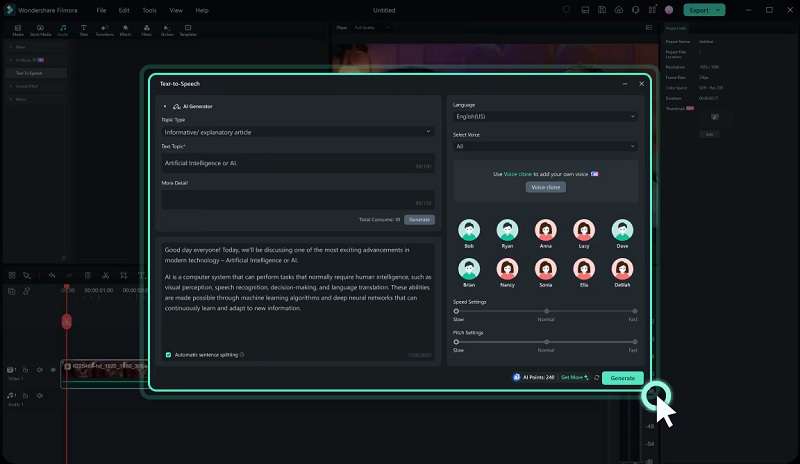
Key Features
Converts written text into spoken dialogue with natural-sounding voices. This feature is the core feature for generating voice-overs.
- Voiceover Recording
This feature allows you to record your own voice over or narration directly within the software.
- Voice Changer Effect
Alters voice recordings to create unique effects. Use this feature to customize or enhance the generated voice overs.
- AI Translation
Translate both video text and audio into 23 languages. It helps you localize your content and reach a global audience.
- AI Copywriting
This feature assists in generating professional text for scripts. It ensures the content for your voice-overs is engaging and well-written.
Filmora for Mobile Filmora for Mobile Filmora for Mobile Filmora for Mobile Filmora for Mobile
Edit Videos on Your Mobile Phone with 1-Click!
- • Powerful Brand New AI Features.
- • User-friendly video editing for beginners.
- • Full-featured video editing for professional.
2. Altered
Altered is a text-to-speech platform that stands out as a premier solution for advanced AI voice over generators in 2024. It features highly natural-sounding voices, broad language support, and customizable options. Altered also offers a wide range of narration styles and real-time voice morphing capabilities.

Key Features
- Text-to-Speech
Input your script, select a voice, and adjust narration styles for various effects.
- Real-Time Morphing
Alters your voice to that of an AI avatar in real time. It is ideal for both entertaining and professional applications.
- Post-Production Morphing
Capable of converting recorded text into different voices. It allows for easy download and integration into projects.
- Rapid Voice Creation
Upload short voice clips to clone and use for generating new voice content.
- Audio Editor
Advanced controls for transcription, speech generation, and noise removal.
3. CapCut
CapCut’s text-to-speech feature offers AI-generated voice overs through an easy-to-use interface. Suitable for both novices and professionals, it supports a range of creative functions and is accessible on both PC and mobile platforms for flexible use.

Key Features
- Text-to-Speech
Converts text into realistic AI-generated voice overs with options for voice customization, speed adjustments, and effects in many languages.
- Text Solutions
Provides preset text templates, auto-captions, and batch editing for efficient text integration and personalization.
- Audio Toolkit
Includes a music library, sound effects, and tools for importing, editing, and syncing audio with video content.
- Filters and Transitions
Offers customizable filters and a variety of transitions to enhance mood and smoothly transition between video clips.
4. Respeecher
Respeecher is an advanced AI voice over generator offering a wide range of customizable voices for projects. With over 100 options and advanced text-to-speech and speech-to-speech technologies, it delivers remarkably authentic and diverse audio.
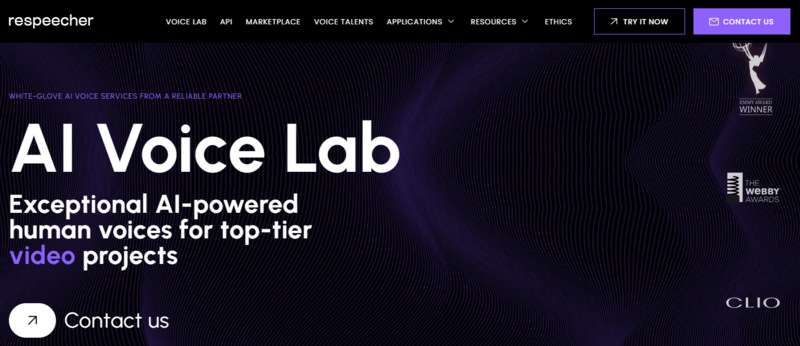
Key Features
- Speed Up Your Project
Speed up project delivery with AI-generated voices, getting your content to market more quickly.
- Multilingual Content
Overcome language barriers to make your work accessible and engaging for a global audience.
- Efficient Production
Save time and resources by producing high-quality content, videos, and promotional materials with AI-driven voices.
- Authentic Voice Capture
Achieve unmatched realism and impact with AI technology that goes beyond mere mimicry to capture the true essence of voices.
5. ElevenLabs
ElevenLabs has text-to-speech capabilities that it’s known for its high-quality, human-like voice generation. It uses advanced AI technology and delivers realistic and emotionally engaging speech.

Key Features
- High-Quality Voices
It can produce natural, human-like speech with nuanced emotional depth.
- Emotionally Responsive
You can adjust the tone and delivery based on the emotional cues in the text.
- Extensive Voice Library
It offers thousands of voices with customizable features for different styles and accents.
- Customizable Voices
It allows adjustments in stability, clarity, and other parameters for tailored voice creation.
- Multilingual Support
Includes 32 languages, maintaining consistent voice characteristics across languages for global accessibility.
Part 3. How to Create Voice Over with AI Text-to-Speech Feature in Filmora
Wondershare Filmora offers a seamless way to create professional voice overs using its AI text-to-speech feature. Follow these steps to generate high-quality voice overs for your projects:
Step 1. Begin a New Project
Launch Wondershare Filmora on your computer and click on New Project to start. Import your media files into the workspace to set up your project for editing.

Step 2. Open the Text-to-Speech Tool
Navigate to Audio > Text to Speech to open the Text-to-Speech window.
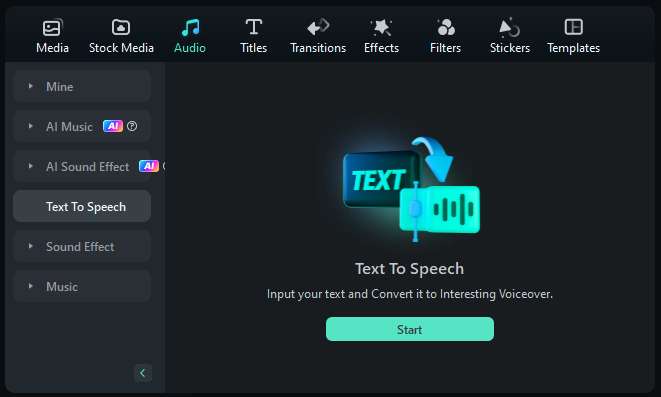
Step 3. Input Your Text
Enter the text you want to convert into speech in the provided text box within the Text-to-Speech window.
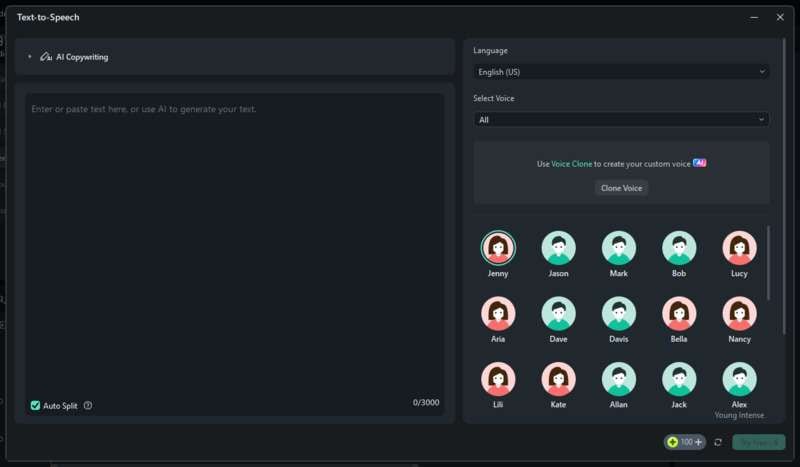
Step 4. Configure Language and Voice Settings
Select the appropriate language from the Language menu to match your text.
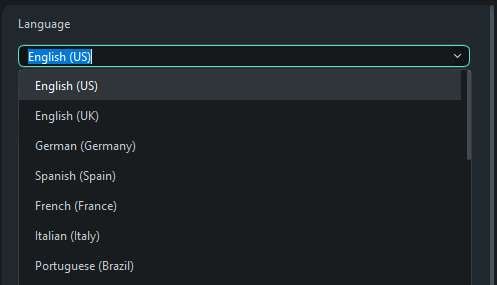
Choose your preferred voice from the Select Voice drop-down list.
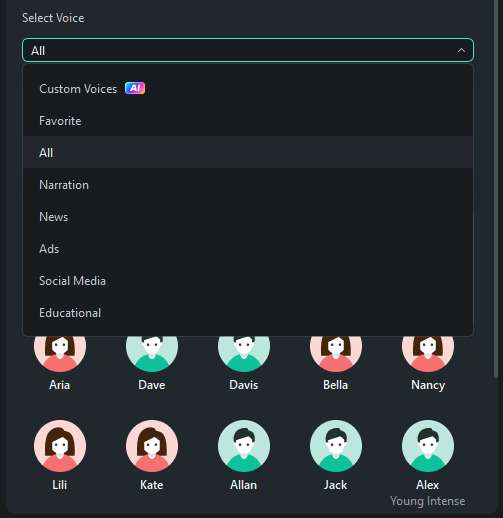
Then, adjust the Speed and Pitch to your liking. If using the free version, click Try Free to generate the voice over.
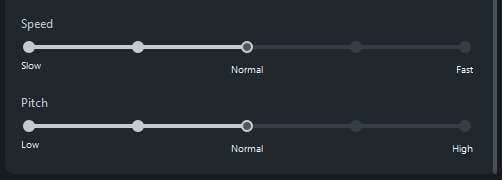
Part 4. Maximizing AI Voice Over for Your Needs
Producing AI-generated voice over using AI Text-to-Speech technology can quickly convert written content into spoken audio. To ensure you’re getting the best results, consider these strategies for enhancing the quality of your AI-generated audio:
- Select an Appropriate Voice
Choose a voice that sounds natural and fits the tone of your content. Many AI text-to-speech tools offer various voice options, so test different ones to find the best match.
- Adjust Pacing and Intonation
Ensure the pacing and intonation of the speech sound natural and smooth. Listen to the generated audio and make necessary adjustments. This action will help you avoid robotic or unnatural speech patterns.
- Fine-Tune Pronunciation
Address any mispronunciations, especially with proper nouns or specialized terms. Most text-to-speech software allows you to adjust pronunciation settings for better accuracy.
- Vary Speech Patterns
To keep the audio engaging, vary the speed, pitch, and volume. This action will help prevent the speech from sounding monotonous and keep listeners interested.
- Incorporate Background Elements
Consider adding background music or sound effects to enrich the audio experience. Use these elements sparingly to complement the content without overshadowing it.
By implementing these tips, you can maximize the effectiveness and appeal of your AI-generated voice overs.
Conclusion
AI-generated voice overs have revolutionized content creation by offering a fast, cost-effective alternative to traditional methods. Tools like Wondershare Filmora provide an excellent platform for producing high-quality, natural-sounding voice overs with ease.
By following the tips mentioned in this article, you can elevate the quality of your audio content. Try producing voice overs with an AI voice over generator by Filmora and enhance your content right away!



 100% Security Verified | No Subscription Required | No Malware
100% Security Verified | No Subscription Required | No Malware



