Finding the perfect Digital Audio Workstation (DAW) for your Mac can feel overwhelming. From recording to editing, mixing, arranging, and mastering, you may test the software for a smooth workflow. With so many options available, from free beginner-friendly choices to professional-grade suites, choosing the right one depends heavily on your skill level, budget, and musical goals. This comprehensive guide will help you navigate the landscape of DAWs for Mac in 2025, covering both paid and free options, to find the best fit for your needs.
In this article
Part 1: What is a DAW?
A Digital Audio Workstation (DAW) is software that allows you to record, edit, and mix audio. DAWs are essential tools for musicians, producers, sound designers, and anyone working with audio on a Mac. They range from simple, beginner-friendly options to complex, professional-grade suites with extensive features. Choosing the right DAW depends heavily on your skill level, budget, and the type of audio projects you're working on. This guide explores the best DAWs for Mac in 2025, covering both free and paid options.
Part 2: Top DAWs for Mac in 2025: A Comprehensive List
Here are some of the leading Digital Audio Workstations (DAWs) available for Mac in 2025, catering to various needs and budgets. Remember that while Filmora isn't a professional DAW, its VST plugin support allows for some audio editing capabilities. However, for full-fledged music production, these options below are far superior. This section reviews some of the leading DAWs available for macOS, catering to different needs and skill levels.
1. Ableton Live
Ableton Live is renowned for its intuitive workflow and powerful features, making it a popular choice for electronic music producers. Its session view allows for flexible arrangement and improvisation, while its arrangement view provides a traditional linear timeline. It has dual views, which makes it possible to work in the studio and, at the same time, have live performances. Its session view works perfectly with grid-based hardware controllers. It has great design and user interface, with clean and sleek graphics.
Price: Starting at $99 (various versions available)
System Requirements: OS X 10.11.6 or later is needed. Intel® Core™2 Duo Processor (Intel® Core™ i5 processor or faster recommended) with 4 GB RAM (8 GB or more recommended), and 64-bit only.
Key Features:
- Extensive MIDI capabilities
- Excellent sound library
- Known for its exceptional handling of electronic music
Best For: Electronic music producers, live performers, musicians who need a flexible and creative workflow.
2. Logic Pro
Logic Pro X is Apple's flagship DAW, and it's arguably the best all-in-one solution for Mac users. Its integration with the macOS ecosystem is seamless, and it boasts a vast array of instruments, effects, and features. It has a modern interface to get quick results and deliver more power whenever needed. With a wide range of effects, instruments, samples, and loops collection, Logic Pro provides a comprehensive toolkit for creating amazing-musical sounds.

Price: Paid (one-time purchase)
System Requirements: 6GB of disk space for a minimum installation or up to 63GB of disk space for the full Sound Library installation. 4GB of RAM. OpenCL-capable graphics card or Intel HD Graphics 3000 or later. 256MB of VRAM.
Key Features:
- Comprehensive MIDI editing
- Extensive virtual instruments
- Powerful mixing and mastering tools
- Excellent integration with other Apple products
- Tightly integrated with macOS
- Vast library of instruments and effects
Best For: Professional musicians, composers, producers seeking a fully integrated and powerful Mac-exclusive solution.
3. FL Studio (Image-Line)
FL Studio, known for its piano roll interface, is a popular choice for hip-hop, electronic, and trap producers. Its pattern-based workflow allows for quick beat creation and arrangement. can be used for both MAC and Windows. It is one of the best DAW software for MAC. If you are a beginner starting your journey in music-making, you may consider FL Studio.
Price: $200-300 (various versions available)
System Requirements: MacOS:10.13.6 or later, 4GB free disk space, 4GB of RAM or higher recommended. It is not compatible with ARM Processors. The more powerful your CPU, the more instruments and FX you can run. From arranging composing mastering, mixing and more, the FL Studio is a complete package for you for creating professional quality music. You can play it LIVE and record notes on FL studio.
Key Features:
- Pattern-based workflow
- Powerful piano roll editor
- Extensive plugin library support
- Lifetime updates
- b for hip-hop and electronic music
Best For: Hip-hop, electronic, and trap music producers.
4. Avid Pro Tools
Pro Tools is the industry-standard DAW used by many professional recording studios. It's powerful and feature-rich, but it also has a steeper learning curve.

Price: Subscription-based
Key Features:
- Extensive plugin support
- Industry-standard tools for mixing and mastering
- Advanced editing capabilities
- Industry-standard DAW
- Extensive features for professional audio production
- High-quality audio processing
- Powerful mixing capabilities
Best For: Professional audio engineers, recording studios, those needing the industry-standard tools.
5. GarageBand (Free)
GarageBand is Apple's free DAW, perfect for beginners. While lacking the advanced features of professional DAWs, it's an excellent starting point for learning music production. It's pre-installed on most Macs. Garageband comes with a user-friendly interface. It is a great music production software available for beginners. You get the opportunity to create music with the built-in percussion, synths, and keyboard. Visualize your creation before editing down to the note and decibel with music loops, music lessons, etc. Create amazing music with Garageband. Map the chords to better understand the music theory or use the interactive plug-in controls to create music.
Price: Free
System Requirements: A Mac whose processor is a 600MHz G3 or faster and for using the Software Instruments, you need to have a G4 or later chip. Mac OS X 10.3 or then is ideal. Screen with at least 1024-x-768–pixel resolution and 2GB hard-drive space.
Key Features:
- Basic recording and editing capabilities
- Several virtual instruments
- b community support
Best For: Beginners, casual musicians, those wanting to explore music production without financial commitment.
6. Reaper
Reaper is a powerful and versatile DAW known for its affordability and customization options. It offers a wide range of features and supports a vast number of plugins.

Price: Paid (very affordable)
Key Features:
- Highly customizable
- Powerful MIDI editing
- Efficient resource usage
- Runs on a wide range of systems
Best For: Users seeking a powerful and affordable DAW with extensive customization capabilities.
7. Studio One
Studio One is a user-friendly DAW with a streamlined workflow and a comprehensive set of features. It balances ease of use with professional capabilities. Studio One has gained immense popularity and is counted as one of the best DAW for MAC. This piece of software is a complete DAW and is a good one for the professionals. It enhances your composing work and comes with different features made to ease the composting process, like automatic MIDI chord shifting or printing out scores, etc.

Price: Paid (various editions available)
System Requirements: Studio One is a cross‑platform DAW, and to run it, minimum Mac G4 1.25GHz or Intel Core Solo 1.5GHz processor, 1GB RAM, OS 10.4. 11, 10.5. 2 or higher.
Key Features:
- Drag-and-drop workflow
- Excellent sound quality
- Powerful mixing and mastering tools
Best For: Users looking for a balance between ease of use and professional features.
How We Tested
We evaluated these DAWs based on ease of use, feature set, performance, audio quality, and overall workflow. Our assessments reflect current market conditions and user feedback.
Remember, the "best" DAW is subjective and depends on your individual needs. We encourage you to try out free trials or demos before committing to a purchase. Experiment to find the DAW that best suits your creative process and helps you bring your musical vision to life.
Part 3: How to Choose the Right DAW for You
Consider these factors when choosing a DAW:
- Budget: Free options exist, but professional-grade DAWs often require significant investment.
- Skill Level: Beginners should start with user-friendly options like GarageBand or Waveform Free.
- Genre: Some DAWs are better suited for specific genres (e.g., FL Studio for electronic music, Pro Tools for recording).
- Features: Consider the features essential to your workflow (e.g., MIDI editing, mixing capabilities, plugin support).
- Platform Compatibility: Choose a DAW compatible with your operating system.
Part 4: Beyond Traditional DAWs: Audio Editing in Video Editing Software
You’ve chosen your DAW and spent hours crafting the perfect track. But the producer's job doesn't end there. The next step is getting your music heard, which means creating a compelling music video, a dynamic lyric video, or a quick promo for social media.
This is where constantly switching between different software and searching for royalty-free assets can kill your creative momentum. A truly modern workflow integrates everything you need. While a dedicated DAW is essential for creation, a powerful video editor like Wondershare Filmora becomes the perfect partner for finishing and promoting your work.
Filmora's biggest advantage for producers is its massive, built-in library of production-ready music and sound effects. Need a quick beat for a demo, an atmospheric track for your video's intro, or a safe BGM for your YouTube upload? It's all right there. Here's a sample of the creative fuel you can access instantly:

























With instant access to audio assets, you can then focus on Filmora's powerful video and audio editing features to bring your project to the finish line.
Filmora's Audio Editing Features: An Overview
- Basic Audio Adjustments: Filmora provides standard tools for adjusting audio levels, panning, and adding fades.
- Advanced Audio Editing: Features like equalization (EQ) and compression are also available, allowing for more advanced audio manipulation.
- VST Plugin Support: This is where Filmora shines. Its VST plugin support allows you to integrate third-party audio effects and instruments, substantially expanding its capabilities.
- Expand Filmora's capabilities with VST plugins: By installing VST plugins, users can add a wide range of effects and instruments to their audio editing workflow, essentially transforming Filmora into a more powerful audio editing solution.
- Example VST plugins for Filmora: Numerous free and paid VST plugins are compatible with Filmora, providing access to advanced features like reverb, delay, distortion, and more.
Pros and Cons of Using Filmora for Audio Editing
Who is Filmora Best For?
Filmora is a great choice for video editors who need basic to intermediate audio editing capabilities within a single, streamlined application. Its VST support opens up possibilities for those who want to add more professional-level effects without switching to a separate DAW.
Detailed Guide For Integrating Audio into Your Music Video With Filmora Mac
Having discussed the key features that make Filmora Mac the best DAW for Apple for adding your created music to the official video, let's discuss it step-by-step:
Step1Import Your Audio and Music Video.
To initiate this post-production task, open Filmora on your Mac and hit "New Project." Afterward, import the music you created with a DAW and the video, and proceed by dragging them onto the editing timeline.
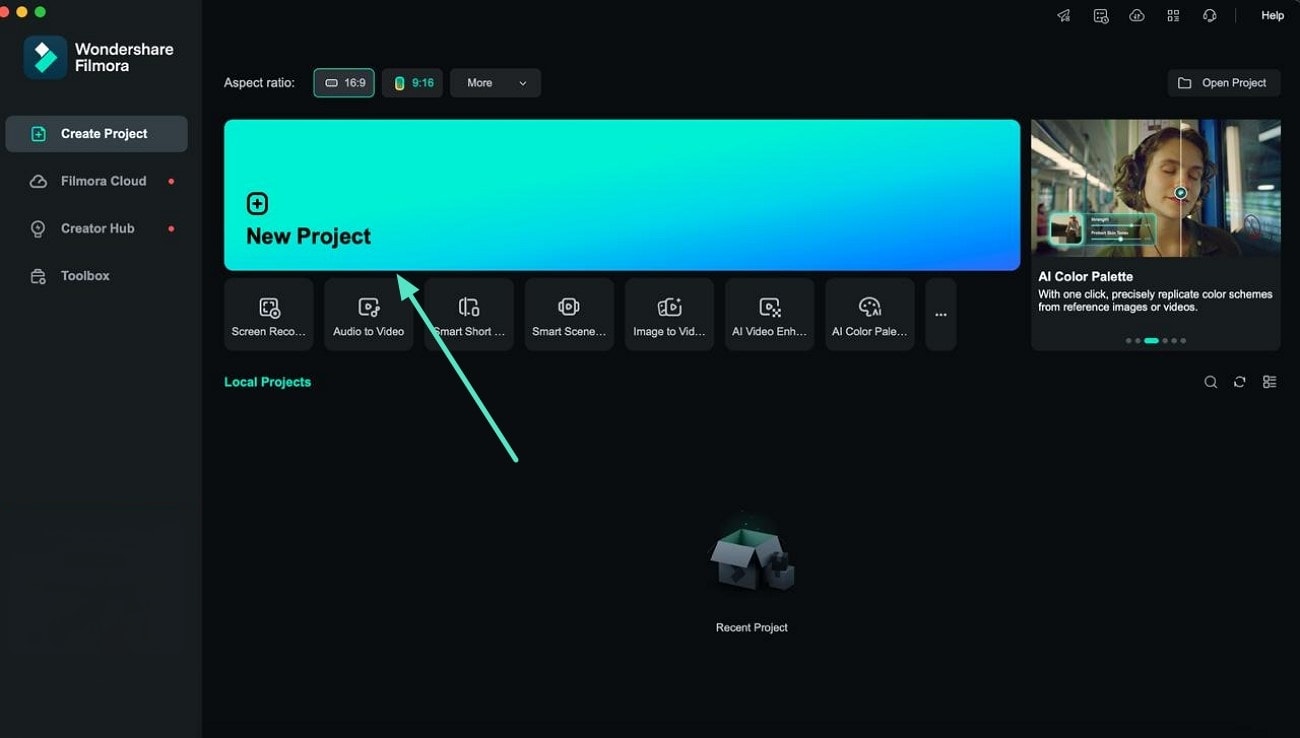
Step2Adjust Audio Ducking and Enhance Your Voice.
Next, assess the "Audio Ducking" feature from the right side to lower your music when a dialogue plays. Further, turn on the "AI Voice Enhancer" to ensure the clarity and beautification of your clip's audio.
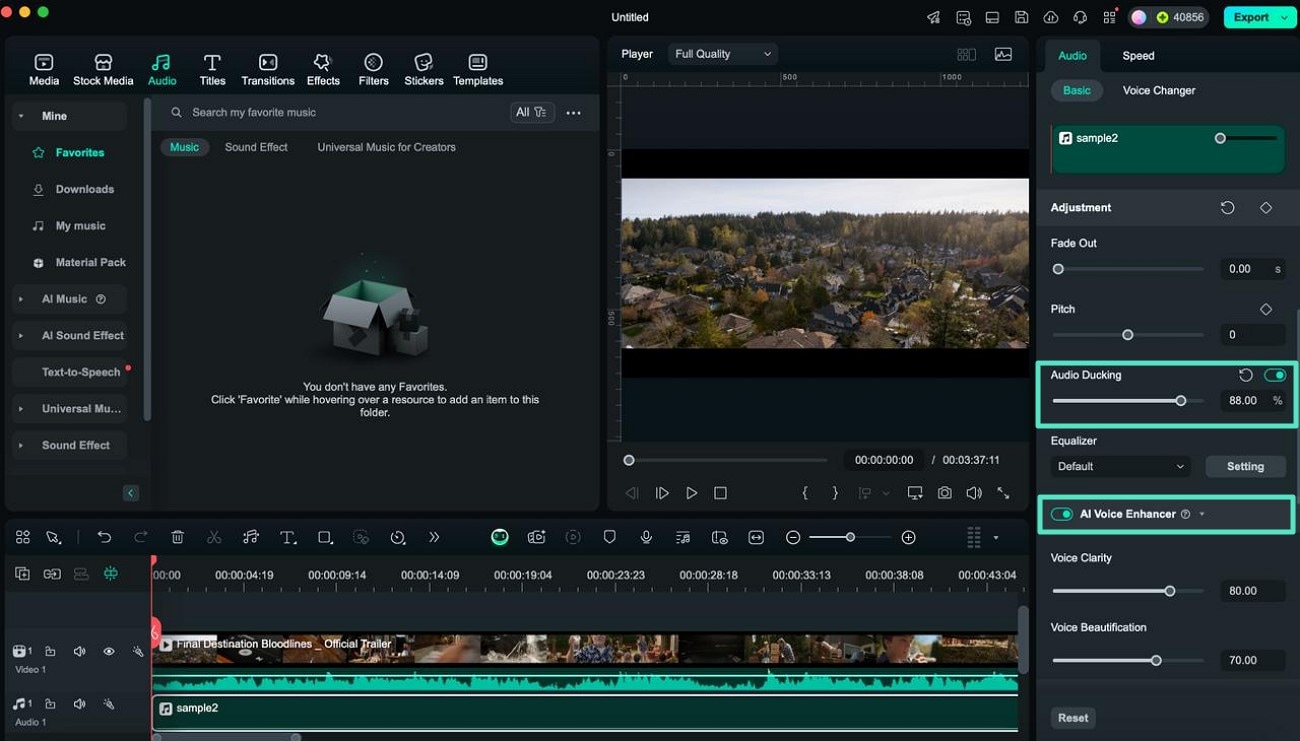
Step3Use the Denoise Feature to Remove Useless Sounds.
If your added audio contains unnecessary sounds that minimize its quality, use the "Denoise" feature to remove wind and hum. Increase the "DeReverb" to remove echo from your recorded music.
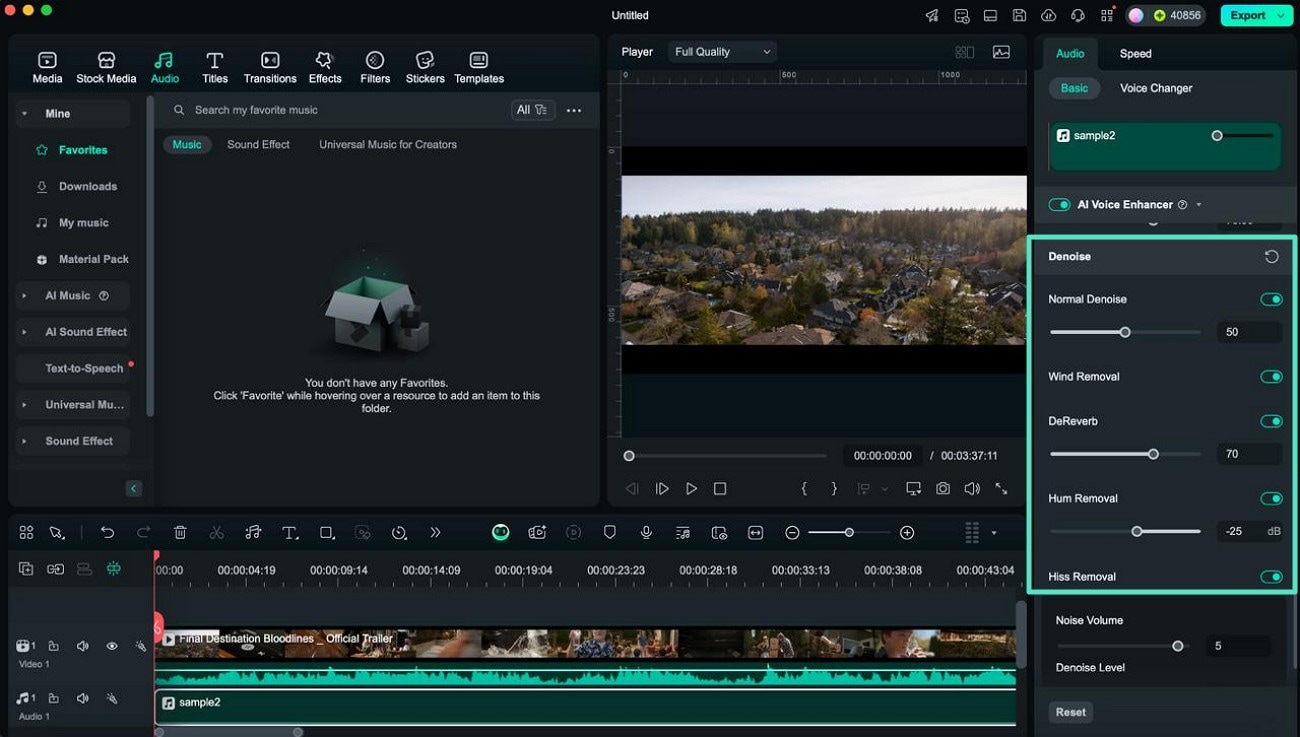
Step4Set a Uniform Speed For Your Audio.
To make your audio speed up and slow down at specific points, adjust the "Speed" bar and type in a duration, too.
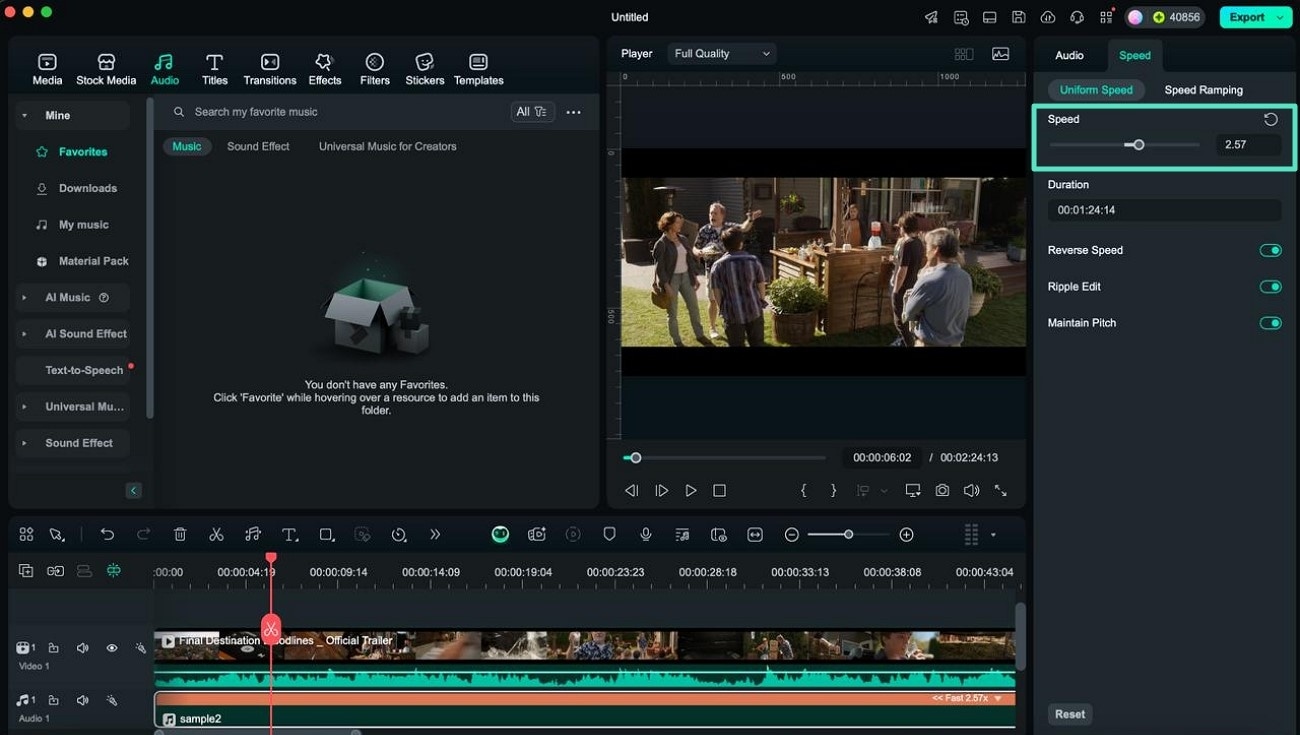
Step5Select a Speed Ramping Template to Add Visual Interest.
To enhance the cinematic appeal of your videos, access the "Speed Ramping" interface from the right side and select the "Montage" template. The graph underneath shows at which points your speed will be lowest and highest to give a clear idea.
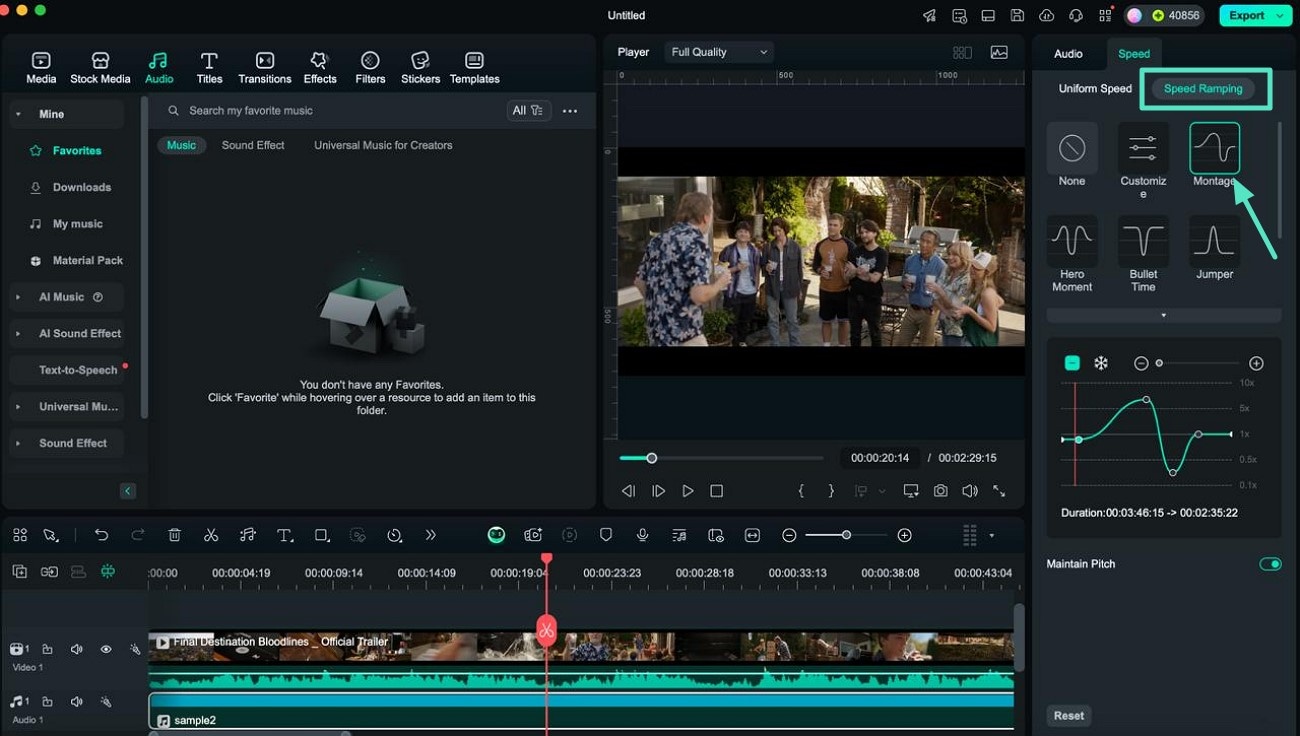
Step6Add Audio from the Music Library.
When you want to add another song, hit the "Audio" option from the top interface and select one from the "Trending" section. After editing your music video on Filmora Mac, utilize the "Export" button in the top-right corner of your screen to save or share it.
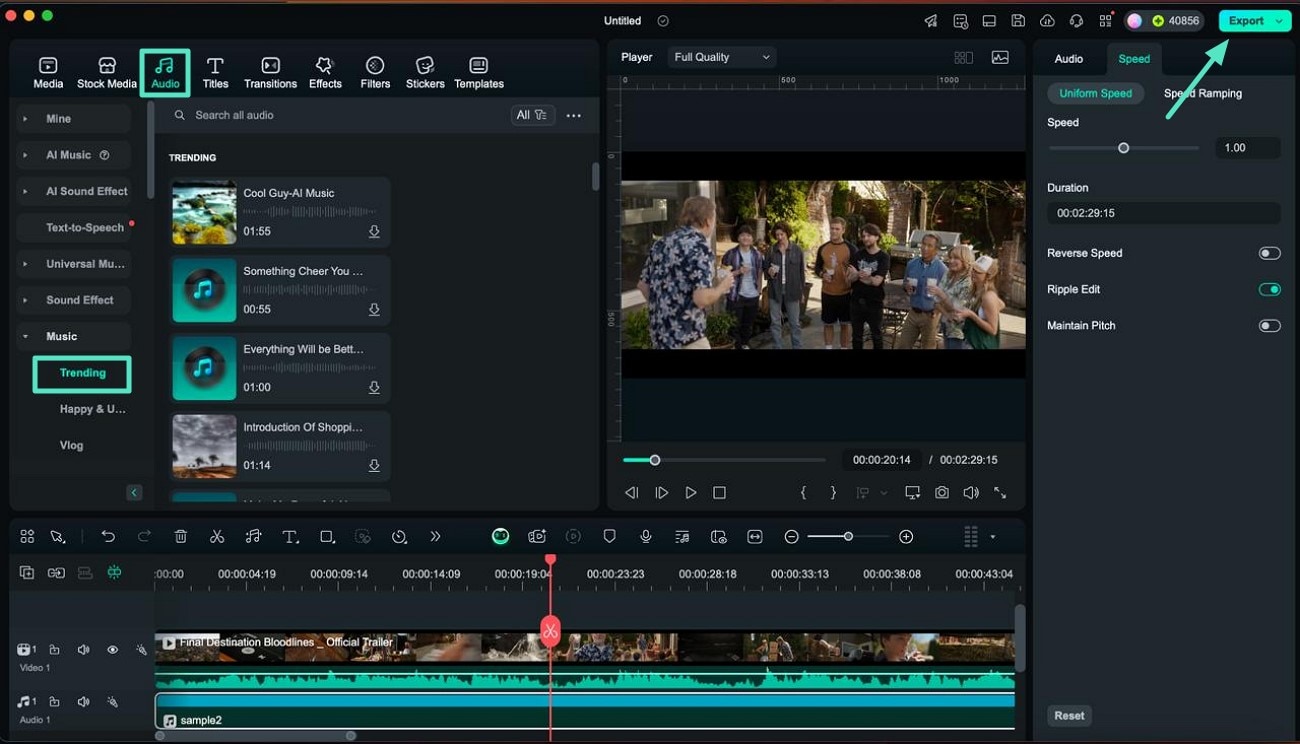
Conclusion
Choosing the right DAW for your Mac depends entirely on your individual needs and preferences. From free options like GarageBand to industry-standard software like Pro Tools, there's a DAW out there for everyone. Carefully consider the factors discussed above, and don't hesitate to try out free trials or demos before committing to a purchase. And remember, even a powerful video editor like Filmora, with its VST plugin support, can significantly enhance your audio workflow.



 100% Security Verified | No Subscription Required | No Malware
100% Security Verified | No Subscription Required | No Malware




