Powerful Video Editor - Wondershare Filmora
Provide abundant video effects - A creative video editor
Powerful color correction and grading
Detailed tutorials provided by the official channel
Nowadays, we tend to see more GIFs in email. Many businesses incorporate video in email to promote their products, but why use a video when you can convert GIFs to MOV?
Everyone needs to convert one file type to another sometimes and it can become a bit of a hassle. A lot of conversion apps and websites aren't free, so you might want to find out if there's an online or offline app that can help you to do it. This article will look at some of the top options that are worth looking at.
Best 5 GIF to MOV Converter Software
Love GIFs, but worried about support on email clients? It's time to convert your animated GIFs to MOVs, eliminating the need for MP4 conversion. Here are some of the top GIF-to-MOV converters to get you started.
1. Wondershare Filmora
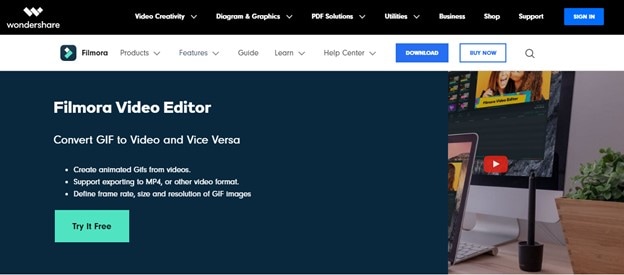
You may have heard of Filmora by Wondershare, a powerful but easy-to-use video editing suite that provides animation, video effects, and editing capabilities to users. But did you know you can convert GIFs to MOV files with it?
Wondershare Filmora lets you convert animated GIF files to video files in a breeze. So if you want to turn your unforgettable GIF images into remarkable home movies or promo videos, this free GIF to MOV converter will be your best choice!
It works well in real-time and you can also create short videos with it. For a very long time, this video editor has gained popularity among millions of people.
Pros
Available for all devices
Professional to run offline
Best offline video editing tool
Supports screen recording
User-friendly interface
Cons
Free version has watermarks
A bit more expensive than others
Not sophisticated with 4k video editing
2. Adobe Premiere Pro
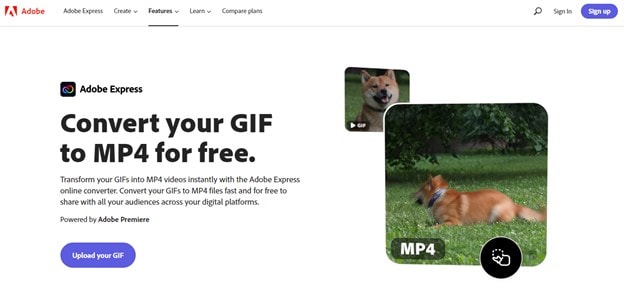
Adobe Premiere Pro is the top-of-the-line video editing software. It is one of the most powerful and professional applications, and it is more than able to handle even the most serious projects.
If you are a professional video editor and have all Adobe products, then you’ll find this conversion process straightforward. However, if you are an amateur and don’t have any prior experience with editing software – then converting GIF to MOV can be quite challenging.
Still, for many people, it is simply too expensive, which is why choosing a less expensive option may be appropriate. Fortunately, there are other similar programs that are excellent choices in terms of quality versus price.
Pros
Support a plethora of file formats
Very professional video editing
Runs effectively on Windows OS, macOS
Integrated VR Support
Cons
Not an easy application for non-tech users
Free for only 30 day
3. Movavi Video Editor Plus
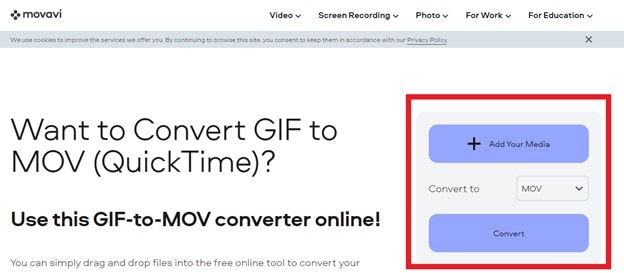
Movavi Video Editor Plus is one of the most favorite GIF to MOV offline and online converters because it offers all the options and tools you need to make videos. It comes with a lot of useful features, including 20+ filters, 15+ transition effects, 40+ video and audio effects, 60+ built-in templates, and 34 color schemes.
You simply upload our gif file, select the format of your choice, e.g. MOV, and run the process. This tool provides immediate results and an easy-to-use interface.
It’s a great option for users who want to create quality videos from animated GIFs but don’t want to pay a lot for the software.
Pros
Chroma keying
Sharp movie-creation app
Highly adaptive
Easy functions
Cons
No advance trimming options available for editing
Doesn't support editing on Apple Silicon M1
4. VLC
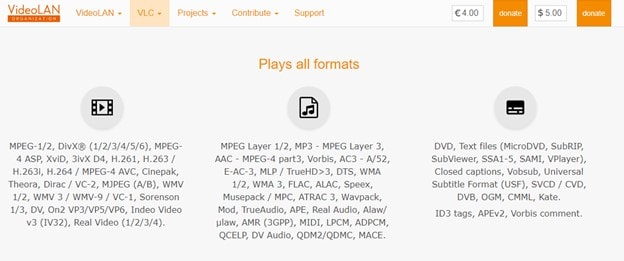
VLC has been a popular video converter for many years because it can also be used as a multimedia player, and this is why we are going to introduce you to this software. If you are looking for a free, complete, and safe converter to convert your files easily, this is the best option for you.
VLC (Videolan Media Player) is a program with a large number of use cases. It can be used to play your music and videos, but it's also an audio and video converter as well. This Multiplatform program is available for Windows, Mac, Linux, Android, and iOS systems.
The interface is very intuitive and easy to learn. We don't need to mention that it is constantly being updated with new features from the development team.
Pros
Simple interface
Can be installed quickly
Free to use
Best solution to play all video formats
Cons
No updated features
5. Cyberlink PowerDirector
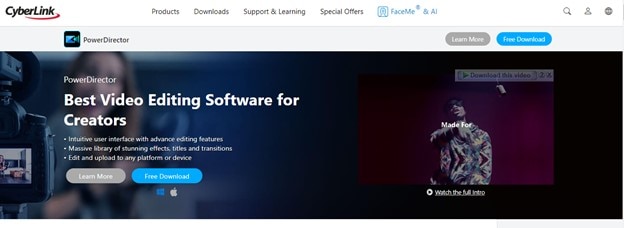
The CyberLink PowerDirector is a complete video editing suite used for creating outstanding videos from scratch. It comes with a number of advanced editing tools and offers simple three editing modes to users that help them create compelling videos at faster speeds.
With it, you can easily create photo slideshows and turn your visual memories into video masterpieces like a pro. It has advanced video editing tools and trendy transitions and effects. Also, the tool is a good converter of all formats that you can use as better content for multiple tasks.
Pros
Support over 100 stellar audio and video editing features
Supports end-to-end 3D and 4k animations
Fast in action and functions
Friendly layout
Support amazing effects, filters, themes, and transitions
Cons
Ads creating distraction
Expensive tool
Online GIF to MOV Converter
Why go to the offline gif to MOV converter page? Online converters are far easier to use as they don't require you to install any software. For instance, you can convert gif files to MOV files just by logging onto different websites. All that is required is a few simple clicks and you are ready for your next step.
1. CloudConvert
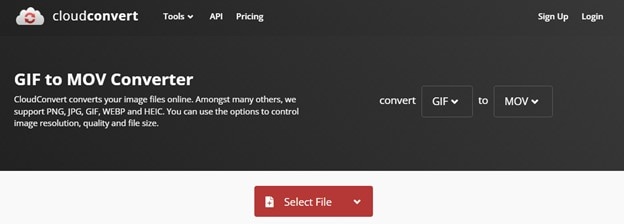
If you ever need to convert a gif file to MOV or one of the other formats supported by CloudConvert, you're in luck. CloudConvert is an online platform through which you can quickly and easily convert gifs to MOV or any other format. With it, you'll enjoy fast conversions with lossless compression and a batch conversion feature to ensure performance-friendly uploads. Best of all, the service is free for personal use, has no hidden fees, and requires no downloads or plugins.
Pros
Free to use
Interactive layout
Smooth experience
Provides extra customization of file
Cloud-based technology
Cons
Large volume files can be troubling for tool
Work pace depends on internet speed
2. EZGIF.COM
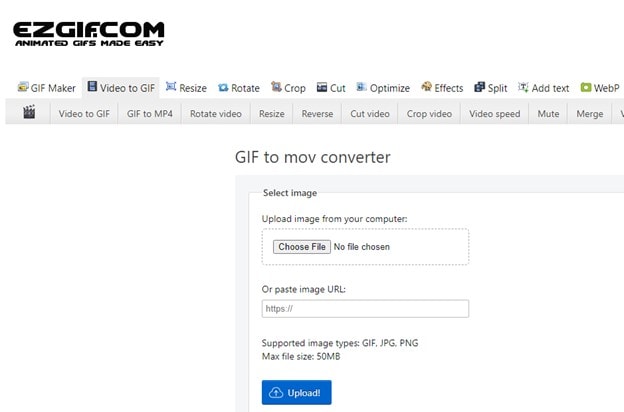
Ezgif.com is an interesting website. It helps GIF fans around the world to convert their favorite gif image to MOV or MP4. It offers a fast, efficient, and high-quality conversion service. Their commitment to customer satisfaction is genuinely remarkable and the attention they give new clients is excellent. Would recommend them highly!
Apart from converting files, Ezgif.com is an awesome animated GIF maker. It converts, resizes, edits, and creates GIF animations, and works on virtually any device or browser. Nowadays, more and more people are switching to chat applications that support animated graphics, over old email systems so it's useful for both personal and professional use.
Pros
Absolutely safe website
Upload file from cloud, computer, or URL
Quick functionality
No need for paid subscription
Cons
The design seems outdated
No feature of file customization
3. Convertio

Whether you need to convert a GIF to an AVI, MP4, or MOV, Convertio is one of the most comprehensive online programs which can do this for you.
It is an online conversion tool that lets you choose from and convert MOV, AVI, WMV, FLV, MPEG-1, MPEG-2, ASF, QT, and DivX formats. It boasts a ton of supported formats with really fast conversion (up to 3 files per minute) that can be done by drag & dropping.
Its simple interface shows two blocks from which you can select which file will be converted to which format. Choosing files, selecting format, and converting them is all that this process is about. So here we conclude that Convertio is so far the best and easy-to-use interface for all online conversions of documents.
Pros
No guide is required for starting conversion
Fast conversion tool
Satisfied performance
Highly interactive
Affordable to experience premium features
Cons
Free trial is limited
100 MB per file is daily limit under freemium use
How to Convert GIF to MOV Using Wondershare Filmora?
Step 1: Download and install
To get started, download the software for free and install it on your computer.

Step 2: Make a new project
Click on the filmora icon to open the software interface and create a new project. On the top menu, go to File and choose “Project Settings”.
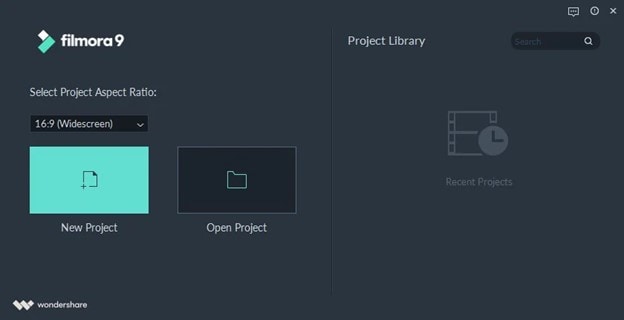
Step 3: Download GIF
Download the GIF to convert and save it to your document folder or desktop.
Step 4: Import GIF
Click on the timeline to import your GIF. Now click the highlighted “EXPORT” at the top.
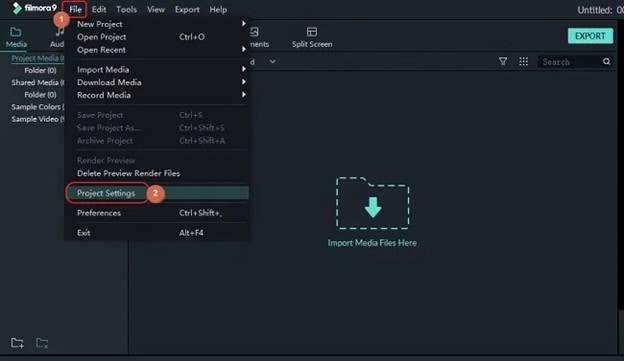
Step 5: Save MOV format
On the options given, select MOV as your output video file format and tap Find Target to save your video file.
Conclusion
The two main types of GIF to MOV Converters are online ones and offline apps. The most popular offline converter is Wondershare Filmora, as it's been around longer than most. On the other hand, the best online video editor and file converter is Convertio. It supports a wide range of input and output formats, but there are many other free converters that convert from GIF to MOV, so you might like to check them out before deciding which one to use.



 Be the first to receive discounts and deals
Be the first to receive discounts and deals Access personalized recommendations just for you
Access personalized recommendations just for you Enjoy early access to new features and updates
Enjoy early access to new features and updates