Video compilation is a type of video that combines multiple clips—usually short segments—from different sources or moments, edited into one cohesive video. The clips are often organized around a specific theme, topic, or purpose.
You can create a compilation video with ease if you have used the best video compilation maker and editor. In this article, we will help you learn which types of video compilations you can make and what the best tool is to do that.
In this article
What Are the Different Types of Video Compilations?

We have identified the five most common and popular video compilation types. For each, we will also provide an example so that you can better understand the topic.
- Humorous compilations: This includes videos like fail or win compilations.
- Highlight reels: These are excellent for sporting or gaming competitions.
- Countdowns: These are list-type top 10 videos where you rank something.
- Before and after: These could also be defined as transformation compilations.
- Montages: This is a specific type of video compilation that shows the passage of time.
Now that you are fully aware of what video compilations are and the most popular types, let's meet the best video compilation maker.
What Is the Best Video Compilation Maker?
I would like to say Filmora is one of the best video compilation editors because it offers a comprehensive set of features specifically crafted to help you make video compilations.
For those video creators with many footage and clips, Filmora offers the smart search feature that allows you to search and group videos with AI, so you can quickly find the elements or clips you want from a bunch of videos.
In addition to that, Filmora offers many more features from basic to advanced.
- Cut and Trim: Filmora offers very easy timeline management, where you can easily cut and trim clips and organize them into great video compilations.
- Add Transitions: Filmora has hundreds of transition effects between clips that can improve the overall viewing pleasure of a video compilation.
- Add Effects: Filmora has an extensive library of Hollywood-grade effects that will make your video compilation look very professional and polished.
- Add Text: You can emphasize the message you want to convey in your video compilation by adding static or animated text, depending on your preference.
- AI Tools: Filmora offers an extensive AI Toolbox where you can explore different AI tools to help your video compilation editing process.
All these features are available if you want to make a video compilation from scratch, but there is an easier way. Filmora also comes with pre-made templates that you can use to create video compilations. The following section will give you a detailed guide.
How to Create a Video Compilation Instantly with the Best Video Compilation Maker?
Filmora is compatible with all major systems; you can make video compilations on Windows, Mac, Android, and iOS with it. Let's see the steps.
Make Video Compilations from Templates on PCs
- Download and install the desktop version of Filmora.
- Run the program and click on New Project.
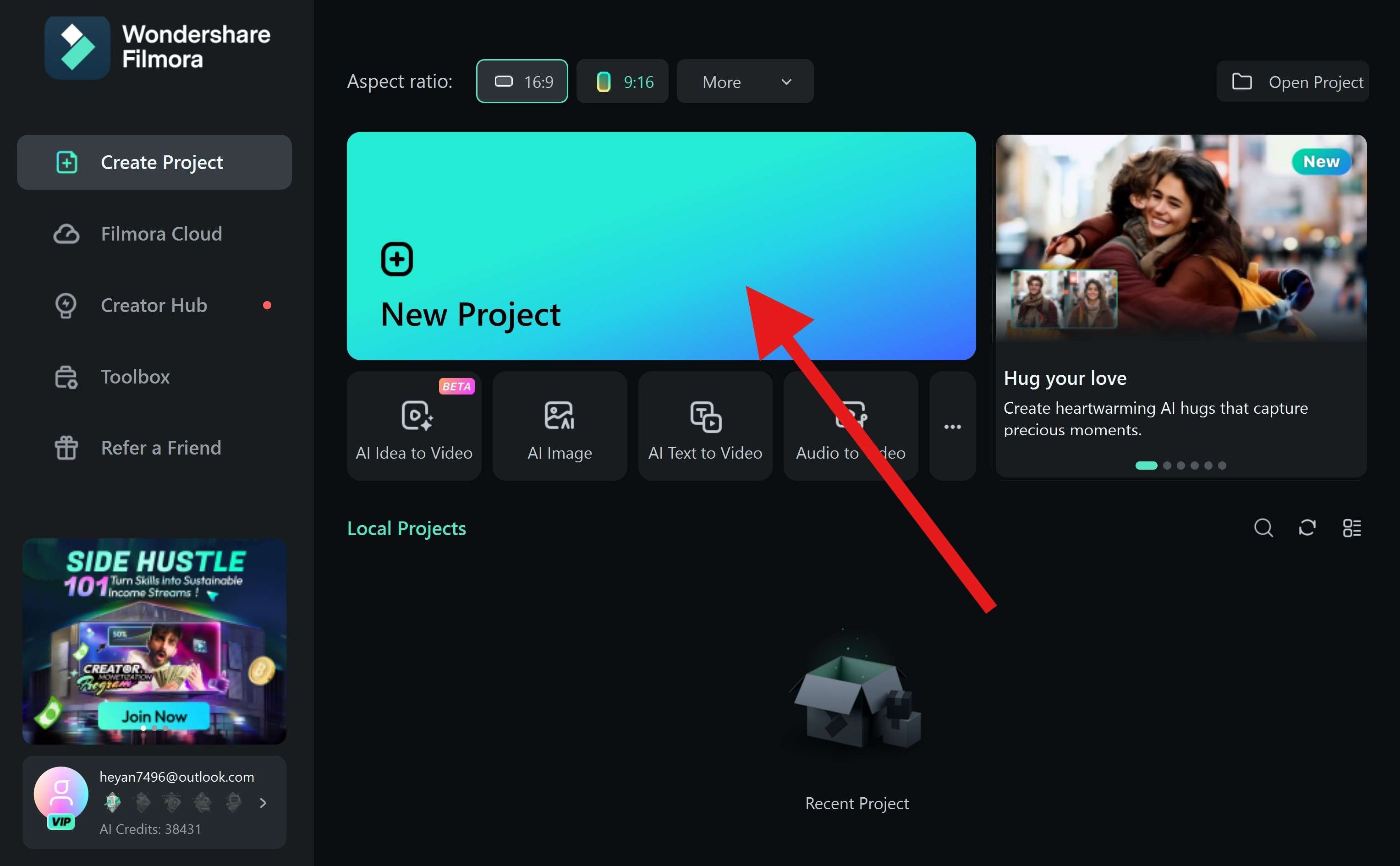
- Click on Templates and search for video collage. Then, pick a template that you like and drag it to the timeline.
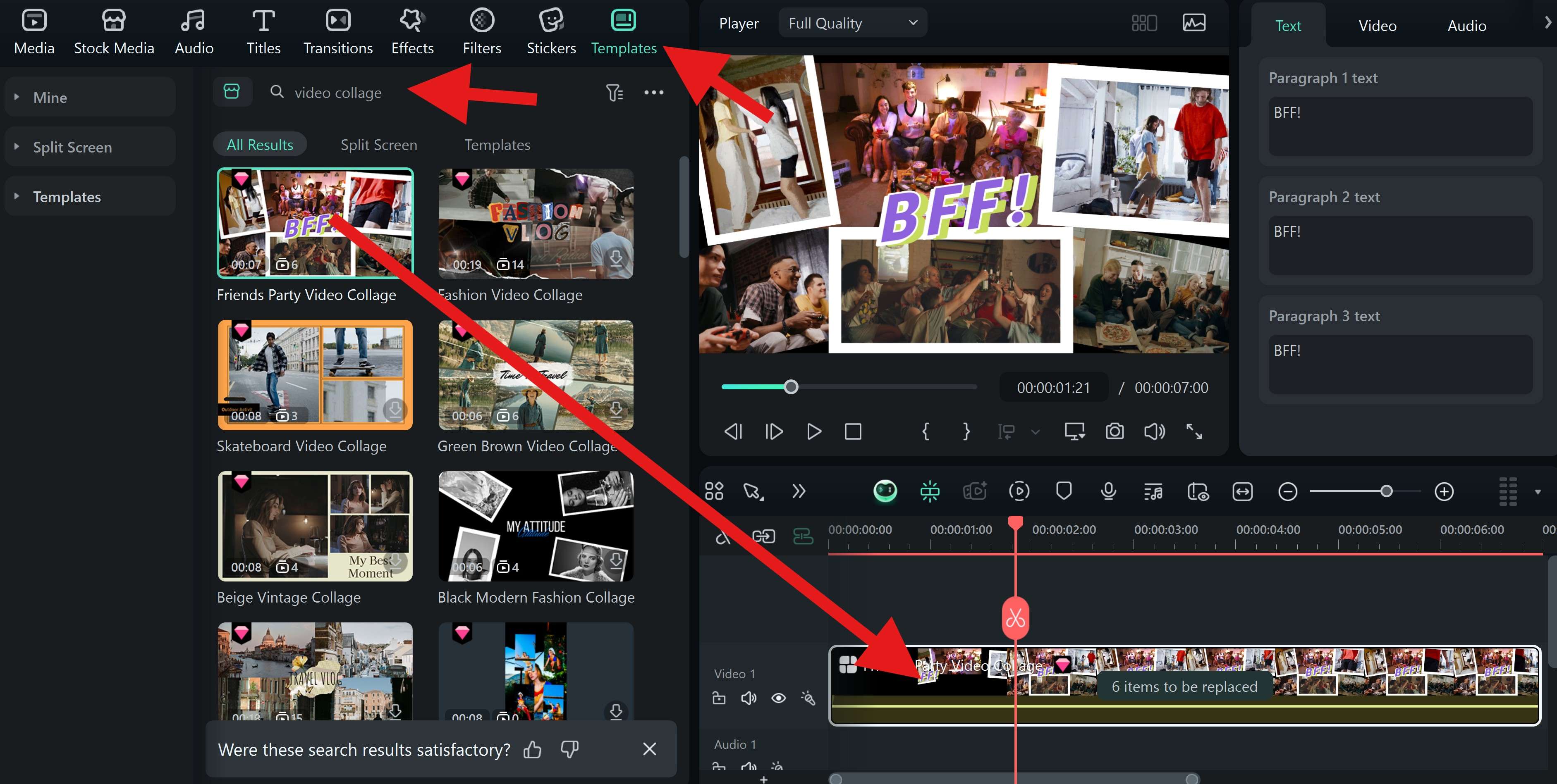
- In the timeline, click to replace template items with your videos.
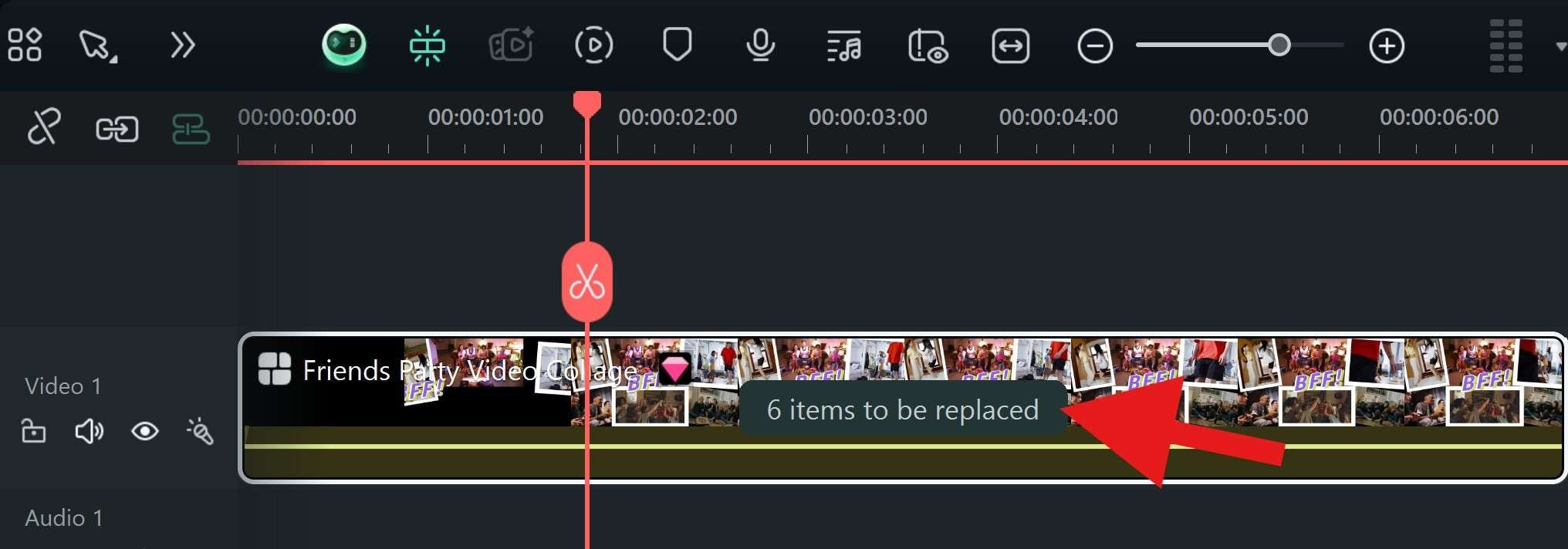
- Click on each video in the template to upload your own video in its place.
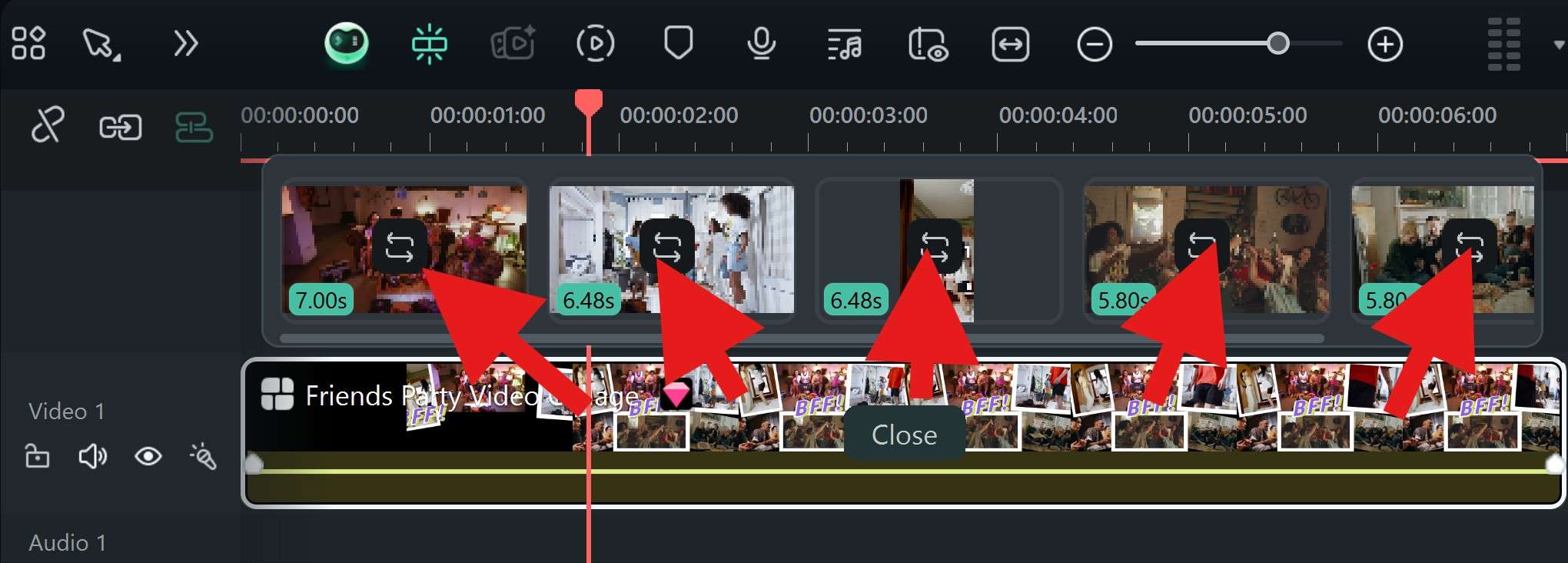
After you replace all videos with your own, you can simply review the footage and export. That's it. In five simple steps, you have managed to create an awesome video compilation. Let's see how to do this using Filmora Mobile.
Create Video Compilations on Mobile Devices
- Download the mobile version of Filmora from Apple or Google's app store.
- Open the app and tap on Template.
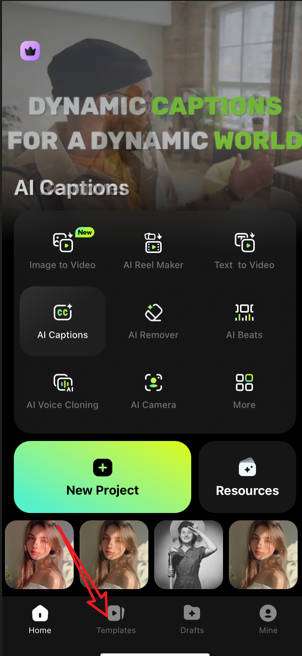
- Navigate all video templates to pick your favorite or tap on search.
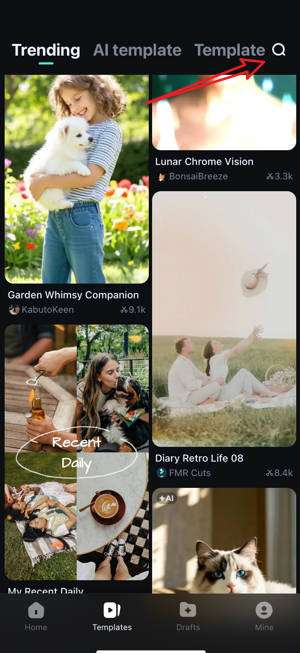
- Pick a template that you like > and click Use > Import your videos.
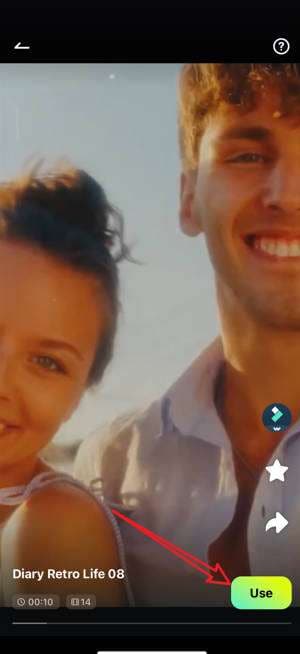
- Wait until the process finishes, preview, edit, or save the video.
How to Make Video Compilations Automatically with AI?
If you have a long video and don't want to watch or edit it from the start, but want to extract the highlights of the video and create video compilations. Then, Wondershare Filmora's Smart Short Clips could be a great option. It lets AI run through the video, identify key moments, and create a video highlight reel of sorts. Let's see how it works.
- Open Filmora and go to Toolbox > Smart Short Clips.
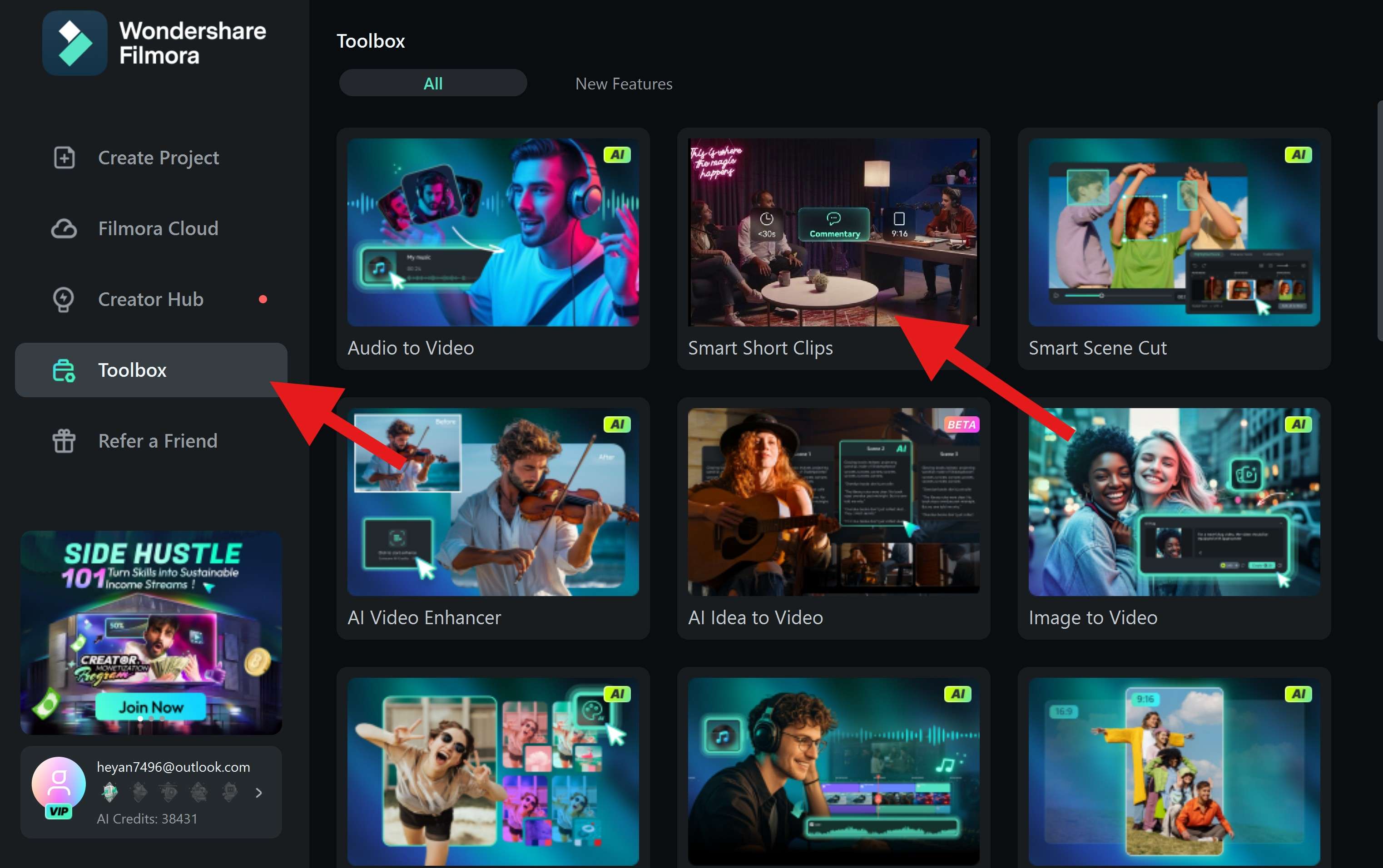
- Upload a longer video.
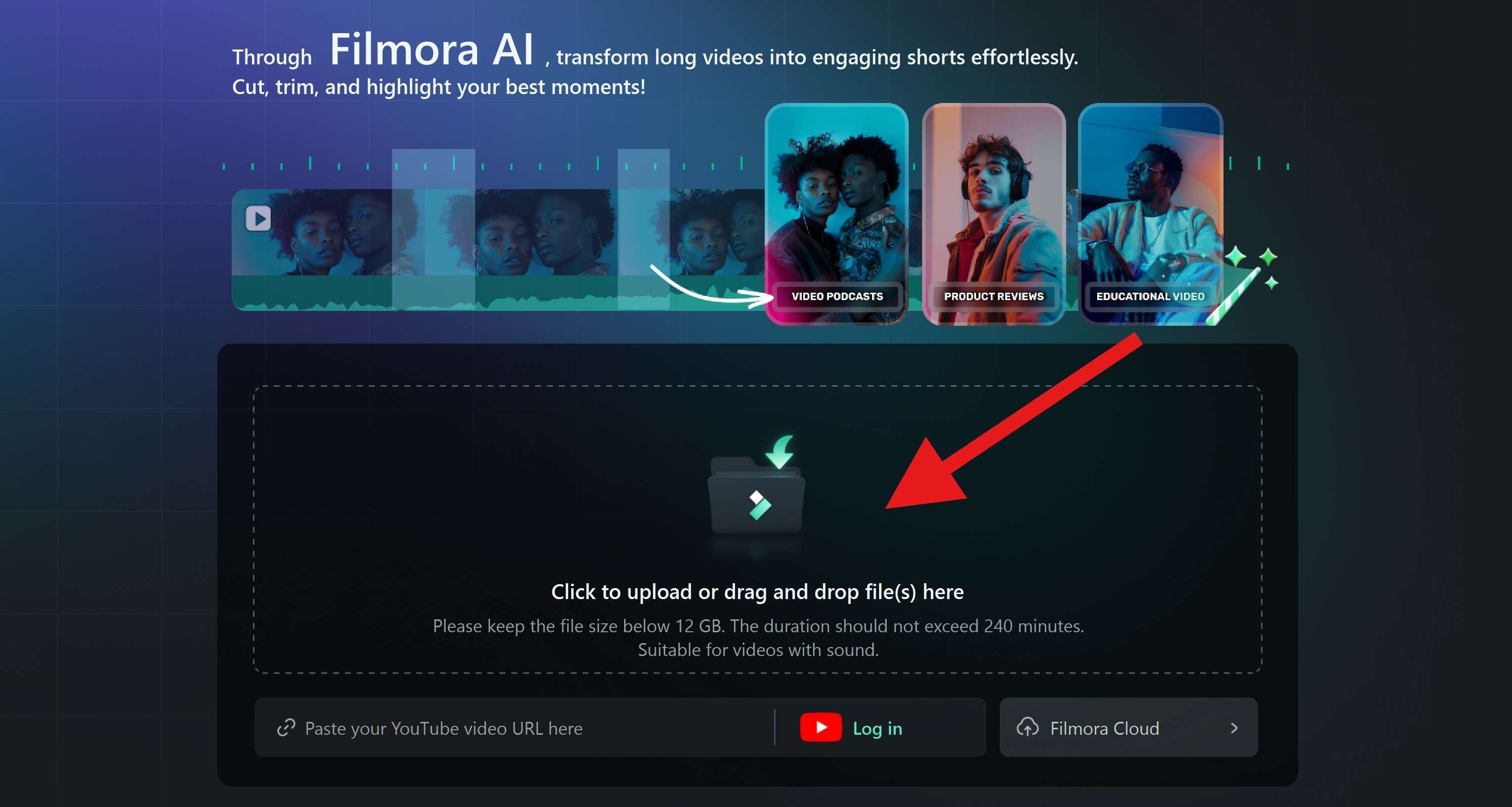
- Explore several customization options.
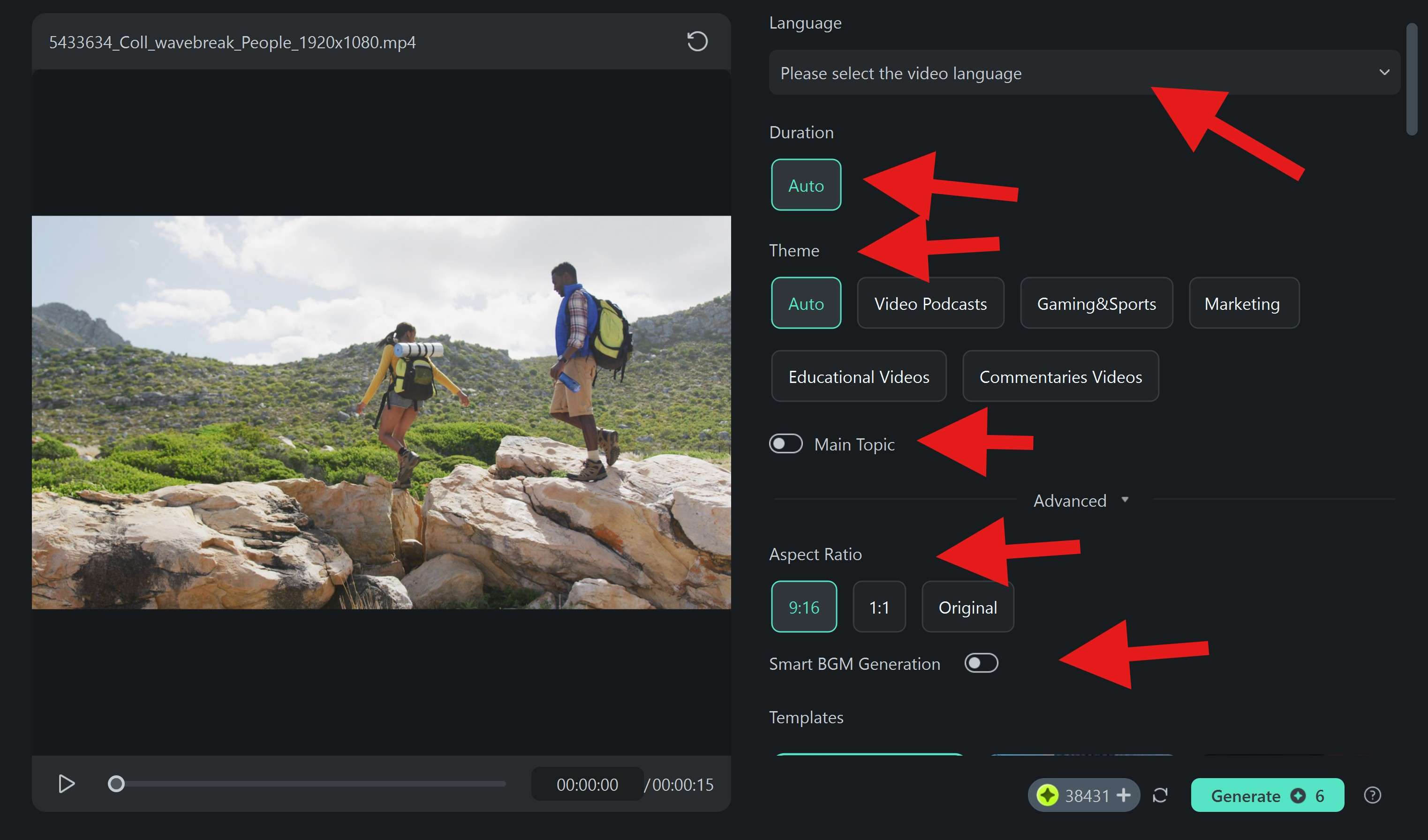
- Explore templates, and when you're ready, click on Generate.
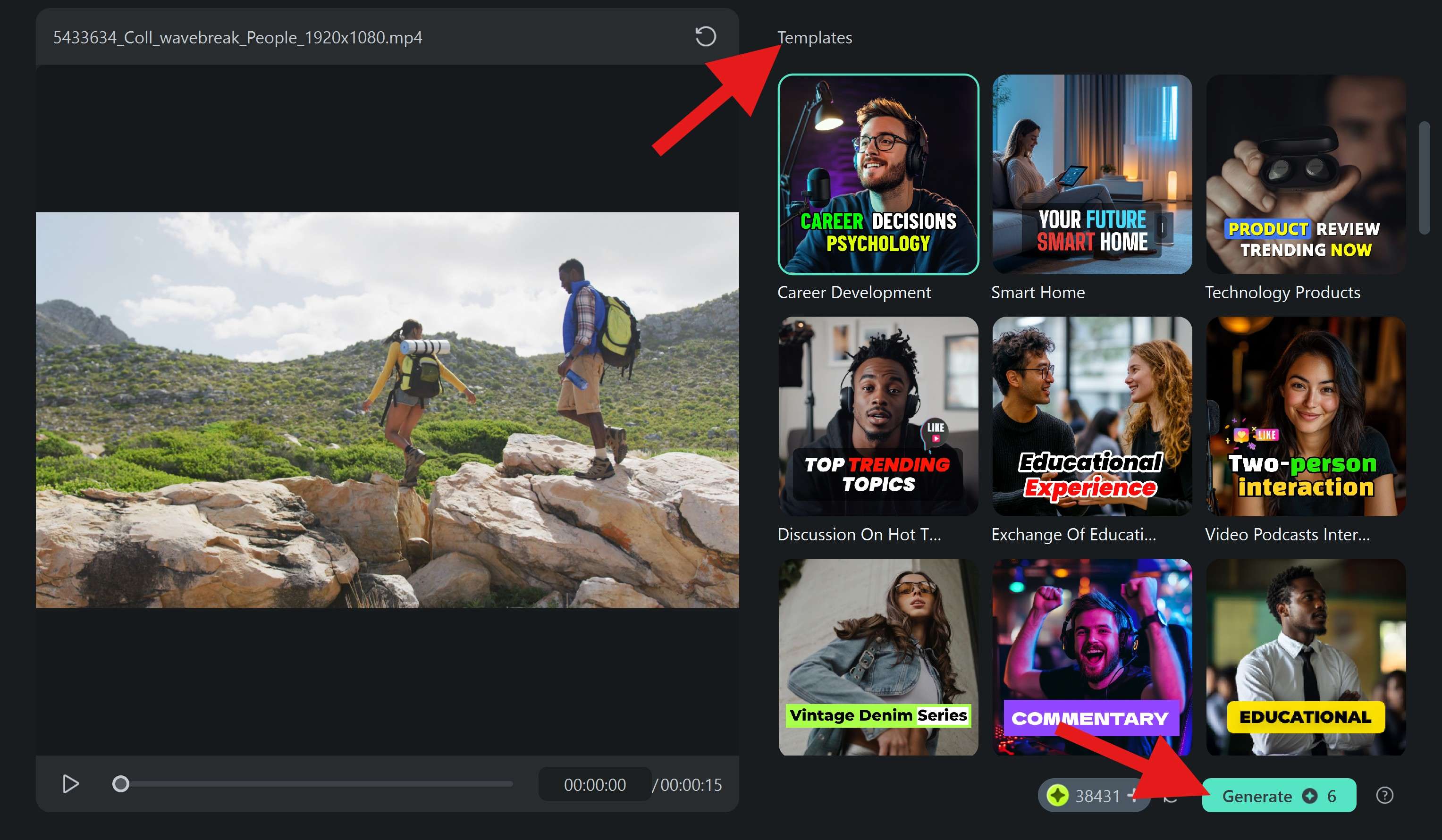
After a short while, you will be presented with several short clips which you can add to a project and arrange in the timeline to create a video collage.
If you are curious about how to make a video compilation with AI on your phone, you can also use the AI Reel Maker (Previously AI Auto Cut) in the Filmora app. Here is a quick video guide.
Conclusion
As you can see, when you are using one of the best video compilation makers on the planet, creating something is a piece of cake. What's most interesting is that we have only scratched the surface of what Filmora can do. It has so many more AI tools, one of which can be used to create videos from photos and another to generate videos from text prompts. Try Filmora today and experience the power of the best video collage creator in action.



 100% Security Verified | No Subscription Required | No Malware
100% Security Verified | No Subscription Required | No Malware


