- Facebook Guide
- Try It Free Try It Free
How to Make Better Facebook Video Ads
Jul 17, 2024• Proven solutions
Studies reveal that Videos are able to mark permanent impression on viewers mind as they involve more engagement for content. As videos ads are most powerful solution to improve your brand awareness so all marketers are advised to use this strategy. A video includes call to action and it can present every product and service with a connecting storyline that has power to make viewers as your permanent customers.
Facebook has launched a new video creation kit tool for video ads free making , and in this article, we will show you some tips about making a better Facebook video ad to connect with your Facebook audiences.
Learn more details about how to use Facebook advertising for small business
Recommendation: Best video editor for Facebook ads video making
It is essential to make a great video when you advertising on Facebook, here, we recommend you to use Wondershare Filmora to edit your Facebook video ads based on the following reasons:
- The video can be uploaded to Facebook directly after editing, so you can improve your efficiency;
- There are various built-in special effects in Filmora, so you can make your video more attractive; What’s more, there are some specially designed video effect packs and sets in Filmora Effects Store, such as block buster, beauty, fitness, food, and travel;
- Filmora is easy to use yet powerful enough to do both basic and advanced editing, such as trimming, combining, cropping, video stabilization, and PC screen recording.
Watch the video below to get more information about Filmora.
Before Making Facebook Video Ads:
If you are ready to create videos ads, then it is important to follow some set parameters for ensuring high performance:
Set your budget and target: The very first task for marketers who want to publish their video ads on internet is to specify a budget that they spare for advertisements. Also set your target audience, which age group you are going to focus, gender and location based differences.
Select video: The best idea is to upload a brand new video that your viewers can enjoy to watch and it must be delivering required information.
Learn more about How to Make Facebook Video
Add text: In order to engage your viewers or to put a call of action on content, you can prefer to add text based informative elements to ads.
Learn more about How to Easily Create Captions and Subtitles for Facebook Videos
Tips for Making Better Facebook Video Ads:
1. Capture Attention in the First Few Seconds:
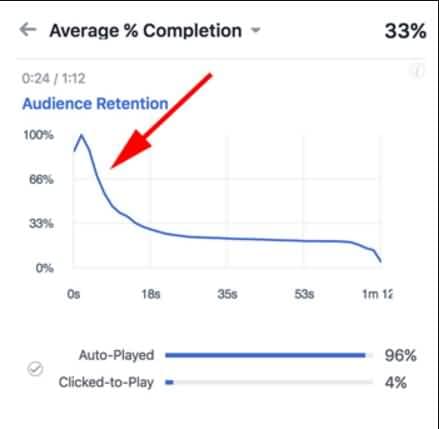
Facebook platform stay loaded with numbers if videos so people cannot interact equally with all of them. Thus, it is important to create a video that can force viewers to make quick decision about whether this particular video must be watched or not. In order to leave the best impression on viewer’s mind, every video ad must have two major characteristics: It should not have length more than 20 seconds, content must be capable enough to catch attention within first 2, 3 seconds. Here are few common mistakes for low rating of certain videos ads:
- They have long annoying intro at the beginning.
- Credits or logos are added at beginning portion.
- Sometimes they follow too big story.
It is good to show your viewers what they are curious to watch, create videos as per the taste of your targeted audience.
2. Choose Attractive Video Thumbnail:
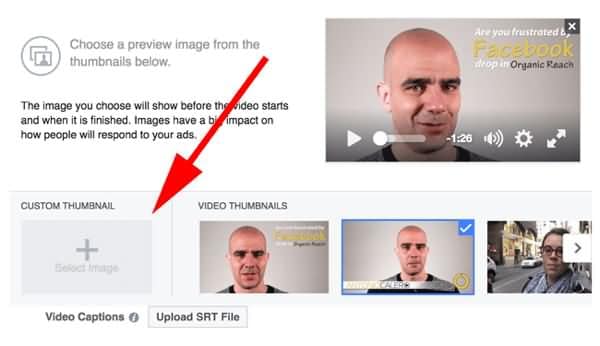
Note that most of the facebook users prefer to deactivate video autoplay options on their profile so they must be encouraged to play your video. The best trigger can be added with an eye catching thumbnail. Facebook platform allow users to create eye catching thumbnail from wide selection of images captured from video frames itself. You can also pick your own image to be uploaded as a thumbnail and to do this you have to follow the custom thumbnail area button. In order to create best impact, it is good to select thumbnail image with aspect ratio same as that of the video.
Related: How to Create and Change Video Cover on Facebook
3. Combine Visuals, Voiceover and Music for Maximum Impact:
While designing you new Facebook ad video, always pay higher attention to the message delivery techniques. Note that on Facebook, videos start auto playing without audio and to start audio, users need to take an action. Also, if they open up any other post then your ad video will get automatically stopped so it is better to make your content engaging that can force viewers to spend time on complete ad. The best tips are:
- Create compelling impact in the first few frames of your video.
- Never forget to create a prompt for using audio button.
- Add a link to your website.
4. Add Lower-Third Highlights:

Adding text on video ads is really a good idea because it helps to highlight the salient points with ease. When lower thirds are added to the videos then viewers can easily go ahead with your content and pick the major details. Although, this information is named as Lower Thirds but these messages can be placed at any portion of your video ad screen. The key is to work with your favourite video editing program that can add text impressively.
5. Include a Compelling Offer:
Your ads are of no use if they cannot create a compelling offer for viewers. It must include a call to action. The idea is to add a offer that viewers cannot resists and never forget to track links on your video ad using UTM codes as they can help you to know the rating and impact of your video. The best trick is to add an external link to video and somehow compel your audience to move to that external link. It will help your video ads to make unique impact then other competitors. It is good to add more information to your ad by using headlines for your video, by adding link descriptions and using specially designed call to action triggers. Also, marketers are advised to create a mixture of multiple videos in their ad but it must tell a unique and useful story as a whole. At the same time, you have to care about size of your video. The best trick is to work for a video that can seek more attention from viewers and can force them to stay connected to your content.
The Facebook slideshow is a great tool for us to use. Check this complete guide to know how to create a stunning slideshow on Facebook with ease.
by Shanoon Cox Jul 17, 2024 17:55 PM
The article below will help you to get detailed information about how Facebook Cover Photo can be uploaded for the very first time as well as about how to change it.
by Shanoon Cox Jul 17, 2024 20:46 PM
The article below will help you to get some idea about 10 best Facebook cover photo maker tools so that you can prioritize your selection as per need.
by Shanoon Cox Jul 17, 2024 20:46 PM



