
Your wedding day is one of the most magical days in your life. That day, it's all about the two of you. Everyone is there to be happy and celebrate your love. Naturally, during the wedding ceremony, the photographer, the guests, and even the bride and groom might snap a few photos. When the wedding is over, you will want to relive it again, and the best way to do that is to use those photos and create a heartfelt wedding slideshow to share with all guests.
There are many tools available that can do the job, but instead of going with a long list of tools that offer the same functionalities, we will only introduce you to the top three options.
Our Top 3 Wedding Slideshow Maker Picks
We have searched the internet and identified these three apps as the best tools for creating wedding videos. Depending on your proficiency with video editing software, you can choose something for beginner, intermediate, or advanced users. Check them out.



Part 1: A Detailed Wedding Slideshow Software Comparison Chart

Before we get into the actual descriptions for our top three picks, check out this short comparison table that outlines the main differences between these popular tools.
| Feature | Wondershare Filmora | Adobe Premiere Pro | Final Cut Pro |
| Platform | Windows & macOS | Windows & macOS | macOS only |
| Slideshow Templates | Many built-in slideshow templates and effects | Requires manual setup or third-party templates | Limited built-in templates |
| Transitions & Effects | Large selection of stylish, themed transitions | Professional, but mostly manual customization | Smooth, cinematic transitions with good presets |
| Music & Audio Editing | Basic audio tools with a built-in music library | Advanced audio control and multitrack mixing | High-quality audio tools with Logic integration |
| Speed for Quick Projects | Fast and efficient for short-form slideshows | Slower for quick edits due to pro workflow | Faster timeline handling than Premiere |
| Rendering Performance | Good on most modern PCs, but less optimized overall | Fast with GPU acceleration (but it depends on the system) | Optimized for macOS, very fast |
| Customization Flexibility | Moderate; what you see is what you get | Extremely high, endless plugin options | High, especially with Motion integration |
| Best For | Beginners or semi-pros seeking speed and ease | Professional editors who need full control | Mac-based pros or enthusiasts wanting high-quality |
|
Show more
Show less
|
|||
Part 2: Top 3 Wedding Slideshow Creators for 2025
With the comparison covered, it's time to get into the tool descriptions. Let's examine Filmora, Premiere Pro, and Final Cut Pro with a magnifying lens and see what they're about.
Wondershare Filmora
Wondershare Filmora is one of the most user-friendly desktop apps for your PC or laptop. It gives you access to powerful features perfect for slideshows, from AI Image Stylizers that can change the style of your image into something completely different to AI Image to Video features that transform your photos into short, beautiful clips and make your photos come to life. Of course, you will also find all the basic and advanced editing features.
With Filmora, you can also generate background music or add a song from their expansive Universal Music library to make your slideshow more memorable. All this is packed into the easiest interface you have ever seen. Plus, there is a mobile version for Android and iOS.
You can also choose from a variety of wedding templates to effortlessly create beautiful videos.
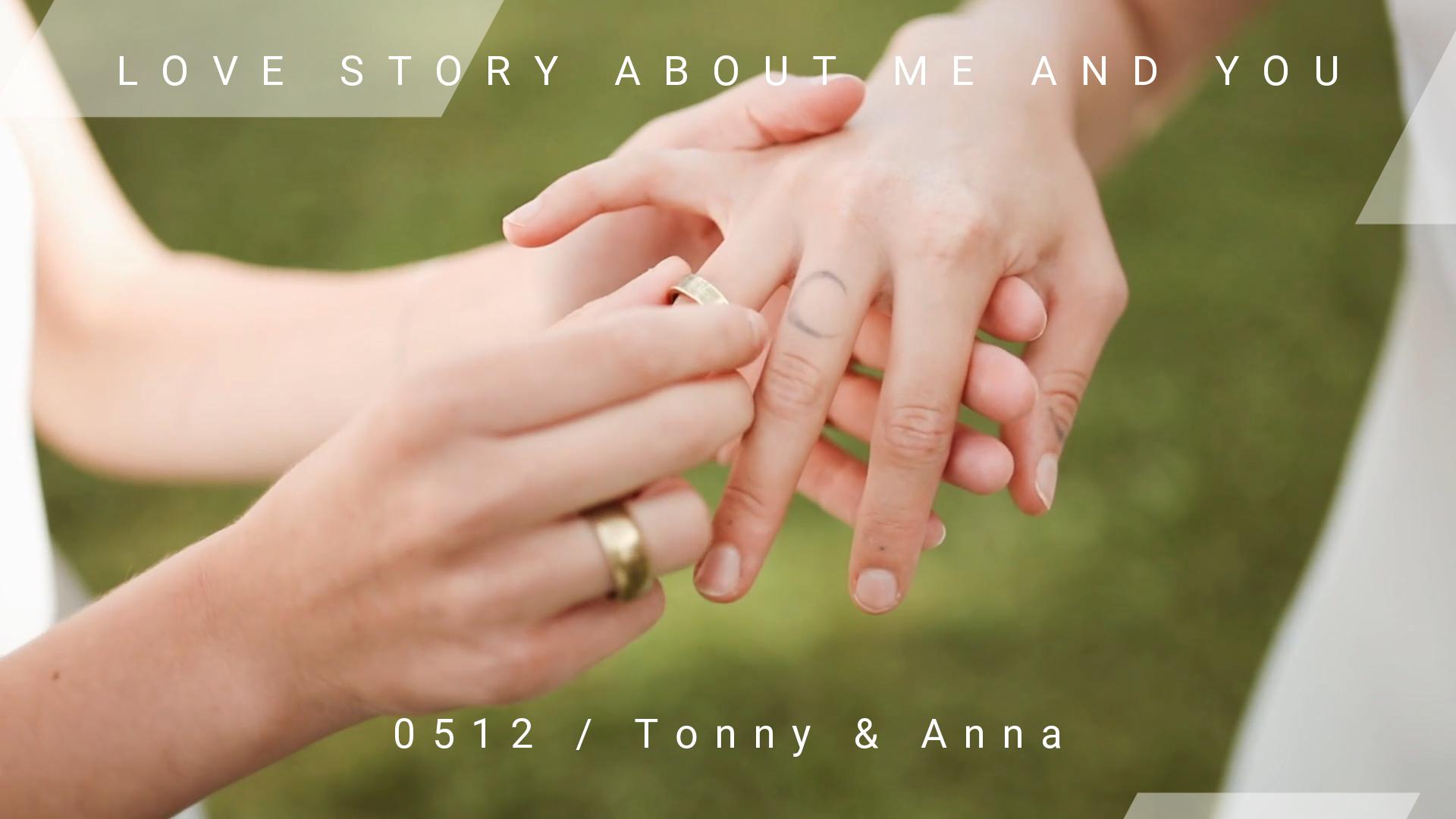

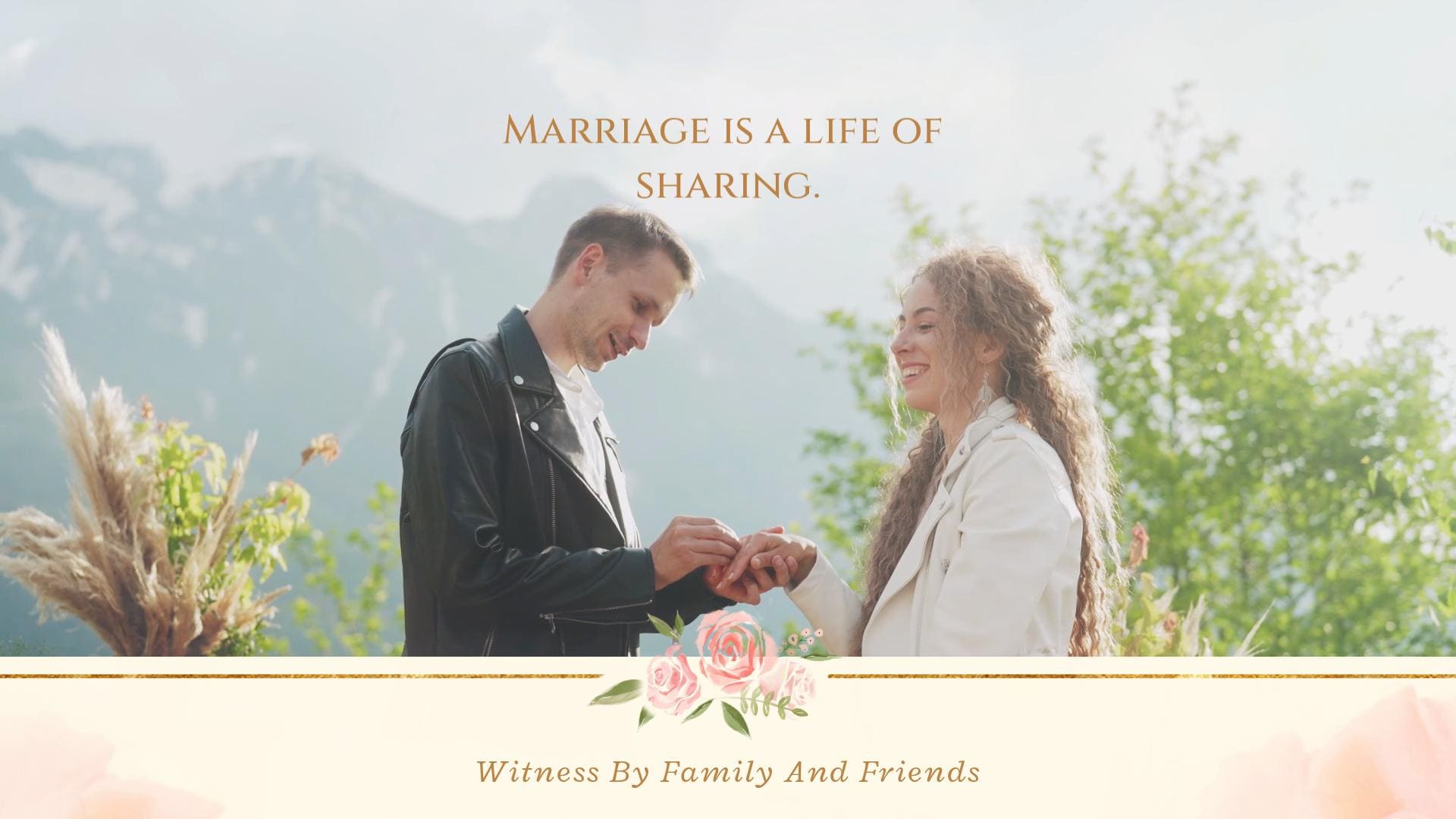

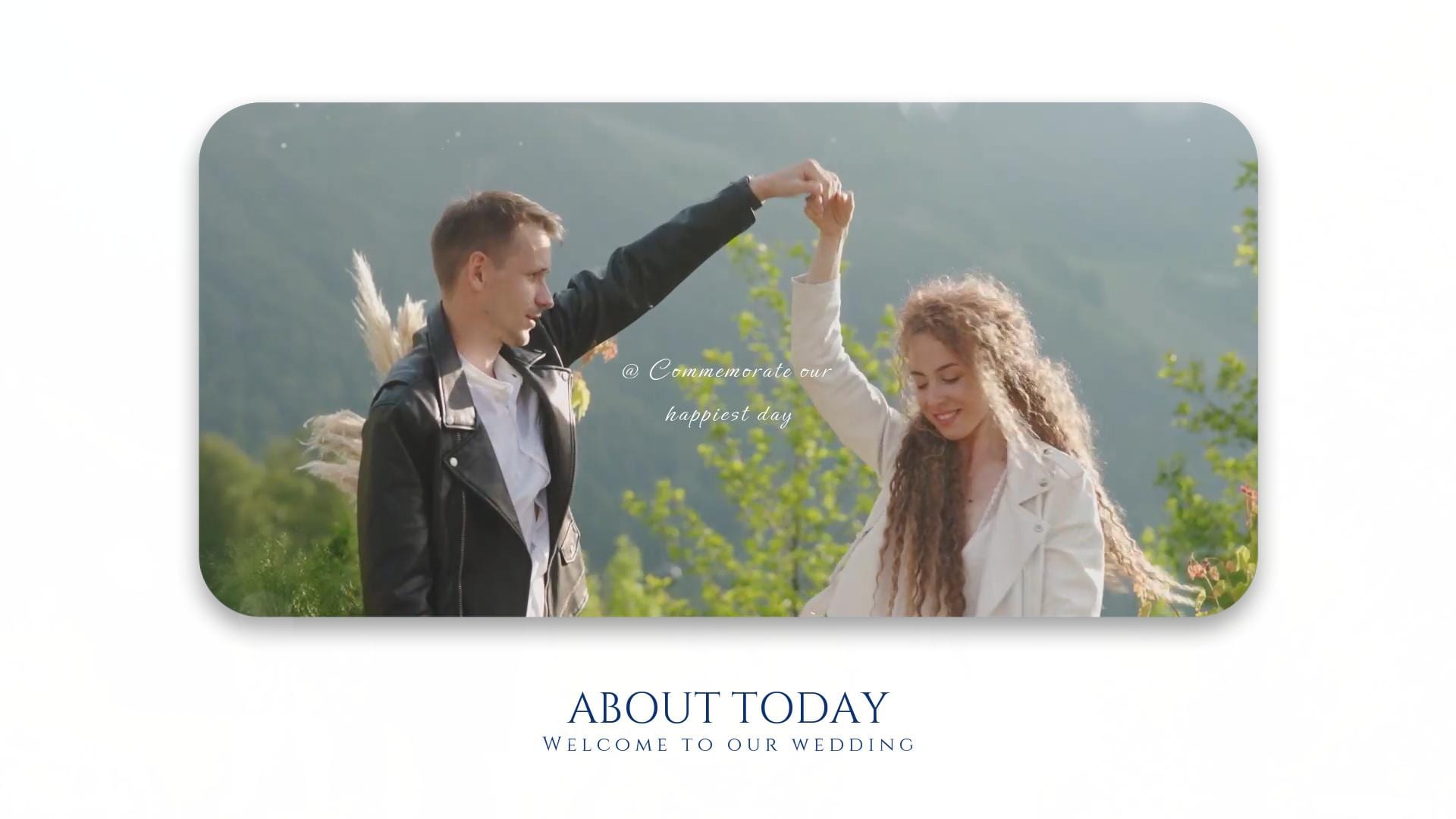
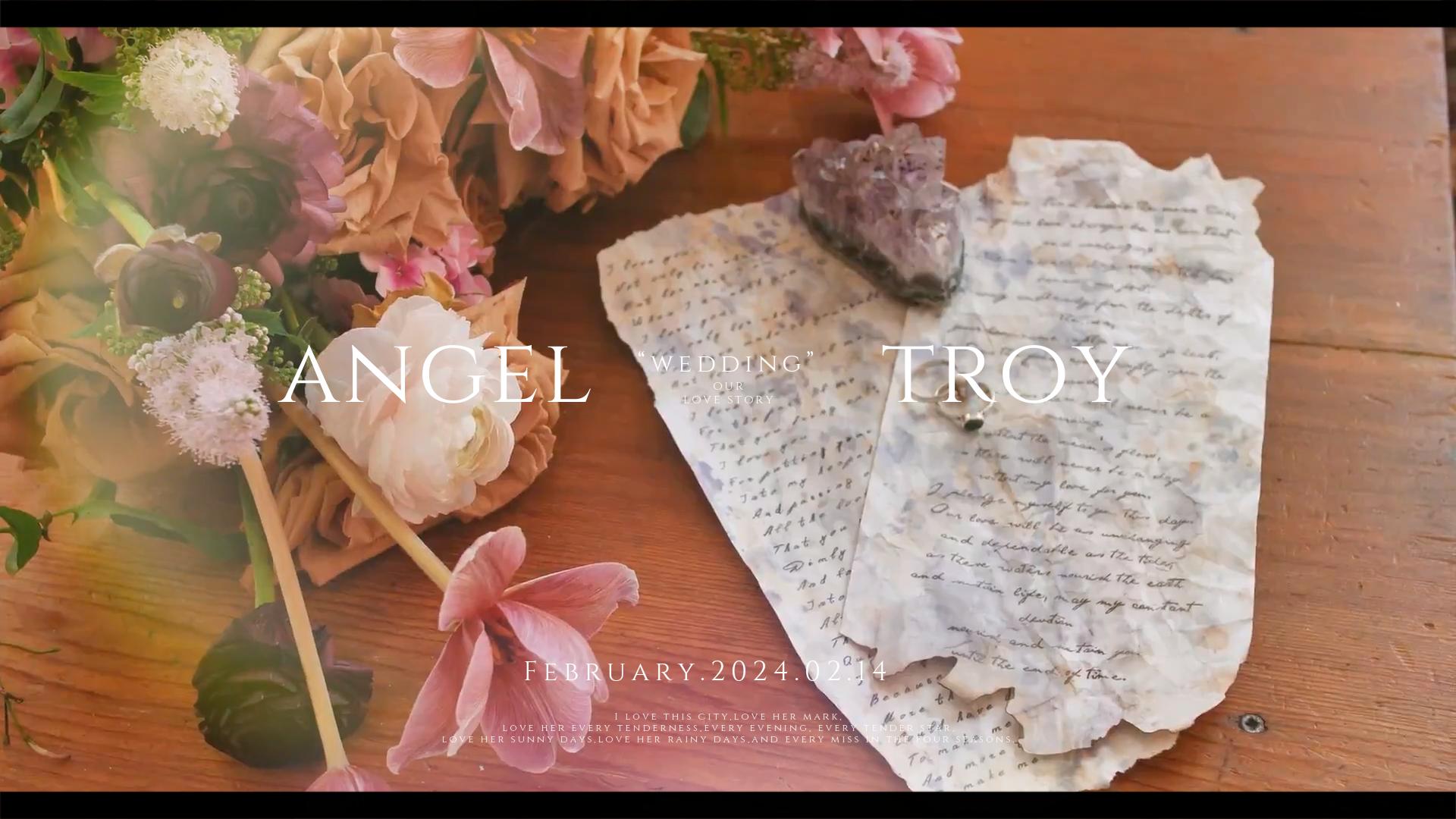
- AI-powered tools like AI background music, subtitles, voiceovers, and Idea-to-Video (text-to-video) features;
- Slideshow/image-to-video templates and a full stack of transition effect presets;
- Motion tracking, smart masking, easy keyframing;
- 4K exports and direct social media scheduling;
- A wealth of wedding-themed creative assets.
- Offers advanced editing capabilities in a streamlined, creator-friendly workflow.
- It has good AI-powered tools and fast rendering features.
- It is affordable compared to other pro editors with similar features.
- Most creative assets require a paid subscription.
- A few minor performance and stability issues were reported with extremely complex projects.
For more details, please visit the purchase page where various pricing plans are available.
- Filmora for Desktops: macOS and Windows;
- Filmora for Mobile: Android and iOS.
- Dale C, Application Programmer II: "This is a great piece of video editing software. Being that it was purchased under the old licensing model, this is a wonderful product."
- Adam K, Director: "After 2 years of using this software, I am pretty happy with it. This is the perfect software for beginners and amateurs."
This tool is perfect for creating wedding slideshows after the wedding. You don't want something overly complicated to stress you out. Filmora makes video editing and creation fun, like a video game, and the two of you can bond more while working on the slideshow.
Best for beginners and casual users who want an intuitive, AI-enhanced slideshow creator.
Adobe Premiere Pro

Adobe Premiere Pro is a tool designed for professionals. As soon as you open the interface for the first time, this will be clear to you, as you will be able to find your way around only if you are someone with experience. If you are an employed videographer working on someone else's wedding, customers will expect a professional tool.
Premiere Pro comes with all the features you can think of, from unlimited video and audio tracks to advanced transitions, multi-cam editing, and color grading.
- Unlimited audio/video tracks, advanced filters, transitions, and effects;
- Native support for 4K to 8K video and multiple codecs;
- Color grading tools with scopes and curves;
- Multi-cam editing and timeline precision;
- Integration with Adobe After Effects, Photoshop, Audition, etc.
- This tool is an industry standard with powerful editing and color control.
- It offers seamless ecosystem integration across the entire Adobe suite.
- It is perfect for cinematic-quality slideshows.
- It has a very high learning curve for beginners.
- Subscription-only pricing model.
- System requirements are heavy, making it slower for simple projects.
- Subscription only (included in Adobe Creative Cloud); typically ~$20.99/month for a single app or $54.99/month for the full suite. Includes a free trial.
4.5 on PC Mag
- Jared G, Program Manager: "I love the number of features available here, and with the help of YouTube, it is really user-friendly."
- Steven S, Owner: "Adobe Premiere Pro is very simple and easy to use. It also has some great features that help create great videos."
Windows (10/11 64-bit) and macOS (12 or later)
When writing a toplist featuring video or photo editing software, Adobe must be mentioned. They have decades of success and are well-respected for delivering professional-grade tools.
Final Cut Pro

Final Cut Pro is Apple's flagship video editor, exclusive to the Apple ecosystem, so it is only available on macOS and iPadOS devices. Users appreciate its speed and powerful features that help create cinematic wedding slideshows.
You can continue your editing across Apple devices—phone, Mac, or tablet—making it easy to work wherever you are.
- Magnetic timeline and background rendering for smooth editing;
- Support for 360° video, multi-cam, and high-res formats up to 8K;
- Professional color correction and video scopes;
- Unlimited tracks, advanced transitions, and filters;
- Extendable via third-party plugins and integration with Motion & Compressor.
- Smooth, fast performance on Mac hardware
- One-time purchase with no forced subscription
- Excellent for high-res cinematic editing
- macOS only; not available on Windows or Linux
- Steeper learning curve compared to beginner tools
- Less integration outside the Apple ecosystem
- A one-time purchase of $299.99 from the Mac App Store includes all future updates within version 11. No subscription required.
4.5 on The Camera World
- Seth M, Instructional Designer: "After just a few minutes of clicking around, a novice user will be able to produce quality videos for a number of different platforms."
- Jeremy D, Creative Director: "Final Cut Pro offers almost unparalleled speed and performance for video editing, with all the bells and whistles video editors need, inside a clean and simple interface. Plus, it's insanely cheap: $300 for life."
macOS (13.4 or newer) and iPadOS (16.4 or newer)
Although limited to Apple devices, Final Cut Pro is one of the best video editors, offering very fast and somewhat intuitive editing. For wedding slideshows, it provides plenty of helpful templates.
Part 3: What to Look for in the Best Wedding Slideshow Maker
After covering the top three tools for making the perfect wedding slideshow, it's time to consider which one of them would be the best option for most users. We have narrowed it down to these five very important points that define the perfect slideshow creator tool.
- Easy Interface: The tool you are working on should have a natural workflow that is clear to you as soon as you open it for the first time.
- Pre-Made Templates: Instead of starting from scratch, you should have access to pre-made wedding templates to get started.
- Transition Effects: You need an expansive library of creative assets that work as transition effects between two slides.
- Video Effects: It would be a great option to also have access to Hollywood-grade video effects to spice up the slideshow.
- Fun AI Tools: Finally, in the age of AI, the wedding slideshow maker has to have a helpful AI toolset.
Based on all this, we can say with certainty that Filmora is the best choice. It has the easiest interface, dozens of wedding-themed templates, thousands of cool transitions and video effects, and a very exciting AI toolset with many fun features. Let's examine one of them.
Bonus: Say "I Do" to Effortless Wedding Video Magic
We already mentioned Filmora's Image to Video AI feature, but this time, we will examine it more closely. This feature works like magic. You pick a photo transformation template, upload your photo, and in a few simple clicks, you will generate a video from that photo.
When it comes to wedding themes, Filmora offers several carefully curated templates, and we have outlined the top three options so that you can see how this transformation works.
Template 1: Dream Bride
This is a selfie transformation template. Take your selfie and combine it with this template to see what you would look like as a dream bride. This template might give you a few ideas on how to organize your makeup or what type of dress to select for the big day. The original photo is on the left, while the video generated in Filmora is on the right. Check it out!

Template 2: Wedding Bride
This template shows the bride in a different setting, going down the aisle, with flowers, makeup, ravishing hair, and a very stylish wedding dress. There are even some guests in the video. With this template, you can really envision yourself on the most important day of your life. Here, we used the same photo as the one we used for the Dream Bride template.

Template 3: Wedding Groom
Most weddings are completely focused on the bride, and some people even forget about the groom, but not Filmora. This is another selfie transformation template, but this time, we can see what the groom would look like when fully dressed on the wedding day. The best thing about this template is that it offers something for different cultures. You can see the original photo on the left, while the transformation video generated in Filmora is on the right.
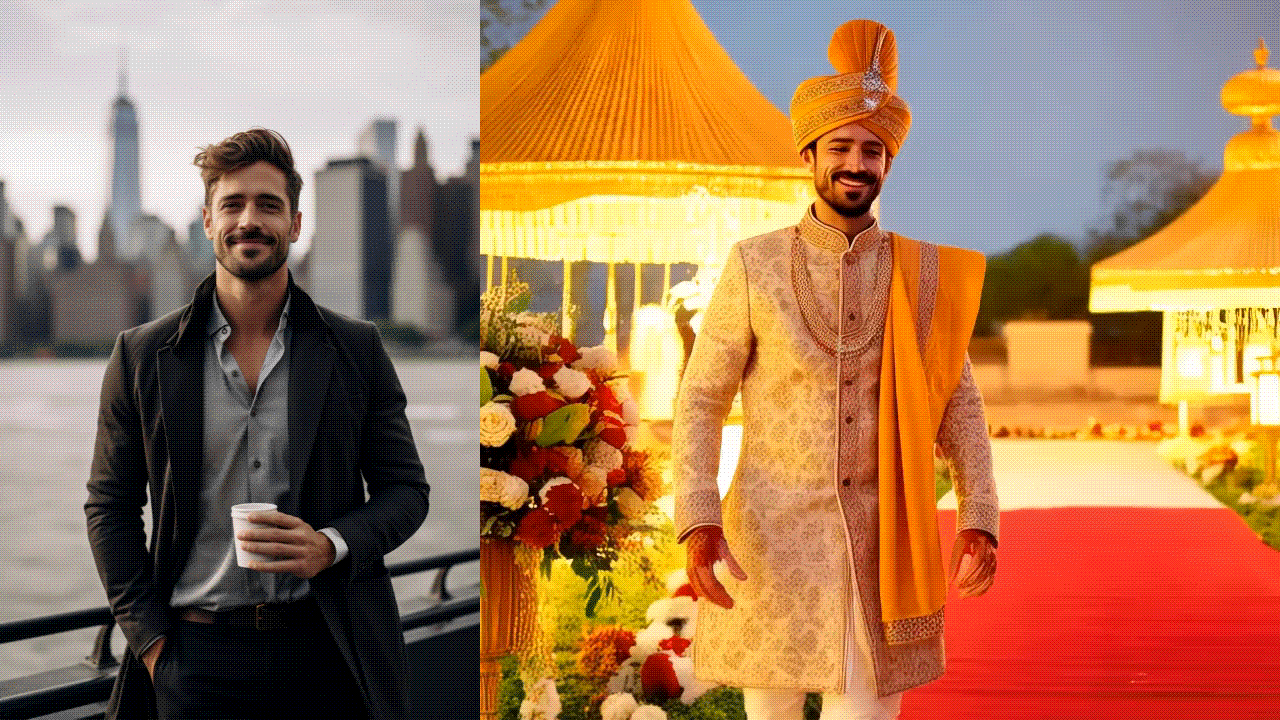
Conclusion
So, there you have it. We've introduced you to the three most popular wedding slideshow creators available online. If you're a professional with editing experience, you probably already know your way around Adobe Premiere Pro. Apple users may have already invested in Final Cut Pro. But if you're looking to have the most fun and explore a wide range of wedding slideshow ideas, Filmora is the way to go—with its extensive library of wedding-themed creative assets and user-friendly interface.
The best part is that you can do all this in a very short time. You can achieve professional-looking results without having to learn and spend countless hours fine-tuning.


