Love retro-style games? You don't need to purchase a physical console in the smartphone era. Instead, you can easily enjoy your favorite classics directly on your device using a reliable GBA emulator android.
While many apps claim to be the best GBA emulator android, results often vary. To save you time, we have researched and tested the market to compile a list of the top emulators for GBA, ensuring you get the best gaming experience without difficulty.
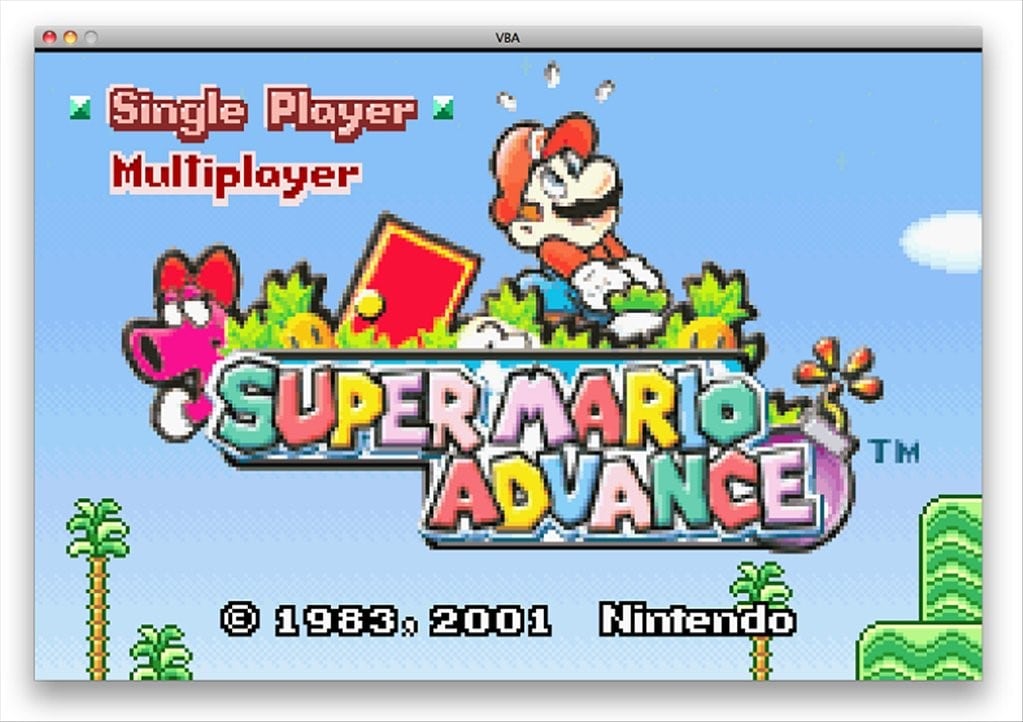
- Record screen while playing GBA without time delay
- Edit recorded GBA gameplay for making sport commentary
- Cross-platform supported - (Windows, Mac, iOS, Android)
1. ClassicBoy Gold
Price: Free - $5.99
ClassicBoy Gold is one of the best Emulators that helps users play games of different kinds of consoles, including Game Boy Advance, Game Boy, Game Boy Color, Sega Genesis, PlayStation, and NES. It supports almost all the games of each described console. It enables the users to use any external device to make your experience more enjoyable. ClassicBoy Gold Emulator allows the users to change the controls to Gesture Control for a smooth and straightforward experience.

Features
- Gestures controller
- Sensor controller
- Save and Load States
- Fast Forward
- Cheat Code Support
2. EmuBox
Price: Free
EmuBox is a newer GBA Emulator that supports multiple gaming consoles such as SNES, Game Boy Color, Game Boy Advance, and PlayStation. EmuBox has only limited and usual features like save states, load states, and fast forward support. Its features allow users to connect hardware controllers for a better and more enjoyable experience. Compared to ClassicBoy Gold, EmuBox is entirely free which means the user doesn't need anything to pay to access all its features. The user has to download ROMs from the web separately and then import them into the EmuBox.
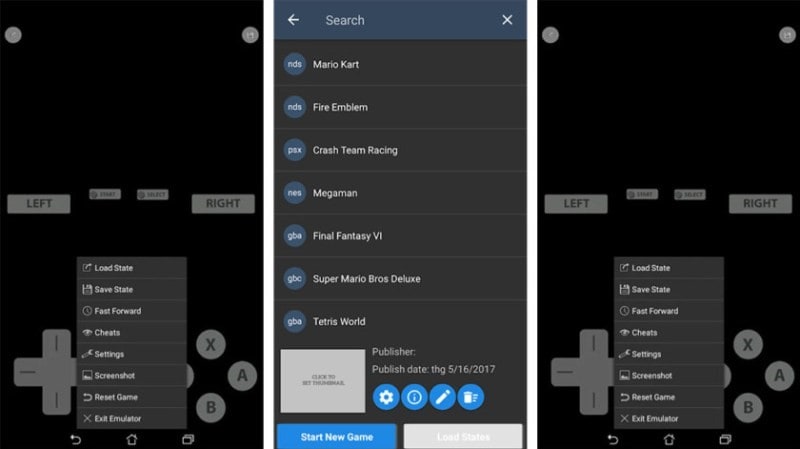
Features
- Designed with Material Design.
- 20 slots to save ROMs.
- Take a screenshot of the game whenever you want.
- Support for external controls.
- Advanced configuration
3. GBA.emu
Price: $4.99
GBA.emu is one of the most suitable and feature-rich emulators you can find for Android. It comes with all the necessary features for running GBA games smoothly on Android devices without any restraint. GBA.emu has options like quick save, BIOS emulation, cheat codes, save and load games at any time, and much more. It also enables the users to use any external hardware for a better and more pleasant experience. With its cross-platform support, you can use it on PC without losing any data and performance.

Features
- BIOS Emulation
- Cheat Codes Support
- External Controller Support
- Save and Load Game Performance
4. John GBAC
Price: Free - $4.49
John GBAC is another amazing best GBA emulator for Android. It is a perfect emulator for those who want to keep everything simple and easy. Just like other emulators, it has all the fundamental features such as saving and loading game performance at any time, SD card support, and turbo buttons. Unlike other emulators, it has up to 16 times fast forward option and 0.25 times slow down option. With Dropbox clouding, users can synchronize their performance and continue playing it on any other android device.
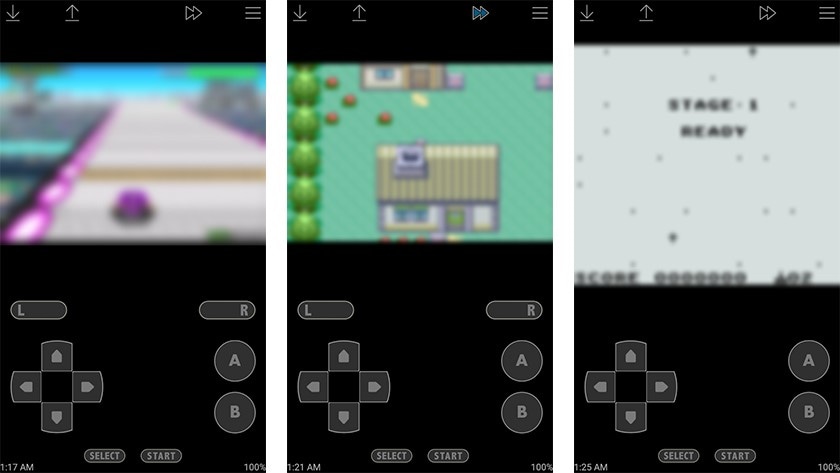
Features
- Cheat Code Support
- Dropbox Cloud Synchronization
- 16 times fast forward
- SD Card Support
5. My Boy
Price: $4.99
My Boy is the most popular GBA emulator you can find on Google Play. The reason for its popularity is its performance and accuracy in operating the GBA games on your Android smartphone. Thousands of users have downloaded it. It incorporates all the features, including high game compatibility, fast forward and slow down modes, cheats code support, and external hardware support. It is not limited to these features. It also provides its users with OpenGL rendering, BIOS emulation, and rumble emulation. It has better graphics than all other emulators because of its advanced features. Overall it is a comprehensive solution for an excellent experience playing GBA games on your Android Device.

Features
- Cheats Code Support
- External Hardware Support
- High Game Compatibility
- Fast Forward and Slow Down modes
6. My OldBoy
Price: $3.99
The developers of My Boy develop my OldBoy but it comes with tons of more features and options. It is prevalent for the emulation of Game Boy Color and other Game Boy Emulators. It allows users to link cable emulation and supports cheat codes, external hardware, and fast forward and slow down modes. Just like My Boy, it also includes OpenGL Rendering and Rumble Emulation. It is almost the same as My Boy and supports Game Boy and Game Boy Colours, unlike My Boy.

Features
- Cheat Code Support
- Game Save and Load at any time
- Supports Game Boy Color
- Fast Forward and Slow Down Modes
7. Nostalgia.GBC
Price: $1.49
Nostalgia.GBC is not a well-known GBA Emulator for Android. However, it is one of the best GBA Emulators you can ever find on Android. It includes all kinds of essential features including turbo buttons, high game compatibility, and both on-screen controls and hardware keyboards. Unlike all other Emulators, it enables the users to rewind the game for a few seconds to try any segment again and again. It makes Nostalgia.GBC unique and different from all other GBA emulators for Android.
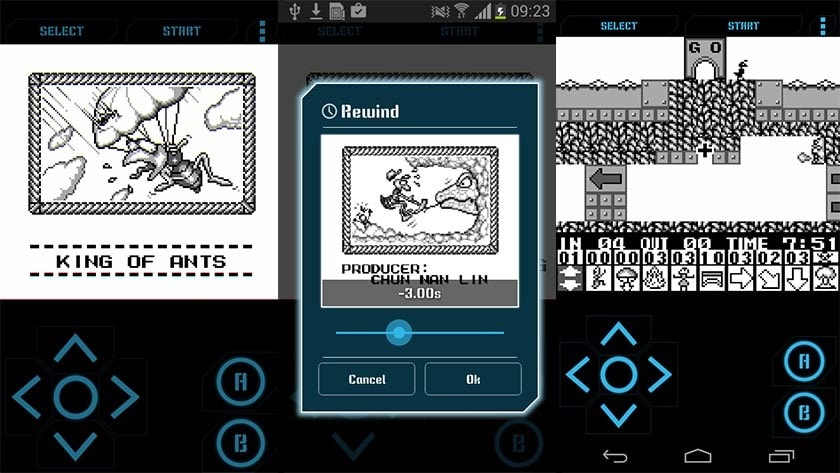
Features
- Turbo Buttons
- High Game Compatibility
- External Hardware Controller Support
8. VGBAnext
Price: $2.99
VGBAnext is not just a GBA Emulator but has multiple emulators inside it. It is an all-in-one GBA emulator that supports GBA, GBC, and NES. This is the best GBA emulator Android that allows you to connect an external hardware controller for a more smooth and enjoyable experience. Apart from external hardware controller support, it also enables the users to rewind their game by 16 seconds. It contains a Network play feature that allows its users to play multiplayer games with their friends and family without any cable connection.

Features
- All in One Emulator
- Supports ROMs of GBA, GBC, & NES
- Hardware Controller Support
- MOGA Support
9. Pizza Boy GBA
Price: Free
Pizza Boy GBA is widely considered to be the best GBA Emulator for Android. It is a new GBA emulator to come into this list of Best GBA emulators for Android. Regardless of being a new entrance, it has multiple features that make it competitive and similar to all other well-known emulators. Apart from its high performance and accuracy, it has various skins to choose from for different experiences each time you play your favorite GBA games. Comparing this emulator with other available emulators has both the best Image Quality and the Best Sound Quality from all the above-listed emulators.

Features
- Free to Use
- Best Video Quality
- Best Audio Quality
- Game Save and Load at any time
- Cheat Code Support
- Multiple Emulators Support
- Hardware Controller support
10. RetroArch
Price: Free
RetroArch is a tiny app that helps you in running different emulators. RetroArch itself is not an emulator. It is a single and unified application that enables you to interact with other emulators. It uses the Liberto development interface. It allows you to install emulators as cores, different for each platform. All platforms including Game Boy, Game Boy Color, and Game Boy Advanced have cores that can be installed in RetroArch, that enable you to play all the games in one App. It doesn't have as many features as other emulators but is very compatible while playing games. Apart from its compatibility, it is an open-source platform that makes it unique and perfect compared to all other emulators.

Feature
- All in one App
- High compatibility rate
- Totally Free
Conclusion
Selecting the best GBA emulator android from our list ensures you can enjoy your favorite classics with enhanced capabilities. These emulators for GBA often offer superior features like Fast Forward, Cheat Codes, and Rewind, providing an experience that surpasses the original console.
A major advantage of using a GBA emulator android is the ability to record your gaming sessions. To make your content stand out on social media, Filmora is the perfect companion. It allows you to edit, crop, and add effects to your gameplay videos. With its vast library of transitions and elements, Filmora helps take your shared recordings to the next level.



 100% Security Verified | No Subscription Required | No Malware
100% Security Verified | No Subscription Required | No Malware


