Sony's PS4 games may be emulated using the PlayStation 4 emulator for PC. To play PlayStation 4 games on the computer, laptop, smartphone, tablet, or iPod is possible with this software. If you don't own a PS4 gaming machine, you can still play games using the PlayStation 4 emulator for pc.
The PlayStation 4's most sophisticated gaming consoles are now accessible. More than Eighty million individuals throughout the world utilize it.
The PlayStation 4 is out of reach for most players on a tight budget due to its high system requirements. It is the eighth generation of PlayStation games. Users using Windows P may run the PlayStation 4 emulator for pc. It's a free way to have a good time while playing games on the computer.
Top 6 Best PS4 Emulator for PC
There are a plethora of games to be played on the internet. At times, making a decision might be difficult. For your convenience, we've gathered a list of the best games. Here it is, the long-anticipated list of participants. Some of the names on this list might be harmful, so proceed with caution.
- Orbital PS4 Emulator(PlayStation 4 emulator for pc)
- PS4Emus Emulators for Windows
- SNES Station Emulator
- PCSX4
- PS4 EMX
- RPCS4
Wondershare Filmora Screen RecorderWondershare Filmora Screen RecorderWondershare Filmora Screen Recorder
Get started easily with Filmora to record your gaming highlights!

1. Orbital best PS4 emulator for pc

Only the Orbital PS4 emulator for pc is recognized as the most accurate and best PS4 emulator for pc in the world. Developer AlexAltea is the brains behind it.
A lot of work has to be done. As a result, commercial PS4 games can't be played on it at this time. Despite this, the ship's construction has advanced significantly.
Orbital PlayStation 4 emulator emulates the x86-64 CPU for pc, a low-level emulator for the PS4 console OS. It's built for both Windows and Linux platforms. Users can download & play PlayStation 4 (PS4) games on their laptops if the goal is met.
Several IT professionals have contributed to developing the Orbital PS4 Emulator, which is available as an open-source project. Make your contribution to the software development here if you are a developer.
Features:
- Available for Windows and Linux OS
- Open-source PS4 emulator
- This emulator is highly compatible
2. PS4Emus Emulators for Windows
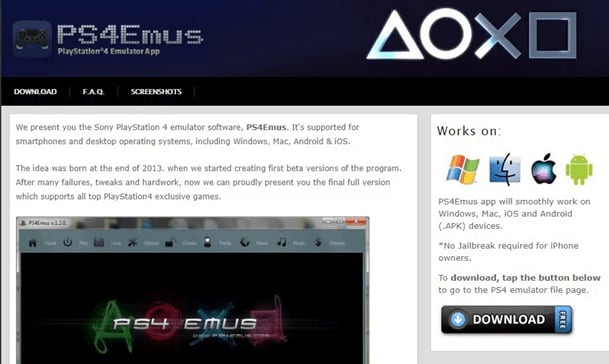
This is the best PlayStation 4 emulator for Windows PCs, and it's called PCSX4. The popularity of PCSX4 is despite it being a relatively recent emulator. It may be possible to play PS4 games. The only best PS4 emulator for PCs and Macs is PS4E, which is compatible with both Windows and MacOS.
Only 64-bit Windows 10/8.1/&7 may benefit from PCSX4 at this time. Depending on your preferences, you may play the games using a mouse and keyboard or an Xbox or PlayStation controller.
Remember that PCSX4 is still in beta. Therefore, you may encounter some issues while using PCSX4 emulators to play PlayStation 4 games. Make sure you satisfy the minimum system requirements for PCSX4.
Features:
- Accessible for many platforms
- Supports both - desktop and mobile devices
- Many games can be played
- It’s simple to install
- It’s a user-friendly Emulator
3. SNES Station is the Best PS4 Emulator for PC

PlayStation lovers widely use SNESStation top PS4 emulators. Previously, it was used to play PlayStation 1- and PS2-compatible games on a PlayStation 4. As a result, read on to discover more about this:
- The operating systems for Mac and Windows are both kept up to date.
- An emulator known as SNES, which stands for Super Nintendo PlayStation 4 emulator for pc, may be utilized on PlayStation 4 systems, according to Numinus users.
- If you want to utilize your own ROMs, you'll need to use a USB (exFAT or FAT32) disc to play them quickly.
- You must first jailbreak your PS4 in order to run this emulator.
Once you've jailbroken your PS4s, you'll have access to a debugging feature in the console's settings menu. You may quickly install the PKG file from a FAT32 or exFAT USB device with this setup.
Features:
- Used in both Windows & Mac OS
- It's also compatible with the PlayStation 1 and PlayStation 2 consoles.
4. PCSX4 Best PS4 Emulator for PC

Using PCSX4 top PS4 emulators, you may play PlayStation 4 games on your computer. You can play PlayStation 4 games on your PC using an open-source application.
It is currently only possible to run PCSX4 on high-end computers. The PlayStation 4 emulator supports only 64-bit Windows & Mac OS versions for pc.
Additionally, a four-core CPU is required (or higher). An AXV and SSE-4.2 graphics card are also necessary for PS4 emulator functionality.
Let's take a quick look at the most important aspects of the product:
- Encryption of the game cache image was successful thanks to the 256-bit protocol (GCI).
- It is possible to play at 60 frames per second on a high-end computer with a strong GPU, such as AMD Radeon 780 or GTX 60. (or higher).
- Play your favorite PS4 games on your PC how they were meant to be seen.
- Installing PCSX4 on your computer couldn't be easier. The program may be installed by downloading it from the official website. Run the executable (.exe) file as an administrator once it has been unzipped.
The PlayStation device identification (.PDIX) file must also be extracted and attached to your account. Once you've finished the installation, you'll be able to play your favorite PS4 games on your PC for a really unique gaming experience.
Features:
- User-friendly and simple to use
- Windows and Mac both are supported
- PlayStation 4 games that have been pirated cannot be installed.
5. PS4 EMX

In 2014, Ghastteam released PS4 EMX, a powerful Windows PC PS4 emulator. Despite the fact that the app is presently unavailable, the people behind it are working hard to get it back.
The program's primary developer is working on Windows GUI. Because of this, the final product is expected to be published within the following several years.
When the PS4 EMX emulator was initially published in 2014, it was able to run on Windows 8 and later versions.
Despite this, your computer must meet the following requirements:
- This form of shader is referred to as a pixel shader (Model 3)
- 2 GB of RAM (minimum)
- AMD/Nvidia GPUs running at 50 GHz (for Windows)
Renovations are being carried out at the moment. Information on the updates, changes, and fixes is not readily accessible to the public. PS4 EMX is expected to be one of the greatest PS4 emulators for PC in the next year or when it is finished.
Features:
- It’s simple to use
- Powerful Windows PC PS4 emulator
6. RPCS4
It is an open-source PS4 emulator for PC, which is designed to bring PS4 gaming to various platform including Windows, macOS, Android, and Linux. The primary goal of this platform is to enable users to play PS4 games on non-console hardware. This not only broadens access to the PS-exclusive titles but also enhances the overall performance of the game.
Along with the cheat code support, it offers save states that are inaccessible on the consoles. Moreover, it includes other save states to let users save their current stage for future playing. Using this emulator improves the visual quality of the game on your computer, supporting higher-resolution rendering. Besides other settings, users get the ability to configure the audio of the games with various preferred settings.
- To run this emulator effectively on your PC, you must have a CPU with 8 cores and 16 threads or more.
- A GPU compatible with the RX 5000 series or newer is required. NVIDIA users should have an RTX 2000 series or newer, while AMD users need a Navi or higher.
- A minimum of 4 GB RAM is necessary, but 8 GB or more is recommended for optimal performance.
Stereo, mono, and even surround sound options are available to give users an incredible sound experience while gaming. Moreover, you can use emulator settings to perform multiple actions such as exit, pause, and loading.

Features:
- Multiple graphic configurations
- Controller customization
- Record and stream your game
- Easier modding compared to the original hardware
- Unified games library
Conclusion
Using a PS4 emulator on PC can significantly enhance your gaming experience, allowing you to enjoy your favorite titles with improved graphics and performance. The top six emulators offer unique features that cater to different needs, ensuring you find one that suits your preferences. Additionally, if you’re looking to create gameplay videos or tutorials, Wondershare Filmora is an excellent video editing tool to help you enhance your content. With its user-friendly interface and powerful features, you can easily edit and share your gaming experiences with others!



