Do you love playing PlayStation games and wish you could enjoy PlayStation 2 games on your Android device? If you're wondering how to play PS2 games on Android, you're in the right place. In this post, we’ll guide you through the best PS2 emulators for Android, allowing you to play your favorite PS2 titles on your phone or tablet.
The PlayStation 2 is home to some of the best games ever made. With the growing availability of PS2 emulators for Android, you can now easily play these classics on your mobile device. Many of these emulators are free to download, making it simple to start playing your favorite PlayStation 2 games. Just install a top-rated PS2 emulator on your Android device, and you’ll be ready to relive the classic gaming experience.
Learn More about Emulators
Tips
• want to record your gameplay and edit game montage? Filmora has intuitive interface and thousands of effects that equip you with any tools you can think of. Try it out!
Wondershare Filmora
Get started easily with Filmora's powerful performance, intuitive interface, and countless effects! Edit your epic montage.

List of the Best PlayStation 2 Emulators for Android devices
1.AetherSX2
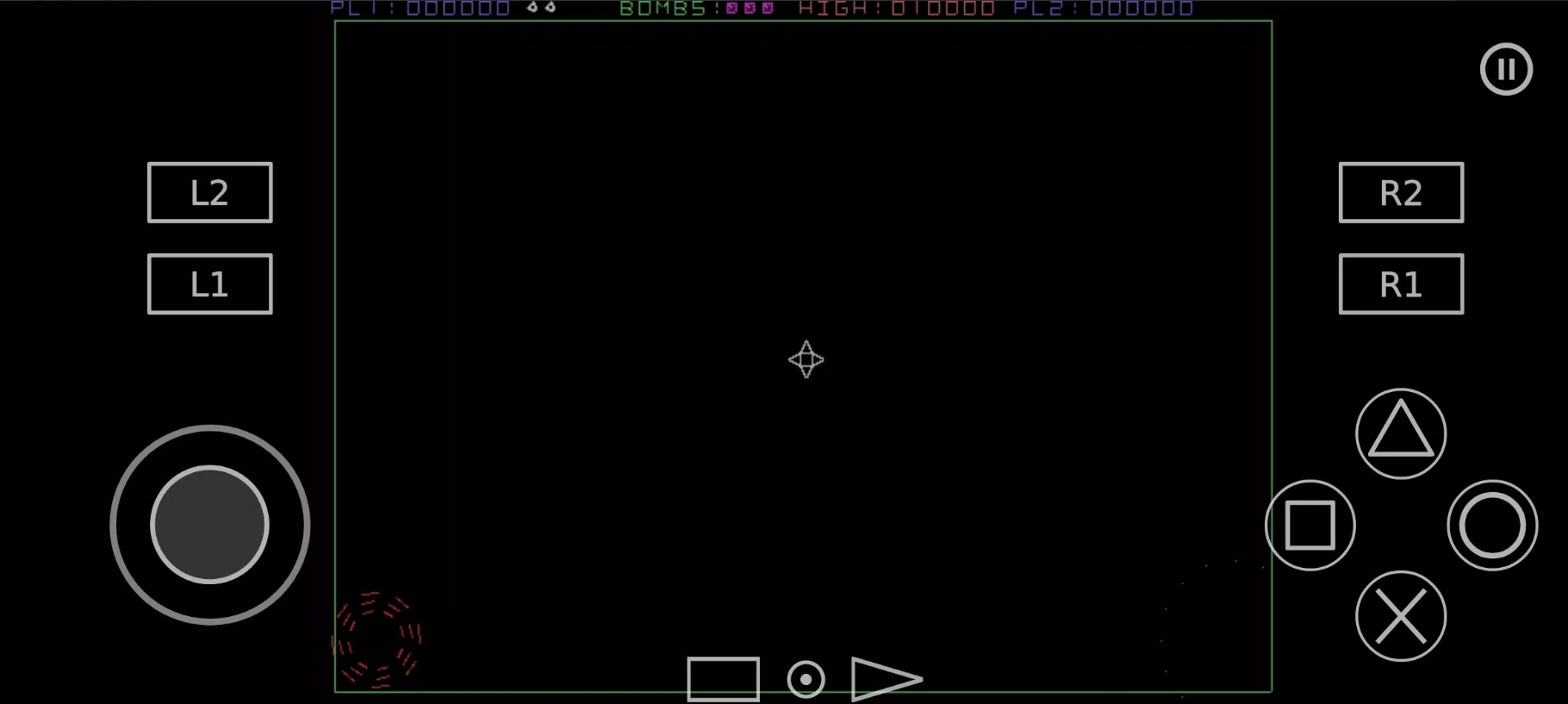
When it comes to the best PS2 emulator for Android, AetherSX2 is often a fan favorite. Designed specifically to emulate PlayStation 2 games, AetherSX2 delivers stellar performance and incredible accuracy. Its interface is clean and intuitive, making it a top contender among PS2 emulators for Android.
In terms of gameplay, AetherSX2 offers an excellent experience, even for demanding titles like Final Fantasy X or Shadow of the Colossus. With features like controller support, save states, and high-resolution rendering, the emulator ensures both casual and hardcore gamers have a seamless experience. Just keep in mind that your device’s chipset heavily impacts the performance.
Features:
- High-resolution rendering
- Controller support
- Save and load states
- Free to use
2.Play!

Play! stands out as a lightweight and straightforward option among the best PS2 emulators for Android. While it doesn’t have the advanced settings of other emulators, it focuses on providing an easy-to-use solution for playing PS2 games on Android devices.
The emulator supports most PS2 ISO formats and offers decent performance for mid-range devices. While Play! might not handle graphically intensive games as well as others, it’s perfect for simpler titles.
Features:
- Easy setup
- Suitable for mid-range devices
- No complex configurations
3.DamonPS2

For those looking for performance-driven options, DamonPS2 ranks high among the PS2 emulators for Android. Known for its high-speed performance, DamonPS2 is optimized to run even the most graphics-heavy games with impressive stability.
I tested games like God of War 2 on this emulator, and the results were remarkable—smooth frame rates, HD graphics, and minimal lag. DamonPS2 also includes features like save states, cheat codes, and customizable controls, further cementing its spot as one of the best PS2 emulators for Android.
Features:
- High-speed performance
- Cheat code support
- Save and load states
4.RetroArch

More than just a PS2 emulator for Android, RetroArch is a multi-platform emulator that supports a wide range of gaming consoles, including PS2. Its modular design allows you to add "cores" for different systems, including the popular PCSX2 core for PS2 emulation.
RetroArch provides advanced settings for enthusiasts who want to tweak gameplay to perfection. Although its interface may seem overwhelming at first, the flexibility and performance it offers are unmatched.
Features:
- Multi-platform support
- Highly customizable
- Open-source and free
5.PCSX2 for Android

For anyone serious about PS2 emulation, PCSX2 for Android is a name that needs no introduction. Originally a popular emulator for PCs, PCSX2 has made its way to Android with the same high-quality performance and game compatibility.
The emulator is packed with advanced features, including customizable settings, widescreen patches, and high-definition rendering. Titles like Metal Gear Solid 2 and Gran Turismo run beautifully, making it one of the best PS2 emulators for Android.
Features:
- High-definition rendering
- Widescreen patch support
- Advanced customizations
FAQs:
How can I use the PS2 Emulator for Android to play PS2 games?
Unless you have the ISO file plus the PS2 BIOS file, the best ps2 emulator android games won't work. Using Google, you may quickly find the ISO file for a given game. The "Unknown sources" tab in your phone's settings should be enabled. Apps from unknown sources may now be installed. This is good news. It is necessary to copy & paste the ISO file into the Emulator's folder after downloading the game. You'll need to have a PlayStation 2 BIOS in order to run certain emulators like DamonPS2 Pro, for example. On Google, you may also download this file and put it into the app's folder. It's now possible to choose a game to play after having BIOS installed. The PS2 BIOS will then be requested. Return to tapping the game after selecting the BIOS file. After you've done this, all you have to do is wait for the program to load so that you can begin playing.
What is the standard frame rate for PlayStation 2 games?
The emulator's performance when playing a particular game is measured in terms of frame rates. The frame rate, or "FPS" or frames per second, is a typical indication of a game's playability. Around 30 is the typical best ps2 emulator android gaming pace. A 0 to 20 fps Android phone game is almost unplayable, 21 to 29 fps is acceptable, and 30 fps and beyond is nearly as enjoyable as playing on a console.
Do PS2 emulation software and PSX software operate together?
Ps2 emulator for android, on the other hand, only play PS2 games. FPse, a PSX game emulator for Android, is required if you want to play PSX games on your phone or tablet.
Conclusions:
The development of PS2 emulators for Android is still ongoing, and while progress is being made, these emulators may not work flawlessly on all devices just yet. To get the best experience, ensure your device meets the necessary hardware requirements. While PS2 emulators like DamonPS2 Pro show great promise, they are still evolving, and not every feature may be fully functional at the moment.
Of the available options, DamonPS2 Pro stands out as one of the top PS2 emulators for Android, offering better compatibility with most PS2 games compared to others like Play! and AetherSX2. Although these emulators are not yet perfect, they offer an exciting glimpse into the future of mobile gaming.
As development continues, it’s clear that mobile gaming enthusiasts are getting closer to playing their favorite PS2 titles on Android devices. Stay tuned for updates, and explore the best PS2 emulators for Android to start enjoying classic games on your phone or tablet today!




