Cartoon sketch drawing can be easy and fun—just start with the basics and practice regularly. Whether you're into cartoon drawing, drawing cartoon characters, or looking for simple cartoons to draw, this guide will walk you through the cartoon sketch process step by step. If you love it, you'll make time for it!
We’ll show you how to create awesome cartoon sketch drawings in an easy-to-follow way, perfect for beginners who want fun and simple cartoon drawing ideas.
In this article
How To Learn Cartoon Sketch Drawing— Pencil Sketch for Beginners
An easy yet powerful editor
Numerous effects to choose from
Detailed tutorials provided by the official channel
Part 1 Collection of 8 Hottest Cartoon Drawings
Here's a collection of 8 hottest cartoon love drawing pencil sketches for you.
01Motlu Patlu
This is a cartoon sketch drawing of the Motlu Patlu characters. The artist used simple forms, such as a pear shape, to develop the body, which is common in cartoon drawing.

02Basketball Sketch Drawing
This cartoon sketch captures a basketball scene with detailed elements. The artist's attention to detail makes it a standout cartoon drawing.

03Tom and Jerry Sketch drawing
Fans of the classic cartoon drawing Tom and Jerry will appreciate this sketch. It showcases the iconic duo in a dynamic cartoon sketch.

04Cat Sketch
This beautiful cartoon sketch drawing of a cat stands out for its detailed features, making it a charming cartoon drawing.

05Cute Cartoon love sketch
A delightful cartoon sketch that captures the essence of love in a whimsical cartoon drawing style.

06Homer
This cartoon sketch drawing of Homer in The Simpsons is just it. Looking at the body build, you can easily trace the outline of the pear-shaped form.

07Cute Cartoon Drawing
This cartoon sketch caught our attention, and we are sure you would love it. With the round head and pear-shaped belly, you will agree that you can start your cartoon drawing journey with the steps listed in this article.

08Cartoon love drawing
This cartoon sketch drawing portrays the love between a girl and a boy, highlighting expressive details common in cartoon drawing.

Part 2 Websites to Find More Cartoon Drawing Ideas
1Pinterest
Pinterest is full of creative ideas, making it excellent for cartoon sketching. This website offers cartoon sketching illustrations, step-by-step instructions, and creative advice. Pinterest provides something for everyone, from beginners to pros. Search for ideas, save pins to your boards, and refer to them later.
Pinterest allows users to follow artists, browse their work, and learn about cartoon art trends. Whether you're looking for character design, facial expressions, or innovative postures, Pinterest offers everything.

Key Features:
- Extensive library of cartoon sketch ideas.
- Boards for organizing and saving your favorite pins.
- Step-by-step guides and video tutorials.
- Community-driven platform with diverse art styles.
- Easy-to-use search feature for targeted inspiration.
2Freepik
Freepik is a great source for aspiring artists. It offers hundreds of free and paid cartoon sketches, vector designs, and images. People looking for professional-grade materials to develop their skills should use Freepik.
Printable drawings for practice are available on the portal. With its user-friendly structure, you may quickly choose by category, style, and popularity. The Freepik collection is constantly updated, so you always have fresh stuff to view.

Key Features:
- High-quality free and premium cartoon sketches.
- Printable resources for practice.
- Easy search and filter options.
- Regularly updated with new content.
- Supports personal and commercial use (with proper attribution).
3Shutterstock
Shutterstock is a top source for stock photos and illustrations, including cartoon sketch drawings. Its collection provides hundreds of simple cartoon drawings that novices may utilize to learn. Shutterstock is especially useful for artists looking for high-resolution drawings with precise details.
The platform provides customizable designs you can edit and personalize to fit your taste. While most materials are costly, they provide good quality and extensive instruction. Shutterstock is great for people who want to invest in their artistic endeavors.

Key Features:
- Premium-quality cartoon drawings for all levels.
- Customizable designs for personal projects.
- Advanced search filters by category and theme.
- Large collection of simple, beginner-friendly sketches.
- License options for commercial and personal use.
Part 3 How to Draw Cartoon Step by Step Easy Pencil Drawing
An essential factor you must bear in mind is that you must not let go of your creativity when learning how to draw.
You have to be free with yourself and try to create cartoon sketch drawings of characters that you love.
The more it's about something you love, the better you get at it.
Here's a step-by-step process of an easy pencil drawing or sketch cartoon drawing.
● Step 1: Draw a circle
Draw a circle and a "noodle" shape, as shown in the illustration. The head is a circle, and the body is a pear form.
The lower half of the pear is fatter than the top. Take note of how the upper half slightly overlaps the head circle.

● Step 2: Draw a pair of eyes.
As shown in the image, add the perspective guidelines around the head. These recommendations will assist you in correctly positioning your rabbit's eyes and nose.
Above the horizontal guideline, draw the eyes. Where the parameters cross is where the nose is put.

● Step 3: Draw the cheek and Wings
Make the cheekbones. As shown in the illustration, add the ears and arms. It's OK if the ear shapes differ somewhat from those displayed.
Notice how the arm contour curve organically emerges from behind the shoulders when you sketch the arms. Make it this way if you can.

● Step 4: Draw the legs
Draw the legs and tail of the animal. The arm and leg curves may appear to be challenging. As a result, be gentle with your pencil. Don't yank on the pencil too hard!
Your cartoon rabbit's shape is now plainly evident.

● Step 5: Draw the mouth
Let's focus on the face for a moment. Draw an iris ellipse and an inner line in the ear inside the eyes. Include the nose. Draw the mouth and the teeth.

● Step 6: Outline the contours
Because rabbits eat carrots, this one eats them in excess. Outline the carrot's outlines. On the legs, draw the brows and the fingers.
As you may have observed, I messed up the teeth in the previous image. Therefore I deleted the thick black pencil lines that were superfluous.
Erase and Shade (Step 8)

● Step 7: Outline the Character
Now, outline the contours of the entire character with a softer pencil. You can pick up B4 or B6 (if you don't have either, try HB). Please leave a little bright dot on the nose while darkening it.

● Step 8: Erase and Shade
Remove everything that isn't required. See? That is how your bunny should seem.
I also advocate using a pencil-type eraser in addition to regular or kneaded erasers. Shade the entire rabbit's body if you're using a graphite pencil. The inside of the ear, the belly, the paws, and the tail can all be white or brighter.

Part 4 YouTube Channels to Learn Cartoon Sketch Drawing
1Draw So Cute
The Draw So Cute YouTube channel teaches kids and beginners to draw cartoons. Learning how to draw cute figures, animals, and everyday stuff on the channel is simple. The instructions focus on making appealing and expressive cartoon animals out of forms like circles, ovals, and rectangles. The artist's instructions are clear and calm, making them easy for novices.

What It's About:
- Tutorials on drawing cute characters and animals.
- Step-by-step guidance with basic shapes.
- Ideal for kids and beginners.
- Encourages creativity and personalization.
2Jazza
Jazza is a famous channel that provides instructions for drawing cartoons. The channel teaches sketching and character creation from beginner to intermediate. Jazza's instructive films are fun to watch. He discusses obstacles, examines art equipment, and inspires artists with fascinating content.

What It's About:
- Tutorials on cartoon and character design.
- Beginner-to-advanced level guidance.
- Fun challenges and art supply reviews.
- Entertaining approach to learning.
3Mark Crilley
Expert artist Mark Crilley teaches cartoons, manga, and realistic art. His channel focuses on character creation and technical skill improvement. Mark provides extensive shading, perspective, and anatomy instructions. His channel is popular with beginners and advanced learners due to his calm teaching approach and well-structured lectures.

What It's About:
- In-depth tutorials on cartoon and manga drawing.
- Tips on shading, perspective, and anatomy.
- Detailed, step-by-step lessons.
- Suitable for beginners and advanced artists.
4Cartooning Club How to Draw
Cartooning Club How to Draw offers easy cartoon and comic-style drawing instructions. The channel offers step-by-step instructions for sketching movie, TV, and video game characters.
Clear instructions and recognizable characters are in each video. The instructions are ideal for cartoon and comic enthusiasts who want to imitate their heroes.

What It's About:
- Tutorials on drawing famous cartoon characters.
- Step-by-step guides for beginners.
- Focus on recognizable and iconic designs.
- Ideal for fans of cartoons and comics.
5Circle Line Art School
Circle Line Art School focuses on perspective and simple shapes in painting and sketching. This channel is ideal for art novices who desire a solid foundation. The tutorials include 3D perspective, landscapes, and cartoon graphics. Students of all ages may follow the straightforward, succinct, and easy instructions.

What It's About:
- Tutorials on drawing and sketching basics.
- Lessons on perspective and simple forms.
- Beginner-friendly approach to cartoon drawing.
- Focus on building foundational skills.
Bonus Part Filmora – Elevate Your Cartoon Sketch Drawing with Dynamic Video Effects
Wondershare Filmora Video Editor is a versatile video editing software available on Windows, macOS, iOS, and Android. While primarily known for video editing, Filmora offers features that can bring your cartoon sketch drawings to life through animation and dynamic effects.
Here's how to use Filmora to enhance cartoon sketch drawing.
- Sketch Effect: Transform your static cartoon sketches into animated visuals using Filmora's sketch effect, adding a hand-drawn aesthetic to your videos.
For Desktop Version
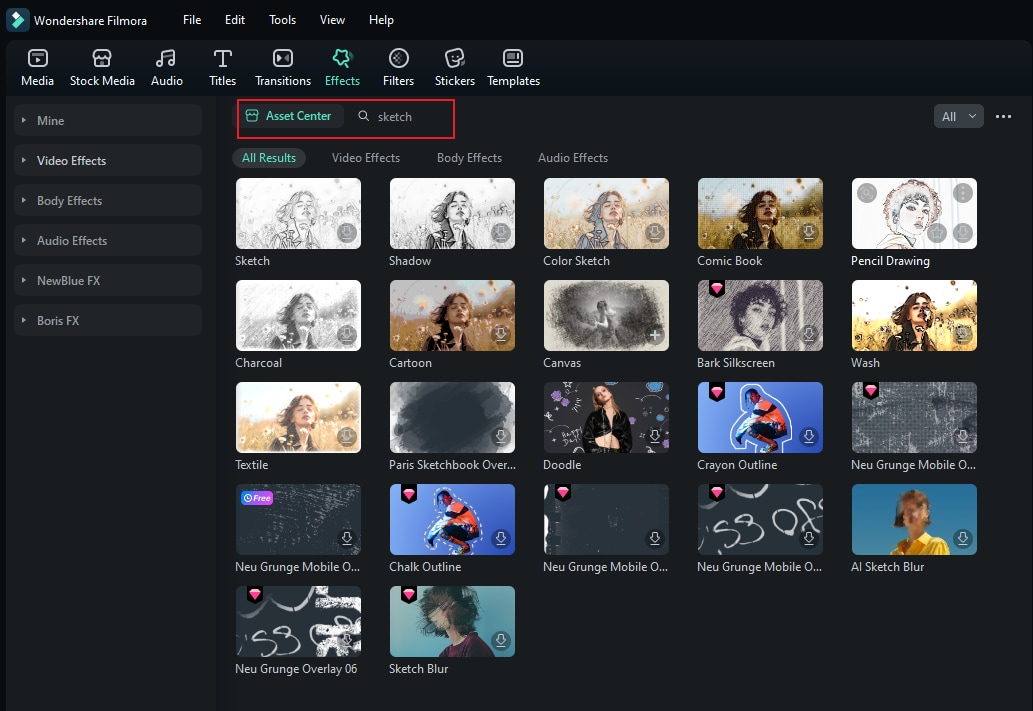
For Mobile Version
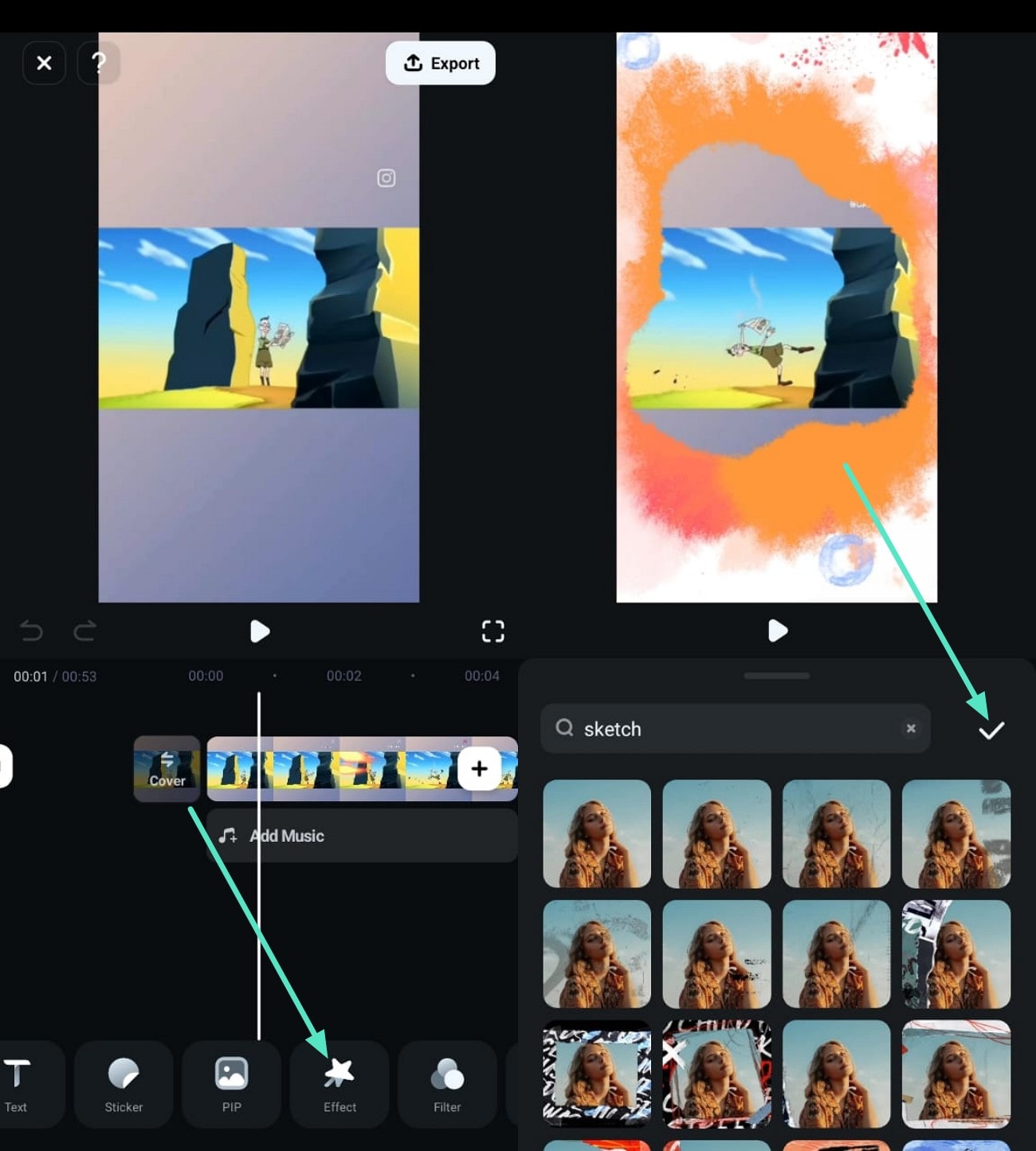
- Drawing Tools: Utilize Filmora's built-in drawing tools to annotate, highlight, or add custom graphics directly onto your videos, enhancing storytelling.
- Chroma key (Green screen): This feature can change the background of your sketched cartoon drawing photo by adding special effects to make it look nice.
- Color Match: Color match is a feature in Filmora that is used to apply color correction settings in a video. You can use this feature to enhance your sketches.
- Mask and blend: Filmora mask and blend feature has resourceful modes and is easy to use. You can use them for your pencil-sketched cartoon drawing.
Whether you're aiming to create animated shorts, enhance your sketches with motion, or produce engaging content for social media, Filmora provides the tools to make your cartoon sketch drawings more dynamic and captivating.
● Ending Thoughts →
Making beautiful sketch cartoon drawings is not rocket science. It is a result of consistent practice.
In this article, we have given you key points and strategies you can use to start practicing cartoon sketch drawing. However, do begin from our idea, i.e., a circle for the head and a pear for developing the body.
Thus, your journey to learning how to draw cartoons step by step quickly with a pencil is already a walkover.



 100% Security Verified | No Subscription Required | No Malware
100% Security Verified | No Subscription Required | No Malware



