
Creating logo intros for your content can significantly impact your experience and lead to better online visibility. However, navigating your logo-making experience can be a pain in the neck, especially if you’re new to the industry. We’ve prepared a detailed guide to help you on the journey.
We’ll discuss the importance of custom logo intros and help you choose the ideal tool to bring your visions to life. We’ll also discuss tips and tricks on making the most professional logos and enhancing your content accordingly.
In this article
The importance of using eye-catching logos in your content
Creating and using unique and custom logos for your content can be crucial for your online visibility. We’ll present some examples below to explain why you should jump into the experience.
- Creating a brand – Once you add logos to your videos, your brand recognition will increase, and everyone will know who they’re watching from the first few seconds.
- Consistency – Logo intros can contribute to content consistency since you’ll always have the same intro for your videos. People will know what to expect once they open your content.
- Professional results – Logo introductions will contribute to your content's overall feel and look, making it seem more professional and engaging.
- Connecting with your audience – Your viewers will see your logo and trust your brand accordingly. They’ll create an emotional connection with the intro and build trust in the long run.
As you can see, creating intro logos can significantly improve your experience, so we advise you to check out the section below to discover your ideal solution.
The top tools for creating an inspiring logo intro animation
Here are the best logo-making solutions currently available on the market.
1.Wondershare Filmora

Wondershare Filmora has one of the most advanced logo animators in the industry, currently counting over 10 million creative assets. You can discover various templates, music, images, animations, and other elements to add to your experience and create the most unique logo introduction.
The best part about Filmora is that it provides numerous AI-powered features that reduce production time and boost your intro-making experience. You won’t have to spend hours on your device if you opt for this tool’s logo intro maker. Head to the official Wondershare Filmora website, download the tool to your desktop device, and follow the guide below to navigate your experience.
How to animate the introduction logo with Filmora
Wondershare Filmora is intuitive and easy to use. We’ll present a guide below on how to animate your logo to get the best results.
Step 1: Open Wondershare Filmora and click on the New Project option from the main menu.
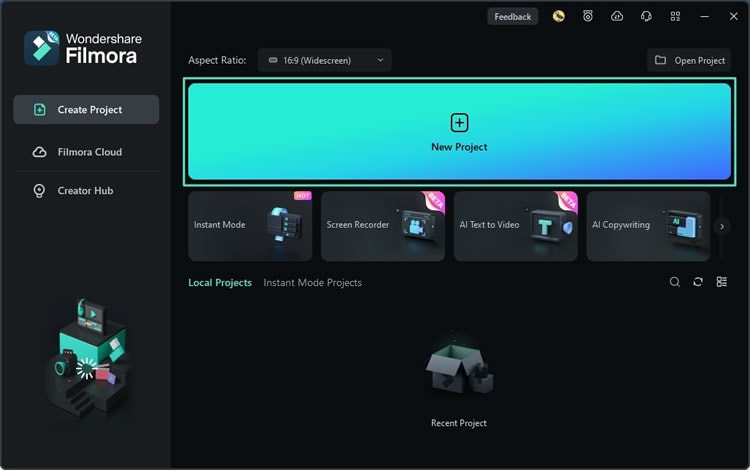
Step 2: Import your logo into the platform.

Step 3: Next, head to Video > Animations, and choose whether you want to use Preset Animations or Preset Motions.

Step 4: Choose the desired animation.
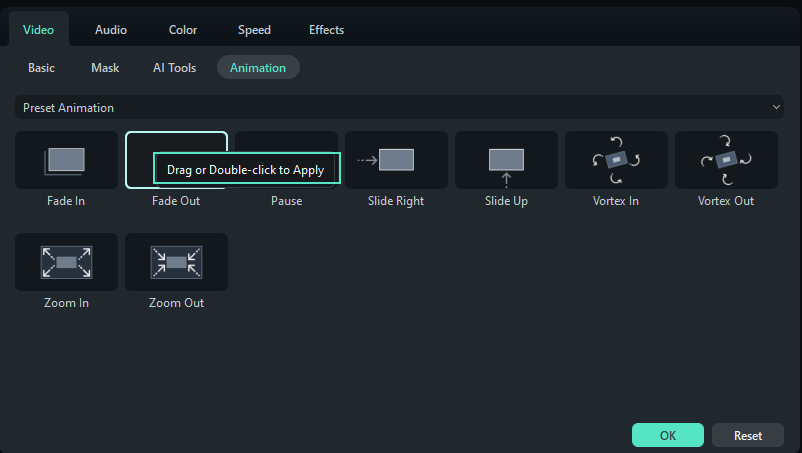
Step 5: Customize the animation according to your preferences.
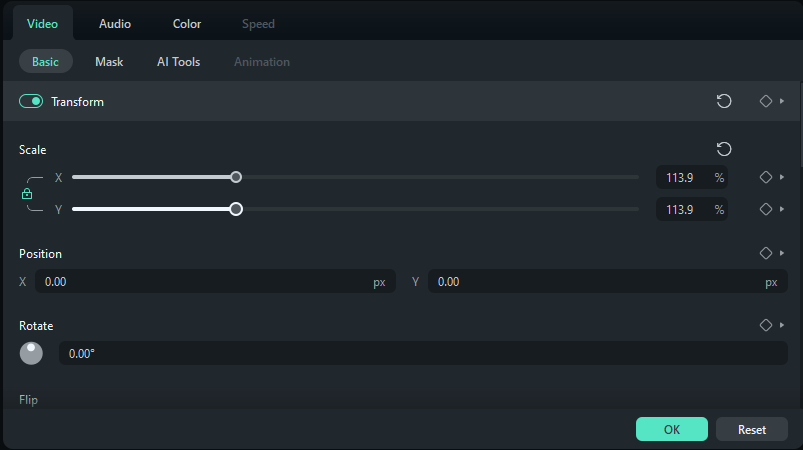
2.MotionDen

Motionden is a beginner-friendly logo creation tool anyone can use to get started. Although it doesn’t provide too many customization features, it’s an excellent option if you want to stay on a budget while delivering the desired introduction results.
The tool is easy to use, and you can discover dozens of animation templates to help you boost your content. One of the downsides is that the tool lacks customer support, so if you encounter issues on the way, you won’t be able to count on their team.
3.Movavi

Movavi is a professional video editing tool that will help you reach your goals. It provides numerous features and animation templates for your logo experience so you can customize the journey and create a brand accordingly.
Movavi can also help you create excellent transitions between the intro and the main body, thus leading to professional content. The downside is its steep learning curve, and you may need time to adjust to the features.
4.Renderforest

If you don’t have a logo and want to start the experience from scratch, Renderforest may be your ideal solution. This tool comes with numerous logo and animation templates you can use to kill two birds with one stone.
Renderforest was designed to boost your online engagement and visibility through entertaining elements, so if you’re seeking witty logo animations, check out what this tool offers. The downside is that the customization is limited, so you may be unable to create unique content.
5.Lightworks

Lightworks is a video editor designed for both professionals and beginners. You can easily create and edit your logo according to your preferences and create an introduction accordingly. Although it doesn’t provide too many features, you’ll still be able to meet your goals.
The downside of Lightworks is that most of the features are manual, and you’ll have to spend some time on the platform before you get the desired results.
6.Adobe Premiere Pro

Adobe Premiere Pro is a professional video editing solution many designers and content creators use to enhance the quality of their creations. The tool provides numerous advanced and manual features for animating your logos, such as keyframing, time remapping, and more.
However, if you’re a beginner seeking professional logo results, we advise you to skip Adobe Premiere Pro since it has a steep learning curve, and you’ll need time to get custom results.
7.Animaker

As the name suggests, Animaker is a tool that specializes in animations, so you can create your custom logos easily and animate them in no time. The tool uses advanced AI systems to cut production time in half and help you become more productive.
Aside from this, you can discover more than 1000 video templates to support your journey and make your dreams come true. However, the tool may sometimes lag, and you may experience quality issues, especially with the free version.
8.Canva

Canva may be one of the most popular creation tools on the market today. The creative options are limitless, which applies to logos, animations, and introductions.
Canva has extensive template libraries that will help you create your desired logo and animate it to fit your content and preferences in just a few minutes. The downside of this solution is that most features are locked behind premium versions, so you may have to pay to meet your logo goals.
9.Blender

Blender is an entirely free solution to design and animate your introduction. This rendering tool may be the most customizable since you can decide what you want your experience to look like and not rely on templates and other elements.
Although this may be an excellent option for a unique experience, it’s surely the most time-consuming one out of the bunch.
10. VEED.io

Veed.io is another advanced video editor you can use to create unique logo introductions and animate your experience. For instance, you can make a video from scratch using only text prompts, which is ideal if you don’t have an artistic hand. Aside from this, you can choose between various animation templates to meet your logo goals. One of the downsides is that all options must be paid for.
Things to keep in mind when designing and animating your logo
Creating and animating logos may be overwhelming, so we’ve prepared some tips you can follow for the best experience.
- Keep the logo and the animations simple – Using too many colors, animations, or features in your logo introductions can overwhelm viewers, so you should keep the experience as simple as possible for the best results.
- Consider the colors – The color scheme should match your content, so choose wisely. It’ll help you create a unique brand and become recognizable, so opt for colors that best describe your personality.
- Carefully choose the fonts – Fonts can make or break your experience, so you should choose the one that enhances your brand name and makes you stand out from the crowd. Select a font that will fit your brand and watch the experience transform.
- Create smooth transitions – You should ensure the transition between the introduction and the main body is smooth and seamless to avoid potential issues and distract your audience.
- Add sounds for a better experience – Sounds can enhance your content and make your brand recognizable. People will know which sound to expect from your introduction and make them excited to watch the content you’ve prepared.
Once you implement all these tips into your creation experience, you’ll become unstoppable and master the logo game.
Conclusion
Creating introduction logos for your video content can be beneficial in the long run. If you take this step, you’ll create your brand and become recognizable in the online environment. We’ve discussed the importance of creating such content and presented the best tools to support your experience.
If you want to get the ultimate logo animation experience and climb the competitive ladder, we advise you to check out Wondershare Filmora. This all-in-one solution will help you create your ideal unique logo in just a few minutes, animate it however you please, and start making your dreams come to life.
Head to the official website, download the tool to your desktop device, and watch your experience transform.



 100% Security Verified | No Subscription Required | No Malware
100% Security Verified | No Subscription Required | No Malware

