Do you want to change the audio pitch while recording a song or playing instruments? Are you confused about how you can instantly change the pitch on your Android and iPhone? It is fun to change the pitch of a song.
There are several pitch changer apps for both iPhone and Android that can help you change audio pitch easily. You can change the audio pitch on your phone directly with some of the apps. This article will let you know the best audio pitch changer app on iPhone and Android.
In this article
Top Recommended Audio Pitch Changer
We know some people want to change the audio pitch on the phone, but if you're going to have more controls for audio pitch on desktop, we recommend using Filmora. You need to drag the audio pitch tool onto the audio clip. Then this effect will be applied automatically. This audio guide will give you more information about changing the audio pitch. Also, you can fine-tune the final audio quality to make it better. You can also remove background noise with one click. It is a free download on Windows and Mac. Check it now!
Key Features of Filmora
- Intuitive Interface: Filmora’s design makes it easy for beginners and experienced users alike to navigate and utilize its features.
- Pitch Adjustment: You can easily change the pitch of audio tracks with precision, allowing for a range of creative possibilities.
- Real-Time Preview: It lets you listen to changes in real-time, ensuring that you achieve the desired sound before finalizing edits.
- Multiple Formats Supported: Filmora supports various audio formats, making it versatile for different projects.
- Voice Changing: You can modify voices with fun effects, perfect for adding character to your audio projects.
- Additional Effects: Besides pitch changing, Filmora offers a wide array of audio effects and enhancements, allowing you to enrich their soundscapes.
Best Audio Pitch Changer App on iPhone
| Name | Price | User Ratings | File Sharing Options | Privacy and Data Security | |
| Anytune | Free (in-app purchases available) | 4.7/5 (App Store) | Export to cloud services, local storage | Clear privacy policy, no unnecessary data sharing | Read More |
| Audipo | Free (ads included) | 4.3/5 (App Store) | Local save, email sharing | Minimal data collection, respects user privacy | Read More |
| Audio Speed Changer Lite | Free | 4.2/5 (App Store) | Export to iTunes, local storage | No personal data uploads, privacy-friendly | Read More |
| TimePitch | Free | 4.6/5 (App Store) | Save to local storage | Simple app, no data collection issues | Read More |
| Transcribe+ | $4.99 (one-time purchase) | 4.8/5 (App Store) | Direct sharing to email, cloud integration | Privacy-focused, user data remains local | Read More |
1. Anytune
Adjusting the pitch with Anytune is a breeze. This smooth transition makes it easier for you to practice, transcribe, play, and perform with precision. Anytune is the ultimate Music Pitch Changer app for musicians, dancers, and singers, allowing you to modify the audio pitch and choose the perfect tone for your performance. The features of the Anytune free version are-
- Independent adjustment of pitch and tempo for any audio file
- A high-quality audio pitch changer feature that ensures sound clarity
- Looping specific audio segments for focused practice
- Record and share
- The ability to export adjusted tracks for future use
- Instant playback of pitch and tempo modifications
- Backup marks and settings to iCloud
2. Audipo
This versatile audio pitch changer app is not only perfect for musicians, but also a great tool for language learners and transcriptionists. Whether you're practicing music, transcribing a recording, or perfecting your pronunciation, Audipo gives you complete control over pitch and speed. For language learners, it allows you to adjust the audio to match native pronunciation, helping you capture the nuances of tone and rhythm. For musicians and singers, Audipo lets you fine-tune your practice by adjusting pitch without altering the tempo, making it easier to learn difficult sections. Its smooth controls and multi-functional features make Audipo an essential tool for anyone working with audio, whether it’s for music practice, transcription, or language study. The features of Audio are-
- Precise control over playback speed and pitch without affecting quality
- The ability to set markers and replay specific sections effortlessly
- High compatibility with different file formats
- A reliable music pitch changer tool for all levels of users
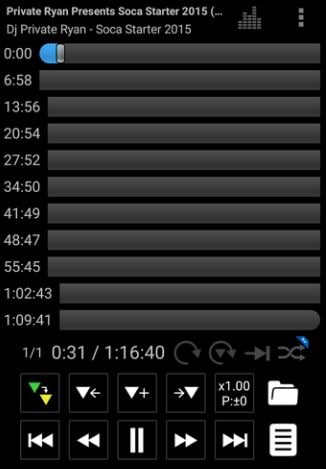
3. Audio Speed Changer Lite
Do you wish to slow down the music or change the audio pitch? Audio Speed Changer Lite is an easy and simple pitch changer app that lets you mark the music area you wish to play and instantly modify the pitch and tempo. The features of this audio pitch changer are-
- Modify the pitch and tempo instantly and independently
- Various filters
- Simple and easy interface
- Import formats like mp3, m4a, ogg, wav,
- Export to wav and mp3

4. TimePitch
TimePitch is an intuitive and efficient audio pitch changer app for iPhone users. This app makes pitch and tempo adjustments quick and simple. Features include:
- A clean and easy-to-use interface for seamless operation
- Real-time music pitch changer playback for instant feedback
- Full integration with your iPhone's media library
- High-quality audio processing with no distortion

5. Transcribe+
Transcribe+ is an advanced music pitch changer app for iPhone, ideal for replacing older options like SpeedPitch. It caters to musicians, learners, and anyone who needs to slow down or adjust audio. Key features include:
- Professional-grade pitch and tempo adjustments with superior quality
- Highlight and loop sections of audio for better focus
- Smooth export of modified audio files
- A versatile audio pitch changer for all skill levels

Best Audio Pitch Changer App on Android
| Name | Price | User Ratings | File Sharing Options | Privacy and Data Security | |
| Karaoke Pitch Changer | Free (in-app purchases available) | 4.5/5 (Google Play) | Export to local storage, share via email | Clear privacy policy, minimal data usage | Read More |
| Music Speed Changer | Free (ads included) | 4.7/5 (Google Play) | Save locally, supports cloud storage | Focused on user privacy, no excessive tracking | Read More |
| Audipo | Free (ads included) | 4.4/5 (Google Play) | Local save, email sharing | Minimal data collection, user privacy respected | Read More |
| Riff Studio | Free | 4.6/5 (Google Play) | Export to local storage, social sharing | User data kept local, privacy-focused | Read More |
| Up Tempo | Free (ads included) | 4.5/5 (Google Play) | Save locally, sharing via social apps | No significant data collection, user-friendly | Read More |
6. Karaoke Pitch Changer
Karaoke Pitch Changer is a dedicated audio pitch changer app for Android, designed specifically for karaoke enthusiasts. Its features enhance your singing experience with real-time audio adjustments. Key highlights:
- Precise pitch and tempo adjustments for any audio or video file
- Real-time changes for karaoke tracks without distortion
- The ability to save and share modified files
- Karaoke video editor
- Ideal as a music pitch changer for live performances and rehearsals
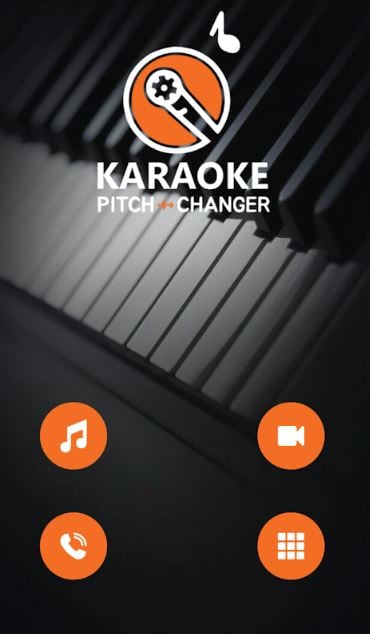
7. Music Speed Changer
Are you looking forward to adjusting the audio tempo and pitch together in real-time? Music Speed Changer is an ultimate audio pitch changer and tempo changer app that is hard to ignore. You can rock out your favorite song at 130%, listen to audiobooks quickly, or practice different tunings. The features of this pitch changer app are-
- Change the pitch of the audio without disturbing the tempo in real-time
- Change the beat of the audio without changing the pitch in real-time
- Adjust both tempo and speed at the same time
- Save the changed audio file in MP3 format
- Seamlessly loop audio sections
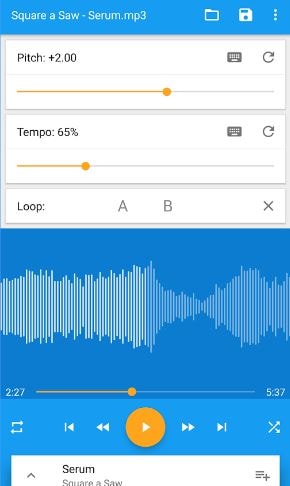
8. Audipo
Audipo is a useful and handy pitch changer app for music practice, music dictation, radio player, audiobook player, language study, listening to long audio, and more. Audipo lets you mark the audio track and also name it so that only the marked area can be played repeatedly. The features of this pitch changer app are-
- You can change audio pitch independently without changing the tempo
- Pitch shifting is not required while changing the speed
- Advanced audio controls for long audio tracks
- Mark the audio track
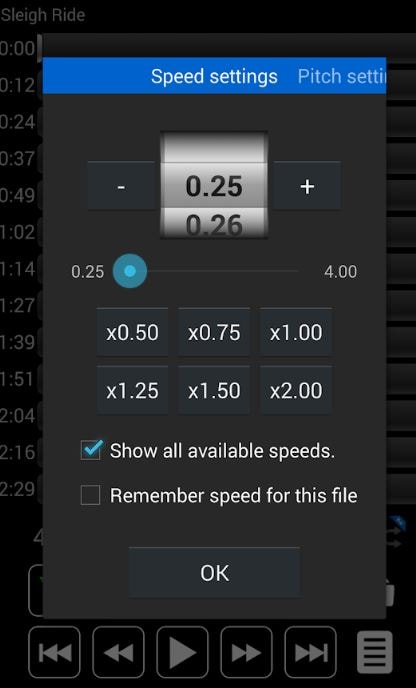
9. Riff Studio
Riff Studio, used for music production, is a professional studio app that lets you enjoy remixing songs, composing music, adjusting tracks, etc. The features of Riff Studio are-
- Use the instrument to change audio files
- Without affecting the song, change the speed and pitch
- Free pitch changer app for Android users
- Basically designed for the professionals, but the beginners can also change the ready music

10. Up Tempo
Up Tempo is an efficient audio pitch changer app for Android that provides high-quality, real-time audio adjustments. Key features include:
- Change the pitch down and up without compromising on the quality or tempo
- Change the tempo of the audio file
- Set precise loop points
- Export and share the adjusted song in M4A format
- Smooth playback with real-time music pitch changer adjustments

Conclusion
Adjusting the audio pitch of a song can be essential in various scenarios. Whether you want to add a pitch-shifted effect to a video, create a slowed-down sound, or achieve a lower pitch for your performance, music pitch changer apps are invaluable tools. Among these, Filmora stands out for its powerful features, allowing you to modify the pitch of your tracks without affecting their tempo. Explore the pitch changer apps mentioned above, including Filmora, to easily adjust the audio pitch on both Android and iPhone devices, unlocking new creative possibilities in your music and sound editing endeavors!
FAQs
-
1. How do you change the pitch of a song?
You can change the pitch of a song in one of two ways. One is to play the song in a pitch above or below its normal pitch. Two – is to use technology to perform this task on your behalf. To change the pitch of your chosen song, all you need is a digital copy of it and a pitch changer app that works for you.
There are several for you to choose from. The best pitch changer app for you depends on which device you are listening on. If on Android, the Karaoke Pitch Changer is optimal. If on PC, the online tone generator might do the job. If on Mac, try Pitch Switch.
-
2. Does changing pitch change key?
The short answer is that yes, the changing pitch does change the key. If you imagine it on a sliding scale, then pitch and the key would run alongside each other. You have to pitch your voice in the same key as your instrument, otherwise, you will clash and sound terrible. The two words are not entirely interchangeable, though. One refers to the instrument's note. The other refers to the timbre of your voice. When you move up and down on either, you have to move up and down on the other to stay in tune. -
3. Does changing the pitch of a song change the copyright?
It depends on the purpose you use the song for. Officially speaking, it also depends on which country you are in at the time. If you are editing for YouTube, you can avoid a strike for copyright if you change the pitch or tone of the song just enough. You have probably heard this done yourself without realizing it. The song merely sounds different enough that it doesn't count as the original artists' work. A pitch changer app can do this for you at little or no cost.



 100% Security Verified | No Subscription Required | No Malware
100% Security Verified | No Subscription Required | No Malware


