FREE Top 5 VR (360-degree video) Video Players for Android Reviews
Nov 18, 2025• Proven solutions
The VR format is becoming much popular as the technology is being developed more. Now more of the videos are launched in this format and the major video players like VLC and MX player are not able to support those videos. So, to watch the 3D videos, the users are required to get the VR Video Players. As the 3D videos let you have the real feel and excitement, they are getting much popularity and therefore, the number of VR video players is also increasing. Here, we are going to mention the best 5 VR video players which will let the Android users to enjoy the VR videos without any hassle. These VR video players will not only let you watch the 360 degree videos , but you can also use them for watching the 2D videos.
You may also like:
Oculus video player
Top 5 VR (360 Video) Players for PC
How to watch VR video on iphone?
1. VR Player
VR Player lets you have the realistic experience through the VR movies. This free to use 3D video player is perfect to put the users in action. This VR video player can effectively play the 2D, 3D Top-Bottom, 3D SBS videos on your smartphone. If you are interested in having the experience of theatre with your smartphone, then you must install the VR Player in it. Here are some of the main features of this VR player.
Features
- Support all the 2D and 3D videos
- It is able to read the local files and URLs
- Available projections- Plane, Dome, Full Dome, Sphere, Cube and Cylinder.
- Support for gamepad and keyboard
- Ambient lighting effects
- Auto-configure application settings through preset files.
- Supported formats- mono, over-under, side-by-side
Limitations
- However, for optimal experience you are required to get VR adapter for your phone.

2. VR Gesture Player
Features
If you are interested in having the realistic experience through 3D videos then you must try VR Gesture Player. The most amazing feature of the app is that the inputs are made through hand gestures. The touch-less control of this app lets the users to jump into the world of virtual reality. The hand gestures are recognized by the back camera and these gestures are used to control the app. So, the users are not required to make the menu selections.
- 3D and Top-Bottom video play, both side-by-side.
- Users are enabled to search and play the YouTube videos.
- Users can save the battery by selecting the sleep mode.
- Head tracking and smi-subtitle support.
- Users can download and use this app free of cost.
Limitations
- Some functions of this app are totally based on the two sensors- an accelerometer sensor and a gyro sensor. In the case your smartphone does not have these sensors; you will not be able to access those functions.

3. VRTV Player Free
Though similar to the VR player, but VRTV offers the modest user interface. This interface do just wonders when it comes to smooth playbacks. This player app features all the projection types like dome, cube, and more that are required to play the VR videos. Fish Eye is the best feature of this player which lets the users to split the videos in such a way that there is no strain on your eyes. Only you need to ensure that it is adjusted properly between the pupilary lenses and the VR headset. As the name depicts, the 3D VR video player is also free to download.
Features
- Synchronization feature allows the users to watch videos together with other friends.
- It offers an immersive virtual environment.
- Users can configure the subtitle size according to their needs.
- Game pad and keyboard controls.
- Easy-to-use interface.
- VR player controls.
- It uses the latest Cardboard SDK.
- Network play is supported.
- The paid version of this app offers some advanced features.

4. AAA VR Cinema App for Android
Another free but great solution for android users is AAA VR Cinema. The wide range of play options lets the users enjoy the VR videos to great level. Though all its features are good, but the one that is most appreciated by the users is head tracking system. This great technology lets the player track your head’s drift movements. Thus, the users can easily watch the VR videos without any need of Gyro sensor. Let us tell you some wonderful features of this amazing app.
Features
- No end limit for the video length
- Video selection in the VR mode lets the users to select and play new videos without any need of taking their device out of the case.
- Support is provided for NAS (Network Attached Storage)
- Automatic classification for the top-bottom and side-by-side videos.
- Users are enabled to watch the lengthy 3D and 2D videos without any drifting effect.
- Videos can be played directly from gallery via share button.
- Users are allowed to select the screen size anywhere between 10 and 170.

5. Homido 360 VR player
This player offers a large number of features and support to various video formats. Whether it is the 2D, 360 Side-by-Side or 360 Top Bottom, Homido provides best support to all. The outstanding feature of this player is the inbuilt web browser which lets the user to browse the internet and play the video of their own choice. However, as the inputs to Homido are given through had tracking the users are required to have gyro sensor in their Android phone.
Features
- 360 degree spherical video player
- Hand-free navigation with Easy-nav
- Head tracking system.
- This app connects you to the Homido Center.
- Compatibility with a number of other apps.
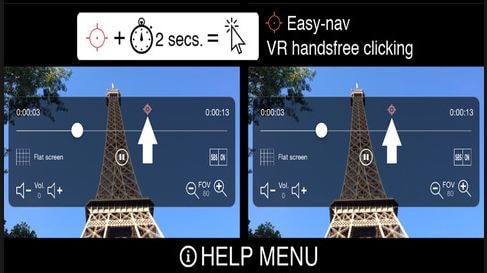
Which one you should choose?
All the video player apps mentioned above have their own features, but all of them aim at providing you the best experience. So, it depends on your choice that which you want to install into your device. However, in the case you find some shortcomings in the one, you can try another as all of them are free.
Discover how to easily download 360 VR videos from YouTube in high quality. Get step-by-step instructions and powerful tips to enhance your footage with stunning effects. Start today!
by Liza Brown Nov 08, 2025 11:00 AM
In this article, we will show you the steps of how to watch VR videos and 360 videos on PC and some best 360 video players, also know as VR players that allow you to enjoy VR video easily.
by Liza Brown Nov 12, 2025 11:11 AM



