Instagram stories have become an indispensable platform for self-expression, branding, and audience connection. These vertical, short-lived, yet highly engaging visuals set themselves apart from regular posts with unique format requirements: a vertical 9:16 ratio and a duration of only 15 seconds per slide. To craft eye-catching, polished stories that captivate viewers, you need an intuitive Instagram story editor app. These apps offer tools to ensure your stories stand out and resonate with your audience effortlessly.
This article dives into the best apps for creating Instagram stories, equipping you with versatile and creative tools to elevate your Instagram content seamlessly.

In this article
Part 1. 9 Apps for Creating Instagram Stories
A professionally edited video is essential if you want more views on Instagram stories. Still, nobody is born with video editing skills. Sometimes it can be challenging to understand and master the skills of such techniques as applying effects to moving objects or lowering background music's volume while speaking.
If you are looking for a convenient method to edit videos in Instagram, we have curated a list of the best Instagram story editor app options for you.
1- Filmora
Filmora is an AI-powered video editor designed to make generating videos, reels, stories and vlogs easier. It features advanced AI tools like auto-cut, object remover, dynamic captions, and text-to-speech.
Designed with ease in mind, it caters to beginners while providing professional-level options for seasoned creators. Filmora ensures effortless production of high-quality content for Instagram and other platforms, making it an excellent choice for those seeking an app to create Instagram stories.

Powerful AI video editor for all creators
Key Features
- Pin graphics or stickers to moving objects using advanced motion tracking.
- Extract highlights from long videos and turn them into smart, viral short clips for Instagram.
- Add a smooth transition, stylish filter, dynamic effect, and customizable text overlay to your Instagram Reels and Stories.
- Create your custom music and sound effects to complement your visuals.
- Sync video content seamlessly with rhythms and beats.
- Eliminate any unwanted elements from your videos with ease.
- Create compelling voiceovers using text-to-speech functionality.
- Automatically reduce background noise to highlight dialogue.
How to Create Instagram Stories Using Filmora Mobile App
The mobile version of Filmora includes an AI Reels Maker feature designed to streamline the process of creating Reels. This tool analyzes your videos, automatically selecting standout moments. It then applies transitions and syncs them with AI-generated music, tailored to your chosen theme and mood.
Here's how to create Instgram stories using Filmora Mobile:
Step 1Open Filmora and Select the AI Reel Maker Tool
On the home screen, locate and tap on the AI Reel Maker option. This tool is designed to simplify the process of creating short, impactful videos.
Step 2Upload Your Media Files
Tap on the "New Project" button to start. From the media gallery, select the photos or videos you want to use in your reel. Click the Import button to upload your chosen files.
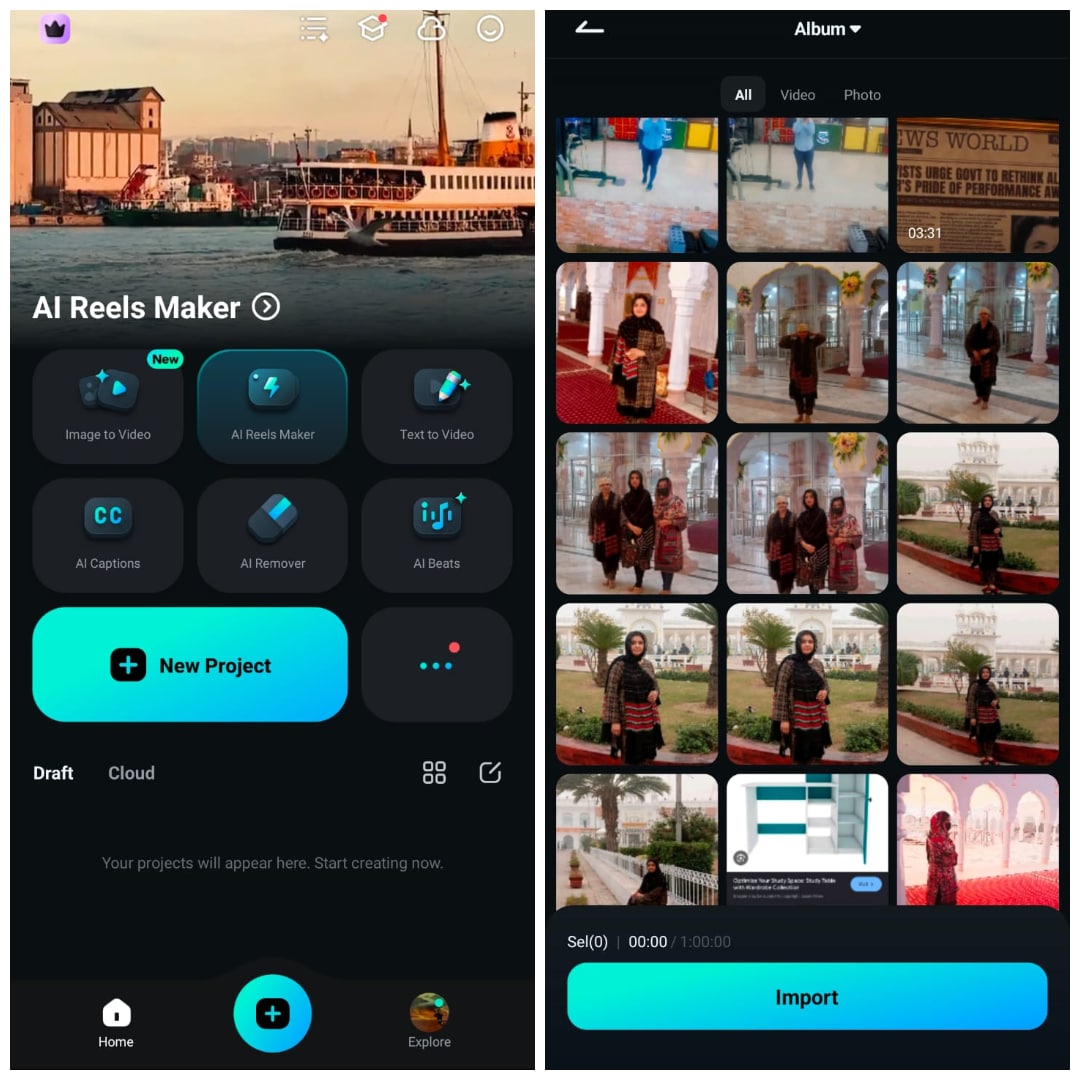
Step 3Choose Video Theme, Sound, and Aspect Ratio
Pick a Video Theme that matches your content's style (e.g., Vlog, Travel, Cinematic, Party, etc.). Select your desired sound option:
- Original: Use the audio from your uploaded clips.
- BGM: Add background music.
- Mix: Combine both options.
Make sure your reel's aspect ratio is appropriate for the platform you're targeting. For Instagram, it should be 9:16, and for YouTube, it should be 16:9.
Step 4Customize Music Style and Instruments and Start Generating
Under the Music Style section, choose a genre such as Lofi, Pop, Orchestral, or Country to set the mood. For further personalization, select a Musical Instrument (e.g., Guitar, Violin, Electronic). After configuring all settings, tap the Generate button.
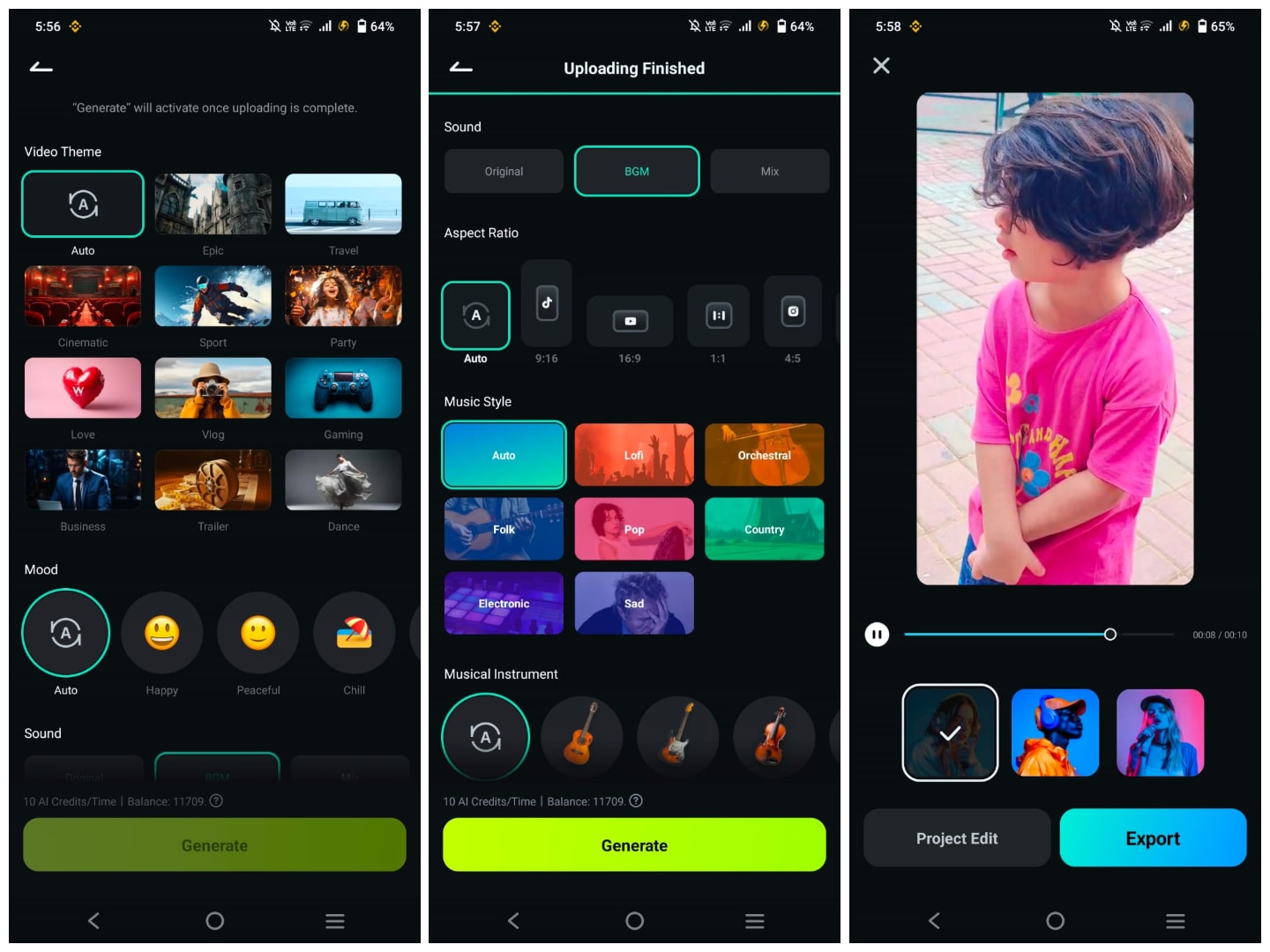
Step 5Edit Your Project (Optional)
The AI Reel Maker will create a polished IG story using your input. If you wish to refine the generated story, tap the Project Edit option:
- Trim Clips: Remove unwanted portions of your video.
- Add Audio: Replace or enhance the audio with music or voiceovers.
- Select Text and Stickers: Include text overlays or fun stickers for better engagement.
Once satisfied, save your changes and tap Export.
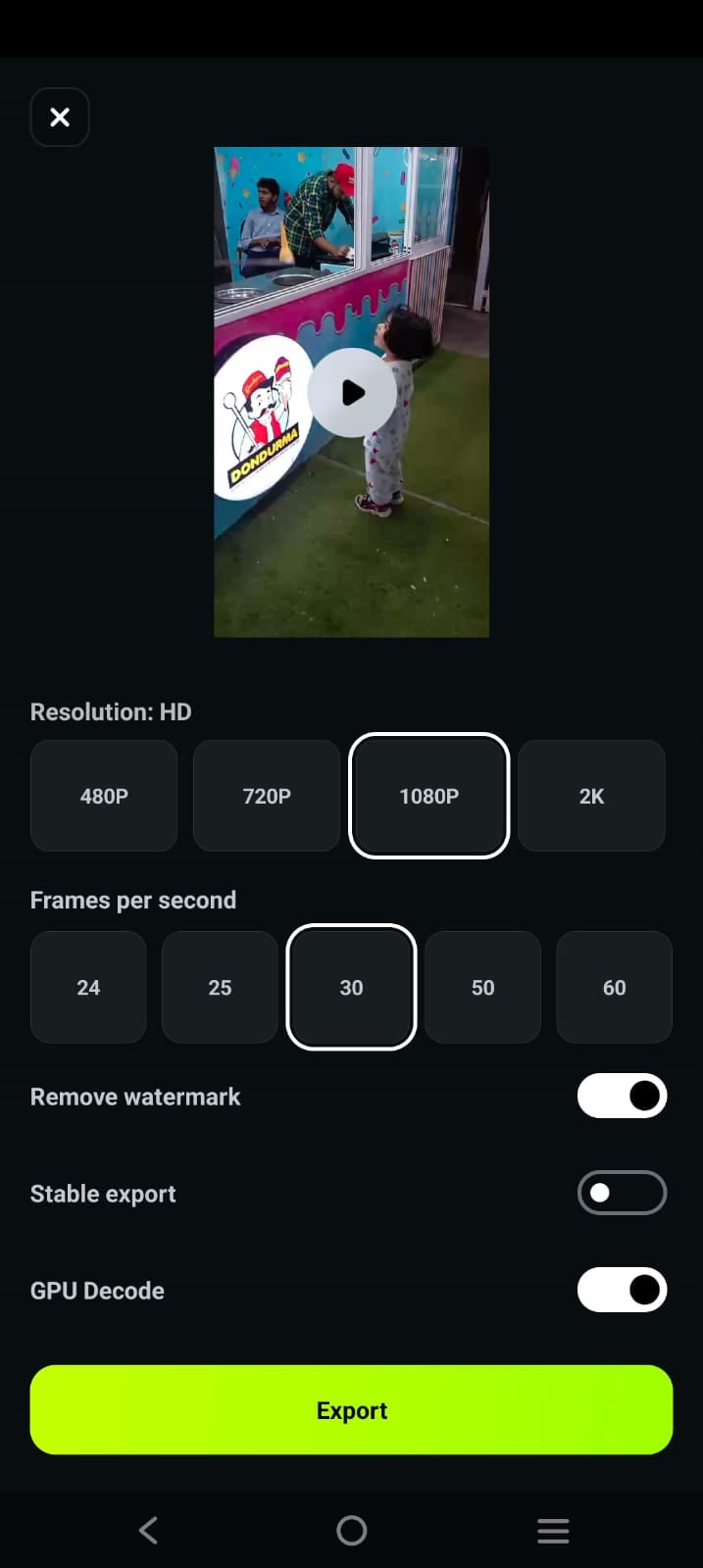
You can check this video for more information:
Powerful AI video editor for all creators
2- SlideLab
Next on the list is SlideLab, a standout Instagram story maker app for crafting exceptional Instagram stories with ease. This software is packed with a wide array of editing effects, filters, audio-visual transitions, and additional design elements, all ensuring high-resolution, professional-quality slideshow outputs.
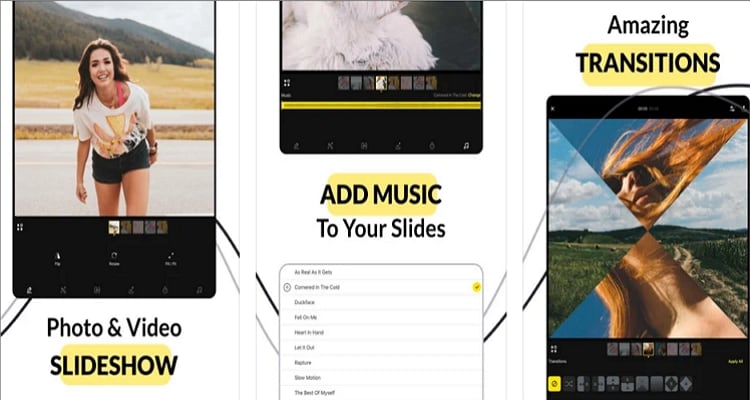
Key Features
- Customize the order in which images appear within a slideshow.
- Limit screen display time for each image to a maximum of 3 seconds.
- Share your creations seamlessly on platforms like Instagram, Facebook, and YouTube.
3- InShot
InShot is a versatile Instagram story editor app that enables users to create high-quality video Stories effortlessly. With features ranging from basic video editing tools to advanced AI-powered capabilities, it transforms your storytelling into a professional experience. Whether you're a beginner or an expert, InShot is among the best apps to make Instagram stories with its intuitive design and powerful features.

Key Features
- AI tools for background removal in videos.
- Speech-to-text auto-captioning.
- Picture-in-picture support for layered clips.
- Add music, filters, effects, transitions, and voiceovers.
4- StoryArt
StoryArt stands out as one of the most popular apps for creating Instagram stories, earning top ratings across several leading software review platforms. This Instagram story creator app offers over 200 premade slideshow templates, making it easy to design engaging Instagram feeds and stories with direct editing capabilities.

Key Features
- Add animated text to enhance storytelling.
- 500+ story highlight covers for customization.
- Cinematic presets for a polished, professional look.
- 3000+ static and animated templates for variety.
5- Unfold
Unfold is a popular choice among users as an app to create Instagram stories, especially for crafting stylish collages. It provides 25 free templates and 5 fonts, with additional options available for a one-time purchase. Its intuitive editing tools support both photos and videos, while unique stickers add extra flair to your designs.

Key Features
- Advanced text tools and AI features (some paid).
- 400+ template options for photos and videos (some paid).
- Add your brand kit for consistent branding (paid feature).
- Publish stories to the web with a permalink (paid feature).
6- Canva
Canva is a user-friendly design platform that empowers users of all skill levels to create stunning graphics for social media and beyond. With thousands of templates updated to reflect today's popular design trends, it's perfect for both photos and videos. Even professional graphic designers use Canva to save time, making it one of the best apps to make Instagram stories.

Key Features
- AI-powered photo editing tools
- Over 250,000 free templates
- Sync video clips with music beats
- Add filters, text, stickers, and branded elements
- Crop, split, or adjust video speed
7- Adobe Spark
Adobe Spark is a suite of graphic design tools recognized for its reliability in crafting high-resolution and engaging image and video stories. It's ideal for elevating traditional Instagram feeds and stories. After creating your content, you can enhance it further by adding animations, sounds, fonts, text layouts, cutouts, and other design elements to your work.

Key Features
- Thousands of fonts to choose from for customization.
- Seamless syncing between desktop and app versions for flexibility.
- Auto-resize images to fit various platforms.
- User-friendly editing platform that is easy to navigate.
- Effortlessly swap themes without needing advanced design skills.
- Resize text quickly with intuitive tools.
- A vast selection of photos and themes for diverse designs.
8- PhotoGrid
For those focused on crafting stunning video and photo collages for Instagram stories, this app is an excellent Instagram story editor app. It offers over 300 pre-designed templates, making it easy to create breathtaking slideshows on any iOS or Android device.

Key Features
- Photo and video grid options
- 1,000+ fonts
- Custom stickers, backgrounds, borders, and more
- Add blurred backgrounds
- 20,000+ custom layouts
9- Typorama
For those seeking an Instagram story creator app to add vibrant and eye-catching text to Story images, Typorama is a top choice. It allows users to craft stunning typographic designs effortlessly. Simply pick a background, type your message, and explore its rich typographic features.

Key Features
- Access to thousands of stock images for customization.
- Over 50 typographic text styles to enhance your designs.
- Hundreds of quotes perfect for apps for creating Instagram stories.
- Includes gradients, shadows, and 3D distort effects for text.
- Ability to add a watermark or logo to stories and social posts.
- Offers 100+ fonts and typeface options.
Part 2. Features Comparison of the Best Instagram Story Maker Apps
Provide a table comparison of the 10 apps above, based on features like: dynamic caption, auto-translation, direct sharing to Instagram, adjustable video format, etc.
| App | Dynamic Caption | Auto-Translation | Direct Sharing | Adjustable Video Format | Templates | Free Plan |
| Filmora | ✔️ | ✔️ | ✔️ | ✔️ | ✔️ | Limited |
| SlideLab | ❌ | ❌ | ❌ | ❌ | ✔️ | ✔️ |
| InShot | ✔️ | ❌ | ✔️ | ✔️ | Limited | ✔️ |
| StoryArt | ✔️ | ❌ | ✔️ | ✔️ | ✔️ | Limited |
| Unfold | ✔️ | ❌ | ✔️ | ✔️ | ✔️ | Limited |
| Canva | ✔️ | ❌ | ✔️ | ✔️ | ✔️ | ✔️ |
| Adobe Spark | ✔️ | ❌ | ✔️ | ✔️ | ✔️ | Limited |
| PhotoGrid | ❌ | ❌ | ❌ | ❌ | ✔️ | ✔️ |
| Typorama | ❌ | ❌ | ❌ | ❌ | ✔️ | ✔️ |
Powerful AI video editor for all creators
Conclusion
The ever-evolving world of Instagram storytelling sets apart good content from bad. Among the analyzed options, Filmora stands out. It combines advanced AI technologies with a user-friendly interface. This balance makes it a powerful tool for creating engaging stories.Whether you're a beginner or a seasoned creator, its versatility ensures high-quality results for any Instagram story editor app need.
While other apps like Canva and StoryArt also offer impressive features, Filmora's balance of advanced tools and accessibility makes it an excellent choice for crafting standout Instagram content. Explore these tools, experiment with their features, and take your storytelling to the next level effortlessly.




