Many people think that creating an intro for video content is a tough row to hoe. Don’t sweat it. Modern video editing apps, such as intro video makers , assist you every step of the way. One of the common tools you can use in this regard is the Invideo intro maker. For intro videos, Invideo Intro Maker has tons of templates and resources that you can use for them.
In this article, we will talk about the highlights and features of the Invideo intro maker. We will also provide a short guide on how to use it in quick and easy steps. Lastly, we will recommend a great alternative in case you wish to explore other potential options. Continue reading below to learn more.
In this article
Wondershare Filmora: A Great Alternative to Invideo Intro Maker
In terms of usability and functionality, the Invideo Intro Maker is certainly a great choice. It is packed with numerous video editing features that you cannot easily find elsewhere. However, some people might still want to go over the available alternatives and try these options. If you’re one of them, Wondershare Filmora is among the best choices you may consider as a substitute for the Invideo Intro Maker. Do you want to learn more about this tool and try it on your end? Then so, read the discussions below.

Key Features
Listed below are the key features of Wondershare Filmora. When you consider it as an alternative to Invideo Intro Maker, you can access them all on the platform.
- Cross-platform compatibility: It is available on Windows, macOS, Android, iOS, and the web. You get more device choices compared to the Invideo Intro Maker, which is generally an online video-editing tool.
- Intro video templates and assets: It offers a diverse collection of templates and assets that you can use for your intro video.
- Basic and professional video editing tools: For further customization, it is equipped with tons of features that can help you achieve your desired result.
- Artificial intelligence: It is packed with numerous tools powered by artificial intelligence. You can access and use them to simplify the creation process and streamline your video-editing tasks.
- Numerous export formats: It allows you to render and export the final version of your output in a variety of formats. Among the supported file types are MP4, WMV, AVI, MOV, F4V, MKV, TS, 3GP, MPEG-2, WEBM, GIF, and MP3.
Step-By-Step Guide
Similar to the Invideo intro maker, Wondershare Filmora is very easy to use. Here’s a quick tutorial to help you get started.
Step 1: Download Wondershare Filmora from its official website. Right after, install it on your computer.
Step 2: Launch the newly installed video editing software on your desktop afterward. Once it completely loads up, navigate to the main dashboard and click New Project to start editing. Alternatively, scroll down to the Recent Projects section and open an existing session if there is any.
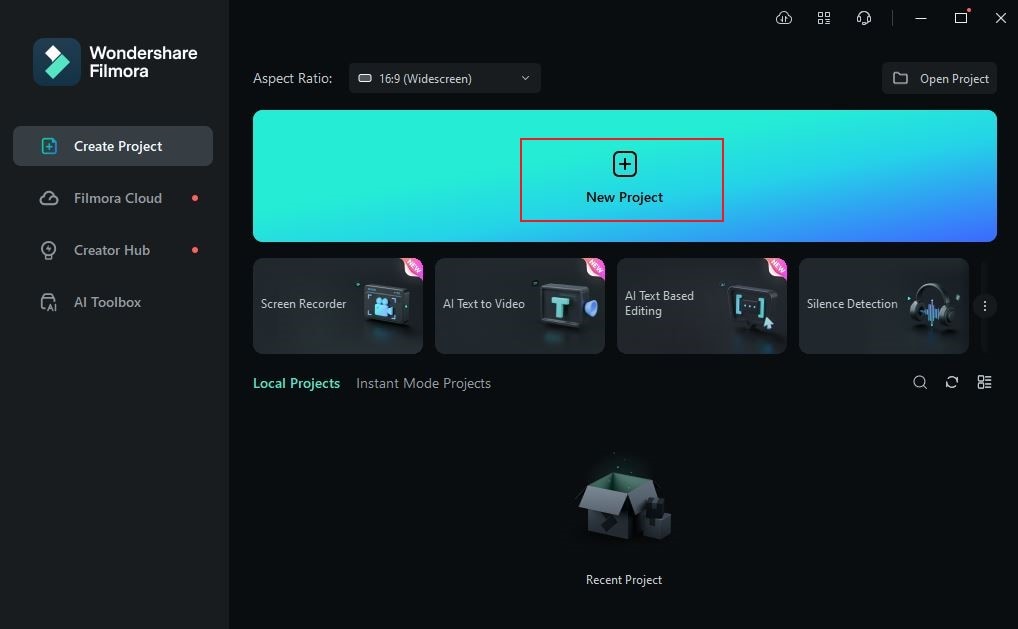
Step 3: Before you begin the actual procedure, take time first to organize the files and assets. To do that, simply go to Elements Panel and click Import under the Media tab. Select the files from your local storage and upload them to the platform. Keep in mind that the intro video templates of Wondershare Filmora already contain the media you need. That being said, upload only the files related to the elements you wish to personalize.
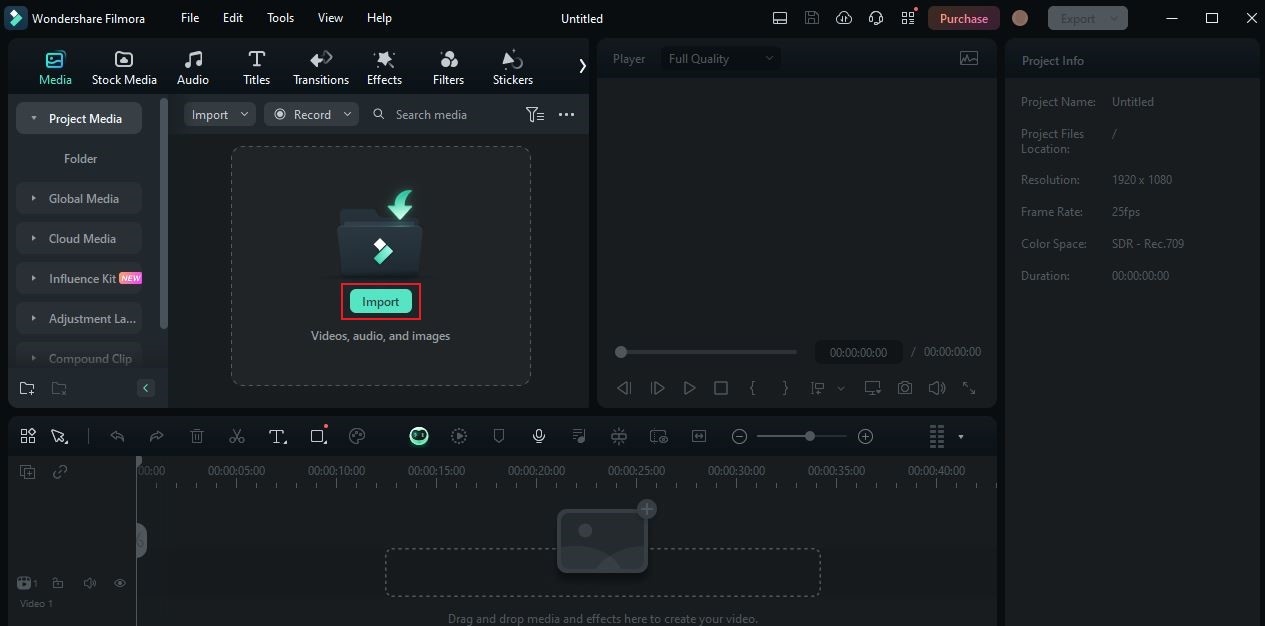
Step 4: After that, click the More Options button on the Elements Panel and then select Templates. Browse the options and hover your mouse cursor to your preferred choice. Subsequently, click the Download button inside it.
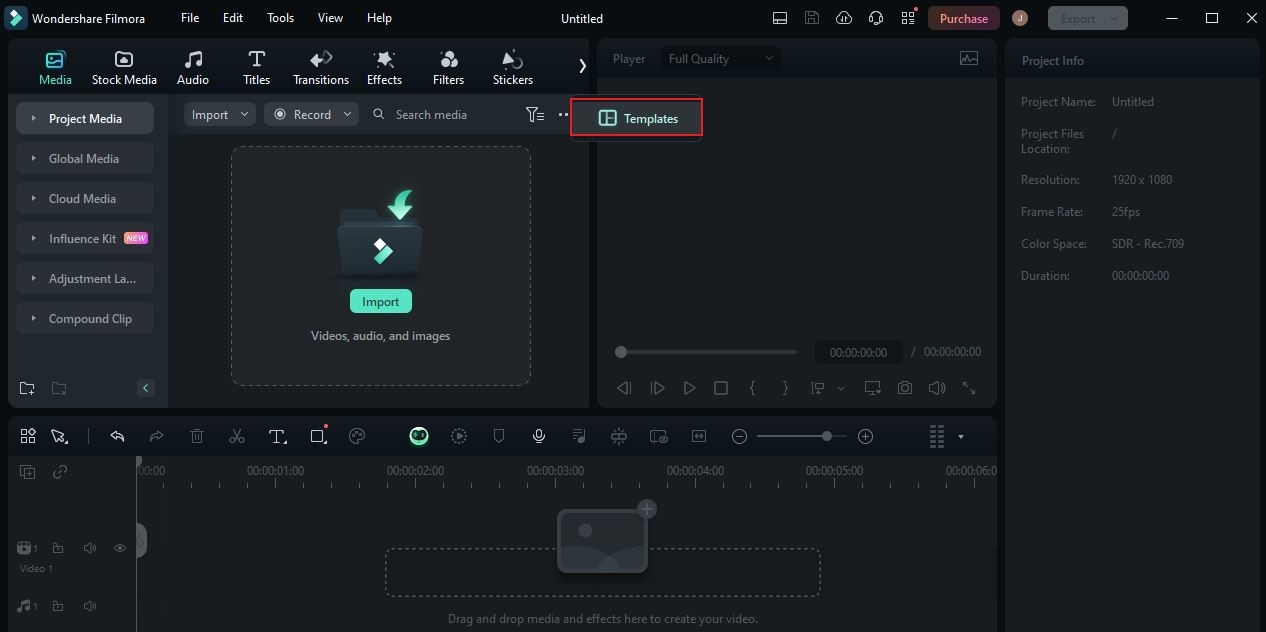
Step 5: Grab the newly downloaded template asset and drag it down to the Editor Timeline. Tap Click to Replace Material afterward to start the customization.
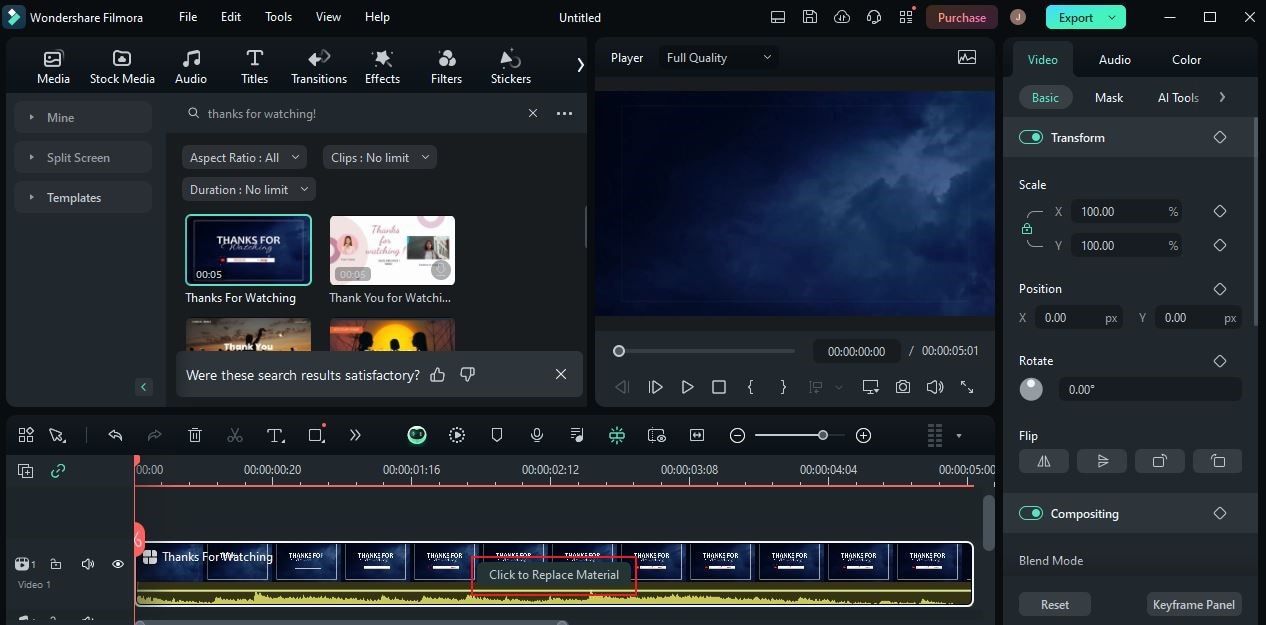
Step 6: A new window will then be displayed on your computer screen. From there, you’re given a number of options to reconfigure and customize the template settings according to your liking. Simply move the playhead to a specific timestamp and click on the elements you want to edit. You may change the default text, insert an imported media file, replace the animations, and many others. Once done, tap Save to apply the changes.
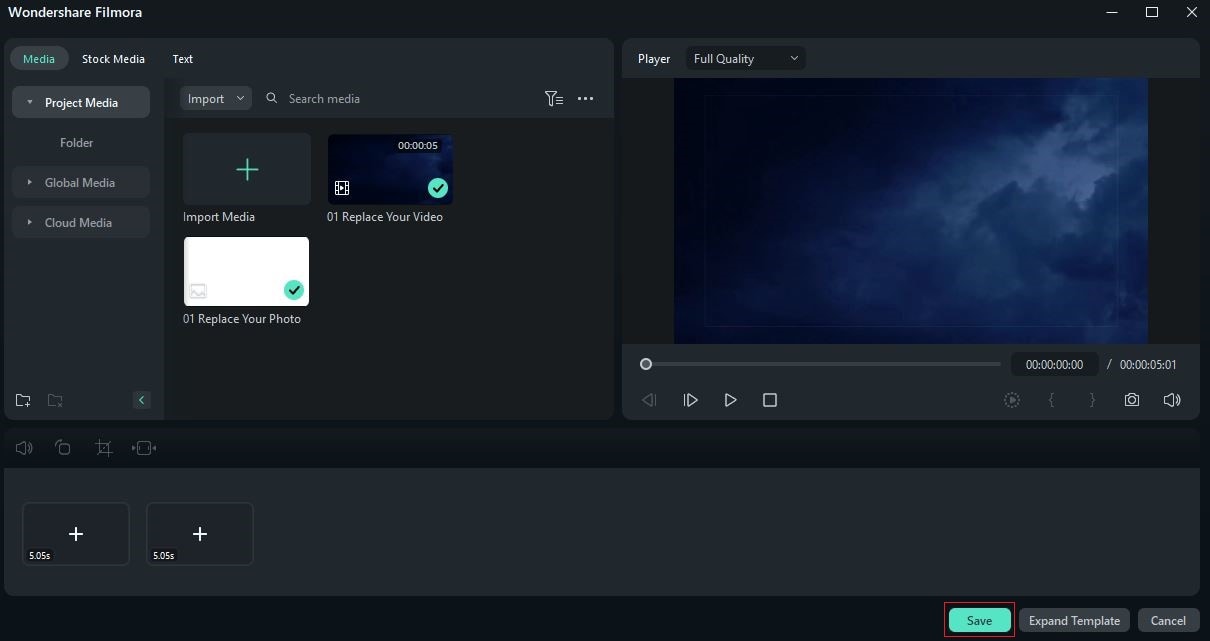
Step 7: As for the audio, the intro video template already has background music and sound effects. You can keep and use them if you wish to. Otherwise, click the Mute button next to the template asset and insert your preferred audio file into the timeline if you want to use another option.
Step 8: Once done, play and review the output. If you’re satisfied with the result, click the Export button above the Preview Panel to render the video and save a copy to your computer.
Should You Use the Invideo Intro Maker?
Is the Invideo Intro Maker worthy of consideration? In actuality, there is no definite answer to this question. Why so? Simply because each user has a different approach and goals in terms of video editing. But at some point, you can still be sure that the Invideo intro maker has a lot to offer. Do you want to know what those are? If that is so, read the details provided below to learn more about this online video editing tool.

Key Features
Here are the key features of the Invideo Intro Maker. The majority of its video editing tools are free. That being the case, ensure that you make the most of them and gain the maximum benefits.
- Produce any video using AI: It allows users to create intro and other forms of video from nothing but a simple text prompt.
- Text-based revisions: It can read revisions from text and execute them accordingly.
- Multi-language support: It is capable of understanding at least 50 languages. Therefore, you may write the text prompt in your preferred language or translate the video content to another.
- Numerous intro templates: It offers a large collection of editable templates that you can use as your intro video.
- Fully functional video editor: It is equipped with numerous tools that can help you create an intro video from scratch or a template.

Pros
Here are the advantages of using the Invideo Intro Maker for your video project.
- Its interface is very easy to use and navigate.
- It allows multiple users to collaborate and work on the same video project.
- Its developers update the templates, resources, and assets regularly.
- It is well-trained to run various forms of inputs and generate outputs accurately.
- It can be easily accessed so long as you have a functional device and a reliable internet connection.
Cons
Here are the drawbacks that you may experience when using the Invideo Intro Maker for your project.
- You cannot access and edit your video projects offline. An internet connection is always considered a requirement.
- You may find it hard to switch from one template to another if you already choose beforehand.
- In some cases, the video export may take a while to complete.
- The free plan of the Invideo intro maker doesn’t allow watermark-free export on certain occasions.
- You may need to spend some time familiarizing yourself with the more advanced features of the Invideo Intro Maker.

Pricing
Keep in mind that you can use the Invideo Intro Maker for free. However, a paid subscription is required to access its more advanced features. Check out the table below to learn more about the premium plans offered by the Invideo Intro Maker.
| Free ($0 per month) | Plus ($20 per month) | Max ($48 per month) |
| 10 GB cloud storage. Limited AI video generation (10 minutes per week). 4 video exports per week (with Invideo watermark). Limited access to media and resources. |
AI video generation (50 minutes per month). 80 downloads per month on iStock. 100 GB cloud storage. Unrestricted number of video exports. |
AI video generation (200 minutes per month). 320 downloads per month on iStock. 400 GB cloud storage. Unrestricted number of video exports. |
Device Compatibility
Technically, you can use the Invideo Intro Maker on any electronic device. But apparently, there is no specific app that you can download and install. You have to surf your web browser and use the tool from there.
How to Use the Invideo Intro Maker?
As mentioned earlier, it doesn’t take a genius to use and navigate the Invideo Intro Maker. For sure, you’ll get to produce a stunning output with just the snap of a finger. Do you want to try it now on your end? If that is so, read the tutorial below and follow the indicated steps accordingly.
Step 1: Launch the Browser app on your device and visit the official website of the Invideo Intro Maker.
Step 2: Access the main dashboard and then click Make An Intro Video. After that, log into your account or register a new one to proceed.
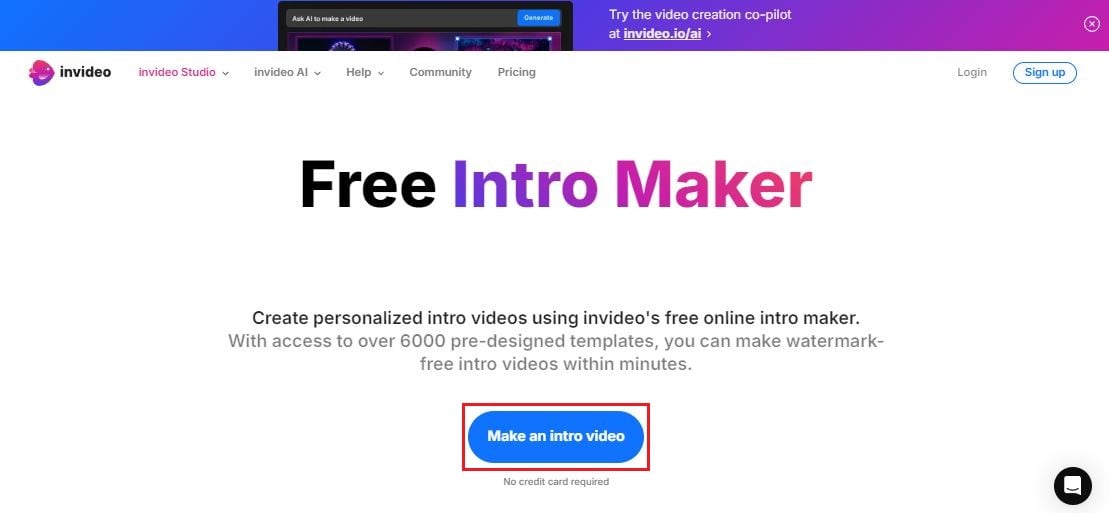
Step 3: After that, click Templates.
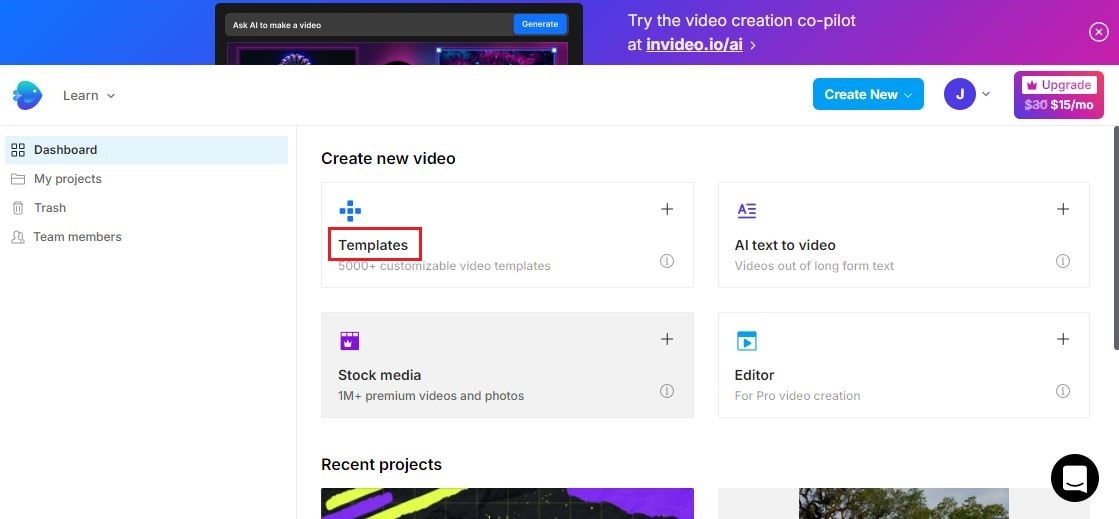
Step 4: Search for “Intro Videos’ and then browse the provided options from the result. Choose one and click on it. Subsequently, tap Use Template to start customizing the intro video template.
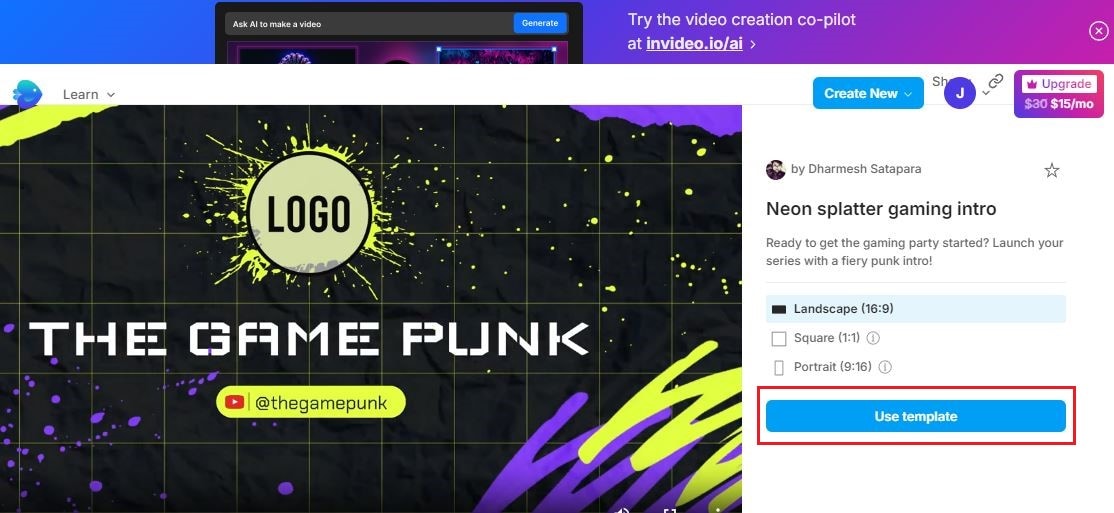
Step 5: Explore the editing panel and try to familiarize yourself. Use the available to make your desired adjustments.
Step 6: Once done, play and review the output. If you’re satisfied with the result, click Export to render the final version of your intro video and save a copy to your computer.
Conclusion
A video content is not complete without a stunning intro. That’s why you should always make sure that this section is included in your project. Don’t worry. Online video editing tools like the Invideo Intro Maker can help you a lot in this regard. No need to exert much effort. Generally, all you have to do is select an intro template and customize it according to your liking. Is there any alternative to the free Invideo Intro Maker? Fortunately, there is. Wondershare Filmora is packed with similar tools and features that can help you create a beautiful intro video. Download this software on your computer and make the most of the wonderful benefits it has to offer.



 100% Security Verified | No Subscription Required | No Malware
100% Security Verified | No Subscription Required | No Malware

