Many people tend to Livestream pre-recorded videos because of their exciting benefits. People often want to give their audience a near-perfect video in live sessions. They want to avoid the multiple errors and flaws that are usually known to plague live video sessions. Live streaming pre-recorded videos allow people to avoid all these errors effortlessly.
Uploading pre-recorded videos has a lot of excellent benefits attached to it. For example, it allows you to provide an error-free video. You can always re-record a video if you think it does not match your requirements or standards. Recording videos in advance also can help you to get the opportunity to determine the video quality. You may easily edit your videos if you decide it is not suited for the internet. Prerecorded videos allow you to switch between scenarios while watching them easily.
In this article
Part 1. 8 Best Tools To Live Stream Your Pre-recorded Video
If you also want to try live streaming a pre-recorded video, you can choose from the following 8 ways to do it easily.
1. Restream
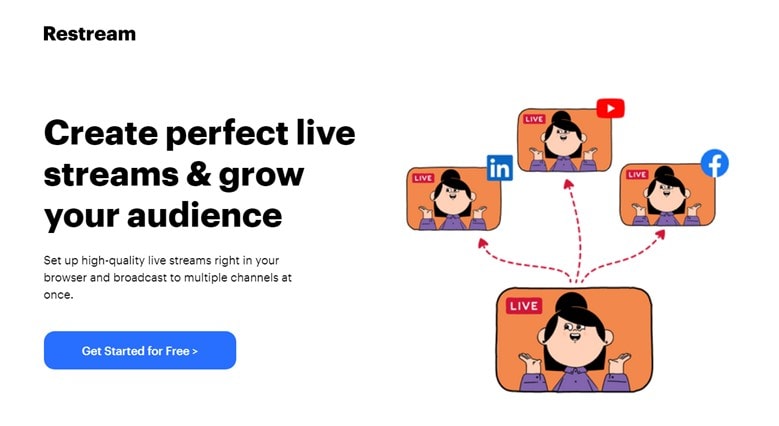
Restream is a website that allows users to interact actively with their audience through live streaming. This tool gives you access to live streams on 30+ media platforms.
Restream supports pre-recorded video live streaming, which helps content creators to come up with better content and scenes. Using Restream, you can go live on multiple media like Twitch and Facebook and get to engage with your audience more by live chat.
To make your live sessions more attractive, you can add texts and other effects to style up your live stream and make it more engaging. Restream boasts a cloud storage facility that helps users back up their recorded videos. This tool also provides an analysis of the audience.
2. Prism Live Studio
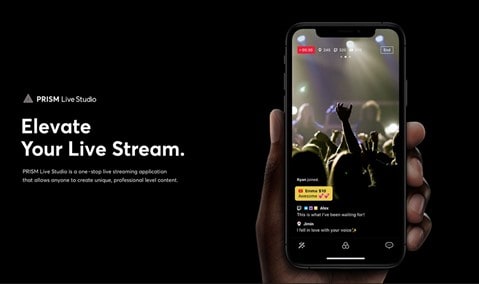
Prism Live Studio software supports live and pre-recorded live video streaming on major platforms. It is suitable for individuals and businesses. Prism live studio features three fascinating camera modes; photo, live stream, and video. And it also boosts your live sessions with its live effects and lives chat. Creators can also add texts, audio, GIFs, and animated texts.
Price & Download
Because Prism is a multi-platform product, you have the option of using a mobile app or an online product. Prism live studio is available for free download for both iOS and Android.
3. SplitCam

SplitCam is a live streaming software that can be used for many live sessions, like live gaming, online classes, etc. Using SplitCam, you can host up to 5 guests at once using a split screen. Users can also edit their videos while on live sessions. This software features an audio mixer that gives users complete control of the audio in their video. With SplitCam, you can stream your live sessions to Twitch, LinkedIn, Facebook, etc.
Price & Download
SplitCam is a free application. You can click its official website to download it.
4. vMix

Vmix is an online live streaming platform that supports NDI tools that give users access to several channels of audio and videos. It allows users to get access to several animations. With Vmix, you can also explore the fascinating slow-motion world of videos. This platform lets users customize their live sessions to their tastes. Vmix takes editing to a new level with its multiple editing options. You can also reach out to your audience by live streaming on several social media sites.
Price
vMix consists of five different versions. The basic version is free, and the Basic HD version goes for $60 per year, the HD version goes for $350 per year, the 4K version goes for $700 annually, the pro version goes for $1200 annually, while the MAX version goes for $50 per month.
5. OneStream
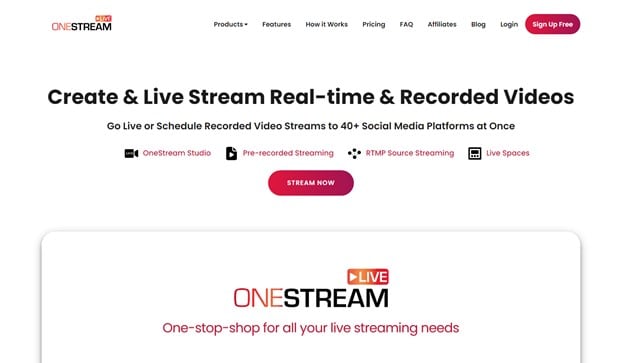
OneStream is a software that enables pre-recorded video live streaming. It is a platform that helps users get premium content to their audience around the globe. Using OneStream, you can schedule your live sessions up to 60 days in advance. Users can also add titles and subtitles to their videos. This software also boasts of the playlist streaming feature. With this tool, you can line up videos and schedule them to go live one after the other.
Price
OneStream is coming in 3 versions:
- Basic PLAN $10 monthly
- Standard PLAN $39 monthly
- Enterprise PLAN $89 monthly
6. Be Live
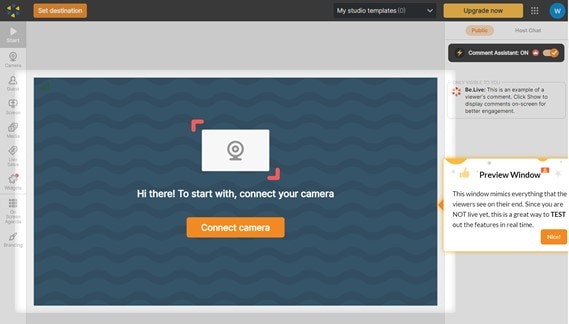
Be Live is a beginner-friendly live streaming tool that gives users an in-depth analysis of their audience. It makes your live session more interactive with its live chat. This software features a customization tool. With Be Live, users can live stream pre-recorded videos with ease. This tool allows users to host more than two guests simultaneously by sharing the screen. You can also go live on several platforms with this tool.
Price
Be Live is available in 2 versions:
- Standard PLAN $24.99 monthly
- Pro PLAN $37.50 monthly
7. OBS Studio

OBS Studio (Open Broadcaster Software Studio) is a live streaming and recording software compatible with Windows, Mac, and Linus. It features a powerful editing tool that would make your live sessions more engaging. This tool boasts an audio mixer that gives users complete control of the audio part of their videos. This software allows users to brand their videos the way they want. You can also use customized plugins to give your audience a more quality presentation.
Price
OBS Studio is a free software.
8. Live Pigeon
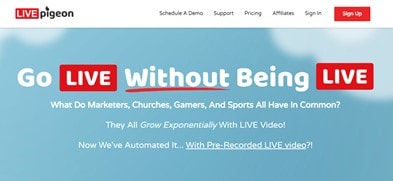
Live Pigeon is a live streaming platform that boasts of one of the best premium editing tools. With live pigeon, you can schedule your live sessions. This tool provides users with audience engagement analysis.
Live pigeon makes your live sessions more enjoyable by allowing the audience to use the mic and interact with you. Users can also organize live pools for their audience.
Price
Live Pigeon is available in 3 versions:
- Basic PLAN $15
- Standard PLAN $37
- Enterprise PLAN $97
Part 2. How To livestream pre-recorded Video with mobile app?
Suppose you are interested in the tools described above. In that case, we will provide you with a detailed tutorial to help you finish your pre-recorded live in advance on your phone.
Since the steps for the cell phone are similar, the following steps are based on OneStream Live as an example. You can operate the rest of the products similarly.
Step1 Connect your social platform.
To avoid reminders for subsequent video uploads, you can associate the platform account you want to live stream with once you enter the app.
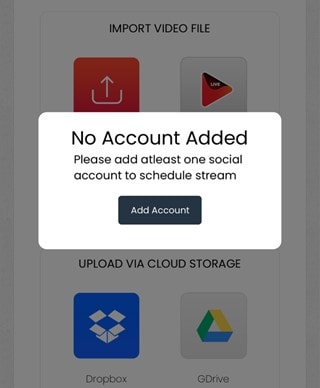
Step2 Upload your pre-recorded video.
Click “Create Event” and choose the left button “Upload New Video”. Then, you can choose to import your pre-recorded video from your device or the cloud.
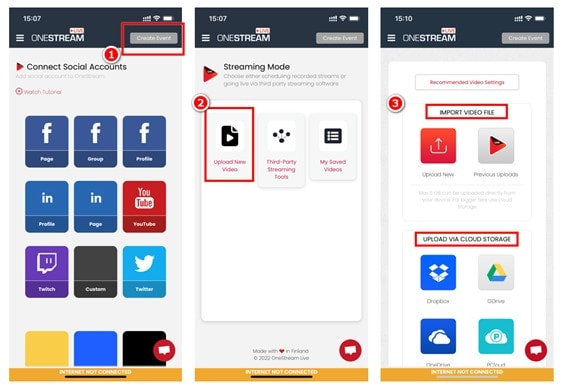
Step3 Edit your stream details.
After analyzing the video, OneStream Live will let you edit some basic information about this video. You can change its thumbnail and add a title, tags and description. Also, you can do some light editing on this pre-recorded video. Adding some captions will be a good idea.
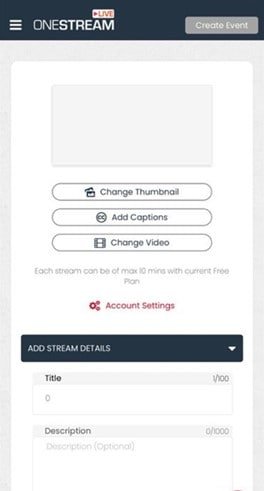
Step4 Choose the social accounts and schedule time.
After finishing all your preparation, you can finally confirm the scheduled time of your pre-recorded stream. Then, choose the social account where you want to live stream. At last, don’t forget to click the SCHEDULE button to save your streams.
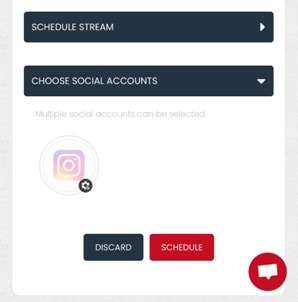
Bonus Tips: How to create pre-recorded Video?
To live stream quality pre-recorded videos, you would need an appropriate tool. Filmora, built by Wondershare, is one of the best you can find.
Filmora allows you to create and edit your videos efficiently. The newest version Filmora 11, boasts several effects, a simple interface, speakers, and mics amongst others. Here are some of Filmora's wonderful features:
- Instant mode:This mode works with AI to help users do some editing and speed up video creation. You can make video creation fast and easy
- Speed control: Filmora 11 also allows users to have ultimate control of the speed of their videos. You can make your video faster or slower depending on what you want.
- Chroma key filming: Content creators often do not want their background to show while recording. With Filmora 11, you don't have to worry about poor video backgrounds to another background with just one choice. In other words, Filmora 11 makes you appear anywhere you fancy.
How to record your video with Wondershare Filmora?
Step1 After downloading and installing Filmora Screen Recorder, click on the “PC Screen” to start the recording.
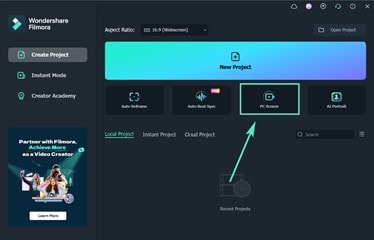
Step2 You can change the recording area, video quality and audio source in the following pop-up.
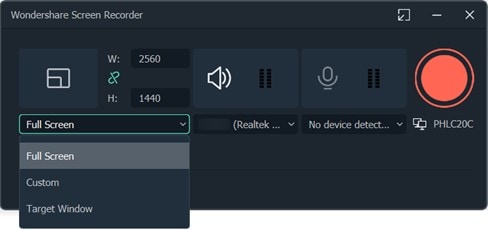
Step3 Press the F9 to stop your recording. Then, you can directly edit the recorded video with the advanced features of Filmora. When you're through editing, export it to the video format you wish.
Conclusion
We can't possibly overhype the importance of live streaming pre-recorded videos. Its benefits are just simply overwhelming and worthwhile. In this article, we have given you all the help that is necessary for you to start putting out excellent pre-recorded videos on the internet.



 100% Security Verified | No Subscription Required | No Malware
100% Security Verified | No Subscription Required | No Malware

