EasyCut Video Editor is a popular mobile app for editing high-quality videos. It’s a favorite tool among creators on the go. You can download it for free, but unlocking premium features requires a subscription. Fret not! There’s another way to access these premium features, which is by using the EasyCut Mod APK.
This guide will explore the key features of EasyCut Video Editor & Maker and how to download and install the Mod APK version safely. Unfortunately, EasyCut is only available on Android devices. So, we’ll also introduce Wondershare Filmora as a versatile alternative that works across multiple platforms. Without further ado, let’s dive into the article!
In this article
Part 1. Key Features of EasyCut Video Editor & Maker
EasyCut Video Editor & Maker allows you to create high-quality videos on your phone. It’s an ideal video editor for creating social media content, vlogs, and promotional videos on the go.
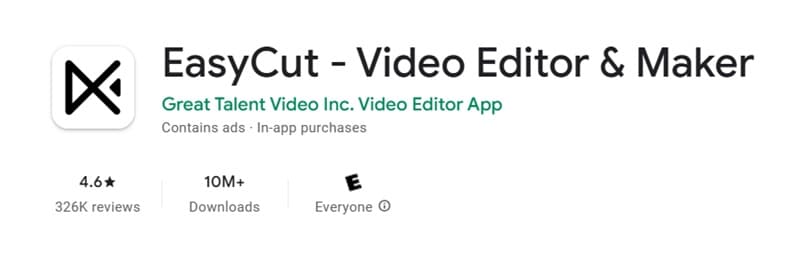
Compatibility: EasyCut is only available on Android devices
Key Features
- Basic Video Editing
You can do basic video edits like trim, cut, or split videos to remove unwanted sections. You can also insert customizable text, stickers, and emojis into your content.
- Speed Control
EasyCut lets you adjust the playback speed of your video. Use this feature to create slow-motion or fast-motion effects on your videos.
- Video Effects and Filters
Add unique effects, transitions, and filters to enhance your video’s appearance.
- Music and Sound Effects
Add background music and sound effects from the app’s built-in library. This feature can help give your video the right mood.
Part 2. When You Should Consider the EasyCut Mod APK
While EasyCut Video Editor is free to download, the free version has several limitations that may hinder your editing experience. If you want to unlock more advanced features and remove these restrictions, you can use the EasyCut Mod APK.
Here’s why you might want to consider using the Mod APK version:
- If you want to access premium editing tools without paying for a subscription.
- The Mod APK allows you to export videos without watermarks.
- Unlock an extended music library with more tracks and sound effects.
- You want to enjoy an ad-free editing experience.
However, it's important to be aware of the potential risks when using modded APKs. Downloading and installing mod APKs from untrusted sources can expose your device to security threats, such as malware or viruses.
Moreover, bypassing the official payment methods for premium features may violate the app’s terms of service. This situation could result in account suspension or legal consequences. Always weigh the risks and ensure you download from trusted sources if you choose this route.
Part 3. How to Download and Install EasyCut Mod APK Safely
Downloading and installing the EasyCut Mod APK can unlock premium features. You can export videos without watermarks, access the extended music library, and use the app without ads. Even so, take the precautionary steps to ensure your device’s safety like malware and viruses. Here’s how to install it safely:
-
Find a Trusted Source
Only download the Mod APK from trusted websites. Look for well-known APK sites to avoid downloading malware or viruses.

-
Installation Process
Step 1. Download the APK
Once you’ve found a trusted source, download the latest version of the EasyCut APK. Ensure to check the file size to ensure it matches the details provided on the download page. Use antivirus software to scan the file before installing.
Step 2. Enable Unknown Sources
Since Mod APK isn’t available on the Google Play Store, you’ll need to enable your device to install apps from third-party sources. To allow installations from outside the Play Store, go to Settings > Security. Then, toggle on the Unknown Sources.
Step 3. Install the APK
After downloading the APK file, open your My Files > Downloads folder and locate the APK file. Tap on the Mod APK file and click Install. Then, follow the on-screen prompts to complete the installation process.
Step 4. Launch the EasyCut Pro APK
Once installed, you can open the app to access unlocked features. You’ll get no ads, premium filters, and export videos without watermarks.
-
Troubleshooting Common Issues
Even after downloading from trusted sites, you might still encounter some issues. Here are common problems you might encounter:
- Insufficient Storage: Ensure your device has enough space before downloading the APK file.
- Incompatible APK: Double-check that your device’s Android version meets the app’s requirements.
- App Not Installing: Try clearing your device's cache if the installation fails. Or, restart your phone, then retry the installation process once more.
EasyCut video editor Mod APK gives you access to premium features for free, but it’s not without risks. Downloading APKs from unverified sources can put your device at risk of malware or viruses. Moreover, using modded apps might break the app’s rules, which could lead to account suspension or legal consequences.
Part 4. How Wondershare Filmora Enhances the Editing Experience Compared to EasyCut
Although EasyCut video editor offers great features for quick, simple video editing, it’s only available on Android phones. If you need an editor with more flexibility, try using Wondershare Filmora.
Filmora caters to a broader range of features with its advanced tools and cross-platform availability. It is compatible with Windows, Mac, iOS, and Android devices, offering far more flexibility than EasyCut.

- Vast video/audio effects and creative assets.
- Powerful AI for effortless content creation.
- Intuitive, professional yet beginner-friendly.
- Works on Mac, Windows, iOS, and Android.

Key Features
- Motion Tracking
Motion Tracking is a feature that allows you to track moving objects in your video. You can attach text, images, or other elements that follow the object as it moves.

- Keyframing
Keyframing lets you control animations and movements within a video. You can set specific key points (or "keyframes") at different moments in your video. Then, these points will define changes, such as position, scale, rotation, or opacity.

- Text-to-speech (TTS)
The text-to-speech feature lets you convert written text into spoken voiceovers. This feature eliminates the need for manual voice recording or hiring voice actors.

- Speech-to-text (STT)
This speech-to-text feature allows you to convert spoken audio into written text. This feature helps generate captions or subtitles for your videos with ease. It streamlines the process of adding accurate subtitles by eliminating the need for manual transcription.

- Chroma Key (Green Screen)
The chroma key feature lets you swap out the background of your video with an image or another video clip. It's ideal for both creative and professional projects, enabling seamless background replacement for a polished and professional result.
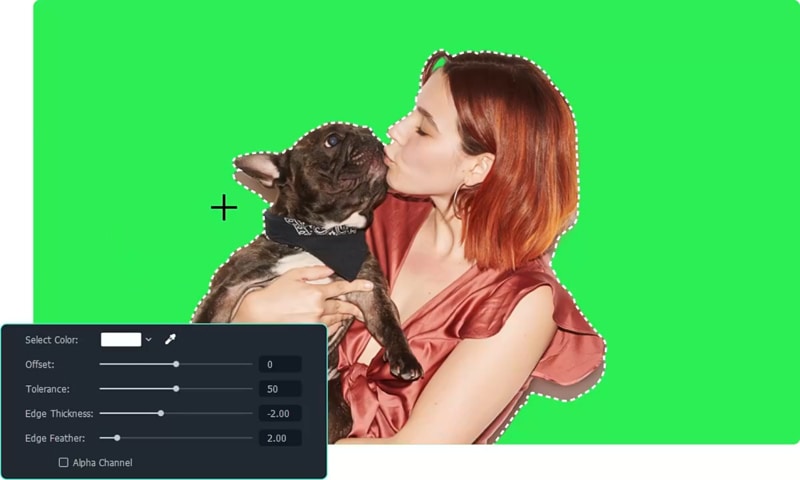
- Preset Templates
Filmora provides an extensive collection of preset templates with over 5,000 customizable video templates. These templates help you edit videos without starting from scratch.

Conclusion
EasyCut Video Editor is an excellent mobile tool for quick and on-the-go video editing. It offers essential features to create high-quality videos. The EasyCut Mod APK version unlocks premium features without paying for its subscription plan. Thus, you can access premium features like watermark-free exports and access to a wider music library, but it comes with risks.
For users seeking more flexibility and advanced tools, Wondershare Filmora provides a powerful cross-platform alternative. Choose the right tool based on your project needs and platform preference. Try Filmora today and take your videos to the next level!



