Creating engaging and professional-looking videos can be difficult, especially if you need to familiarize yourself with video editing software. However, with the right tools, it can be a breeze. The VN Video Editor is a powerful and user-friendly software that allows you to create stunning videos easily.
One of the best things about VN Video Editor is that this app comes with a wide variety of VN templates that you can use to make your videos look even better. This article will share amazing VN templates for VN Video Editor that you can download for free.
These templates have been carefully crafted to help you create professional-looking videos in no time. Whether you're creating videos for your business or YouTube channel or just for fun, these templates will take your videos to the next level. So, without further ado, let's dive in and explore the best VN video templates that you can use to make your videos stand out.

In this article
- Overview of VN Video Editor and Its Templates
-
- Travel Vlog Template in VN Video Editor
- Production Introduction Video Template in VN Video Editor
- VN Cooking Vlog Template
- VN Fashion Video Template
- Beauty Video Template of VN Video Editor
- Valentine's Day Template
- Black Friday Sale Template
- New Arrival Template
- Happy Birthday Template
- Happy Anniversary Template
- 2026 Moments/Recap Template
- 30+ VN Code Video Templates
- How To Use & Free Download VN Templates
- [Bonus] VN's Best Alternative - Filmora Mobile Video Editor

Overview of VN Video Editor and Its Templates
VN Video Editor is a popular video editing software on desktop and mobile devices. The mobile version of VN Video Editor is available on both the Google Play Store and App Store. The app's mobile version is particularly useful for those who want to create and edit videos on the go. The app is user-friendly and intuitive, making it easy for anyone to create professional-looking videos.

One of the best features of VN Video Editor is its wide variety of templates, which makes it easy for users to create videos that look great in just a few minutes. In addition, the templates are very customizable; users can change the color and text and add their media files.
The templates are also useful for those who need to become more familiar with video editing and want to create professional-looking videos without spending much time on the editing process.
The templates include various styles and themes, such as modern, classic, and vintage. They also come with various layouts, such as split-screen and collage. Moreover, these templates can create a wide range of videos, from promotional and product demonstrations to travel vlogs and personal videos.
Guide on How to Create 3D Motion Poster
11 Amazing VN Templates in VN Video Editor
VN Video Editor is a powerful and user-friendly app with various templates. These templates can create a wide range of videos, from promotional and product demonstrations to travel vlogs and personal videos. This section will introduce you to 11 amazing templates you can use in VN Video Editor to create professional-looking videos.
1. Travel Vlog Template in VN Video Editor
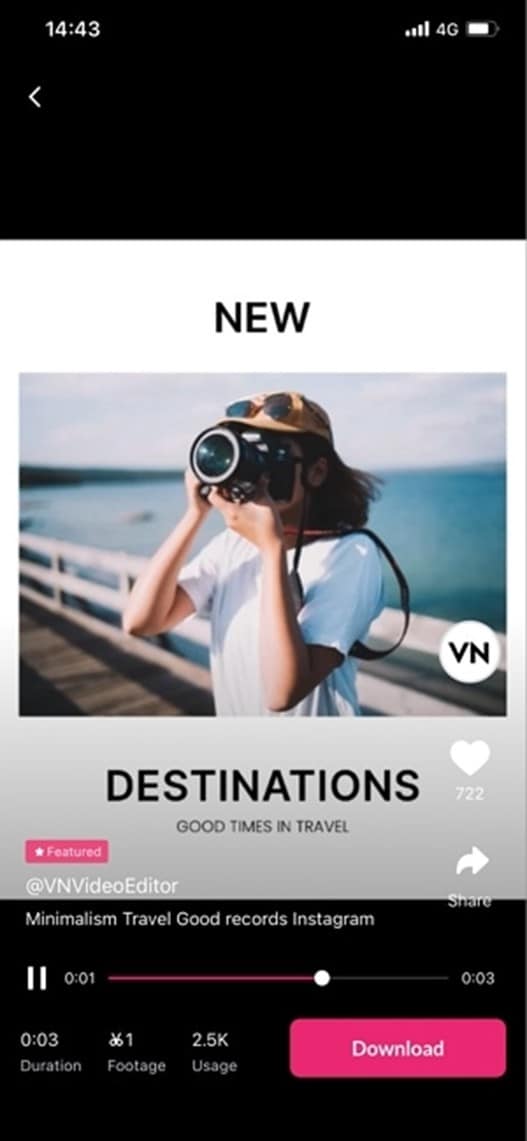
This template is perfect for capturing the essence of your travels. It features a split-screen layout that lets you showcase multiple footage and locations at once, giving your audience a glimpse of all the exciting places you've visited. The template also includes customizable text and map animations to help you create a professional and engaging travel vlog.
2. Production Introduction Video Template in VN Video Editor
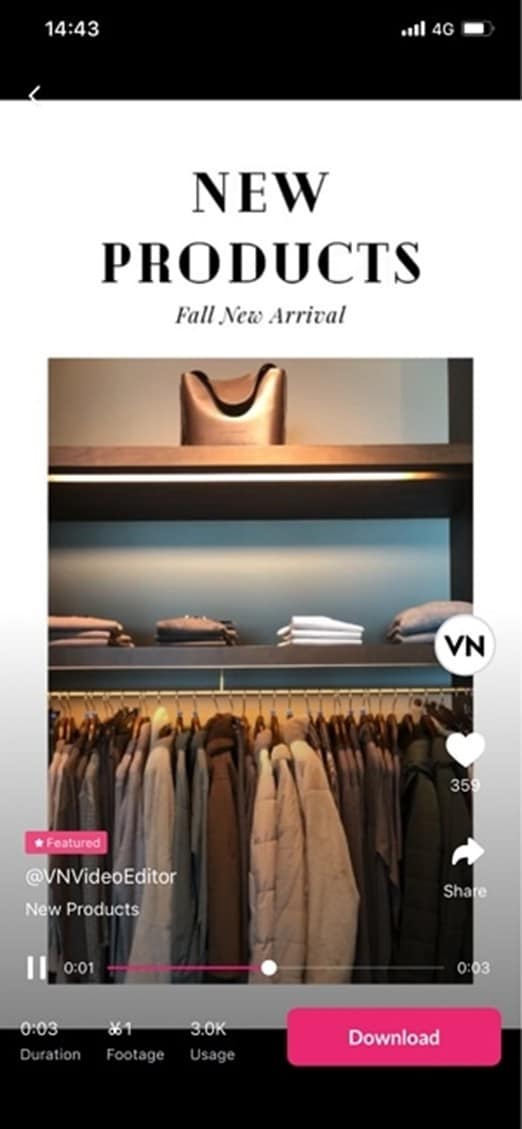
This template is designed to help you introduce your products or services professionally and engagingly. It features a clean and modern design highlighting your products and services and includes customizable text, product demonstrations, and animations to help create a video that stands out.
3. VN Cooking Vlog Template
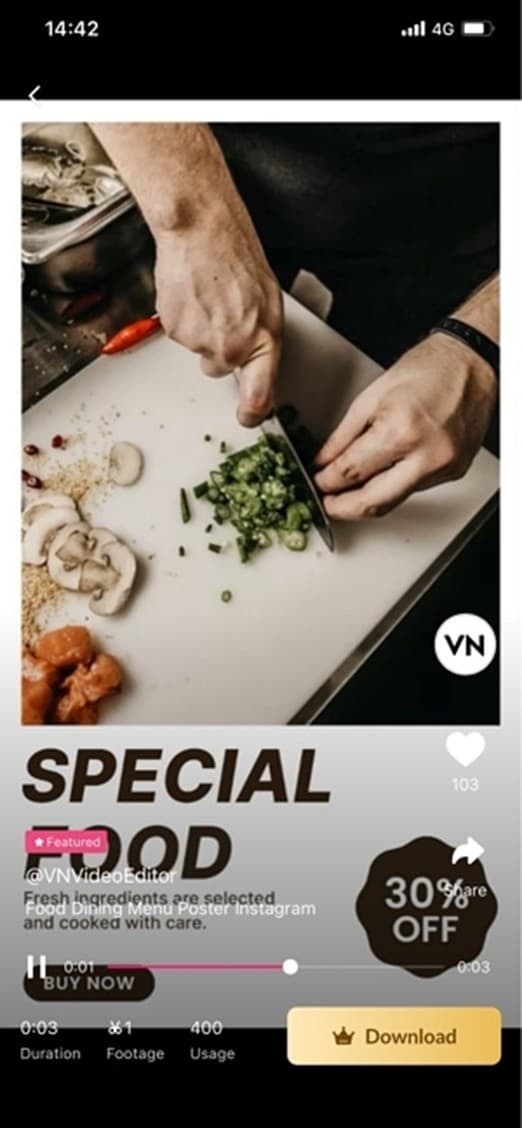
This template is perfect for creating cooking videos that are both informative and engaging. It features a split-screen layout that lets you showcase multiple recipes and cooking techniques and includes customizable text and animations to help you create a professional cooking vlog.
4. VN Fashion Video Template

This template is perfect for creating fashion videos that are both stylish and engaging. It features a clean and modern design highlighting the latest fashion trends and includes customizable text and animations to help create a video that stands out in the fashion industry.
5. Beauty Video Template of VN Video Editor

This template is designed to help you create videos that showcase your beauty and skincare products professionally and engagingly. It features a clean and modern design highlighting your products and services and includes customizable text and animations to help create a video that stands out in the beauty industry.
6. Valentine's Day Template

Since Valentine's Day is coming up, you can also explore VN Editor's Valentine's Day templates. One example is this one shown in the picture. It's a 12-second video showing a camera scrolling or going through pictures.
Of course, you can easily change the photos shown to you and your loved one's best pictures. This makes a romantic post or story that your girlfriend or boyfriend will surely love!
7. Black Friday Sale Template

The next template is perfect for businesses. If you want to get ready as early as possible for the Black Friday season, this template will get you going. It features a beautiful earth-tone publication material with easy-to-edit text.
However, the content itself is already usable, especially for businesses that deal with fashion. All you have to do now is add pictures of your product, edit them a bit, and then post them to your social media accounts.
8. New Arrival Template
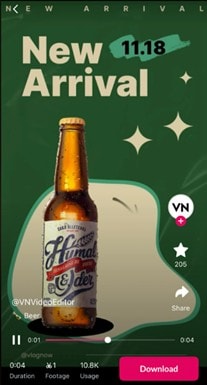
Next up is another business template. If you have a new product to launch, this one is perfect because you can simply insert the photoshoot picture, adjust the color of the background according to your theme/style, and then create a good caption.
While the original template features a bottle of beer, it can easily be changed to different items such as clothes, phones, or maybe even pens. This template is perfect for those use cases, especially for vertical-first advertisements.
9. Happy Birthday Template
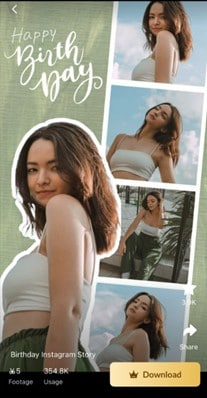
If a friend's birthday is coming up, this template will do great. As you can see, it has five slots for pictures, which you can fill up with your friend's best photos or your photos together. This is easy to use because you'll only need the photos, then you can post them immediately to your Story or My Day, depending on the social media platform.
It already has a beautifully written “Happy Birthday” text, so for quick birthday greetings, this will be great.
10. Happy Anniversary Template
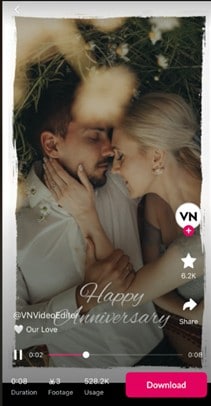
For your special someone, we have a Happy Anniversary template from VN Editor. This one is a bit longer, and you'll have to stock up on a couple of pictures. It has several placeholders and allows you to add your favorite memories with your loved one. Of course, you should add messages along the video to make it feel more personal or special.
11. 2026 Moments/Recap Template
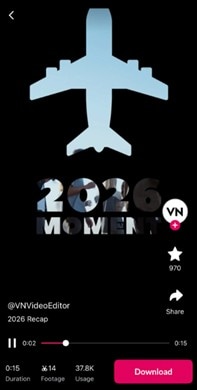
Lastly, if you want to get ahead of the last-day-of-December-posting-rush, this 2026 Moments/Recap Template is already available. As you go through each month of the year, you'd do well to add memorable photos and save them as a Draft, then just finish or export it by the end of the year.
This way, you can focus on enjoying the last moments of 2026 rather than stressing yourself on what to post before 2027 arrives.
Each template has its unique style and design and can be easily customized to match your brand or style. With the help of these templates, you can create professional-looking videos in no time.

Best YouTube Video Editor for PC - Filmora
- Cut, Trim, Split and Deatch audio from YouTube videos
- Edit Videos with key frame, motion track, green screen ect.
- Built-in plentiful YouTube templates and effects
- Export to MP4, MOV, MKV, GIF and multiple formats
30+ VN Code Video Templates
In addition to the templates that come with VN Video Editor, a wide variety of templates are available from other vloggers and creators. These templates are created by app users who have shared their designs for others to use. These templates are often more specialized and niche-focused than the templates that come with the app, making them ideal for creating videos on specific topics.
1. 10 VN Video Templates for Instagram Reel
This provides access to 10 VN Video Templates for Instagram Reel made by YouTuber Bagus Muhamad. These templates are designed to help you create engaging and professional-looking Instagram Reel videos quickly and easily.
These templates come in various styles and themes, such as modern, classic, and vintage. They also come with various layouts, such as split-screen and collage. All templates are fully customizable with the VN Video Editor. You can change the color and text and add your media files.
These templates are perfect for creating Instagram Reel videos that attract attention. With the help of these templates, you can create professional-looking videos in no time.
2. 10 VN Cinematic Video Templates
This provides access to 10 VN Cinematic Video Templates by YouTuber Dhemusz Official. These templates are designed to help you create cinematic and professional-looking videos quickly and easily.
They come in various styles and themes, such as modern, classic, and vintage. They also come with various layouts, such as split-screen and collage. All templates are fully customizable with the VN Video Editor, and you can change the color and text and add your media files to them.
These templates are perfect for creating videos with a cinematic feel and look, making them great for movie trailers, short films, and more. With the help of these templates, you can create professional-looking videos in no time.
3. 8 VN Video Templates
This provides access to a collection of 8 VN Video Templates created by YouTuber desiwithcamera. These templates offer a unique blend of style and functionality, making it easy for users to create professional-looking videos.
Each template boasts a different aesthetic, including modern, classic, and vintage themes and diverse layout options such as split-screen and collage. The templates are fully customizable with the VN Video Editor, enabling users to incorporate their media files, adjust colors and add texts, thus making it stand out from the crowd.
4. 5 Reel/TikTok Video Templates
Below are five video templates for vertical-first videos that you can use for short-form video platforms like TikTok, YouTube Shorts, or even Facebook or Instagram Reels. They all have QR Codes which you can scan using VN Video Editor.
All you have to do is screenshot the QR as it appears in the said videos, then scan or upload them to VN Video Editor. It will automatically bring you to the template page.
- Gym Video Template: This gym video template is perfect if you're running a fitness page. You'll see that you can quickly create a montage of your gym videos, with motivational words appearing at every beat. It's an amazing choice to introduce your page or just post it for content.
- Romantic O Mahi Song Template: If you want to show off your girlfriend or boyfriend, here's another good choice for a template. It features the “O Mahi” song, and lets you put a few words at the beginning before showing the photos you want to add.
- Emoji Reel Video Template: Now, here's something a bit more fun. Have you seen those videos in TikTok where they use multiple emojis with a nice beat to show a big reveal of selfies or a montage of photos? This lets you hop onto that trend quickly.
- Phone Reveal Template: For tech enthusiasts, this template lets you create a montage of your new phone. If you're reviewing a phone or simply just want to show off a new phone in your collection, you can scan the QR code to check this out.
- Selfie Compilation Template: Lastly, this Reel template is great if you just want to post photos of yourself. It has around 15+ placeholders where you can just upload your best photos within the VN Editor app.
These templates suit various videos, such as product reviews, personal vlogs, and event videos. With these templates, you can elevate your video editing skills and create visually stunning videos in minutes.
How To Use & Download VN Video Templates
Using templates in VN Video Editor is a great way to create professional-looking videos quickly and easily. The process is straightforward and can be done in just a few steps. Here's a quick guide on how to use and download templates in VN Video Editor.
Step 1 First, you should download and install VN Editor on your Android or iOS phone.
Step 2 Once inside the app, go to the Discover tab. You can scroll down through the available templates, or use the search bar to find a specific video type and the templates for it.

Step 3 To use a template, tap on Download.

Step 4 Once the download finishes, press Use, then browse your phone's photo gallery for the pictures or videos you want to add. You can also rearrange the order of the videos from this instance (look at the template to know in which order the videos will appear).
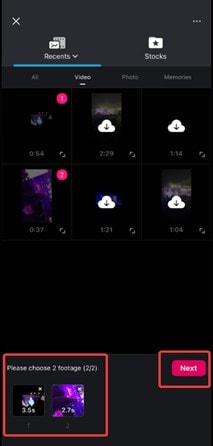
Step 5 Edit the videos accordingly.

Step 6 Export the video.
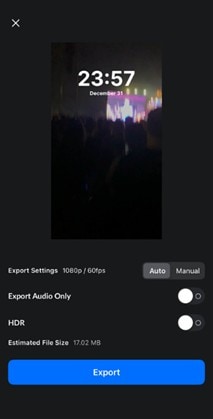
[Bonus] VN's Best Alternative – Filmora Mobile Video Editor
Filmora Mobile Video Editor is a great alternative to VN Video Editor. It is a powerful and user-friendly video editing app that allows you to create stunning videos on your mobile device. It comes with various templates and features similar to VN Video Editor.
Here are some of the key template features of Filmora Mobile Video Editor:
- Variety of Templates: Filmora Mobile Video Editor offers a wide range of templates for various types of videos, such as travel vlogs, product reviews, and personal vlogs.
- Customizable Templates: Filmora Mobile Video Editor's templates are fully customizable, allowing you to add your media files and text and adjust the colors to match your brand or style.
- Unique Templates: Filmora Mobile Video Editor provides unique templates with different themes and styles that are not commonly found in other video editing apps.
- Animated Templates: Filmora Mobile Video Editor has a variety of animated templates that add dynamic movement to your videos and give them a professional look.
- Split-screen Templates: Filmora Mobile Video Editor also has a variety of split-screen templates that allow you to showcase multiple footages at once, giving your videos a unique and interesting look.
How To Use Templates in Filmora
If you're curious about how Filmora works for using templates, here's a set of quick steps:
Step 1 Download Wondershare Filmora for Android or iOS. Then, on the homepage, tap on the Templates page. You can check for different templates under Hot, AI Editing, Edits, Image To Video, etc. You can also use the Search function to find a specific video or template.

Note: Templates marked with AI take a reference photo or image through which it generates a video based on what the template is.
Step 2 Once you found something you like, tap on it to open the template page. Afterwards, tap Use.
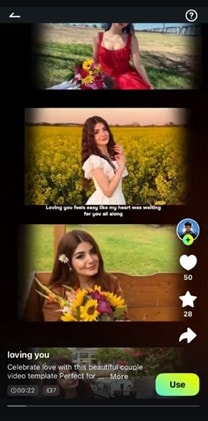
Step 3 Choose the photos, videos, or clips you want to add to your video.

Step 4 Rearrange the videos or edit them accordingly. You can also opt to Edit the video generate or tap Save to immediately save it to your phone.

Using these templates, you can easily create professional-looking videos that stand out. The templates in Filmora Mobile Video Editor are perfect for those who need to become more familiar with video editing and want to create professional-looking videos without spending much time on the editing process.
Conclusion
VN Video Editor is a powerful and user-friendly video editing app with various templates to choose from. These templates are perfect for creating professional-looking videos quickly and easily.
However, Filmora Mobile Video Editor is also a great alternative for VN. It offers similar features, such as customizable templates and various templates for various types of videos. It also has unique preset templates not commonly found in other video editing apps, and its animated templates add dynamic movement to your videos, giving them a professional look.



 100% Security Verified | No Subscription Required | No Malware
100% Security Verified | No Subscription Required | No Malware


