Have you ever thought about why some YouTube videos grab your attention right away while others don't seem to get noticed? What's the special thing that helps some content creators be more popular than others? It might surprise you to know that it's often not just about what they're talking about but also about what's around them when they talk.
In the big world of online videos, your background for YouTube videos can be like a spotlight that helps people find your channel. Whether you're an experienced YouTuber or just beginning, the setting you pick can really affect how your video is received. But don't stress – making a good background doesn't need to be hard or cost a lot.
In this article, we'll look at why backgrounds are important for YouTubers and give you some great background for YouTubers to make your content stand out.
In this article
Part 1: What is the Importance of Background for YouTubers
A good background is crucial for YouTube videos because it:
- Builds your brand: It helps create a consistent look that viewers recognize.
- Looks professional: Even simple backgrounds can make your videos appear more polished.
- Sets the mood: Your backdrop can create the right atmosphere for your content.
- Keeps viewers watching: An interesting background can help maintain viewer interest.
- Adds flexibility: With the right setup, you can create different "looks" for various types of videos.
- Boosts credibility: A well-chosen background can make you appear more authoritative.
- Tells your story: Your backdrop can reflect your personality or channel theme.
- Improves quality: The right background can enhance your video's lighting and sound.
By choosing the right background, you can make your videos more appealing and engaging, helping your channel stand out on YouTube.
Part 2: Top 10 Background Ideas for YouTube Videos
Let's explore some top background ideas for YouTube videos that can help you create a visually appealing and engaging backdrop for your content.
#1 Solid Colors

A good way to make your YouTube videos look nice is to use just one color for the background. This simple, single-color background helps keep things neat and professional, and it doesn't take attention away from what you're saying. People often pick white for a light and open feel, black for a strong look, or bright colors that match their style. You can get this look by painting a wall, using a big piece of cloth, or buying a special background for videos.
#2 Fabrics

Fabrics offer a versatile and budget-friendly option for creating a YouTube backdrop. Bedsheets, curtains, or large pieces of fabric can be easily hung or draped to create an instant background. Textured fabrics like velvet or silk can add depth and interest to your videos, while patterned fabrics can inject personality into your setup.
#3 Custom furniture and props

Well, this is the perfect background for YouTubers. Adding special furniture and items to your background can help make your YouTuber space one-of-a-kind and just right for you. Think about having a cool bookshelf, a fun chair, or decorations that match what you talk about in your videos.
#4 Fairy Lights

Fairy lights are a popular choice for YouTube background ideas, especially for lifestyle, beauty, or vlog-style content. These twinkling lights can add a magical, cozy ambiance to your videos. You can string them up behind you, drape them over furniture, or even create shapes or words with them. The soft glow they provide can also help with lighting, giving your videos a warm, inviting feel.
#5 Collage of Pictures/Posters

A collage of pictures or posters can create a visually interesting and personally meaningful background for YouTube videos. This could be a curated wall of your favorite photos, inspirational quotes, album covers, or movie posters. This type of background allows you to showcase your personality and interests, giving viewers a glimpse into who you are beyond your content. It's also easy to update and change over time, keeping your background fresh and evolving along with your channel.
#6 Wood Panels

Wood panels can add warmth and texture to your YouTube backdrop, creating a cozy, rustic, or sophisticated atmosphere depending on the type of wood and finish you choose. You can install real wood paneling, use peel-and-stick wood-look wallpaper, or even create a faux wood effect with paint techniques. This background for YouTube videos works well for a variety of content types.
#7 Flowers

Adding flowers to your video background can make it look more lively and colorful. You can use a vase of fresh flowers, a wall covered with fake flowers, or even a green screen with a flower pattern. Flowers can make your area look brighter, add colorful accents, and give a happy, spring-like feel all year long. They are especially good for videos about beauty, lifestyle, or nature.
#8 Nature or Outdoor Setup

Taking your videos outdoors or creating a nature-inspired indoor setup can provide a refreshing change from typical indoor backgrounds. An outdoor backdrop can include a garden, park, or scenic landscape. If filming indoors, you can bring nature in with potted plants, a living wall, or nature-themed wallpaper. This type of background works well for fitness videos, vlogs, or any content that aims to convey a sense of freshness and vitality.
#9 Contact Papers

Contact papers offer an affordable and easy way to transform your background. These adhesive papers come in a variety of colors, patterns, and textures, allowing you to create the look of wallpaper, wood, marble, or any other surface you desire. They're easy to apply and remove, making them perfect for renters or those who like to frequently change their backdrop. You can use contact paper to cover a whole wall or create geometric shapes and patterns for a more dynamic background.
#10 Scoop Light

A scoop light, also known as a beauty dish or softbox, can create a professional-looking backdrop while also improving your lighting. This type of light creates a soft, diffused glow that can make your background appear smooth and even. It's particularly effective when used with a plain wall or fabric backdrop.
Part 3: Record and Edit your YouTube Recordings with Wondershare Filmora
Setting up the ideal background for your YouTube videos is part of the process. The other part involves capturing and editing your footage to fully utilize your well-designed setting. Wondershare Filmora is a tool that can help with this, providing a variety of effective features to improve your videos and design unique backgrounds.
A notable feature of Filmora is its AI Portrait tool. This tool lets you keep the main subject (you, the YouTuber) while taking out the background. This is especially helpful if you've already filmed your content but don't like the background or if you want to switch backgrounds without having to film everything again.
Two Methods to Remove the Background of the Original Video:
Method 1: Use the AI Portrait Tool of Filmora
Step 1: Open Filmora and start a new project. Import your video by dragging it into the timeline.
Create a New Project or Open an Existing Project

Step 2: Double-click the video and select the "AI Portrait" option from "AI Tools."

Step 3: Click "Export" to save your video. Choose your preferred format and share directly to social media if desired.

Method 2: Use the Smart Cutout tool
Another helpful feature offered by Wondershare Filmora is the Smart Cutout tool. This allows you to retain the main part of your video while removing everything else. This can be useful for more complex scenes where you want to keep certain elements beyond just your portrait.
To use the Smart Cutout tool on Filmora, follow these steps:
Step 1: Open Filmora and add your video. Click the video in the timeline. In the "Video" tab, select "AI Tools" then "Smart Cutout."
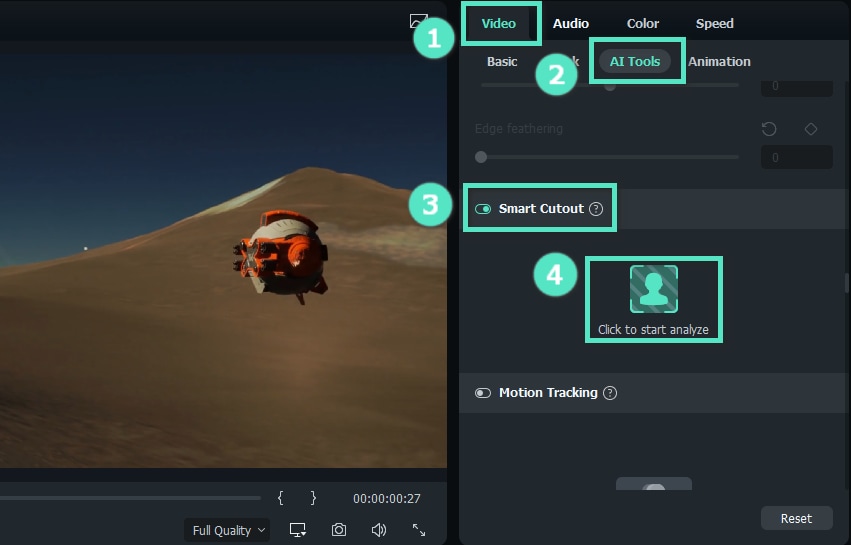
Step 2: Use the brush tools to mark areas to keep or remove. Adjust edge settings as needed. Click "Start Smart Cutout" in "Simple Mode" to remove the background.
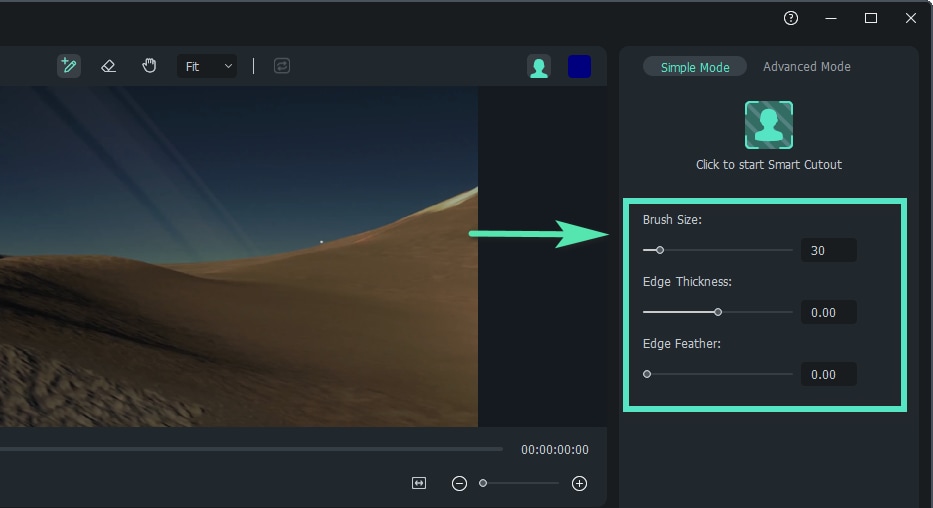
Step 3: To change the background, click the bust icon. For more options, use "Advanced Mode" to adjust tracking settings.
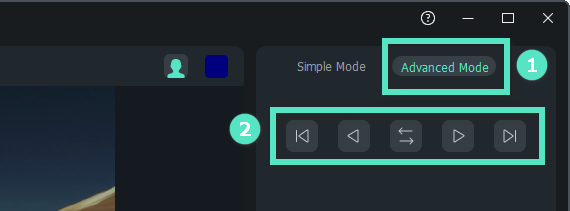
Step 4: Click "Save" to apply your changes and return to the main editing page.
Once you've isolated your subject, Filmora offers three main ways to generate a custom background for your YouTube videos.
Three Methods to Change the Background
Method 1: Import Your Own Background
If you have a specific image or video you want to use as your new background; you can easily import it into Filmora. Simply drag and drop your chosen background onto the timeline, place it below your main video track, and adjust as needed.
Method 2: Stock Media Library
Filmora comes with an extensive Stock Media Library filled with high-quality background videos and images. To access this:
Step 1: Click on the "Stock Media" button in the media panel. Browse through the available options or use the search function to find something specific.
Step 2: Once you've found a background you like, add it to your project and place it on the timeline.
Method 3: AI Image Generation
If you can't find exactly what you're looking for, Filmora's AI Image function can generate custom backgrounds based on your descriptions.
Here's how to use it:
Step 1: Open Filmora and find "AI Image" next to the "Import" button in the media panel.
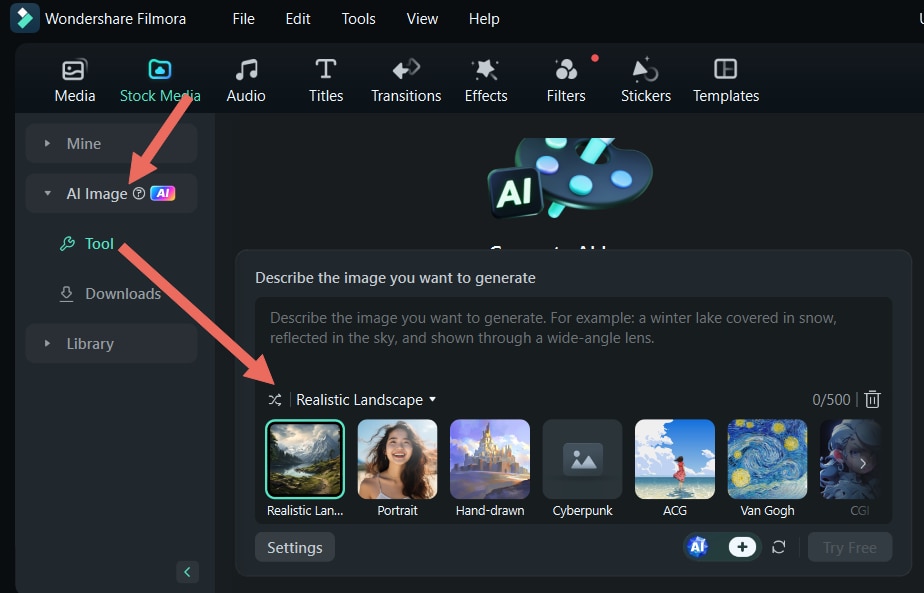
Step 2: In the pop-up window, type a description of the image you want to create. Choose your preferred resolution. Click "Start Creating" to generate the image. Note that the remaining image credits are shown on the button.
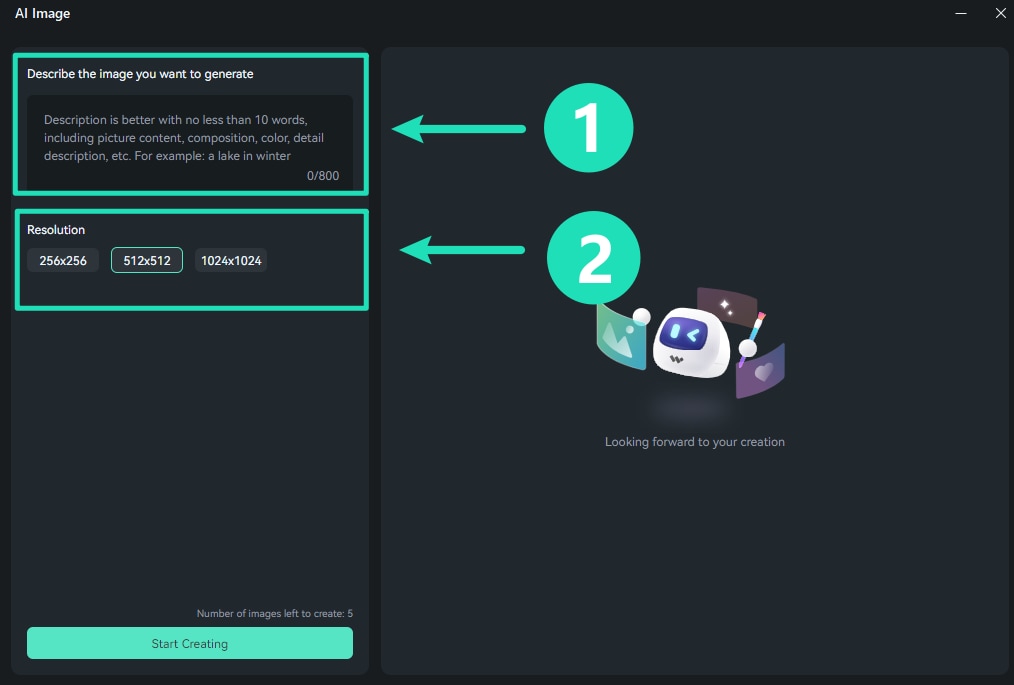
Step 3: Once generated, click the download icon on the image to add it to your media panel. Drag the image to your timeline to use and edit it in your project.
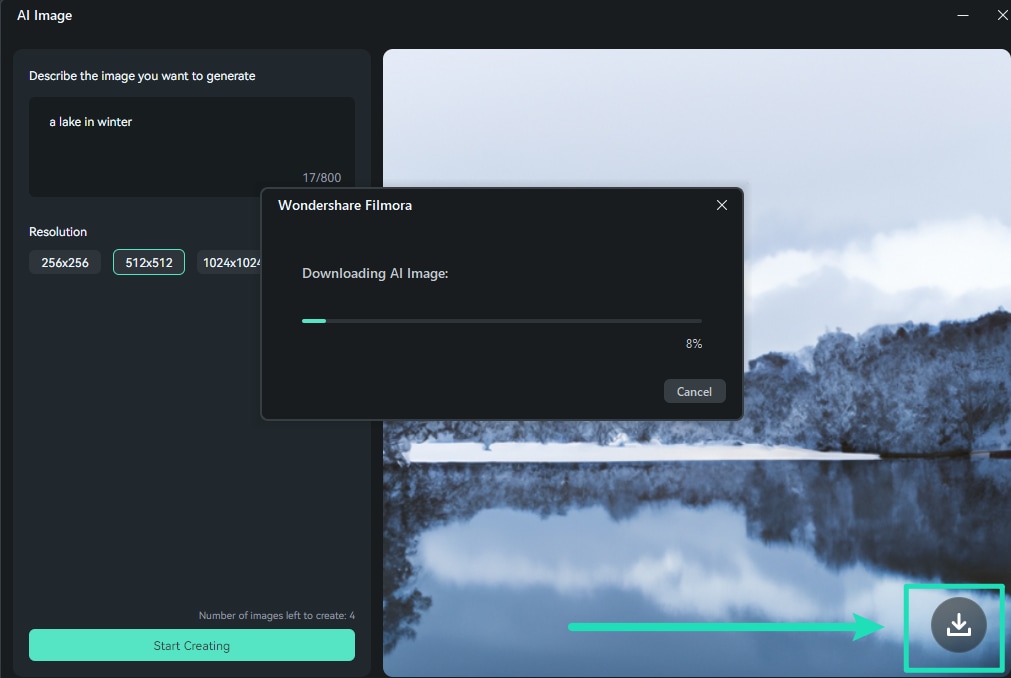
After you've chosen your new background, you can further enhance it using Filmora's editing tools. Adjust the color, add filters, or apply effects to ensure your new background perfectly complements your content.
With Filmora's powerful tools, you can create professional-looking videos with custom backgrounds that will help your channel stand out from the crowd.
Part 4: Tips to Create a DIY Background for YouTubers
Creating a DIY background for your YouTube videos can be a fun and cost-effective way to personalize your content.
Here are some tips to help you create a stunning backdrop youtuber setup:
- Plan Your Design: Before you start, sketch out your ideas. Consider your channel's theme, color scheme, and the mood you want to convey.
- Use What You Have: Look around your home for items that could work in your background. Bookshelves, plants, artwork, or even a well-arranged desk can create an interesting backdrop.
- Experiment with Lighting: Good lighting can transform a simple background. Try different positions for your lights to create depth and eliminate shadows.
- Create a Focal Point: Choose one element to be the centerpiece of your background. This could be a piece of art, a neon sign, or an interesting piece of furniture.
- Layer Your Background: Add depth to your backdrop by layering different elements. This could mean having items at different distances from the camera or overlapping decorative elements.
- Use Removable Elements: Include some elements in your background that you can easily change or remove. This allows you to refresh your look without completely redesigning your setup.
- Consider Your Framing: Remember that your viewers will only see what's in the frame. Arrange your background elements with this in mind.
- Keep It Tidy: A cluttered background can be distracting. Keep your backdrop neat and organized.
So, to wrap up, your background should complement your content, not compete with it. With these tips and the backdrop ideas for YouTube videos we've discussed, you'll be well on your way to creating a visually appealing setting for your YouTube channel.
Conclusion
In the competitive world of YouTube, every detail matters. Your background is not just a simple setting – it's a strong tool that can improve your content, support your brand, and make viewers want to watch more. We've looked at many background ideas for YouTube videos, from basic solid colors to complex custom designs, and there's something for every style and budget.
So, try out different YouTube backdrop ideas and find the best one for your channel. With the right background, you're not just making videos – you're creating enjoyable experiences for your viewers.
FAQ
-
Q: How important is the background in YouTube videos?
The background is crucial in YouTube videos as it helps establish your brand identity, enhances professionalism, sets the mood, and keeps viewers engaged. A well-chosen background can significantly improve the overall quality and appeal of your content. -
Q: Can I use a green screen for my YouTube background?
Yes, a green screen is an excellent option for creating versatile backgrounds. It allows you to change your backdrop digitally, giving you endless possibilities for creativity. However, it requires some technical know-how and post-production work. -
Q: How often should I change my YouTube background?
While consistency is important for brand recognition, occasionally changing your background can keep your content fresh and interesting. Consider making minor changes for different types of videos or updating your backdrop seasonally. -
Q: What if I don't have much space for an elaborate background?
Even with limited space, you can create an appealing background. Focus on a small area directly behind you, use a backdrop stand with a fabric or paper background, or create a "nook" with strategic camera placement. Remember, sometimes less is more!



 100% Security Verified | No Subscription Required | No Malware
100% Security Verified | No Subscription Required | No Malware


