Chibi (ちび) is actually a Japanese slang word for something tiny and cute. However, the term was popularized with the worldwide upsurge of the Anime and Manga cultures, where it is used to describe a totally cute art style in which all characters have huge heads, tiny bodies, and big eyes, and they all somehow look like cartoon baby versions of themselves.
If you're curious about how to make Chibi characters, you've come to the right place. In this article, we will discuss the best AI Chibi generator and learn to use it!
In this article
Why Should You Use an AI Chibi Art Generator?

There are two methods if you want to become a Chibi character creator and create Chibi characters manually.
- Draw Cute Chibi Avatar Characters by Hand: Designing your very own Chibi character can be done by hand, visualize the character, draw it, or paint it, and you will become a certified Chibi character maker.
- Create Chibi Art Manually on Your PC or Laptop: Alternatively, you would need to spend a long time in some computer program, figuring out how to use it to draw something from scratch.
However, manual ways require more skills in drawing and a sense of art.
If you are not someone who has the skills required to create a Chibi character no one's ever seen before by hand, then you can use an AI Chibi generator, which relies on AI technology and almost requires no drawing skills, and produce quick and high-quality results.
- Instant results with Filmora AI Chibi Maker.
- Vast video/image effects and creative assets.
- Powerful AI for effortless content creation.
- Intuitive, professional yet beginner-friendly.
- Works on Mac, Windows, iOS, and Android.

What is the Best 3D Chibi Character Creator?
The answer is simple. The best Chibi character generator is Filmora. This powerful video editing tool has a ton of strong image editing features, making it perfect for this task. Let's see some of its features.
- AI Image: Generate 3D or other Chibi characters from text prompts.
- AI Image Stylizer: Change the style of the image and transform it completely in just a few clicks.
- AI image to video: Animate the Chibi characters with AI from preset templates or text prompts according to your preference.
- Color Correction: Adjust the colors of the generated image to suit your vision.
- Filters: Add special filters to change the color scheme in your photo completely.
- Cool Text: Add cool text and edit it to suit your newly generated image.
How to Use the Best Chibi Photo Maker?
To generate AI Chibi characters, you can use Filmora's AI image generator to describe your prompts and choose the image styles, and it will automatically show you the results.
Here are the steps to generate AI Chibi characters from text prompts.
- Download Filmora and install it on your Windows or Mac device.
- Open the program and, from the Toolbox section, select the AI Image feature. This will open a new project.
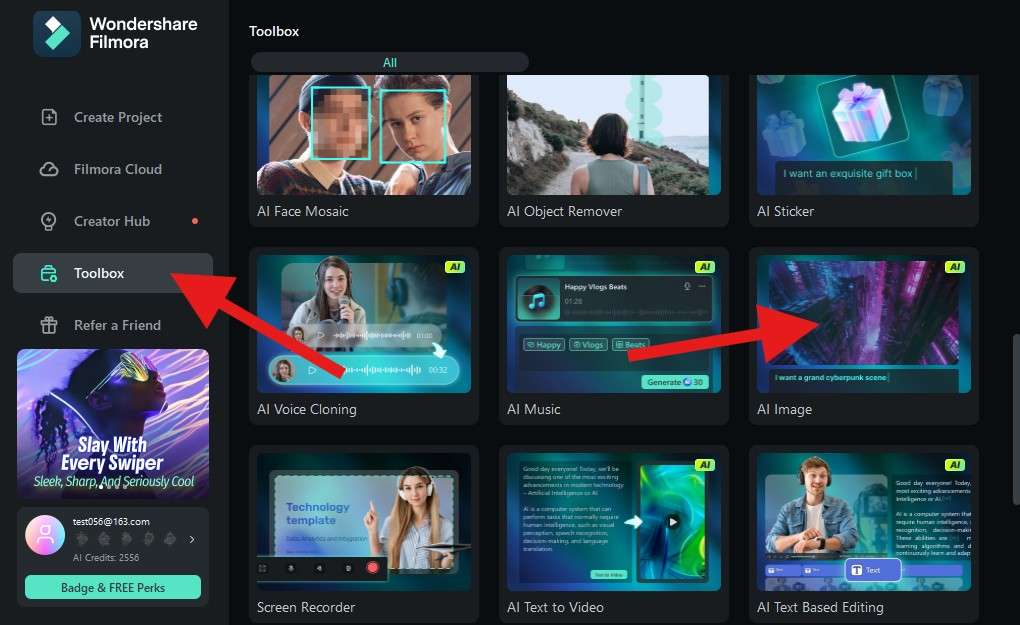
- Type a prompt in the designated area. We would advise that you use ChatGPT or a similar tool to get the prompt.
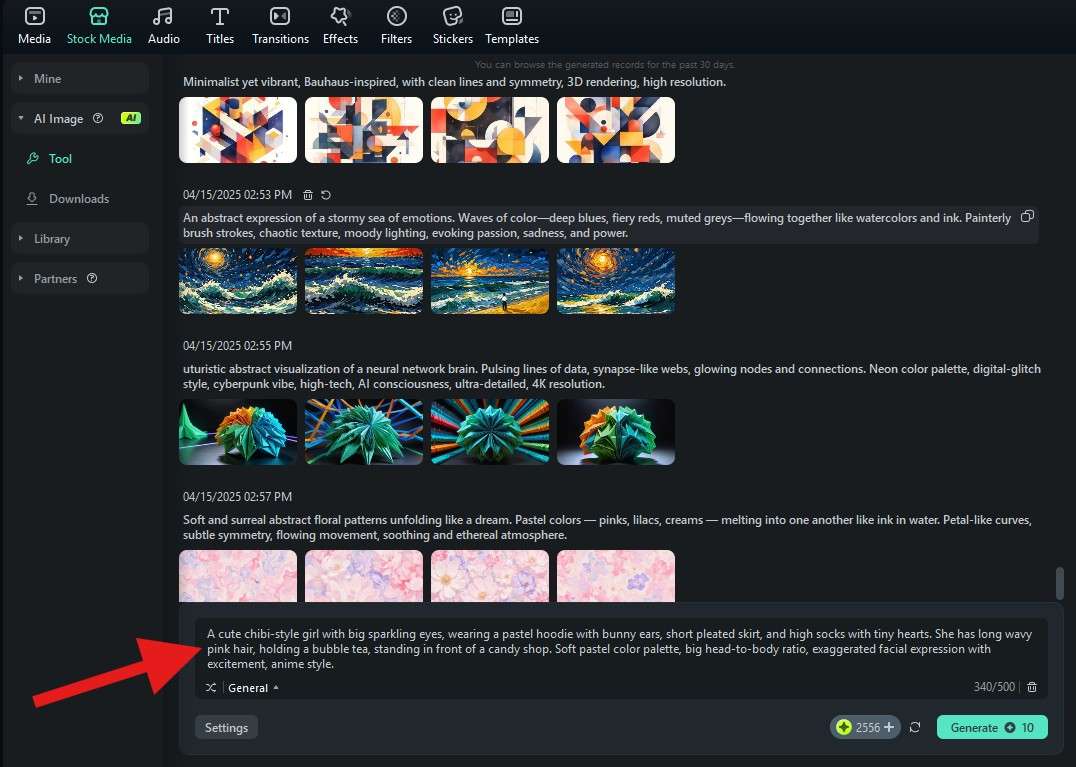
- Click on General to select the image style you would like to go for. We will go with ACG 2, but feel free to explore other styles.
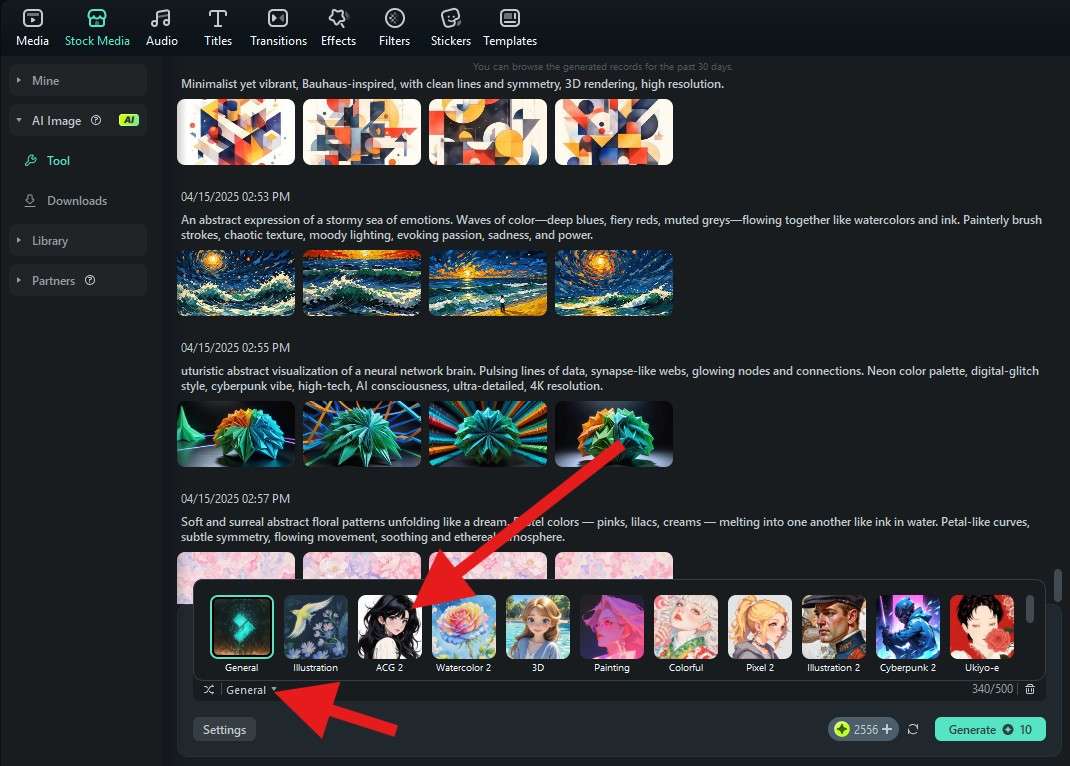
- Click on Settings to select the aspect ratio for the generated image.
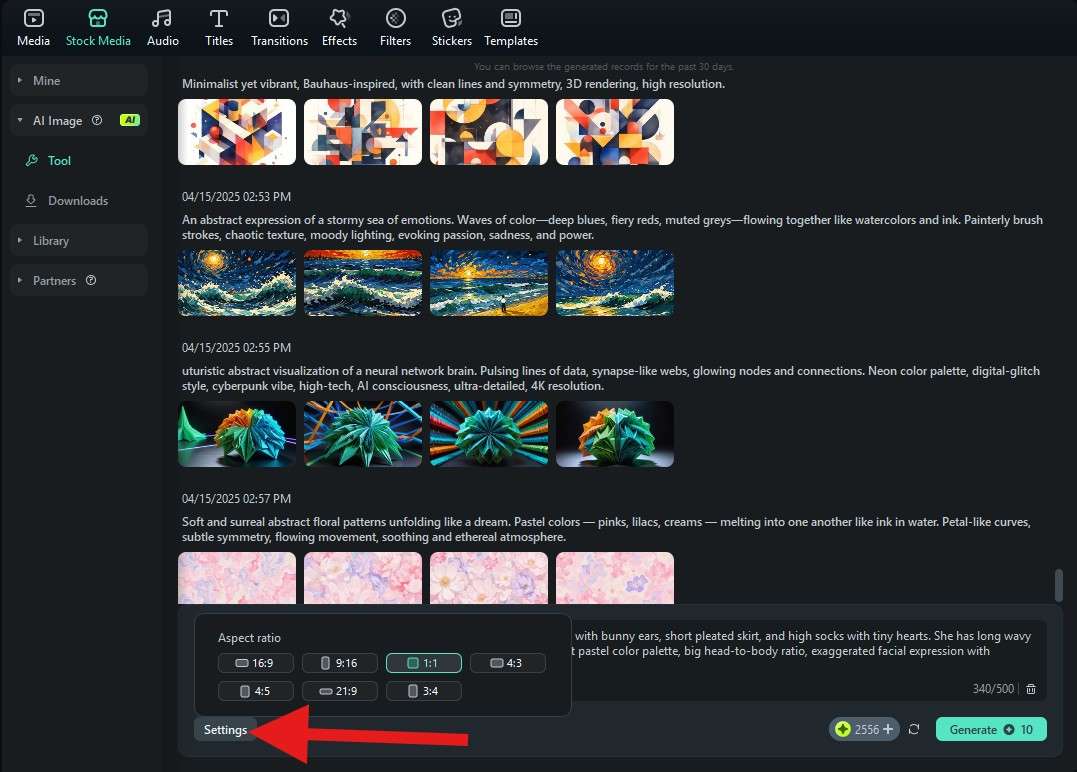
- When all this is set up, click on Generate.
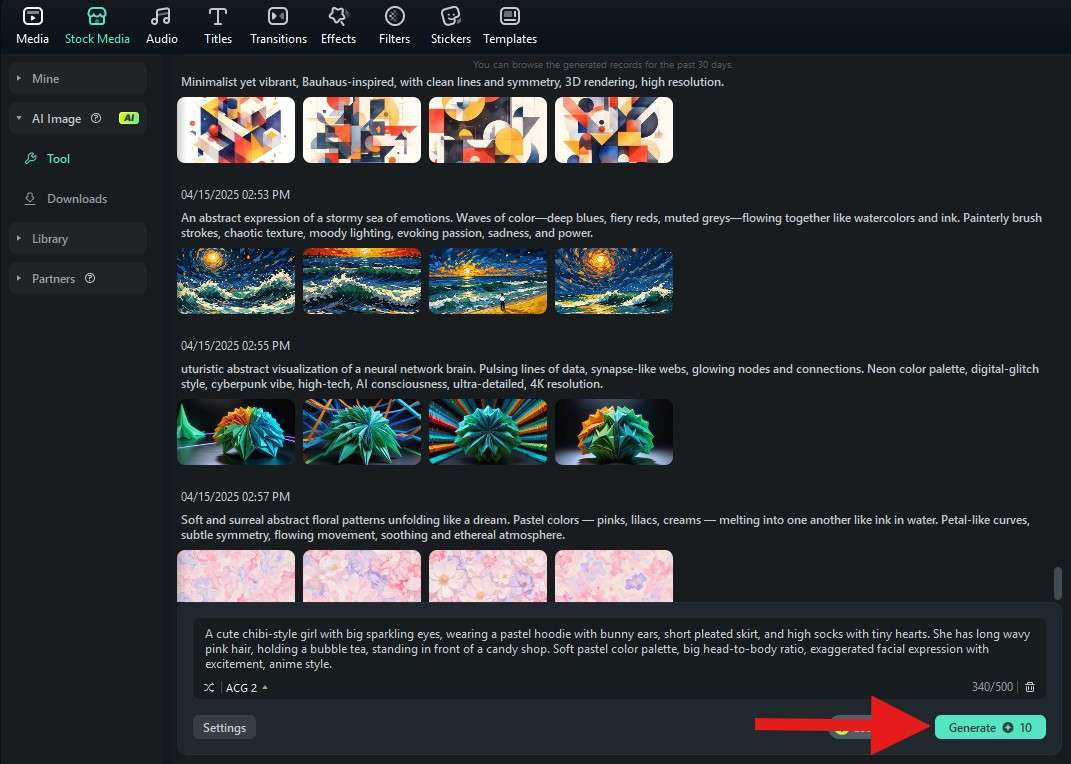
- Wait for a minute for the AI Image feature to complete the task.
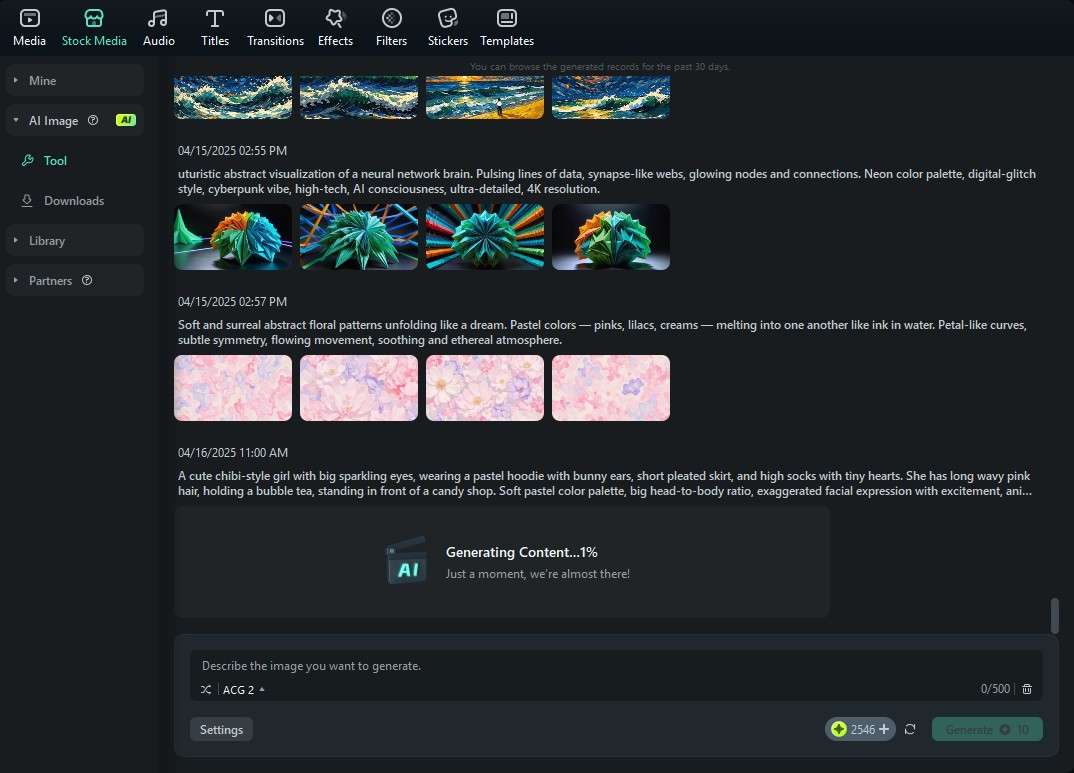
- Filmora will generate four images for you to consider. Click on each one to review it better in the player.
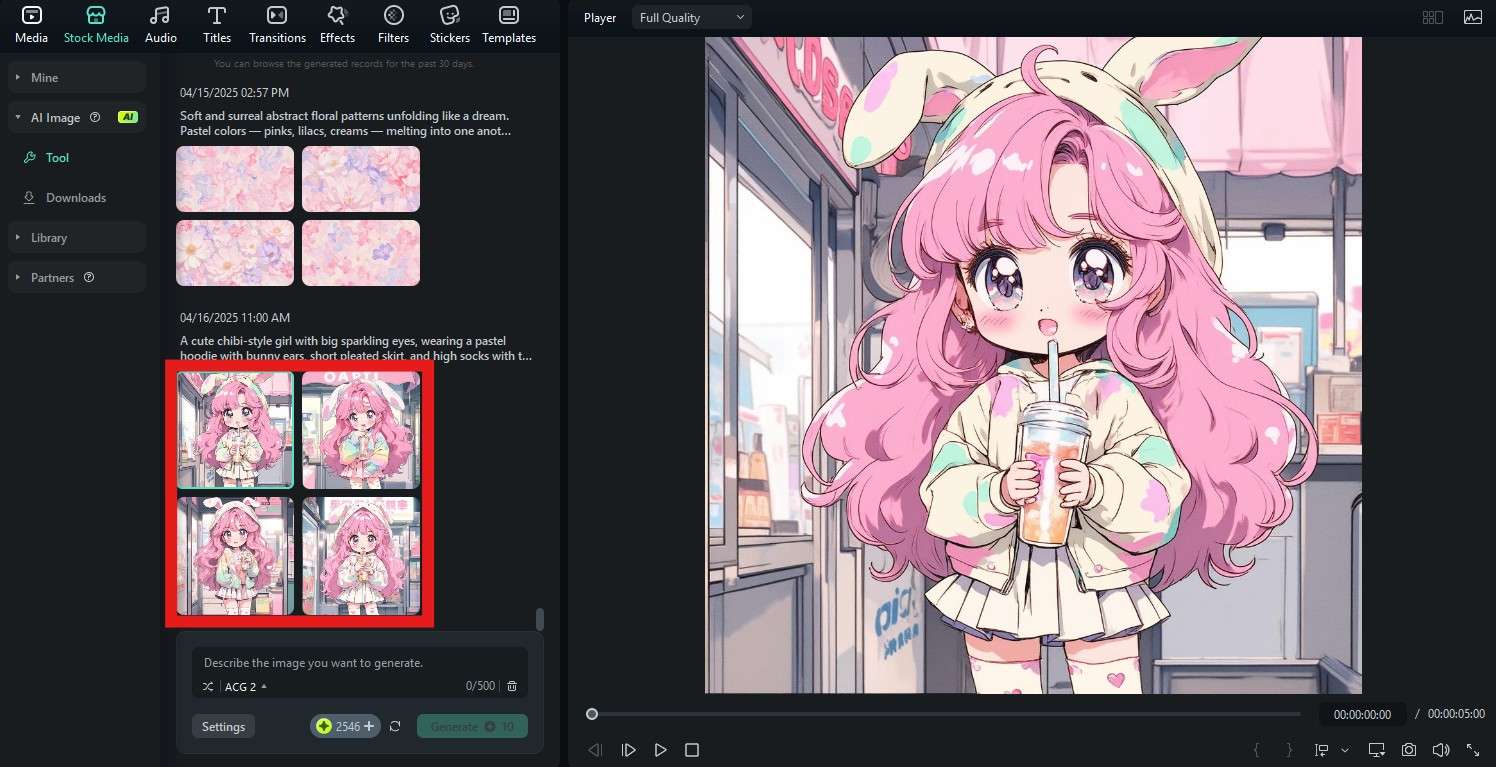
- When you have selected the image you like most, drag it to the timeline, and edit it if you need.
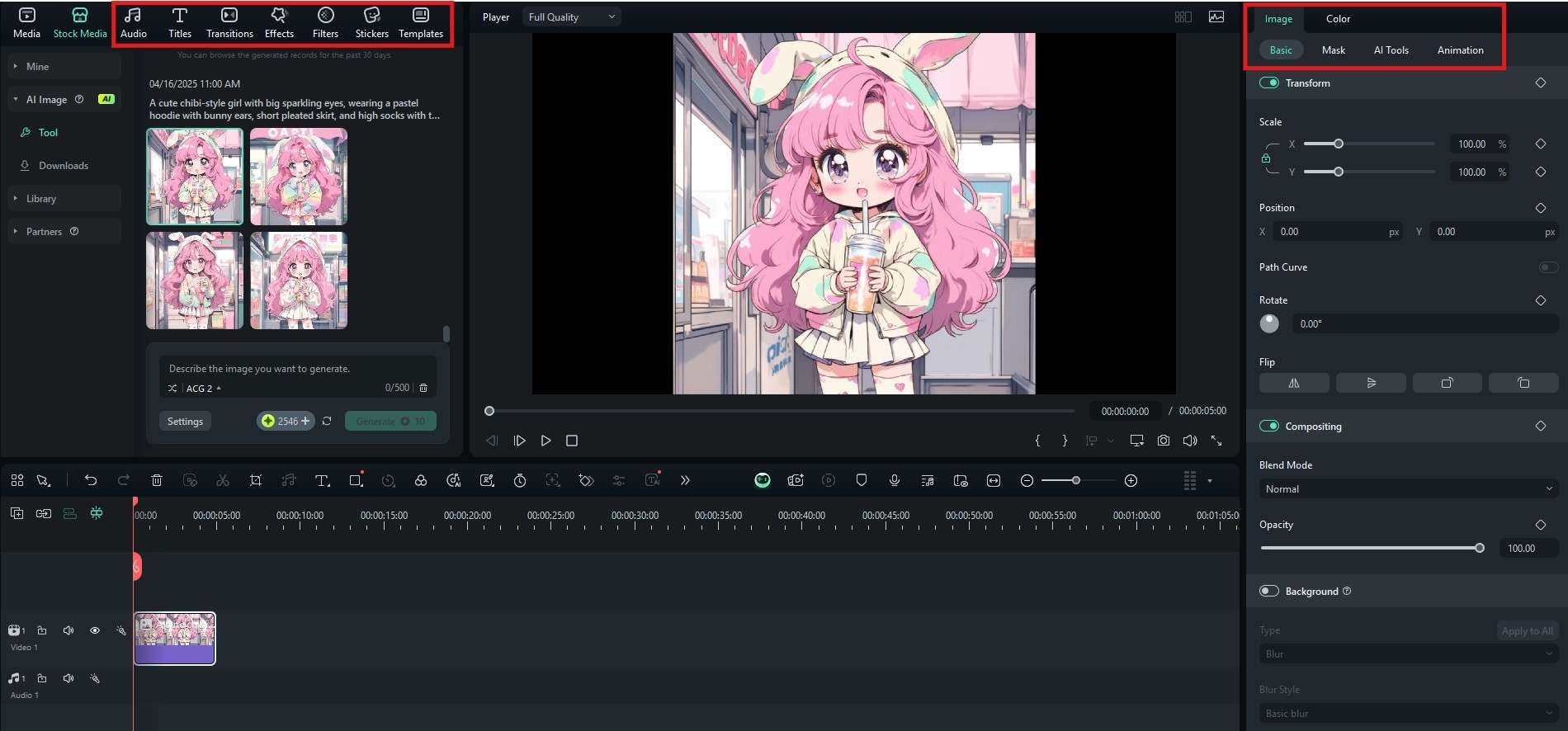
Turn Chibi Characters into Other Styles Easily with AI
If you are also curious about changing Chibi characters to other styles, Filmora offers a feature called AI Image Stylizer. You can transfer image styles into pixel art, toy figures, anime, cartoons, and more.
Click on the image in the timeline to select it. Then, go to Image > AI Tools, and here, activate the AI Image Stylizer feature. There, scroll through the provided art styles and pick something that you like.
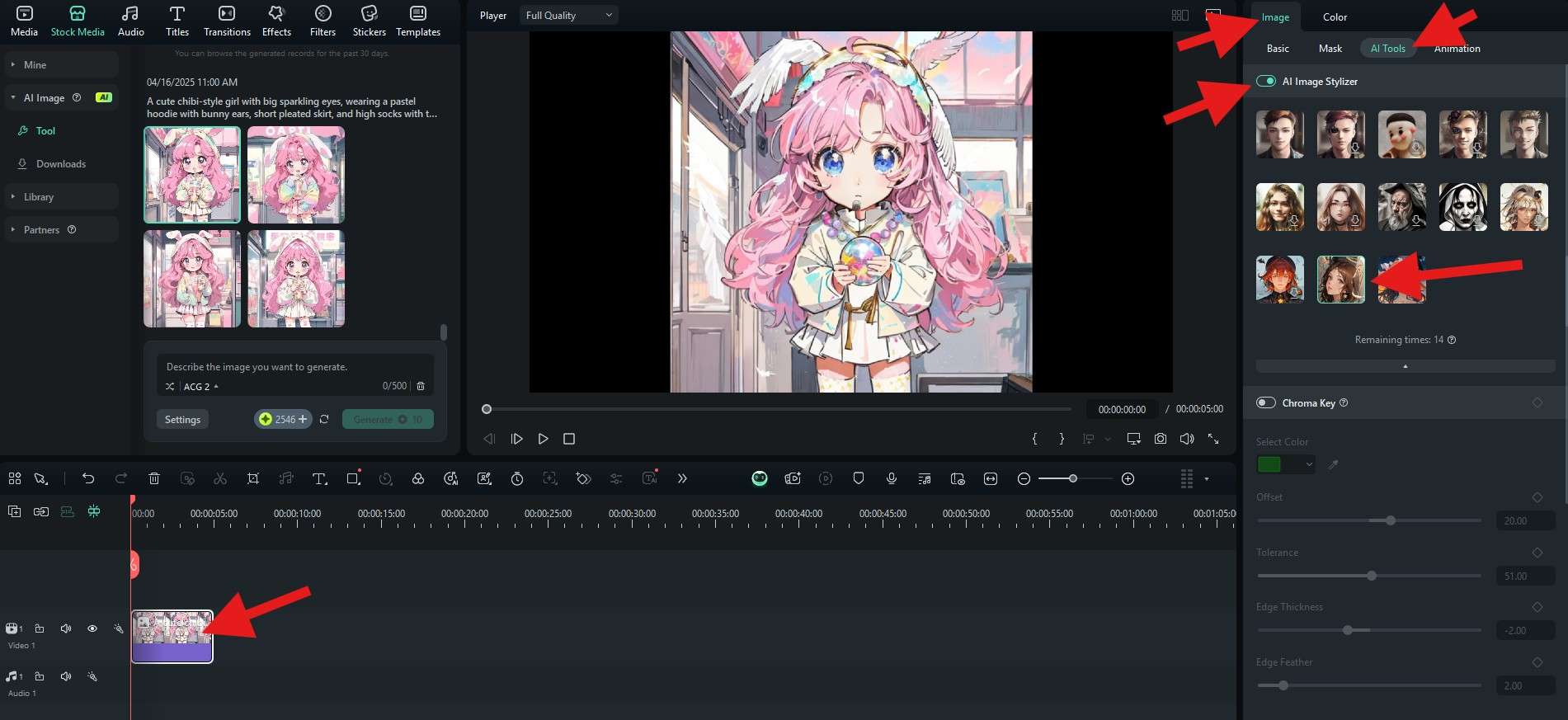
Let's see the result.

Explore more AI image styles in the following video.
Turn Photos into Chibi Style Videos
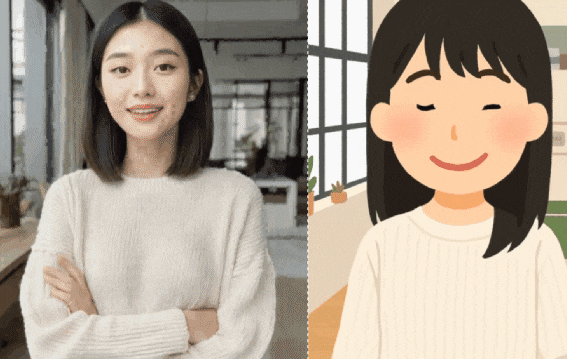
If you want to transfer your photos into Chibi arts, you can apply the AI Chibi filter. In Filmora, our AI Chibi filter will not only transfer the image styles, but also animate them at the same time. If you are curious about how to make an animated Chibi character, keep reading.
- Download and install the Filmora app on your mobile phone.
- Tap on image to video > more templates > go to game > find YChibi style.
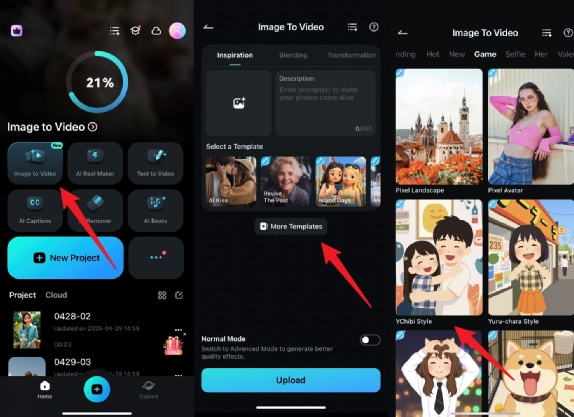
- Click the template > then tap on generate to import an image. Wait until the process finishes and save the video.
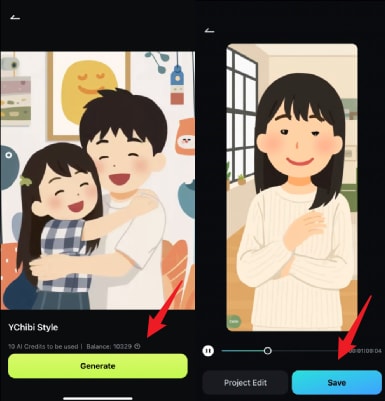
Let's see the results.
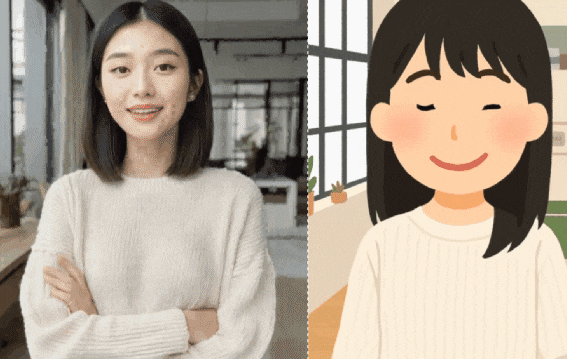
Conclusion
In this article, we discuss how to use Filmora to generate AI Chibi characters and change the image styles.
Before you started reading this article, you might have thought that using an AI Chibi generator is a challenging task, but hopefully, you now understand that, with Filmora by your side, any video or image editing or generation task will be as easy as pie.



 100% Security Verified | No Subscription Required | No Malware
100% Security Verified | No Subscription Required | No Malware


