Did you dream of becoming a space pilot, fashion model, firefighter, or flight attendant when you were a kid? Have you achieved that dream, or does it still feel out of reach?
Thanks to powerful AI dream job filter effect, you no longer need to wonder what could have been. You can easily transform your photo to show what you'd look like in your dream career — whether it's a job you're still chasing or one you left behind.
In the meanwhile, teachers have started using these AI job filters in classrooms, letting students visualize themselves in their dream professions, which brings tons of excitement, inspiration, and renewed motivation.
Curious about what you will look like when your dream comes true? Keep reading to learn how to use AI dream job effect to turn your dream career into a virtual reality!
In this article
How to Pick the Perfect Tool with an AI Dream Job Filter Effect?

There are many tools out there that offer similar features. The market is saturated with several AI tools, all claiming to offer stellar results, but the truth is that only a handful of them can actually show you how you would look if you had your dream job.
The perfect software solution will have easy AI tools to convert an image of you into a video in which you are a firefighter, an astronaut, a doctor, a lawyer, or whatever your dream job may be. You also need something with easy image and video editing features so that you can further customize the newly generated video.
Well, there is one tool out there that satisfies all these criteria. It's called Filmora. It is a top video editing tool with all the features you need to create an AI dream job video. Below, you will see the main features that are directly connected to AI dream job filters.
- Image to Video: Filmora offers a feature that allows you to upload a photo and pick a job template you like. You can choose the AI astronaut filter effect or become an AI firefighter, among many other options.
- AI Image: You can generate images from text to envision your future work environment or come up with cool job outfit ideas.
- Easy Video Editing: When you generate an AI dream job video, you can easily cut and trim it to perfection, add multiple clips and transitions between them, and include filters, stickers, effects, animated titles, and more.
The best part about Filmora is that it is available on Android, iOS, Windows, and Mac. Let's see how to apply an AI career filter effect.
How to Apply an AI Career Filter Effect?

In the text below, we'll give you a detailed guide on how to use the AI Image-to-Video feature in Filmora and apply the perfect AI dream job filter for you.
Apply the AI Dream Job Filter Effect on Android and iOS
Follow the steps below to apply the AI astronaut filter effect on mobile devices; you can also explore other preset AI job filters or add your own descriptions.

- Download and install Filmora on your mobile phone or tablet device.
Secure Download
- Open the app and tap on Image to Video on the welcome screen. Alternatively, tap on the three dots to access Filmora Mobile's AI Toolbox. You will certainly find the Image to Video feature there.
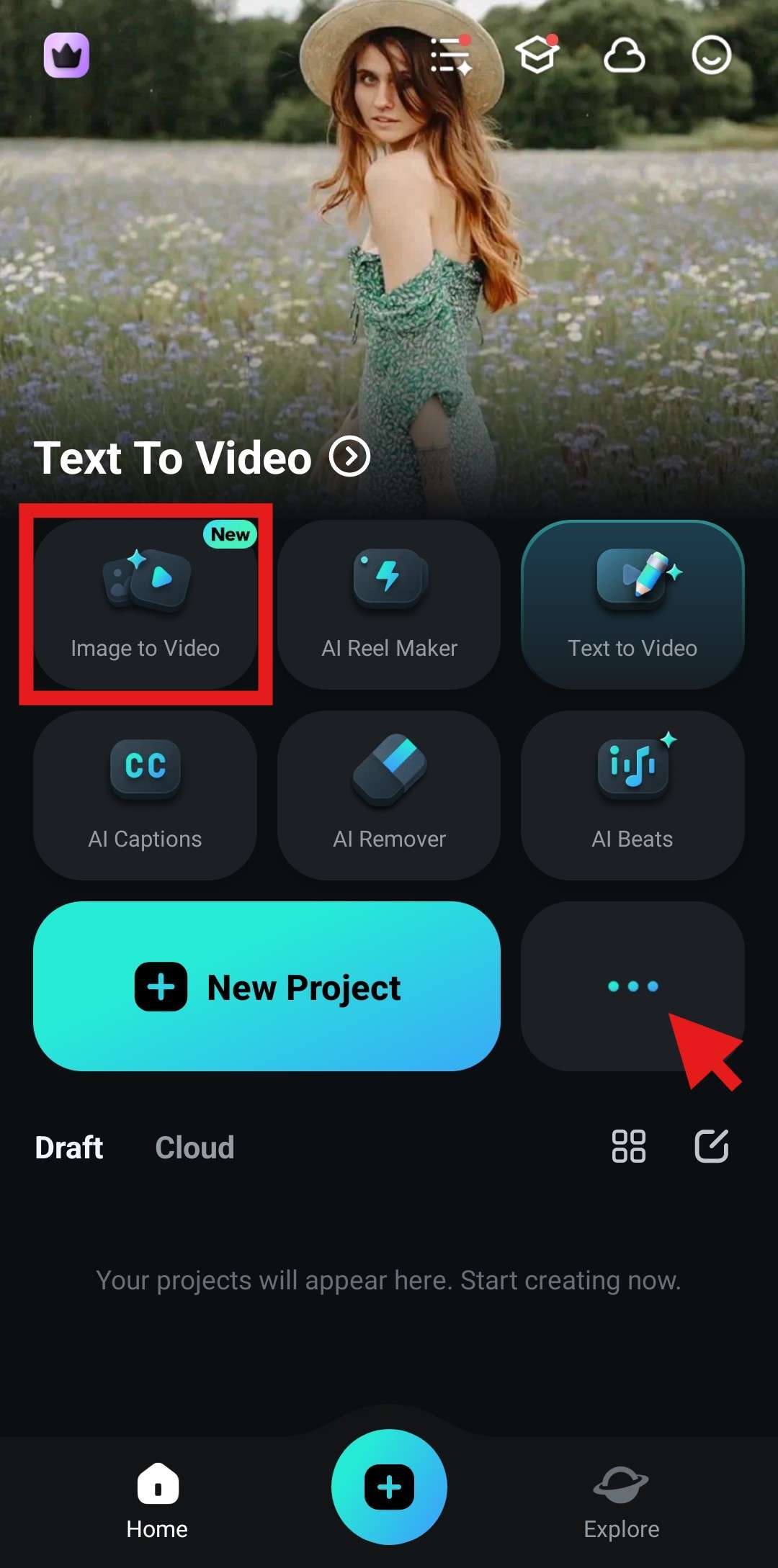
- Instead of adding a custom prompt, tap on More Templates.
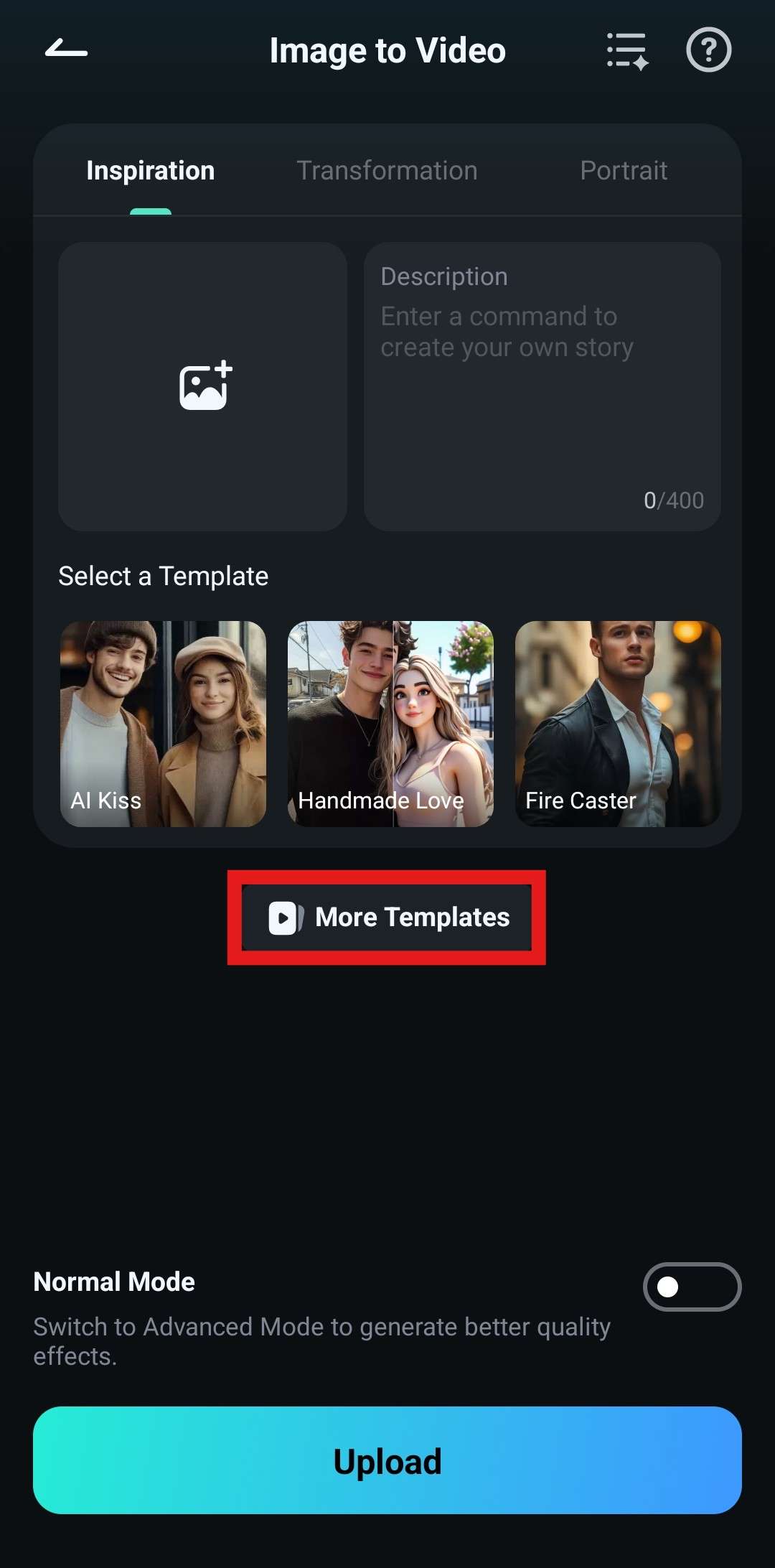
- Navigate to the Selfie category and tap on the Go To Space template to apply the AI astronaut filter effect.

- Now, examine the transformation presented to determine what type of photo you need to upload to get the best results. Then, tap on Generate.

- Select a photo that is similar to the one Filmora showed you in the animation in the previous step and tap on Import.
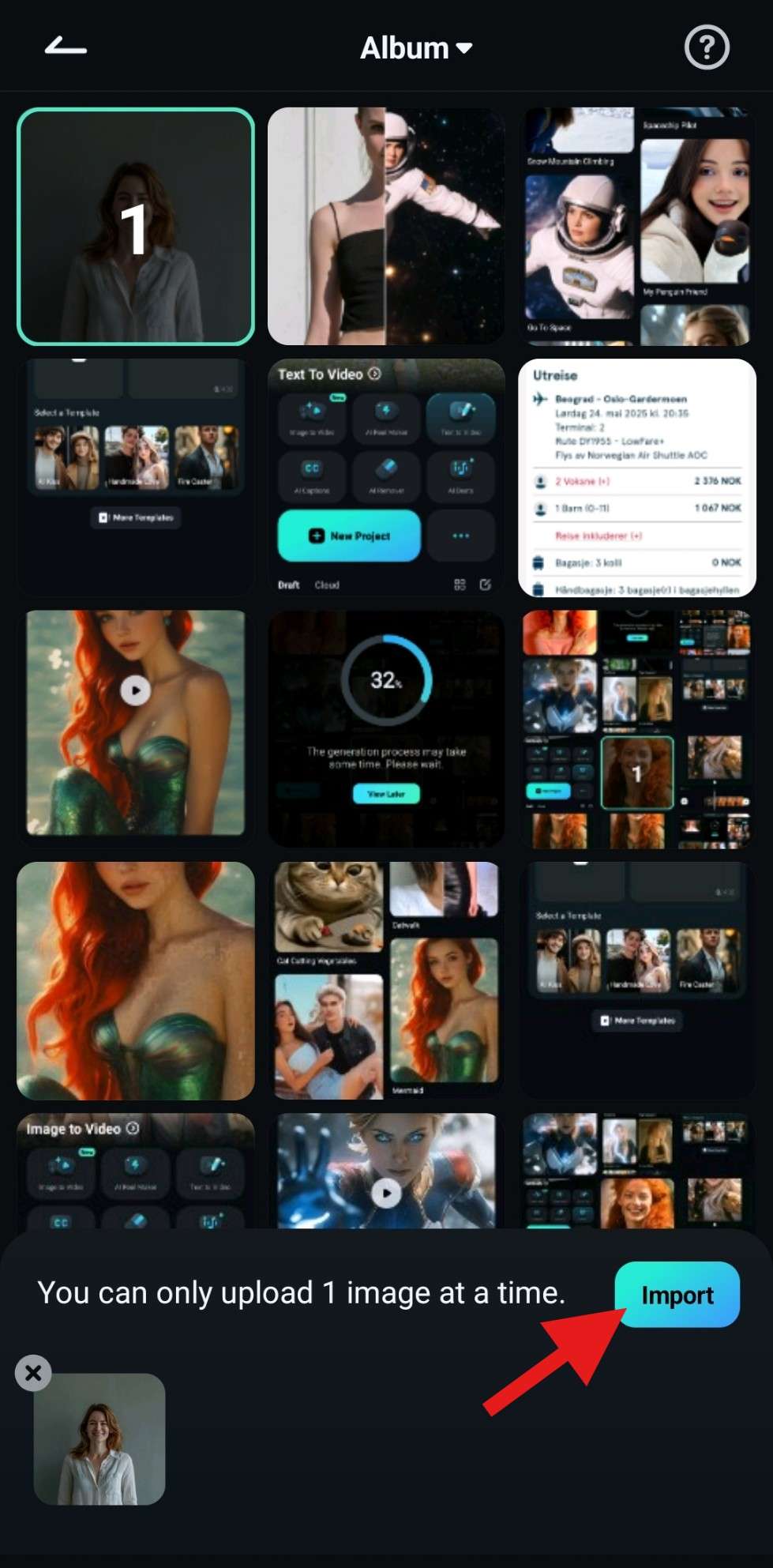
- Wait for the AI to complete the task.
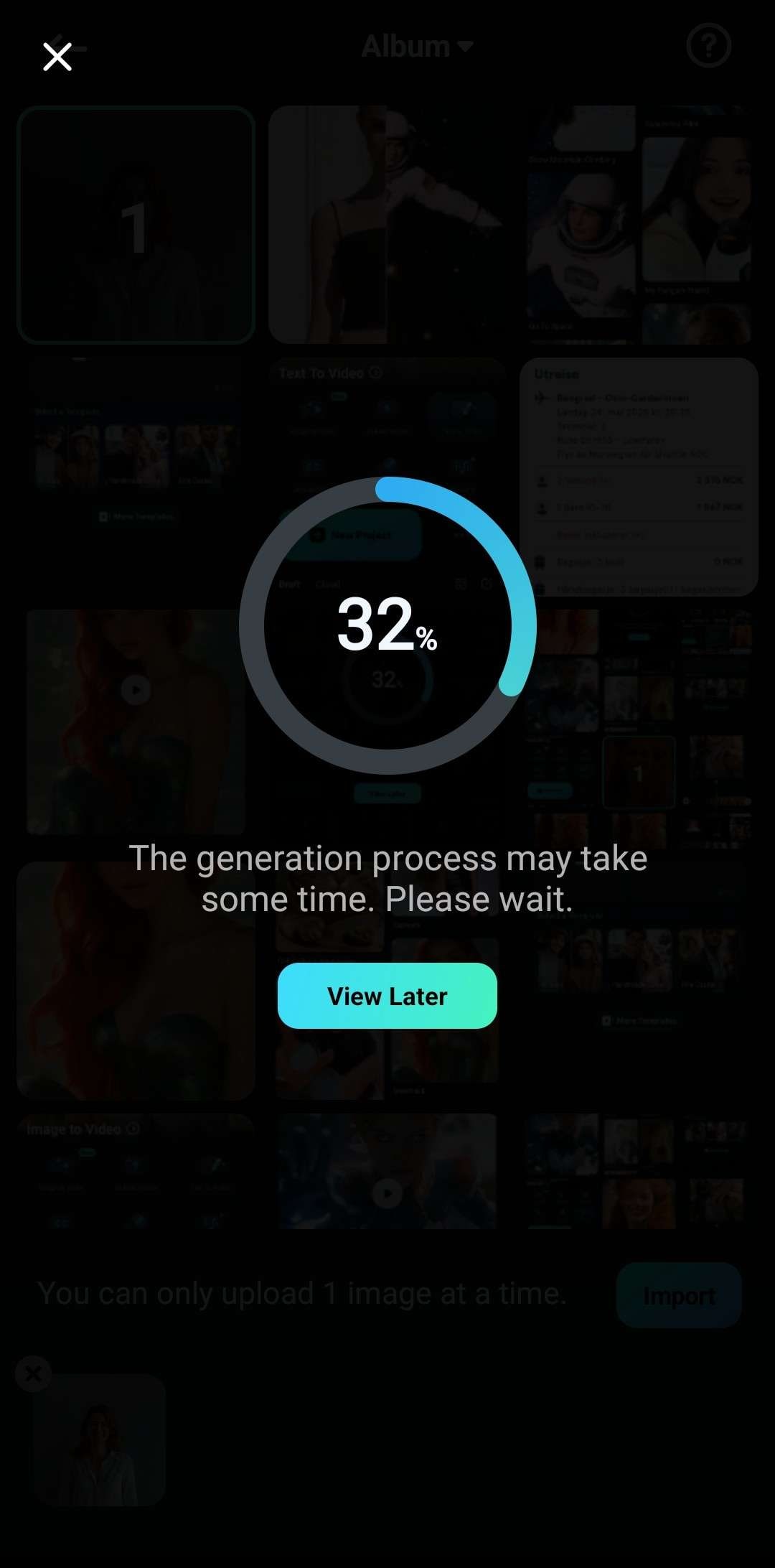
- Review the results and tap Save.
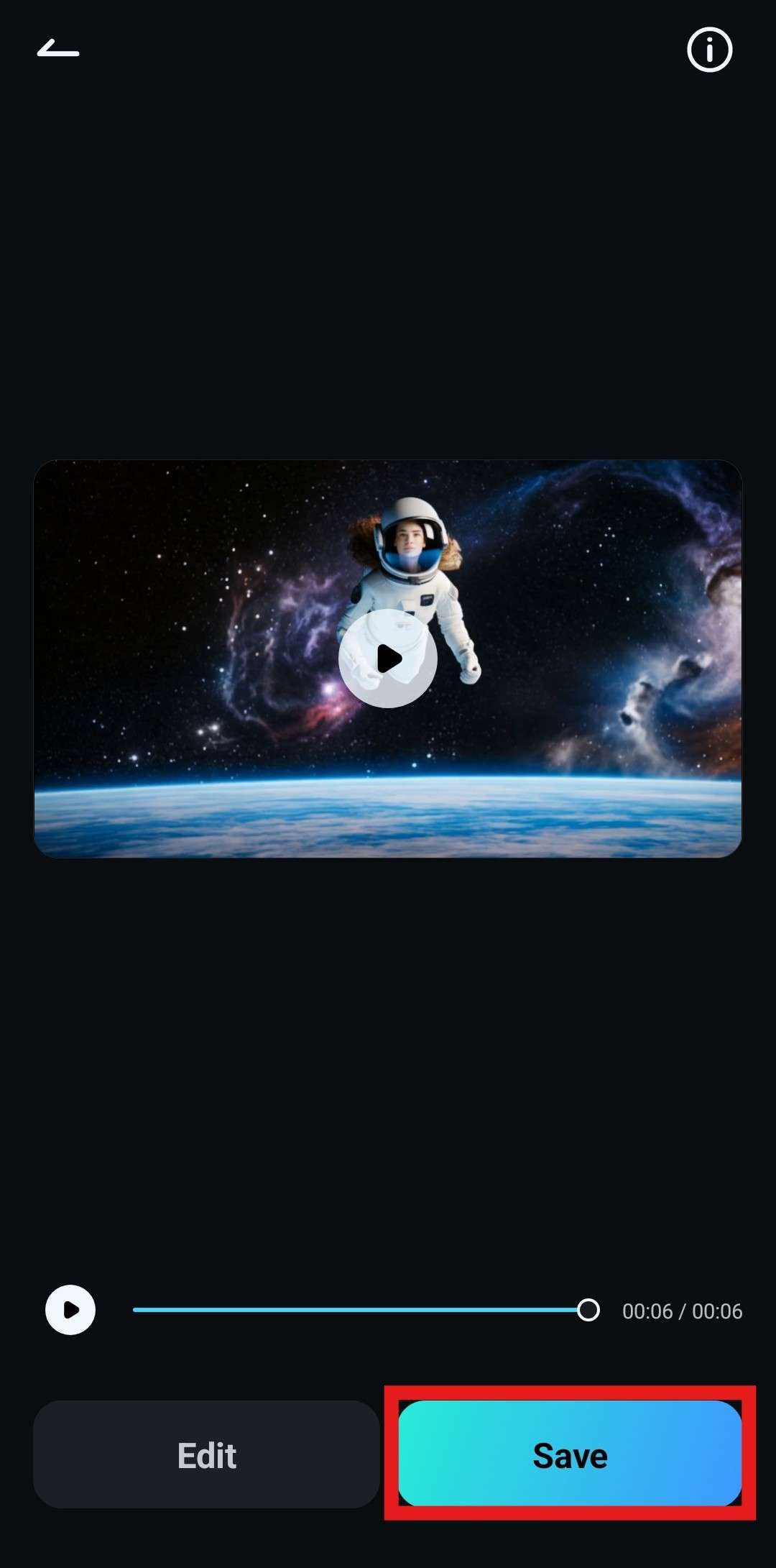
Now, take a look at the video generated by Filmora.

It is truly wonderful to see how technology can help us visualize what we would looklike if we had such a complicated job as astronauts. If you prefer to apply the AI dream job filter effect on a PC, check the steps below.
Add AI Dream Job Filter Effect on PC

- Download and install Filmora on your Windows or Mac device.
Secure Download
- Open the app, and from the Toolbox section, select Image to Video.
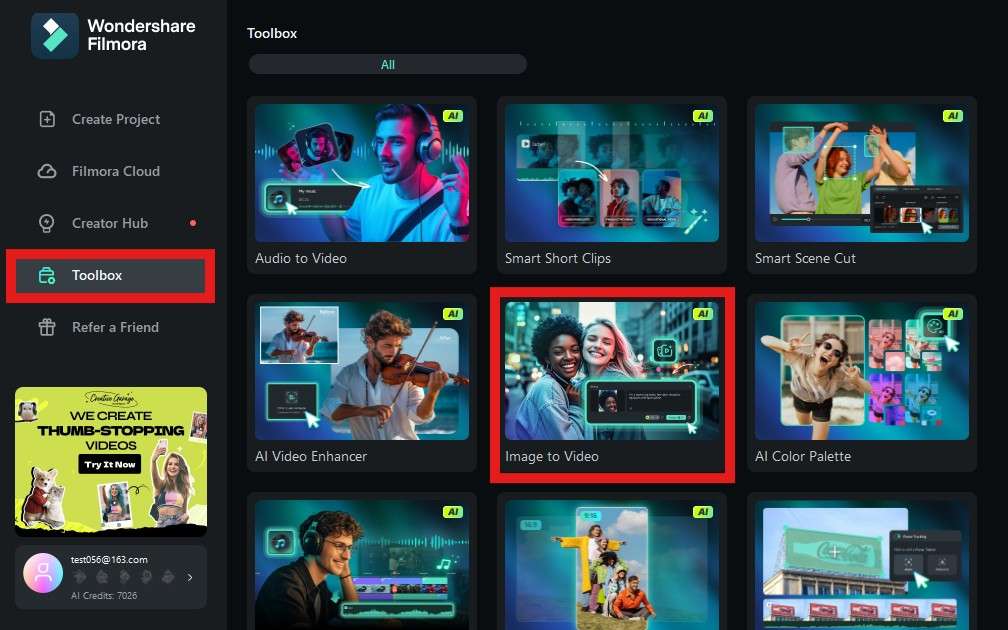
- You will, again, be presented with several templates. Go to Character to Video > Fantasy and find the Firefighter Hero template. Click on Create.
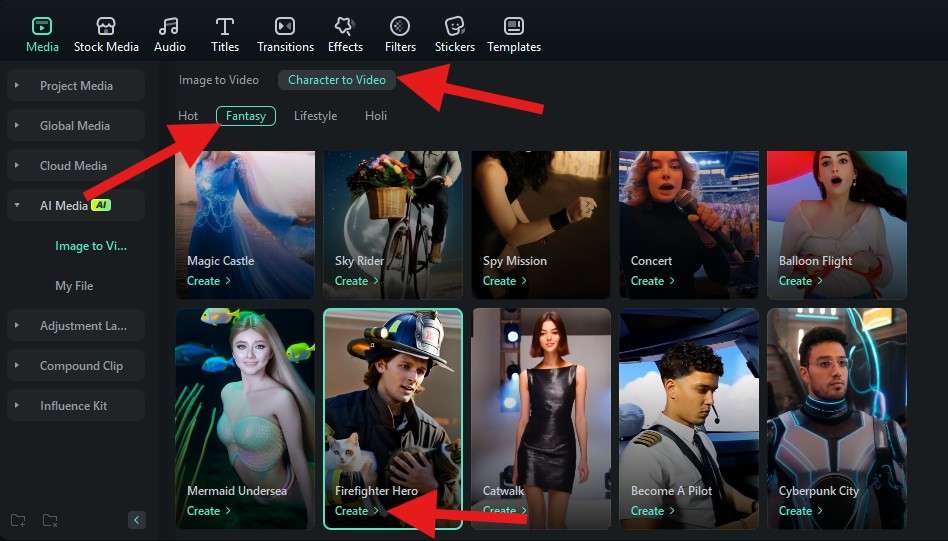
- Follow the instructions provided by Filmora to import an image.
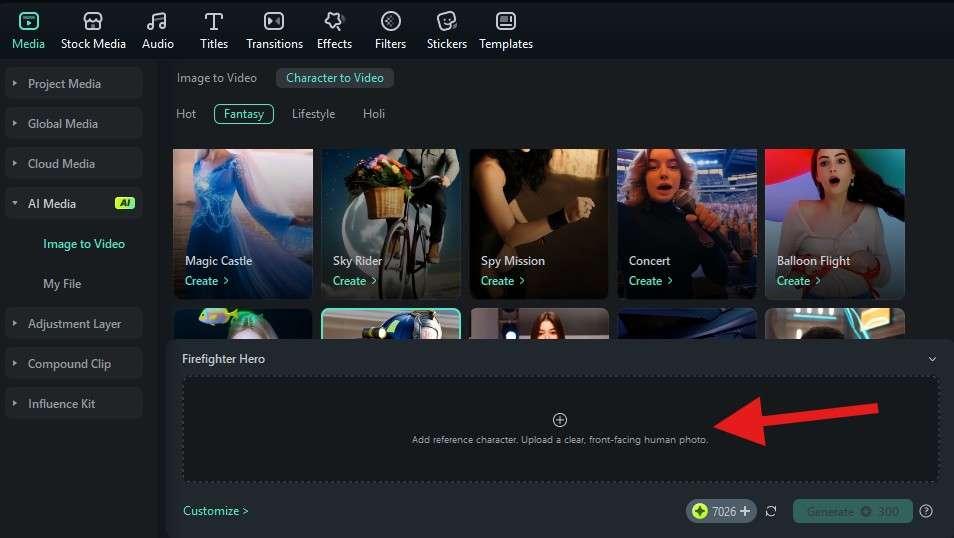
- Make sure that the person in the photo is properly highlighted, and click on Submit.
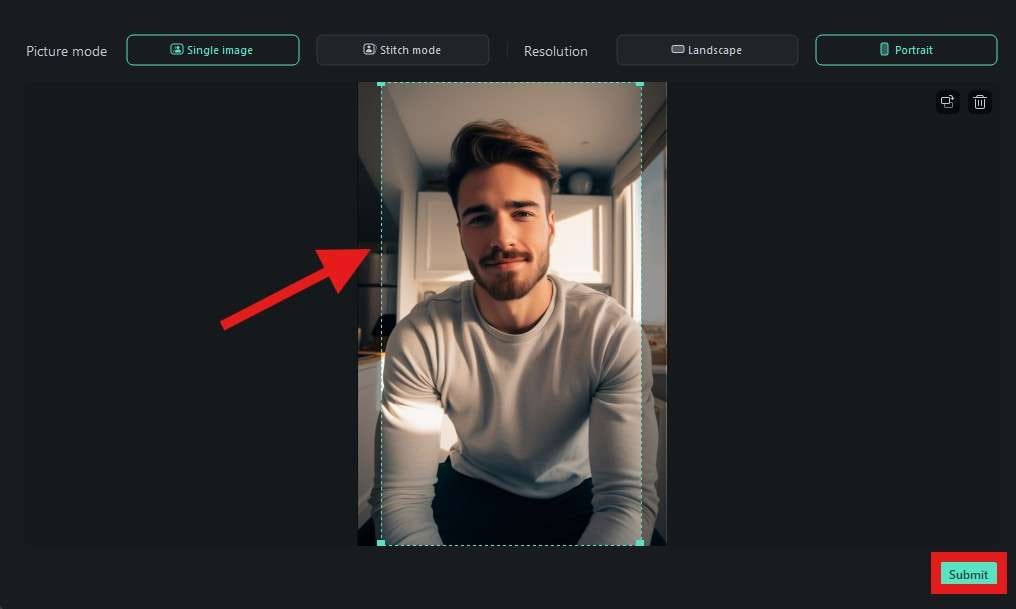
- When all this is done, click on Generate.
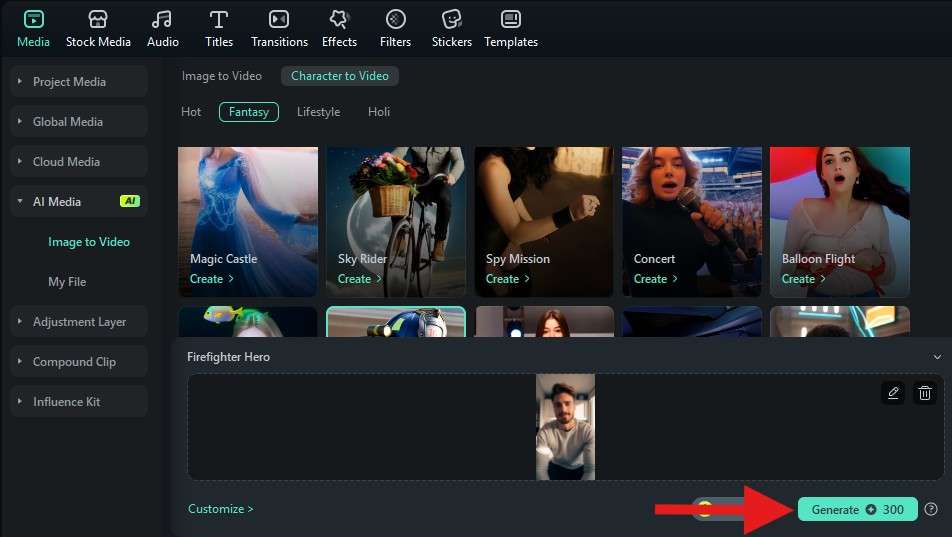
- Wait for the AI process to finish. You can track the progress in the progress bar.
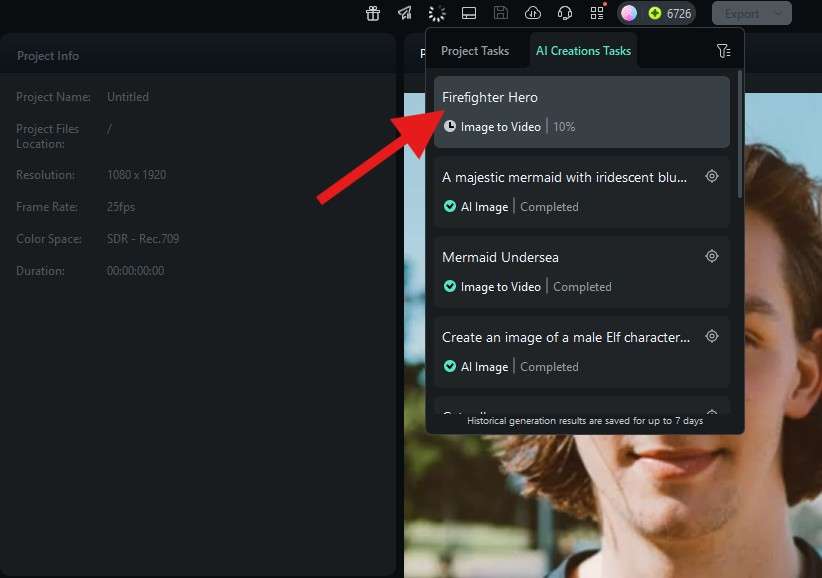
- When the AI is done, you can drag the newly generated video to the timeline and explore a multitude of video editing features, as shown in the screenshot below.
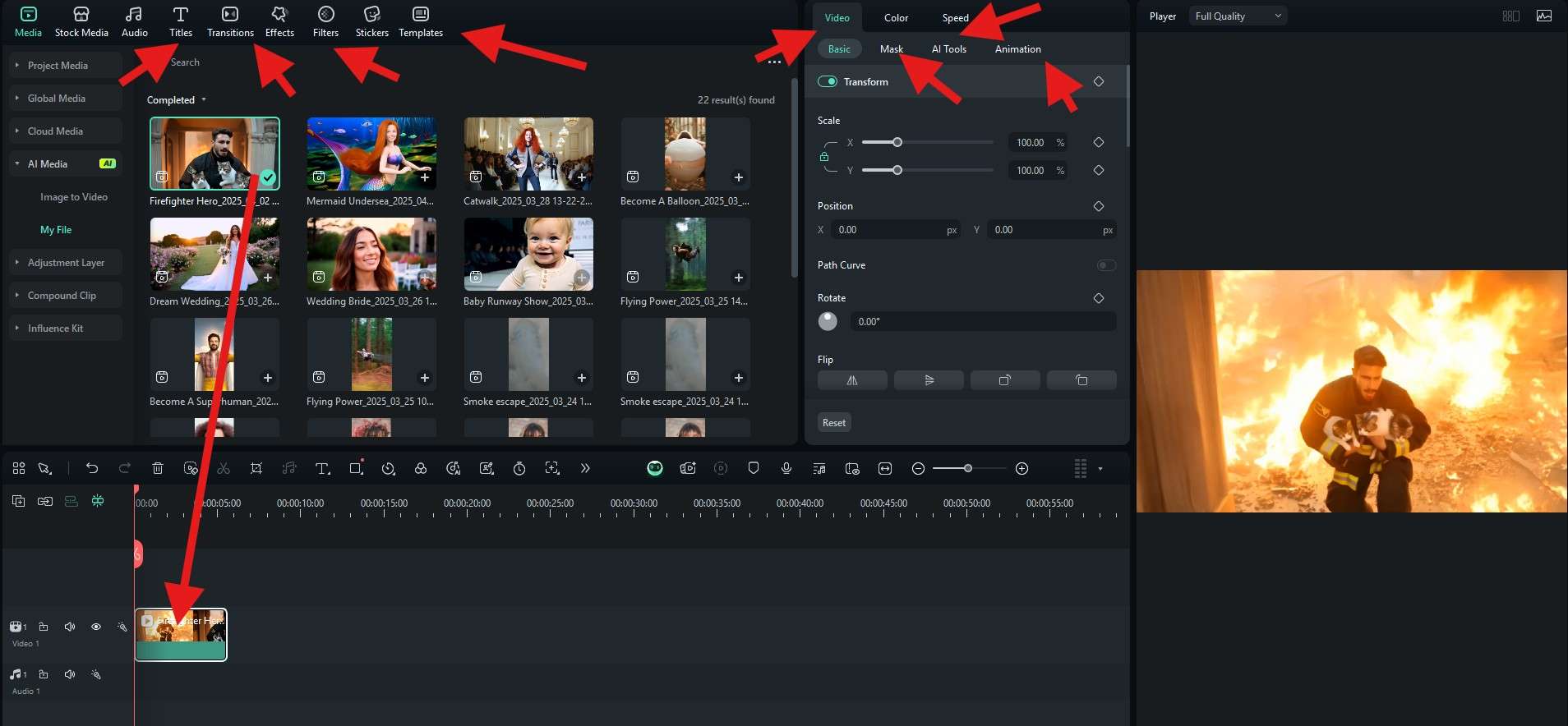
And now, take a look at the video Filmora was able to generate in mere minutes.

We can, without a shadow of a doubt, conclude that Filmora is a very easy-to-use tool that offers excellent results when it comes to generating AI videos for your dream professions. While you were following this tutorial, you certainly noticed some other professions in other templates. Let's talk about these options in the next section.
Explore More AI Dream Job Filter Effects in Filmora
Here are some more Image-to-video transformation templates that you can use in Filmora. All of them are connected to a particular dream job. If you cannot find the perfect AI dream job filter effect template for you, you can always type a custom prompt.
AI Pilot Filter
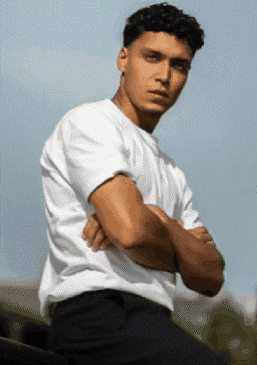
Becoming a pilot is a very noble and highly sought-after profession. Soaring through the skies and safely transporting passengers from one part of the globe to the other is nothing short of satisfying. Many people want to become pilots, and with this filter, you can see what it would look like if you were a pilot.
AI Astronaut Filter Effect

We already showed how you would look as an astronaut on a spacewalk, but what about an astronaut flying a spaceship? This is a different type of job in space, and Filmora has a dedicated template for everyone who wants to see what they would look like if they were able to fly a spaceship.
AI Mountain Climbing Filter Effect

Going on long hikes and climbing huge mountains is not something most people have time for. However, if it is your dream job, then you can envision yourself climbing a tall mountain with Filmora's filter. The generated video will serve as excellent motivation to prepare yourself for the hike.
AI Singer Job Filter Effect

If you are a fan of music, you have undoubtedly daydreamed of what life would be like if you were a famous musician. If you are just starting out as a singer, you can use the Concert template found in Filmora to see how you would look with a microphone in front of a large crowd of people.
There are so many to try in Filmora, and all of them look very tempting. Play around with different templates and be amazed by the results.
Pick a Profession and Work to Become the Best
In the past, it was not so easy to see which profession suited you best. Now, with the help of powerful AI job filter effect, you can pick the perfect profession for you and work to improve your portfolio in that particular sphere of work.
Let's just download Filmora and see what you will look like in different professions.



 100% Security Verified | No Subscription Required | No Malware
100% Security Verified | No Subscription Required | No Malware




