AI technology is evolving every day, especially on the content front. Voice cloning has emerged as a fascinating tool across various industries. From entertainment to customer service, it changed how we interact with technology. Leading the charge in this space is Lyrebird.
Lyrebird voice cloning is a pioneering software that offers advanced voice cloning capabilities. This article provides a comprehensive review of the Lyrebird AI voice cloningtool. Read to explore its features and pricing and how to start with the platform.
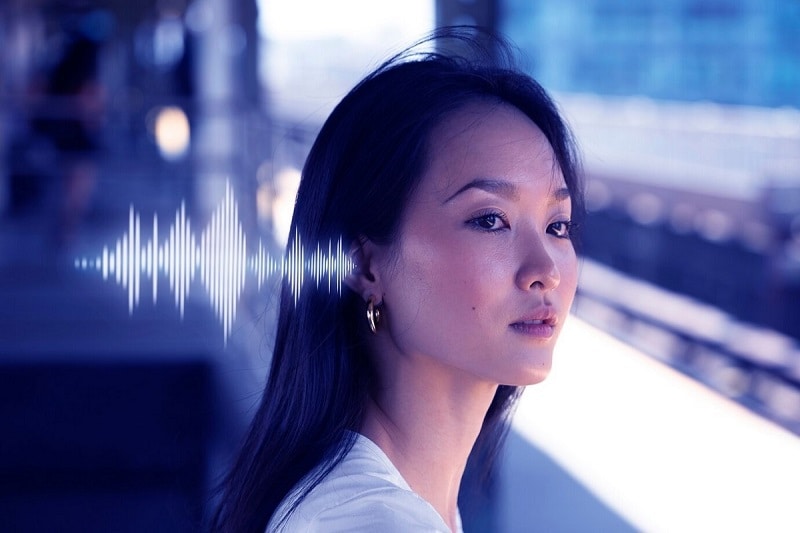
In this article
Part 1. What Is Lyrebird Voice Cloning?
The Lyrebird voice clone tool was developed by Descript, an innovative AI startup venture. Lyrebird is a tool that allows you to create realistic voice replicas with ease. Lyrebird quickly gained attention for its cutting-edge technology and voice synthesis. The software is designed to help individuals and businesses produce lifelike voice clones in seconds. Here are the tool’s key features:
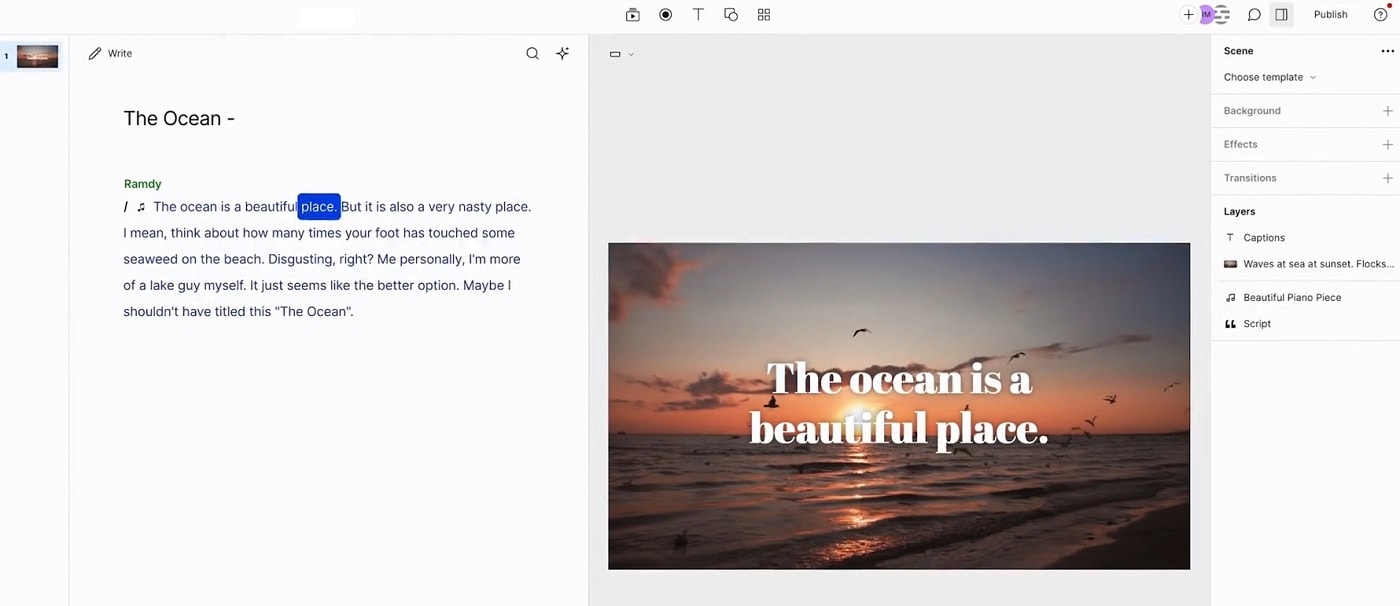
- Records right in your browser
Lyrebird simplifies the recording process by allowing you to capture content directly from your web browser.
- Text to your AI voice in seconds
With Lyrebird, transforming text into a synthetic voice is quick and seamless. You can input text, and the AI generates a voice clone almost instantly.
- Get many takes and versions
The software provides multiple takes and versions of the cloned voice. It gives you flexibility in choosing the most suitable one for your needs.
- Change the speed and volume
Lyrebird allows you to adjust the speed and volume of the AI-generated voice. It ensures the output matches your desired tone and pace.
- Add emotion to AI voice clone
Lyrebird’s ability to add emotion to the cloned voice makes it sound more natural and engaging.
- Supports many languages
Lyrebird supports a wide range of languages, making it a versatile tool for global users.
Pricing Plans
Here are the pricing plans for those interested in trying the Lyrebird clone voice tool:
- Free version available. Lyrebird offers a free version with limited features.
- Basic Plan.$69.00 per month.
- Professional Plan: $99.00 per month.
Professional Reviews and Performance
Here are a couple of reviews about Lyrebird voice cloning:
“Lyrebird captures the emotional essence of its original speaker. It enables you to generate speech that shows happiness–sadness–anger, or any other desired emotion. Your content gains a new dimension with the resulting audio expressive and engaging.” Arkraj Kundu, How to Buy SaaS review.
“Lyrebird is an excellent tool with a lot of functionality. However, many features that make it stand out are behind a paywall. It’s also only available on a desktop app - not a rapid solution for those in a hurry.” Mati Staniszewski, Deployment Strategist, ElevenLabs review
How Lyrebird AI Performs
Based on hands-on testing, professional reviews, and the live Overdub demo, Lyrebird performs well in creating realistic voice clones. Its ability to add emotional nuances to the cloned voices is top-notch. The software’s intuitive interface also makes it accessible even for beginners.
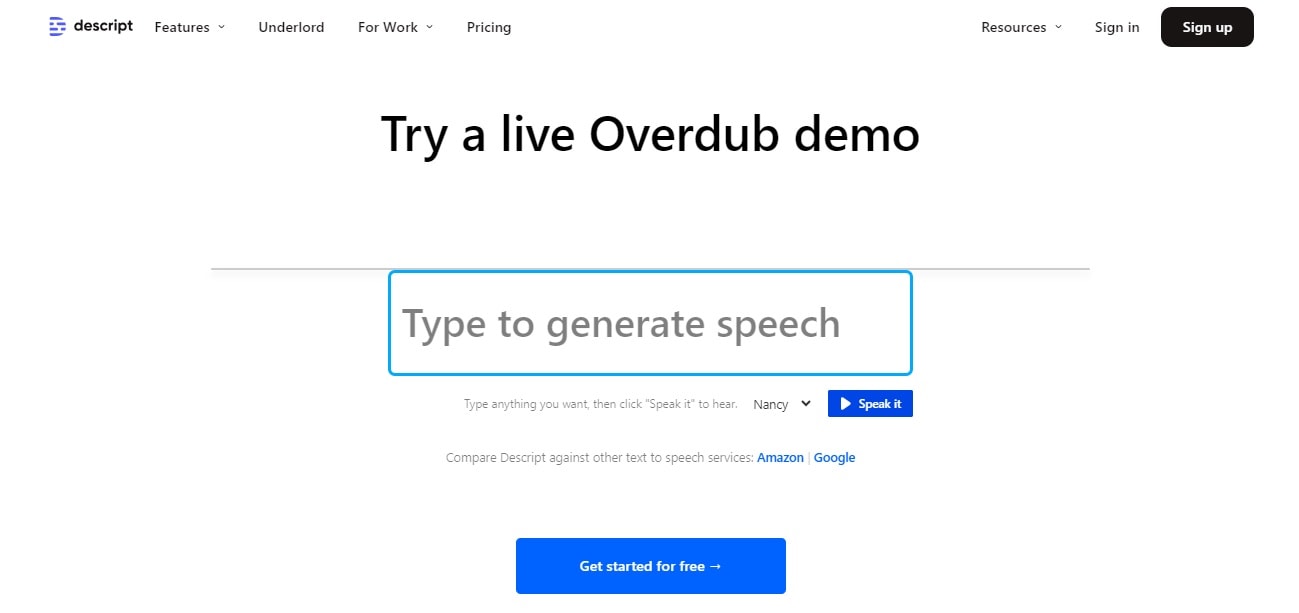
Part 2. How To Use Lyrebird for AI Voice Cloning
Lyrebird provides a live Overdub demo, Descript, if you want to test the platform without making an account. If you want to see its full functionalities, here’s how to use Lyrebird voice cloning for all your needs. Follow the steps:
- Step 1: Visit Descript’s website and create an account. Once registered, download and install Lyrebird. Create a New Project and enter Write mode. Start writing or pasting your script.
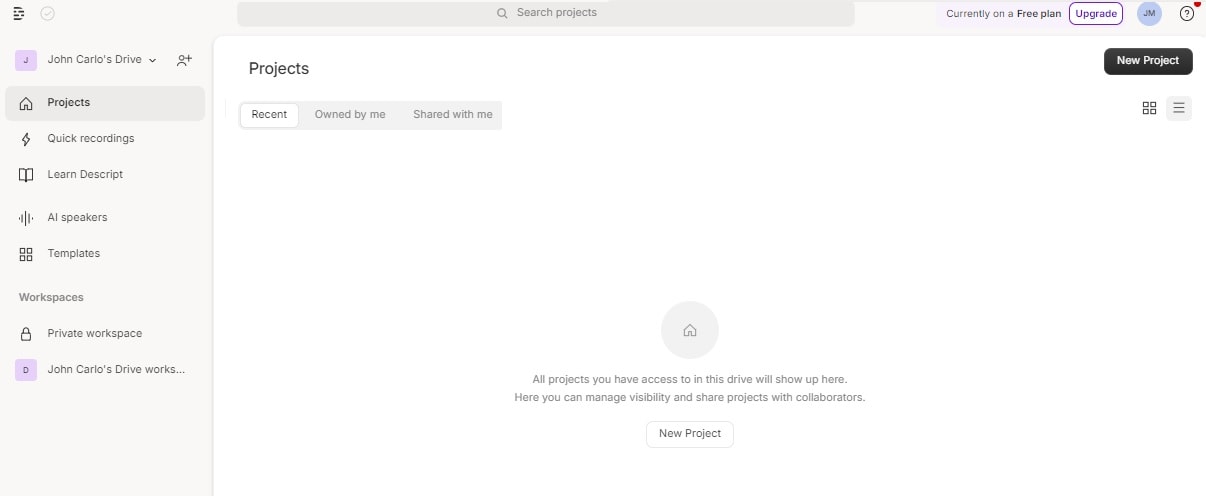
- Step 2: Click the speaker label above your script. Choose an AI voiceover or clone your voice. Choose a specific style or tone and wait for the generated voiceover audio.
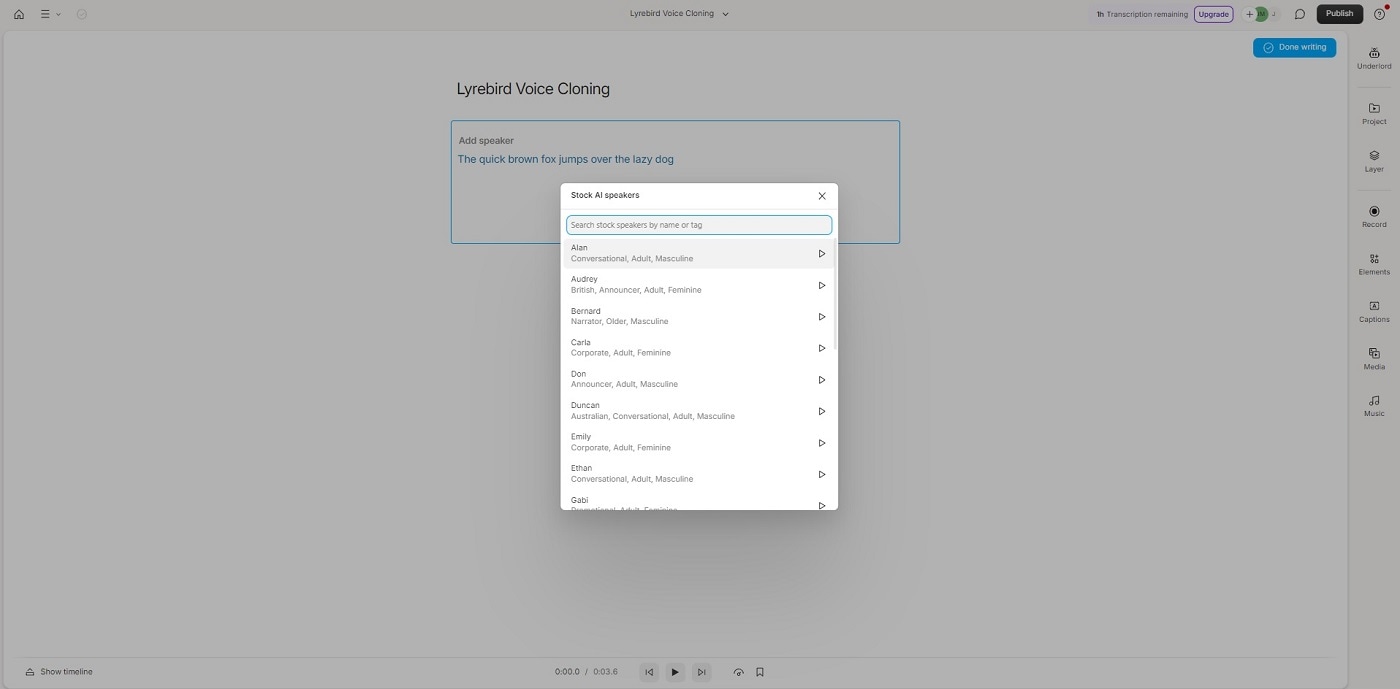
- Step 3: When the AI voice clone is ready, click Publish > Export at the right panel. Download your voiceover video or audio.
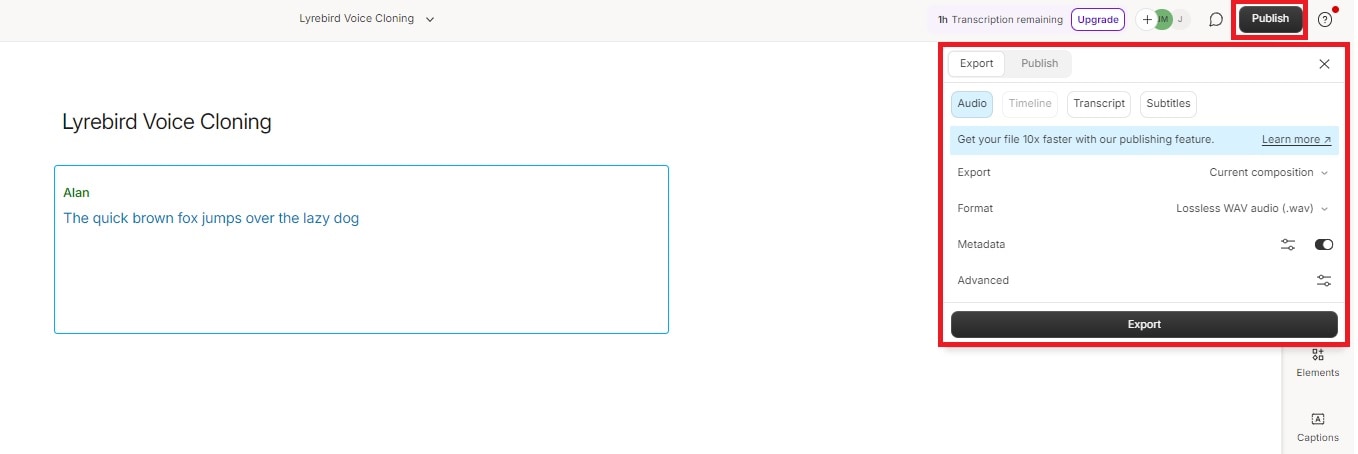
Use Cases for Lyrebird AI Voice Cloning
Here are the many use cases of Lyrebird:
- Podcasts and ad read.Create consistent and professional-sounding voiceovers for podcasts and advertisements.
- Generate clear and engaging announcements for events, products, or services.
- Lasting moments.Preserve memories by creating voice recordings for personal messages or narrations.
- Earnings calls.Use Lyrebird AI voice cloning for precise and reliable voiceovers in corporate earnings calls.
- Marketing and social media. Enhance marketing campaigns and social media content with realistic voice clones.
- Professions requiring frequent dictation. Lyrebird’s accurate dictation capabilities can benefit writers, journalists, and educators.
From the comprehensive features and use cases of Lyrebird, there’s a more powerful tool to take your content creation to the next level. Wondershare Filmora is a popular choice among creatives. It integrates advanced voice cloning with robust video editing tools. Let’s explore this stunning tool in the next part.
Part 3. Wondershare Filmora – The Best Alternative to Lyrebird
Filmora is a versatile video editing software that also offers powerful AI voice cloning capabilities. The tool helps content creators produce high-quality videos with ease. It has evolved to include advanced features that cater to a wide range of multimedia needs. Filmora is an excellent alternative to Lyrebird voice cloning for those looking to integrate AI into their video projects. Here are Filmora’s features:

- Supports 16 languages and accents
Filmora supports 16 different languages and accents. It allows you to create content that resonates with diverse linguistic groups. It’s useful for international marketing campaigns and multilingual projects.
- Text to your voice in 30 seconds
You can convert text into your voice in just 30 seconds. Filmora is one of the fastest alternatives to Lyrebird voice cloning available today. The efficiency is ideal for those who need to produce content without losing quality.
- Clone tone and mood
Beyond basic voice replication, Filmora can clone the tone and mood of the speaker. The AI-generated voice can show different emotions, such as excitement, sadness, or enthusiasm. It adds a layer of depth and authenticity to the audio.
- Cross-platform compatibility
Filmora is compatible with various operating systems, including Windows and macOS. The cross-platform compatibility ensures that you can work on your projects regardless of the device.
- Comprehensive video editing tools
Filmora offers a wide range of video editing tools. These include advanced features like green screen effects, motion tracking, and audio ducking. It allows you to create professional-quality videos from start to finish.
- More cost-effective pricing plans
Compared to using Lyrebird in voice cloning, Filmora offers more affordable pricing plans. It’s accessible to a broader audience, such as independent creators and small businesses.
How To Use AI Voice Cloning Using Filmora
AI voice cloning with Filmora is easy, like Lyrebird. Here’s how to clone your voice with AI:
- Step 1: Download and install Filmora on your computer. Launch the tool. Log in or register a Wondershare account. Next, click Create Project > New Project to start.
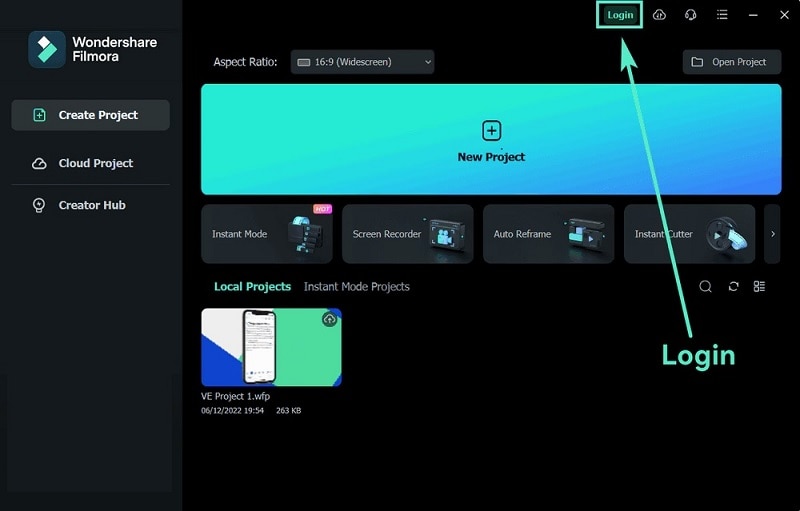
- Step 2: Upload or create a new video in the timeline. Go to the Text tab and add or paste your text. Click the Text to Speech > Clone Voice button to replicate your voice.
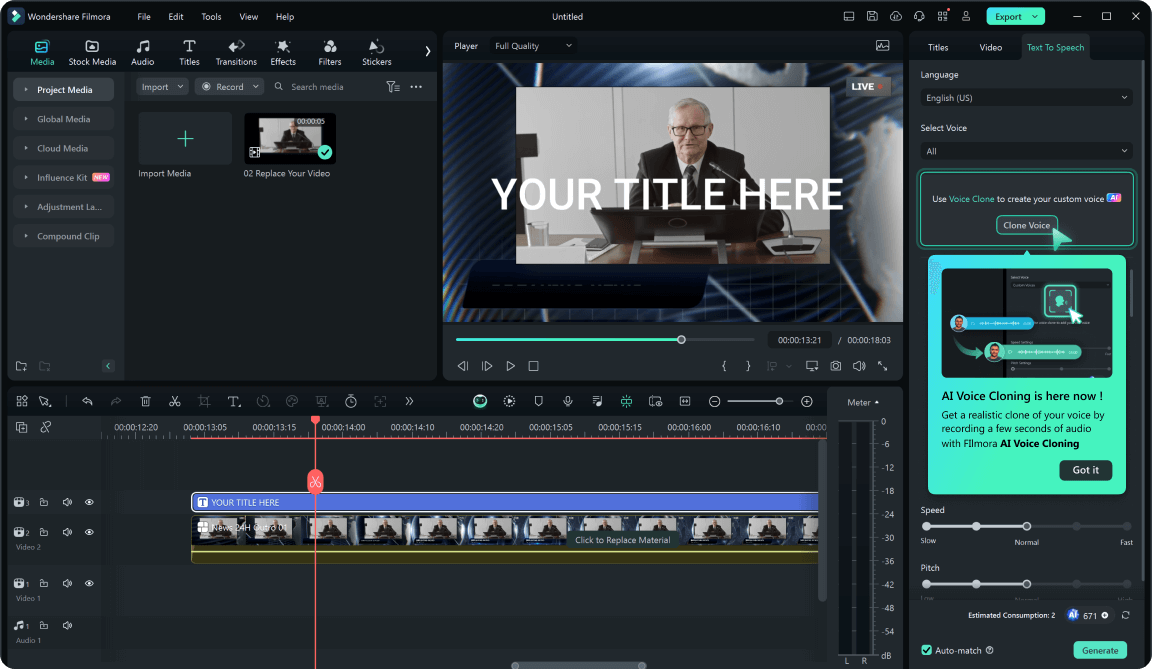
- Step 3: Review and enter the name of your voice. Click the Clone Voice button to start processing. Click Record Again if you want to re-record. Repeat the steps as needed.
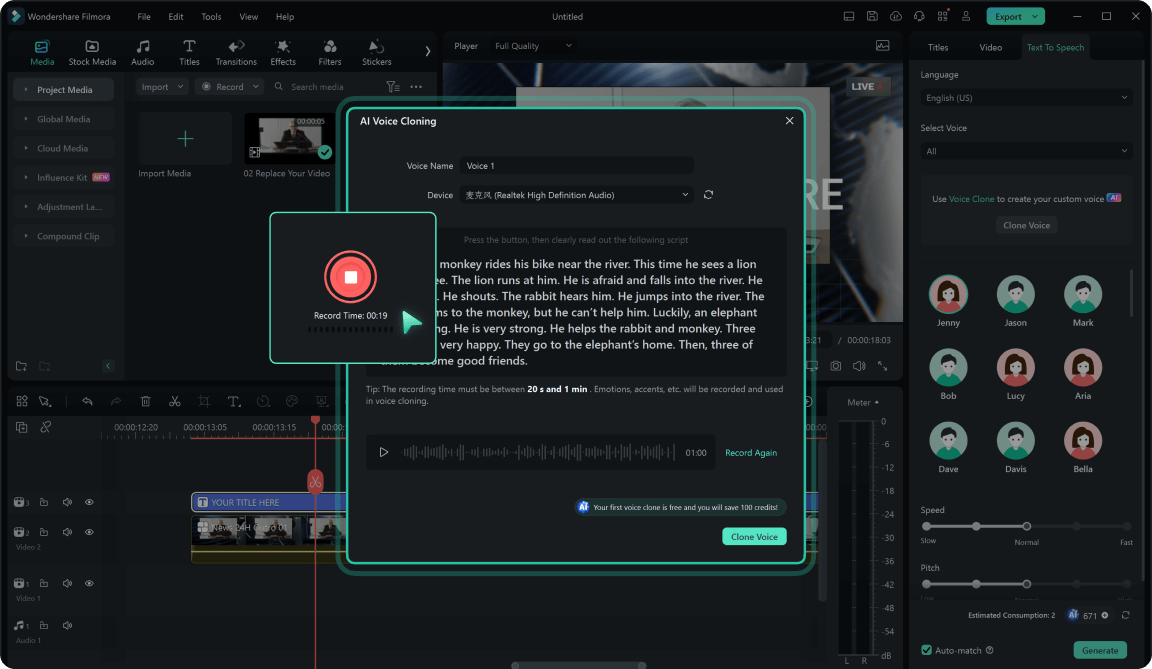
- Step 4: Set the Speed and Pitch of the AI voice clone according to your preferences. Once you’re satisfied with the AI voice clone, save your work.

Pricing Plans
If you’re interested in giving Filmora a try, it provides flexible and cost-effective pricing options tailored to different needs (as of June 2024):
- Free version available
- Cross-Platform Quarterly Plan.For $29.99 per quarter
- Cross-Platform Annual Plan.The most popular option at $49.99 per year
- Perpetual Plan. For a one-time payment of $79.99
Note
All paid plans come with a 7-day free trial of Filmora Creative Assets.
Part 4. Top Tips and Secrets When AI Voice Cloning
AI voice cloning is a powerful tool that can benefit your audio projects. To get the most out of it, follow these best practices and tips:

- Choose the right mic
Investing in a high-quality microphone is important to ensure clear and accurate recordings. A good mic is crucial for effective voice cloning.
- Maintain voice quality
Ensure a quiet environment and consistent speaking style during recordings. Make sure to maintain high voice quality.
- Use software features
Take advantage of the customization features offered by your chosen software. Lyrebird voice cloning and Filmora’s AI enhance the realism and suitability of the cloned voice.
- Value of post-editing
Post-editing the cloned voice can help fine-tune the output, adding professional polish to the final product.
- Respect privacy and consent
Always get consent from individuals whose voices are being cloned and respect their privacy.
- Legal implications
Be aware of the legal implications and ethical considerations of voice cloning to avoid potential issues.
Conclusion
Both Lyrebird and Filmora offer powerful AI voice cloning capabilities that can transform your audio projects. Lyrebird voice cloning excels with its advanced features and ease of use. Filmora, on the other hand, stands out due to its versatility and cost-effectiveness. It’s the perfect alternative to Lyrebird’s AI voice cloning for those needing comprehensive video editing tools.
Consider your specific needs and budget when choosing the right tool. For creatives looking for a robust solution, try Filmora’s free version to get started in seconds.



