Social media has a lot of content every day, and making yourself noticed is quite a task. With the right editing, your meme can make it to the trending posts. Deep-fried memes are a quick way to grab the audience's attention. With extreme distorted effects, these images are sure to help you go viral.
If you are intrigued by the idea of creating such memes, read the following article. We will discuss how you can make captivating, funny content using Filmora.
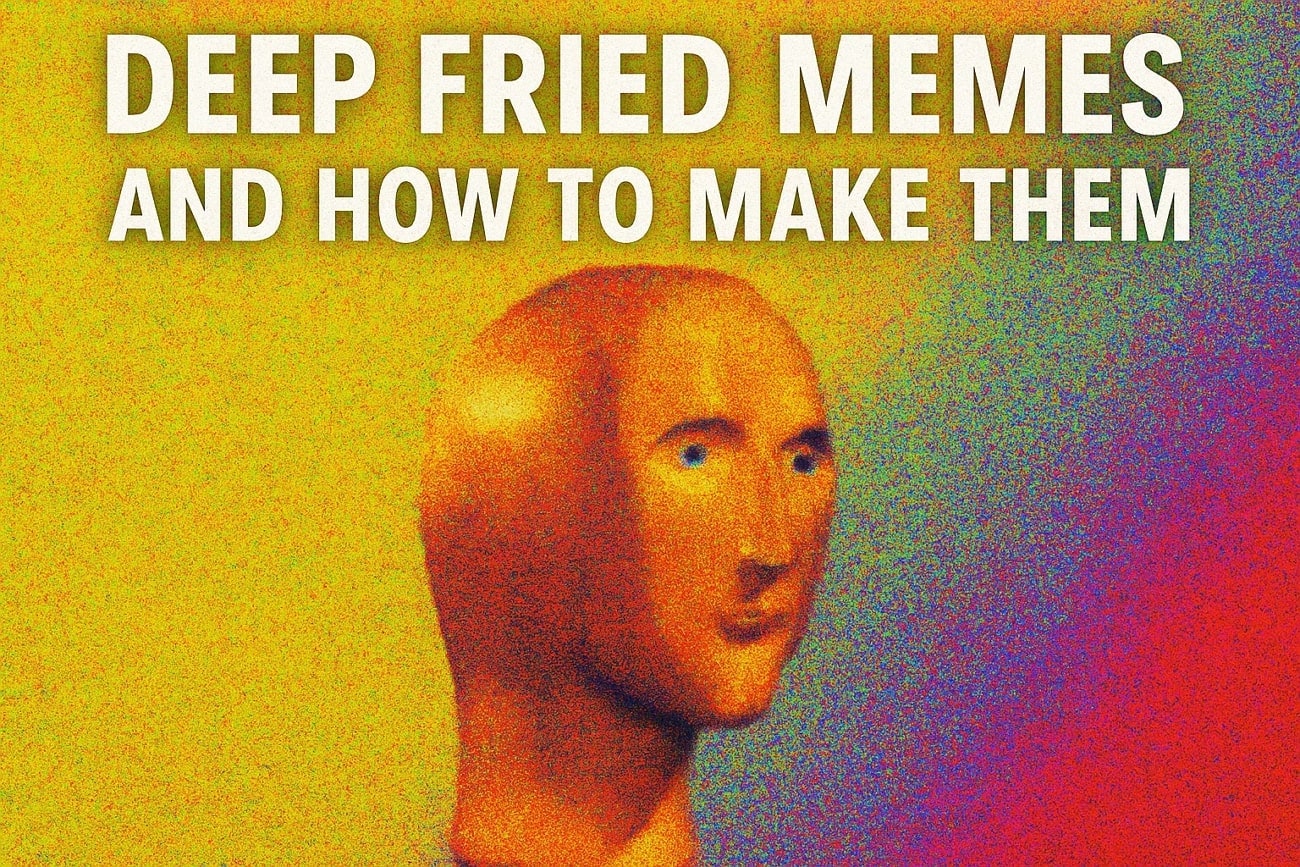
In this article
-
- The Eugene Krabs Meme
- The Moon Will be Visible Meme
- The MS Paint Joke
- The Barack Obama Meme
- The Criminal Meme
- The Deep Fry Recipe
- The Snack Thief Meme
- It's Not You, It's Me
- Taken As a Joke
- Learning Curse Words
- The Bad Morning Meme
- The FBI Intel
- The Pet in Pain Meme
- When People Don't Like Deep-Fried Memes
- The Front Camera Meme
Part 1. Discussing the Top 15 Deep-Fried Memes on the Web
The internet is loaded with crazy meme content that has exciting visuals as well. The following list covers the best deep fried meme to help you get some inspiration:
The Eugene Krabs Meme
When your mind is so occupied, you sometimes forget to watch your steps. Now, imagine not watching your step and suddenly you hurt yourself because you stepped on a LEGO. These blocks have sharp edges and are strong enough to endure your weight, so always watch where you walk!

The Moon Will be Visible Meme
Every now and then, we see news of the moon appearing in a different color or shape. Each news article informs us that this face of the moon is only visible for a short time and will not be witnessed for another few decades. This deep fry image mocks this concept and roasts all the news people.

The MS Paint Joke
The 90s babies have nostalgic memories of MS Paint, but now, this tool has become irrelevant. This meme laughs about the inability of this platform to generate any advanced outcomes. It mocks its mediocrity in a cool deepfry meme.

The Barack Obama Meme
We all hate when we have to wake up in the morning. Accidentally waking up in the middle of the night with a few hours left before the alarm goes off can be surprisingly happy. The Barack Obama deep-fried meme shares this relatable feeling.
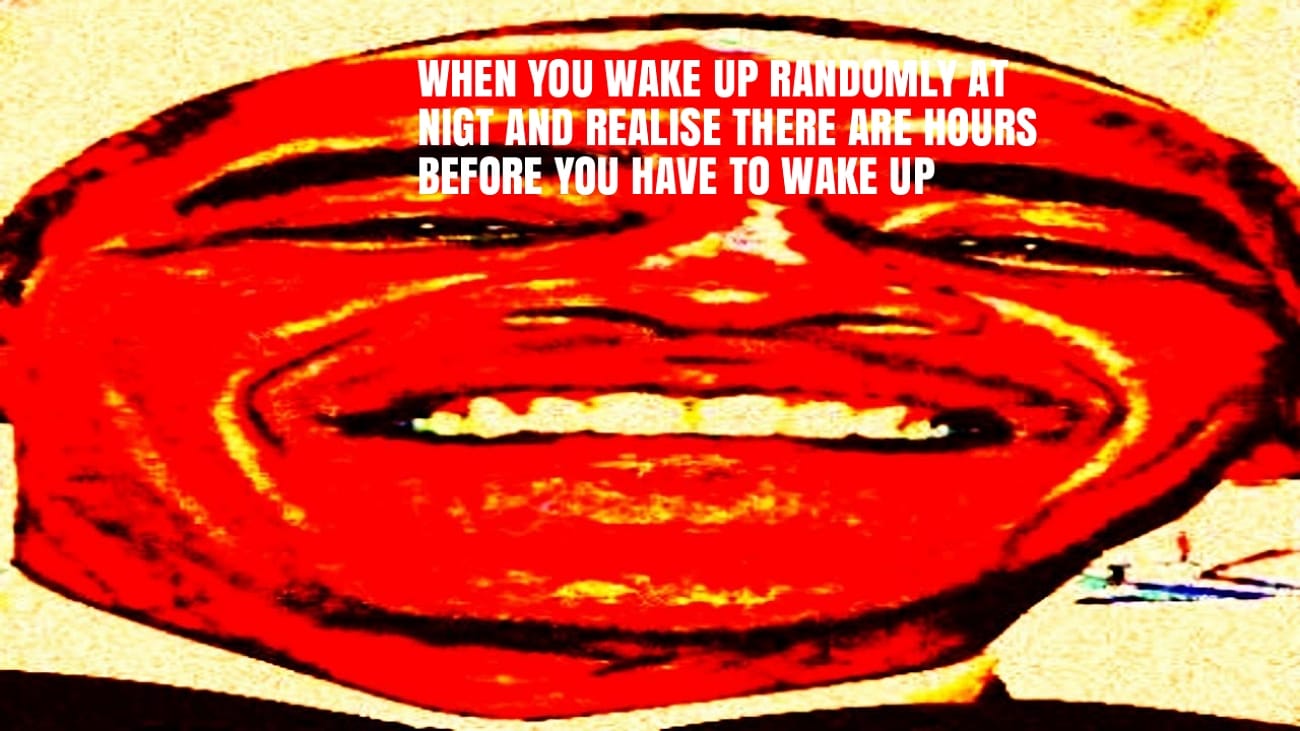
The Criminal Meme
In a hilarious way, this image speaks for a man who has killed his wife and is unapologetic. Having the wish to share his doings, he makes up a joke. This meme is often jokingly shared by and with married men.
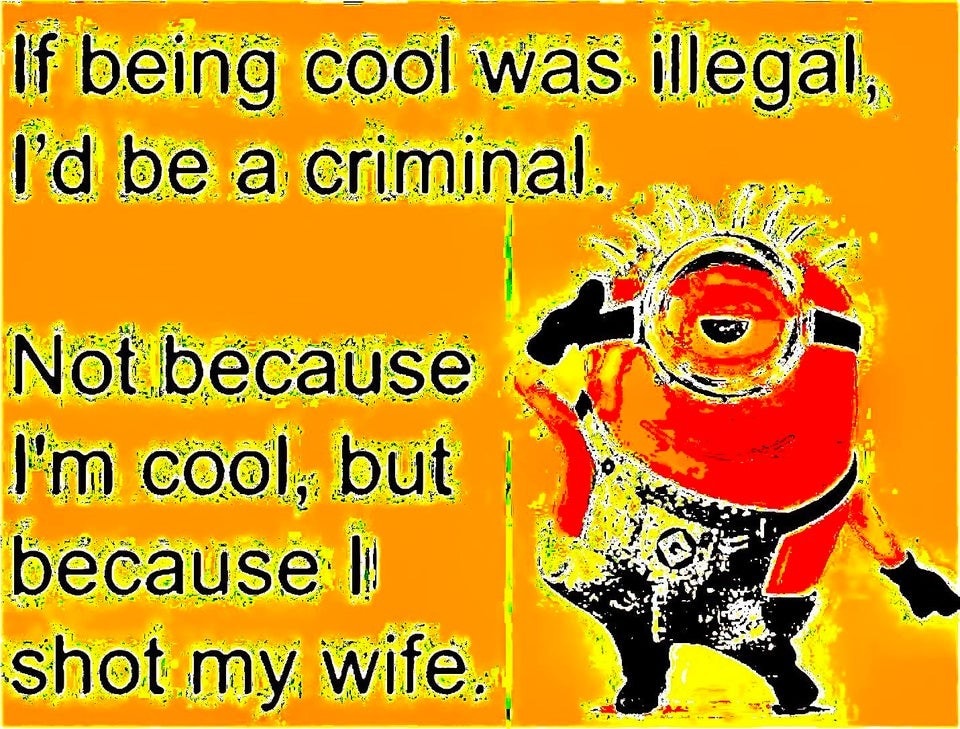
The Deep Fry Recipe
The term of deep-fried memes gives the impression of it being a fried snack. When people discover that it is a meme type, the reactions are funny. The image under discussion gives a visual representation of this situation.

The Snack Thief Meme
We often put snacks in the fridge and decide to eat them later. You go out for some work, and you come back, the snack is gone. This situation creates a feeling of disappointment and anger, as shown in this picture.
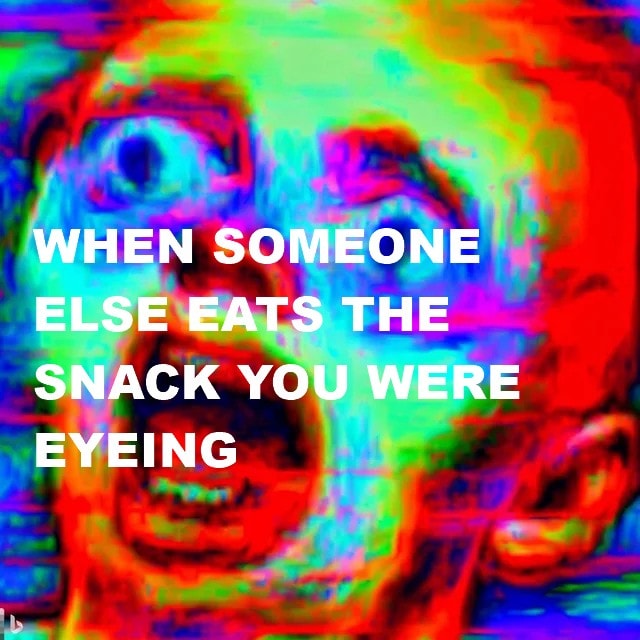
It's Not You, It's Me
Women often break up with their men by saying the reason for the split is the woman and not the man, as mentioned in this deepfry image. While a lot of men buy it, this reason is often a lie, and the guy is usually the reason for the breakup.

Taken As a Joke
When you are single for life, you often find yourself making jokes about your inability to date. This meme also reflects a person who is single and has no chances of being taken. But yes, the person is taken, but as a joke.

Learning Curse Words
Students and their obsession with speaking code languages is real. We all have learned a word in some other language, thinking we are cool. This deep fried meme perfectly reminds us of that time in our lives.
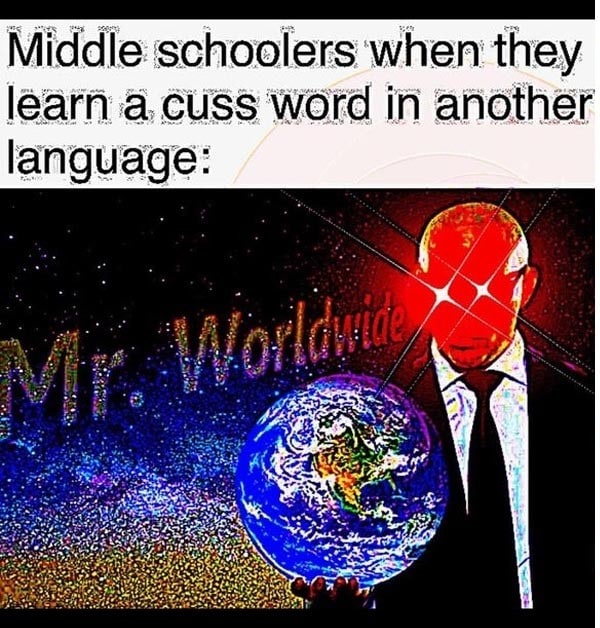
The Bad Morning Meme
Everyone remembers the good morning chorus we used to sing to our teachers. While every student said "good," some funny students would say "bad." The students who would say "bad" would think of themselves as the coolest gangsters in the room.
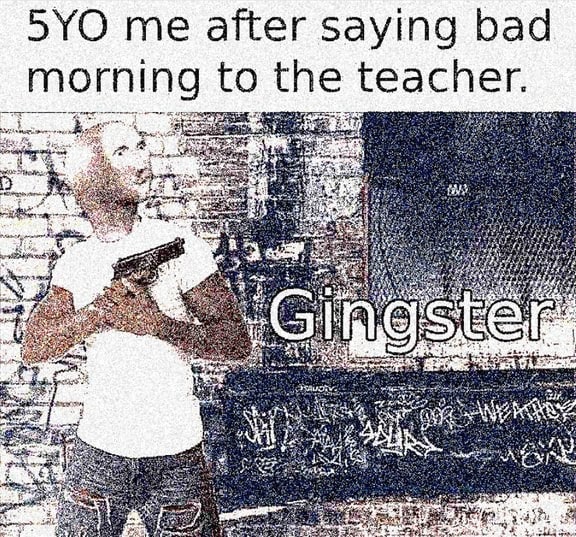
The FBI Intel
This meme deepfry shows a guy texting a girl, inviting her to talk to him. While the FBI was keeping messages under surveillance, they messaged the guy that the girl is hard to get. As they were surveilling the girl as well, they told him that she liked someone else.
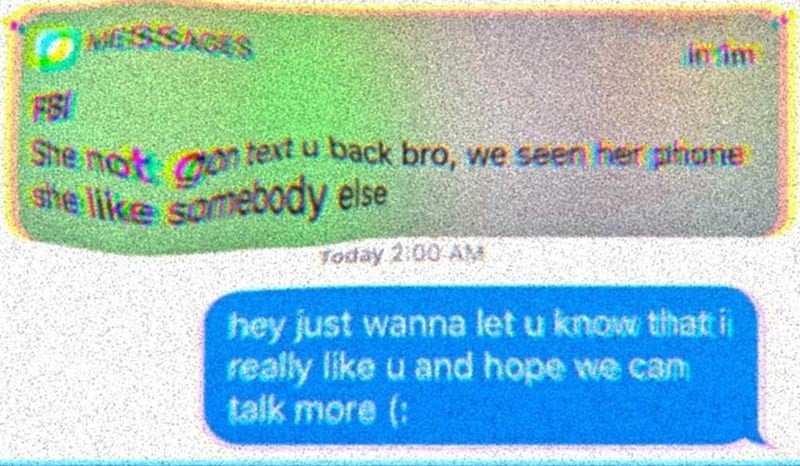
The Pet in Pain Meme
When humans complain about being in pain, it is understandable. But when animals whine about a sad life, it gets funny. The memer thought of this concept and put it into a meme to entertain people.

When People Don't Like Deep-Fried Memes
Despite being funny, relatable, and attention-grabbing, many people do not like deep fry memes. This image discusses such people in a funny way. As the idea of someone hating this content is surprising, the expressions in this image are spot on.
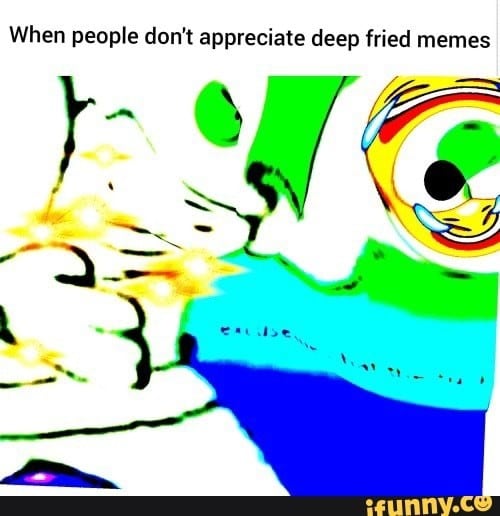
The Front Camera Meme
Moms and other people who are new to smartphones often accidentally open the front camera while trying to use the rear lens. It often happens during video calls when the caller tries to explore the video call interface and its features.

Part 2. Creating a Deep-Fried Meme Using the Best Solutions: Wondershare Filmora
After exploring the top deep fry meme content on the internet, it is natural to want to create such images yourself. With a top-class meme-generating tool like Wondershare Filmora, you can make attention-grabbing images. With an array of exciting text styles, this tool makes sure that you get your message across in an approachable way. It offers the Filmora App [iOS/Android], which offers the same features for editing memes.
To add the signature deep-fried distortion, you can use the dedicated Glitch effect collection available in the built-in effect resources. Besides, users can apply the default filter presets and give the classic funky look to their memes. If the filters are not satisfactory, use the LUT resources and create a vibe. When looking for a video meme, apply the collection of music and sound effect library to attract with audio.
Creating a Deep Fry Meme Using Wondershare Filmora Desktop
The desktop version of this tool offers a comprehensive platform for extensive edits. Go through the steps below and learn how to deep fry a meme using this platform:
- Step 1. Start a New Project First. Start by opening the "New Project" and importing the raw meme image in the next interface.
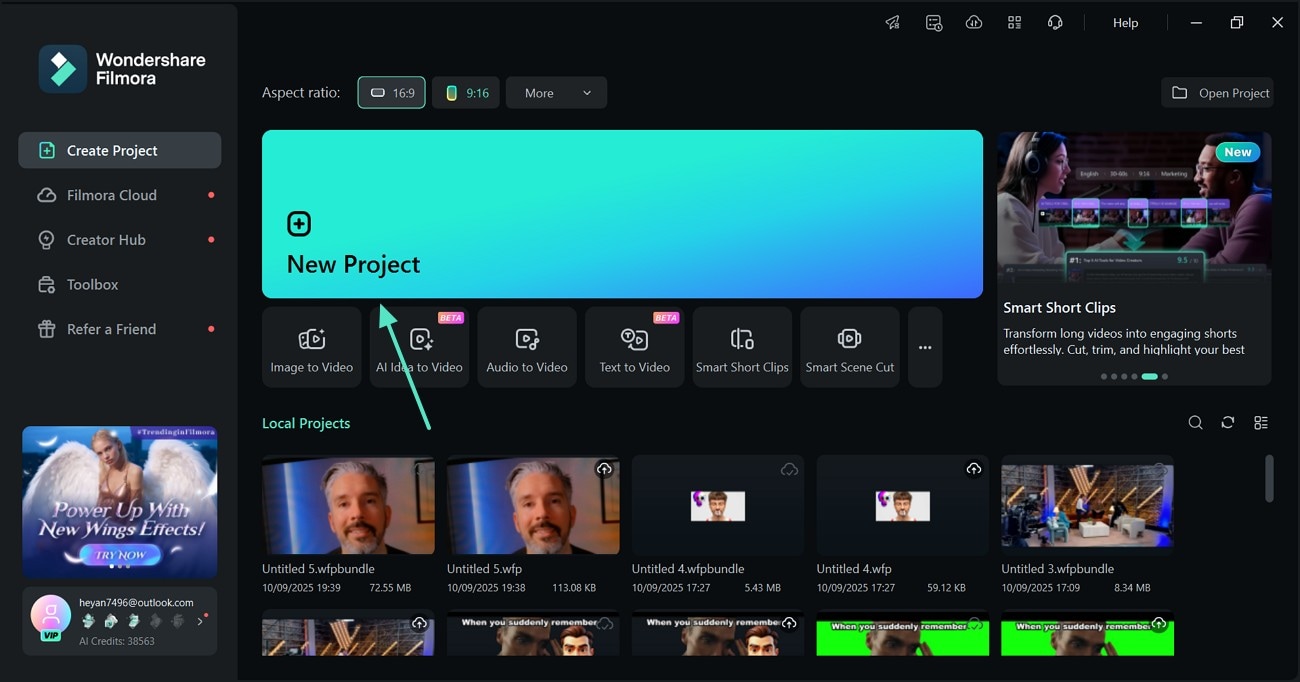
- Step 2. Add a Glitch Effect to the Meme. To make the image look like a classic deep-fry meme, apply a suitable "Glitch" effect.
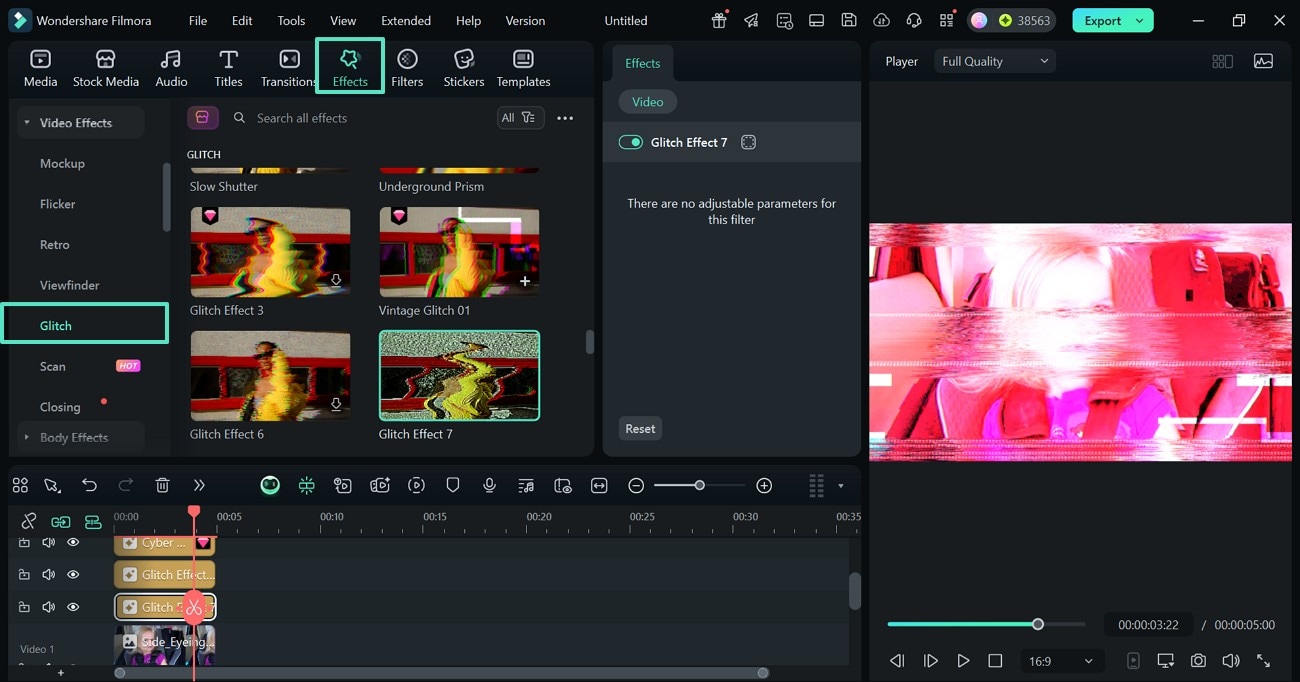
- Step 3. Add Text and Stickers for Impact. As you press the "Text" and "Stickers" tabs at the top, select your desired assets and adjust their positions.
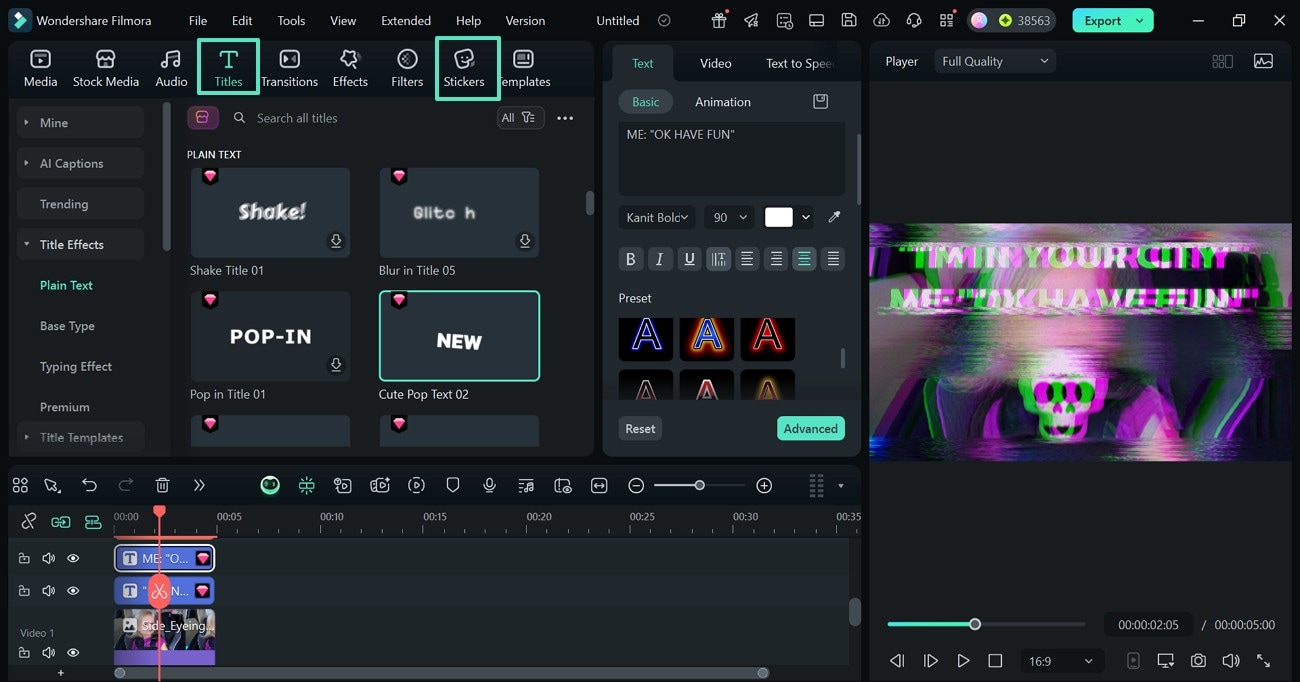
- Step 4. Save the Deep Fry Meme. Once the meme is ready to share, use the "Export" button and window to save it to your PC.
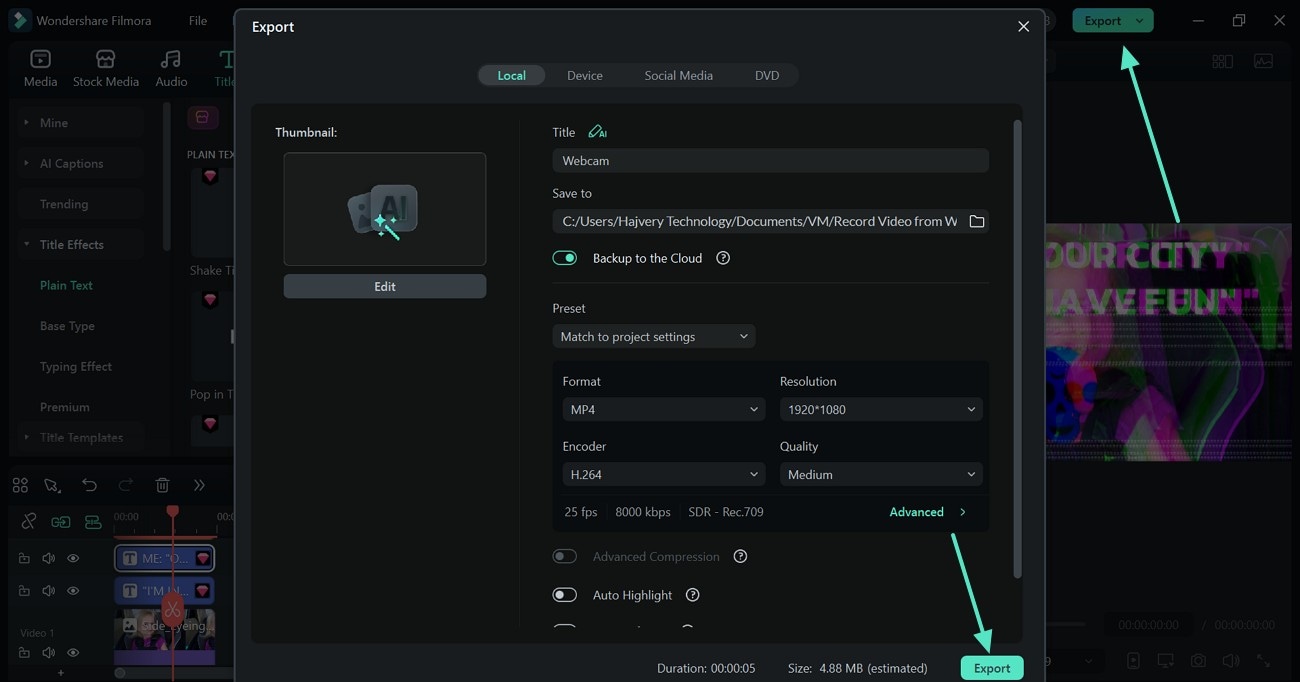
Using the Filmora App to Make a Deep Fry Meme
When looking for edits on the go, using the Filmora App is the best idea. The following steps show how you can use this meme fryer to fry memes:
- Step 1. Start with a New Project. When the main page of the Filmora App opens, select the "New Project" option and continue.
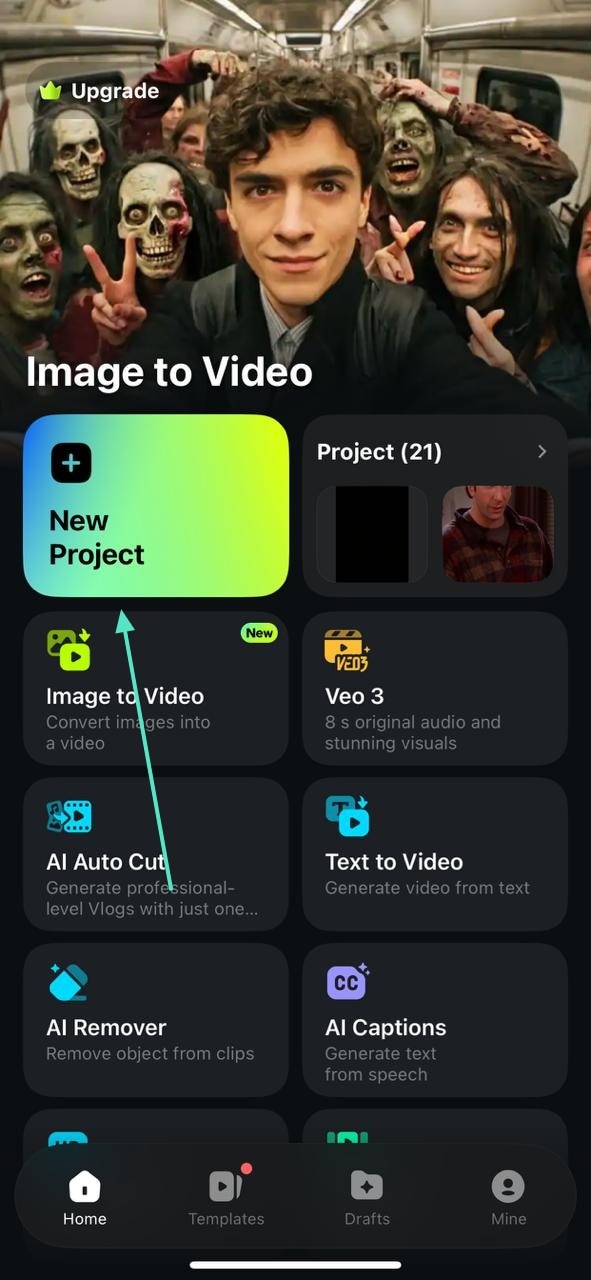
- Step 2. Apply a Glitch Effect to the Meme. Now, tap the "Effects" tab at the bottom and apply a "Glitch" effect to the image.
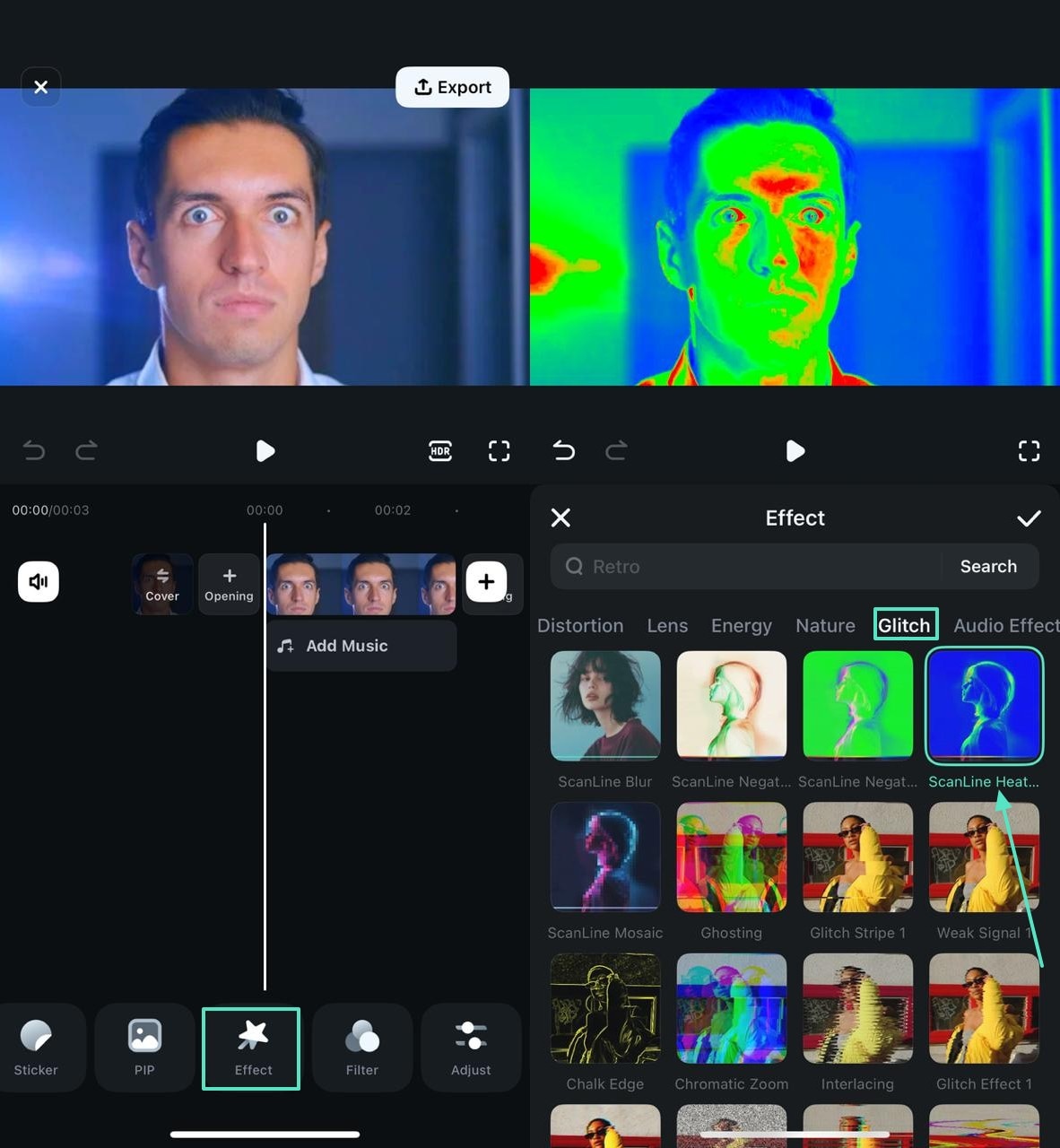
- Step 3. Add the Text to Speak to the Audience. Press the "Text" option from the bottom bar and type the writing that you need in the desired style.
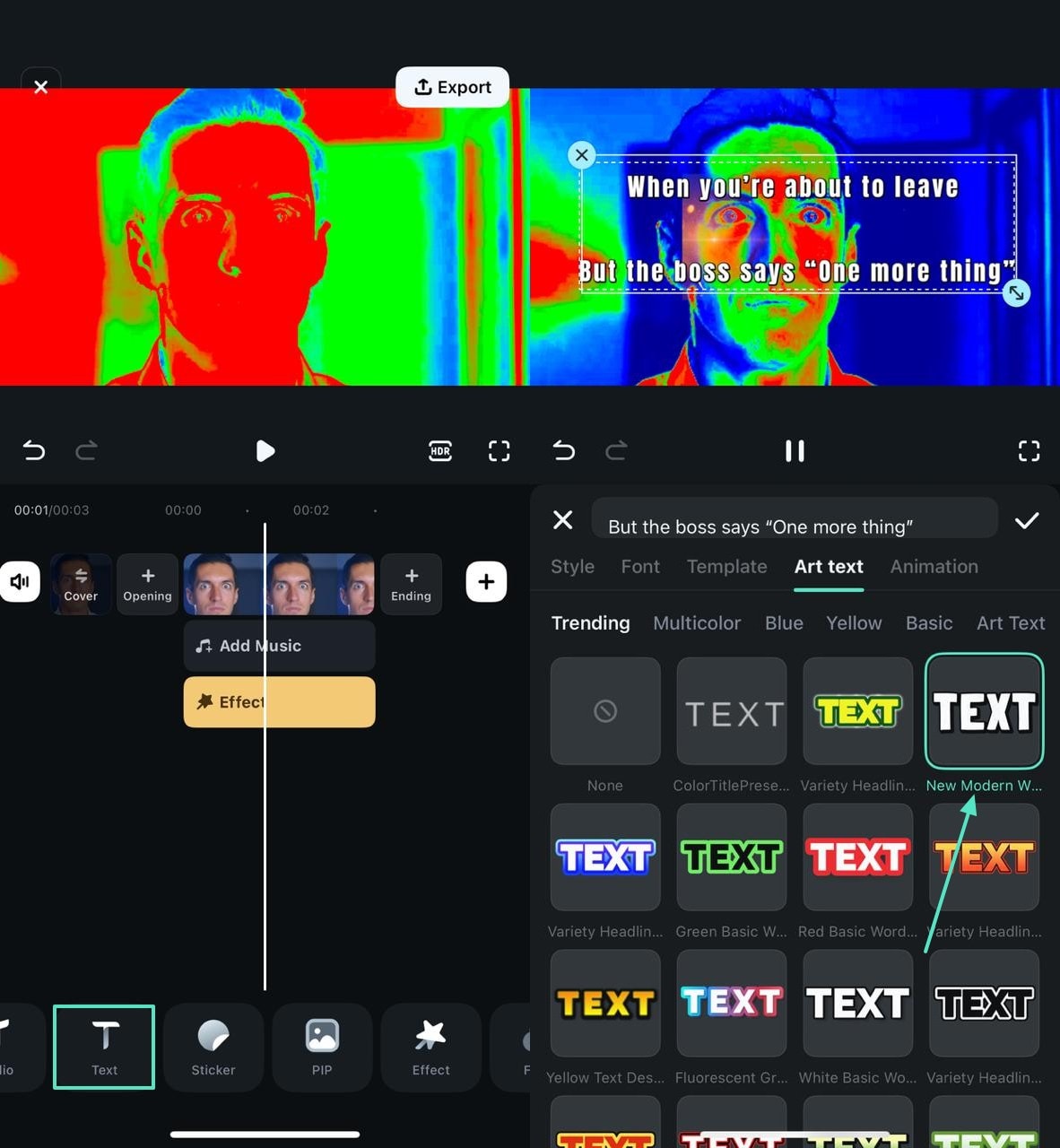
- Step 4. Add a Glitch Sticker to the Meme. To add to the impact of the image, apply a desired "Glitch" "Sticker" from the collection.
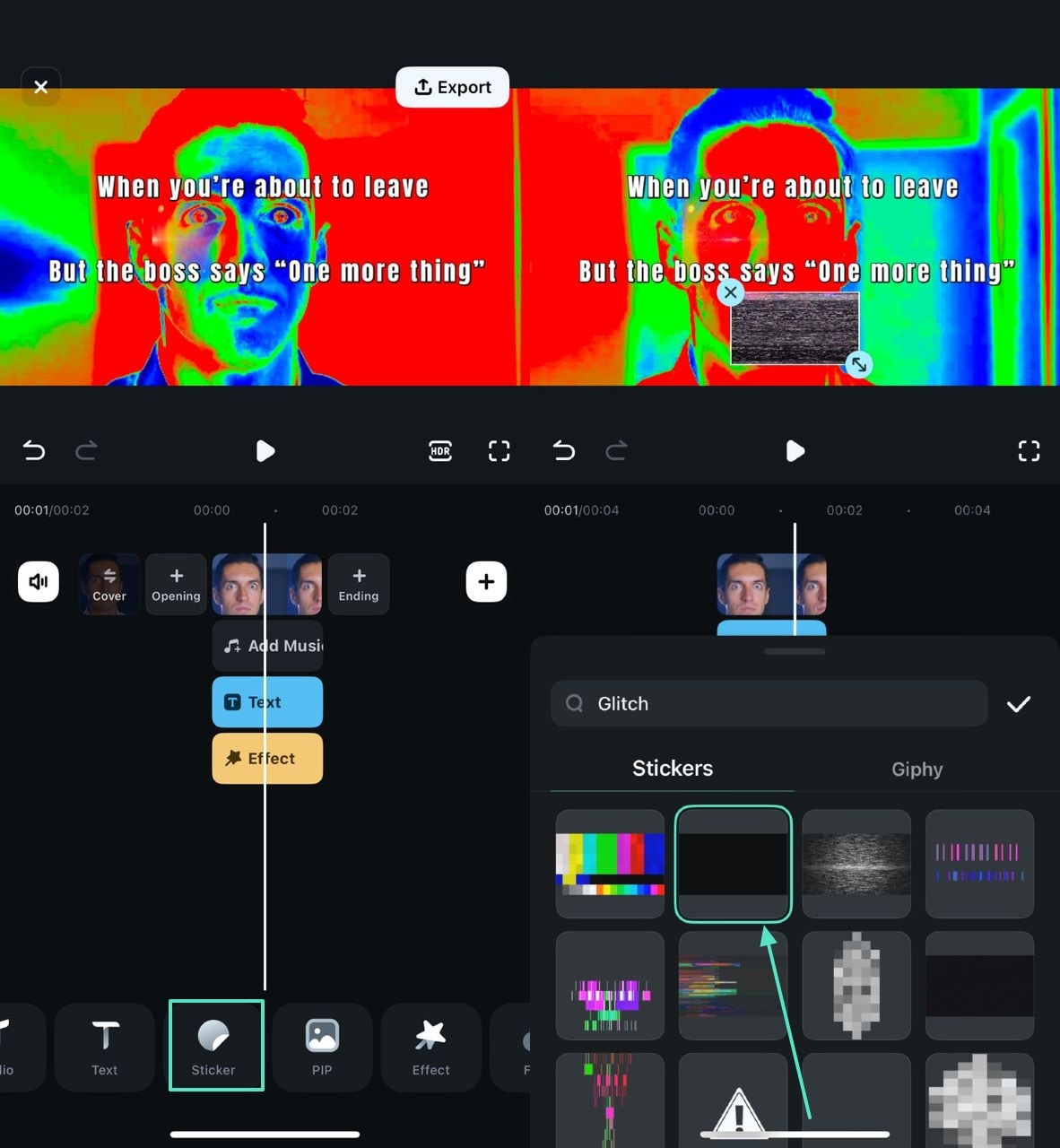
- Step 5. Export the Deep Fry Meme to the Mobile. When the meme is ready, "Export" it using the button on the top right.
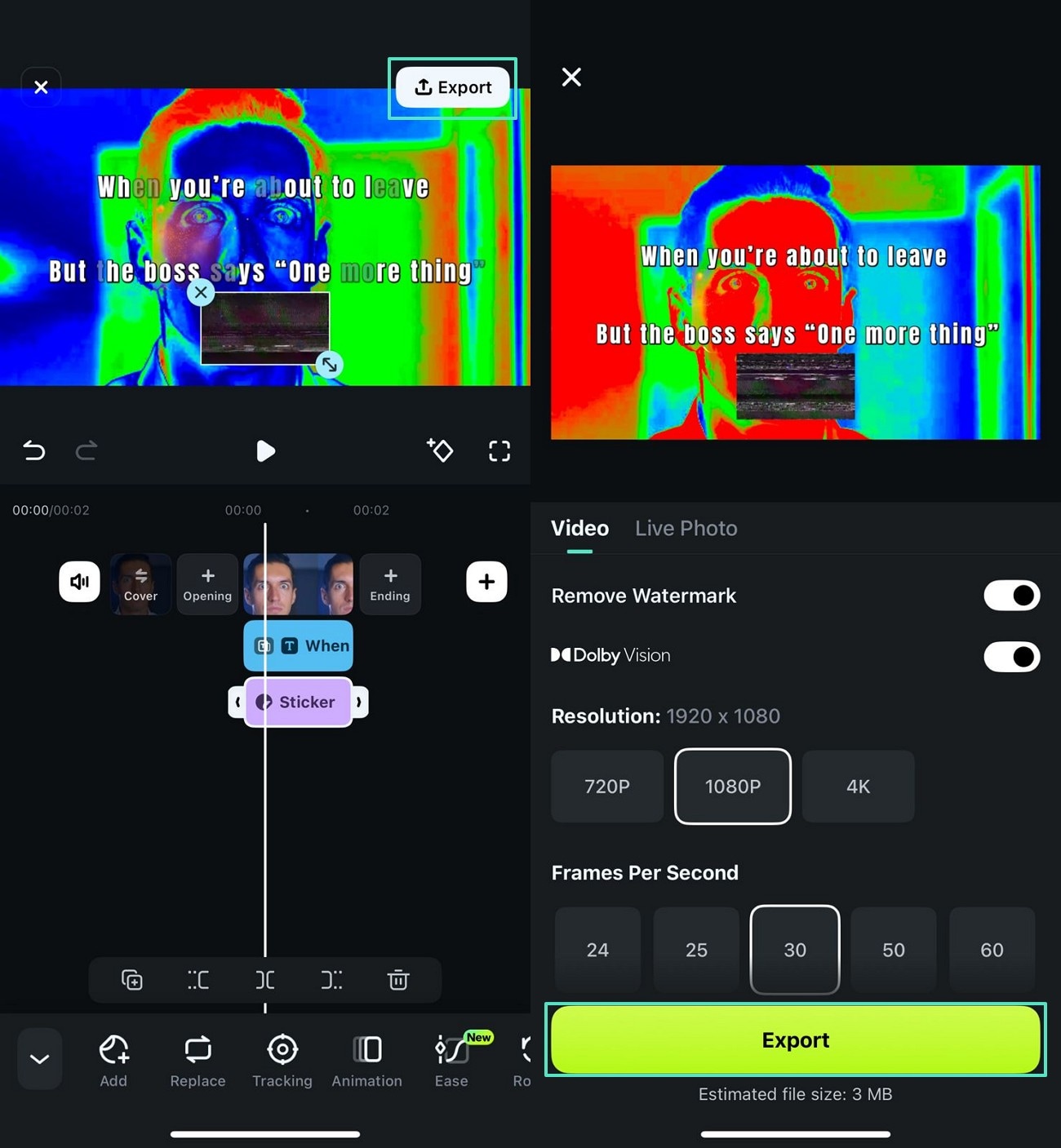
Conclusion
In summary, this article was a complete guide on deep-fried memes and explored the top images of this type on the internet. We learned about Wondershare Filmora and how it creates amazing memes, offering its desktop and mobile versions. These two versions provide a range of cool assets that can be used to make the photos look attractive.



 100% Security Verified | No Subscription Required | No Malware
100% Security Verified | No Subscription Required | No Malware


