There are many reasons why you might be looking for an automatic photo face cleaner online for free. The AI revolution has introduced us to a lot of new and exciting tools related to image manipulation. AI can enhance a photo in several ways, and it only takes a few seconds with retouch AI software. And, as you might have assumed, enhancing your photo manually would take a very long time, especially if you have never used an image editing tool before.
AI photo retouch platforms make editing and enhancing your photos much easier, and you can do it online, for free. After you read this text, you will know exactly what you need to create a nice photo for your Instagram, Facebook, TikTok, or any other social media platform that you visit regularly. Let’s take a look at some free options available with retouch AI online tools.
In this article
-
- VanceAI: Face Retouch AI That Automatically Enhances Your Images
- Colorize: A Retouch Photo AI Colorization Tool That Brings Your Old Photos to Life
- ImgLarger: Enlarge Images Without Losing Quality
- AIPassportPhotos: Use Their AI Photo Retouch Tool to Get Solid Results
- AILabTools: A Face Retouch Online Tool That Improves Your Photos
Part 1. Top 5 AI Photo Retouch Online Free Tools
AI photo retouch tools are very intuitive. Here are our picks that we believe are worth your time.
1. VanceAI: Face Retouch AI That Automatically Enhances Your Images
VanceAI is a solid first choice here. Their website is as intuitive as you can imagine. You upload a photo, click a few buttons, review the results, and download the photo if you are satisfied. Take a look at the most noteworthy features related to their face retouch AI capabilities.
Top AI Photo Retouching Features
As advertised on their website, VanceAI has four distinct AI photo retouching features. They include:
- One-Click Smooth Skin – Click one button and instantly remove unwanted wrinkles, acne, and blemishes from your face.
- Easy Face Editor – This feature allows you to remove certain objects from the photo if they are bothering you. Naturally, there is also the option to crop and resize your photo to fit a particular aspect ratio, depending on where you plan on posting it.
- Auto Face Enhancement – Click one button and let the AI analyze your face and apply the beautification effect. You can fine-tune the results later on.
- Date Safe Guaranteed – The developers of this tool care about your privacy. All photos uploaded to their cloud will stay there for 24 hours, after which they are deleted to enhance safety.
Comparative Results
VanceAI does a fine job, as you might expect. It offers solid results with little hassle, and the team is constantly working on new features, so be sure to hop back after some time to see what they have in store for you. For example, they recently released a Video AI feature that lets you upscale videos. Check their site for more info.

2. Colorize: A Retouch Photo AI Colorization Tool That Brings Your Old Photos to Life
Colorize allows you to retouch and restore old photos that were captured using retro equipment. The tool offers several features that let you colorize, enhance, retouch, repair, and restore black-and-white photos, and the results are sometimes surprisingly good. Let’s examine the top features.
Top AI Photo Retouching Features
Once you upload an old photo onto their site, the AI tool will automatically analyze it. Then, AI algorithms will decide which color to add and where. The app will also improve the photo resolution and enhance details. The key features of this tool include:
- Colorize black-and-white photos – Add color to old photos and bring them into the new age.
- Enhance dated photos – Improve the quality of blurred photos or photos taken out of focus.
- Repair damaged photos – If certain photos have scratches or burns, this AI tool can remove those imperfections.
- Retouch photos with AI – You can even apply retouching features to enhance the beauty of the subject in the photo.
- Remove unwanted objects—If you are annoyed by an object in the photo, you can easily remove it.
Comparative Results
Colorize does a fine job of bringing old photos into the 21st century. The tool shines a new light on your old family pictures, allowing you to create an awesome family tree with colored photos.

3. ImgLarger: Enlarge Images Without Losing Quality
ImgLarger is a simple AI solution that helps you make photos sharper, crisper, and cleaner. The tool automatically increases the image resolution, and you don’t have to worry about losing quality. This means that you can enlarge a 1080p image to 4k, which is amazing. You can also sharpen the details of your image so that it looks better when posting on social media, or if you plan on printing it out.
Top AI Photo Retouching Features
ImgLarger is not exactly an AI photo retouch tool. It does offer the option to improve the image in so many ways, but there are no face retouching features like in the previous two examples. The key features of this tool include:
- AI Image Enlarger – Use an advanced, sophisticated algorithm that enlarges images without losing any quality.
- AI Image Denoiser – If there is some noise in the image or if the resolution is low, this tool will sharpen it up quickly.
- AI Photo Colorizer – Like the previous example, this tool also offers the option to add color to black-and-white photos.
- AI Cartoonizer – If you want to convert an image and see what it looks like as a cartoon, you can do it with ImgLarger.
- AI Object Remover – Just like with the previous tools, if there is a pesky object in the photo that you would like to remove, you can do that with a few clicks.
Comparative Results
ImgLarger is a solid AI tool that enhances and upscales images without compromising quality. It can automatically make any small and blurry image cleaner and crisper.

🤩 Posts You Might Be Interested In: Enlarge Image Without Losing Quality: Best Tools in 2025 >>
4. AIPassportPhotos: Use Their AI Photo Retouch Tool to Get Solid Results
AIPassportPhotos allows you to use sophisticated AI tools to improve and enhance your portrait with a few clicks. The process is simple and resembles all other AI face retouch tools on our list. You upload a photo to their website, explore their features, review the results, and download the retouched photo to your device..
Top AI Photo Retouching Feature
AIPassportPhotos is another solid tool on this list that you can use to remove blemishes and acne from photos in a few clicks. The tool is 100% automatic, and it will only take a few seconds to get perfect face portraits. Other key retouching features include:
- Retouch Portrait Online – Use a comprehensive set of photo retouch tools to improve the quality of your photos by a significant margin.
- Blemish Remover – Remove all blemishes, and imperfections, and change the skin tone without affecting natural textures and beauty.
- Remove Background from Photo – AIPassportPhotos also offers the option to remove the image background with just one click.
- Blur Background – If you didn’t set up the focus on your camera correctly when you took the photo, you can blur the background here to achieve the same effect..
- Face Cutout – Automatically separate the subject’s head, remove everything esle from the photo, and get an awesome face PNG that you can use for all sorts of things.
- Photo Enhancer – Improve the quality of our photos and make them clearer and crisper by improving the color composition and resolution.
- Photo Colorizer – Get natural results and restore black-and-white photos by adding color.
- Cartoon Selfie – Automatically turn your portraits into cartoon selfies and see how you would look as a cartoon character.
Comparative Results
AIPassportPhotos is a fine photo retouch AI tool that lets you improve your photos in several ways. Retouching your face and improving the overall quality of your photo is not a challanging task with this tool by your side.

5. AILabTools: A Face Retouch Online Tool That Improves Your Photos
AILabTools is a free online resource that you can use to retouch portraits online for free. The tool features advanced image processing technology, and with a few clicks, you can use features such as face slimming, skin tone whitening, and sharpening. Other features include AI makeup, AI face slimming, and spot and acne treatment.
Top AI Photo Retouching Feature
AILabTools has a deep-learning algorithm that analyzes your photo and adds beautification features. Some of the most prominent ones are
- Retouch Portraits – Use sophisticated AI algorithms to enhance beauty, smooth the skin, and slim your face in just a few clicks.
- Hairstyle Changer – Try a completely new hairstyle to see how you would look before you visit the hairstylist.
- Change Facial Expressions – If you look sad in a photo, you can change that by changing your facial expression with AI.
- Lip Color Changer – If you want your lips to pop in a photo, you can use this feature to change the color of your lips.
- AI Face Enhancer – If you want a simple solution, this feature will enhance your face in several ways with a few simple clicks.
Comparative Results
This tool offers a comprehensive set of features that can be used to improve your photo in many ways. The tool also works fast, and you can expect solid results.

All these free tools are good, but if you are satisfied with nothing by the best, then you can expand your search, and instead of going for a free AI retouch tool online, you can try a powerful video and photo editing tool where all the features we have seen in the 5 examples above are just the tip of the iceberg. Of course, we are talking about Filmora. Take a look at why we feel Filmora is the best AI retouch tool on the market.
Part 2. Filmora Offers the Best Photo Retouch AI Tools
Filmora is one of the most powerful video and image editing tools available. It has a dedicated desktop (Windows and Mac) and mobile (Android and iOS) app, which means that you can edit media wherever you are. Filmora offers all the standard image and video editing features you can expect, but instead of scattering them around, it offers a very intuitive, beginner-friendly interface. Even if you have never used an image editing tool, you will learn the ropes quickly.
Apart from offering these basic and advanced editing features, Filmora is also packed with awesome AI tools. Listing all of them would require a separate blog post, so we’ll simply focus on some AI tools that you can use to retouch photos. Let’s dive in.
1. Improve Your Facial Features with the AI Beautify Effect
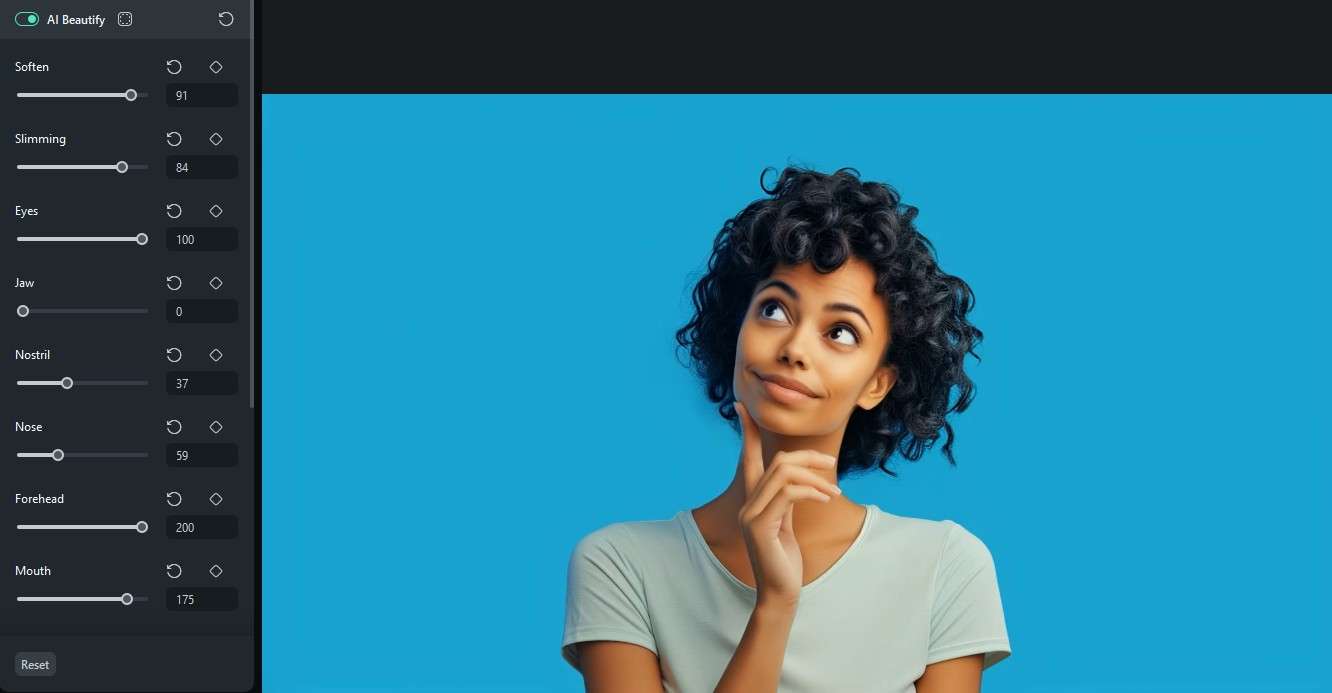
Filmora’s AI Beauty Effect is only one out of thousands of effects you can find in Filmora. However, as you can see, this effect alone offers all the AI face retouch features you could ever hope to find. Combine that with a few other effects, and you will be able to create the perfect profile pic for several purposes. You can explore several face enhancement sliders, only a portion of which are shown in the screenshot above.
Try Filmora today and experience this feature for yourself.
2. Use the AI Portrait Cutout Feature to Remove the Background
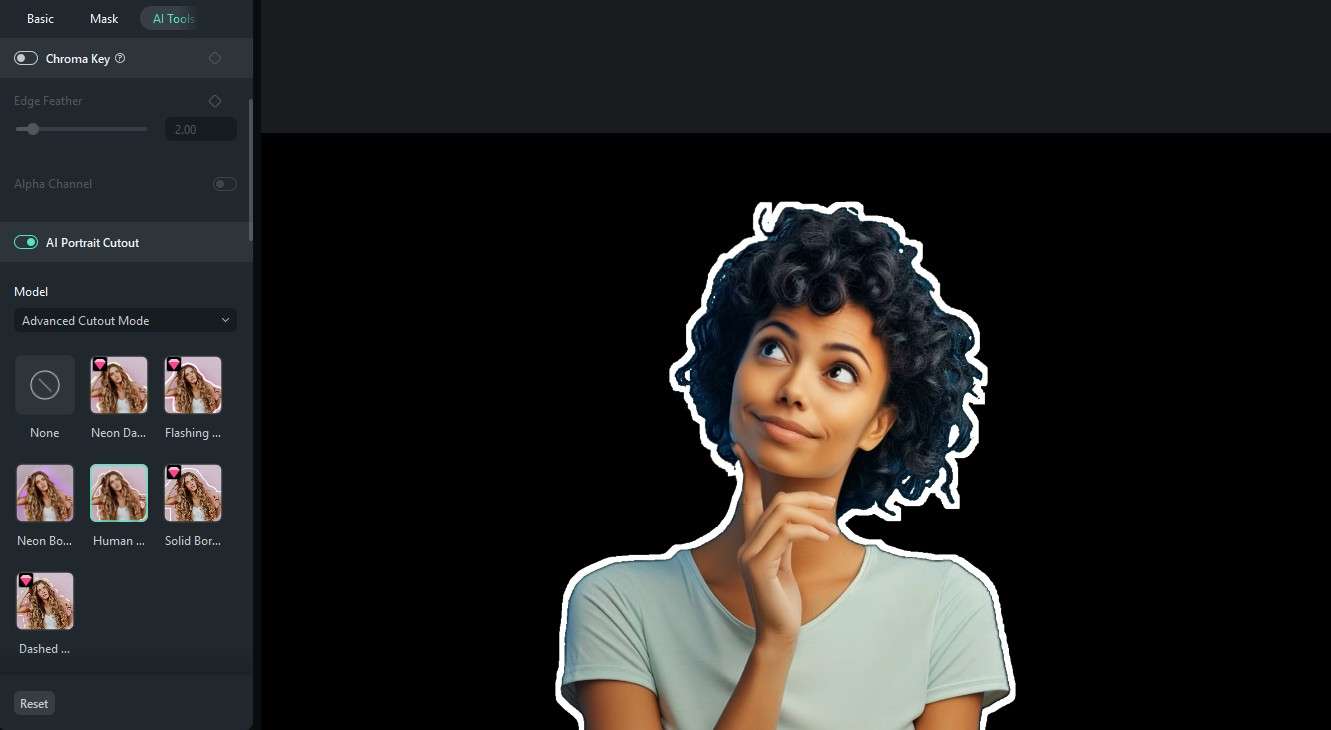
The AI Portrait Cutout feature works well, and it’s very easy to use. As soon as you add a photo or a video to the timeline, you can activate the AI Portrait Cutout feature, which will remove the background from the photo and leave the person. You can then pick from a variety of cutout options depending on your preferences with the Advanced Cutout Mode. After that, you can use this cutout for various purposes.
3. Completely Retouch Your Photos with the AI Image Stylizer

The AI Image Stylizer feature offered by Filmora is a tool that lets you retouch photos with AI, with just one click. This tool combines the functions of several AI processes. It will retouch your face, change your hairstyle, and change your outfit, all with one click. Such features show how superior Filmora is compared to free online photo retouch tools.
Experience the power of Filmora today and download the latest version.
Conclusion
There is an entire ocean of free AI face retouch online tools, but we have tried to narrow the list to the top 5 options. Of course, all free online tools come with limited capabilities, and that’s why we recommend Filmora. Instead of offering limited functionalities, Filmora offers thousands of creative assets and templates that you can use right out of the box.
Check out other cool features developed and released by Wondershare and see how you can become a good image and video editing wizard after only a few days of experimenting with Filmora. It might lead to some job opportunities in the long run, as video and image editing are sought-after skills.
FAQ
-
Are there any free online photo editing software tools for face enhancement?
Yes, there are many free online photo editing software programs for retouching faces. The top ones include Filmora, VanceAI, ImgLarger, and AIPassPortPhotos. -
What websites can I use to retouch photos?
You can use some of the top online AI photo retouch sites to enhance your photos. These sites usually offer a variety of photo editing features to help you quickly enhance your photos. Try AILabTools for fast results. -
How can I retouch photos for free?
You need to find a free AI photo retouch tool with a dedicated browser version. Alternatively, you can look for a free app on your mobile. -
How do I professionally touch up photos?
For professional tasks, you need a professional tool, and the best image and video editor that is also very intuitive to use is Filmora. Try it today.



 100% Security Verified | No Subscription Required | No Malware
100% Security Verified | No Subscription Required | No Malware


