Looking into Runway ML AI tools? This comprehensive 2025 review covers everything you need to know. We'll break down its features, pricing, and performance, including the Runway free plan watermark and how to get exports without it. See how RunwayML compares to other video editors and find out if its AI tools are the right fit for your creative workflow.

Part 1. RunwayML Overview: What is it and its Pricing?
RunwayML is an AI-powered video editing and generation platform designed to help creators produce high-quality content faster. RunwayML AI has evolved from its early Gen-1 model into the current Gen-4 version, offering more accurate, realistic, and faster AI results.

Key Highlights
Runway ML AI is offering AI-driven creative tools that make content creation more efficient. Some of its most notable features include:
- Text-to-Video – Turn written prompts into fully generated video clips.
- Image-to-Video – Animate still images with dynamic camera movement or scene changes.
- Video-to-Video – Apply AI-driven transformations to existing footage while keeping motion and structure intact.
What's New in RunwayML?
The latest update of Runway ML brings significant improvements in speed, quality, and creative control. Here are the main upgrades:
- Gen-4 Alpha: The latest model improves video quality, coherence, and style consistency.
- Turbo Mode: Faster rendering with reduced latency.
- Better Prompt Controls: More accurate generation based on detailed text input.
RunwayML Pricing & Free Plan Explained
RunwayML offers multiple pricing tiers to suit different budgets and production scales. The current plans include:
- Basic Plan – Free
- Standard – $15/user/month or $144/user/year
- Pro Plan – $35/user/month or $336/user/year
- Unlimited Plan – $95/user/month or $912/user/year
- Enterprise Plan – Custom pricing for studios and teams.
Many users are curious about the Runway free plan watermark and its limitations. The basic free plan allows you to experiment with many of Runway's AI tools, but it does add a watermark to all video exports. This watermark is visible and cannot be removed unless you upgrade to a paid plan. The free plan is best for testing the software, but for professional, clean exports, a subscription is necessary. This is a key difference to consider when comparing RunwayML exports to other tools.
For more details about each plan's benefits, visit the official RunwayML pricing page here.
Part 2. Features and Usability of RunwayML
One of Runway ML's strengths is its ability to combine AI video generation with built-in editing tools. This blend appeals to beginners who want quick results and to professionals looking to speed up their production workflow.
In this part, we'll take a closer look at its main features and how they perform in real-world use.
A. Video Generation AI Tools (Generative Features)
RunwayML's generative tools are its main selling point, enabling users to create or transform content in minutes.
Text-to-Video (Gen-2, Gen-3 Alpha, Gen-4)
Generate complete video clips by describing your idea in text. Gen-4 offers the highest realism and consistency, while earlier models like Gen-2 and Gen-3 Alpha are still available for faster or experimental results.
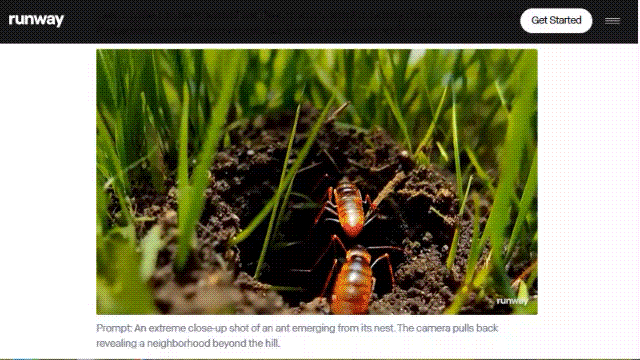
Image-to-Video
Animate a still image by adding camera movements, environmental changes, or stylized transformations.
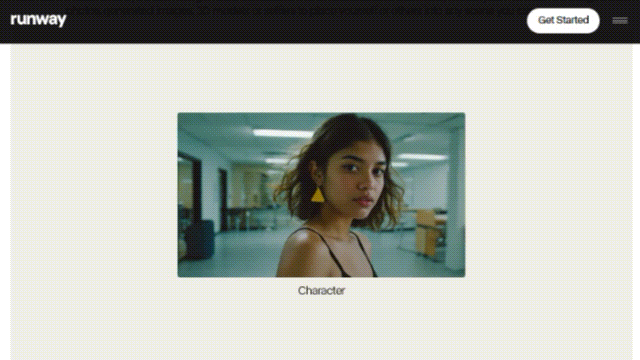
Video-to-Video
Transform an existing video into a different visual style while retaining motion and composition intact. This tool is ideal for creating multiple versions of the same footage.
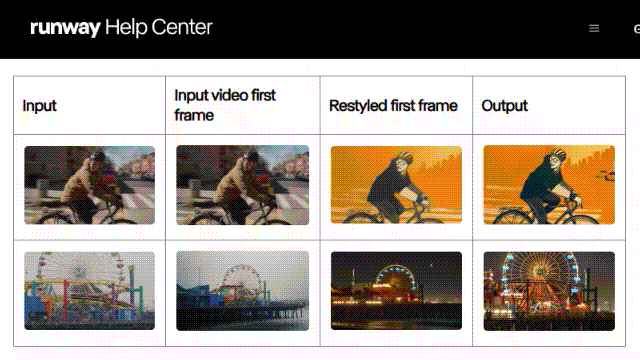
Pro Tips for Better Prompts
- Be as descriptive as possible, mention colors, lighting, camera angles, and movement.
- Include style references (e.g., cinematic, anime, vintage) to guide the AI's visual approach.
- Add motion cues like "slow pan," "fast zoom," or "tracking shot" for more dynamic results.
Turbo Mode vs. Explore Mode
- Turbo Mode – Prioritizes speed with reduced latency, ideal for tight deadlines.
- Explore Mode – Lets you generate unlimited outputs in supported models without consuming credits, but at slower speeds.
B. Classic AI-Enhanced Video Editing Tools
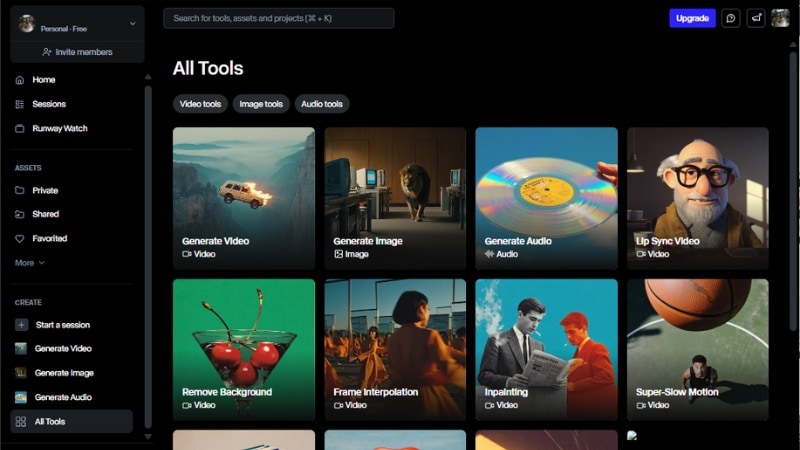
Beyond AI generation, it offers editing features powered by AI to fine-tune your footage. For a tool that combines these AI features with a complete video editing suite, consider Filmora's powerful AI video tools. Here are the Runway ML video editing features:
- Background Removal: Remove or replace backgrounds without a physical green screen.
- Video Inpainting (Object Removal): Erase unwanted objects or people from your footage. Then, let the AI seamlessly fill in the missing background.
- Face Blur: Automatically detect and blur faces for privacy or stylistic effects.
- Motion Tracking: Track moving elements in a scene to add text, graphics, or effects that follow the motion.
- Lip Sync (via Voice Cloning or Text-to-Speech): Match a subject's mouth movements to new audio.
- AI Color Grading / Stylization: Apply cinematic looks or creative filters with AI-driven color grading. Or, completely restyle your footage to match a chosen visual theme.
C. System Requirements
RunwayML is primarily browser-based, so it runs in most modern browsers without heavy hardware requirements. However, a stable internet connection is essential for AI generation and exporting.
For optimal performance:
- Use Chrome, Edge, or Safari with the latest updates.
- Have at least 8 GB of RAM for smooth editing.
- Use a stable high-speed internet connection (10 Mbps+ for smooth uploads and previews).
Part 3. User Experience
In this Runway ML review, we found that the platform delivers a user-friendly balance of simplicity and capability.
The interface is clean and intuitive, making it approachable for beginners while still offering enough depth for experienced editors. Being browser-based, it requires no heavy installation, so you can start creating almost immediately.

From hands-on use, here's how it performs in key areas:
- Ease of Use – Clear menus and drag-and-drop uploads make navigating tools simple, even for new users.
- AI Generation Speed – Gen-4 in Turbo Mode can render short clips in under a minute, ideal for quick turnarounds.
- Output Consistency – Prompt controls are responsive, though achieving a precise style may require a few iterations.
- Editing Performance – AI-powered tools like background removal and object erasing work well for simple scenes. But processing times increase with more complex footage.
- Accessibility – Runs smoothly on most modern browsers, allowing you to work from almost any device.
- Internet Dependency – A fast, stable connection is essential. Large files or high-resolution exports can slow down on weaker networks.
Overall, RunwayML provides a smooth experience for casual projects and more demanding creative workflows. Heavy processing tasks depend on internet speed. But its combination of AI generation and editing tools makes it a versatile choice for creators at different skill levels.
Part 4. Pros and Cons of RunwayML
In this review of Runway ML, we evaluated how the platform performs. It delivers a strong mix of AI video generation and editing tools. But, like any creative software, it comes with trade-offs that may affect your workflow. Here are the advantages and drawbacks you should know.

- It has powerful AI text-to-video, image-to-video, and video-to-video generation.
- Simple navigation and clean design make it easy to start creating without a steep learning curve.
- You don't need to install anything as it runs in the browser. You can work from almost any device without large downloads.
- Fast rendering in Turbo Mode lets you deliver short clips in under a minute.
- Multiple pricing tiers allow you to choose based on usage, from free casual use to enterprise-level production.
- It requires a stable and fast internet connection for smooth operation, especially with high-resolution exports. For creators who need to work offline or on the go, a desktop editor like Wondershare Filmora is a great alternative that renders video locally without relying on your internet speed.
- While results can be excellent, getting the exact style you want often requires prompt adjustments.
- Object removal and other intensive effects can slow down when handling detailed footage.
- Lower-tier plans restrict how much you can generate each month without purchasing extra credits. If you prefer a one-time purchase model with unlimited exports, Filmora offers more flexibility and doesn't require you to buy credits.
Part 5. Who This Product is For
RunwayML is for creators who want to blend AI video generation with practical editing tools all in one platform. It's suitable for a wide range of users:
- Creators & Marketers: Social media influencers, marketing teams, and small businesses who want to make polished content for TikTok, Instagram, or YouTube.

- Educators & Communicators: Teachers, trainers, and presenters who need to produce visual materials, explainer videos, or course content without complex editing.

- Filmmakers & Visual Artists: Independent filmmakers, animators, and multimedia artists who want to experiment with storyboarding, visual styles, or AI-assisted effects to speed up creative projects.

Part 6. Better Alternative to RunwayML
While RunwayML excels in AI video generation, its browser-based model and credit system may not fit every professional workflow. For creators seeking a complete video editing suite with powerful AI features, Wondershare Filmora stands out as a top alternative.
Filmora combines a beginner-friendly interface with advanced tools, offering more control over detailed edits than RunwayML. Its desktop application provides faster, more reliable rendering, especially for high-resolution projects, without a constant internet connection. Here's a quick comparison of why Filmora can be a better choice for your projects:
A side-by-side comparison of RunwayML vs Filmora.
| Feature | RunwayML | Wondershare Filmora |
| Primary Platform | Browser-based (Online) | Desktop-based (Offline) |
| Internet Dependency | High (Essential for AI rendering) | Low (Local rendering) |
| Free Plan Watermark | Yes, on all exports | No, if purchased |
| Pricing Model | Subscription/Credit-based | One-time purchase / Subscription |
| Video Editing Capabilities | Basic to intermediate | Advanced multi-track editing |
| AI Video Generation | Strong (Text-to-Video, etc.) | Available (Text-to-Video, etc.) |
Filmora also provides a comprehensive set of AI and editing tools to streamline your workflow:
- AI Video Tools: Features like AI Smart Cutout, Motion Tracking, and AI Text-to-Video for intelligent content creation.
- Multi-Track Timeline Editing: Arrange, trim, and layer clips with precision for complex projects, a feature that goes beyond RunwayML's capabilities.
- AI Audio Tools: Enhance your sound with AI Audio Denoise, Text-to-Speech, and AI Audio Enhancer.
- Stock Media Library: Access millions of built-in royalty-free music, sound effects, images, and videos.
- Cross-Platform Support: Available for Windows, Mac, iOS, and Android, allowing you to seamlessly sync projects across devices.
Conclusion
In this RunwayML review, we've seen how the platform blends AI video generation with editing tools. From text-to-video to background removal, Runway ML AI offers an impressive set of features.
With RunwayML pricing offering both free and paid tiers, it can fit both casual users and professional workflows. However, its reliance on an internet connection and credit limits on lower tiers may be a concern for some.
If you want AI tools with advanced editing capabilities, try Filmora for a more complete workflow. Test both RunwayML and Filmora to see which fits your projects best.
Frequently Asked Questions
-
Can I use RunwayML for YouTube content?
Yes. You can create videos in Runway ML and upload them to YouTube. Just ensure your plan supports watermark-free exports if you want a clean final video. -
Does RunwayML add a watermark?
The free plan includes a watermark on exports. To remove it, you'll need to upgrade to a paid plan. -
Can I use RunwayML on mobile?
Yes, there's a dedicated iOS app available on the App Store. You can also open RunwayML in a mobile browser on iOS or Android. But the interface is optimized for desktop, so editing may feel less convenient.


