In the modern internet age, most people have shorter attention spans. Due to this, visual storytelling has emerged as a way to capture the audience's attention. Text animation apps have become popular changing the idea of storytelling.
Most content creators associate text animation with using advanced tools. However, you do not have to be a professional to create captivating animated text. All you have to do is download an animated text app and start creating such content.
There are a variety of text animation apps out there but finding the best one can be hard. This article lists some of the best text animation apps for animating titles and text in your videos. You can check out their features and choose the one that is suitable for you. We have also developed a step-by-step guide for creating engaging text animation using Filmora. Let's begin!
In this article
Part 1 What is Text Animation?
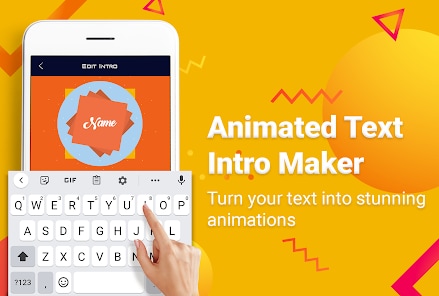
Text animation is a popular term in motion graphics. It involves creating moving symbols, letters, words, paragraphs, or numbers. This makes the text in a video stand out and more noticeable, memorable, and engaging to the audience.
Animation is a term often associated with the use of complex industry technology. However, you do not have to be a professional to make text animation videos. The good thing about it is that there are a variety of animated text apps that you can use to make things much easier.
Part 2 Why Create Animated Text on Your Phone?
In today's world, mobile devices offer tremendous benefits. They offer various flexibility in the workplace. Rather than using your static desktop, you can edit on your mobile device while on the go. Animated text apps are downloadable on mobile devices. These apps also come with templates that make video editing easier.
We have highlighted some of the benefits of using your mobile device for creating compelling content.
- Popularity of Mobile Devices
We mostly consume information through our phones. The current generation spends most of its time in front of the phone's screen. Therefore, creating animated text on the phone is possible and easier.
- You Can Share Videos
Another benefit of using mobile devices to make animated text videos is the ease of sharing. Some text animation apps like Filmora sync with social media platforms.
- Cost-effective
Most text animation apps are cheap while others are free. This makes it easier to edit the video individually rather than outsourcing it to a video editor. Some video editing experts charge higher rates for basic edits.
- Catches and Maintains Viewers' Attention
Animated video telling helps businesses engage their target audience. Text animation enables viewers to understand the message even when the video is mute.
Part 3 The Best Text Animation Apps for Android and IOS
Selection Criteria for the Best Text Animation Apps
There are several factors that you should consider when choosing an animated text app for mobile.
- Editing options: The text animation app should have various editing options such as the ability to add music, choice of fonts, and animated GIF texts.
- Templates: It should have various templates suitable for beginners and professionals. The templates should fit various video niches like business, education, and social media.
- Sharing options: The app should have fast sharing options on various social media platforms.
- Ease of use: The app should be easy to navigate and use for beginners and professionals alike.
- Library of assets: The animated text app should have a big database of pre-made sound effects, characters, and backgrounds.
Best Text Animation Apps for Android and iOS
In this section, we will look at the best text animation apps for Android and IOS. We have made a simple review to make your selection much easier.
1. Filmora
Available on Windows, Mac, Android and iOS
Wondershare’s Filmora is one of the best text animation apps, available for Android, iOS, Windows, and Mac. It offers a wide range of text animations for any video niche, providing all the tools you need to create engaging video content. In this section, we will walk you through the detailed steps of animating text in your video.
Features
- A big stock media library for GIFs, photos, and videos.
- A plethora of graphical elements, audio, and transitions.
- Use of AI to make video editing hassle-free.
- A wide variety of text effects and animation.
- Affordable pricing options for different packages.
2. Hype-Type
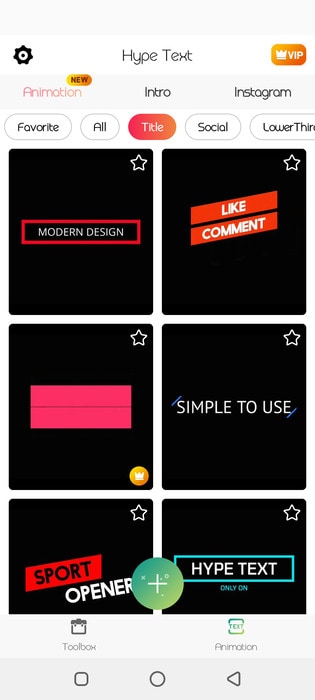
Available for IOS and Android
Hype-Type is an animation text app that enables editors to generate engaging visual animated text videos. It has over 300 styling options. It is good for editors when creating intro and outro animation videos. The designers can also enjoy the motion typography feature.
Features
- It is great for beginners thanks to its user-friendly interface.
- Has a big database of text layouts.
- Frequent updates with constant new animation effects.
3. Legend
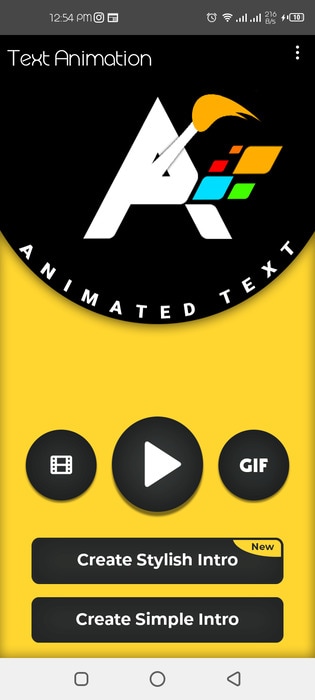
Available on IOS and Android
Legend text animation app is excellent for creating text animations. It is great for YouTube video introductions. The users can save videos in GIF format. The app also has other great features for marketing businesses on social media platforms like Instagram and Facebook.
Features
- Over 50 text animation options.
- Users can customize short animation videos.
- Legend easily integrates with social media platforms.
- The edited video file does not have a watermark.
- Easy user experience and fancy user interface.
- A big library of dynamic text effects.
- Supports GIF and other video formats.
- Free to use.
4. iMovie

Available on IOS
This video editing tool is a product of Apple and comes pre-installed on Apple devices. It is good for video editors who are just starting and don't need to invest in premium video editing software. With iMovie, you can get the basic tools for animated text effects.
Features
- Comes with a decent variety of text effects and video effects.
- User-friendly interface for beginners.
- Easily share content on the cloud, social media, and video streaming.
- Is accessible on any Apple device i.e. iPhone.
- It is a free text animation app.
5. GoPro Quik
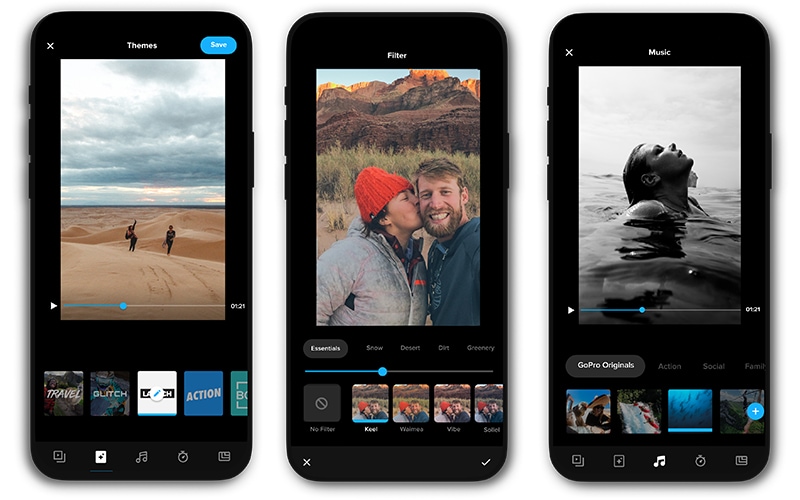
Available on Android and IOS
GoPro Quik is a great editing app developed by GoPro.This animated text app offers a seamless experience when editing videos. It comes with over 23 themes. The animations have videos and music effects that you can export in high resolution.
Features
- Lacks watermarks.
- Supports various formats including WAV and MOV.
- Flashback feature.
- Customizable options like the slow-mo videography.
- User-friendly Interface.
Part 4 How To Add Text Animation Using Filmora: Step-by-Step Guide
Wondershare's Filmora is one of the best text animation apps, available for Android, iOS, Windows, and Mac. It offers a wide range of text animations for any video niche, providing all the tools you need to create engaging video content. In this section, we will walk you through the detailed steps of animating text in your video.
Step1Download Filmora
Download Filmora on the App Store or Play Store on your mobile device.
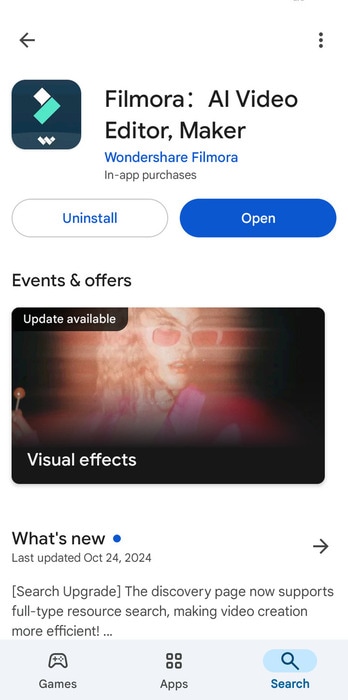
Step2Launch Filmora
After downloading the app, launch it and tap on "New Project" to start editing.
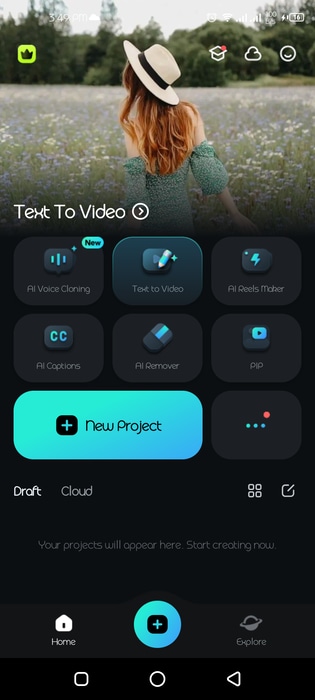
Step3Import Video
Tap on "Import" to add a video file from the media library. The file will automatically appear in the timeline.
Step4Add text
Tap on the "Text" button. A text box will appear on the video panel. Type your preferred text in the text box.
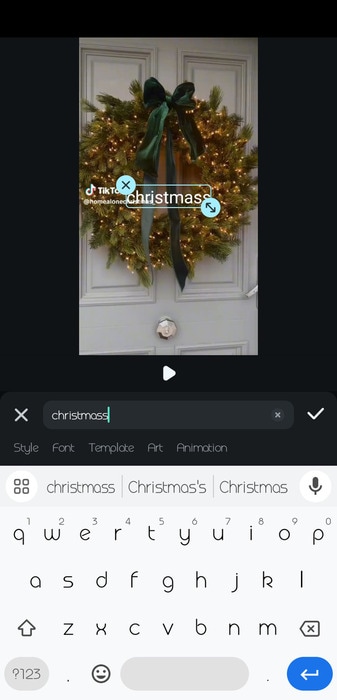
Step5Customize the text
On the text editor panel. You can edit the font, color, position, and size of the text as illustrated in the diagram below.
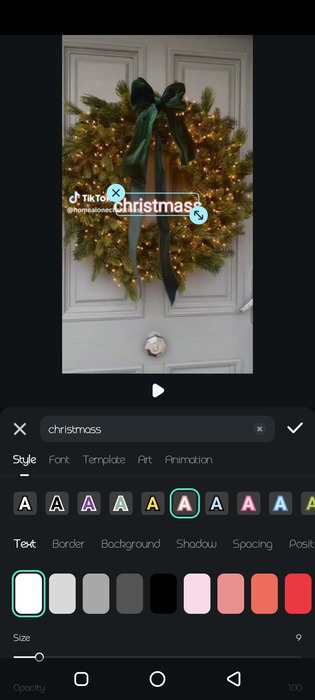
Step6Animate the text
Select the "Animation" tab to add moving effects on the text like typewriter, fade, or slide. In this illustration, we have chosen the "Combo" option. The text fades in and fades out in the set timeframe of the video.
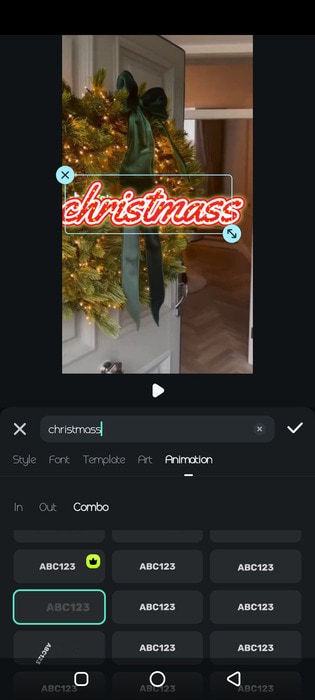
Step7Preview and edit
Tap on "Play" to preview your edited video. Make any changes to the animation or the timing.
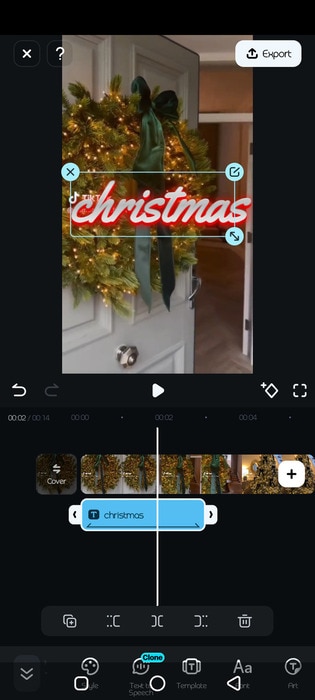
Step8Export video
Once done with the edits, click on "Export" to save your video in your desired format.
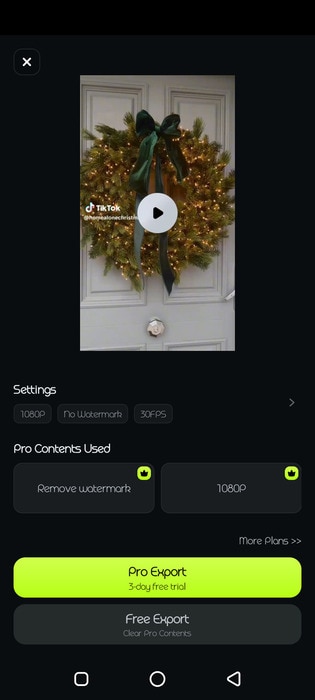
How To Make Creative Text Animation For Different Video Categories
Creative text animation depends on the video content. Filmora has different types of text animation templates that suit your video requirements. You can select suitable text animation templates that blend with your video category.
- Social media
You should choose the right templates for social media videos. Select the text animation from the vast options available.
Import your video and tap on the "Text" button. Tap on the "Templates" icon and swipe to "Social Media" templates.
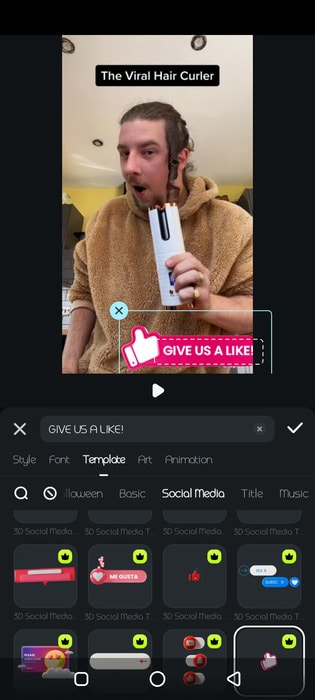
Choose the template of your choice. Enter your desired texts within the template and customize them.
- Business
Filmora offers a variety of text animations for business videos. The animations will capture the attention of your target audience. Tap on the "Text" button. Go to the "Templates" icon and swipe to the "Business" category.
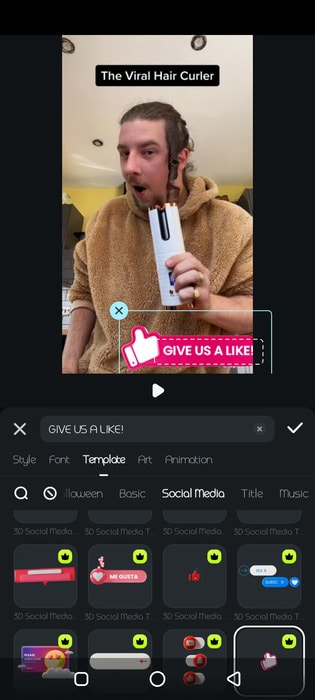
Select the template of your choice and make the necessary text edits that suit your brand image.
Part 5 Creative Fonts To Use For Text Animation
Trendy fonts
- Takota

It is a creative and playful font. The casual hand-drawn effect gives the animation a friendly feel. It is good for animated titles with a sliding or bouncing effect.
- Basement grotesque

This is an edgy and modern font great for urban-style text animations. It stands out and is great for product showcasing.
- Meraki

This is a stylish font great for romantic themes. It is also great for intro and outro effects for smooth transitions in video.
- Ashfiana
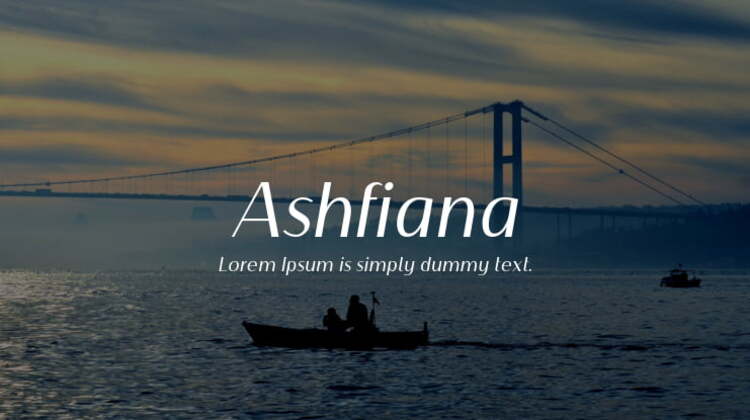
This font is almost calligraphic making it good for emotional animations. It is good for wedding invitation videos since it imbues warmth.
- Clap hand

This is a fun font with a cartoonish look making it good for child-friendly or funny animations. Editors can add a wiggly or shaky effect to highlight its fun nature.
Dynamic Fonts
- Animated Alphabet

This type of font enables individual edits of every letter. It is great for children's educational content to grasp attention and memory.
- Halloween Titles

The Halloween titles font comes with Halloween-themed animations. It goes along with effects like eerie growls, flickers, or dripping letters.
- Glow text animations
Image name;best-animation-text-app-23

The font features neon-like effects that make text glow. It blends well with highly energetic, nightlife, or futuristic themes.
- Neon short circuit titles

It is like a glow text font but features some flickering or short-circuit effects. This font depicts a faulty light bulb. It adds an urban feel to text animations.
Conclusion
Adding animated text to your video content enhances visual appeal and audience engagement. Whichever software you use such as Filmora or other apps, the process is accessible and easy.
You can use different text effects to find the suitable one for your content. Animated text helps to convey information and add style to your videos effectively.
Free text animation apps like Filmora offer a great way to make your brand unique. You can make use of the apps listed above to progress your video editing skills. All the best!



