A noise reduction VST (Virtual Studio Technology) is a crucial plugin for filtering out unwanted sounds like hiss, hum, and static. This essential guide helps you find the best denoiser plugin options in 2025. It covers both paid and free noise reduction plugin solutions, perfect for content creators, musicians, and editors needing professional audio cleanup.

In this article
Our Top 3 Noise Reduction Plugin Picks
If you're short on time and need a reliable noise reduction plugin, start with these three. They're top-rated for their balance of quality, speed, and ease of use. It's ideal for music, podcasts, or video projects that need clean audio without the hassle.
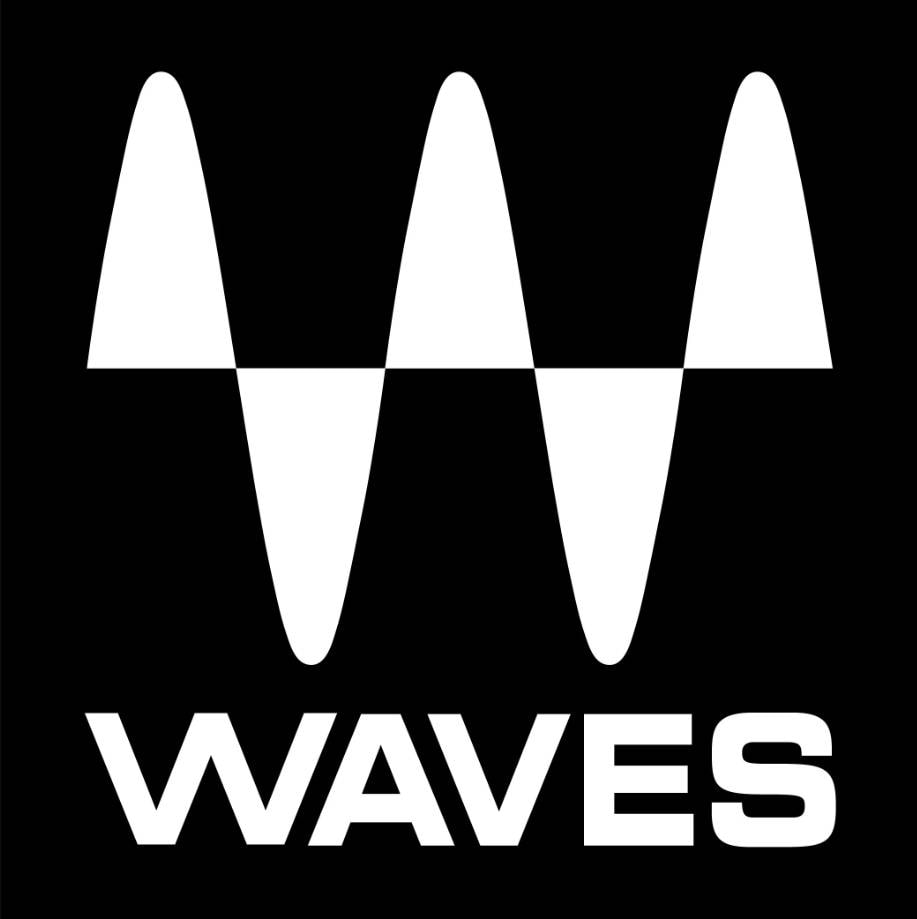
One-slider design for fast, automatic noise cleanup, perfect for quick edits.
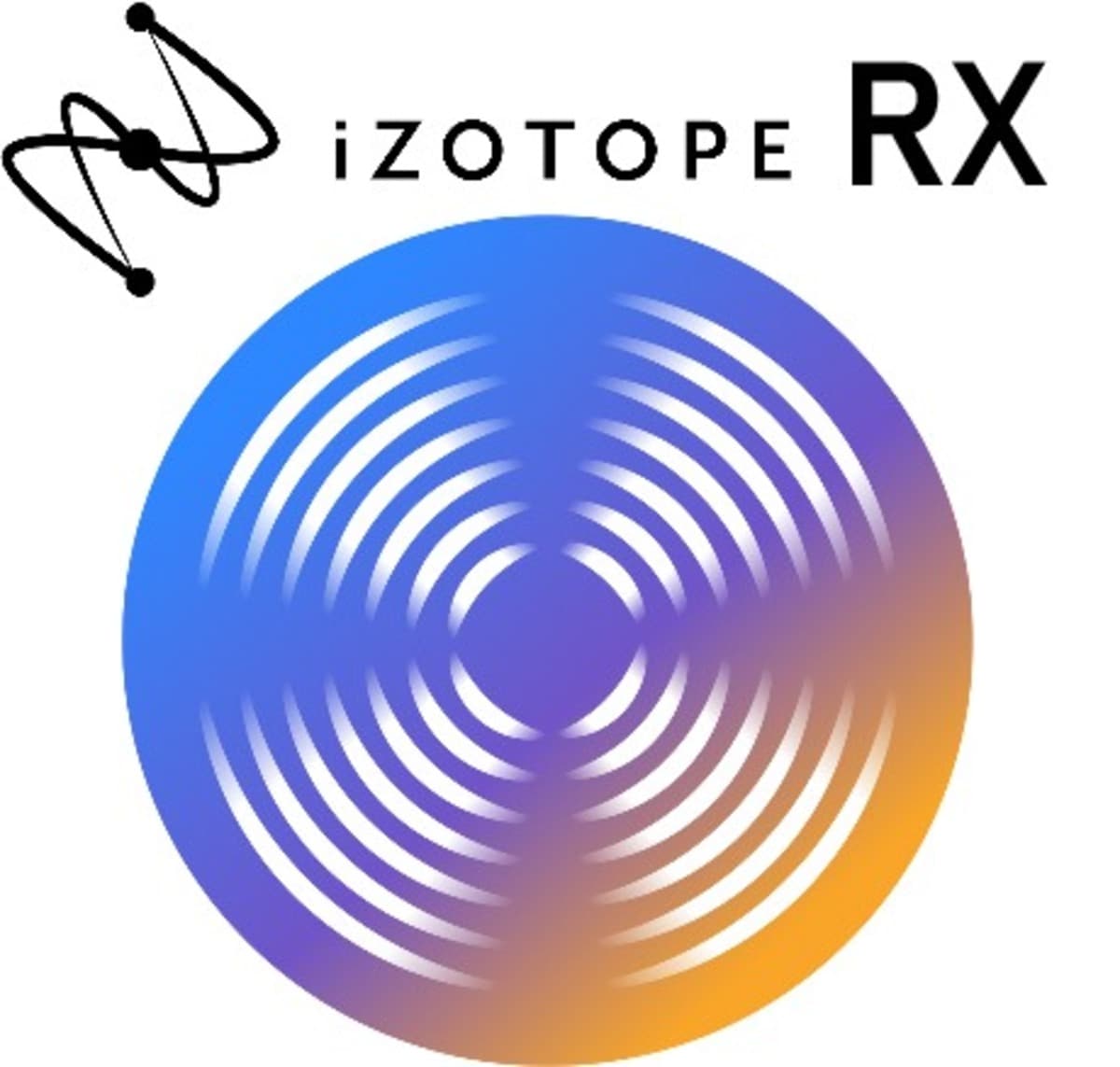
Pro-level vocal cleaner with real-time control and trusted audio quality.

A free noise reduction plugin that's light on CPU but has strong results.
Part 1. Noise Reduction Plugin Comparison Chart
Before diving into detailed reviews, here's a quick side-by-side look at each VST noise reduction plugin. This table will help you compare their platform compatibility, use case, pricing, and key features. Thus, you can quickly decide which tool fits your needs.
| Plugin Name | Platform | Best For | Price | Key Features |
| Waves NS1 Noise Suppressor | Windows and macOS | Voiceovers, podcasts, YouTube videos, Zoom/Skype recordings, and quick dialogue cleanup. | $149 (Often discounted to $34.99) | One-slider auto noise suppression. |
| iZotope RX Voice De-noise | Windows and macOS | Cleaning up vocals and dialogue in podcasts, interviews, films, or voiceovers. | From $99 to $1,349 | Adaptive noise reduction mode. |
| Bertom Audio Denoiser | Windows, macOS, and Linux | Real-time voice and background noise cleanup in podcasts, livestreams, voiceovers, and music. | Free or $29 Pro Version | Zero-latency noise reduction with low CPU use. |
| Acon Digital Restoration Suite | Windows and macOS | Complete audio restoration for field recordings, podcasts, vinyl cleanup, and repair. | $99 (Discounted to $29–$50) | Full suite: DeNoise, DeHum, DeClick, DeClip. |
| Acon Digital Extract:Dialogue | Windows and macOS | Cleaning dialogue in podcasts, documentaries, interviews, or noisy voice recordings. | $99 | AI-trained model separates speech from noise. |
| Waves Clarity Vx | Windows and macOS | Quick cleaning of vocals for podcasts, streaming, voice‑overs, and video content. | $199 (Often discounted to $39.99) | AI-powered one‑knob noise reduction. |
| Waves WNS Noise Suppressor | Windows and macOS | Pro-level dialogue cleanup in film, broadcast, podcast, and interviews. | $149 (Often on sale for $34.99) | Six-band dynamic noise suppression with auto "Suggest" settings. |
| Brusfri by Klevgrand | Windows, macOS, and iOS | Reducing fan hum, room hiss, gear buzz; ideal for podcasts, field audio, home studios. | $59.99 (Windows/macOS), $14.99 (iOS) | Multi-band expander with intelligent "Learn" mode. |
| TL NoiseReducer | Windows, macOS, and Linux | Removing hum, hiss, or bleed from vocals and instruments quickly. | Free | Dual-module: Noise Reducer + EasyGate, single-knob control. |
| Sonnox Oxford DeNoiser | Windows and macOS | Professional cleanup of dialogue, vocals, instruments, or location audio. | $239.99 | Real-time noise profiling, DeHisser stage, Auto/Freeze/Manual modes. |
Part 2. Top 10 Noise Reduction Plugins to Use in 2025
Now let's break down the top picks of noise reduction VST in 2025 one by one. These plugins can clean up background noise in audio with clarity, speed, and reliability. You can use them for podcasts, music production, voiceovers, or whatever video project you're working on.
1. Waves NS1 Noise Suppressor
Waves NS1 removes background noise with almost no effort. This noise reduction plugin uses real-time analysis to detect and reduce noise while keeping the main audio clear. For quick fixes and fast workflows, NS1 remains one of the most reliable tools available.

Key Features
- Single-slider interface for real-time noise reduction.
- Intuitive slider plus meter to track reduction level.
- Minimal latency ensures seamless integration into live and post workflows
- Works well on voice, podcasts, and interviews
- Compatible with VST2/3, AU, AAX, and works in most DAWs and video editors.
Ideal Users & Use Cases
Perfect for YouTubers, podcasters, content creators, and editors who need quick noise cleanup without complex setups. Great for voiceovers, vlogs, and live recordings.
Pricing: $149 (Often discounted to $34.99)
Rating and Review
Sweetwater Rate 4.6 out of 5
Praised for speed and simplicity. Many users call it a go-to noise reduction plugin for basic audio cleanup tasks.
2. iZotope RX Voice De-noise
iZotope's RX Voice De-noise focuses on dialogue and sung vocals. It offers real-time and adaptive modes that respond to changing noise levels, ideal for footage with varying background sounds. This tool delivers clean voice content while preserving its natural tone.

Key Features
- Adaptive mode handles noise floors in real time, ideal for on-the-fly dialogue cleanup.
- Zero-latency processing ensures smooth real-time tracking.
- Excels at reducing AC hum, room noise, and environmental interference.
- Integrates as a VST3/AU/AAX plugin in RX Standard, Advanced, and Elements.
Ideal Users & Use Cases
Ideal for voice-over artists, film editors, podcasters, and live sound engineers who need adaptive, studio-level dialogue cleanup.
Pricing
- RX Elements: $99, often discounted to $49.50 (includes Voice De-noise)
- RX Standard: $399, often discounted to $249
- RX Advanced: $1,349, often discounted to $849
Rating and Review
Sweetwater Rate 4.5 out of 5
Sweetwater users highlight its ability to deliver pro-quality results even under tough noise conditions.
3. Bertom Audio Denoiser
Grab this free noise reduction VST if you need a lightweight, real-time tool with minimal CPU impact. It doesn't require building a noise profile; it detects and removes unwanted background hum across multiple frequency bands in real time.
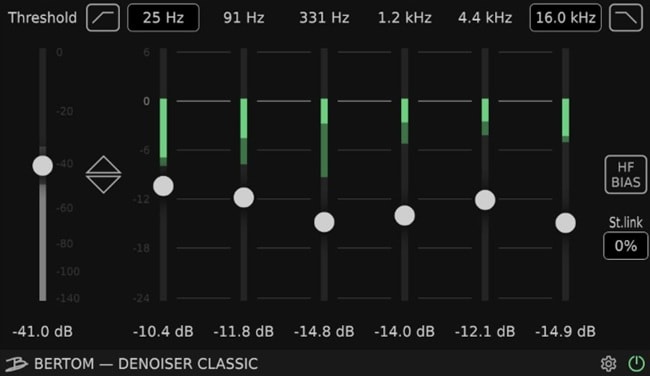
Key Features
- The zero‑latency noise suppression makes it perfect for live input or streaming.
- Offers five-band dynamic filtering, high-pass, and low-pass options.
- Links all filters for uniform adjustments or controls them individually.
- Supports VST3, AU, and AAX formats on Windows, macOS, and Linux.
Ideal Users & Use Cases
Perfect for creators who need seamless noise reduction without spending much money. A great fit for live streamers, independent musicians, amateur podcasters, and anyone wanting quick voice cleanup.
Pricing:
- Free, with an optional donation.
- The Pro version costs $29 and adds per-band threshold controls.
Rating and Review
Plugins4Free Rate 4.5 out of 5
Users point out its low CPU use, zero-latency performance, and ability to remove noise without unwanted artifacts.
4. Acon Digital Restoration Suite
Acon Digital's Restoration Suite combines four powerful modules into a single noise reduction plugin bundle. It tackles everything from hiss and hum to clicks, pops, and clipped peaks. This bundle gives creators a versatile toolkit for cleaning audio across formats.

Key Features
- DeNoise 2: It uses adaptive and dynamic noise profiling to reduce fluctuating noise. The noises include wind or ambient hum.
- DeHum 2: Removes electrical hum up to 96 harmonics, with auto frequency detection and mid/side support.
- DeClick 2: Cleans clicks, pops, crackles, and vocal plosives without harming the original signal.
- DeClip 2: Repairs distorted or clipped audio by reconstructing waveform peaks.
- Supports VST, VST3, and AAX on Windows and macOS, plus AU format on macOS.
Ideal Users & Use Cases
Ideal for podcasters, video editors, field recordists, and archivists who need quick fixes on hiss, hum, clicks, or clipped peaks. Also great for musicians digitizing older recordings or vinyl.
Pricing: $99 for the full suite (often goes on sale for ~$30–$60)
Rating and Review
MusicTech Rate 9 out of 10
They praise its value and usability as a "well-designed suite…great for quick and easy restoration work"
5. Acon Digital Extract:Dialogue
Acon Digital Extract:Dialogue delivers intelligent noise reduction by separating dialogue from background sound using a deep-learning engine. It handles wind, traffic, hum, clicks, and pops in real time, with minimal intervention.

Key Features
- Powered by AI to isolate dialogue from ambient sounds in real time.
- Global and three-band sensitivity controls let you fine-tune detection.
- Adjustable maximum attenuation setting preserves natural tone.
- Includes solo noise monitoring and a spectrum analyzer.
- Supports VST/VST3/AAX (Windows/macOS) and AU (macOS).
Ideal Users & Use Cases
This noise reduction plugin is perfect for documentary filmmakers, content creators, and podcasters who record in noisy settings. Great for cleaning up location audio, interviews, and voice overs.
Pricing: $99
Rating and Review
PostPerspective calls it "absolutely worth adding to the discerning sound engineer's quiver."
CreativeContent notes it "removed the ridiculously loud noise from a powerful lawn mower," praising its real-time ease.
6. Waves Clarity Vx
Waves Clarity Vx is a powerful noise reduction plugin that uses AI to separate vocals from unwanted noise. It analyzes vocal and background sounds, then removes unwanted noise using a single control knob. Great for fast edits, streaming, and post-production work.

Key Features
- The neural network model is trained to distinguish vocals from noise.
- One-knob control with the built-in waveform display.
- Multiple neural modes that adapt to voice or speech types.
- Available as VST/AU/AAX for Windows and macOS.
Ideal Users & Use Cases
Ideal for content creators, podcasters, vloggers, voice-over artists, and field recordists. They all benefit from quick, effective vocal noise reduction in both studio and live settings.
Pricing: $199 (Often discounted to $39.99)
Rating and Review
Equipboard Rate 4.5 out of 5
Users praise its ability to remove room noise and ambiance while keeping speech natural.
7. Waves WNS Noise Suppressor
Waves WNS Noise Suppressor targets dialogue and vocal cleaning with surgical precision. This noise reduction plugin splits audio into six frequency bands, applies real-time noise reduction, and keeps the voice natural. An ideal pick for post-production work in film, broadcast, and voice editing.

Key Features
- Six-band dynamic processing lets you fine-tune frequency ranges and thresholds.
- The "Suggest" button analyzes noise and creates useful starting points.
- Real-time graph displays processing, and users can automate per-band parameters.
- Supports VST/AU/AAX on Windows and macOS.
Ideal Users & Use Cases
Perfect for dialogue editors, broadcast engineers, and filmmakers looking to clean up speech tracks with smooth, band-specific control.
Pricing: $149, often on sale for $34.99.
Rating and Review
Sweetwater Rate 4.5 out of 5 – Users say it works well when used with care and provides clean results.
Thomann Rate 4.8 out of 5 – Many call it a "go-to noise suppression plugin" needing minimal tweaking.
8. Brusfri by Klevgrand
Brusfri is a noise reduction plugin that uses multi-band expanders rather than traditional phase‑canceling. Its Learn function grabs a noise profile in seconds, and the frequency-targeted expanders eliminate constant noises. It handles fan hum, floor noise, guitar buzz, and room hiss without complex controls.

Key Features
- Noise "Learn" mode captures a few seconds of noise to set expander thresholds.
- Graph interface lets you tweak threshold, attack, release, smoothness, lookahead, mix, and treble boost.
- Supports AU, VST, VST3, AAX on Windows/macOS, and AUv3 on iOS.
Ideal Users & Use Cases
Ideal for field recordists, musicians, and videographers working with constant background noise. It's perfect for cleaning hum or static from location recordings before further editing.
Pricing: $59.99
Rating and Review
- Sound On Sound calls it "a good, solid addition…maybe the only noise reducer many users ever need."
- Audio Plugin Guy praises its clean sound and appealing interface.
- Tape Op reports, "Worked instantly on documentary audio, saved hours" after just five minutes of use.
9. TL NoiseReducer
TL NoiseReducer stands out as a free noise reduction plugin. It combines a noise reducer and gate in a simple two-unit rack. This combo makes it powerful yet user-friendly, ideal for quick cleanup before full processing.

Key Features
- Two-unit rack: Noise Reducer (depth, threshold, attack, hold, decay) + EasyGate (one-knob gating with hard/soft modes).
- The "Auto Mode" simplifies control to a single threshold operation.
- Scalable interface with compact view, A/B switch, preset manager, and minimal CPU usage.
Ideal Users & Use Cases
Ideal for content creators, podcasters, students, and hobbyists who need lightweight, no-cost noise suppression. Perfect for removing background hiss or rumble in tracking or editing stages.
Pricing: Free
Rating and Review
- Bedroom Producers Blog features its v2.0 release, praising the redesigned GUI, compact mode, A/B switch, and CPU efficiency.
- Rekkerd notes the update "optimizes interface space" and improves stability.
10. Sonnox Oxford DeNoiser
Sonnox Oxford DeNoiser is a noise reduction plugin known for surgical noise removal. Its real-time processing targets hiss, hum, and broadband noise while preserving vocal warmth and clarity. It's a top choice for professionals working in film, broadcast, music, and post-production.
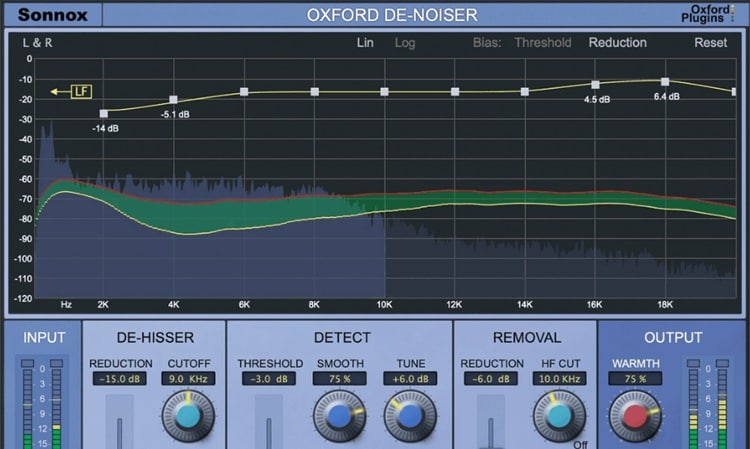
Key Features
- Real-time noise profiling with Auto, Freeze, or Manual modes for precise control.
- Separate DeHiss, Detect, and Remove sections with high-resolution FFT display.
- Frequency Bias Curve and Warmth Control help preserve natural audio tone.
- Includes Mid/Side mode and "Diff" audition feature for critical quality checks.
Ideal Users & Use Cases
This noise reduction plugin is best suited for audio professionals and sound designers. It's also great for anyone who wants clean dialogue or instrument recordings in studio, film, or broadcast projects.
Pricing: $239.99
Rating and Review
Sound on Sound described it as a precise tool that can handle demanding noise removal tasks without harming the original tone.
Part 3. What to Consider When Choosing a Noise Reduction Plugin
Before picking the best noise reduction plugin, you need to consider a few important things. Not all plugins fix every problem. Some are great for cleaning up vocals, while others target specific issues like hum, static, or wind. Picking the right one depends on your workflow, system, and how much control you want.

Here's what to keep in mind:
1. Type of Noise You're Trying to Remove
Is the noise steady, like a fan or hum? Or is it in consistent, like outdoor traffic or background chatter? Plugins like Waves NS1 or Brusfri work best for steady noise. For complex, changing sounds, tools like RX Voice De-noise or Extract:Dialogue is a better fit.
2. Real-Time or Offline Processing
Need instant feedback as you edit? Then go for real-time plugins like Waves Clarity Vx or Bertom Denoiser. But if you prefer deeper control with before-and-after tweaking, plugins like Sonnox DeNoiser offer powerful offline options.

3. Plugin Compatibility
Check if the noise reduction plugin supports your system. Most plugins come in VST, AU, or AAX formats, but not all work in every video editor. Wondershare Filmora supports VST plugins, so you can apply certain audio effects directly within the editor.
4. Price vs. Features
A free noise reduction plugin like TL NoiseReducer or Bertom Denoiser can handle simple fixes. But for studio-quality polish and adaptive processing, you may need to invest in premium tools like iZotope RX, Waves WNS, or Sonnox.

5. Ease of Use
If you want a quick fix, choose plugins with a single-slider setup like Waves NS1 or Clarity Vx. For more control, go with plugins that offer band-specific or spectral editing features.
6. System Resources
Older systems may struggle with CPU-heavy plugins. Tools like Bertom Denoiser and TL NoiseReducer are light and efficient. For high-end plugins, check your specs first to make sure they won't slow down your edits.
Quick Tips
If you're just starting out or editing personal projects, free options like Bertom or TL NoiseReducer work well.
If you're working on client videos, podcasts, or music releases, choose pro tools like iZotope RX or Waves Clarity Vx for polished sound.
Part 4. How to Use Noise Reduction Plugins in Filmora
Wondershare Filmora makes it simple to clean up your audio by supporting VST plugin integration. This means you can apply a noise reduction VST directly inside your video editing timeline. Thus, no need to switch between multiple programs.
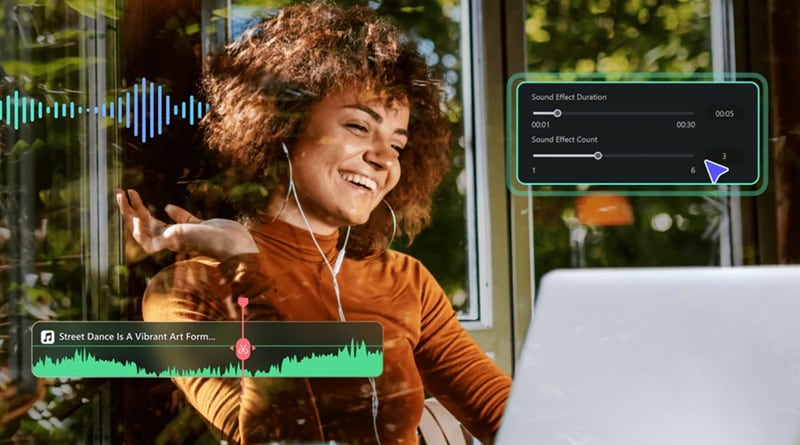
Pro Tip: Top VST3 Noise Reduction Plugins Filmora Supports
Filmora officially supports a range of powerful VST3 plugins, making advanced audio cleanup seamless. For noise reduction, specifically look into these professional suites:
- CrumplePop Complete Series: This suite is highly specialized for video editors, offering dedicated tools like AudioDenoise Complete, WindRemover Complete, ClipRemover Complete, and TrafficRemover Complete.
- iZotope Ozone 11 Clarity: While the full RX suite (mentioned in the list) is the industry standard for restoration, the Ozone 11 Clarity module provides intelligent, AI-powered processing to dynamically clean up harshness and mud from your tracks, often used as a final mastering denoiser.
Ensure you check your Filmora version for the latest VST3 compatibility.
Here's how to use VST noise reduction plugins in Filmora:
Step 1. Download the Plugin
Start by downloading a noise reduction VST plugin. Make sure you pick the correct version for your operating system (Windows or macOS) and that the plugin format is VST3.

Step 2. Save the Plugin to the Correct Folder
For Filmora to detect your plugin, it must be saved in your system's standard VST3 directory:
Windows: C:\Program Files\Common Files\VST3
macOS: /Library/Audio/Plug-Ins/VST3/
Avoid storing it in a random folder, or Filmora might not recognize it during scanning.
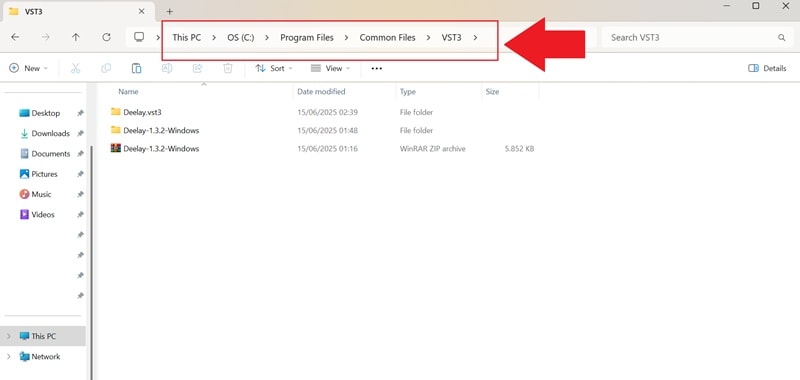
Step 3. Install the Plugin
Run the plugin installer and follow the prompts. When asked to select an installation path, point it to the correct VST3 directory mentioned above. After installing, double-check that the .vst3 file is present in that folder.
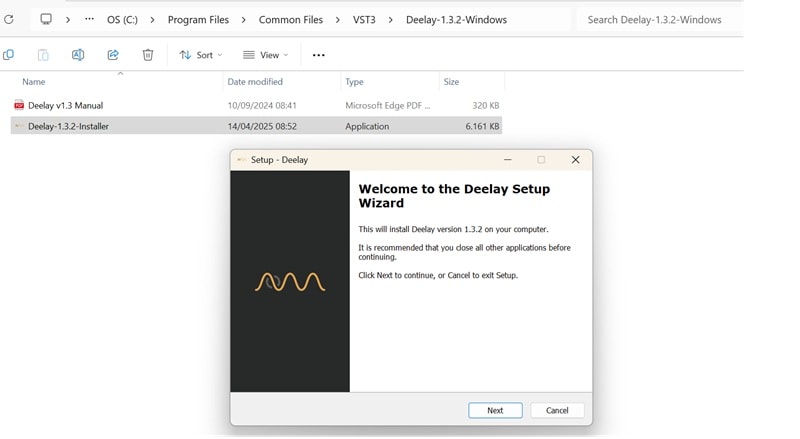
Step 4. Apply the Noise Reduction Plugin in Filmora
Open Filmora, start a new project, and import your video or audio file. Navigate to Extended menu > VST Manager. Filmora will scan and display available VST3 plugins. Find your installed noise reduction plugin and enable it. You can now apply it directly to your clip.
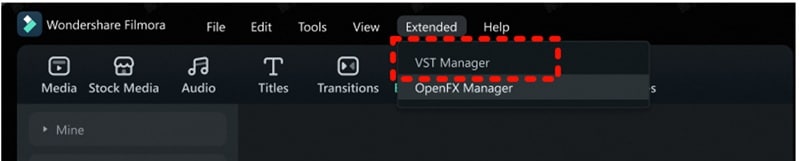
Conclusion
If you're aiming for clear, professional-quality audio, using a noise reduction plugin is a smart move. From casual content creators to studio editors, these tools can quickly eliminate hiss, hum, and unwanted background sounds.
To get the best results, match your needs with the best noise reduction plugin listed above. Then, try integrating your chosen plugin directly into Wondershare Filmora for a smoother editing process. Give one a try today and enjoy cleaner, crisper audio in your next video.
FAQs
-
What's the difference between noise reduction and noise gate plugins?
A noise reduction plugin removes constant background sounds like hiss or hum across a track. A noise gate, on the other hand, only mutes audio when it falls below a set volume, which helps cut out low-level noise during silent parts. -
Can I use noise reduction VST plugins in real-time during recording?
Yes, some plugins like Bertom Denoiser and Waves Clarity Vx support real-time processing. Just make sure your system can handle the load and your DAW supports live plugin monitoring. -
What DAWs are compatible with noise reduction VST plugins?
Most modern DAWs like FL Studio, Ableton Live, Logic Pro, Reaper, Cubase, and Studio One support VST or AU plugins. Just check that the plugin format matches what your software accepts. -
How do I avoid audio artifacts when using noise reduction plugins?
To keep your sound clean, don't push the settings too far. Start with low reduction amounts and listen closely as you adjust. Tools with adaptive or dynamic modes usually give smoother results.



 100% Security Verified | No Subscription Required | No Malware
100% Security Verified | No Subscription Required | No Malware


