
In today’s digital landscape, text-to-speech (TTS) software can be a game-changer for accessibility, content creation, and productivity. With so many free options, choosing the right one can be daunting.
To help narrow your options, we’ve rounded up the best free TTS software of 2024, highlighting their top features to ensure you make the most informed choice.
In this article
5 Must-Haves of the Best Free Text-To-Speech Software
Selecting a tool with the required functionality is crucial to get the most out of your TTS software. The following are some essentials to consider:
- Natural-sounding voices – One of the most critical features of TTS software is the ability to generate lifelike voices. Natural-sounding, high-quality voices can significantly improve the user experience by increasing the enjoyment and engagement of speech output. Look for software replicating human speech (as closely as possible) using sophisticated algorithms and neural networks.
- Customization options – Altering the speech output can be valuable. Whether making an instructional video or a business presentation, features like volume, pitch, and speed adjustments let you customize the speech to meet various situations. Additionally, some programs provide possibilities for different accents and languages.
- Ease of use – If you’re unfamiliar with TTS software, an intuitive user interface might be helpful. The best programs make text-to-speech conversion seamless with their user-friendly designs. Clear directions, simple text input techniques, and uncomplicated navigation are all part of that.
- Compatibility – Verify that your desired TTS program is compatible with your other tools and operating system. That covers compatibility with several file types and smooth platform integration. It ensures you can seamlessly integrate TTS into your current workflows.
- Voice variety – Having many voices is advantageous, primarily if you require distinct tones or styles for different projects. An extensive range of voices and accents are available in some TTS programs, allowing you to select the right one for your needs.
Should You Use Text-To-Speech Software for Free?
Free TTS software offers various functions without requiring payment, making it excellent for many. Here is why you should consider free TTS tools:
- Cost-effectiveness – Free TTS software is ideal for small enterprises and individuals. It is perfect for people on a restricted budget because they can use the functions without paying.
- Bare-bones functionality – Many users agree that AI TTS software has adequate functionality. Frequently, these programs offer rudimentary features that satisfy the demands of infrequent users or those with straightforward needs.
- Trial and exploration – Free versions let you test TTS technology and its advantages without committing to anything. That can be helpful if you want to try TTS software before deciding to pay for it because you’re new to it.
Nevertheless, free TTS software could include restrictions like these:
- Fewer features – Free versions frequently contain fewer features than their premium counterparts. That could be fewer voice options, a poorer voice quality, or fewer customization possibilities.
- Ads and watermarks – Free TTS may have ads and leave audio watermarks, which could be a disadvantage for professional use even though it has no bearing on functioning.
- Restricted assistance – Unlike premium versions, free software may provide limited customer assistance. That can be problematic if you encounter technical problems or need help with advanced features.
How to Pick the Best Free Text-To-Speech Software
Considering your unique requirements and preferences is necessary when selecting the best TTS software. The following is a systematic guide to assist you:
- Determine your needs – Decide which TTS software use case suits your needs best. Do you want to turn text into speech, provide content, or enhance accessibility? Your choices will become more manageable if you know what you need.
- Evaluate voice quality – Play back some of the software’s sample voices. Ensure they have a distinct, natural sound. High-quality voices can dramatically improve the overall user experience.
- Review customization options – Various dialects and languages should be available, along with settings for adjusting the pitch, pace, and volume.
8 Best Free Text-To-Speech Software
Many free TTS options let you access advanced features without spending a dime. Let’s look at the eight best free TTS software.
Wondershare Filmora
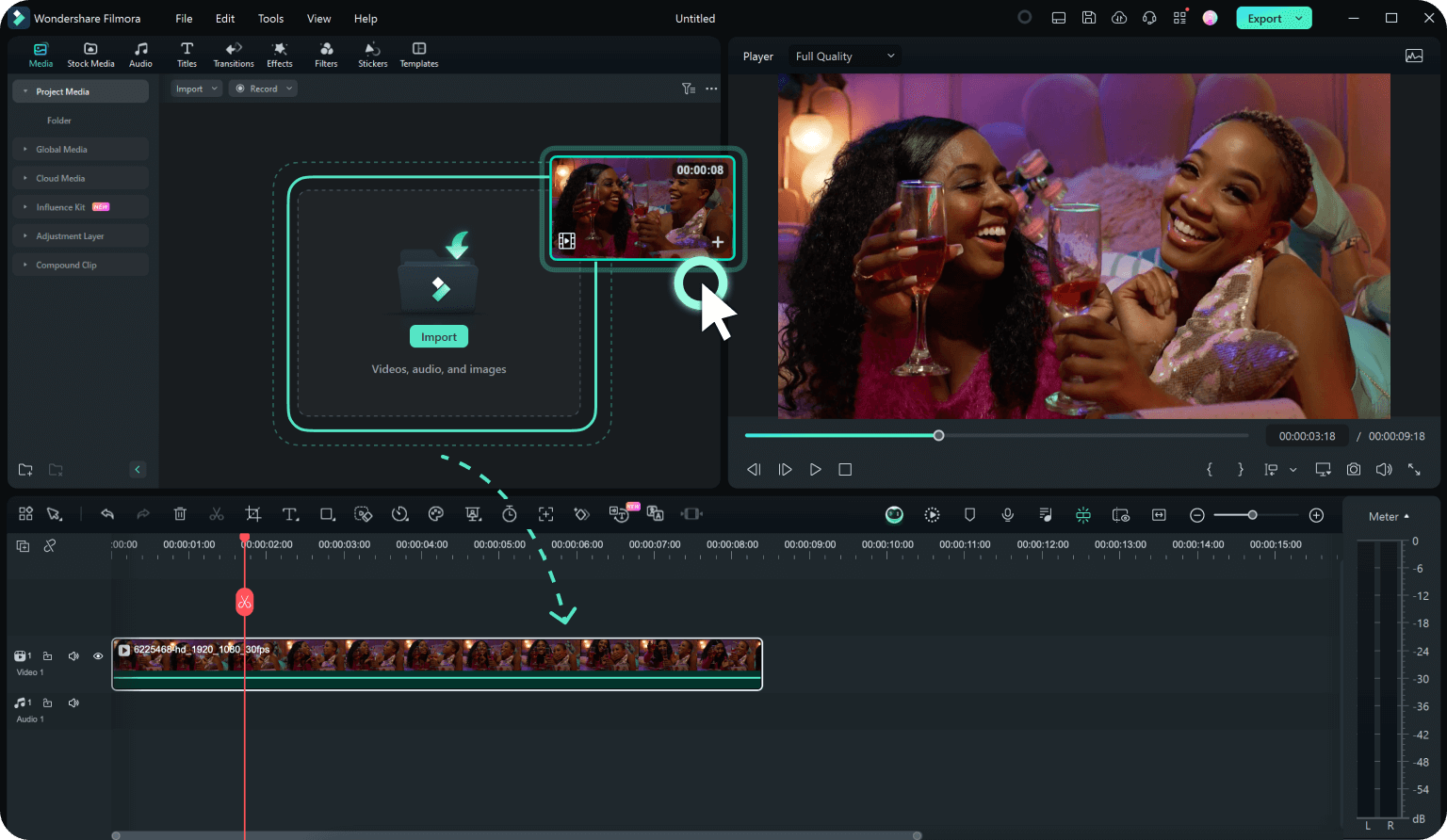
Filmora is a fantastic option for free text-to-speech, although non-subscribers can only type several characters to see how the TTS feature works. It offers several cutting-edge tools that make it stand out from the competition. Here is why Filmora could potentially be your perfect choice:
- Two subtitle generation modes – Filmora has two cutting-edge modes for subtitle generation. You can use AI Copywriting for simple conversations or put prepared text into it. This feature generates subtitles intelligently depending on your subject, helping you create relevant material quickly.
- Broad voice variety – Filmora gives tremendous flexibility with over 40 voices and tones. It lets you choose a formal tone for corporate or a conversational tone for more casual content.
- Automatic sentence segmentation – One of Filmora’s most notable capabilities is segmenting sentences automatically. Time-consuming manual adjustments are no longer necessary because the software manages text positioning and cutting intelligently. This automatic, time-saving process will organize your audio and make it easy to follow.
- Multilingual support – With support for 33 languages, Filmora thrives at reaching a worldwide audience. Its broad linguistic support makes it a flexible tool for producing material that appeals to audiences with varying linguistic backgrounds.
Filmora is a mighty competitor in the TTS software market thanks to its extensive features and intuitive interface. Visit Filmora’s product page to see more details.
NaturalReader

NaturalReader is a flexible TTS solution thanks to its extensive voice options and multilingual capabilities. It is particularly well-regarded for its ability to handle various document types and deliver natural-sounding speech. The software is excellent for users who need flexibility and functionality in their text-to-speech solutions.
NaturalReader’s principal attributes consist of the following:
- Multiple language and voice options – NaturalReader is ideal for personal and professional use because it supports many languages and voices.
- Document conversion – Converting text from Word and PDF documents into speech is handy for various applications.
- Cloud-based access – NaturalReader enables users to leverage text-to-speech capabilities across devices without losing their saved work.
Murf AI

Murf AI is an effective TTS tool that delivers a superior voice synthesis. Its design can satisfy consumers who need realistic and clear voice production. It’s famous for its adaptability in voice apps, making it perfect for swiftly producing high-quality audio output.
Here are some reasons to consider Murf AI:
- Realistic voices – Murf AI is perfect for official presentations, e-learning materials, and other applications where natural-sounding speech is essential because it provides many remarkably realistic voices.
- User-friendly interface – Its UI makes accessing its features straightforward, contributing to a seamless and effective text-to-speech translation.
- Customizable voice options – Murf AI enables users to change the tones and styles of their voice to fit their requirements better.
- High-definition audio – Crisp and clear audio is a must for presentations of a professional caliber. Murf AI delivers high-definition audio to guarantee that.
Balabolka

This feature-rich free TTS app offers customization, flexibility, and several noteworthy features. Users highly value its ability to accommodate several text formats and its easy-to-use customization.
Balabolka is excellent for individuals requiring a flexible and adaptive TTS solution because of the following unique features:
- Multi-format support – Balabolka offers text input and conversion versatility by supporting multiple text file formats.
- Personalized options – The program provides many personalization tools, including speed and pitch adjustment, helping users adapt the voice output to their requirements and tastes.
- Free and open-source – Balabolka is available to all users and gains from a community of contributors who work to enhance its features.
WordTalk

WordTalk lets you add TTS capabilities to Microsoft Word without leaving the program. It is famous for its ease of use and seamless integration, making it valuable for users who frequently work with Word documents.
Here’s what makes WordTalk a fantastic addition to your productivity tools:
- Integrated TTS – WordTalk’s integration of TTS with Microsoft Word makes it simple to listen to documents without switching between apps. This connection makes translating written content into spoken language a breeze.
- Straightforward interface – The plugin offers users wishing to improve document accessibility an easy-to-use solution that integrates with Microsoft Word.
- Real-time reading – WordTalk can read text aloud while you type, which is helpful for editing and proofreading documents.
Speechify

Speechify is famous for its cross-platform interoperability and accessibility features, making it excellent for many. It provides users with a flexible and accessible text-to-speech experience across platforms.
Here’s what sets Speechify apart:
- Cross-device compatibility – Speechify is compatible with several gadgets, including computers, tablets, and smartphones. That guarantees that customers can access their text-to-speech requirements from any location.
- Accessibility features – The software has functionalities that enable users with learning difficulties or those who prefer auditory learning, making it more user-friendly for a broad audience.
- TTS for web pages – Speechify’s TTS feature lets users consume online content aloud without copying and pasting text. It can also read text from web pages.
Panopreter

Panopreter provides crystal-clear, high-quality speech output with several additional functions. It is a superb solution for those who require dependable and efficient text-to-speech conversion because it offers the following benefits:
- Multiple languages – The program allows users to translate text into speech in various linguistic circumstances by supporting multiple languages. It’s helpful for international apps because of its broad language support.
- Fast text-to-audio conversion – Panopreter is excellent for users requiring quick text-to-speech conversion because it efficiently translates text into audio files.
- Batch conversion – Panopreter lets you simultaneously process many text files, making it perfect for complex projects.
ElevenLabs

ElevenLabs is a state-of-the-art TTS solution that uses cutting-edge technology to produce excellent speech synthesis. It is a top option for producing polished material because of its well-regarded capacity for expressive and lifelike voice generation.
Here’s why ElevenLabs is an exceptional tool:
- AI-driven voice synthesis – ElevenLabs creates expressive and natural-sounding voices using AI. It is ideal for producing dynamic and exciting material because of its cutting-edge technology.
- Superior output – The software’s primary goal is to produce natural and clear speech, making it perfect for professional settings where these qualities are crucial.
- Voice parameter customization – ElevenLabs gives users extensive control over the final audio output by enabling precise voice parameter modifications.
Conclusion
You can significantly improve your digital projects for higher accessibility, content production, or productivity by selecting the finest free text-to-speech software.
There is a tool to suit any requirement, thanks to characteristics like the advanced features of Filmora, the adaptability of NaturalReader, and the excellent voice of Murf AI. Without investing a penny, you can discover the ideal TTS program to make your text come to life by considering your unique needs and looking through several possibilities we referenced in this guide.



 100% Security Verified | No Subscription Required | No Malware
100% Security Verified | No Subscription Required | No Malware

